Eldat RCJ01 Installation manual
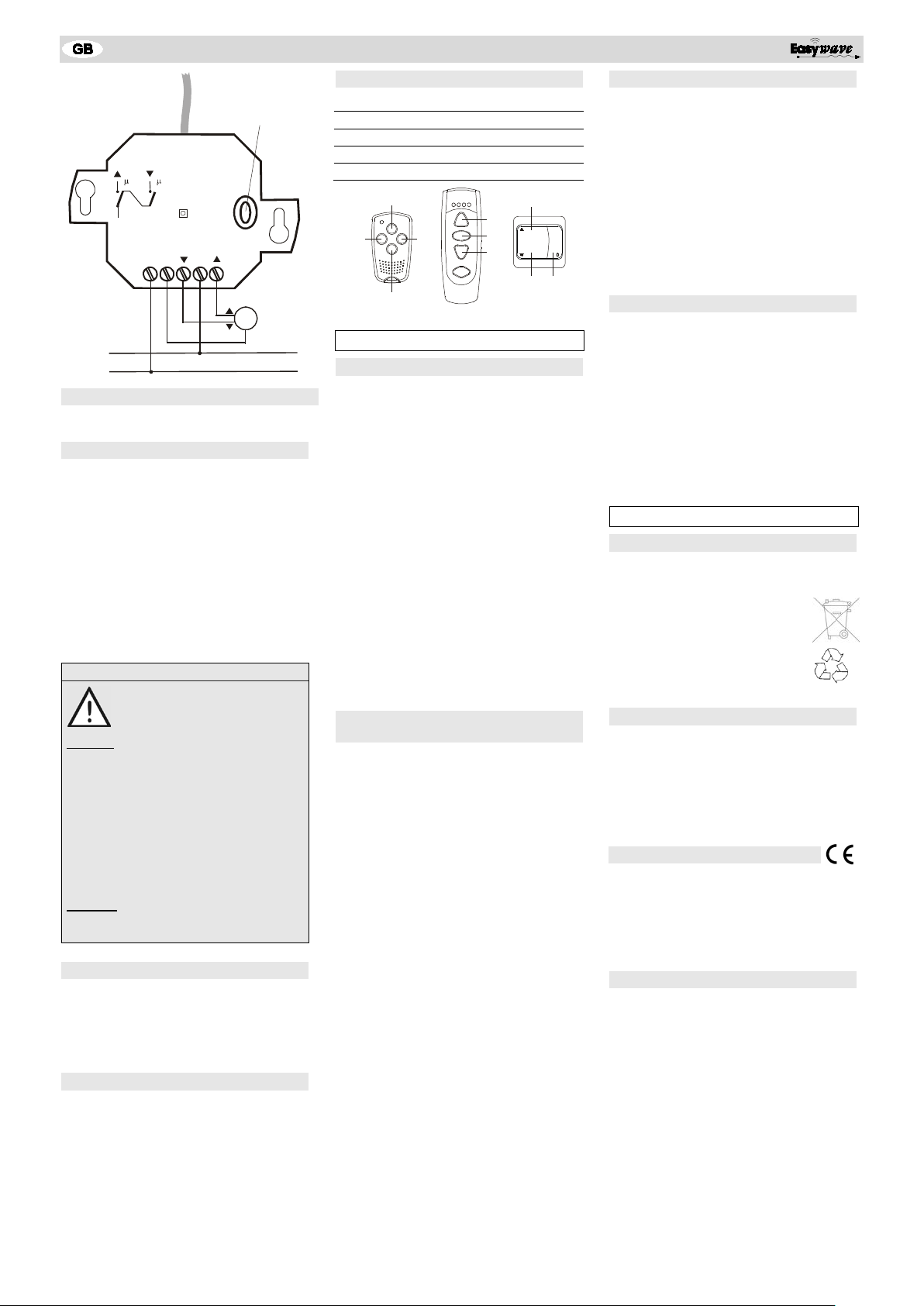
Junction Box Receiver RCJ01
N
N
Programming Button
with LED
230 V
L 4A
NLL
Antenna
M
Model
Technical Data
Safety Advice
Intended Use
Function
Operating Mode
Transmitter Button
Function
A
OPEN
C/D
STOP
B
CLOSE
C
A
B
CAB
C
A
B
D
Using the Receiver
Start-Up
Memorizing the Transmision Codes
(Programming)
Deleting Specific Codes
Reset (Deleting Memory Completely)
General Information
Disposal
Dispose of the waste pro
colle
or via your specialist
Put the packaging material into the
recycling bins for cardboard, paper
and plastics.
Warranty
Conformity
Customer Service
RCJ01E5002-01 2-channel 868.30 MHz
Frequency: 868.30 MHz
Modulation: FSK
Power supply: 230 V AC / 50 Hz
Current consumption: approx. 35 mA
Output: 2 potential-loaded
Max. contact rating:
- resistive load cos ϕ=1: 4.0 A / 920 VA
- inductive load cos ϕ=0,8: 3.2 A / 736 VA
Degree of Protection IP20
Operating temperature: -20°C to +60°C
Carefully read through these
instructions before connecting and
operating the unit!
Caution! Electrical installation may only
be carried out by a qualified electrician!
Observe the applicable laws, standards and
regulations as well as the manufacturer’s
instructions for the devices to be operated!
Have faulty units checked by the manufacturer!
Do not make any unauthorized alterations or
modifications to the unit!
The relay contact is only suitable for a singlephase power supply!
Warning! Take care not to damage the
antenna insulation!
The antenna could be live!
This unit may only be used as a radio control
system together with mains powered devices!
The manufacturer shall not be liable for any
damage caused by improper or non-intended
use!
The Junction Box Receiver is designed for
opening and closing shutters.
It can be operated by Easywave hand transmitters and wall-mounted transmitters
(3- or 4-button operation) and switches off
automatically after max. 150 sec.
relay contacts (N.O.)
Shutter control with 3- or 4-button operation:
1. Mount the receiver in accordance with the
on-site conditions.
Note: The receiver fits into almost
every junction box.
2. Connect the power supply and the shutter
motor to be switched according to the connection diagram.
Caution! Observe the applicable electrical
regulations!
After connecting the receiver is in the
operating mode. The LED is off.
3. Transfer the codes of the transmitters to the
receiver (see section “Memorizing the
Transmission Codes“).
Mounting Advice:
Avoid mounting at the following locations, as this
will affect the range:
− in a distribution box or housing made from
metal
− in the immediate vicinity of large metal
objects
− on the ground (or near it).
In the “Memorizing the Transmission Codes”
mode you can transfer the codes of your transmitters to the receiver.
Generally you only have to transfer the code of
one button per transmitter channel. The code of
the other transmitter buttons will be assigned
automatically.
1. Briefly (< 1.6 sec.) press the programming
button. The programming mode is
activated. The LED flashes.
2. Press and hold a transmitter channel button.
If the code has been memorized, the LED
lights up for 4 sec. and then flashes again.
Release the transmitter button.
3. Repeat step 2 with the other transmitters.
The receiver memorizes up to 32 transmission codes.
4. Briefly (< 1.6 sec.) press the programming
button to return to the operating mode.
Note: In case of longer power failure programming remains.
In the delete mode you can delete specific
transmission codes memorized by the receiver.
1. Keep the programming button pressed for
more than 1.6 sec. The delete mode is
activated. The LED flashes rapidly.
ress the selected transmitter channel
2. P
button. If the code has been deleted, the
LED lights up for 4 sec and then flashes
again rapidly.
3. Repeat step 2 with another transmitter or
briefly (< 1.6 sec.) press the programming
button in order to return to the operating
mode.
In the reset mode you can delete all codes
memorized by the receiver.
1. Keep the programming button pressed for
more than 1.6 sec. The delete mode is
activated. The LED flashes rapidly.
ress the programming button again and
2. P
keep it pressed for more than 1.6 sec. As
soon as the memory has been deleted completely, the LED lights up for 4 sec. and then
flashes again rapidly.
3. Briefly (< 1.6 sec) press the programming
button to return to the operating mode.
Waste electrical products should not be
disposed of with household waste!
duct via a
ction point for electronic scrap
dealer.
Within the statutory warranty period we undertake to rectify free of charge by repair or replacement any product defects arising from
material or production faults.
Any unauthorized tampering with, or modifications to, the product shall render this warranty
null and void.
Hereby, ELDAT GmbH declares that the radio
equipment type RCJ01 is in compliance with
Directive 2014/53/EU.
The full text of the EU declaration of conformity
is available at the following internet address:
www.eldat.de
If, despite correct handling, faults or malfunctions occur or if the product was damaged,
please contact your retailer or the manufacturer.
ELDAT GmbH
Im Gewerbepark 14
D-15711 Königs Wusterhausen
Germany
Phone: + 49 (0) 33 75 / 90 37-310
Telefax: + 49 (0) 33 75 / 90 37-90
Internet: www.eldat.de
e-Mail: info@eldat.de
UM70898D 0617 D/GB
