
www.elcon.se
2018-03-21
Rev 1
SWITCH ANALYZER SA10A
USER MANUAL
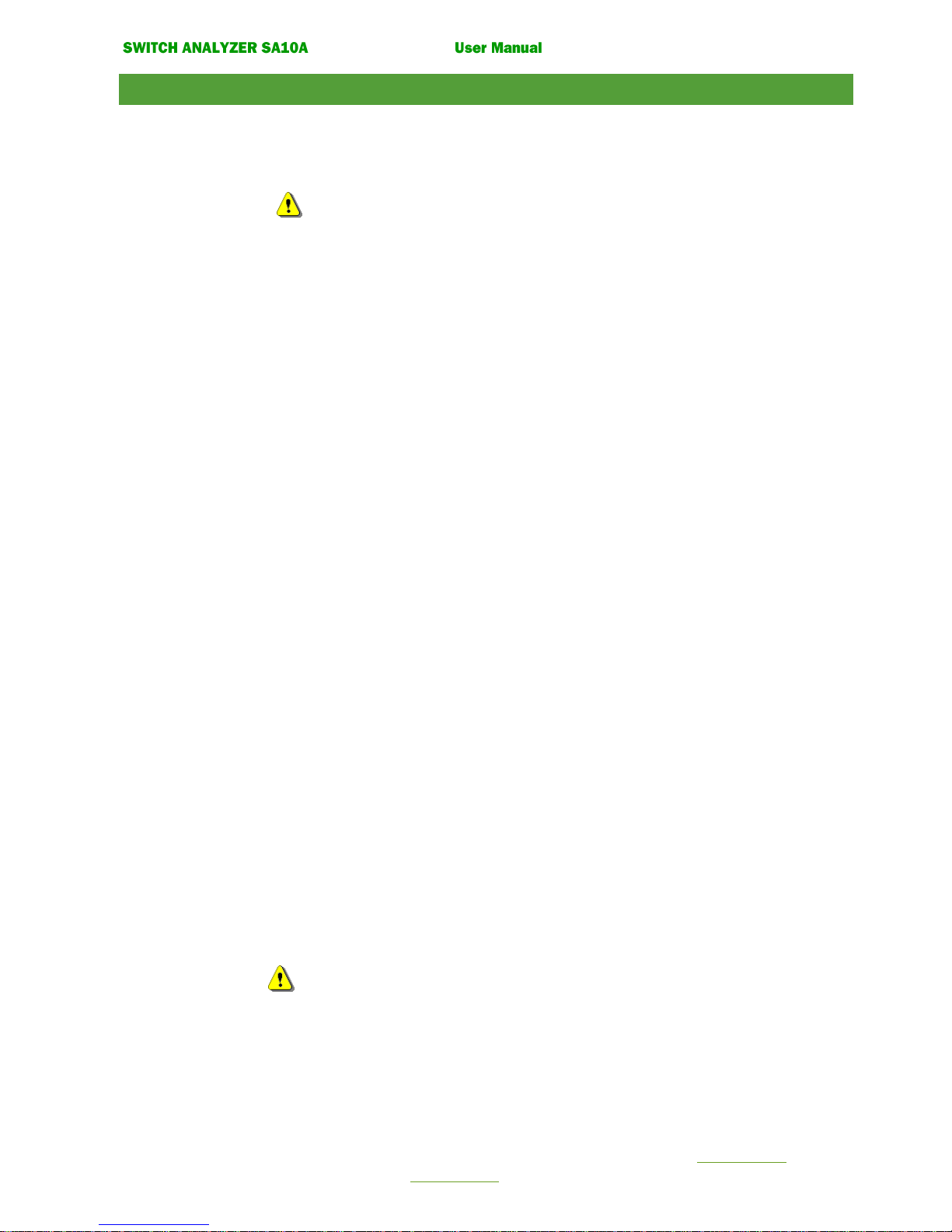
Page 2 (40)
Rev 1 2018-03-21 www.elcon.se
Go to INDEX.
IN DEX.
INDEX. ........................................................................................................................................... 2
1 General description. .................................................................................................................... 4
2 Safety regulations Important! .............................................................................................. 5
2.1 General safety regulations. ..................................................................................................................................... 5
2.2 Connection of SA10A to mains power. .................................................................................................................... 7
3.0 Connections .............................................................................................................................. 7
3.1 Connections for time measurement. ...................................................................................................................... 7
3.1.1 Safety regulations. .................................................................................................................................................. 7
3.1.2 Principals for connections to SA10A. ...................................................................................................................... 7
3.1.3 Connections for one breaking unit per phase. ........................................................................................................ 7
3.1.4 Connections for two or more breaking units per phase. ........................................................................................ 8
3.1.5 Connection for a breaking unit with a pre-insertion resistor. ................................................................................. 8
3.2 Connections for a resistance measurement of a breaking unit. .............................................................................. 9
3.2.1 Safety regulations. .................................................................................................................................................. 9
3.2.2 Connection. ............................................................................................................................................................. 9
3.3 Connections for resistance measurement of a pre-insertion resistor. ................................................................... 10
3.3.1 Safety regulations. ................................................................................................................................................ 10
3.3.2 Principal of measurement. .................................................................................................................................... 10
3.3.3 Connection. ........................................................................................................................................................... 10
3.4 Connection of the breaker operating mechanism. ................................................................................................ 11
3.4.1 Safety regulations. ................................................................................................................................................ 11
3.4.2 Connection of operating coils. .............................................................................................................................. 11
3.4.3 Connection of motor. ............................................................................................................................................ 11
3.5 Connection of transducers. ................................................................................................................................... 12
3.6 Connection to windows PC ................................................................................................................................... 12
4 Using SA10A stand alone ........................................................................................................... 13
4.1 Before operation Important! ........................................................................................................................ 13
4.2 Standalone operation of SA10A ............................................................................................................................ 13
5 Technical Specification............................................................................................................... 15
6 Maintenance. ............................................................................................................................ 18
6.1 Before use. ........................................................................................................................................................... 18
6.2 After use. .............................................................................................................................................................. 18

Page 3 (40)
Rev 1 2018-03-21 www.elcon.se
Go to INDEX.
6.3 Storing the SA10A. ................................................................................................................................................ 18
6.4 Every year or when necessary. ............................................................................................................................. 18
6.5 Battery Fuse ......................................................................................................................................................... 19
6.7 Upgrading SA10A internal software. ..................................................................................................................... 20
6.8 SA10A PROGRAM LOADER in display. ................................................................................................................... 21
7 Adjustments. ............................................................................................................................. 22
7.1 General. ................................................................................................................................................................ 22
7.1.1 Instrument needed. .............................................................................................................................................. 22
7.2 Calibration and functional test. ............................................................................................................................ 23
7.2.1 Check voltage measurement inputs Uc, Uk, Ul, Um. ......................................................................................... 23
7.2.2 Check current measurement inputs Ic, Im. .......................................................................................................... 24
7.2.3 Check transducer inputs T1, T2, T3. .................................................................................................................... 25
7.2.4 Check resistance measuring inputs Ur, Ir. ............................................................................................................. 26
7.2.5 Grounding. ............................................................................................................................................................ 27
7.2.6 Check main contact inputs. 1A,1B,1C,1D,2A,2B,2C,2D,3A,3B,3C,3D. ......................................................... 27
7.2.7 Check auxiliary contact inputs. 1a, 1b, 2a, 2b, 3a, 3b. ....................................................................................... 27
7.3 Recalibration procedure. ...................................................................................................................................... 28
7.3.2 Calibration wizard for current measurement inputs Ic, Im. ................................................................................. 31
7.3.3 Calibration wizard for analogue transducer inputs T1, T2, T3. ........................................................................... 33
7.3.4 Calibration of resistance measurement input Ur. ................................................................................................ 35
7.3.5 Calibration of resistance measurement input Ir. .................................................................................................. 37
7.3.6 Enter Password. .................................................................................................................................................... 38
8 Transportation/SCRAPPING/Recycling. ...................................................................................... 39
9 SA10A Accessories. .................................................................................................................... 39
10 CE-declaration. ........................................................................................................................ 40

Page 4 (40)
Rev 1 2018-03-21 www.elcon.se
Go to INDEX.
1 G ENERA L DESC RIPTI O N.
The is a portable instrument, especially designed to analyze Circuit Breakers in the field.
Even though is intended for use together with a computer, it can be used stand-alone for some simpler
measurements. To be handy in field works, the is built into a small and robust metal carry case. On the cover
section of the carry case, a notebook computer can be placed while testing.
The measurements that can be made without a Windows computer are: voltage and current for both motor and coils,
time for three independent contacts in, open, close and close-open operations and static resistance of main contacts.
Contact time measurements.
There are three groups, each of four main and two auxiliary contact indication inputs. Main contact max output 30 mA
during operations and can also indicate pre-insertion resistors simultaneously. Auxiliary contact inputs can handle both
free and live contacts. All contact inputs are of type semi protected banana-jacks and are protected against faulty
connections and high voltage discharges.
Travel transducers.
Up to three, digital or analogue, travel transducers, in any combination, can be used for simultaneous measurements.
Resistance measurement.
Main contact resistance measuring can directly be done with an internal 200 Amp current generator. Both static and
dynamic measuring is possible. Pre-insertion resistor resistance can be measured with use of a reference resistance
Operating coil control.
With an external power supply connected through this section the operating coils can be fully controlled. The current flow
through the coils and the supply voltage are measured.
Motor monitoring.
In the Auxiliary section there is provisions to monitor current and voltage from an external motor supply.
Internal sampling.
Sampling frequency for analogue and digital functions can be programmed for frequencies up to 50 kHz. Note! The PCsoftware sets the sampling frequency.
Power supply
The SA10A must powered with an external AC- or DC- power supply.
Environmental
SA10A is built in a small metal carry case designed for rough handling in tough outdoor environments. All connections are
protected for any possible type of electrical discharges and disturbances. Some of the inputs are even protected against
faulty connections up to 300V peak.
PC-Computer
In most cases a standard windows notebook computer can be used but for tougher environments an outdoor type is
recommended. For recommended minimum requirements for the notebook computer. See BTS11 User manual
PC-software
See separate manual BTS11 User manual for more information.
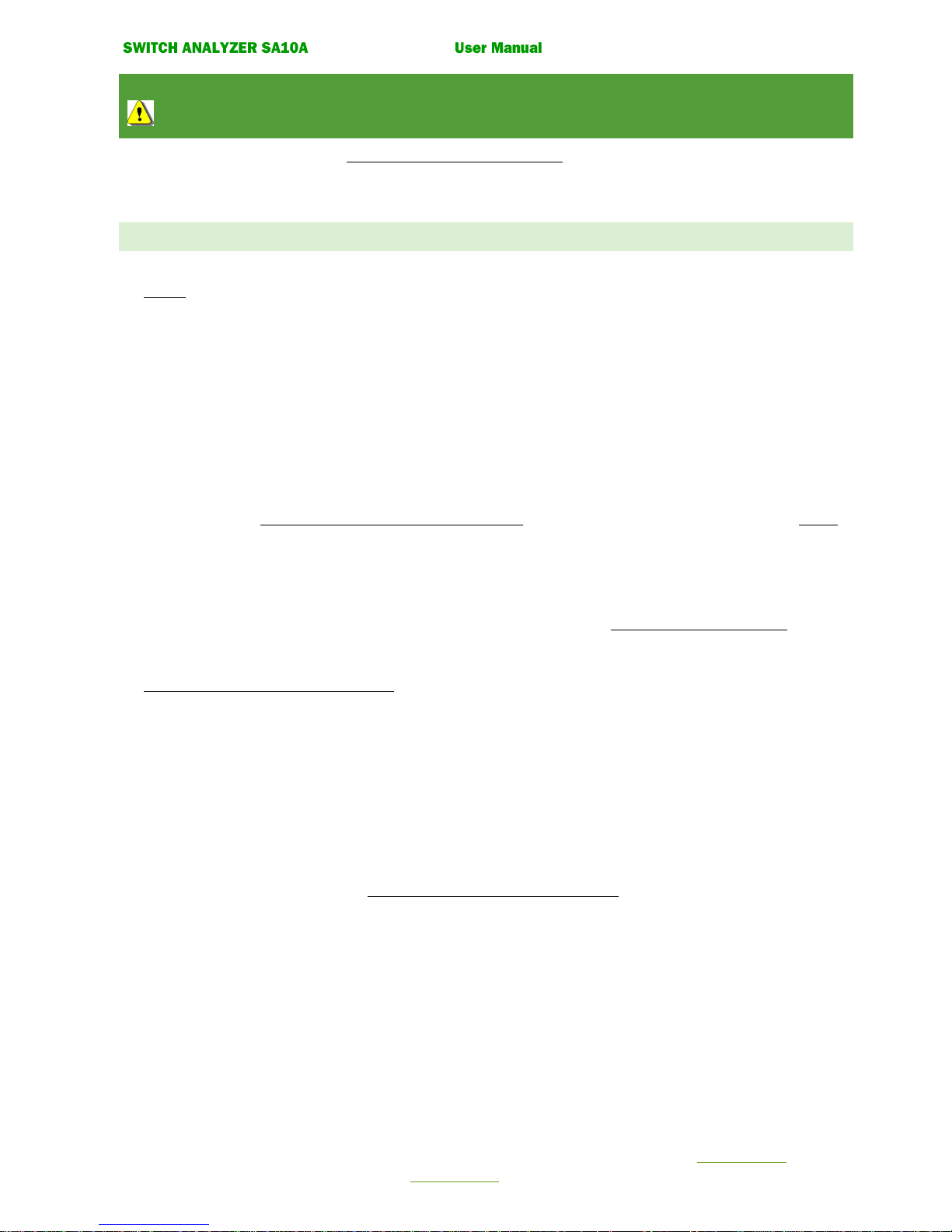
Page 5 (40)
Rev 1 2018-03-21 www.elcon.se
Go to INDEX.
2 S AFETY REGU LATIO NS
IM P ORTAN T!
This instrument shall only be used by authorized and educated personnel.
It is the operator’s responsibility to read and follow all operating and safety instructions for connecting and using this
instrument. Always keep the below safety instructions in mind when using the instrument.
2. 1 GENERA L SAFE TY R E G U LATION S .
• Local safety regulations.
Always follow local safety regulations for work on high-voltage circuit breakers.
• Ground connection.
Always connect the separate ground terminal (green/yellow) on SA10A to protective ground before any other
connections.
The SA10A unit can only be used in electrical system with a single ground.
If there is a High voltage ground and Low voltage ground make sure that there is no potential voltages difference
between these grounds. If a voltages difference exists between grounds, consult local safety regulations.
Check that the separate protective ground wire is in good condition before connection.
Make sure that the power socket for mains is a grounded outlet and that the power cable is in good condition before
connected the main power to the control unit SA10A.
• Connections.
Before connecting the SA10A to a high-voltage circuit breaker, make sure that the breaker poles are in position CLOSE,
and disconnected from the power line at both sides. The breaker must also be grounded on at least one side.
Follow local safety regulations for work on high-voltage circuit breakers.
To avoid unintentional breaker operation!
Never do any work on a circuit breaker unless the control circuits of the breaker are disconnected from the SA10A
control outputs or from any other remote control device.
All cables shall first be connected to the SA10A before any connections to the test object.
Use of touch-protected connectors is required for personal safety.
Only use original cables for connection and make sure that the cables are in good conditions.
When the SA10A is connected to a wall socket, the socket must be a grounded power outlet.
Note! The inputs for coils “Uc” and motor “Um” are not fused!
Make sure that the output powers to these inputs are fused with maximum 32A.
Take care when working near bare connectors and bus bars. Contact with a conductor may cause an electrical shock.
Take special care at wet conditions.

Page 6 (40)
Rev 1 2018-03-21 www.elcon.se
Go to INDEX.
• Testing the circuit breaker
Make sure that surrounding personal can’t touch the breaker during an operation.
If a test sequence shall be running in automatic mode it’s absolutely necessary to have a security circuit that prevent
surrounding personal to touch the test object during the sequence.
The power supplies for coils and motor must be interlocked to a security circuit that cut the power if the security
circuit is open.
Read also additional safety regulations presented in sections below.
3.1.1 Safety regulations. 3.2.1 Safety regulations.
3.3.1 Safety regulations. 3.4.1 Safety regulations.
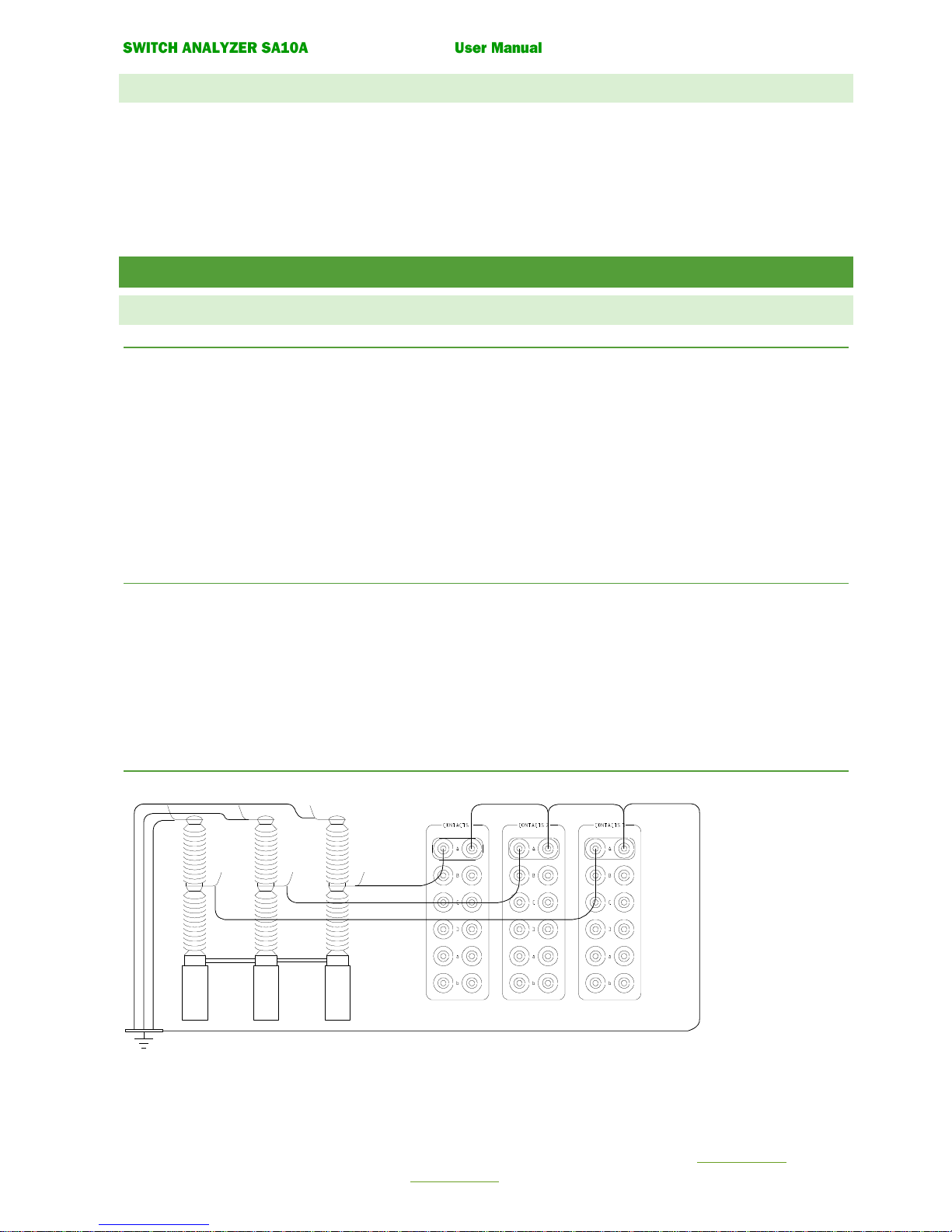
Page 7 (40)
Rev 1 2018-03-21 www.elcon.se
Go to INDEX.
2. 2 CONNEC T I ON OF S A10A TO MAINS P OWER.
The SA10A can be powered from any AC source 100-240V or DC source 100-240 VDC (with a ground connection).
When the SA10A is connected to a wall socket, the socket must be a grounded power outlet.
IMPORTANT!
The SA10A have a separate grounding terminal (green/yellow) that must be grounded to the nearest protective earth
(ground) with a separate wire.
3.0 CONNECTIO NS
3. 1 CONNEC T I ONS F O R TIME M E ASURE M E N T .
3. 1 . 1 SAFE T Y REGU L A TIONS.
When only one side of the breaker is connected to earth (ground), special precautions must be observed. To protect
service personnel and the measuring equipment from surges, two important rules must be followed closely.
• The SA10A case must be grounded.
• All circuit breaker connections and disconnection’s must be made while the breaker poles are closed and connected
to earth (ground) on least one side.
• To avoid unintentional breaker operation! Never do any work on a circuit breaker unless the control circuits of the
breaker are disconnected from the SA10A control outputs.
• Use of touch-protected connectors.
3. 1 . 2 PRI N C IPALS F OR CONNE C TIONS T O SA10A .
To get a useful protocol and to fit to the PC-software it is necessary to connect contacts in a certain way:
• Use separate contact groups ("Contacts 1" - "Contacts 3") for separate phases.
• Use contacts "A" - "D" for separate breaker elements in each phase.
• Use contacts "a" and "b" for connection of auxiliary contacts (live or free)
Note! Do not exceed the input voltage limit of 250 V AC or 300 V DC.
3.1 .3 C ONNECT I ONS FO R ONE BRE A KING U N I T PE R P H ASE.
Figure 2.1 Connections for a one breaking unit per phase
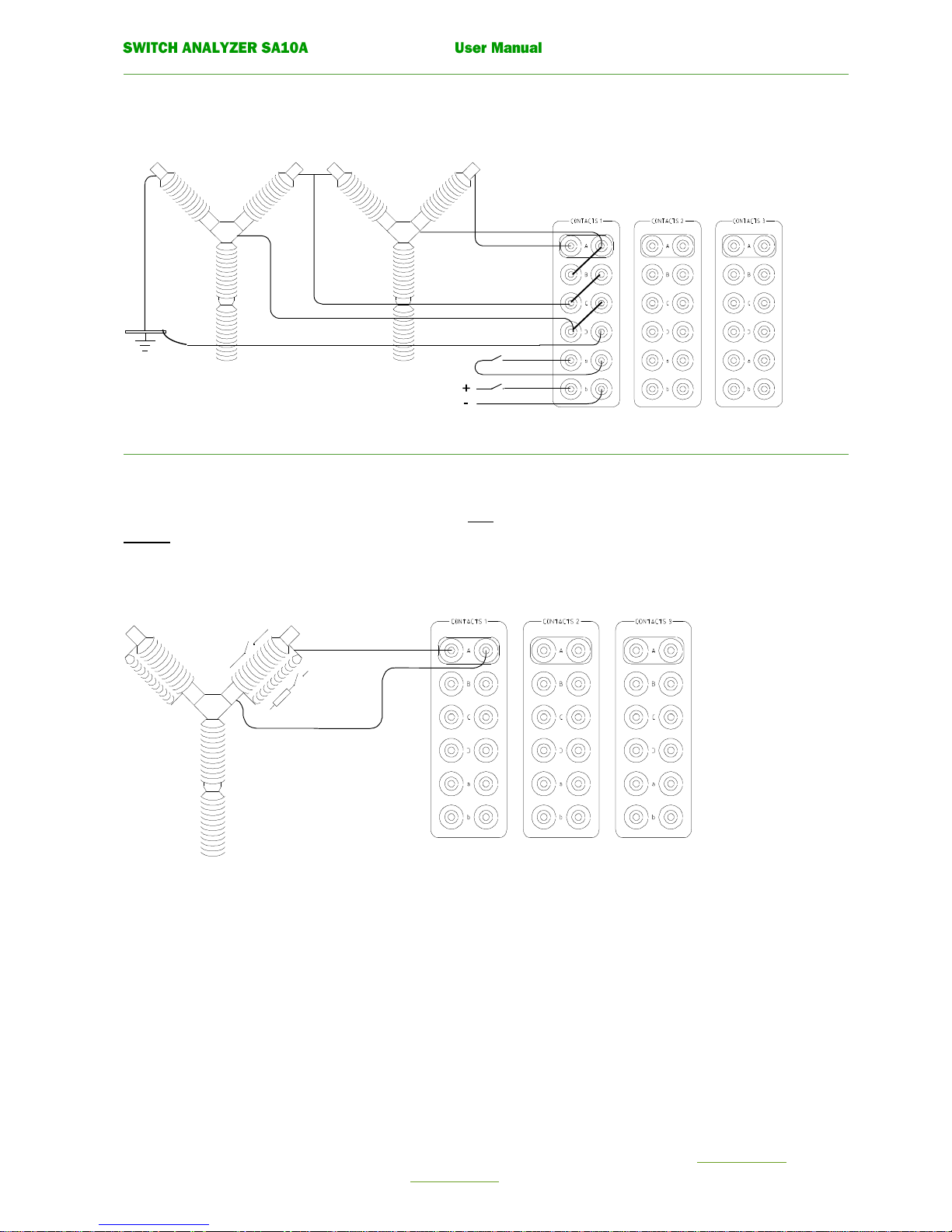
Page 8 (40)
Rev 1 2018-03-21 www.elcon.se
Go to INDEX.
3. 1 . 4 CON N E C TIONS FOR TWO O R MORE BREAKI N G UNITS P ER PH A S E .
Note!
Only one phase is shown
Figure. 2.2 Connections for four breaking units per phase
3.1 . 5 CON N E C TION F OR A BRE A KING U N IT WI T H A PRE-I N SERTIO N RESIS TOR.
The contact inputs "A" -"D" in each contact group have two levels of resistance sensitivity.
There is no difference between connecting a breaker unit with a pre-insertion resistor and connecting a breaker unit
without a pre-insertion resistor.
Note!
The value of the pre-insertion resistor must be in the range 50 - 5000 ohm
Figure. 2.3 Connections for a breaking unit with a pre-insertion resistor
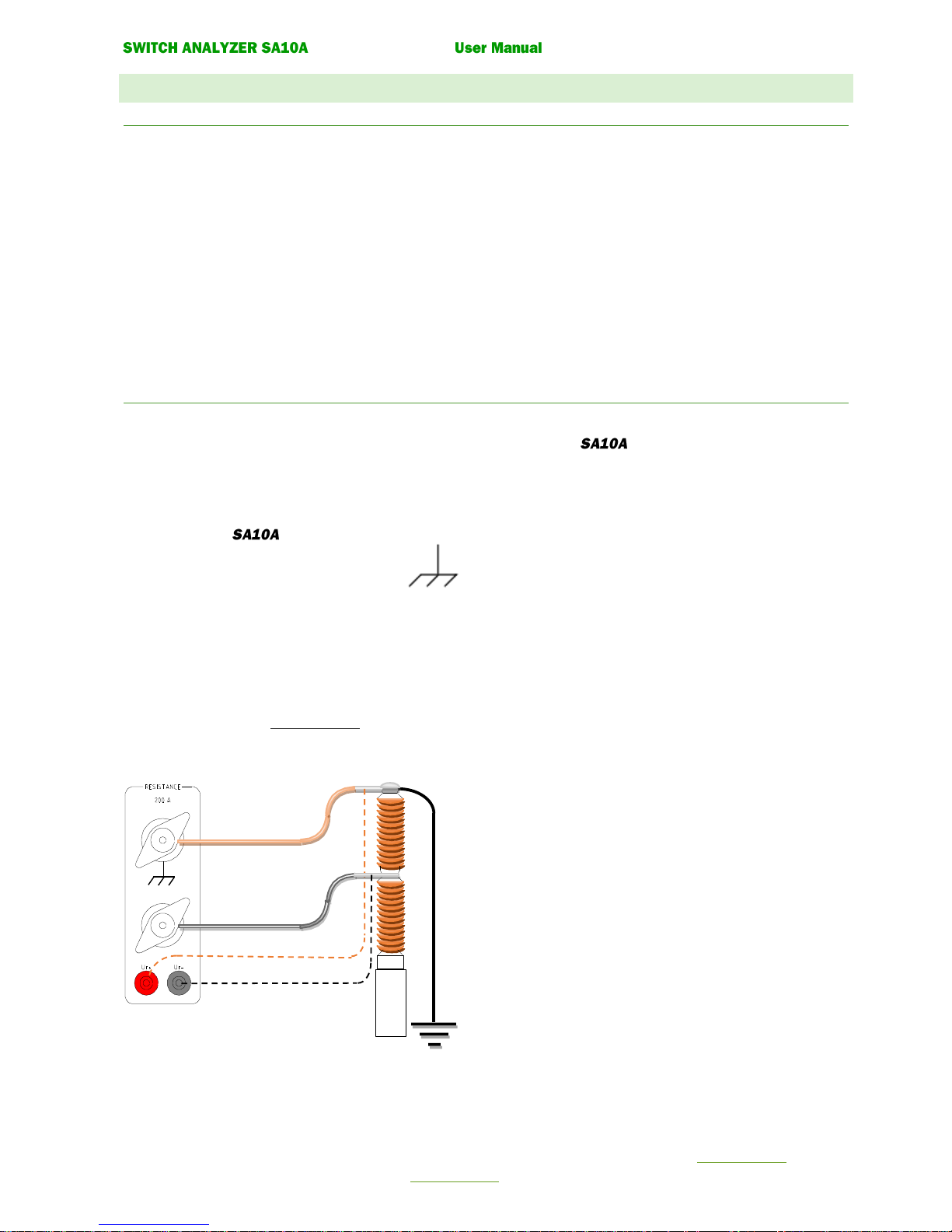
Page 9 (40)
Rev 1 2018-03-21 www.elcon.se
Go to INDEX.
3. 2 CONNEC T I ONS F O R A RESI S TANCE M E ASURE M E N T OF A B REAKI N G UNIT.
3.2 . 1 SAFE T Y REGU L A TIONS.
When only one side of the breaker is connected to earth (ground), special precautions must be observed. To protect
service personnel and the measuring equipment from surges, the following important rules must be followed closely.
• The SA10A case must be earthen (grounded).
• All circuit breaker connections and disconnection’s must be made only while the breaker poles are closed and
connected to earth (ground) on least one side.
• To avoid unintentional breaker operation! Never do any work on a circuit breaker unless the control circuits of the
breaker are disconnected from the SA10A control outputs.
• Use of touch-protected connectors is required for personal safety.
• 200A Red Pole of SA10A is connected to chassis ground, and must be connected to the grounded side of the breaking
unit. See figure 2.4 below
3.2 . 2 CON N E C TION.
Use a connection cable with an area of 25mm² or more, to connect from the 200A current generator to the
breaking unit that is going to be measured.
Important!
200A Red Pole of is connected to chassis ground, and must be connected to the grounded side of the breaking
unit. See figure 2.4
Important!
Keep the two measuring wires connected to Ur+ and Ur- near together (twisted) as long as possible to reduce
interference and get a good measuring result.
Note!
If there is a current transformer (CT) in the circuit, the 200A current from SA10A shall if possible be connected so that the
200A measuring current not go through the CT. If that not possible, the secondary windings of the CT must be short
circuit and the CT must be demagnetized after done test.
Figure. 2.4 Connections for a resistance measurement of a breaking unit
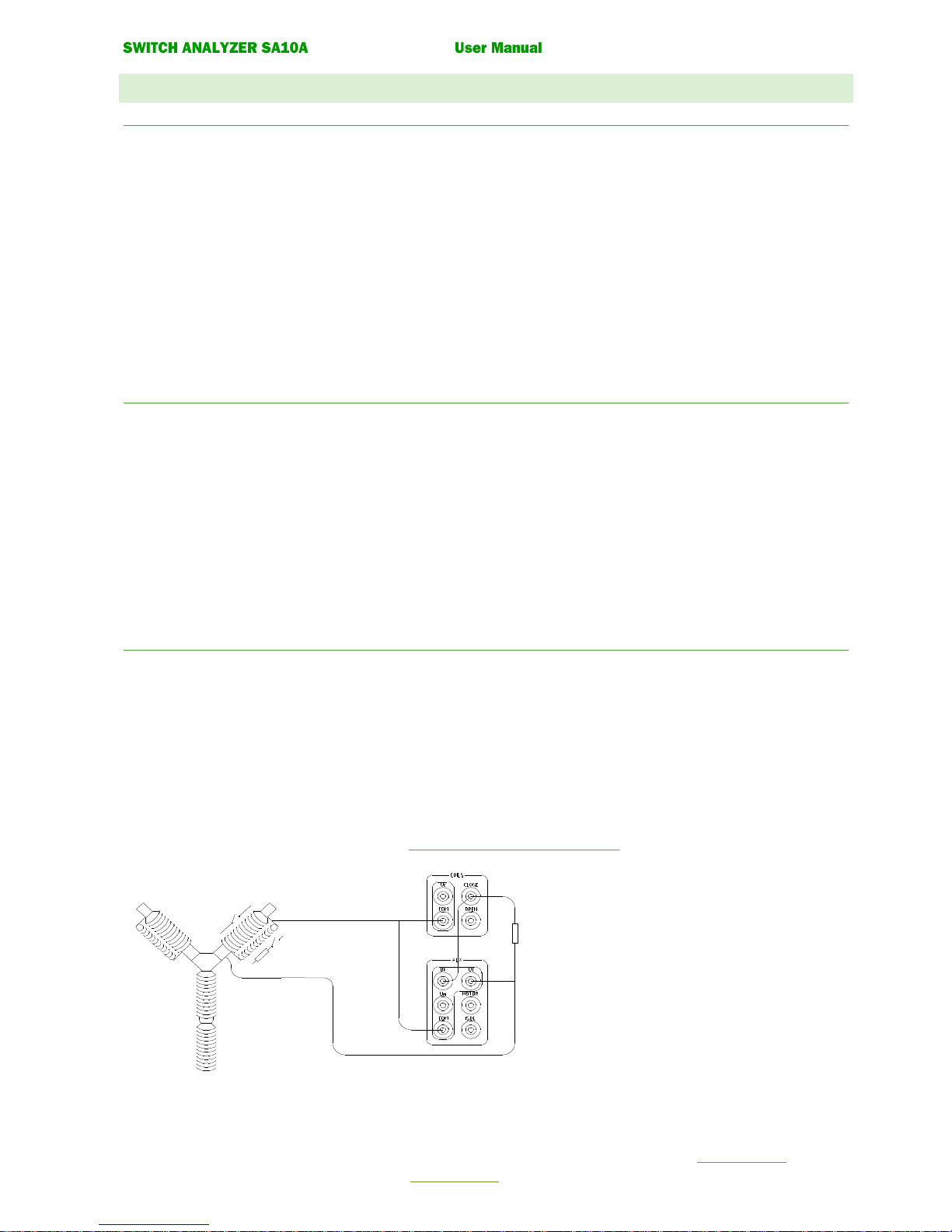
Page 10 (40)
Rev 1 2018-03-21 www.elcon.se
Go to INDEX.
3.3 CONNEC T I ONS F O R RESIS T A NCE M E A S UREME N T O F A P R E -INSE R T ION RESI S TOR.
3. 3 . 1 SAFE T Y REGU L A TIONS.
When only one side of the breaker is connected to earth (ground), special precautions must be observed. To protect
service personnel and the measuring equipment from surges, the following important rules must be followed closely.
• The SA10A case must be grounded.
• All circuit breaker connections and disconnection’s must be made only while the breaker poles are closed and
connected to earth (ground) on least one side.
• To avoid unintentional breaker operation! Never do any work on a circuit breaker unless the control circuits of the
breaker are disconnected from the SA10A control outputs.
• The reference resistor itself and connections to the reference resistor must be well isolated.
• Warning! Do not short-circuit or touch the auxiliary voltages to and from the SA10A.
Use of touch-protected connectors is required for personal safety.
3.3 . 2 PRI N C IPAL O F MEASUR E M E N T.
The auxiliary DC-voltage to the coils are used as a voltage source. The voltage division between the pre-insertion resistor
and a reference resistor is used to calculate the resistance of the pre-insertion resistor.
Selection of reference resistor.
Select the reference resistor in the same range (or lower) as the pre-insertion resistor. Use a power resistor (>= 10W).
Current will flow during a short time i.e. the pulse length set for coils.
The voltage across the reference resistor and the pre-insertion resistor are recommended to be greater than 20VDC and
must be less than 300VDC. Try to get as high current as possibly to avoid influence from surrounded capacitive current.
3.3 . 3 CON N E C TION.
See figure 2.5. Make sure that the Resistor itself and connections to the reference resistor are well isolated.
Connect a wire between COILS:COM and AUX:COM
Connect a wire between output COILS:CLOSE and measuring input AUX:Uk.
Connect a reference resistor between output COILS:CLOSE and measuring input AUX:Ul.
Connect the pre-insertion resistor between AUX:Ul” and AUX:COM.
Connect the breaker coils to the SA10A for a normal CO-operation (not shown in figure 2.5).
Note! Do not connect the motor to SA10A. See 3.4.2 Connection of operating coils. for connections.
Figure. 2.5 Connections for resistance measurement of a pre-insertion resistor

Page 11 (40)
Rev 1 2018-03-21 www.elcon.se
Go to INDEX.
3.4 CONNEC T I ON OF THE BRE A K ER OP E R ATING M E C HANISM .
3.4 . 1 SAFE T Y REGU L A TIONS.
• The case must be grounded.
• Warning! Do not short-circuit or touch the auxiliary voltage.
Use of touch-protected connectors is required for personal safety.
• The inputs for coils “Uc” and motor “Um” are not fused!
Make sure that the powers to these inputs are pre-fused with maximum 32A.
• Never do any work on a circuit breaker unless the control circuits of the breaker are disconnected from the SA10A
control outputs. (avoiding unintentional breaker operations)
Note!
The white 4 mm panel socket "ISOL" is an isolated connection that can be used to disconnect the control circuits of the
breaker.
3.4 . 2 CON N E C TION O F OPERA T ING CO I L S.
See figure 2.6
• Connect the input coil voltage to the inputs Uc and COM.
Connection to COM is optional and is only used for monitoring the voltage.
• Connect the positive connection of the closing coil and the positive connection of the opening coil to the outputs
CLOSE and OPEN.
• Connect the negative connections of the operating coils to the negative connection of the coil voltage.
3.4 . 3 CON N E C TION O F MOTOR.
See figure 2.6
• Connect the auxiliary voltage to the inputs Um and COM
• Connect the motor connections to the output MOTOR and to the negative connection of the auxiliary voltage.
Note!
The connection of the motor circuit is optional and is only necessary for monitoring the voltage and current
+
~
-
+
~
-
~
Coil Voltage
<=32A
Motor Voltage
<=32A
Motor
Close Coil
Open Coil
Coil interlocking
Figure. 2.6 Connection of the breaker operating mechanism
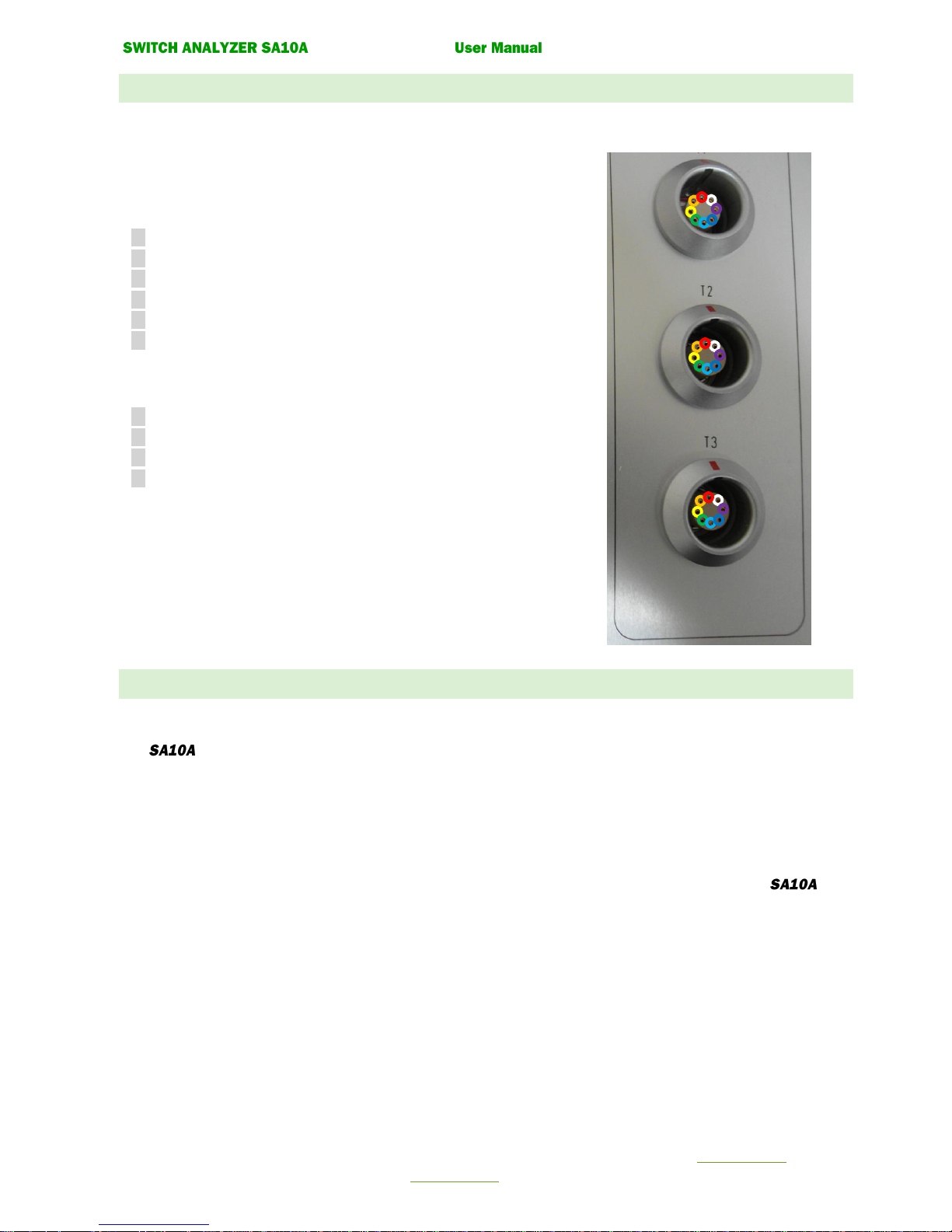
Page 12 (40)
Rev 1 2018-03-21 www.elcon.se
Go to INDEX.
3.5 CONNEC T I ON OF TRANSDUCE R S.
Up to three pulse- or analog transducers can be connected to the inputs T1, T2, T3.
The connection must be done with a special cable connector:
Connector: LEMO FGG.2K.308.CLCK90
Pin Description for a digital pulse transducer.
1 Pulse 1.
2 Pulse 1 inverted.
3 Pulse 2.
4 Pulse 2 inverted
5 +5 VDC
6 Ground.
Pin Description for an analog transducer
5 +5 VDC
6 Ground
7 Analogue measurement (Wipe)
8 Is not used.
Tip!
Use prefabricated cables for connection.
3.6 CONNEC T I ON TO W INDOWS PC
Any standard Windows PC with one free RS232, USB 2.0, USB 3.0 port can be connected.
The can be connected with 3 different methods.
• USB Mini to USB cable. (Max 1 meters)
• RS232 9 Pol Male to 9 Pol Female cable. (Max 2 Meters)
If computer is not equipped with RS232 port an USB to RS232 adapter can be used.
• Bluetooth communication kit
Use a standard straight serial RS232 PC-cable with a 9 pole DSUB Male Female connectors, for connection to .

Page 13 (40)
Rev 1 2018-03-21 www.elcon.se
Go to INDEX.
4 U SING SA10A STAND ALONE
The instruction below only handles the operating instruction for using the as a stand-alone instrument.
See separate BTS11 User manual for use of the PC-software
4.1 BEFOR E OPERA T I ON IMPO R T ANT!
Read chapter 2 Safety regulations before any connections.
4.2 S TANDA L ONE OP E R A TION OF SA 1 0A
The SA10A LCD-display and two operation buttons "OPEN" and "CLOSE" for simpler operations and measurements.
Starting up the display will present the version of the internal software.
After unit is started the display shows, the next operation that can
be done: Ready for Open or Ready for Close"
Voltage value for inputs: Uc, Uk, Ul, Um.
Current value: Im for motor.
Symbol
Voltage type
V=
Volt DC
V~
Volt AC
A=
Ampere DC
A~
Ampere AC
Symbol
Meaning
Battery fully charged
blinking
Battery charging
blinking
Battery below 10Volt
When the display shows
Pressing Button
CLOSE: A close operation is done
OPEN: Nothing happens
CLOSE and OPEN: A close-open operation is done
Note! If enabled in service menu in BTS11 software. Internal temperature is
displayed in the top right corner in Celsius.
When the display shows
Pressing Button
OPEN: An open operation is done
CLOSE: A static resistance measurement is done.
Note! Resistance measurement can only be done when the SA10A is powered from a separate AC or DC source.
The results of the operation are automatically displayed after a made operation.
After a CLOSE, OPEN or CLOSE-OPEN operation.
Result will display operating times for contacts 1A, 2A, 3A, in milliseconds. (Ring marked contact inputs on the panel).
Maximum coil current during operation is displayed as X.XA^.
SWITCH ANALYSER
SA10A 5.11
2018-03-06
www.elcon.se
Ready for Open 32°
Uc 110 V= Uk 0 V=
Ul 0 V= Um 230 V~
Im 0.0 A=
Ready for Close 31°
Uc 110 V= Uk 0 V=
Ul 0 V= Um 230 V~
Im 0.0 A=
Ready for Close 21°
Uc 0 V= Uk 0 V=
Ul 0 V= Um 0 V=
Im 0.0 A=

Page 14 (40)
Rev 1 2018-03-21 www.elcon.se
Go to INDEX.
CLOSE
OPEN
CLOSE-OPEN
Pressing any of the operation buttons "CLOSE" or "OPEN" will get you back to monitoring mode where new operations
and measurements can be done.
After static resistance measurement
Result will display
R = Resistance measured in micro ohm.
I = Current measured in Amperes.
U = Voltage measured in millivolt.
Note! To prevent overheating of the unit and depletion of the batteries. A timer in the top right corner counts down until
next resistance measuring can be performed.
Contact times Close
A 51.52 ms 2.8A^
B 51.50 ms
C 51.48 ms
Contact times Open
A 42.66 ms 2.7A^
B 42.64 ms
C 42.62 ms
Contact times C-O
A 45.10 ms 2.8A^
B 45.08 ms
C 45.06 ms
Resistance 12s
R = 100.0 µΩ
I = 205.5 A
U = 20.55 mV

Page 15 (40)
Rev 1 2018-03-21 www.elcon.se
Go to INDEX.
5 T ECHNI CAL S PECIFICATION.
MAINS SUPPLY
Marked: MAINS
Input voltage: 100 – 240 V DC / AC 50/60 Hz
Max power: 50W
Connector type: IEC Inlet Filter
Fuses: 2
Fuse type: 5x20mm
Fuse rating: T3.15A
INTERNAL BATTERY
Quantity: 1
Used for: Static and Dynamic Resistance measurement
Battery type: Hawker Lead Accumulator 6 V 5 A, 0809-0012 (XMB)
Battery rating 12Volt (2x6V 5A Lead accumulator)
Battery charging: 13.5-14.0V @ 0.5A
Battery float voltage: 13.6V @ 25°C
Life Time: <= 8 year
Fuses: 1
Fuse Panel mounted: BUSSMANN BY EATON 25A aM
MAIN CONTACTS
Marked: A1, A2, A3, A4, B1, B2, B3, B4, C1, C2, C3, C4.
Inputs: 12 independent.
Function: Measure contact timing of main and pre-insert resistor contacts
Voltage: 48Vdc
Current: Max 11 mA when load is between 24-48V
Max 30 mA when load is between 0-24V
Timing resolution: 20s at 50 KHz sampling.
Max Voltage between red and black output: 250VAC / 300VDC
AUXILIARY CONTACTS
Marked: 1a, 1b, 2a, 2b, 3a, 3b.
Inputs: 6 independent
Function: Measure contact timing of aux contacts
Voltage: 24Vdc
Current: Max 11 mA
Timing resolution: 20s at 50 KHz sampling.
Max Voltage between red and black output: 250VAC / 300VDC
TRAVEL INPUTS
Marked: T1, T2, T3.
Inputs: 3 digital or analog.
Digital input receiver: 2 RS422 quadrature inputs
Analog min resistance: 100 ohm.
Voltage measure: 5 V DC, accuracy 0,005V DC
Analog resolution: 14 bits. Resolution ≈ 0.6mV / Bit
Power output: +5 VDC 100 mA.

Page 16 (40)
Rev 1 2018-03-21 www.elcon.se
Go to INDEX.
RESISTANCE MEASUREMENT
Marked: Ur, Ir.
Inputs: 1 analog.
Outputs: 1 Current generator 200-210 A 4 V DC @ 200ms.
Voltage measure: Ur 0 - 225 mV DC, Accuracy < 0.2mV DC
Analog resolution: 14 bits. Resolution ≈ 0.0275mV / Bit
Current Out Ir 0 - 240 A DC. Accuracy < 2A DC
Analog resolution: 14 bits. Resolution ≈ 15mA / Bit.
Resistance meas.: Res 0 - 1000 Ohm. Accuracy < 2ohm.
COIL INPUTS
Marked: Uc, COM. Not fused, max 300V AC/DC, 32A
Inputs: 1 analog.
Voltage measure: Uc Range 0-300 V DC. Accuracy < 1% or 1V DC
Range 0 - 300 V AC. Accuracy < 1% or 1V AC
Analog resolution: 14 bits. Resolution ≈ 56mV / Bit.
COIL OUTPUTS
Marked: CLOSE,OPEN,COM. Supplied from Uc
Outputs: 2 Semiconductor controlled.
Protection: Short circuit current limit >= 35A.
Current measure: Ic 0 - 45A DC. Accuracy < 1% or 0.1A DC
0 - 32A AC. Accuracy < 1% or 0.1A AC
Analog resolution: 14 bits. Resolution ≈ 5.7mA / Bit.
AUXILIARY VOLTAGE INPUTS
Marked: Uk, Ul, COM.
Inputs: 2 analog.
Voltage measure: Uk, Ul Range 0-300 V DC. Accuracy < 1% or 1V DC
Range 0 - 300 V AC. Accuracy < 1% or 1V AC
Analog resolution: 14 bits. Resolution ≈ 56mV / Bit.
MOTOR INPUT
Marked: Um, COM. Not fused, max 300V AC/DC, 32A
Inputs: 1 analog.
Protection: Internal isolated
Voltage measure: Um Range 0-300 V DC. Accuracy < 1% or 1V DC
Range 0 - 300 V AC. Accuracy < 1% or 1V AC
Analog resolution: 14 bits. Resolution ≈ 56mV / Bit.
MOTOR OUTPUT
Marked: MOTOR, COM. Supplied from input Um.
Outputs: 1 constant output
Protection: Internal isolated.
Not fused, max 300V AC/DC, 32A
Current measure: Im Range 0-90A DC. Accuracy < 1% or 0.1 A DC
Range 0 - 60A AC. Accuracy < 1% or 0.1 A AC
Analog resolution: 14 bits. Resolution ≈ 11.5mA / Bit.

Page 17 (40)
Rev 1 2018-03-21 www.elcon.se
Go to INDEX.
COMMUNICATION INTERFACE 1
Marked: RS-232.
Protection: Internal isolated
Baud rate 115.2 K baud
Data size 8-bit
Parity None
Stop bits 1
Flow control none
COMMUNICATION INTERFACE 2
Marked: USB 1.1 / USB 2.0 full-speed.
Protection: Internal isolated
Baud rate 115.2 K baud
Data size 8-bit
Parity None
Stop bits 1
Flow control none
DISPLAY
Type: LCD Backlit
Characters: 4 rows, 20 characters per row. 5x8 Dots Per Character
PUSHBUTTONS
Marked: CLOSE, OPEN
Close button: Make a Close operation if breaker is in Open position
Open button: Make an Open operation if breaker is in Close position
Close + Open button: Make a Close-Open operation if breaker is in Open position
INTERNAL SAMPLING Max time @ 10 Hz 52428.799 seconds
Max time @ 100 Hz 5242.879 seconds
Max time @ 250 Hz 2097.151 seconds
Max time @ 500 Hz 1048.575 seconds
Max time @ 1000 Hz 524.287 seconds
Max time @ 2500 Hz 209.714 seconds
Max time @ 5000 Hz 104.857 seconds
Max time @ 10000 Hz 52,428 seconds
Max time @ 25000 Hz 20.971 seconds
Max time @ 50000 Hz 10.485 seconds
DIMENSION AND WEIGHT: Dimensions 458*331*153 (With*Height*Depth)
Weight about 1.2 kg
ENVIRONMENT: Operating temperature -20 - 40 °C
Storing temperature -40 - 40 °C
Transport temperature: -40 - 40 °C
Relative humidity 20 - 85% non-condensing
Altitude operating 2 000 m
Altitude non-operating 12 000 m
OVERVOLTAGE CATEGORY: II
MANUFACTURER: Elcon AB
Hyttrisvägen 27
770 14 Nyhammar SWEDEN

Page 18 (40)
Rev 1 2018-03-21 www.elcon.se
Go to INDEX.
6 M AINTE NANCE .
6.1 BEFORE U SE.
• Unpacking and handling instructions.
The transporting case protects the SA10A from being damaged.
The Switch Analyzer is a field-test equipment and is constructed to withstand the handling it requires to fulfil its
purposes, although the front panel is sensitive for scratches and other marks. The display is the most sensitive point
of the SA10A, it will not tolerate harsh management. This should be considered during unpacking and handling of the
unit.
• Charge the battery for at least 10 hours.
Note!
The SA10A internal batteries may be need recharging, if it has been stored without charging for some time.
Recharge by connecting the mains power cable for at least 12 hours.
• Check battery condition.
By short circuiting the high current cables (2*10 m, 25 mm2) and make a resistance measurement. The measurement
current should be >195A.
If the value is lower than 195 A you have to charge the internal battery by connecting the mains input to a wall socket
for some hours. Make a new try and check the current value again.
If the value still is lower than 195 A the battery must be replaced.
Note! This is important if Resistance measurement shall be done.
6.2 AFTER U SE.
• Clean the front panel and set the unit to dry.
• Charge battery by connecting the mains input to a wall socket.
6.3 ST O RING THE SA10 A .
The SA10A should always be stored indoors in a dry place.
The SA10A should not be stored in subzero temperatures for a longer period of time.
It should not be stored in extreme environments either.
Storage temperature: -40 to 40 degrees
Transport temperature: -40 to 40 degrees
Note!
SA10A internal batteries may need recharging if it has been stored for several months.
Recharge by connecting the mains power cable.
6.4 E VERY Y E AR OR W HEN NEC E S SARY.
• Check and calibrate the equipment as described in paragraph 7 Adjustments.
• Replace batteries every 5 year. Usually the batteries have a lifespan of about 5-8 years if properly charged.

Page 19 (40)
Rev 1 2018-03-21 www.elcon.se
Go to INDEX.
6. 5 BATTE R Y FUSE
IMPORTANT READ THIS FIRST
Any electrical battery or battery powered device, equipment or vehicle having
the potential of dangerous evolution of heat must be prepared for transport
so as to prevent:
(a) a short circuit (e.g. in the case of batteries, by the effective insulation of
exposed terminals; or in the case of equipment, by disconnection of the
battery and protection of exposed terminals); and
(b) unintentional activation
1. To make sure that transport
regulations are met, the fuse for the
batteries is removed and placed in
the accessory box.
2. Locate the compartment lid.
3. Open the compartment lid
4. Open the accessory box.
5. Take out one of the two 25 A aM
fuses. (one is spare fuse)
6. Locate the battery fuse holder.
7. Unscrew the fuse holder cap (turn
counterclockwise)
8. Insert the fuse into the fuse holder
cap.
9. Insert the fuse with the cap into
the fuse holder.
10. Screw and tighten the fuse
holder. (Turn clockwise)

Page 20 (40)
Rev 1 2018-03-21 www.elcon.se
Go to INDEX.
6.7 UP G RADIN G SA1 0 A INTE R N AL SO F T WARE.
• Run BTS11 setup and install BTS11 software.
• Start BTS11
• Select what comport unit is connected to.
• In menu Service click Control Unit…
• Select tab About and click button Update…
• A dialog will appear to download the software.
Select SA10A V5.XX binary files.
Select the program. “SA10A_xxx.bin”
Open the file with the command button “Open”
• The new software will now be transferred to the
Control unit. This may take a while.
• When finished the following dialog will appear.

Page 21 (40)
Rev 1 2018-03-21 www.elcon.se
Go to INDEX.
6.8 SA 1 0A PRO G R AM LO A D ER IN D I S PLAY.
When the display shows
• Something happened to the SA10A that made it lose its program.
• Connect the unit to computer and start BTS11.
• Select what comport unit is connected to.
• A dialog will automatically appear to download the software.
IMPORTANT! Select SA10A V5.XX binary files in the dropdown list.
Open the file with the command button “Open”
• The new software will now be transferred to the Control unit. This may take a while.
When the display shows the following screen the SA10A is ready to use.
PROGRAM LOADER 5.11
2018-03-06
www.elcon.se
CPU = 43° PCB = 30°
Ready for Close 31°
Uc 0 V= Uk 0 V=
Ul 0 V= Um 0 V=
Im 0.0 A=

Page 22 (40)
Rev 1 2018-03-21 www.elcon.se
Go to INDEX.
7 A DJUST MENTS .
7.1 G E NERAL.
The calibration of is done with the software BTS11. Refer to User manual for operating instructions. All analogue
inputs on the are software calibrated. Calibration can easy be done from a calibration guide. All calibration
constants and password for changing constants are saved in the .
Note! Password at delivery is “elcon”
Principle of calibration. Two points are measured at abt.10 respective about 90% of full scale for selected input. The
values are measured with both the and a connected reference instrument. With the equation for the straight
line, new calibration constants are then calculated.
Inputs that shall be calibrated
Coil voltage Uc
Coil current Ic
Motor voltage Um
Motor current Im
Voltage input Uk, Ul
Analog transducers T1, T2, T3
Voltage for resistance Ur
Current for resistance Ir
See 5. Technical Specification for input range and accuracy.
7.1 . 1 INST R U MENT N E EDED.
Stable DC-voltage source 1: ±0-250 V DC (used for calibration of motor and coil voltage)
Stable DC-voltage source 2: 0 -5 V DC (used for calibration of transducers analog input)
Stable DC-voltage source 3: 0-200 mV DC (used for calibration of voltage measurement)
Stable DC-current source: 0-10 A (min) (used for calibration of motor and coil current)
Calibrated voltage instrument: 0 -300 VDC accuracy ± 0.2%
Calibrated current instrument: 0 -10 A (min) accuracy ± 0.2%
Calibrated current shunt: 100 -500 µohm accuracy 0.5% or better
Computer: With the software BTS11 installed.

Page 23 (40)
Rev 1 2018-03-21 www.elcon.se
Go to INDEX.
7.2 C A L IBRAT I ON AND F U N CTION A L TEST .
Calibration and functional test is done from the control unit window in
To open this window in .
Click function Control unit from the menu Service.
Select tab Analog In.
7.2.1 CHECK V O LTAGE MEA SURE MENT I NPUTS UC, UK, UL, UM.
Connect a stable power supply of 200 V DC in parallel to
a calibrated reference voltmeter. Described as (Ref.)
Verify in BTS11 that each input is
within the specification below.
Voltage measure: Range 0300 V DC. Accuracy < 1% or 1V DC
Range 0 - 250 V AC. Accuracy < 2% or 2V AC
Analog resolution: 12 bits. Resolution about 0.225V DC / Bit.
If the values are near the limit of accuracy, calibration is necessary. See.
7.3.1 Calibration wizard for voltage measurement inputs Uc, Uk, Ul, Um.
To verify positive measurement connect.
DC Supply + Uc, Uk, Ul, Um, +V (Ref.).
DC Supply - COM (COILS), COM (AUX), COM
(Ref.).
To verify negative measurement connect.
DC Supply - Uc, Uk, Ul, Um, +V (Ref.).
DC Supply + COM (COILS), COM (AUX), COM
(Ref.).

Page 24 (40)
Rev 1 2018-03-21 www.elcon.se
Go to INDEX.
7.2.2 C HECK CURRE N T MEAS U REMENT INPUTS IC, IM.
Connect a stable DC-current source minimum 10A in series with a calibrated ampere meter.
Note! To not blow fuse in instrument use max 10 Volts out on current source.
Check of Ic (Coil current)
To verify positive measurement connect.
To verify negative measurement connect.
DC Supply + Uc.
CLOSE, OPEN +Amp (Ref.).
COM (Ref.) DC Supply -
DC Supply - Uc.
CLOSE, OPEN +Amp (Ref.).
COM (Ref.) DC Supply +
Note! To check Ic current measurement, you need to activate the trig output.
Follow the calibration guide to Step 3 to verify the current.
See section 7.3.2 Calibration wizard for current measurement inputs Ic, Im.
Verify in BTS11 that the input is within the specification below.
Current measure: 0-32 A DC. Accuracy < 1% or 0.1 A DC
0 - 32 A AC. Accuracy < 2% or 0.2 A AC
Analog resolution: 12 bits. Resolution about 0.023A DC / Bit.
If the values are near the limit of accuracy, calibration is necessary. See.
7.3.2 Calibration wizard for current measurement inputs Ic, Im.
Check of Im (Motor Current)
To verify positive measurement connect.
To verify negative measurement connect.
DC Supply + Um.
MOTOR +Amp (Ref.).
COM (Ref.) DC Supply -
DC Supply - Um.
MOTOR +Amp (Ref.).
COM (Ref.) DC Supply +
Verify in BTS11 that the input is within the specification below.
Current measure: Range 0-32 A DC. Accuracy < 1% or 0.1 A DC
Range 0 - 32 A AC. Accuracy < 2% or 0.2 A AC
Analog resolution: 12 bits. Resolution about 0.048A DC / Bit.
If the values are near the limit of accuracy, calibration is necessary. See.
7.3.2 Calibration wizard for current measurement inputs Ic, Im.

Page 25 (40)
Rev 1 2018-03-21 www.elcon.se
Go to INDEX.
7.2 . 3 CHECK TRAN SDUCE R INPUTS T1, T2, T3.
Measure voltage between pin + 5 and - 6 is 5Volt
5 +5 VDC 5%
6 Ground
Connect power supply 0-5 V DC parallel to reference instrument.
+ To pin 7 Analogue measurement
- To pin 6 Ground
Verify in BTS11 that each input is within the specification.
Analog measurement: 0 – 5 V DC, accuracy 0,005V DC
Analog resolution: 12 bits. Resolution about 0.0014V DC / Bit
If not values are in range, recalibration is required. See section.
7.3.3 Calibration wizard for analogue transducer inputs T1, T2, T3.

Page 26 (40)
Rev 1 2018-03-21 www.elcon.se
Go to INDEX.
7.2 . 4 CHE C K RESI S TANCE ME A S URING INPUTS U R , IR.
Check of Ur (Voltage measuring for resistance).
Connect a stable dc power supply of 0.2 V DC parallel to a calibrated
reference voltmeter, described as (Ref.)
To verify positive measurement connect.
DC Supply + Res+, +V (Ref.).
DC Supply - Res-, COM (Ref.).
To verify negative measurement connect.
DC Supply - Res+, +V (Ref.).
DC Supply + Res-, COM (Ref.).
Verify in BTS11 that the input is within the specification.
Voltage measure: Ur 0 - 225 mV DC, Accuracy < 0.0002V DC
Analog resolution: 12 bits. Resolution about 0.000111V DC / Bit
Check of Ir (Current measuring for resistance).
Connect a calibrated current shunt 100 -500 µohm, accuracy 1% to
To verify positive
measurement connect.
To verify negative
measurement connect.
Current shunt + Res+
Current shunt - Res-
Current shunt - Res+
Current shunt + Res-
Verify in BTS11 that the input is within the specification.
Current measure Ir 0 - 240 A DC. Accuracy < 2A DC
Analog resolution: 12 bits. Resolution about 0.07A DC / Bit.
Resistance measure: Res 0 - 1000 ohm. Accuracy < 2ohm.

Page 27 (40)
Rev 1 2018-03-21 www.elcon.se
Go to INDEX.
7.2 . 5 GRO U N DING.
Resistance between from power inlet ground pin to Ground spade terminal < 0.5Ω
Resistance between from power inlet ground pin to 200A + spade terminal < 0.5Ω
Resistance between power inlet ground pin to D-Sub shield RS232 < 0.5Ω
7.2 . 6 CHE C K MAIN C ONT ACT I N PUTS.
1A,1B, 1C, 1D, 2A,2B,2C,2D,3A,3B, 3C, 3D.
Connect ampere meter + to Red banana jack on contact.
Connect ampere meter - to Black banana jack on contact.
Test current for all main contacts should be 25 - 35mA.
Indication in service menu for each contact should be seen.
7.2 . 7 CHE C K AUXI L IARY CON T ACT
INP U TS. 1A, 1B, 2A, 2B, 3A, 3B.
Connect ampere meter + to Blue banana jack
on contact.
Connect ampere meter - to Black banana jack
on contact.
Test current for all auxiliary contacts should
be 8 - 12mA.
Indication in service menu for each contact
should be seen.
To open this window in .
Click function Control unit from the menu Service.
Select tab Contacts.

Page 28 (40)
Rev 1 2018-03-21 www.elcon.se
Go to INDEX.
7.3 RECAL IBRA T I ON PRO C E DURE.
• Click function "Control unit" from the menu "Service"
• Click command button ”Calibrate”
The following window is displayed:
Note!
Typing new values in the text boxes to change the calibration
constants is not recommended!
Use the command button Calibration wizard instead.
The dialogue box has three tabs for different types of inputs.
The calibration constants for selected inputs are displayed.
For tab Analogue Inputs the inputs is selected from a dropdown list box.
Command buttons
New Password. Change of current password (The password is saved in SA10A).
Customer settings. With this button you can change the instrument number assigned to the unit.
The instrument number is printed with the calibration.
Calibration wizard. Start a calibration guide for selected inputs.
Print. Printout all calibration constants for SA10A on a connected printer.
Save. Saves all calibration constants to SA10A.
Cancel. Close the dialog box.
The calibration procedure is almost the same for all inputs.
• Select tab for inputs to calibrate
• Click the command button Calibration wizard... to starting the calibration guide.
• Follow the instructions for each dialogue box in the wizard.
Tab Analog Inputs
7.3.1 Calibration wizard for voltage measurement inputs Uc, Uk, Ul, Um.
7.3.2 Calibration wizard for current measurement inputs Ic, Im.
Tab Transducers
7.3.3 Calibration wizard for analogue transducer inputs T1, T2, T3.
Tab Resistance
7.3.4 Calibration of resistance measurement input Ur.
7.3.5 Calibration of resistance measurement input Ir.

Page 29 (40)
Rev 1 2018-03-21 www.elcon.se
Go to INDEX.
7.3.1 Calibration wizard for voltage measurement inputs Uc, Uk, Ul, Um.
To open window Calibration SA10A see 7.3 Recalibration procedure.
Select tab Analog inputs in the window Calibration SA10A.
Click on button Calibration wizard.
The following window is displayed.
• Calibration wizard. Step 1.
Select a single analogue input or all analogue inputs to calibrate
with the option buttons
If all voltage channels shall be calibrate at the same time the
same voltage source must be connected to all selected voltage
inputs
Press the command button ”Next”.
• Calibration wizard. Step 2
Connect a stable DC-voltage source and a voltage instrument to
the selected inputs.
For more information about connections see.
7.2.1 Check voltage measurement inputs Uc, Uk, Ul, Um.
Click the command button. Next.

Page 30 (40)
Rev 1 2018-03-21 www.elcon.se
Go to INDEX.
• Calibration wizard. Step 3
Note!
The instrument box shows the voltage value from selected
channel measured by the control unit
Set the voltage source to about -200 V.
Enter the value (V) from the reference instrument.
Click the command button. Next.
• Calibration wizard. Step 4
Set the voltage source to about +200 V.
Enter the value in Volt from the reference instrument.
Press the command button. Next.
• Calibration wizard. Step 5
New calibration constants are now calculated
Click button Save to save the new calculated calibration
constants.
Select button “Cancel” to cancel the guide without
updating the calibration constant.
• Calibration wizard. Step 6.
Enter password and calibration signature.
See 7.3.6 Enter Password.
• Calibration wizard. Step 7.
Check that the measured value compared to
the reference instrument is within the accuracy
for the input. If not Click Re-calibrate button.
If correct click Cancel button to exit Calibration Wizard.

Page 31 (40)
Rev 1 2018-03-21 www.elcon.se
Go to INDEX.
7.3 . 2 CAL I B RATIO N WIZARD F O R CURR E N T MEA S U REMEN T INPUTS IC, IM.
To open window Calibration SA10A see 7.3 Recalibration procedure.
Click tab Analogue Inputs in window Calibration SA10A.
Click on button Calibration wizard.
The following window is displayed.
• Calibration wizard. Step 1.
Select current input to calibrate with the option button.
Click the command button. Next.
• Calibration wizard. Step 2.
Connect a DC-current source to input
Uc and to outputs CLOSE and OPEN in series with a
current instrument.
For more information about connections see.
7.2.2 Check current measurement inputs Ic, Im.
Click the command button. Next.

Page 32 (40)
Rev 1 2018-03-21 www.elcon.se
Go to INDEX.
• Calibration wizard. Step 3.
Set the current source to about -10A.
Enter the value (A) from the reference instrument.
Click the command button. Next.
• Calibration wizard. Step 4.
Set the current source to about +10A.
Enter the value (Ampere) from the reference instrument in
the measured value box.
Click the command button. Next.
• Calibration wizard. Step 5.
New calibration constants are now calculated
Click button Save to save the new calculated
calibration constants.
Click button Cancel to cancel the guide without
updating the calibration constant.
• Calibration wizard. Step 6.
Enter password and calibration signature.
See 7.3.6 Enter Password.
• Calibration wizard. Step 7.
Check that the measured value compared to the
reference instrument is within the accuracy for the
input. If not Click Re-calibrate button.
If correct click Cancel button to exit Calibration Wizard.

Page 33 (40)
Rev 1 2018-03-21 www.elcon.se
Go to INDEX.
7.3 . 3 CAL I B RATIO N WIZARD F O R ANAL O G UE TR A N SDUCE R I N PUTS T1, T2, T3.
To open window Calibration SA10A see 7.3 Recalibration procedure.
Click tab Transducers in window Calibration SA10A.
Click on button Calibration wizard.
The following window is displayed.
• Calibration wizard. Step 1
Select a single transducer input or all transducer inputs
to calibrate with the option buttons.
If all transducer inputs shall be calibrate at the same
time the same voltage source must be connected to all
transducer inputs.
Click the command button. Next.
• Calibration wizard. Step 2.
Connect a stable DC-voltage source (0-5V) and a
voltage instrument to the selected input.
For more information about connections see.
7.2.3 Check transducer inputs T1, T2, T3.
Click the command button. Next.

Page 34 (40)
Rev 1 2018-03-21 www.elcon.se
Go to INDEX.
• Calibration wizard. Step 3.
Set the voltage source to about 0.5 V.
Enter the value in Volt from the reference instrument.
Click the command button. Next.
• Calibration wizard. Step 4.
Set the voltage source to about 4.5 V
Enter the value (mV) from the reference instrument.
Click the command button. Next.
• Calibration wizard. Step 5.
New calibration constants are now calculated
Click button Save to save the new calculated calibration
constants.
Click button Cancel to cancel the guide without updating
the calibration constant.
• Calibration wizard. Step 6.
Enter password and calibration signature.
See 7.3.6 Enter Password.
• Calibration wizard. Step 7.
Check that the measured value compared to
the reference instrument is within the accuracy
for the input. If not Click Re-calibrate button.
If correct click Cancel button to exit Calibration Wizard.

Page 35 (40)
Rev 1 2018-03-21 www.elcon.se
Go to INDEX.
7.3 . 4 CAL I B R ATION O F RESI S T ANCE MEASUR E MENT I N PUT UR.
To open window Calibration SA10A see 7.3 Recalibration procedure.
Click tab Resistance in window Calibration SA10A.
Click on button Calibration wizard.
The following window is displayed.
• Calibration wizard. Step 1.
Calibration of voltage input Ur.
Important!
Calibration of input Ur must be done before the calibration
of the current measuring Ir.
This input is used as a reference instrument when the
current Ir is calibrated.
• Calibration wizard. Step 2.
Connect a stable DC-voltage source
(-0.2000 - +0.2000V) parallel with and a voltage instrument
to the selected input.
For more information about connection see.
7.2.4 Check resistance measuring inputs Ur, Ir.
Click the command button. Next.

Page 36 (40)
Rev 1 2018-03-21 www.elcon.se
Go to INDEX.
• Calibration wizard. Step 3.
Set the voltage source to about
-0.2 V.
Enter the value in Volt from the reference instrument.
Click the command button. Next.
• Calibration wizard. Step 4.
Set the voltage source to about
+0.2 V.
Enter the value in Volt from the reference instrument.
Click the command button. Next.
• Calibration wizard. Step 5.
New calibration constants are now calculated
Click button Save to save the new calculated calibration
constants.
Click button Cancel to cancel the guide without updating the
calibration constant.
• Calibration wizard. Step 6.
Enter password and calibration signature.
See 7.3.6 Enter Password.
• Calibration wizard. Step 7.
Check that the measured value compared to
the reference instrument is within the accuracy
for the input. If not Click Re-calibrate button.
If correct click Cancel button to exit Calibration Wizard.

Page 37 (40)
Rev 1 2018-03-21 www.elcon.se
Go to INDEX.
7.3.5 CALIBR A T ION OF RE SISTAN CE MEA S U REMENT INP U T IR.
Calibration of the current for resistance measurement is done by using the input Ur as a voltage reference instrument
and a current shunt as a reference resistor.
To open window Calibration SA10A see 7.3 Recalibration procedure.
Click tab Resistance in window Calibration SA10A.
Click command button
Calibration wizard.
The following dialogue box is displayed.
• Calibration wizard. Step 1.
Select input “Ir” for calibration of source current at resistance measurement.
Note!
Calibration of voltage measuring input Ur must be
done before the calibration of the current measuring
Ir.
Input Ur is used as a reference instrument when the
current Ir is calibrated.
Click the command button. Next.
• Calibration wizard. Step 2.
Connect a reference resistance shunt with value 100 -
500 µohm to the Ir 200A current output on the
SA10A.
Connect the voltage measurement cables to input Ur.
For more information about connections see.
6.2.4 Check resistance measuring inputs Ur, Ir.
The measurement shall be done with the “4-terminal”principal.
Click the command button. Next to execute a measurement.

Page 38 (40)
Rev 1 2018-03-21 www.elcon.se
Go to INDEX.
• Calibration wizard. Step 5.
New calibration constant is now calculated
Click button Save to save the new calculated
calibration constants.
Click button Cancel to cancel the guide without
updating the calibration constant.
• Calibration wizard. Step 6.
Enter password and calibration signature.
See 7.3.6 Enter Password.
• Calibration wizard. Step 7.
Check that the measured value compared to
the reference instrument is within the accuracy
for the input. If not Click Re-calibrate button.
If correct click Cancel button to exit Calibration Wizard.
7.3 . 6 ENTE R PASSW O R D.
When saving for the first time a dialog will appear to enter password.
Default password from factory is elcon
Note!
This dialog will only appear once.
BTS11 will keep the password in memory.
After successful have entered the password.
This dialog appears.
Date: Todays date is displayed.
Signature: Enter the Company/Your signature.
Click OK to save calibration or Cancel to abort.

Page 39 (40)
Rev 1 2018-03-21 www.elcon.se
Go to INDEX.
8 T RANSP ORTAT ION/S C RAPPIN G/RECY CLING .
Before transportation remove all cables from the SA10A unit when moving/transportation the equipment.
Put the SA10A and the cables in intended locations in a transporting case (can be ordered from ELCON AB)
Scrapping/Recycling of replaced components shall be done according to local rules and laws.
Note: The SA10A contains a Lead-acid battery that must be take care off according to local rules and laws.
9 S A10A ACCES SORIES .
All accessories can be ordered directly from
Contact us and give us the below information depending on which spare part you are interested in.
Item /Description
Order
Number
SA10A Unit
S02
Black insulated clips
S102-B
Red insulated clips
S102-R
Black jumper cable
S104
Accessories kit including the following
1 x Accessories box
4 x black insulated clips
4 x red insulated clips
4 x black jumpers
3 x Test peg XRKA black
8 x Test peg XRKA red
2 x Fuses 3,15AT
S107-A
Digital transducer RSI503 2500 pulses
S108-B
Analogue transducer TLH150
S109
Analogue transducer TLH225
S110
Transporting case with wheels
S113
Shunt 100µΩ ±0.5% for 200A Calibration.
S115
Cable for Mains (2.0m)
S201
RS232 Communication cable, SA10-PC (2.0m)
S202
USB Mini to USB cable (1m)
S202-H
USB to RS232 converter
S202-E
Cables for Motor (5m)
S203
Cables for Coils (5m)
S204
Cable for digital transducer (10m).
S205
Cable for analogue transducer (10m).
S206
Current cables for resistance measurement
(10m)
S207
Cable for Main Contacts (16m)
S208-A
Grounding cable
S210
25A Spare battery fuse
S107-5
SA10A/BTS11 Basic training 2 days
S701
SA10A/BTS11 Advanced training 1 day
S702
For orders regarding different transducers as well as transducer cables,
please contact for the solution that fits your needs.
E-Mail: info@elcon.se
Phone: +46(0)240-641120
Fax: +46(0)240-641319

Page 40 (40)
Rev 0 2018-03-21 www.elcon.se
Go to INDEX.
10 CE-D ECLAR ATION .
Declaration of conformity
According to the
EMC Directive 2004/108/EC
Low Voltage Directive 2006/95/EC
Type of equipment
Test equipment for test of HV-circuit breakers in field
Brand name or trade mark
Switch Analyzer SA10A
Type designation(s)/Model no(s)
SA10A
Manufacturer’s name, address, telephone & fax no
Elcon AB
Hyttrisvägen 27
SE-770 14 Nyhammar, SWEDEN
Tel: +46 240 641110, Fax +46 240 13 19
The following standards and/or technical specifications, which comply with good engineering practice in safety
matters in force within the EEA, have been applied:
Standard EMC Standard LVD
EN 61326-1:2013 EN 61010-1:2010
EN 61000-6-2:2005 Overvoltage category II
EN 61000-6-4:2007+A1 Pollution degree II
FCC Part 15 Subpart B
We assure that relevant technical documentation (TCF) has been established and can be made available by:
Lars-Göran Eriksson, Product manager
Additional information
The product is CE-marked in 2018
As manufacturer/ the manufacturer’s authorized representative established within EEA,
we declare under our sole responsibility that the equipment follows the provisions of the
Directives stated above
Date and place of issue Signature of authorized person
Nyhammar 2018-01-10
Name & Position
Peter Johansson, Chairman
