Page 1
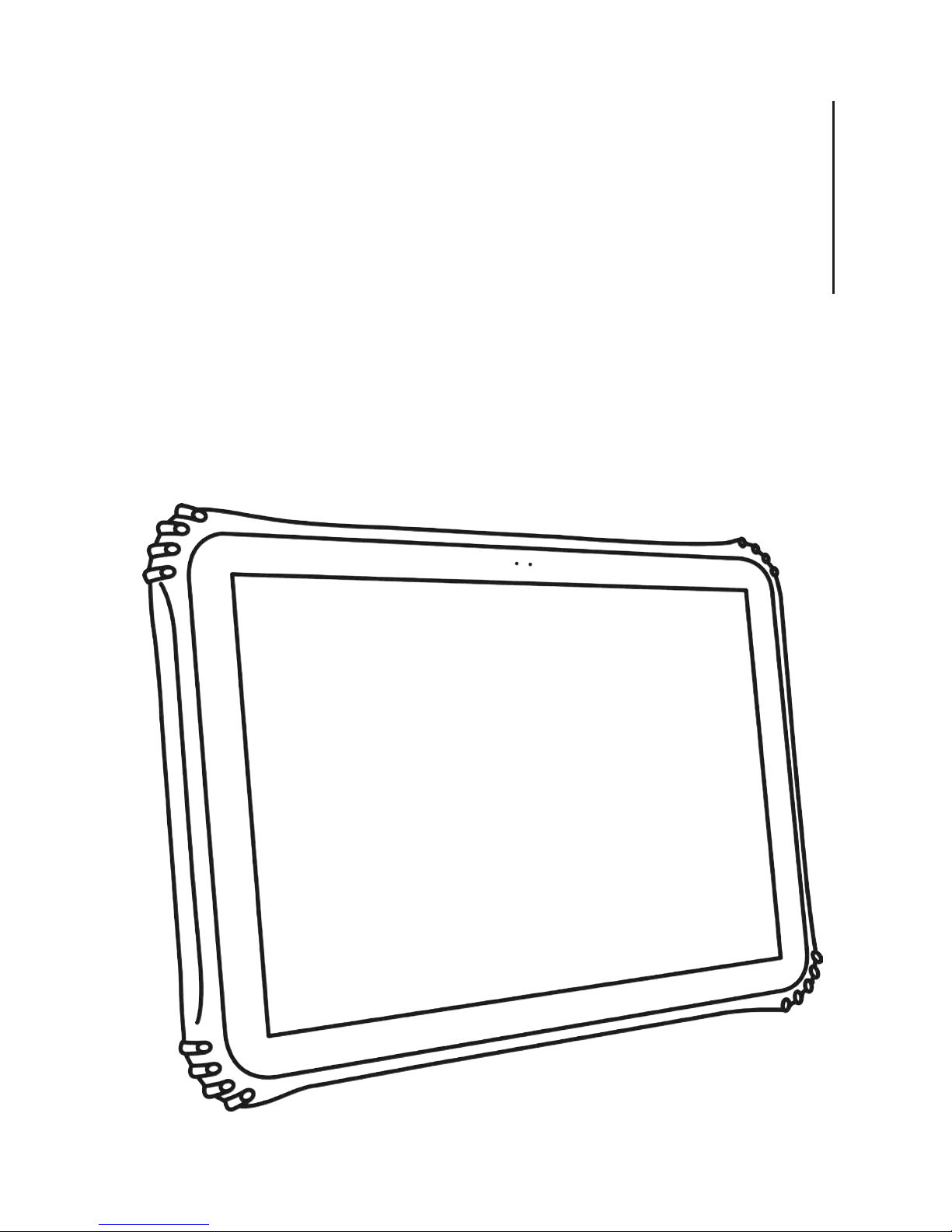
1
Uniq Tablet ll 12.2”
User Manual
version 1.0
Page 2

2
This manual was not subject to any language revision.
This manual or any part of it may not be copied, reproduced or otherwise distributed
without the publisher‘s consent.
All rights reserved. Elcom, spoločnosť s ručením obmedzeným, Prešov
© ELCOM, spoločnosť s ručením obmedzeným, Prešov, 2017
Page 3

3
CONTENTS
IMPORTANT NOTICES .............................................................................................................04
CONFORMITY DECLARATION .................................................................................................05
KEY LAYOUT AND DEFINITION ...............................................................................................06
USING THE DEVICE .................................................................................................................. 07
BEFORE USING THE DEVICE .................................................................................................. 10
BEFORE USING THE DEVICE .................................................................................................. 10
LOGGING ON TO THE OPERATING SYSTEM ........................................................................ 10
SWITCHING OFF ....................................................................................................................... 10
RESTARTING ............................................................................................................................. 11
CONTROLLING .......................................................................................................................... 11
CARE........................................................................................................................................... 12
Page 4
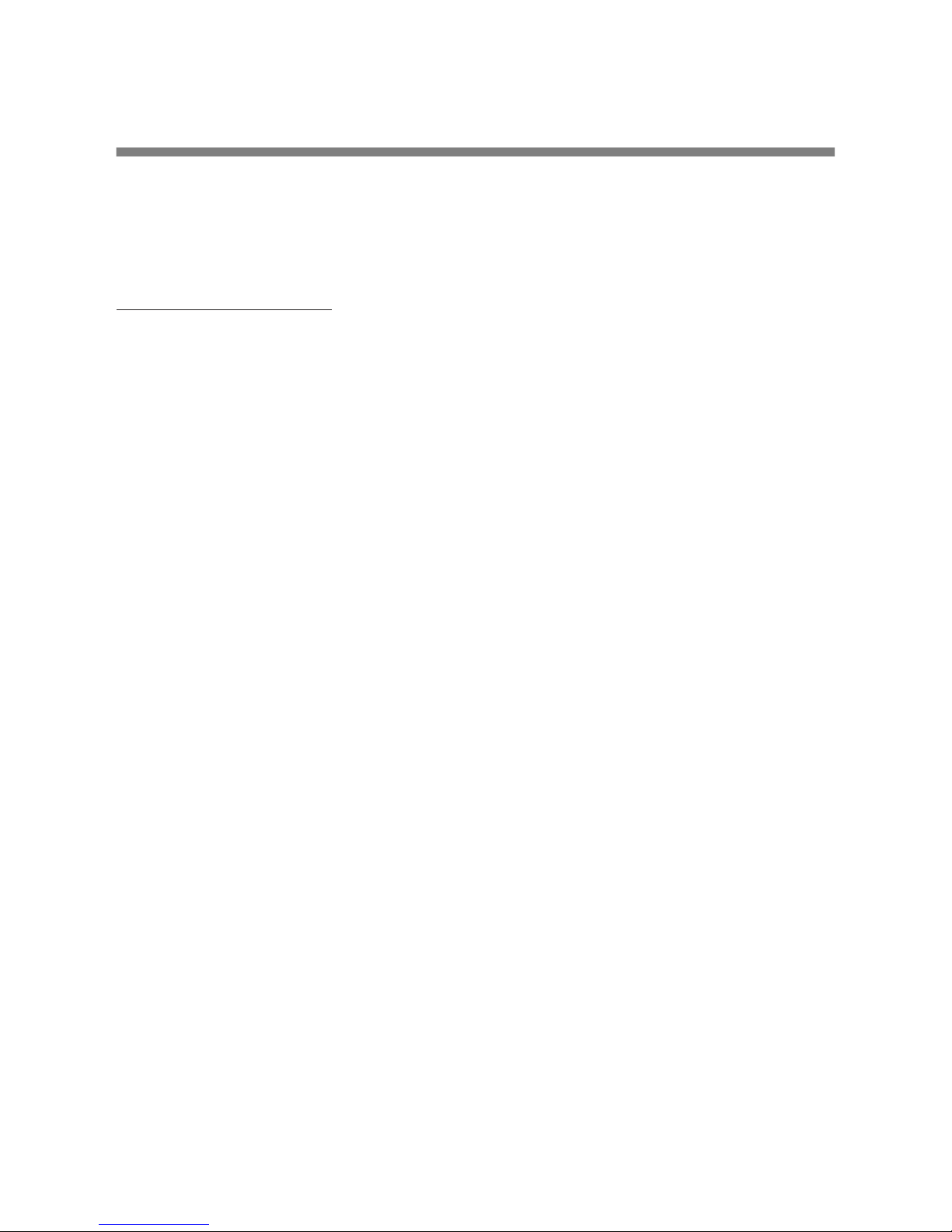
4
12.2” INDUSTRIAL GRADE LIGHTWEIGHT PORTABLE
RUGGED UNIQ TABLET ll
Thank you for your choosing the new Uniq tablet ll.
This guide serves to enable users to get to know and familiar with our product as soon as
possible. Here we have made a brief introduction to the key layout and definitions in figures
and words. And a brief explain for the basic operating functions.
IMPORTANT NOTICES
Please pay attention to the following notices. They will help you avoid possible damage to the device and
potential injury which could result from improper use of the device. With damage to the device caused by
non-observance of the procedures mentioned in these notices, the legal warranty expires due to improper
handling with the product.
• The device must be under permanent supervision while “ON“ or in “STAND BY“ mode until it is turned
“OFF“ by the central switch and disconnected from the electrical system.
• Do not leave the device unattended while charging.
• Use only the power adapter and cable approved by ELCOM. Unauthorized adapters or cables can cause
batteries to explode or damage the device.
• Improper adapter connection can seriously damage the device. Any damage caused by misuse is not
covered under warranty.
• Do not remove the battery before disconnecting the power adapter. This could damage the device.
• Do not charge the device when the power cord is damaged or if the electrical outlet is not grounded.
This may cause electric shock or fire.
• If the device overheats, starts to smoke, makes strange noises or strange smells, immediately turn off
the main power switch and unplug the device.
• Do not bend the power cord or place heavy objects on it. Stepping on the power cord or its disruption
with heavy object could result in electric shock or fire.
• During a storm or when the device is out of service for longer, unplug the power adapter from the
electrical outlet to prevent electric shock or fire.
• Install the product in a place where it will not be exposed to direct sunlight, unusual changes in temperature (below 0°C and over 35°C) or high humidity. Installation in an unsuitable place could cause
damage to the casing and electrical components.
• Upon carrying the product from a cool environment to a warm one, or vice versa, do not switch it on
for at least 30 minutes.
• The product should be operated by a person with wet hands.
• Clean the external surface with a soft, dry cloth. Never use caustic cleaning agents. The use of such
chemicals could lead to damage to the product. Do not clean the product with sprayed water and do
not submerge the product in water.
• If the product is not working properly, take it to an authorized service center technician. Do not attempt
to repair the product yourself. Do not open the product!
• Use only the AC/DC adapter provided or an adapter recommended by an authorized dealer. The use of
other types of adapters may result in damage to the adapter or the product. First connect the power
cable to the Uniq PC, and only afterwards to the power source!
• Notice: The adapter is designated for interior use only!
Page 5

5
• The use of sharp objects for operating the touch panel can cause serious damage or destroy the touch
panel.
• Electronic equipment producing interference, connected in the same power circuit, can cause the improper functioning of the device. In such a case, use special anti-jamming aids recommended by the
producer.
• To completely disconnect the device from the electrical network, unplug the AC/DC adapter
from its electrical outlet.
• If the device is used in ways different than those described in these instructions, the dealer
cannot be responsible for any possible damage that may result.
• A symbol (a crossed-out waste basket) on the product or on its packaging indicates that
this product, upon completion of its use, should not be treated as common household waste.
Instead it should be handed over to a special take-back scheme for the recycling of electrical
equipment and electronic components. By ensuring the proper disposal of this product, you
will help preserve natural resources and will help prevent potential negative consequences on the
environment and on human health.
• The product contributes to environmental protection through the use of lead-free technology during
its production.
WARNING:
ELCOM notifies owners of the Uniq PC 190 (KD) device, that in case of intervention into the BIOS part and
subsequent system damage, the claim for warranty repair will be rejected. An owner will be obligated to
refund all costs associated with the device repair.
CONFORMITY DECLARATION
UNIQ Tablet ll meets the requirements of the directives for the European Union market. The complete
conformity declaration is available on the address of manufacturer: ELCOM, spoločnosť s ručením
obmedzeným, Prešov, Jesenná 2695/26, 080 01 Prešov, Slovensko.
Operation of device with built-in WiFi/3G module is possible under the conditions of the general license
issued by the national frequency regulatory body.
Page 6

6
BRIEF INTRODUCTION
1. Device brief introduction
Product features: this product is 12.2” industrial grade lightweight portable rugged tablet
pc, meet international VESA desktop, cantilever type install, at the same time Equip with
a keyboard accessory, This is a 2 in 1 combined reinforcement laptop, with handle, easy to
take. Plentiful functions on whole product: 1D/2D configurations, NFC, GPS,WIFI,3G,LTE. Can
meet the needs of the vast majority of application scenarios.
2. Use of the previous note
(1), There will be explosion dangerous if use wrong model battery to replace, it must use
original battery.
(2), Avoid to drop machine on the floor or other strong shocks.
(3), Do not long-term use it in under cooling, over heating (<55 Centigrade),too wet, dusty
environment, do not exposure this machine in the sun for a long time .
(4), Try to avoid using it in Strong magnetic, strong electrostatic environment.
(5), Once the machine drop into water or other liquid, check the port immediately, also wipe
the machine and dry it for use.
(6), Do not use any Contain chemical cleaners, or other liquid to wipe this machine, to avoid
to cause damages because of Corrosion and damp, if it is necessary to clean, please use dry
soft cloth or paper towel to wipe
(7), Our company not responsible for data missing or deletion because of Human abnormal
hardware and software operation, maintenance or other accidents, also not responsible for
other losses for this reason.
(8), Please back-up copy your important data anytime to avoid missing.
(9), Please do not disassembly the machine by yourself, or will Lost the warranty rights.
(10), This product supports Most of the mainstream brands 3G DONGLE EVDO, 3G Dongle
may have difference, suggest you test it ok and then purchse
Page 7

7
KEY LAYOUT AND DEFINITION
Page 8

8
Earphone Jack: the jack support outputs the audio signal to the loudspeaker or Headset .
Micro USB/Type C port: you can read data out through this USB.
HDMI: High-Definition Multimedia Interface.
USB PORT: Standard USB 2.0/USB3.0 port, you can read data out through this USB.
RJ45 PORT: Use for LAN and ADSL Broadband Internet cable connection among user’s
network equipment.
Charging port: charge your tablet pc through DC port.
KEY: Reserve key for customer customized .
Voice sound -/ voice sound+: reduce / increase the volume .
Power button: to start or close touch screen panel. You can also let the computer to sleep or
wake up from hibernation mode.
Front camera: camera, video.
Touch screen: Corning Gorilla Glass , support Gloves/wet hands touch.
The docking interface: This interface and positioning hole to cooperate, convenient to align-
ment and steady the link tablet with a keyboard or docking.
DB9 port: Type D data interface connector, use for connect the port standard of electronic
device .
Removable battery: 13000mAh/3.7V big battery.
Rear camera: camera, video.
One-dimensional code scanner/ two-dimensional code scanner: to support one / two-di-
mensional code scanning.
Scan button: scan switch on/off shortcut key.
Speaker: built-in speaker, allow you can hear the sound without additional link equipmenter
Page 9

9
Display 12.2”
Type of display IPS
Resolution 1920 x 1200 px
Aspect ratio 8 : 5
Horizontal angle of view 178°
Vertical angle of view 178°
CPU Intel Cherry Trail Z8300
RAM 4GB DDR3
Data storage eMMc 64GB
WiFi Yes
Bluetooth Yes
3G module Yes
GPS Yes
USB 2 x USB 2.0, 1 x USB 3.0
Audio in/out Yes
Microphone Yes (built-in)
Camera 5 Mpix (rear) + 2 Mpix (front)
Speakers Yes
Ports RS-232, RJ 45, mini HDMI
IP level IP65
Cooling Fanless (passive)
SIM card slot Yes
Dock connector Yes
G-sensor Yes
L-sensor Yes
Rechargeable battery 13 000 mAh / 3,7 V
AC Adapter Yes
Mounting Table stand (optional), wall mount (optional), arm
holder (optional), VESA 75 (optional)
Dimensions (L x W x D) 209,4 x 282,1 x 30,1 mm mm
Weight 1,6 kg with battery
Relative humidity 5% ~ 95% (non-condensing)
Operation temperature -20°C to 60°C
OS Compatibility Windows 10, Android 5.1
Table 1.0 Technical parameters and available configurations of the Uniq Tablet ll 12.2”
Page 10

10
BEFORE USING THE DEVICE
Prior to using the device it is necessary to connect the power adapter if is the battery is discharged. Connect the power cable to the power adapter. Connect the power cable plug from
the power adapter to the power connector. Plug the power cable into the electrical power
outlet (220V, 50 Hz).
Note: Working hours of the battery depends on the degree of processor load, power profile
selected in the operation, activities.
Note: Before using the Uniq Tablet ll it is a good idea to look over the sections devoted to
methods of controlling the device.
BEFORE USING THE DEVICE
After connecting to the power source press the POWER button on the front of the device for
approximately 3 seconds. The device switches on, which is indicated by the blue LED on the
front of the panel. After performing a quick system test, the operating system is launched.
LOGGING ON TO THE OPERATING SYSTEM
The welcome screen of the operating system differs according to its type and version. Depending on the type of the operating system it is possible that your operating system will
request the entry of a user name and password for the user account.
Enter the required information for logging on to the user account and press Enter or click the
button for logging on. If you are creating your own user account with a password, please remember the password, as without it you will not be able to log on to your account.
Note: If during logon procedure the computer does not respond to the touch panel controls,
connect an external keyboard and mouse, which will allow you to log on and subse
quently calibrate the touch panel according to the process described in the section
“Calibrating the touch panel“.
SWITCHING OFF
The device can be switched off according to the standard procedure of the operating system or by
touching the POWER button the Uniq Tablet ll go to sleep mode.
Page 11

11
RESTARTING
Restarting the device is possible using the standard procedure in the operating system being
used. If an emergency restart of the device is needed, touch the POWER button until Uniq
Tablet ll turns off or you can use reset button. Then turn it on. With this method of restarting
you risk losing any unsaved data of the applications which were open at the time of restarting. This solution should be therefore used only if the operating system stops responding and
it is not possible to restart it using the standard method.
CONTROLLING
To control the Uniq Tablet ll primarily the built–in touch panel is used, additionally it is possible
to attach a standard computer mouse, keyboard or other input device to the Uniq Tablet ll
through a USB port.
The mouse can be used to control the mouse cursor within the operating system. You can
use the keyboard when entering text and controlling some elements of the operating system
and applications using keyboard shortcuts. The settings for the mouse and keyboard can be
changed in the system settings of the operating system.
Controlling using the touch panel can be used to perform many operations without using
keyboard and mouse. The information you need to use the touch panel correctly is presented
in the following section
Note : The way of controlling with the keyboard, mouse and touch panel may be different
according to the type of operating system used and its settings.
Controlling the mouse cursor with the touch panel
Using the touch panel you can control the mouse functions as follows:
Tapping on the screen is the equivalent of left-clicking the mouse – the cursor is shifted to the place
of the touch and the object beneath the cursor is selected.
Double-tapping – is the equivalent of double-clicking the left mouse button.
Placing and holding a finger on one spot of the display – is the equivalent of clicking the right mouse
button, calling up the context menu. After the menu is displayed, tap on the desired item in the menu
while the relevant item is activated.
Parameters for controlling the mouse cursor can be changed in the dialogue box for setting the
touch panel display on the “Setting“ card.
Page 12

12
Using gestures
On operating systems that support dual touch control – among supplied operating systems
it‘s Windows 7 – you can use the advanced touch control options using specific movements
of fingers or stylus, so called gestures. Using gestures is possible in Windows 7 in compatible
applications to control the scrolling, zooming, rotation and a context menu. Basic gestures are
summarized below. Not all gestures must be available in all applications and for all objects.
Note : To take full advantage of the dual touch support, your operating system and also
applications need to support multi touch features. This also means that available gesture
controls depend on the software used.
CARE
Prior to cleaning the device, always switch it off and disconnect it from the power source.
For cleaning the external cover use a damp towel made of soft fibers. Do not use caustic
cleaning agents or solvents as they can cause damage or discoloration of the cover’s plastic
casing.
For cleaning the surface of the display (the touch panel) use a dry cloth. If the display is very
dirty, a apply small amount of a quality product for cleaning LCD displays on the dry dusting
cloth. Never apply cleaning solutions directly onto the display.
Speaker area can be cleaned using in similar manner using damp towel and if needed with
small amount of the suitable cleaning agent.
Uniq Tablet ll is secured against the ingress of water, but it may not be cleaned by immersion.
Prevent the penetration of liquids to the inside of the device as they can cause damage to it.
Page 13

13
