ELC DT229, DT229-FI User Manual

2-input 9 output DMX / RDM splitter
Users manual
Types: DT229 / DT229-FI
Functional Overview
The DT-229 DMX / RDM splitter is a flexible DMX splitter with support for the bidirectional
extension to the DMX protocol called Remote Device Management ( RDM ).
Normal DMX cabling has to be done in daisy chain, meaning the from the DMX source (console),
the DMX connection goes to the first device, then to the next device and so on. At the last device
a terminator plug has to be plugged in. A maximum of 32 DMX devices is allowed on a single line.
This is not an ideal cabling scheme. To use a more star-like approach, DMX splitters are needed.
A splitter has an input and multiple outputs. Each output regenerates the signal, so each output is
again a new DMX source. This is sometimes also called boosting.
With the new RDM specifications, DMX is extended with the ability for devices to “talkback” to the
source (console). For this a special kind of splitter (or hub) is needed, like the DT229 or DT125.
These splitters will reverse the communication when required.
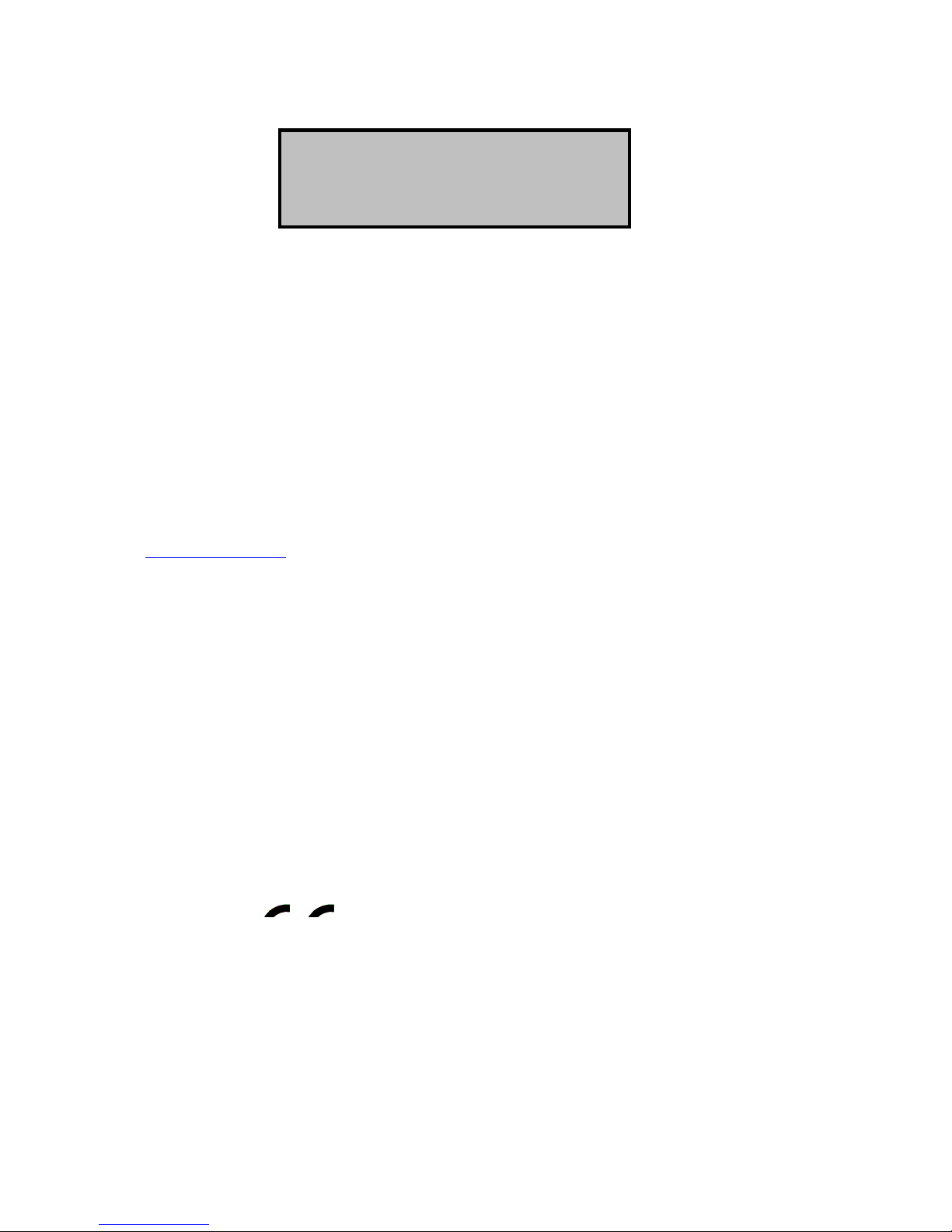
This product may only be used for controlling
dimmers and moving lights. Using the product
out of these specifications will remove all
responsibility from the supplier
Operation
The DT-229 has 2 DMX inputs at the front. Each input has it’s own “thru”-connection (female
XLR). This thru connection is parallel wired to the input, and can be used to connect to another
DMX device or a terminator plug. Both inputs are galvanic-isolated from the rest of the
electronics.
The Outputs on the DT-229 are located on the front and back of the unit. The 8 outputs on the
front are grouped in sets of 2, each with a selector switch to select either input A or B. The
outputs on the front of the DT-229-FI also have galvanic-isolation. Output 9 is located on the back
of the unit and is always “connected” to Input A. This output is useful for internal rack connection
with touringrack, while leaving the front outputs as flexible.
Firmware Update
The device also has a USB connector and a small switch on the back (next to USB connector).
These are needed for Firmware Updates when these come available on the website
(www.elclighting.com). A small program is needed to do the firmware update, also on the website.
To force the unit into upgrade mode use the next steps:
- Power off the device
- Press and hold the switch on the back
- Power on the unit
- Plug in the USB cable
- Press “Update” in the update program and select the firmware
- After the update is successful, unplug the USB and do a power-cycle
General Information
CE – Product
The DT229 permits to the CE requirements set up by the European Community. This can be
recognized by this label on the outside of the product.
Technical Specifications:
Power: 85-264 VAC 47-440 Hz 10VA max
Dimensions 19” 1HE rack unit 483 x 44 x 150 mm
Weight 2kg
