ELBRO SMS-Butler-Mobile, SMSB-M1-V3 User Manual

SMS-Butler-Mobile
SMSB-M1-V3
User Manual
Manual version 1.0
Free SMS-Butler-Mobile APP
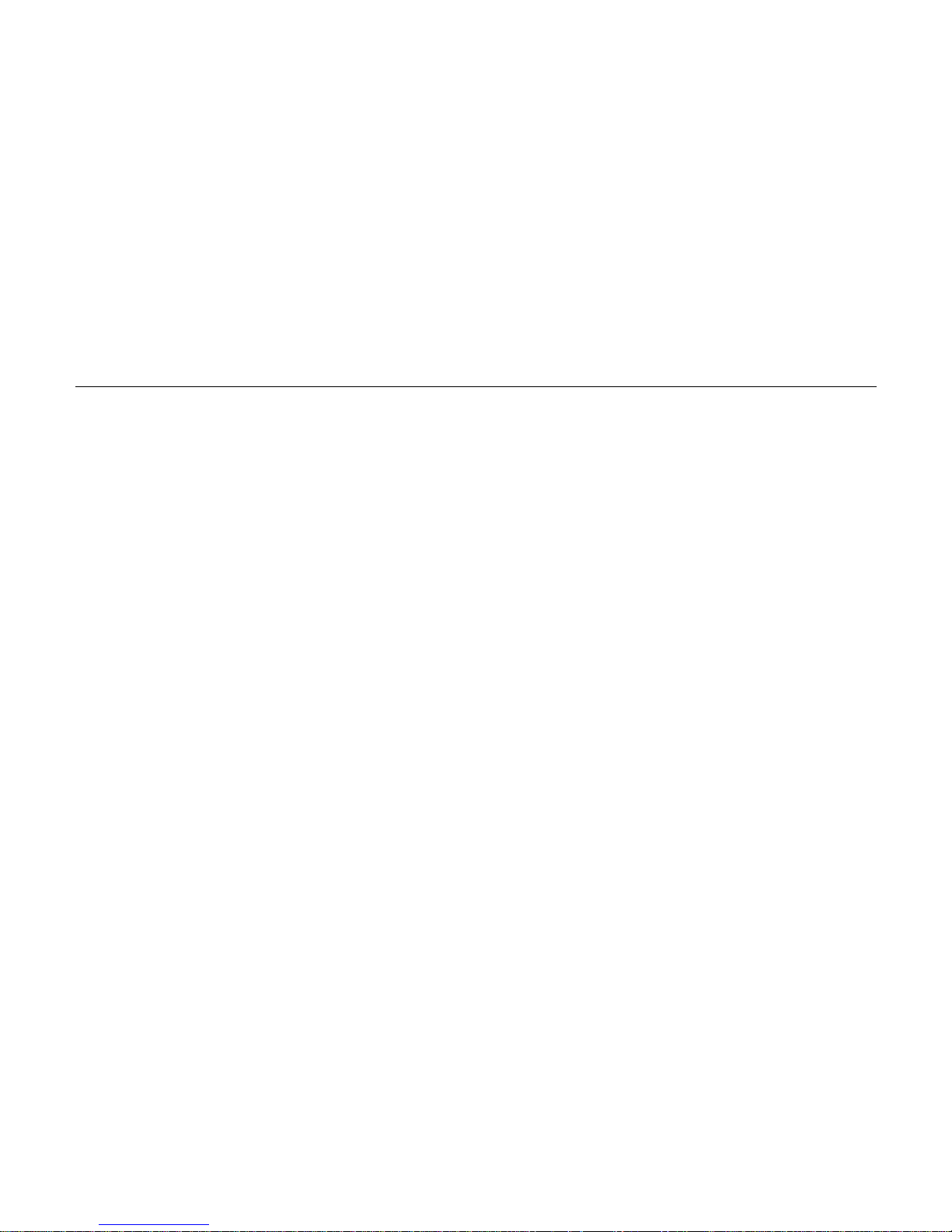
SMS-Butler-Mobile POWER SOCKET USER MANUAL
www.elbro.com info@elbro.com
2
SMS-Butler-Mobile GSM Power Socket
Thank you for purchasing the SMS-Butler-Mobile.
SMS-Butler-Mobile GSM power socket is a remote-controlled socket consisting of a GSM
module. The power supply output can be turned on or off remotely by the SMS command or
local controlled by pressing button.
All services and functions need to be supported by the GSM network and a SIM card.
This brochure suits for SMS-Butler-Mobile model.
Details of the functioning and advanced operation of this socket are described in this
instruction manual.
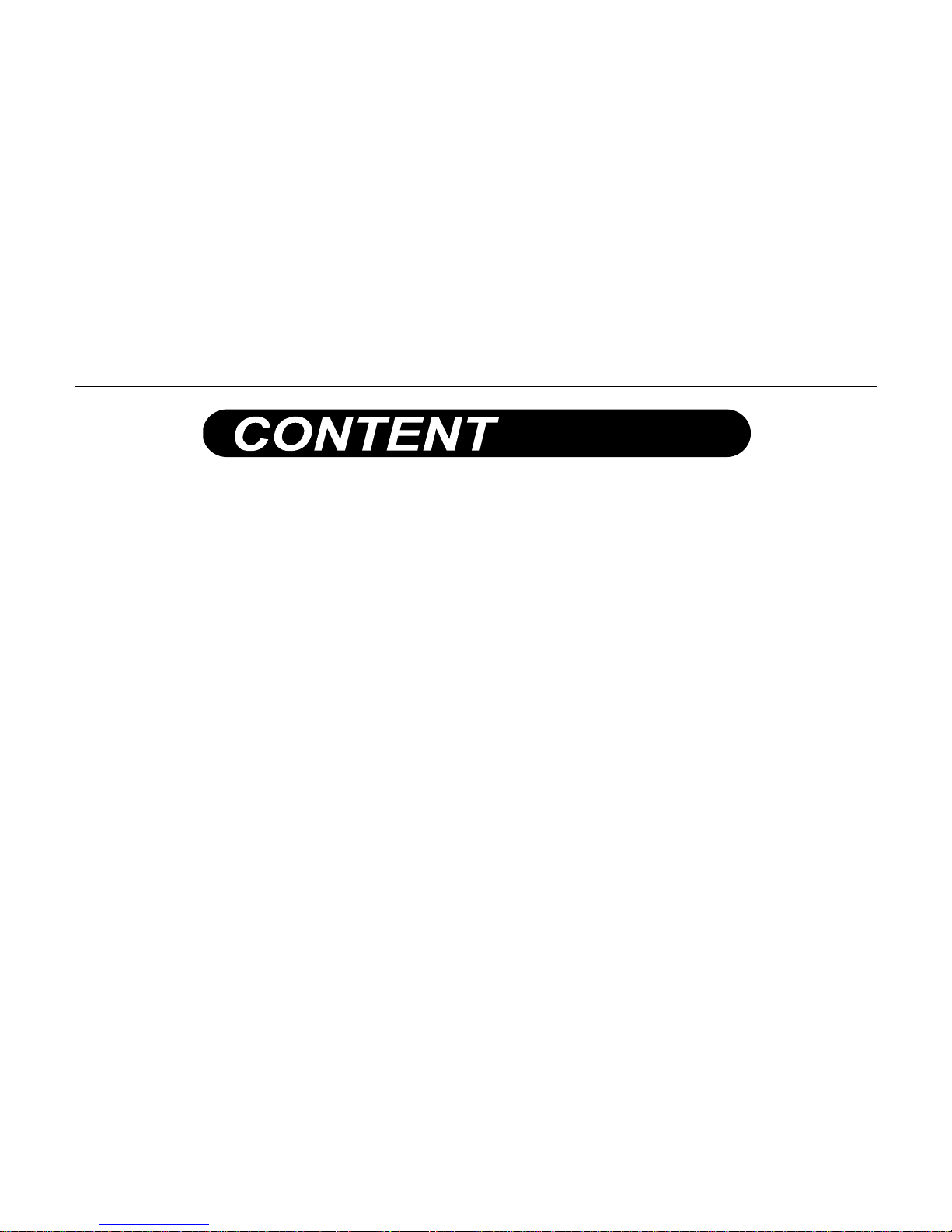
SMS-Butler-Mobile POWER SOCKET USER MANUAL
www.elbro.com info@elbro.com
3
For your safety ......................................................................................................................... 7
Exception clause ...................................................................................................................... 9
1.1 Package contents ............................................................................................................ 10
1.2 Sockets instructions ......................................................................................................... 11
1.3 Light indicator .................................................................................................................. 14
2.1 User authorization level ................................................................................................... 15
2.2 About the SMS Command ............................................................................................... 16
3.1 Start to use ...................................................................................................................... 16
3.2.1 Register Master-number. .............................................................................................. 18
3.2.2 Change Master number ................................................................................................ 18
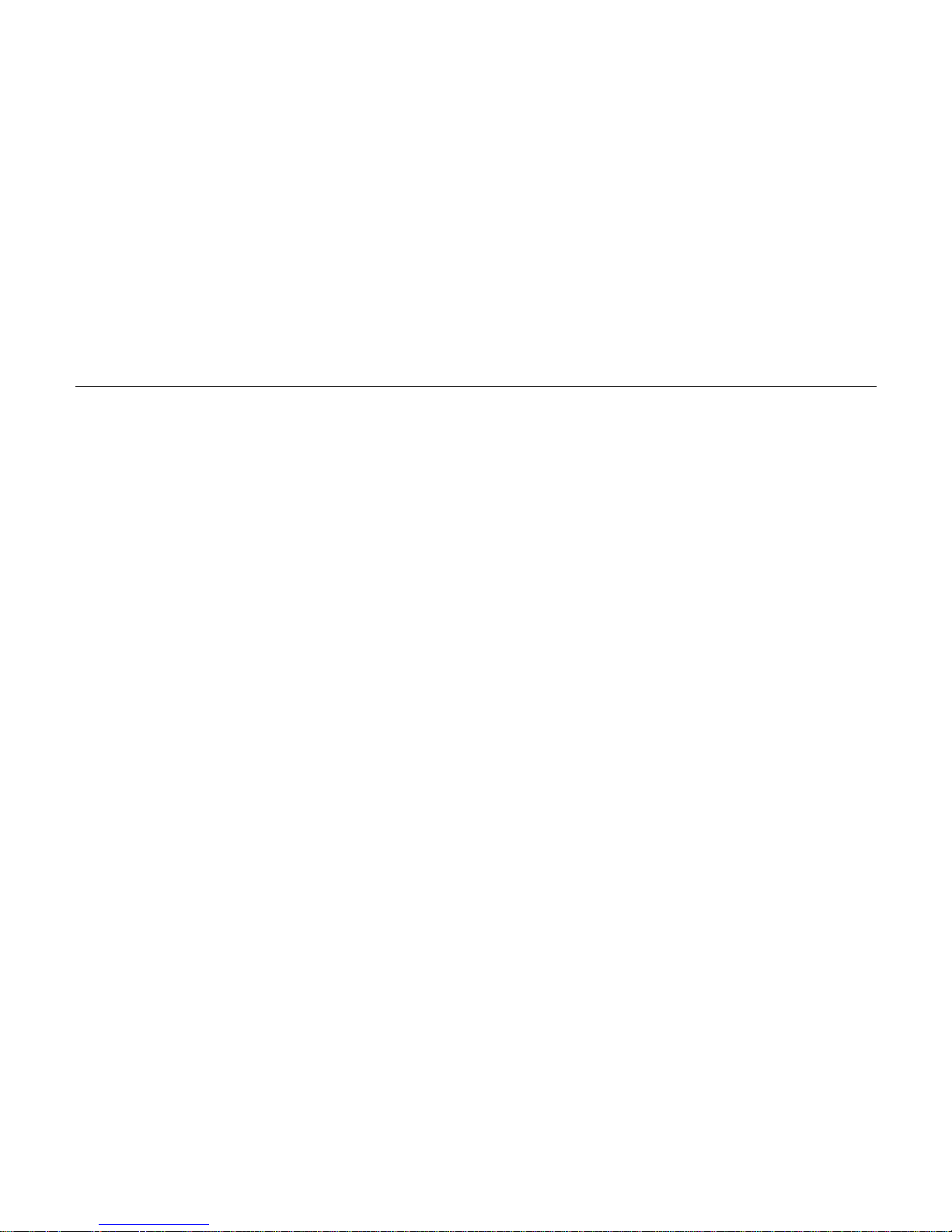
SMS-Butler-Mobile POWER SOCKET USER MANUAL
www.elbro.com info@elbro.com
4
3.3.1 Register Family-number ............................................................................................... 19
3.3.2 Check Family number ................................................................................................... 19
3.3.3 Delete Family ................................................................................................................ 19
3.4 Control socket power ....................................................................................................... 20
3.5 Delay control the socket output ....................................................................................... 20
3.6 Calendar control .............................................................................................................. 22
3.6.1 Activate calendar control .............................................................................................. 22
3.6.2 Set calendar .................................................................................................................. 23
3.6.3 Deactivate calendar control .......................................................................................... 25
3.7 Thermostat control ........................................................................................................... 26
3.7.1 Activate thermostat function ......................................................................................... 26
3.7.2 Set thermostat control parameters ............................................................................... 27
3.7.3 Deactivate thermostat control function ......................................................................... 28

SMS-Butler-Mobile POWER SOCKET USER MANUAL
www.elbro.com info@elbro.com
5
3.8 Temperature alarm........................................................................................................... 28
3.9 SMS when on/off button pressed..................................................................................... 29
3.10 SMS when power lost or restore.................................................................................... 30
3.11 SMS notification to User ................................................................................................ 30
3.12 Check status .................................................................................................................. 31
3.13 Weak GSM signal notification ........................................................................................ 31
3.14 Change password .......................................................................................................... 32
3.15 Resetting the socket ...................................................................................................... 33
4 Main Technical Parameters ................................................................................................ 34
Appendix: SMS commands list .............................................................................................. 35
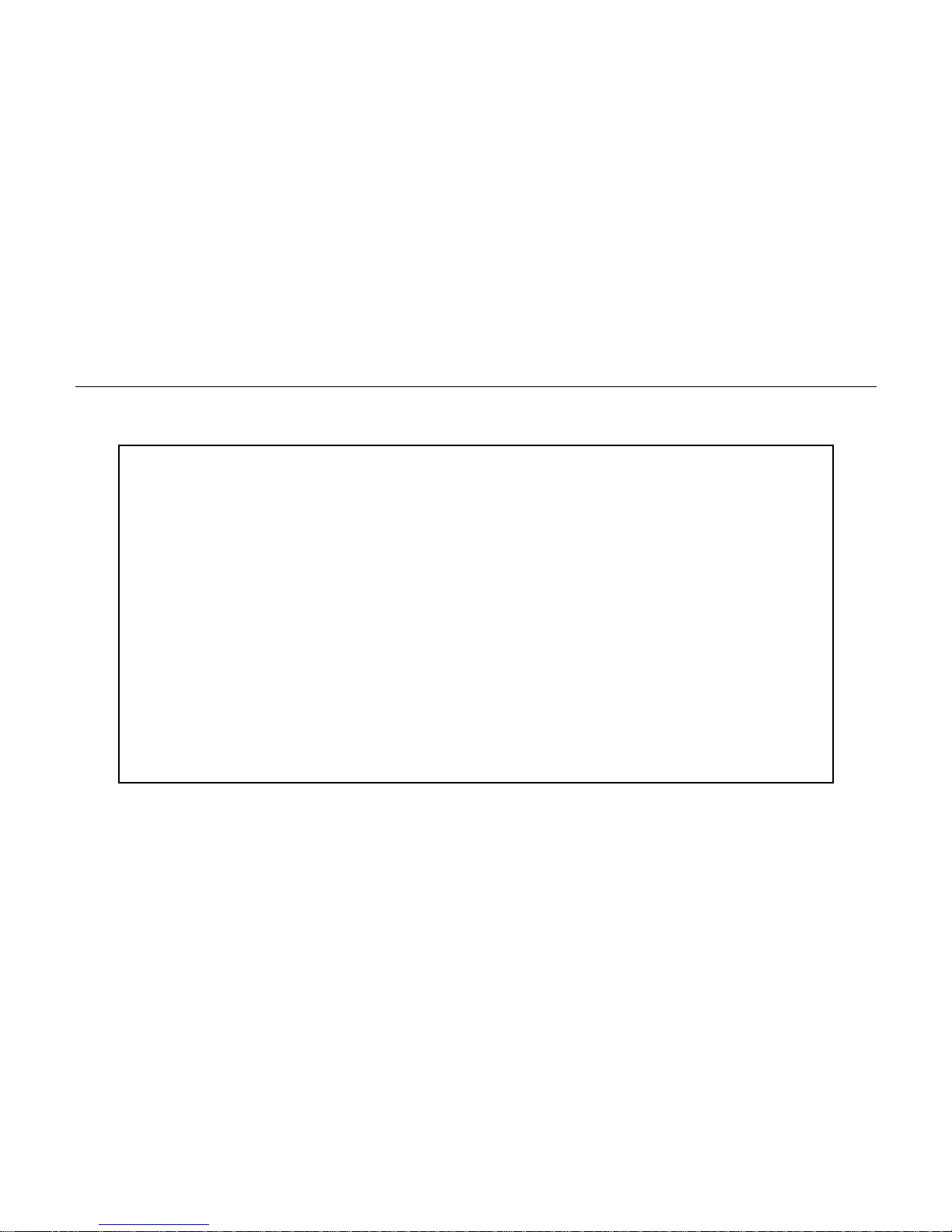
SMS-Butler-Mobile POWER SOCKET USER MANUAL
www.elbro.com info@elbro.com
6
1. Purchase a GSM SIM card (mobile phone card) from GSM network
service provider and install it in the socket. This SIM card number
is referred as SMS-Butler-Mobile number on this brochure.
2. The user needs to activate the Caller ID Presentation function of
SIM card, and deactivate PIN code of the SIM. Contact with GSM
network service provider for support.
3. Change the original password at the beginning use. Be sure to
keep the password and SIM card number secret. Do not disclose
this information to anyone other than the authorized users in
order to ensure your safety.
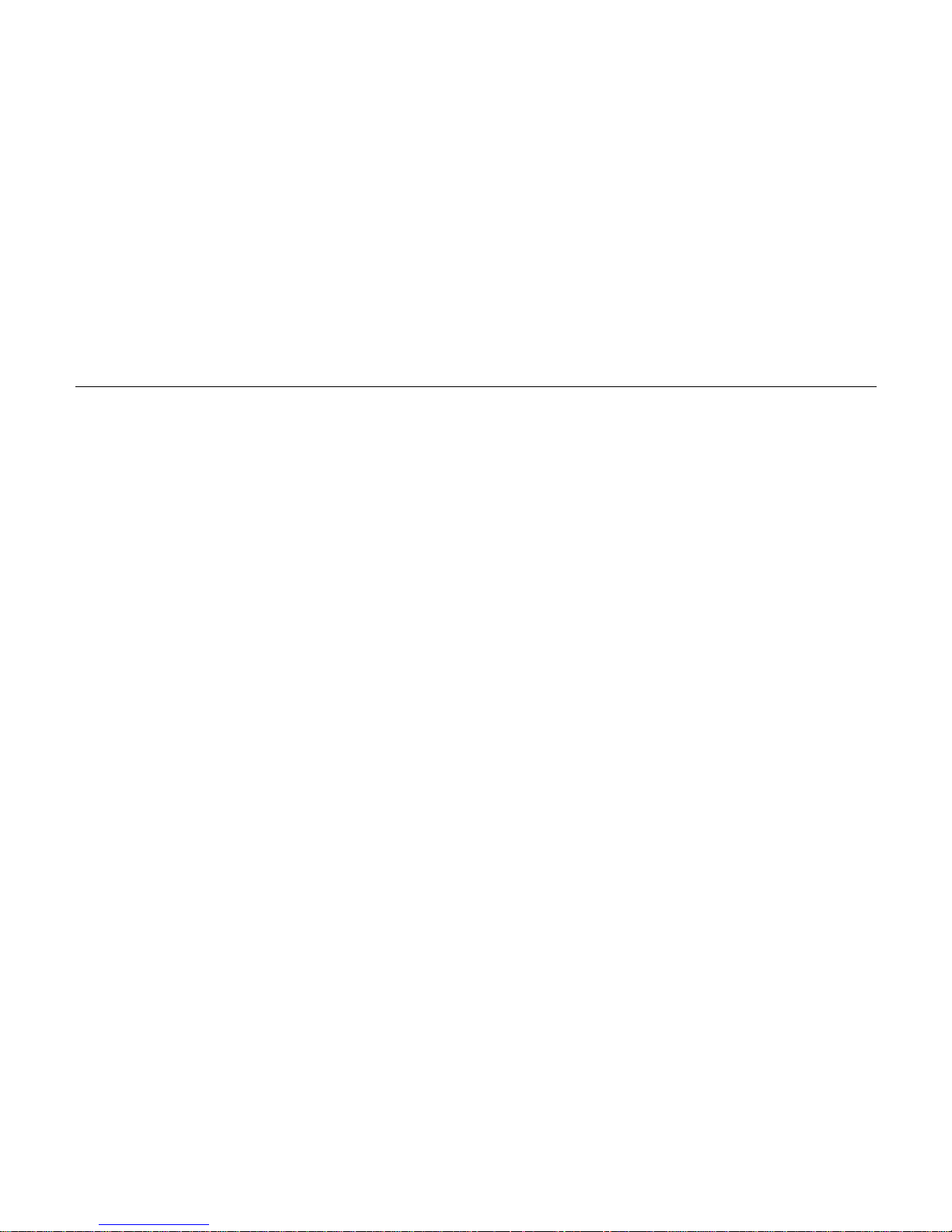
SMS-Butler-Mobile POWER SOCKET USER MANUAL
www.elbro.com info@elbro.com
7
For your safety
• This socket was designed for home or office use. Do not use it on the electrical appliance
which is for industry or business operation, for example, iatrical appliances, large heaters
and refrigerates.
• Before using this socket, make sure that the mobile phones can be used well in the area,
otherwise, do not put this socket into operation.
• The power consumption of the appliances connected with the socket cannot exceed 2300W
and the current cannot exceed 10A.
• The electrical appliance which power consumption is higher than 1500W must be grounded.
• Do not make two plugs of socket short circuit.
• Do not touch the socket jack by any metal objects or hand.
• This socket was designed for indoor use. Don’t use it in wet, chemically aggressive or dusty
environment.
• Do not keep shaking or fall down this socket, otherwise it can be damaged.
• This socket is a wireless signal transmission socket. Keep it away from electronic
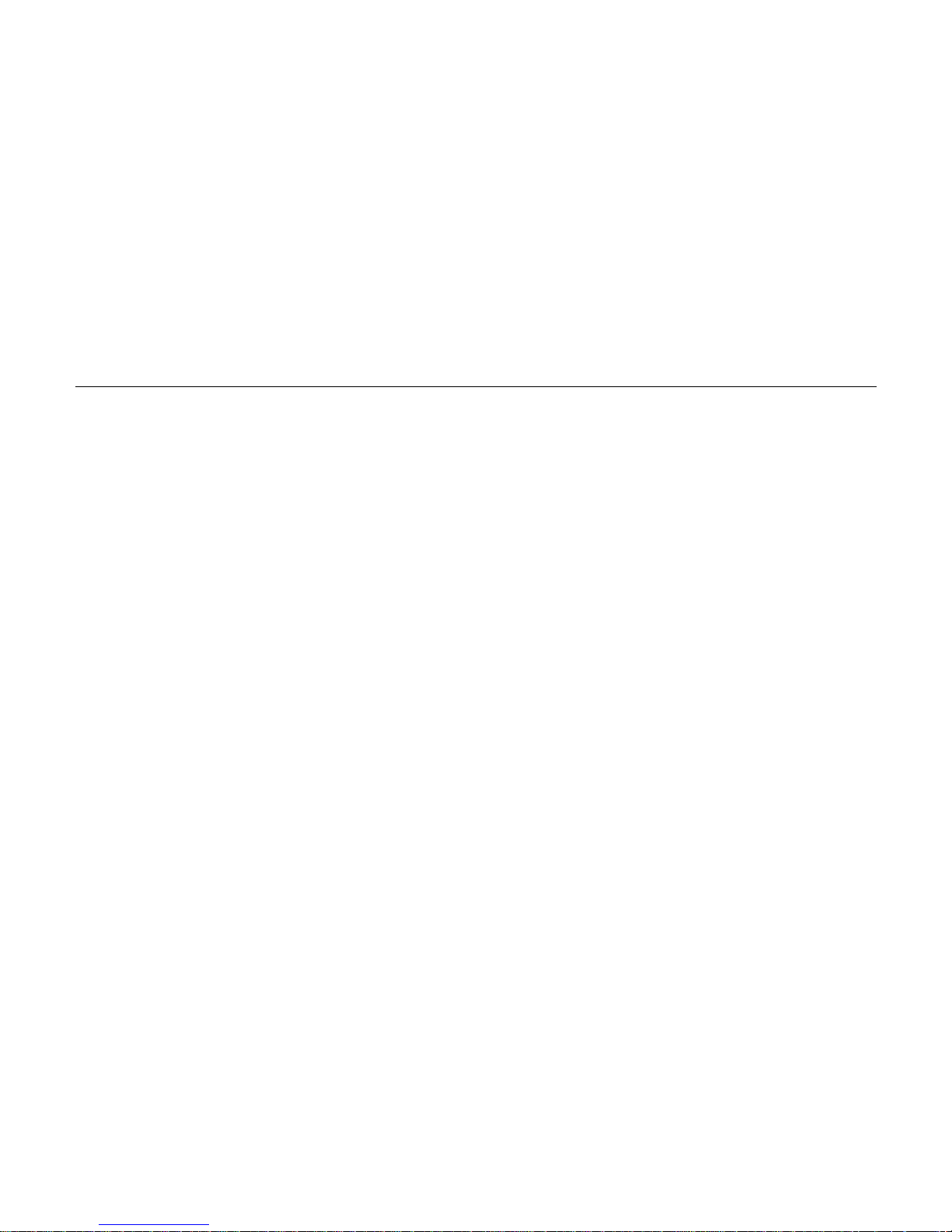
SMS-Butler-Mobile POWER SOCKET USER MANUAL
www.elbro.com info@elbro.com
8
equipment likely to interfere with the wireless signals, in order to avoid signals interference.
• Switch off this socket and mobile phone when entering areas marked "Explosive", "Might
explode", "Closed wireless transceiver sockets" etc.
• Do not cast this socket in a fire, as this may cause explosion.
• This socket should only be operated from power approved by the socket manufacturer. The
use of any other types of power may damage the socket.
• Keep the socket and its accessories out of the children reach.
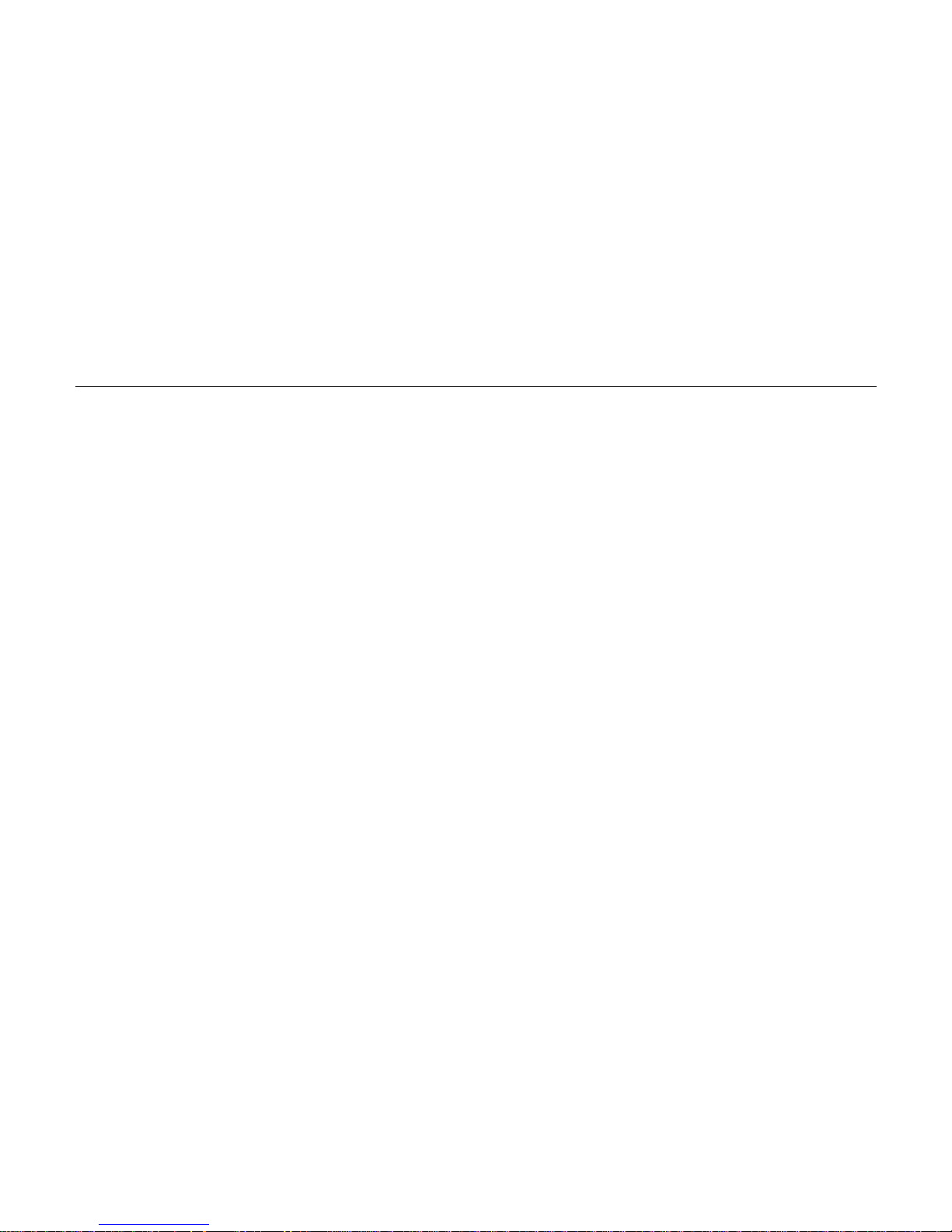
SMS-Butler-Mobile POWER SOCKET USER MANUAL
www.elbro.com info@elbro.com
9
Exception clause
1. We operate on a policy of continuous development. We reserve the right to make changes and
improvements to any of the sockets described in this document without prior notice.
2. For the latest socket information, please visit: http://www.elbro.com. We don’t guarantee for the
document veracity, reliability or any content except regulate in proper laws. Including no
guarantee for socket suitable market or suitable area promise.
3. We hold no responsibility for the illegal use of this socket.
4. We hold no responsibility for any loss of income or any special, incidental, consequential or
indirect damages howsoever caused.
5. The contents of this document are provided “as is”. Except as required by applicable law, no
warranties of any kind, either expressed or implied, including, but not limited to the accuracy,
reliability or contents of this document. We reserve the right to revise this document or cancel
some functions at any time without prior notice.
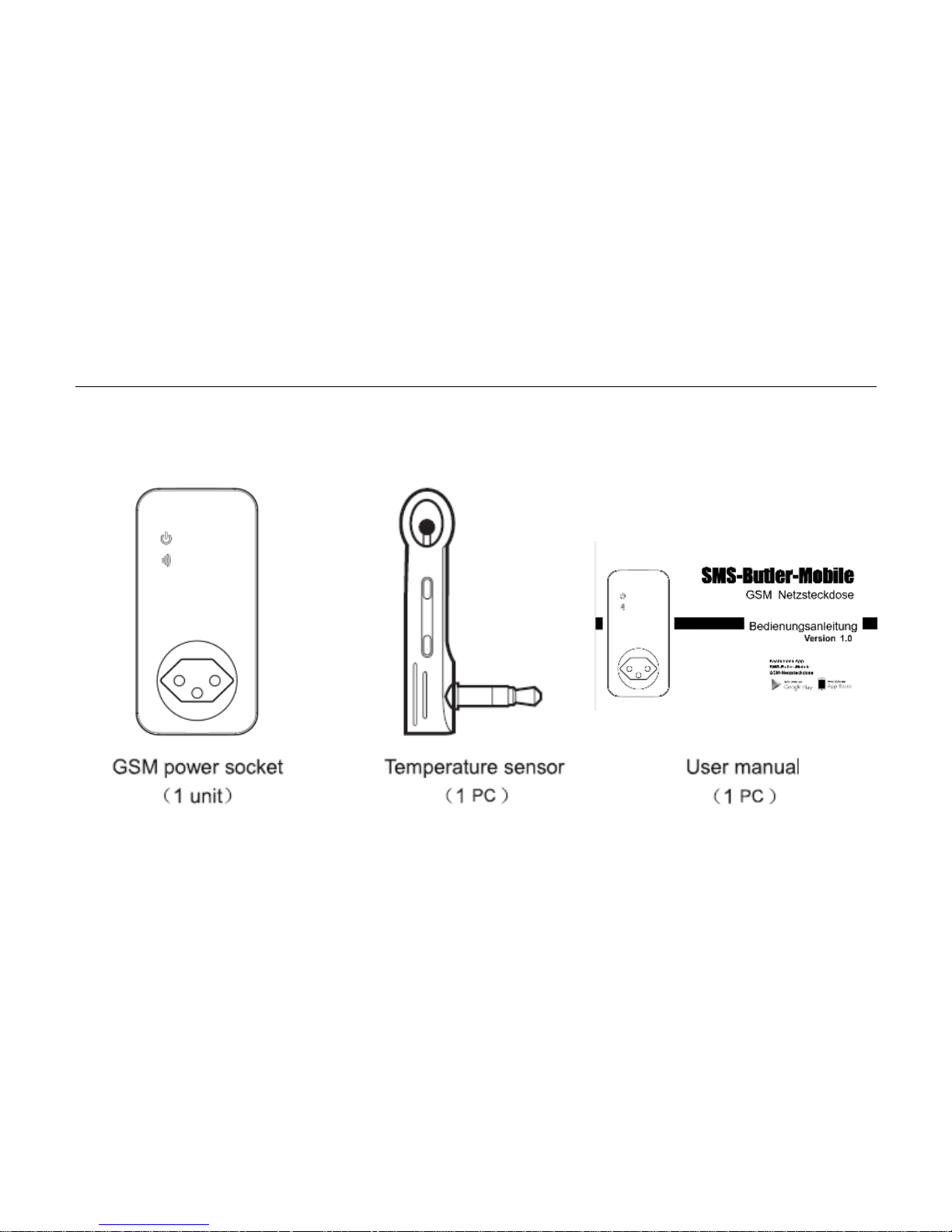
SMS-Butler-Mobile POWER SOCKET USER MANUAL
www.elbro.com info@elbro.com
10
1.1 Package contents
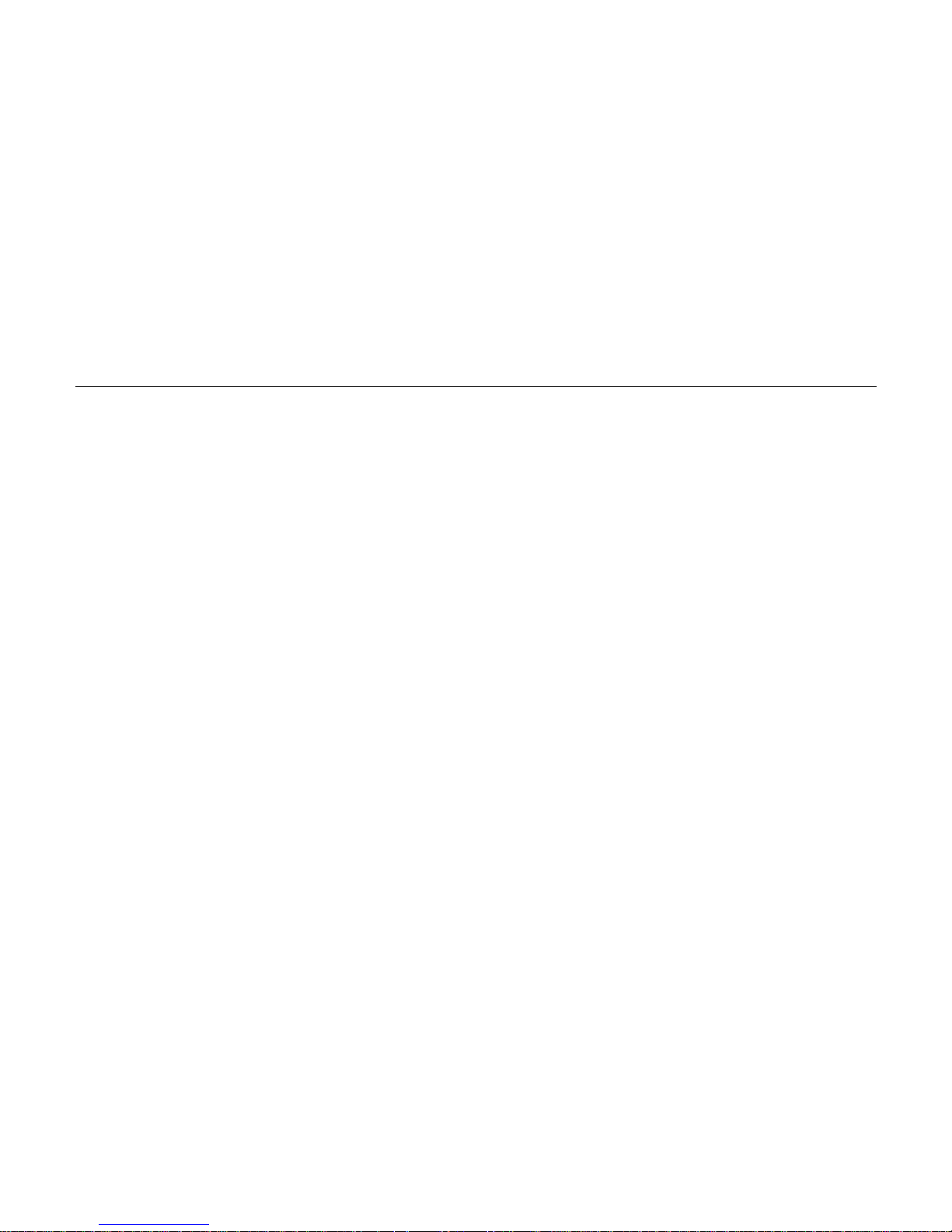
SMS-Butler-Mobile POWER SOCKET USER MANUAL
www.elbro.com info@elbro.com
11
1.2 Sockets instructions
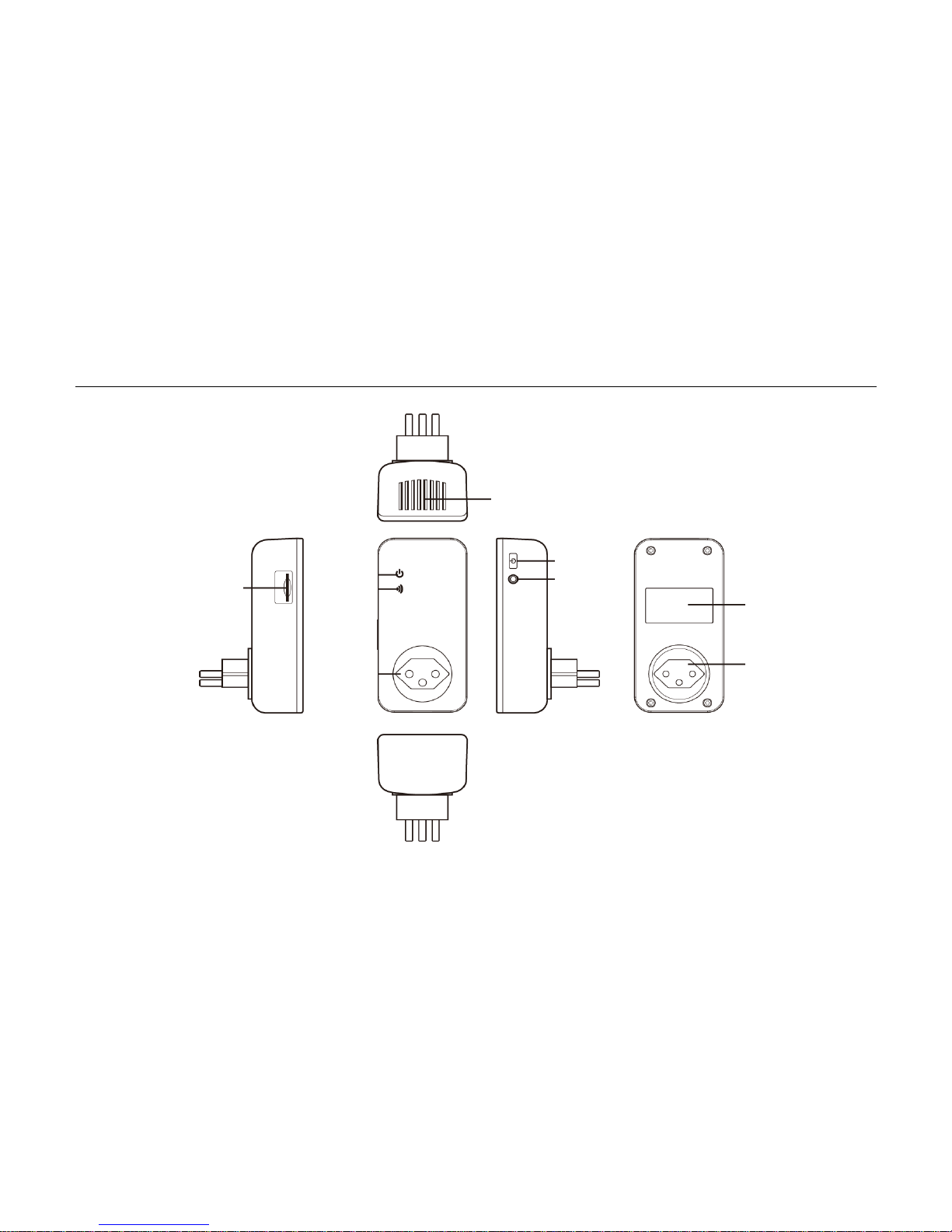
SMS-Butler-Mobile POWER SOCKET USER MANUAL
www.elbro.com info@elbro.com
12
Cooling hole
SIM-Card Slot
Power
outlet
Power
indicator
GSM-
indicator
M-button
Temp.
sensor
connector
Product label
Power plug
Figure 1: SMS-Butler-Mobile
Bedienelemente und Funktionen
