ELBOX Latte Owner's Manual
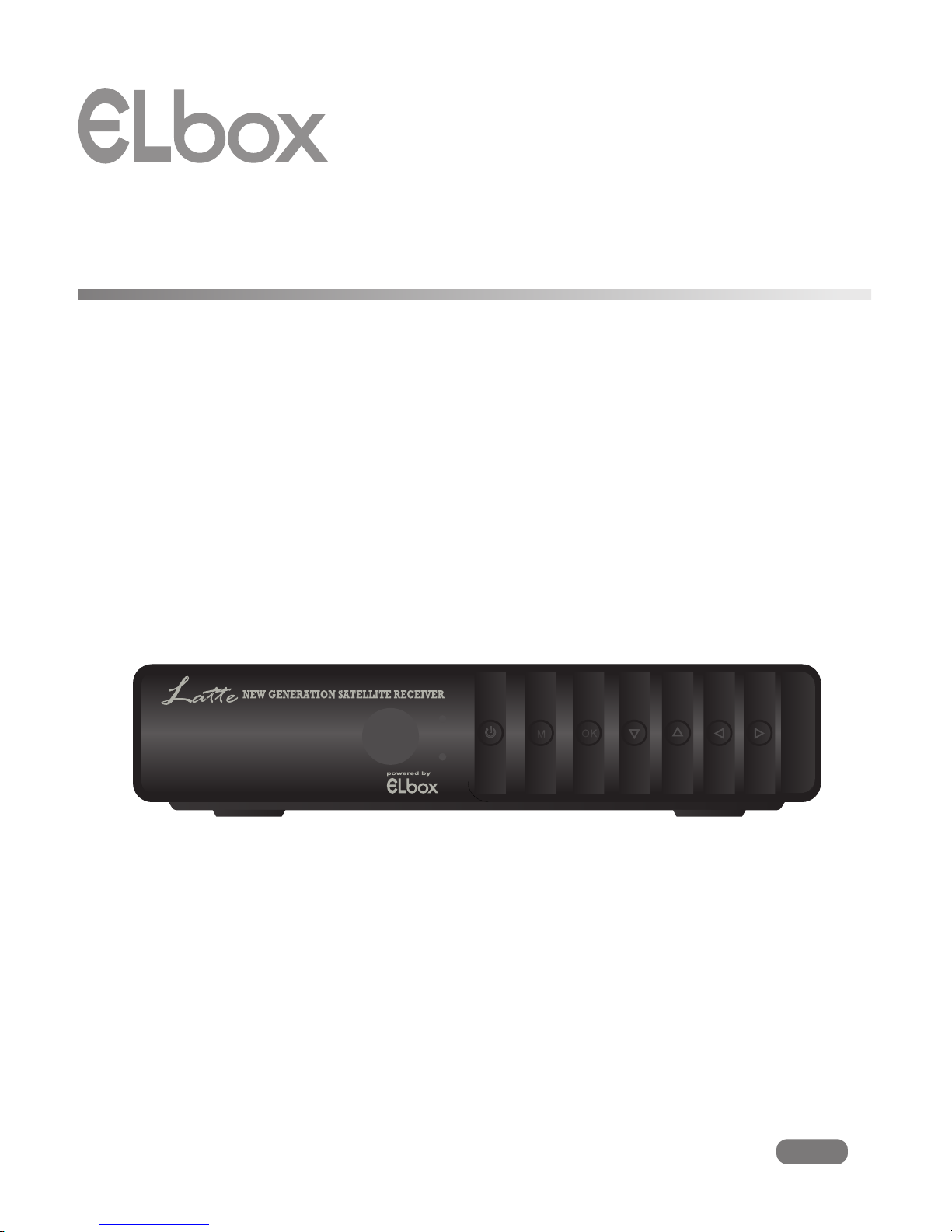
MM
OKOK
English
Read this manual before installation and use.
OWNER'S MANUAL
SET TOP BOX
Digital receiver
Latte
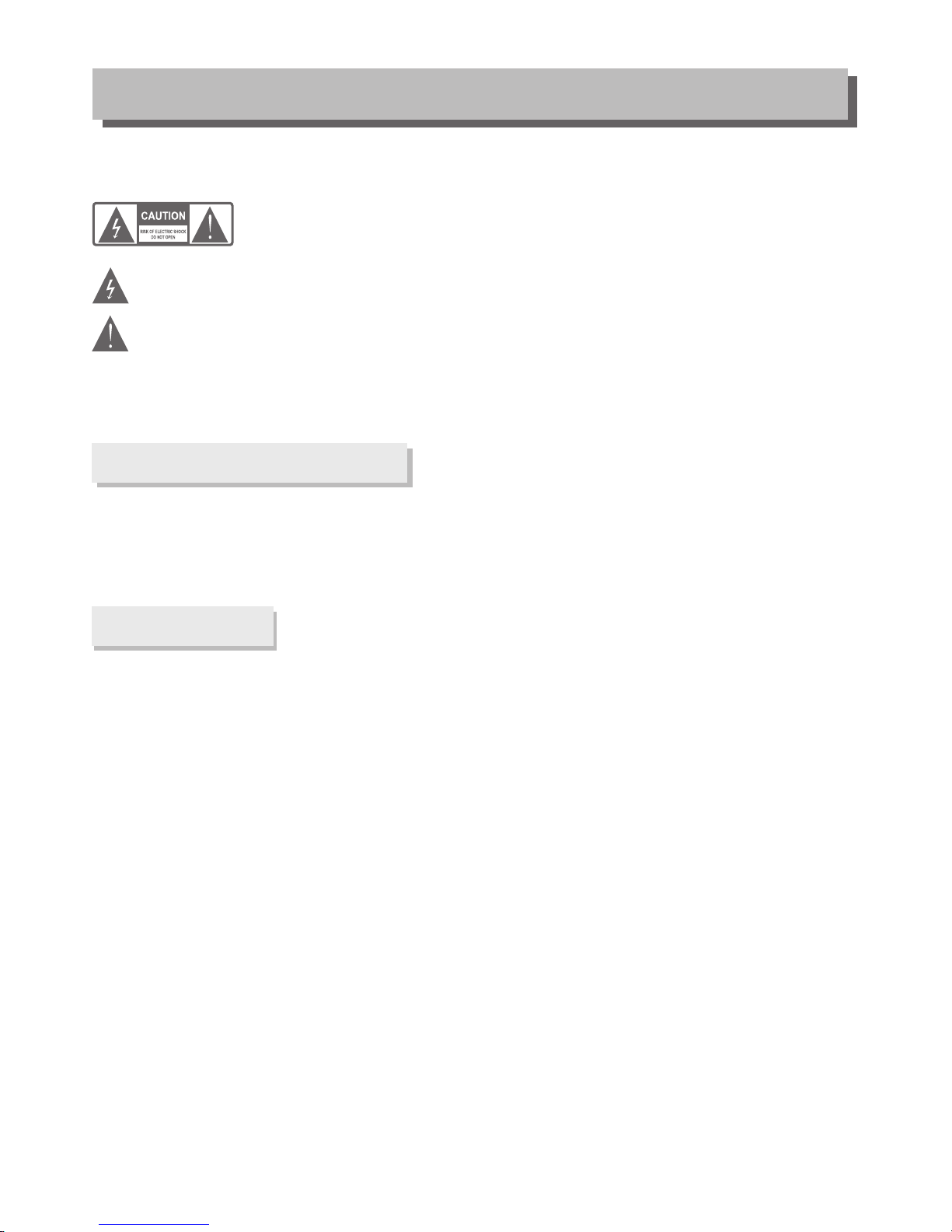
TO REDUCE THE RISK OF FIRE AND ELECTRIC SHOCK, DO NOT EXPOSE THIS UNIT TO RAIN OR
MOISTURE.
IMPORTANT SAFEGUARDS
: To reduc e the
risk of fi re an d ele ctric shock, d o
not remo ve th e cov er (or back pane l)
of the uni t. Re fer s ervicing to qu ali fie d service pers onn el.
The l ightn ing fla sh with a rrow he ad symb ol, wit hin an eq uilat eral
tri angle , is inte nded to a lert th e user to t he pres ence of u ninsu lated
"da ngero us volt age" wi thin th e produ ct's en closu re that m ay be of
suf ficie nt magn itude t o const itute a r isk of el ectri c shock .
The e xclam ation p oint wi thin an e quila teral t riang le is int ended t o
ale rt the us er to the p resen ce of imp ortan t opera tion an d servi cing
ins truct ions in t he lite ratur e accom panyi ng the ap plian ce.
WAR NING: T O REDUC E THE RIS K OF FIRE O R ELEC TRIC SH OCK, DO
NOT E XPOSE T HIS APP LIANCE TO R AIN OR M OIST URE.
CAU TION: T O PREVE NT ELEC TRIC SH OCK, M ATCH WI DE BLAD E OF
PLU G TO WIDE S LOT AND F ULLY IN SERT.
In addit ion t o the c areful atten tio n dev oted to qualit y sta nda rds
in the man ufa ctu ring of your set -to p box, safety is a majo r fac tor
in the des ign o f eve ry instrumen t. Ho wever, safety is yo ur
respon sib ili ty, too. This sh eet l ist s important in for mation that will
help ass ure y our e njoyment and p rop er use of the set-top b ox
and its acces sor ies. Please re ad th em ca refully befo re in stalling
and oper ati ng yo ur set-top box .
Installation
10.
11.
12.
13.
14.
15.
16.
17.
18.
19.
20.
21.
22.
23.
CAUTION
The a ppara tus sha ll not be e xpose d to drip ping or s plash ing, an d no
obj ects fi lled wi th liqu ids, su ch as vas es, sha ll be pla ced on th e appar atus.
SAFETY INFORMATION
1.
2.
3.
4.
5.
6.
7.
8.
9.
Rea d and Fol low Ins truct ions- A ll the sa fety an d opera tion in struc tions
sho uld be re ad befo re the se t-top b ox is ope rated . Follo w all ope ratin g
ins truct ions.
Ret ain Ins truct ions- T he safe ty and op erati ng inst ructi ons sho uld be
ret ained f or futu re refe rence .
Hee d all War nings -Comp ly with a ll warn ings on t he set- top box a nd
ope ratin g instr uctio ns.
Pow er - This s et-to p box is su pplie d with a DC p ower. T o preve nt
ele ctric s hock, e nsure t he adap tor is in serte d corre ctly in to
the p ower ou tlet.
Pow er Sour ces- Th is set- top box s hould o nly be op erate d with th e
rat ting sp ecifi ed on the l abel on t he back p anel of t he set- top box .
If yo u are not s ure of th e type of p ower su pply to y our hom e or offi ce,
ple ase con sult yo ur set- top box d ealer o r elect ricia n. For se t-top b oxes
int ended t o opera te from b atter y power , or othe r sourc es, ref er to the
ope ratin g instr uctio ns.
Ove rload ing- Do n ot over load wa ll outl ets or ex tensi on cord s as this c an
res ult in a ri sk of fir e or elec tric sh ock. Ov erloa ded AC ou tlets , exten sion
cor ds, fra yed pow er cord s, dama ged or cr acked w ire ins ulati on, and
bro ken plu gs are da ngero us, The y may res ult in a sh ock or fi re haza rd.
Per iodic ally ex amine t he cord , and if it s appea rance i ndica te dama ge or
det erior ated in sulat ion, ha ve it rep laced b y your se rvice t echni cian.
Pow er-Co rd Prot ectio n- Powe r-sup ply cor ds shou ld be rou ted so that
the y are not l ikely t o be walk ed on or da maged b y items p laced u pon or
aga inst th em, pay ing par ticul ar atte ntion t o the poi nt wher e they ex it
fro m the set -top bo x.
Ven tilat ion- Sl ots and o penin gs in the c ase are p rovid ed for ve ntila tion
to en sure re liabl e opera tion of t he set- top box a nd to pro tect it f rom
ove rheat ing. Th ese ope nings m ust not b e block ed or cov ered. T he
ope nings s hould n ever be b locke d by plac ing the s et-to p box on a
bed , sofa, r ug, or he at regi ster. T his set -top bo x shoul d not be pl aced in a
bui lt-in i nstal latio n such as a b ook cas e or rack , unles s prope r venti latio n
is pr ovide d or the se t-top b ox manu factu rer's i nstru ction s have be en
fol lowed .
Att achme nts- Do n ot use at tachm ents un less re comme nded by t he
set -top bo x manuf actur er as the y may cau se haza rds.
The a ppara tus sha ll not be e xpose d to drip ping or s plash ing and n o objec ts
fil led wit h liqui ds ,suc h as vase s shall b e place d on the ap parat us.
Cau tion: M ainta in elec trica l safet y. Powe rline o perat ed equi pment o r acces sorie s
con necte d to this u nit sho uld bea r safet y certi ficat ion mar k on the ac cesso ry itse lf
and s hould n ot be mod ified s o as to com promi se the sa fety fe ature s. This w ill hel p
avo id any po tenti al haza rd from e lectr ical sh ock or fi re. If in d oubt, c ontac t a
qua lifie d servi ce pers onnel .
Acc essor ies- Do n ot plac e this se t-top b ox on an un stabl e cart, s tand, t ripod ,
bra cket, o r table . The set -top bo x may fal l, caus ing ser ious in jury to a c hild or
adu lt as wel l as seri ous dam age to th e set-t op box. U se this s et-to p box onl y
wit h a cart, s tand, t ripod , brack et, or ta ble rec ommen ded by th e manuf actur er's
or so ld with t he set- top box . Any mou nting o f the pro duct sh ould fo llow th e
man ufact urer' s instr uctio ns and us e of a moun ting ac cesso ry reco mmend ed by
the m anufa cture r.
A set -top bo x and car t combi natio n shoul d be move d with ca re. Qui ck stop s,
exc essiv e force , and une ven sur faces m ay caus e damag e to the se t-top b ox.
Out door An tenna G round ing- If a n outsi de ante nna or ca ble sys tem is co nnect ed to
the s et-to p box, be s ure the a ntenn a or cabl e syste m is grou nded so a s to prov ide
som e prote ction a gains t volta ge surg es and bu ilt-u p stati c charg es. Sec tion 81 0 of
the N ation al Elec trica l Code, A NSI/N FPA No. 70-19 84 (Sec tion 54 o f Canad ian
Ele ctric al Code , Part1 ) provi des inf ormat ion wit h respe ct to pro per gro undin g of
the m ast and s uppor ting st ructu re, gro undin g of the le ad-in w ire to an a ntenn adis charg e unit, c onnec tion to g round ing ele ctrod es, and r equir ement s for the
gro undin g elect rode.
Pow er Line s-An ou tside a ntenn a syste m shoul d not be lo cated i n the vic inity o f
ove rhead p ower li nes, ot her ele ctric l ight or p ower ci rcuit s, or whe re it can f all int o
suc h power l ines or c ircui ts. Whe n insta lling a n outsi de ante nna sys tem, ex treme
car e shoul d be take n to keep f rom tou ching o r appro achin g such po wer lin es or
cir cuits , as cont act wit h them mi ght be fa tal. In stalling a n outd oor an tenna c an be
haz ardou s and sho uld be le ft to a pro fessi onal an tenna i nstal ler.
Use
Cle aning - Unplu g the set -top bo x from th e wall ou tlet be fore cl eanin g.
Do no t use liq uid cle aners o r aeros ol clea ners. U se a damp c loth fo r clean ing.
Obj ects th at may to uch dan gerou s volta ge poin ts or "sh ort-o ut" par ts coul d resul t in
a fir e or elec tric sh ock. Ne ver spi ll liqu id of any k ind on th e set-t op box.
Lig htnin g-For a dded pr otect ion for t his set -top bo x durin g a light ning st orm, or
whe n it is lef t unatt ended a nd unus ed for lo ng peri ods of ti me, unp lug it fr om the
wal l outle t and dis conne ct the an tenna o r cable s ystem . This wi ll prev ent damage t o
the s et-to p box due t o light ning an d power l ine sur ges.
Ser vice
Ser vicin g-Do no t attem pt to ser vice th is set- top box y ourse lf, as op ening o r
rem oving c overs m ay expo se you to d anger ous vol tage or o ther ha zards . Refer a ll
ser vicin g to qual ified s ervic e perso nnel.
Con ditio ns Requ iring S ervic e-Unp lug the s et-to p box fro m the wal l outle t and
ref er serv icing t o quali fied se rvice p erson nel und er the fo llowi ng cond ition s:
A. Whe n the DC po wer ada ptor or c onnec ting po wer cor d is dama ged.
B. If li quid ha s been sp illed , or obje cts hav e falle n into th e set-t op box.
C. If th e set-t op box ha s been ex posed t o rain or w ater.
D. If th e video d oes not o perat e norma lly by fo llowi ng the op erati ng
ins truct ions.
Adju st only t hose co ntrol s that ar e cover ed by ope ratin g instr uctio ns.
Impr oper ad justm ent of ot her con trols m ay resu lt in dam age and w ill oft en
req uire ex tensi ve work b y a quali fied te chnic ian to re store t he set- top box
to its n ormal o perat ion.
E. If th e set-t op box ha s been dr opped o r cabin et has be en dama ged.
F. Whe n the set -top bo x exhib its a dis tinct c hange i n perfo rmanc e-thi s
ind icate s a need fo r servi ce.
Rep lacem ent Par ts-Wh en repl aceme nt part s are req uired , have th e servi ce
tec hnici an veri fy that t he repl aceme nts he us es have t he same s afety c harac teris tics
as th e origi nal par ts. Use o f repla cemen ts spec ified b y the set -top bo x manuf actur er
can p reven t fire, e lectr ic shoc k, or oth er haza rds.
Saf ety Che ck-Up on comp letio n of any se rvice o r repai rs to thi s set-t op box, a sk
the s ervic e techn ician t o perfo rm safe ty chec ks reco mmend ed by the m anufa cture r
to de termi ne that t he set- top box i s in safe o perat ing con ditio n.
Wal l or Ceil ing Mou nting - The pro duct sh ould be m ounte d to a wall o r ceili ng only
as re comme nded by t he manu factu rer.
Hea t-The p roduc t shoul d be situ ated aw ay from h eat sou rces su ch as rad iator s,
hea t regis ters, s toves , or othe r produ cts (in cludi ng ampl ifier s) that p roduc e heat.

CONTENTS
SAFETY INFORMATION
INTRODUCTION
Front panel
Rear panel
Remote control
SYSTEM CONNECTION
General
Connecting the T V
GETTING STARTED
Welcome
Main Menu
Installation
OPERATION
Changing chann els
Access the Elect ronic Programme Guide (EPG)
EDIT CHANNEL
Edit Channel men u
TV Channel list
Radio Channel li st
Delete All
SYSTEM SETUP
System setup menu
Language
TV System
Display Settin g
Local Time Setti ng
Timer Setting
Parental Lock
OSD Setting
Favorite
PVR Storage Info rmation
PVR Setting
Other
TOOLS
Tools main menu
Information
Factory Settin g
Software Upgra de
Remove USB devic e safely
MULTIMEDIA
Multimedia mai n menu
Media Playback
Game
CA INFORMATION
CA Information m ain menu
TIMESHIFT/RECORD
Timeshift
Record
TROUBLESHOOTING
SPECIFICATIONS
1
1
2
3
3
4
4
4~5
5
5
6
6
6
6
7
7
7
7
8
8
8
9
9
9
10
10
11
11
11
11
11
12
12~13
13
14
15
15
16

M
OK
Front panel
Rear panel
INTRODUCTION
1
English
Composite Vide o
Down Mix Audio
2 Channel L/R
DC mains
Remote sensor
Channel Up/Down
USB port
Power
OK button
Volume -/+
LNB IN
Connect a satellite
antenna cable
Menu

IN TRODU CTION
2
English
8
9
11
10
12
13
15
14
4
5
6
7
16
17
18
19
20
21
22
1
2
Remote control
1
2
3
14
15
17
12
18
19
20
5
6
9
10
13
21
22
STANDBY
(switch the STB on a nd standby)
OK button
(Confirm a selec tion within a menu)
Numeric entry
(Enter numeric values and select the channel
directly by ente ring it's number)
AUDIO
(Select audio mo de and audio track)
CH+/-( Channel U p and Down)
MAIL
EPG
(Open up Electronic Program Guide Menu)
Cursor/CH+, -/VOL+,(Cursor: Navig ation buttons used to navigate
menu's items)
(CH+/-: Channe l Up and Down)
(VOL+/-: Volum e Up and Down)
3
FAV
(Open the Favori te list)
RED/GREEN/YELLOW/BLUE Buttons
(For interacti ve function/Submenu
function butto ns
Press "BLUE" button to Switch to previous c hannel)
VOL+/-( Volume U p and Down)
STOP
(Stop program playback or recording)
TV/RADIO
(Switch betwee n TV and Radio)
EXIT (Exit from menu)
4
7
8
11
16
INFO
(Press for current channel informatio n/
Operation guid e )
FWD
(Press FWD butto n to fast forward
the playback)
REW
(Press REW button to rewind the playback)
MUTE (Turn off/on the volume)
Menu
(Open and close th e menu screen)
PLAY
PAUSE(Pause/Active timeshift func tion)
RECORD
(Record the TV pro gram)

Connecting the TV
General
SYSTEM CONNECTION
There are many dif ferent types of TV and other equipment that you can connect to the STB.
In this manual you w ill see some of the most common ways to connect y our equipment.
3
English
Antenna
RF cable
DC adapter
