ELBOX BlackBOX 1200 Assembly Manual

BlackBOX 1200
THE TOWER CASE
FOR AMIGA 1200
ASSEMBLY MANUAL
ver.1.1 28 June 2017
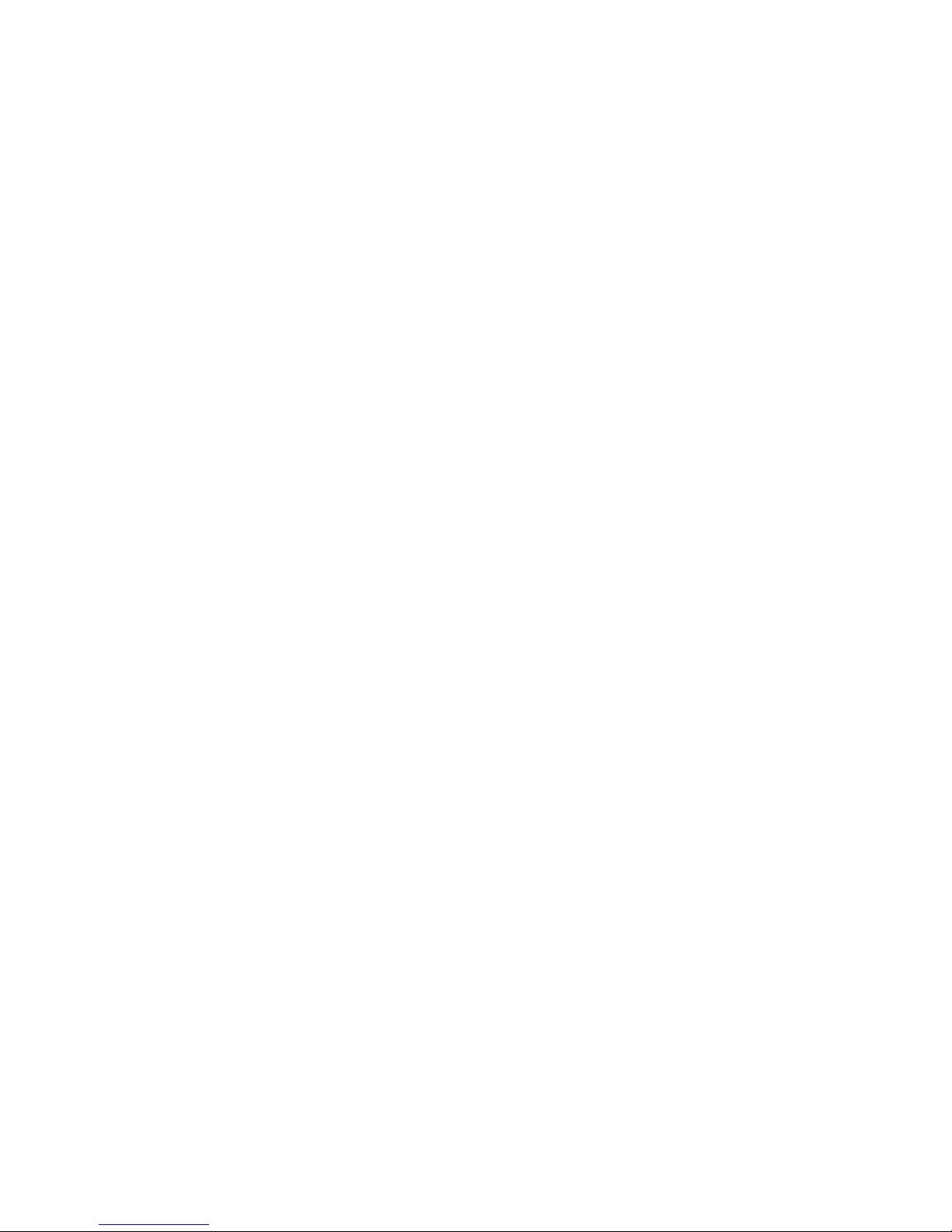
Thank you for choosing the BlackBOX 1200 case!
All the parts necessary for fixing a standard Amiga 1200 in the BlackBOX 1200 case are supplied.
FEATURES
BlackBOX 1200 is a modern functional and spacious tower case. It is designed for these Amiga 1200 users
who want to upgrade their computers with Mediator PCI busboards.
BlackBOX 1200 Tower System offers comfortable use of the PCI cards installed in the computer. The new,
powerful, 350W ATX PSU is prepared for massive expandability of your computer hardware.
TECHNICAL SPECIFICATION
➤ Tower case for Amiga 1200 computers
➤ 350W ATX power supply unit
➤ PC keyboard interface
➤ 2 bays for 5.25" drives
➤ 1 bay for the Amiga floppy disk drive (FDD front panel included)
➤ 4 internal bays for 3.5" hard disk drives
➤ 1 internal bay for 3.2" hard disk drive (SSD)
➤ 2 USB connectors on the top panel
➤ Air flow cooling system with two fans
➤ Transparent side panel
➤ Chassis structure: steel
➤ Possible assembly of:
- Mediator 1200 TX
- Mediator 1200 SX
- Mediator 1200 LT4
- Mediator 1200 LT2
- Mediator 1200
- G-Rex 1200
➤ Dimensions:
- length 462 mm (18.2 in)
- width 190 mm (7.5 in)
- height 465 mm (18.3 in)
➤ Weight: 7.6 kg (16.7 lb)
➤ Top panel:
- POWER button
- RESET button
- Green LED: power supply unit working
- Red LED: HDD working
➤ The case structure guarantees EMC electromagnetic noise shielding

ASSEMBLY PARTS PROVIDED WITH THE BlackBOX 1200 CASE
Note: all the assembly parts, except for the power cord, are enclosed in the white cardboard box.
Power cord (EU version) is enclosed with 230V PSU only.
- A microprocessor PC-KEY 1200 keyboard interface 1 pc.
- PS2 keyboard – DIN adapter 1 pc.
- A floppy disc drive ribbon (about 33 cm, 13 in) 1 pc.
- A hexagon socket wrench 1 pc.
- Molex to 2 x FDD/CF power connector 1 pc.
- Stand off with nut (A1200 motherboard support) 1 pc.
- A transparent sticker with A1200 ports description 1 pc.
- A cable tie 5 pcs.
- HDD Guide (L, R) 4 sets
- A Bolt #6-32*5mm (PCI) 7 pcs.
- B Bolt M3*5mm (A1200 M/B, FDD, SDD, ODD) 25 pcs.
- C Bolt M3*5mm (for secure HDDs during transport) 4 pcs.
ADDITIONAL ACCESSORIES FOR THE BlackBOX 1200 CASE
(additional accessories for the BlackBOX 1200 case available on request)
➤ A PC WIN95 keyboard
➤ FastATA 1200 CF/SATA controller
➤ 4xEIDE buffered interface
➤ HDD/CD-ROM ribbon (2x3.5", length 100 cm)
➤ An internal USB plug to top panel USB socket adapter
➤ A PCMCIA adapter (an angular connection for PCMCIA devices)
➤ ATX-to-AT power converter
➤ CF-to-PATA adapter
➤ An 5.25"–3.5" adapter (to fasten a 3.5" device in a 5.25" bay)
DISMOUNTING THE MOTHERBOARD FROM AMIGA 1200
(tools needed: a cross-tip screwdriver, a flat-tip screwdriver, a socket wrench from the BlackBOX set)
1. Switch off your Amiga, disconnect all external devices and turn the computer upside down.
2. Unscrew eight screws which secure the top lid, the floppy disc drive and the motherboard. Turn the
computer up again, lift the top lid so that you can disconnect LED wires from the motherboard and put
aside the top lid of the computer.
3. Pull up the keyboard interface clamp by about 3 mm, take out the keyboard ribbon from the socket and
put the keyboard aside.
4. If your Amiga has a hard disk installed, take it out along with its connection wires.
5. Take out the power supply wires and the signal wires of the floppy disc drive from the computer's
board.
6. Unscrew two screws which secure the Amiga's board: one in the middle of the front of the computer,
the other near the floppy disc drive.
