Page 1

Built-in oven
OB60SC single models
NZ AU
USER GUIDE
Page 2

Page 3

1
CONTENTS
Safety and warnings 2
Introduction 5
Oven, clock and timer controls
Analogue 60’ timer model 8
Analogue 120’ timer model 9
Seven function, touch control clock model 10
First use 12
Using your oven 13
Cooking guide 14
Oven functions 16
Cooking charts 18
Cooking with auto-off 18
Using the electronic timer 20
Automatic cooking 22
Care and cleaning 24
Cleaning the door glass – top-opening models 32
Cleaning the door glass – side-opening models 38
Troubleshooting 40
Warranty and service 41
IMPORTANT!
SAVE THESE INSTRUCTIONS
The models shown in this user guide may not be available in all markets and are subject
to change at any time. For current details about model and specification availability in
your country, please go to our website www.elba.co.nz/www.elba.com.au or contact your
local Fisher & Paykel dealer.
Page 4
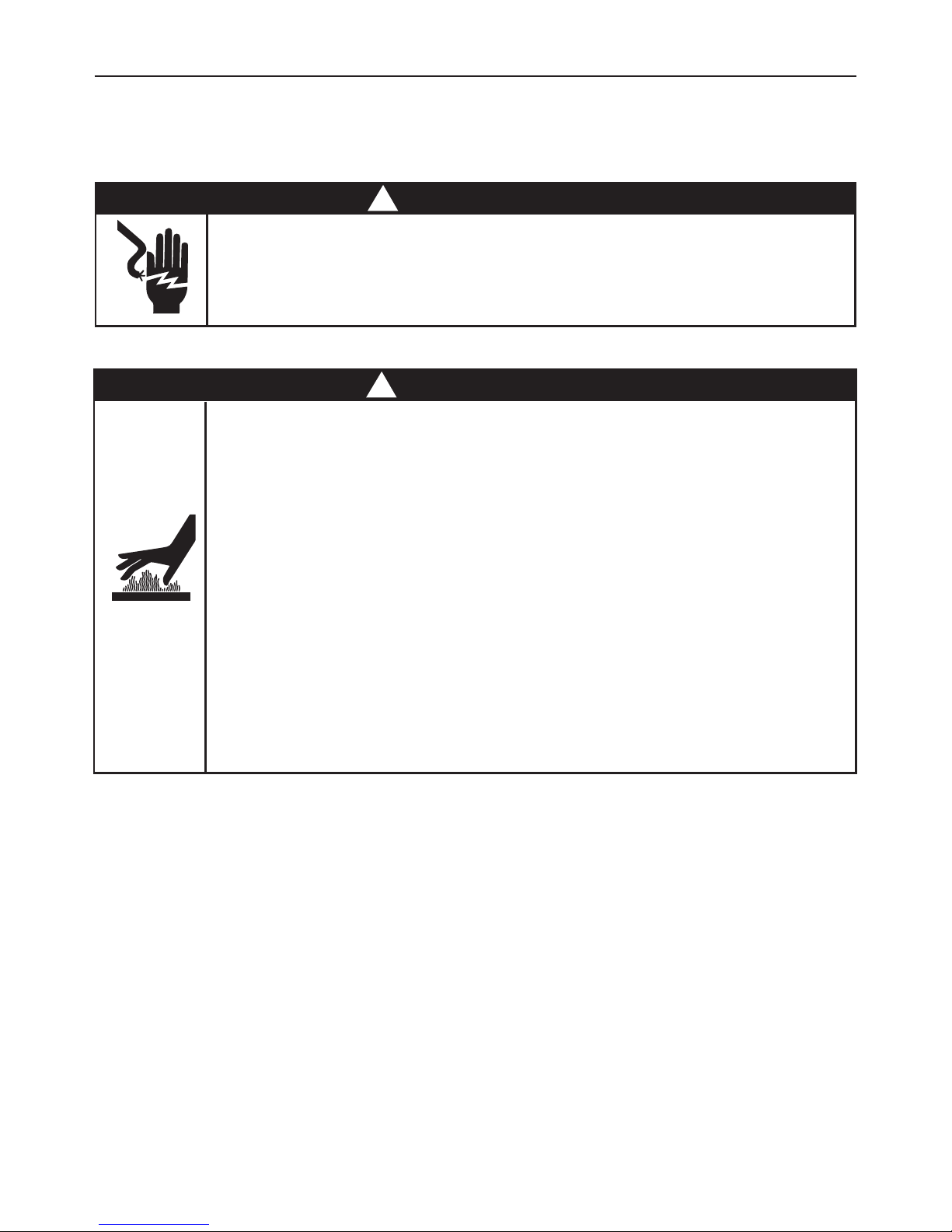
2
SAFETY AND WARNINGS
Your built-in oven has been carefully designed to operate safely during normal cooking
procedures. Please keep the following guidelines in mind when you are using your
oven:
WARNING!
Electrical Shock Hazard
Disconnect the oven from the power supply before any cleaning or
maintenance.
Failure to follow this advice may result in electrical shock.
!
WARNING!
Hot Surface Hazard
Accessible parts may become hot when in use.
To avoid burns and scalds, keep children away.
Use oven mitts or other protection when handling hot surfaces such as
oven shelves or dishes.
Use care when opening the oven door. Let hot air or steam escape before
removing or replacing food.
Do not touch heating elements or interior surfaces of the oven. Heating
elements may be hot even though they are dark in colour. Interior surfaces
of an oven become hot enough to cause burns. During and after use, do
not touch, or let clothing or other flammable materials contact heating
elements or interior surfaces of the oven until they have had sufficient
time to cool.
Other surfaces of the appliance may become hot enough to cause burns among these surfaces are the oven vent, the surface near the oven vent,
and the oven door.
Failure to follow this advice could result in burns and scalds.
!
Page 5
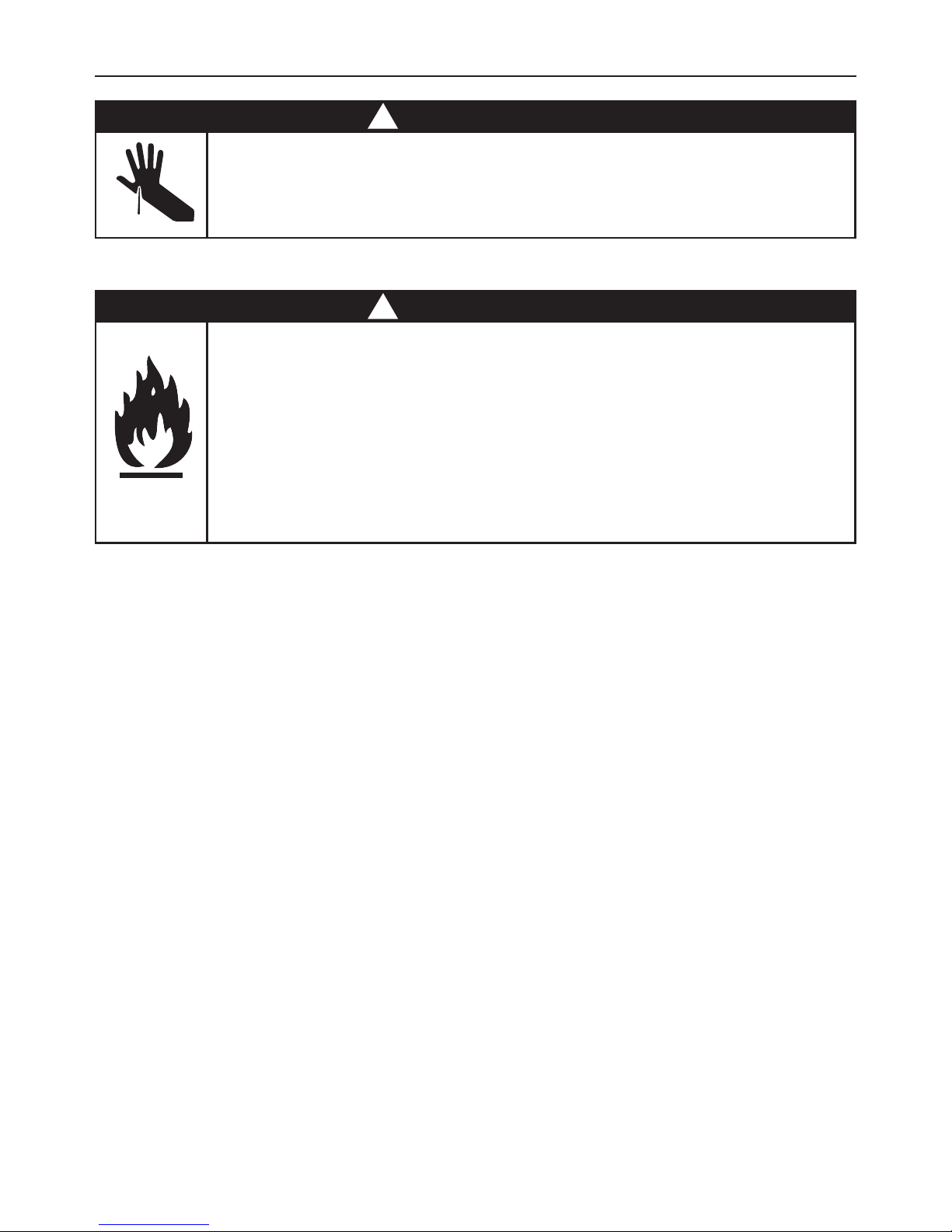
3
SAFETY AND WARNINGS
WARNING!
Fire Hazard
Do not place aluminium foil, dishes, trays, water or ice on the oven floor
during cooking, as doing so will irreversibly damage the enamel; lining
the oven with aluminium foil may even cause fire.
Never use your appliance for warming or heating the room. Persons could
be burned or injured or a fire could start.
Storage in or on appliance: flammable materials should not be stored in
an oven or near its surface.
Failure to follow this advice may result in overheating, burning, and injury.
WARNING!
Cut Hazard
Take care - some edges are sharp.
Failure to follow this advice may result in electrical shock.
!
!
Page 6

4
SAFETY AND WARNINGS
IMPORTANT SAFETY INSTRUCTIONS
To reduce the risk of fire, electrical shock, injury to persons, or damage when using the
oven, follow the important safety instructions listed below:
Read all the instructions before using the oven. Use the oven only for its intended
purpose as described in these instructions.
Proper installation: be sure your appliance is properly installed and earthed by a
qualified technician.
Isolating switch: make sure this oven is connected to a circuit which incorporates an
isolating switch providing full disconnection from the power supply.
Household appliances are not intended to be played with by children.
Do not leave children alone. Children should not be left alone or unattended in the
area where the appliance is in use. They should never be allowed to sit or stand on
any part of the appliance.
Children of less than 8 years old must be kept away from the appliance unless
continuously supervised. This appliance can be used by children aged from 8 years
and above, and persons with reduced physical, sensory or mental capabilities or
lack of experience and knowledge, if they have been given supervision or instruction
concerning the use of the appliance in a safe way and they understand the hazards
involved. Cleaning and user maintenance shall not be done by children without
supervision.
Do not place heavy objects on the oven door.
Wear proper apparel. Do not wear loose fitting or hanging garments when using the
appliance. They could ignite or melt if they touch an element or hot surface and you
could be burned.
User servicing: do not repair or replace any part of the appliance unless specifically
recommended in the manual. All other servicing should be referred to a qualified
technician.
Do not use water on grease fires. Smother the fire or flame or use a dry chemical or
foam type extinguisher.
Use only dry oven mitts or potholders. Moist or damp potholders on hot surfaces
could result in burns from steam. Do not let potholders touch hot areas or heating
elements. Do not use a towel or a bulky cloth for a potholder. It could catch fire.
Do not heat unopened food containers. They can build up pressure that may cause the
container to burst and result in injury.
Safe food handling: leave food in the oven for as short a time as possible before and
after cooking. This is to avoid contamination by organisms which may cause food
poisoning. Take particular care during warm weather.
Always keep oven vents unobstructed.
Page 7

5
SAFETY AND WARNINGS
IMPORTANT SAFETY INSTRUCTIONS
Do not operate your appliance by means of an external timer or separate remotecontrol system.
Caution: Hot air can blow from the vent at the top of the oven as part of the oven’s
cooling system.
Placement of oven shelves: always position shelves in the desired location while the
oven is cool (before preheating). If a shelf must be removed while the oven is hot, do
not let the oven mitts or potholder contact hot heating elements in the oven or the
base of the oven.
Do not clean the oven seal or use any oven-cleaning products on it. It is essential for a
good seal, which ensures that the oven operates efficiently. Care should be taken not
to rub, damage or move it.
Do not use oven cleaners, harsh/abrasive cleaning agents, waxes, or polishes. No
commercial oven cleaner, oven liner, or protective coating of any kind should be
used in or around any part of the oven. Do not use harsh/abrasive cleaners, scourers
or sharp metal scrapers to clean the oven door glass since they scratch the surface,
which may result in the glass shattering.
Clean only the parts listed in this manual.
Do not use a steam cleaner to clean any part of the oven.
Do not store things children might want above the oven. Children could be burned or
injured while climbing on the oven to retrieve items.
Do not install or operate the appliance if it is damaged or not working properly. If you
receive a damaged product, contact your dealer or installer immediately.
Use only bakeware approved for oven use. Follow the bakeware manufacturer’s
instructions.
Page 8
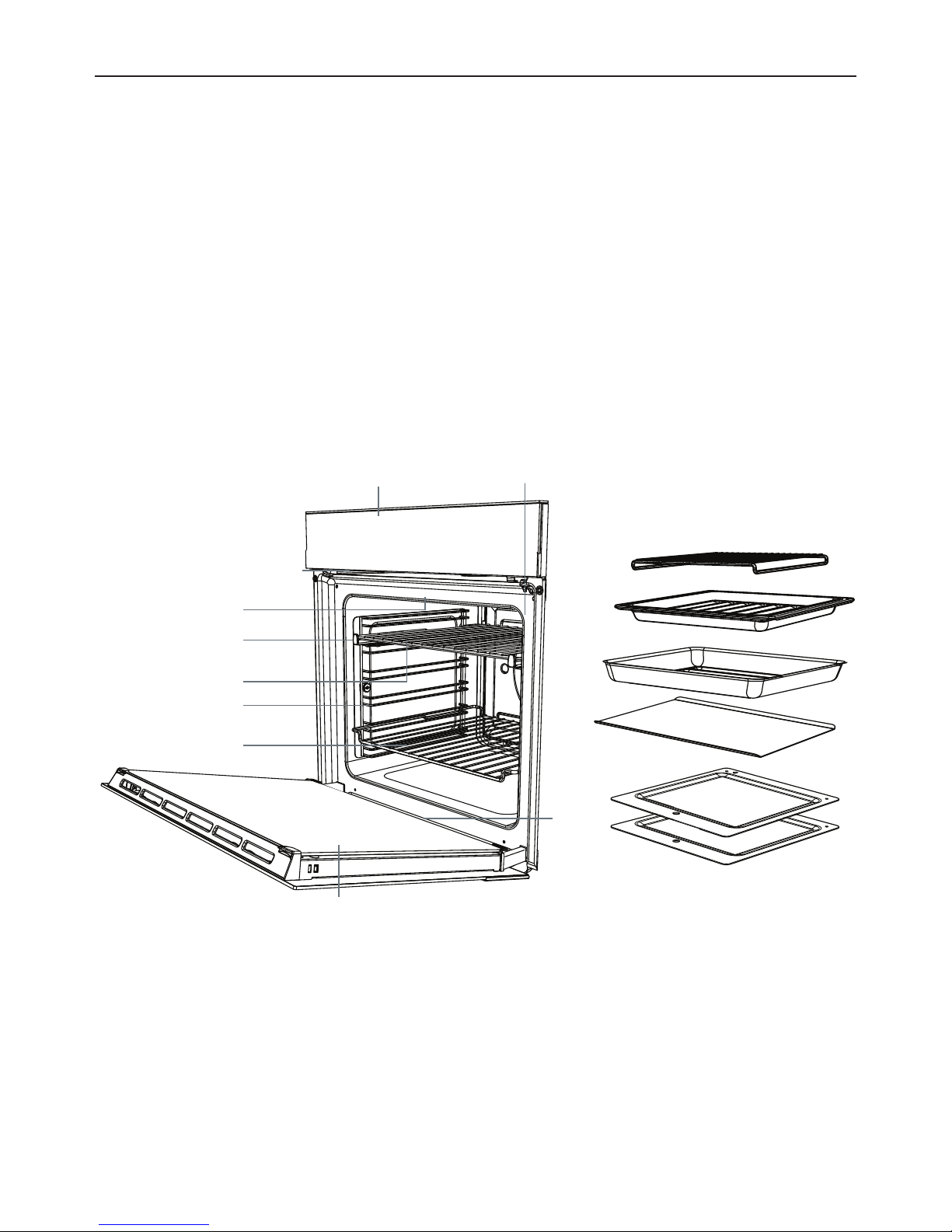
6
INTRODUCTION
Congratulations on your new purchase. Your ELBA by Fisher & Paykel oven has a
number of features to make cooking a great experience for you:
a wide choice of oven functions
intuitive controls and displays
Before you start
Make sure the installer has completed the ‘Final checklist’ in the Installation instructions.
Read this guide, taking special note of the ‘Safety and warnings’ section.
Remove all packaging and dispose of it responsibly. Recycle items that you can.
Fit the side racks and catalytic panels (see ‘Fitting the side racks and catalytic panels’).
We recommend you then condition the oven, using the instructions following.
Note: Not all accessories are provided with all models. To purchase other accessories,
contact your nearest ELBA by Fisher & Paykel Authorised Service Centre, Customer
Care or visit our local website listed on the back cover.
oven features may vary.
1 Control panel
2 Oven vent louvres
3 Oven light
4 Sliding shelf support
(purchased separately)
5 Wire shelf
6 Side rack
7 Step down oven wire
shelf
8 Oven door and handle
9 Oven seal
!0 Drip channel
Accessories:
!1 Grill rack
!2 Grid
!3 Roast Dish
!4 Flat baking tray
!5 Catalytic panels
(purchased separately)
!1
!3
!2
!4
!0
!5
2
4
3
5
6
7
8
1
9
Page 9
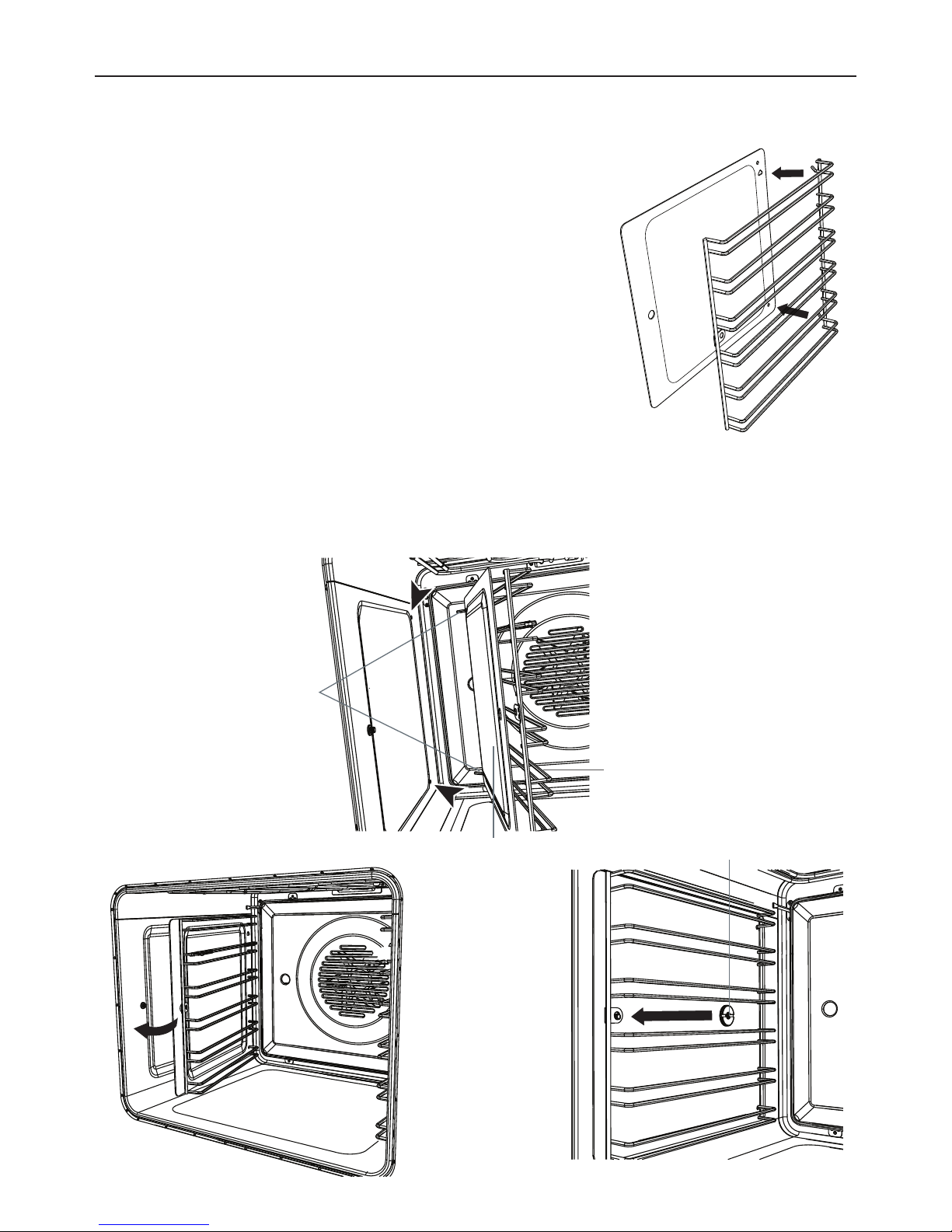
7
Fitting the side racks and catalytic panels (some models only, purchased separately)
You will find your side racks and catalytic panels
(some models only, may be purchased separately)
in the accessory box supplied with your oven.
Fit the catalytic panel to the side rack
1 Ensure the panels are placed the correct way around:
the hole for the fixing screw goes to the front of the oven.
(Note: The panel should sit flush against the oven wall).
2 Fit the rear prongs of the side rack through the
holes in the catalytic panel.
Fit the side racks
1 Slide the rear prongs of the side rack into the holes at
the rear of the oven
2 Fit the side rack front tab (and catalytic panel if fitted)
over the fixing screw.
3 Replace the fixing nut. You may use a coin to tighten the nut.
Fixing nut
Side rack
Rear prongs
Catalytic panel
(if fitted)
INTRODUCTION
Page 10
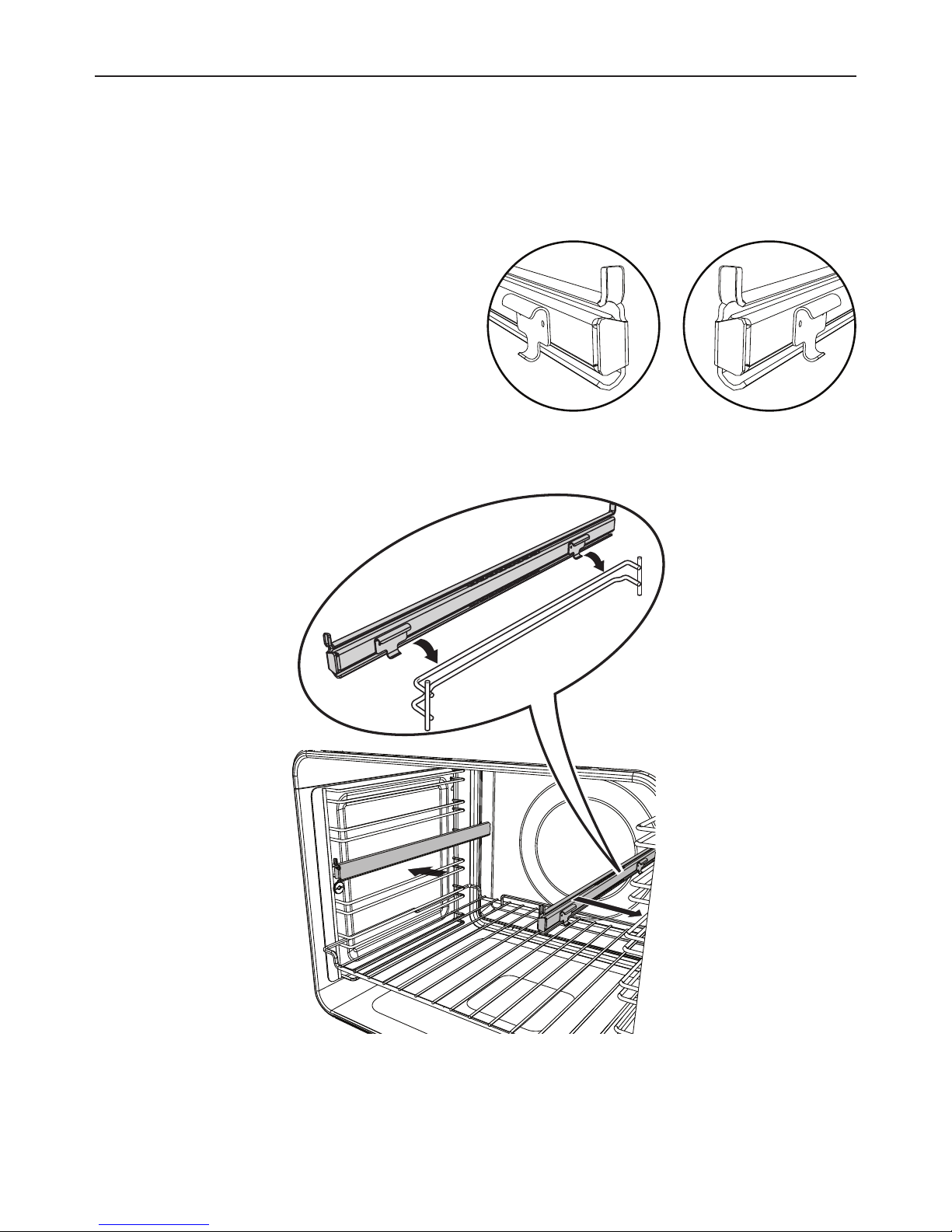
8
Fitting the sliding shelf supports (purchased separately)
To fit
1 Ensure the slides are the correct way
around (the front of the slide has the
triangular shaped tab as shown).
2 Fit the top of the clips over the side rack,
the front clip should be fitted as close to
the front of the side rack as possible.
Make sure the rear clip has engaged.
3 Rotate the slide down and ‘click’ the
bottom of the clips into place.
To remove
Grasp the slide and rotate the bottom
up to release the the clips and remove.
When refitting the sliding shelf supports, make sure that you fit:
the side racks first
the slides to the top wire of a shelf position
both sides of each pair of slides
both slides on the same level.
Front of Left Hand Slide
Clip Clip
Ta b Ta b
Front of Right Hand Slide
INTRODUCTION
Page 11
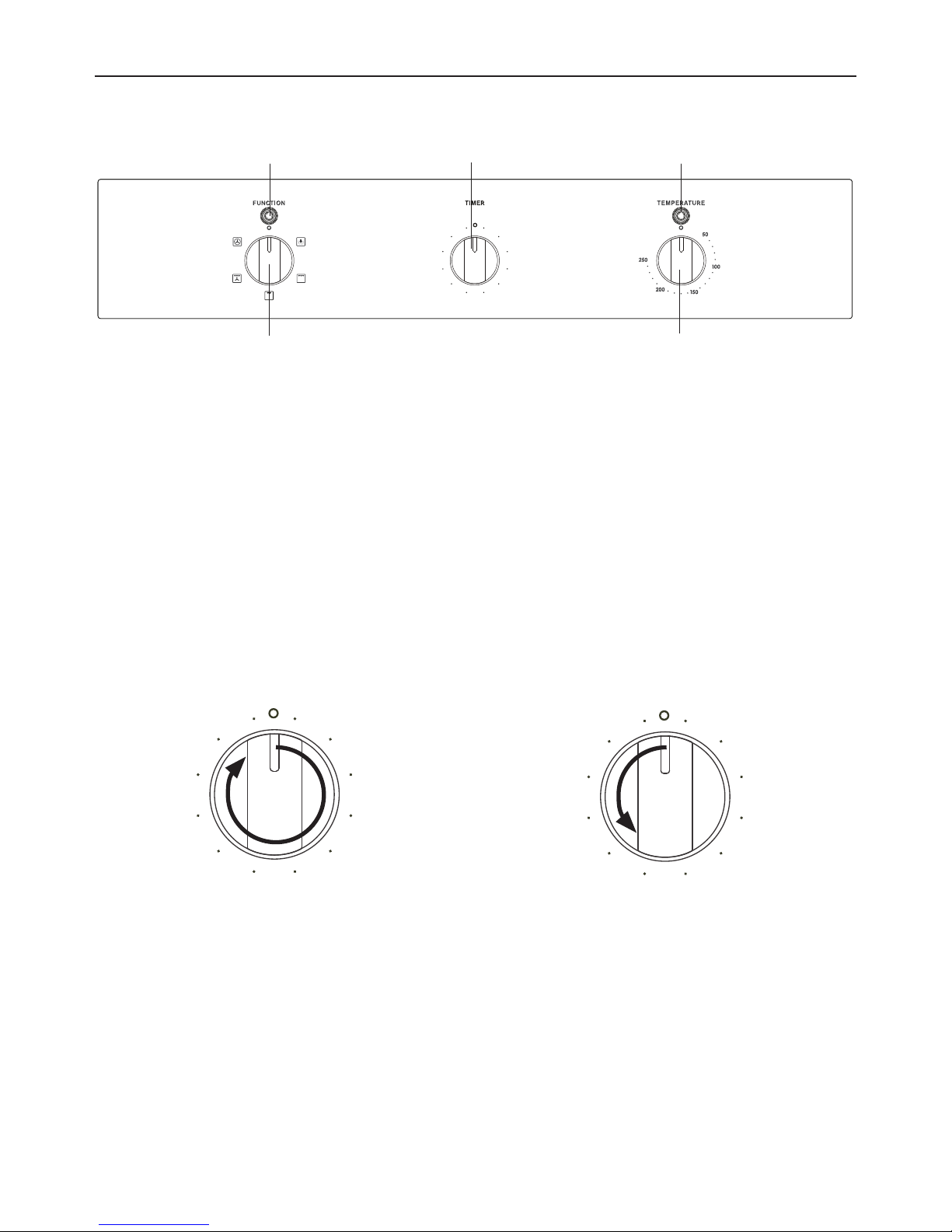
9
5
10
15
20
25
30
35
40
45
50
55
Function
knob
Analogue 60’
timer
Temperature
indicator light
Function indicator
light
Control panel – models with analogue 60’ timer
Setting the analogue 60’ timer
Using the analogue 60’ timer
You can use the analogue 60’ timer at any time, even when the oven is not in use.
IMPORTANT!
The timer does NOT turn the oven off.
To set the timer
1 Turn the timer knob clockwise all the way
around to the O mark
(60-minute countdown).
When the timer is set
The timer will immediately start counting down: you will see the knob slowly rotating
anti-clockwise towards the O mark.
To cancel the setting, turn the knob anti-clockwise back to the O mark.
When the set time is up
The timer will ring.
2 To set the timer to less than 60
minutes, turn the knob anti-clockwise
to the required length of time.
TE MP ER ATU RE TIMER
555
1050
1545
2040
2535
30
TE M PE RATURE
FU NCTION
UPPER OVE N
TE MP ER ATU RE TIMER
555
1050
1545
2040
2535
30
TE M PE RATURE
FU NCTION
UPPER OVE N
MODELS WITH ANALOGUE 60’ TIMER
OVEN CONTROLS AND SETTING THE TIMER
Temperature
knob
Page 12
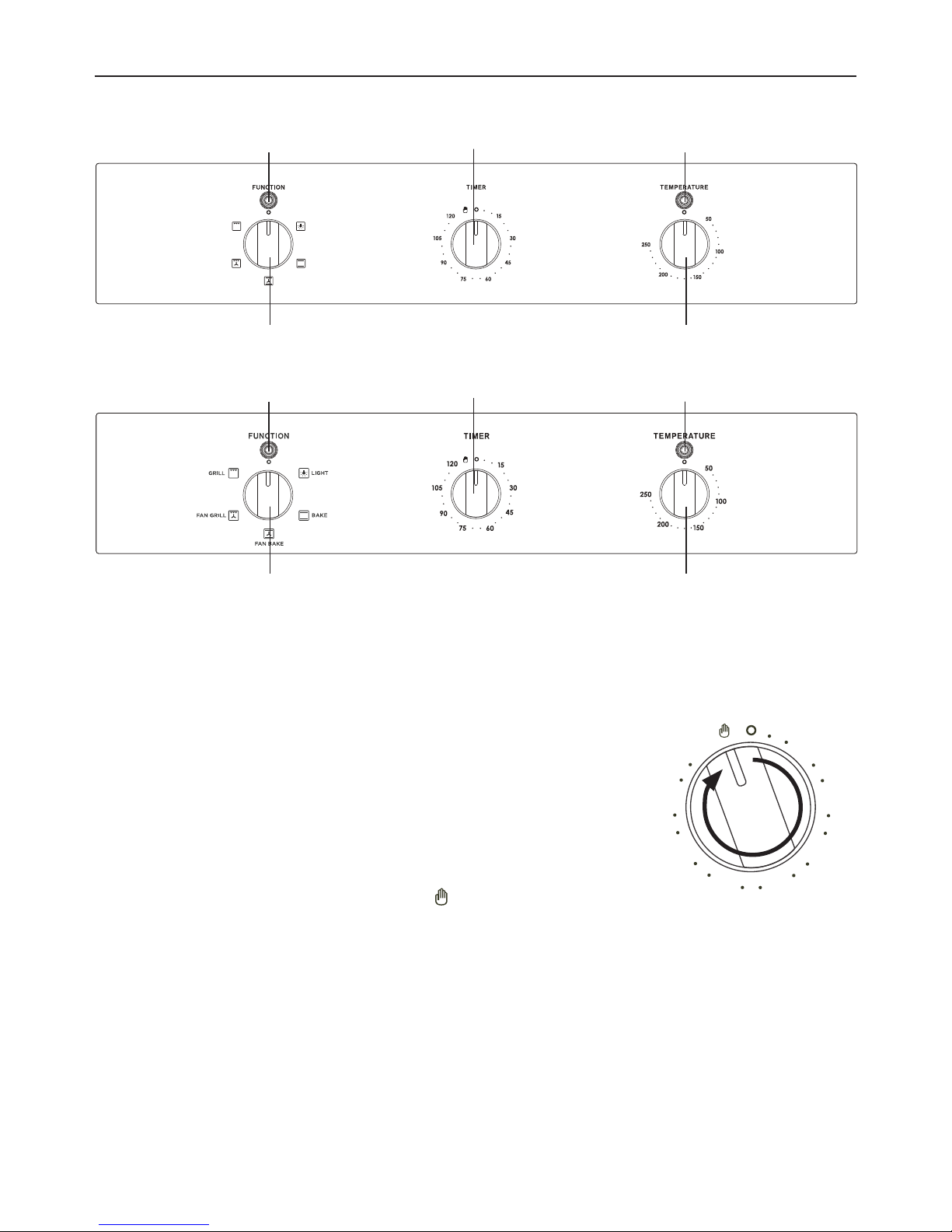
10
FINAL PIECE:
FINAL PIECE:
FINAL PIECE:
FINAL PIECE:
FINAL PIECE:
FINAL PIECE:
Function knob
Function knob
Temperature knob
Temperature knob
Analogue 120’
timer
Analogue 120’
timer
Temperature
indicator light
Temperature
indicator light
Function
indicator light
Function
indicator light
IMPORTANT!
The oven will not work until the analogue 120’ timer has
been set either to manual mode or to cook with
auto-off.
Manual mode
Use manual mode to cook without a timer.
To set manual mode
Turn the timer knob clockwise to the
555
1050
1545
2040
2535
30
symbol.
You should be able to hear a click as you turn the knob
beyond the 120-minute mark.
You have now set the oven to manual mode.
Note: you may hear some ticking even after you have set the
oven to manual mode. This is normal.
Control panel – models with analogue 120’ timer
(For illustration purposes only, functions may vary)
Setting the oven
to manual mode
TE MP ER ATU RE TIMER
TE MP ER ATU RE TIMER
555
1050
1545
2040
2535
30
30
15
45
6075
90
105
120
MODELS WITH ANALOGUE 120’ TIMER
OVEN CONTROLS AND SETTING MANUAL MODE
Page 13
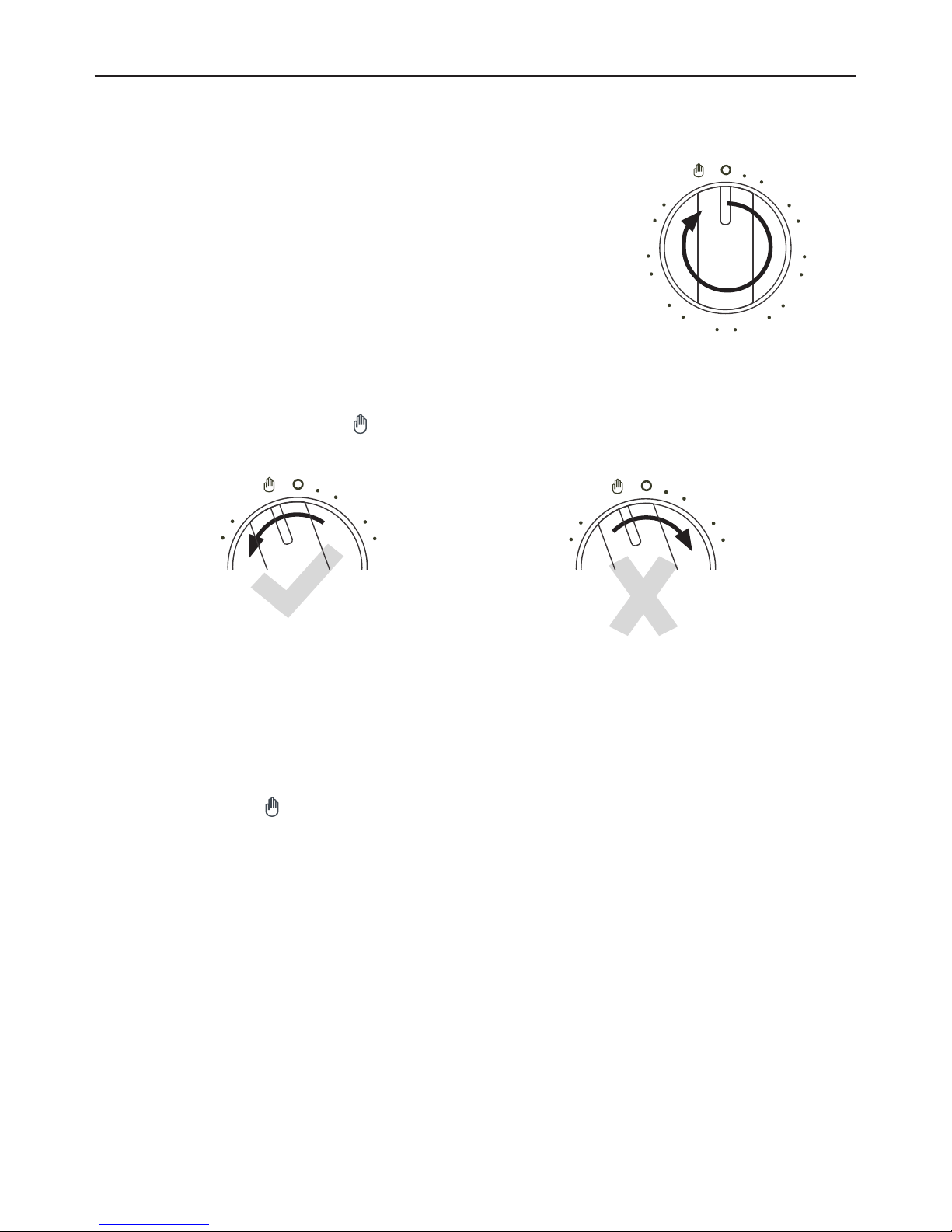
11
MODELS WITH ANALOGUE 120’ TIMER
COOKING WITH AUTO-OFF
Use the analogue 120’ timer to automatically turn the oven off when the set cooking
time has elapsed.
To set the oven for cooking with auto-off
1 Select the function and set the temperature.
2 Turn the timer knob clockwise to the length of
time you want the oven to cook (up to 120 minutes).
IMPORTANT!
If the oven is in manual mode and you want to set
it to cook with auto-off, make sure you turn the
timer knob anti-clockwise to set the cooking time.
Forcing the knob from the symbol clockwise to O (off) could damage it.
When auto-off is set
The timer will immediately start counting down: you will see the knob slowly rotating
anti-clockwise towards the O (off) position.
To cancel the auto-off setting, set the oven to manual mode by turning the timer knob
clockwise to the symbol.
When the cooking time is over
The oven will automatically turn off.
IMPORTANT!
The oven will NOT beep or ring when the set cooking time has elapsed.
The oven may turn off before the marker on the timer knob lines up with the O (off)
position. This is normal.
Setting the analogue 120’ timer
to turn the oven off automatically
Changing from manual mode to cooking with auto-off
FU NCTION
FU NCTION
555
1050
1545
2040
2535
30
30
15
45
6075
90
105
120
TE MP ER ATUR E TIMER
TE MP ER ATUR E TIMER
555
1050
1545
2040
2535
30
30
15
105
120
TE MP ER ATUR E TIMER
TE MP ER ATUR E TIMER
555
1050
1545
2040
2535
30
30
15
105
120
Page 14
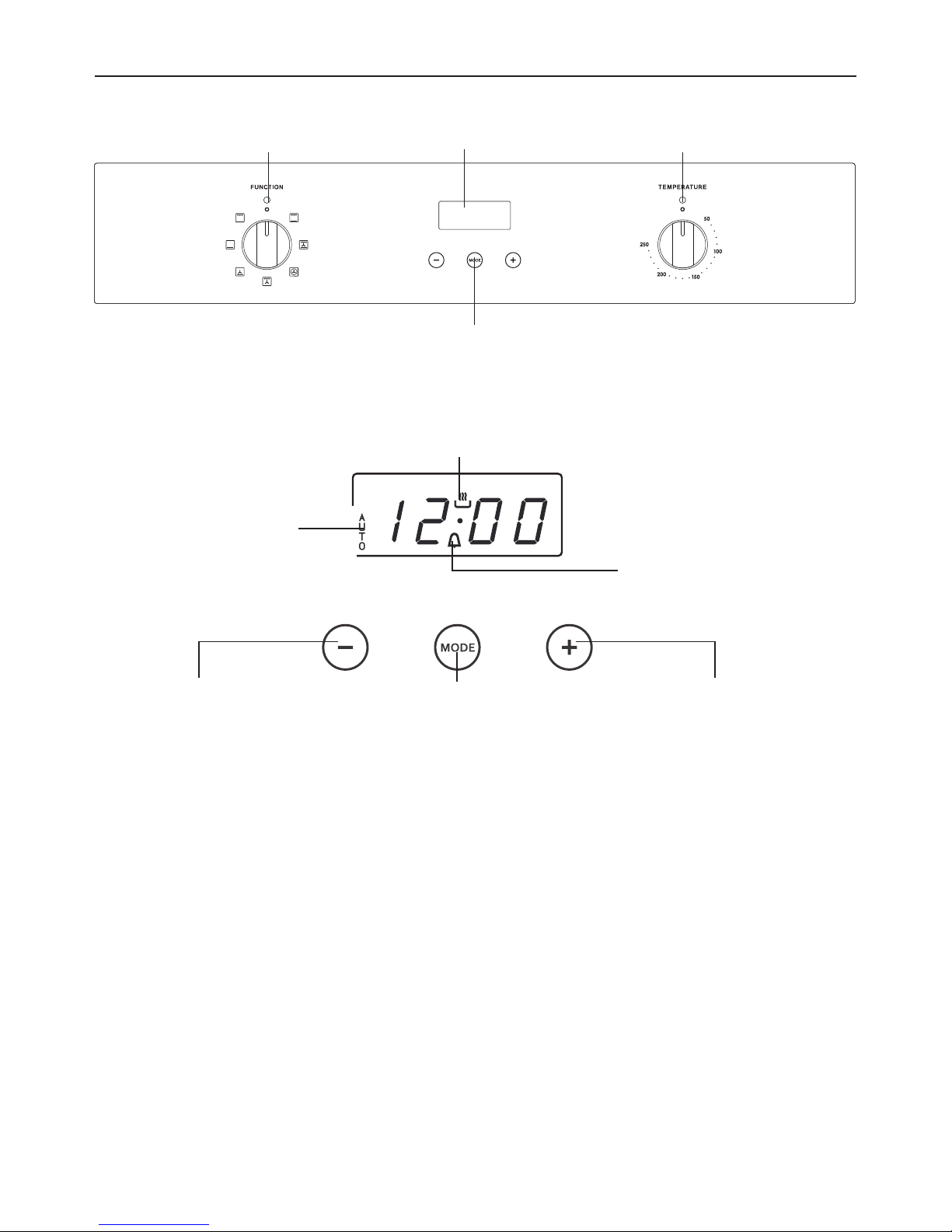
12
MODELS WITH TOUCH CONTROL CLOCK
OVEN CONTROLS AND SETTING THE CLOCK
FINAL PIECE:
FINAL PIECE:
FINAL PIECE:
Temperature
indicator light
Function
indicator light
Touch controls
Clock Display
Control panel – models with touch control
Cooking indicator
Automatic
Cooking indicator
Timer indicator
- control
+ control
Mode control
Page 15

13
MODELS WITH TOUCH CONTROL CLOCK
OVEN CONTROLS AND SETTING THE CLOCK
Touch controls
The controls are operated by touch - you do not
need to apply pressure. Use the ball of your finger
rather than the tip for best results.
To set the clock
When the power to the oven is first turned on, or there has
been a power failure, 0
.
00 and ‘AUTO’ will show in the display.
The oven will not work until the clock has been set.
1 Touch and hold the mode control
for 3 seconds.
2 Set the correct time of day by touching the
and
controls.
3 After 8 seconds the oven will beep confirming the time is set.
4 The cooking indicator
will show in the display.
To change the time
1 Touch and hold the
and
controls together for 3 seconds.
2 Set the new time by touching the
and
controls.
3 After 8 seconds the oven will beep, confirming the new time is set.
IMPORTANT!
Changing the time will delete any automatic functions that have been set.
IF THE DISPLAY SHOWS IT MEANS THAT FOR MORE INFORMATION
A
U
T
O
Flashing The oven is ready to be set
for cooking with auto-off.
See section ‘Cooking with
auto-off’
Steadily
lit
The oven is set for cooking
with auto-off.
Flashing
and
Beeping
Cooking with auto-off has
finished.
Page 16
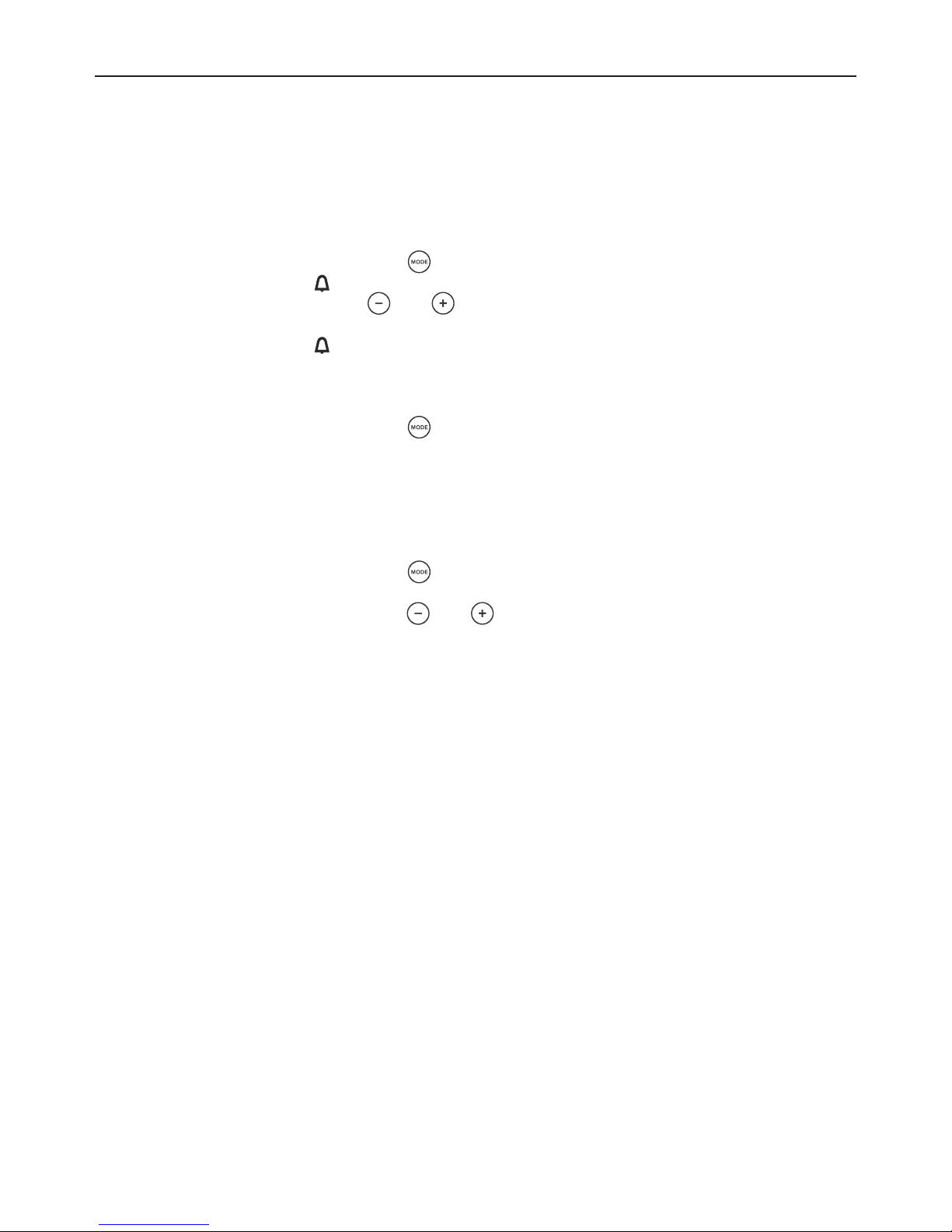
14
MODELS WITH TOUCH CONTROL CLOCK
USING THE ELECTRONIC TIMER
IMPORTANT!
The timer does not turn the oven off.
You may use the timer at any time, even when you are not cooking.
The timer may be set for up to 23 hours and 59 minutes.
To set the timer
1 Touch and hold the mode control
for 3 seconds.
The timer indicator
will flash continously.
2 Set the time by touching the
and
controls.
After 8 seconds the oven will tone confirming the timer is set.
The timer indicator
will glow steadily.
The display will return to time of day.
To check the time remaining
1 Touch and hold the mode control
for 3 seconds.
The display will show the time remaining.
If the time remaining is greater than one minute, it will show in hours and minutes.
If the time remaining is less than one minute it will show in seconds.
After 8 seconds the display will return to the time of day.
To change or cancel the timer
1 Touch and hold the mode control
for 3 seconds.
The time remaining will be displayed.
2 Set the new time by touching the
and
controls.
3 After 8 seconds the oven will beep to indicate the new time is set.
4 To cancel, set the new time to O.
Page 17

15
MODELS WITH TOUCH CONTROL CLOCK
USING THE ELECTRONIC TIMER
When the time is up
The timer will beep.
The timer indicator
will flash continously.
1 Touch and hold the mode control
for 3 seconds.
The beeping will stop.
The timer indicator light
will go out.
OR
1 Touch the
and
controls to stop the beep and then touch and hold the mode
control
for 3 seconds to turn off the timer indicator.
2 Turn off the oven (function and temperature knobs) to O (off) if cooking is completed.
To change the timer volume
You may choose from three volume levels.
To select a volume
1 Touch and hold the
and
controls together for 3 seconds.
2 Touch the Mode control
.
the display will show the current volume (ton1, ton2 or ton3)
3 Touch the
control.
the oven will beep at the level displayed
4 Repeat until you have chosen a volume
5 After 8 seconds the oven will beep confirming the new volume setting and the display
will return to the time of day.
Page 18

16
MODELS WITH TOUCH CONTROL CLOCK
AUTOMATIC COOKING
To set the oven for automatic cooking
1 Set the oven
Check the clock shows the correct time (eg 11:10).
Select the function and set the temperature. The oven will turn on.
2 Set the cooking (duration) time
Decide how long the food will take to cook, allowing time for preheating if necessary
(eg 40 minutes)
Touch and hold the mode control
for 3 seconds, then
Touch the mode control
again. dur will show in the display
Touch the
and
controls to set the cooking time. ‘AUTO’
and the cooking indicator
will flash
After 8 seconds the time will be set and the ‘AUTO’ indicator remains on.
3 Set the End time
Decide when you want your food to be ready (eg 12.40)
Touch and hold the mode control
for 3 seconds, then
Touch the mode control
twice. The display will show End.
Note: while dur is being displayed you can change to End by touching the mode
control
once.
Use the
and
controls to set the time of day you wish to turn the oven off.
The ‘AUTO’ indicator and the cooking indicator
will flash.
After 8 seconds the time will be set and the ‘AUTO’ indicator remains on.
You can turn the oven on manually and just set it to turn off automatically by setting the
end time.
4 When automatic cooking is set
If there is time before cooking starts, the oven will turn off and the current time of
day and ‘AUTO’ will show in the clock display, indicating that the oven is set for
automatic cooking. Note: the cooling fan may stay on.
The oven will automatically turn on at the required time (eg 12:00) and turn off at the
set end time (eg 12:40).
When the oven starts the ‘AUTO’ and the cooking indicator
will show in the
display.
Note: The grill element may come on while the oven is heating up. Uncovered foods
may become browned on top.
5 To see the remaining cooking time
Touch and hold the mode control
for 3 seconds.
Touch the mode control
again to see the cooking time, or touch the mode
control
twice to see the end time.
Page 19

17
MODELS WITH TOUCH CONTROL CLOCK
AUTOMATIC COOKING
6 When the stop time is reached
The oven will turn off, the timer will beep and ‘AUTO’ will flash.
Touch any control to stop the timer beeping.
Touch and hold the mode control
for 3 seconds to return the oven to manual
mode. The cooking indicator
will glow steadily.
Turn the temperature and function knobs to O (off).
To Cancel Auto-off
Touch and hold the
and
controls together for 3 seconds.
Turn the oven temperature and function knobs to O (off).
IMPORTANT!
If you have a power interruption, it will cause any automatic cooking functions to be
cancelled.
Turn off the oven manually.
Page 20

18
FIRST USE
Before using your new oven for cooking or baking, please:
1 Models with analogue 120’ timer and electronic clock only: set manual mode (models
with analogue 120’ timer) or set the clock (models with electronic clock). The oven will
not work until this has been done.
For models with analogue 120’ timer, see ‘Oven controls and setting manual mode’
for instructions.
For models with electronic clock, see ‘Oven controls and setting the clock’ for
instructions.
2 Slide in the shelf/shelves and grill tray as shown in ‘Using your oven’.
3 Condition the oven. Heat it on maximum temperature for the times below:
60 minutes using
TEMPER ATUR E
LOWER OVEN
Bake
30 minutes using
TEMPER ATUR E
FU NCTION
LOWER OVEN
Fan Forced
15 minutes using
TEMPER ATUR E
LOWER OVEN
Grill
Note: some of these functions may not be available in some models.
There will be a distinctive smell during the conditioning. This is normal, but make sure
your kitchen is well ventilated.
4 Once cooled, wipe out the oven with a damp cloth and mild detergent, and dry
thoroughly.
Page 21

19
1 Slide in the shelves you will need, making sure that:
they are between the two wires of a shelf position or
on the sliding shelf supports
the stop notches point down
the guard rail is at the back.
Note: the roast tray should also be positioned
between the two wires of a shelf position or
on the sliding shelf supports.
2 Select a function.
The oven light(s) will come on.
In single models, the function indicator light will
also come on.
3 Set the temperature.
The temperature indicator light will come on.
It will go out when the oven has reached the set
temperature.
During cooking
The temperature indicator light may come on and go out
again as the oven maintains the temperature.
A cooling fan may automatically come on at different times
and blow out warm air below the control panel.
It may continue to run even after the oven has
been turned off. This is normal.
Set the temperature back to off (O) before changing functions.
When you have finished cooking
Turn both the function and temperature
knobs to the off (O) position.
TEMPERATU RE
Turning the function knob
(functions and knobs may vary)
Turning the temperature knob
(knobs may vary)
Position the shelves and roast tray
between two wires
Guard rail
Stop notch
USING YOUR OVEN
Page 22

20
COOKING GUIDE
General guidelines
This oven has been designed to utilise its four elements and rear fan in differing
combinations to provide you with enhanced performance and a wide range of functions,
allowing you to cook all types of food to perfection.
Lower
Element
(concealed)
Rear Element
(concealed)
Outer
Element
Shelf positions - Full size ovens
Fan
Inner
Element
1
2
6
5
4
3
BAKING
For best results when baking, always pre heat your oven. The temperature indicator will
go out when the pre-set temperature is reached.
While the oven is heating the grill element may be on.
Do not open the door until at least 3/4 of the way through cooking.
Make sure cake pans do not touch each other or the sides of the oven.
When baking double the recipe (especially cookies) you may need to increase the time
by a couple of minutes.
Your cookware will influence baking times. Dark pans absorb the heat more quickly than
reflective pans; glass cookware may require a lower temperature
Multi-shelf baking may also require a slight increase in cooking time.
Always leave a space between shelves when multi-shelf cooking to allow the air to
circulate.
Shelf Position Guide
Place your baking on a shelf that will have the top of your pan near the centre of the
oven cavity.
Page 23

21
COOKING GUIDE
ROASTING
We recommend you use Fan Bake or Fan Forced for mutli-shelf coooking.
Boneless, rolled or stuffed roasts take longer than roasts containing bones.
Poultry should be well cooked with the juices running clear and an internal temperature
of 75°C.
If you prefer to roast in a covered pan, use the Bake function instead and increase the
temperature by 20°C.
Cook larger cuts of meat at a lower temperature for a longer time. The meat will cook
more evenly.
Always roast meat fat side up. That way, basting may not be required.
Always rest the meat for at least 10 minutes after roasting to allow the juices to settle.
Remember the meat will continue to cook for a few minutes after removing it from the
oven.
Shelf Position Guide
Place the meat on a shelf so that the meat is in the centre of the oven or lower.
GRILLING
This is a healthier alternative to frying.
Always grill with the oven door completely shut.
If you use glass or ceramic pans, be sure they can withstand the high temperatures of
the grill.
To avoid piercing the meat and letting juices escape, use tongs or a spatula to turn the
meat halfway through cooking.
Brush meat with a little oil to help keep the meat moist during cooking. Alternatively
marinade the meat before grilling (but be aware that some marinades may burn easily).
Where possible grill cuts of meat of a similar thickness at the same time. This will ensure
even cooking.
Always keep a close watch on your food while grilling to avoid charring or burning.
Shelf Position Guide
For thinner cuts of meat, toasting or browning foods, use a higher shelf position.
Thicker cuts of meats should be grilled on lower shelves or at a lower grill setting to
ensure even cooking.
REHEATING
Use Bake or Fan Bake to reheat food.
Bake is particularly good for reheating pastry based items, as the base heat will help
re-crisp the pastry case.
Always reheat food to piping hot. This reduces the risk of contamination by harmful
bacteria.
Never reheat a food more than once.
Drip Channel
Any condensation that is formed during the cooking process will collect in the drip
channel. This can be wiped out using a sponge once the oven has cooled.
Page 24

22
OVEN FUNCTIONS
Depending on your model, your oven may only have some of these functions.
OVEN LAMP
Only the oven light comes on. It remains on in all the cooking functions.
BAKE
This is the traditional method of baking. It is best to bake on only one shelf at a time in
this function. Ideal for large cakes and dishes that bake for several hours.
GRILL / MAXI GRILL
Use with the oven door closed and the temperature set no higher than 225°C. For best
results, use the shelf position 4 when you want quick browning (eg toast). On models
with both Grill and Maxi Grill use Grill for smaller dishes. Ensure you centre the dish
under the inner grill element.
CLASSIC BAKE
This is the traditional baking function, suitable for recipes that were developed in older
ovens. Bake on only one shelf at a time. The oven will be hotter at the top.
FAN FORCED
Great for multi-shelf cooking. The consistent temperature ensures baking is well
risen. Cookies are crisp on the outside and chewy in the middle, meat and poultry are
deliciously browned and sizzling while remaining juicy and tender.
Page 25

23
OVEN FUNCTIONS
FAN GRILL / FAN MAXI GRILL
Use with the oven door closed and the temperature set no higher than 220°C. Ideal for
roasting tender cuts of meat and poultry. Use the lower shelf positions for larger items
(eg a whole chicken). Ensure you centre the dish under the inner grill element.
FAN BAKE
Ideal for dishes like lasagne that need to brown on top and also single trays of small
cakes or biscuits that bake in less than an hour.
PASTRY BAKE
Ideal for foods such as sweet and savoury pastry foods and delicate foods that require
some top browning (eg frittata, quiche).
IMPORTANT!
Safe food handling: leave food in the oven for as short a time as possible before and
after cooking or defrosting. This is to avoid contamination by organisms which may
cause food poisoning. Take particular care during warmer weather.
Page 26

24
Please note:
Preheat the oven before baking.
Do not place anything, including water, ice or aluminium foil on the oven floor.
Shelf positions are counted from the oven floor up (1 is the lowest, 4 or 6 the highest).
Arrange oven shelves before you turn the oven on, then preheat the oven to the
required temperature (until the temperature indicator light goes out).
The grill element may come on while the oven is heating up.
Note: oven accessories may temporarily deform slightly when they become hot. This is
normal and does not affect their function.
COOKING CHARTS
BAKING
FOOD SHELVES
RECOMMENDED
FUNCTION
Biscuits Plain Single
Fan Bake 4 180-190 13-17
Multi
Fan Forced 3 and 5 160-170 13-17
Chewy choc chip Single
Fan Bake 4 180-190 15-20
Multi
Fan Forced 3 and 5 160-170 15-20
Oatmeal Single
Pastry Bake/Fan Bake 4 160-170 12-15
Slices / Squares Single
Pastry Bake/Fan Bake 3 160-165 15-20
Cakes Vanilla Single
Bake 4 160-165 30-35
Butter / Chocolate Single
Bake 4 160-180 50-60
Light fruit Single
Bake 2 155-165 1hr 30
Rich fruit Single
Classic Bake/Bake 2 120-160 2.5 hrs
Sponge
(single large)
Single
Bake 2 175 30-40
Sponge
(two small pans)
Single
Bake 2 170-190 15-25
Shortbread Single
Pastry Bake/Fan Bake 3 130-140 20-25
Muffins / Cupcakes Single
Fan Bake 3 180-190 13-17
Multi
Fan Forced 2 and 4 160-170 16-21
Scones Single
Fan Bake 2 210-230 8-12
Multi
Fan Forced 1 and 3 210-230 8-12
Meringues Single
Bake 1 100-120 60
Bread Rolls Single
Bake 4 195-210 25-35
Pastry Phyllo Single
Fan Bake 3 190-200 15-25
Flaky/Puff Single
Pastry Bake 3 185-200 20-30
Choux Single
Pastry Bake
Multi
Fan Forced 2 200-210 30-35
Croissants Single
Bake
Multi
Fan Forced 3 190-200 15-25
Pies Apple Single
Pastry Bake/Fan Bake 2 190-200 25-30
Lemon Meringue Single
Pastry Bake/Fan Bake 2 175-180 30-40
Page 27

25
COOKING CHARTS
The information in these charts are guidelines only. Refer to your recipe or the
packaging and be prepared to adjust the cooking times and settings accordingly.
If your oven does not have Fan Forced, use Bake or Fan Bake and cook on a single shelf
only.
For models without Bake functions use Fan Forced instead.
RECOMMENDED
FUNCTION
SHELF POSITIONS TEMP (°C) TIME (MINS)
Fan Bake 4 180-190 13-17
Fan Forced 3 and 5 160-170 13-17
Fan Bake 4 180-190 15-20
Fan Forced 3 and 5 160-170 15-20
Pastry Bake/Fan Bake 4 160-170 12-15
Pastry Bake/Fan Bake 3 160-165 15-20
Bake 4 160-165 30-35
Bake 4 160-180 50-60
Bake 2 155-165 1hr 30
Classic Bake/Bake 2 120-160 2.5 hrs
Bake 2 175 30-40
Bake 2 170-190 15-25
Pastry Bake/Fan Bake 3 130-140 20-25
Fan Bake 3 180-190 13-17
Fan Forced 2 and 4 160-170 16-21
Fan Bake 2 210-230 8-12
Fan Forced 1 and 3 210-230 8-12
Bake 1 100-120 60
Bake 4 195-210 25-35
Fan Bake 3 190-200 15-25
Pastry Bake 3 185-200 20-30
Pastry Bake
Fan Forced 2 200-210 30-35
Bake
Fan Forced 3 190-200 15-25
Pastry Bake/Fan Bake 2 190-200 25-30
Pastry Bake/Fan Bake 2 175-180 30-40
Page 28

26
COOKING CHARTS
SAVOURY
ROASTING
FOOD SHELVES
RECOMMENDED FUNCTION SHELF POSITIONS TEMP (°C) TIME (MINS)
Pies Chicken / Steak / Mince Single
Pastry Bake/Fan Bake 3 190-195 30-40
Sausage Rolls Single
Pastry Bake/Fan Bake 3 190-195 30-40
Meat Loaf Single
Bake 4 175-180 55-65
Pizza Single
Bake 1 225-250 15-20
Lasagne Single
Fan Bake 3 175-180 45-50
Quiche Single
Pastry Bake/Fan Bake 2 180-200 30-40
Potatoes Traditional Baked Single
Bake 3 175-190 40-50
Frittata Grill to finish Single
Pastry Bake/Fan Bake 3 170-180 30-45
Casseroles Single
Bake 3 170-190 55-70
Oven meals Single
Fan Forced 3 170-190 30-40
FOOD SHELVES
RECOMMENDED FUNCTION SHELF POSITIONS TEMP (°C) TIME (MINS)
Beef (Boneless) Rare Single*
Bake 3 160-170 18-32 / 450g
Medium
Bake 3 160-170 25-40 / 450g
Well done
Bake 3 160-170 30-55 / 450g
Prime Rib Roast Rare Single*
Bake 3 160-170 15-30 / 450g
Medium
Bake 3 160-170 20-35 / 450g
Well done
Bake 3 160-170 25-40 / 450g
Lamb leg (Bone in) Medium Single*
Bake 3 160-170 18-28 / 450
Well done
Bake 3 160-170 20-33 / 450g
Lamb leg (Boneless) Medium Single*
Bake 3 160-170 20-35 / 450g
Well done
Bake 3 160-170 25-45 / 450g
Veal Medium Single*
Bake 3 160-170 20-40 / 450g
Well done
Bake 3 160-170 25-45 / 450g
Chicken (Whole) Single*
Fan Grill 3 175-190 15-20 / 450G
Turkey (Whole) With Stuffing Single*
Bake 1 165-175 17-22 / 450g
Without Stuffing
Bake 1 150-165 15-20 / 450g
Pork (Boneless) Medium Single*
Bake 3 170-175 25-40 / 450g
Well done
Bake 3 170-175 30-45 / 450g
Pork Crackling Crisp
Bake 3 250 20
Venison Brown in a
frying pan first.
Rare Single*
Fan Grill 4 225 7.5/ 2.5cm meat
Medium
Fan Grill 4 225 9.5 / 2.5cm
* If multiple shelves are required (eg roasting vegetables at the same time), use Fan Forced and shelf positions 3 & 5.
Page 29

27
COOKING CHARTS
RECOMMENDED FUNCTION SHELF POSITIONS TEMP (°C) TIME (MINS)
Pastry Bake/Fan Bake 3 190-195 30-40
Pastry Bake/Fan Bake 3 190-195 30-40
Bake 4 175-180 55-65
Bake 1 225-250 15-20
Fan Bake 3 175-180 45-50
Pastry Bake/Fan Bake 2 180-200 30-40
Bake 3 175-190 40-50
Pastry Bake/Fan Bake 3 170-180 30-45
Bake 3 170-190 55-70
Fan Forced 3 170-190 30-40
RECOMMENDED FUNCTION SHELF POSITIONS TEMP (°C) TIME (MINS)
Bake 3 160-170 18-32 / 450g
Bake 3 160-170 25-40 / 450g
Bake 3 160-170 30-55 / 450g
Bake 3 160-170 15-30 / 450g
Bake 3 160-170 20-35 / 450g
Bake 3 160-170 25-40 / 450g
Bake 3 160-170 18-28 / 450
Bake 3 160-170 20-33 / 450g
Bake 3 160-170 20-35 / 450g
Bake 3 160-170 25-45 / 450g
Bake 3 160-170 20-40 / 450g
Bake 3 160-170 25-45 / 450g
Fan Grill 3 175-190 15-20 / 450G
Bake 1 165-175 17-22 / 450g
Bake 1 150-165 15-20 / 450g
Bake 3 170-175 25-40 / 450g
Bake 3 170-175 30-45 / 450g
Bake 3 250 20
Fan Grill 4 225 7.5/ 2.5cm meat
thickness
Fan Grill 4 225 9.5 / 2.5cm
meat thickness
Page 30

28
COOKING CHARTS
GRILLING
FOOD SHELVES
RECOMMENDED FUNCTION SHELF POSITIONS TEMP (°C) TIME (MINS)
Beef Steak Rare Single
Grill 4 HI 8-10
Medium Single
Grill 4 HI 10-15
Burgers Single
Grill 4 HI 12-15
Meatballs Single
Grill 4 HI 12-15
Lamb Chops Medium Single
Grill 4 HI 15-20
Well done Single
Grill 4 HI 20-25
Pork Chops (well done) Single
Grill 4 HI 15-20
Ham steak Single
Grill 4 HI 15-20
Bacon Single
Grill 4 HI 4-7
Chicken Boneless pieces Single
Fan Grill 5 175-190 30-50
Sausages Single
Grill 5 HI 10-15
Fish Fillets Single
Fan Grill 5 200-220 8-12
Whole Single
Fan Grill 5 200-220 15-20
Vegetables Sliced Single
Grill 4 HI 8-12
Page 31

29
COOKING CHARTS
RECOMMENDED FUNCTION SHELF POSITIONS TEMP (°C) TIME (MINS)
Grill 4 HI 8-10
Grill 4 HI 10-15
Grill 4 HI 12-15
Grill 4 HI 12-15
Grill 4 HI 15-20
Grill 4 HI 20-25
Grill 4 HI 15-20
Grill 4 HI 15-20
Grill 4 HI 4-7
Fan Grill 5 175-190 30-50
Grill 5 HI 10-15
Fan Grill 5 200-220 8-12
Fan Grill 5 200-220 15-20
Grill 4 HI 8-12
Page 32

30
Manual cleaning
ALWAYS NEVER
Before any manual cleaning or
maintenance, first wait for the oven to
cool down to a safe temperature to
touch, then turn its power supply off at
the wall.
Read these cleaning instructions and
the ‘Safety and warnings’ section before
you start cleaning your oven.
To prevent soiling from becoming
‘baked on’ and stubborn, we
recommend removing any easy-toreach spills, food or grease stains from
the oven cavity enamel after each use.
Never use a steam cleaner.
Never store flammable substances in the
oven.
Never use abrasive or harsh cleaners,
cloths, scouring pads or steel wool.
Some nylon scourers may also scratch.
Check the label first.
Never use oven cleaner on catalytic
panels (some models only).
Never leave alkaline (salty spills) or
acidic substances (such as lemon juice
or vinegar) on the oven surfaces.
Never use cleaning products with a
chlorine or acidic base.
WHAT? HOW? IMPORTANT!
Glass surfaces
(oven door
panes, control
panel)
Top opening models: Your oven
has two panes. The inner pane
may be removed for cleaning.
Don’t use oven cleaners or
any other harsh/abrasive
cleaners, cloths, scouring
pads, steel wool or sharp
metal scrapers to clean
the glass surfaces. These
scratch the glass and may
damage its special coating,
which in turn could result
in the glass cracking or
shattering.
We recommend removing
the glass pane(s) for
cleaning. Cleaning the
glass with the pane in
the door may result in
cleaning liquid running
down the gaps and drying
onto internal components.
Top opening models - we
recommend removing the
oven door first.
Take particular care when
cleaning the control panel
glass. Only use a damp
cloth with detergent.
Side opening models: Your oven
has three panes. The inner and
middle panes may be removed
for cleaning.
For instructions, see sections
‘Removing and replacing the
door glass panes for cleaning’.
1 Clean with a solution of mild
detergent or baking soda and
hot water, then wipe dry.
2 Wipe with a glass cleaner and
dry with a soft, lint-free cloth.
A
B
C
outer
inner
outer
inner
middle
CARE AND CLEANING
Page 33

31
CARE AND CLEANING
Manual cleaning
WHAT? HOW? IMPORTANT!
Dials Clean with a solution of mild
detergent and hot water, then wipe
dry.
Do not use stainless steel or
oven cleaner on the dials, as
doing so may damage their
coating.
Stainless steel
strip/handle on
the front of the
oven door
Clean with a solution of mild
detergent and hot water, then
wipe dry with a microfibre cloth.
If necessary, use a suitable
stainless steel cleaner and polish.
Always read the label
to make sure that your
stainless steel cleaner
does not contain chlorine
compounds as these are
corrosive and may damage
the appearance of your
oven.
Always rub the stainless
steel in the direction of the
grain.
Oven door
frame and
plastic corner
clips
Clean with a solution of mild
detergent and hot water, then wipe
dry.
Catalytic panels
(purchased
separately)
To clean light soiling off the
surfaces:
1 Wipe with a damp cloth and a
solution of hot water and mild
detergent or an ammonia-based
cleaner.
2 Wipe dry with a soft cloth.
To clean stubborn, ‘baked on’
soiling run the oven on Fan
Grill at 200°C for 1.5 hours to
enhance the catalytic panel
cleaning function.
These panels are normally
‘self-cleaning’ because
their special enamel
breaks down greasy
splatters when the oven
is used for ‘non-greasy’
baking, especially at high
temperatures.
Do not use oven cleaner
on the catalytic panels.
If you wish to use oven
cleaner on any other part
of the enamelled cavity,
first remove the catalytic
panels.
Do not immerse catalytic
panels in water.
Never use scourers,
brushes, abrasives or
cleaners with acid or alkali
content on the catalytic
panels.
Drip channel Wipe dry using a sponge.
Page 34

32
Manual cleaning
WHAT? HOW? IMPORTANT!
Oven cavity
Remove everything from the
oven: all shelves and trays, the
side racks, the catalytic panels
(if purchased separately).
1 Remove the oven door (see
instructions on following pages).
2 Wipe the inside of the oven
using household detergent or an
ammonia-based cleaner.
3 Wipe clean with a damp cloth
and allow to dry completely.
To prevent soiling from
becoming ‘baked on’ and
stubborn, we recommend
removing any easy-toreach spills, food or grease
stains from the enamelled
surfaces after each use.
To make wiping out the
oven easier you may
remove and the oven door.
See the following pages for
instructions.
To make cleaning the oven
ceiling easier, the grill
element can be lowered.
See following pages for
instructions.
Telescopic
sliding shelf
supports
(purchased
separately)
Wipe with a damp cloth and mild
detergent. Do not wipe off or wash
away the white lubricating grease
(visible when the slides are
extended).
Do not wash these in the
dishwasher or immerse in
soapy water. Do not use oven
cleaner on them either; as
doing so will remove the white
lubricating grease and prevent
the slides from running
smoothly.
Grill tray
Grill rack
Side racks
Oven shelves
Baking tray
Clean with a solution of mild
detergent and hot water.
Pre-soak stubborn burnt-on
stains in a solution of dishwasher
powder and hot water..
Except for the baking tray these
parts are also dishwasher safe.
Oven seal Clean with a solution of mild
detergent and hot water
Oven vent
louvres
Wipe with a damp cloth. Take care not to let any liquid
run down the louvres of the
oven vent.
CARE AND CLEANING
Page 35

33
CARE AND CLEANING
Drop-down upper element
IMPORTANT!
Always turn off the oven at the wall before lowering the upper element. Make sure the
oven has cooled down completely before starting.
To lower the upper element: pull the two securing clips gently forward to release the
element. The element will now drop down to enable cleaning.
When you have finished cleaning the oven ceiling, pull the securing clips forward, raise
the element and release the clips. Make sure the element is securely held in place.
The element itself is self-cleaning.
Securing Clip Securing Clip
Drop down grill element
Page 36

34
CARE AND CLEANING
Removing the side racks and catalytic panels (some models only, purchased separately)
IMPORTANT!
Always turn off the oven at the wall first. Ensure the oven has cooled down completely
before starting.
Remove all shelves
1 Slide out all shelves and remove.
For easier access we recommend removing the
oven door. See ‘Removing and refitting the oven door’.
Remove both side racks (and catalytic panels if fitted):
1 Unscrew and remove the fixing nut at the front of the side rack. Use a coin to loosen the
nut if necessary.
2 Pull the side rack toward the center of the oven until the front tab is clear of the fixing
screw. If catalytic panels are fitted remove them at the same time (pull the panel toward
the centre of the oven along with the side rack).
3 Slide the side rack (and catalytic panel if fitted) forward until the rear prongs are clear
of the holes.
4 You may now slide the catalytic panel off the side rack rear prongs.
Fixing nut
Fixing screw
Remove all shelves
Catalytic
panel (if fitted)
Rear prong
Page 37

35
CARE AND CLEANING
Refitting the side racks and catalytic panels (some models only, purchased separately)
Fit the catalytic panel to the side rack
1 Ensure the panels are placed the correct way around:
the hole for the fixing screw goes to the front of the oven.
(Note: The panel should sit flush against the oven wall).
2 Fit the rear prongs of the side rack through the
holes in the catalytic panel.
Replace the side rack
1 Slide the rear prongs of the side rack into the holes at the rear of the oven
2 Fit the side rack front tab (and catalytic panel if fitted) over the fixing screw.
3 Replace the fixing nut. You may use a coin to tighten the nut.
Fixing nut
Side rack
Rear prongs
Catalytic panel
(if fitted)
Page 38

36
CARE AND CLEANING
Removing and refitting the sliding shelf supports (if purchased separately)
To fit
1 Ensure the slides are the correct way
around (the front of the slide has the
triangular shaped tab as shown).
2 Fit the top of the clips over the side rack,
the front clip should be fitted as close to
the front of the side rack as possible.
Make sure the rear clip has engaged.
3 Rotate the slide down and ‘click’ the
bottom of the clips into place.
To remove
Grasp the slide and rotate the bottom
up to release the the clips and remove.
When refitting the sliding shelf supports, make sure that you fit:
the side racks first
the slides to the top wire of a shelf position
both sides of each pair of slides
both slides on the same level.
Front of Left Hand Slide
Clip Clip
Ta b Ta b
Front of Right Hand Slide
Page 39

37
CARE AND CLEANING
Refitting the oven shelves and roast tray
Slide in the shelves you need, making sure that:
They slide between the two wires of a shelf position
(unless a sliding shelf support is being use)
The stop notches point down
The guard rail is to the rear.
Refitting the shelf between two wires
Refitting the shelf onto a sliding shelf support
Guard rail
Stop notch
Page 40

38
CARE AND CLEANING
Removing and refitting the oven door.
IMPORTANT!
Take care, the oven door is heavy.
SIDE-OPENING MODELS – Do not attempt to remove a side-opening oven door. Doing
so will void the warranty. Side-opening doors can only be removed by a Fisher &
Paykel authorised technician.
TOP-OPENING MODELS – We recommend removing the door to make cleaning the
interior parts of the oven easier. See below for removing and refitting the oven door.
To remove a top-opening door
To refit the door
1 Open the door fully.
Locate the two small
metal locking levers
on both door hinges
either side.
4 Holding the door on
both sides, line up
the holes in the base
of the door with the
hinges and slide the
door on.
5 Once the door is fully
located on the hinges,
push each locking
lever up fully to lock
the door onto the
hinge.
6
IMPORTANT!
Ensure the levers
are both fully locked
before trying to shut
the door.
2 Push each locking lever
down fully to release
the door from the hinge.
3 Holding the door on
both sides, carefully pull
the door out and away
from the hinges.
Page 41

39
CARE AND CLEANING
Removing the door glass panes for cleaning
IMPORTANT!
Make sure you follow the precautions and instructions below very carefully. Replacing
the glass panes and the door incorrectly may result in damage to the oven and may
void your warranty.
Take care, the oven door is heavy. If you have any doubts, do not attempt to remove
the door.
Make sure the oven and all its parts have cooled down. Do not attempt to handle the
parts of a hot oven.
Take extreme care when handling the glass panes. Avoid the corners and edges of the
glass bumping against any surface. This may result in the glass shattering.
Don’t use oven cleaners or any other harsh/abrasive cleaners, cloths, scouring pads,
steel wool or sharp metal scrapers to clean the glass surfaces. These scratch the glass
and may damage its special coating, which in turn could result in the glass cracking or
shattering.
If you notice any sign of damage on any of the glass panes (such as chipping or
cracks), do not use the oven. Call your Authorised Repairer or Customer Care.
Make sure you replace all the glass panes correctly. Do not use the oven without all
glass panes correctly in place.
If the glass panes feel difficult to remove or replace, do not force them. Call your
Authorised Repairer or Customer Care for help.
Note: service visits providing assistance with using or maintaining the oven are not
covered by your warranty.
TOP-OPENING MODELS ONLY
We recommend removing the door to make cleaning the glass easier. See ‘Removing
and refitting the oven door’ for instructions. Once the door is removed, lay it down on a
soft, clean, flat surface.
Make sure you follow the precautions and instructions below very carefully. Replacing
the glass panes and the door incorrectly may result in damage to the oven and may
void your warranty.
Page 42

40
To remove the inner pane
1 Press the glass retainer tabs in on both sides of the door.
2 Pull the glass retainer up until the tabs relocate in the topmost hole.
3 Holding the top of the inner pane, gently pull the pane toward the top of the door until
the pane is clear of the notch at the bottom of the door and lift out. Do not angle the
pane too much as you may damage the glass.
Inner pane
Ta b
Notch
Glass retainer
1
2
3
CLEANING THE DOOR GLASS – TOP-OPENING MODELS
Page 43

41
CLEANING THE DOOR GLASS – TOP-OPENING MODELS
After cleaning replace the door glass panes
When replacing the glass panes make sure that
you replace the inner pane correctly as shown. The pane must be in the position
described below in order to fit into the door and to ensure that the oven operates safely
and correctly
you take extra care not to bump the edges of the glass against any object or surface
you do not force any of the panes into place. If you are experiencing difficulties
replacing the panes, remove them and start the process again from the beginning. If this
still does not help, call Customer Care.
Replace the inner pane
Ensure the pane is the right way up
(ie the warning should be readable at the bottom of the door)
4 Slide the pane into the notch at the bottom of the door.
5 Lower the pane onto the notch at the top of the door.
6 Slide the glass retainers back into place and ensure they are clipped securely in place.
IMPORTANT!
Make sure the glass retainers are correctly and firmly in place and the glass pane is
secure.
Notch
4
5
6
Page 44

42
CLEANING THE DOOR GLASS – SIDE-OPENING MODELS
To remove the middle pane
4 Press the glass retainer tabs in on
both sides of the door again. The
glass retainer can then be pulled off
completely.
5 Gently pull the top of the pane
towards you until the top of the pane
is clear of the door frame.
6 Lift the pane out. The rubber
stoppers at the top of the pane
remain attached to the glass pane.
IMPORTANT!
Depending on the model, the oven door is hinged either on the left or the right.
Removing and refitting the inner pane requires at least two people. Do not attempt to
do this on your own, as you could be injured or the oven could be damaged.
Take note of the orientation of the glass panes to help ensure you replace them
correctly.
The outer pane is not removable.
Take care, the glass pane is heavy.
Place the removed glass pane on a safe, soft surface.
To remove the inner pane
1 Press the glass retainer tabs in on both sides of the door.
2 Pull the glass retainer up until the tabs relocate in the topmost hole.
IMPORTANT!
Make sure you support the glass pane so it does not fall out.
3 Holding the top of the inner pane, gently lift the pane up until it is clear of the front
notch at the bottom of the door and lift out. Do not angle the pane too much as you
may damage the glass.
IMPORTANT!
Make sure the second person supports the middle glass pane so it
does not dislodge when the inner pane is removed.
Inner pane
Ta b
Front
Notch
Glass retainer
1
6
5
4
2
3
Page 45

43
CLEANING THE DOOR GLASS – SIDE-OPENING MODELS
Glass retainer
5
After cleaning replace the door glass panes
When replacing the glass panes make sure that
you replace the inner pane correctly as shown. The pane must be in the position
described below and seated in the front notches in order to fit into the door and to
ensure that the oven operates safely and correctly
you take extra care not to bump the edges of the glass against any object or surface
you do not force any of the panes into place. If you are experiencing difficulties
replacing the panes, remove them and start the process again from the beginning. If this
still does not help, call Customer Care.
Ensure one person holds the door firmly in place while
the other replaces the glass pane(s).
Replace the middle pane
Ensure the pane is the right way up
(the warning should be readable
at the bottom of the door)
1 Ensure the rubber stoppers are still
attached at the top to the pane.
2 Slot the bottom of the pane into the
back notch at the bottom of the door.
3 Press the top of the pane gently into place so
the rubber stoppers rest on the outer pane of glass.
Replace the inner pane
Ensure the pane is the right way up
(ie the cut out fits around the door catch, and the
inscription should not be visible when fitted).
4 Slide the pane into the notch at the bottom of the door.
5 Rest the pane against the notch at the top of the door.
6 Slide the glass retainer back into place and ensure it is clipped securely in place.
IMPORTANT!
Make sure the glass retainers are correctly and firmly in place and the glass pane is
secure.
Rubber
stopper
Door catch
cutout
Back notch
Front notch
1
4
6
2
3
Page 46

44
CARE AND CLEANING
Replacing the oven light bulbs
Note: Oven bulb replacement is not covered by your warranty.
The light is located in the ceiling of the oven, center front.
Your oven uses a screw-in incandescent OVEN bulb - it must be capable of withstanding
high temperatures (300 oC) and with the specifications:
230-240V, 50Hz and 25W.
Changing the bulb
1 Let the oven cavity and grill element cool down before changing the bulb.
IMPORTANT!
Turn the oven off at the wall before continuing.
2 Turning anti-clockwise unscrew the glass cover
3 Carefully unscrew the faulty incandescent bulb
4 Replace the light bulb
5 Replace the glass cover
6 Turn the oven back on and set the clock (see ‘First use’ for instructions).
Page 47

45
TROUBLESHOOTING
Troubleshooting chart
If there is a problem, check the chart below to see if you can fix it. If the problem cannot
be fixed or persists, call your Authorised Repairer or Customer Care.
PROBLEM POSSIBLE CAUSES WHAT TO DO
General
The oven does not work. No power. Check that the mains power
supply (wall switch) is turned
on, the fuse has not tripped
and there is no power outage
in your area.
The oven does not work
but the display is lit.
The oven is set for automatic
cooking (some models only).
See ‘Automatic cooking’ for
instructions.
The oven light does not
come on when I select a
function.
The clock has not been set
The oven light bulb(s) have
blown.
See ‘First use’ for instructions
on setting the clock.
Replace the light bulb(s). See
‘Care and cleaning’ for
instructions.
The oven light does not
come when I open the
door.
This is normal. The oven light only comes
on when you have selected a
cooking function.
The oven is not heating. The door is opened too
frequently during cooking.
The clock has not been set.
Make sure the door is
properly closed and avoid
opening it frequently during
cooking.
The oven will not function
until the clock is set. See
‘First use’ for instructions on
setting the clock.
Page 48

46
TROUBLESHOOTING
PROBLEM POSSIBLE CAUSES WHAT TO DO
General
The oven cancels
automatic cooking
when I adjust the clock
setting.
The oven was set for automatic
cooking when you were trying
to adjust the clock setting
You can only adjust the
clock setting while the oven
is not set for automatic
cooking. See section
‘Setting the clock and first
use’ for instructions.
A glass pane in the oven
door has cracked,
chipped, or shattered.
Incorrect cleaning or the edge
of the glass hitting against
something.
You must NOT use the
oven.
Call your Authorised
Repairer or Customer Care.
The oven fan turns on
again several minutes
after I have turned off
the oven.
This is normal. If the oven is over a certain
temperature the cooling fan
will automatically turn on
to cool the oven down.
The oven fan stays on
when I set a delayed
start with Automatic
cooking.
This is normal. The oven will not heat
up until the start time is
reached.
Page 49

47
WARRANTY AND SERVICE
Before you call for service or assistance ...
Check the things you can do yourself. Refer to the installation instructions and your
user guide and check that:
1 Your product is correctly installed.
2 You are familiar with its normal operation.
If after checking these points you still need assistance or parts, please refer to the
Service & Warranty book for warranty details and your nearest Authorised Service
Centre, Customer Care, or contact us through our website listed on the back cover.
This oven has been designed and constructed in accordance with the following
codes and specifications:
In New Zealand and Australia:
AS/NZS 60335-1 General Requirements for Domestic electrical appliances
AS/NZS 60335-2-6 Particular Requirements for Domestic electrical cooking appliances
AS/NZS CISPR 14.1 2010 Electromagnetic Compatibility Requirements.
Complete and keep for safe reference:
Model
Serial No.
Purchase Date
Purchaser
Dealer
Suburb
Town
Country
Page 50

Page 51

Page 52

590934 A 06.15
www.elba.co.nz
www.elba.com.au
Copyright © Fisher & Paykel 2015. All rights reserved.
The product specifications in this booklet apply to the specific products
and models described at the date of issue. Under our policy of continuous
product improvement, these specifications may change at any time. You
should therefore check with your Dealer to ensure this booklet correctly
describes the product currently available.
NZ AU
