Elavon Ingenico Telium Quick Reference Manual

Electronic Benefits Transfer
Quick Reference Guide
Ingenico Telium
United States
EBT
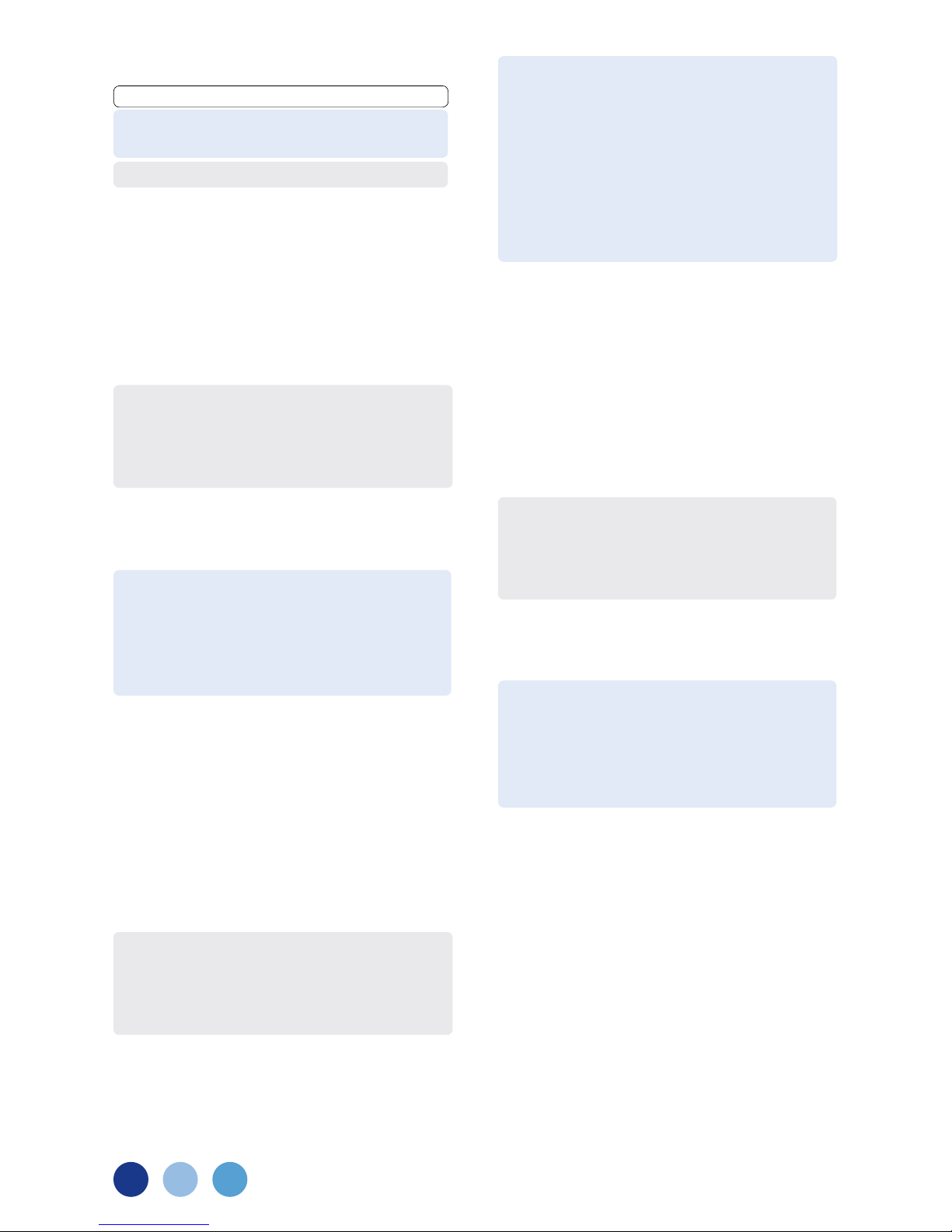
Color Key
Required Merchant Input on Point of Sale
Required Customer Input on Internal
or External PIN-pad
Optional Merchant Input on Point of Sale
Admin key is the [.,#*] key
EBT Food Stamp Sale
> Press [1] for Sale
> Press [3] for EBT
> Press [1] for Food Stamp
Optional Clerk/Server ID prompts:
> Enter Clerk/Server ID and press [ENTER]
> If prompted, select [YES] or [NO] to Add
Clerk/Server ID
> Enter the amount and press [ENTER]
> Swipe or manually enter the card # and
press [ENTER]
The following prompts may appear for
customer verification on the internal or
external PIN Pad:
> Select [YES] or [NO] to Confirm Amount
> Enter PIN and press [ENTER]
> The Transaction authorizes and a
Merchant Copy of the receipt prints
> Select [YES] or [NO] to print Customer
Copy
EBT Cash Benefit
> Press [1] for Sale
> Press [3] for EBT
> Press [2] for Cash Benefit
Optional Clerk/Server ID prompts:
> Enter Clerk/Server ID and press [ENTER]
> If prompted, select [YES] or [NO] to Add
Clerk/Server ID
> Enter the amount and press [ENTER]
> Swipe or manually enter the card # and
press [ENTER]
The following prompts may appear for
customer verification on the internal or
external PIN Pad:
> Select [YES] or [NO] to Confirm Amount
> Select [YES] or [NO] for Cash Back
> If [YES] was selected, enter the amount
and press [ENTER]
> Enter PIN and press [ENTER]
> The Transaction authorizes and a
Merchant Copy of the receipt prints
> Select [YES] or [NO] to print Customer
Copy
EBT Food Stamp Return
> Press [2] for Return
> Press [3] for EBT
> Press [1] for Food Stamp
Optional Clerk/Server ID prompts:
> Enter Clerk/Server ID and press [ENTER]
> If prompted, select [YES] or [NO] to Add
Clerk/Server ID
> Enter the amount and press [ENTER]
> Swipe or manually enter the card # and
press [ENTER]
The following prompts may appear for
customer verification on the internal or
external PIN Pad:
> Select [YES] or [NO] to Confirm Amount
> Enter PIN and press [ENTER]
> The Transaction authorizes and a
Merchant Copy of the receipt prints
> Select [YES] or [NO] to print Customer
Copy
