Elavon iCT250 Setup Manual

iCT250 Setup Guide
Thank you for choosing talech and Elavon.
This guide shows you how to set up and connect your iCT250 device to talech Register.
If you have any questions, contact talech support at support@talech.com or 888.995.1998.
Your iCT device supports the following payment methods:
Chip & PIN Contactless
*****
*e.g. Apple Pay™
*Apple Pay™ is a registered trademark in the United States and other countries
- 01 -

1
Remove box contents
Your iCT box should include:
iCT250 Terminal
Magic Box
Power Supply
Phone Cable
Paper Roll
Installation
2
Insert paper roll and connect ethernet cable
Li flap on top of the terminal and
insert the paper roll.
(side view)
Connect an ethernet cable from the
magic box to your router.
- 02 -
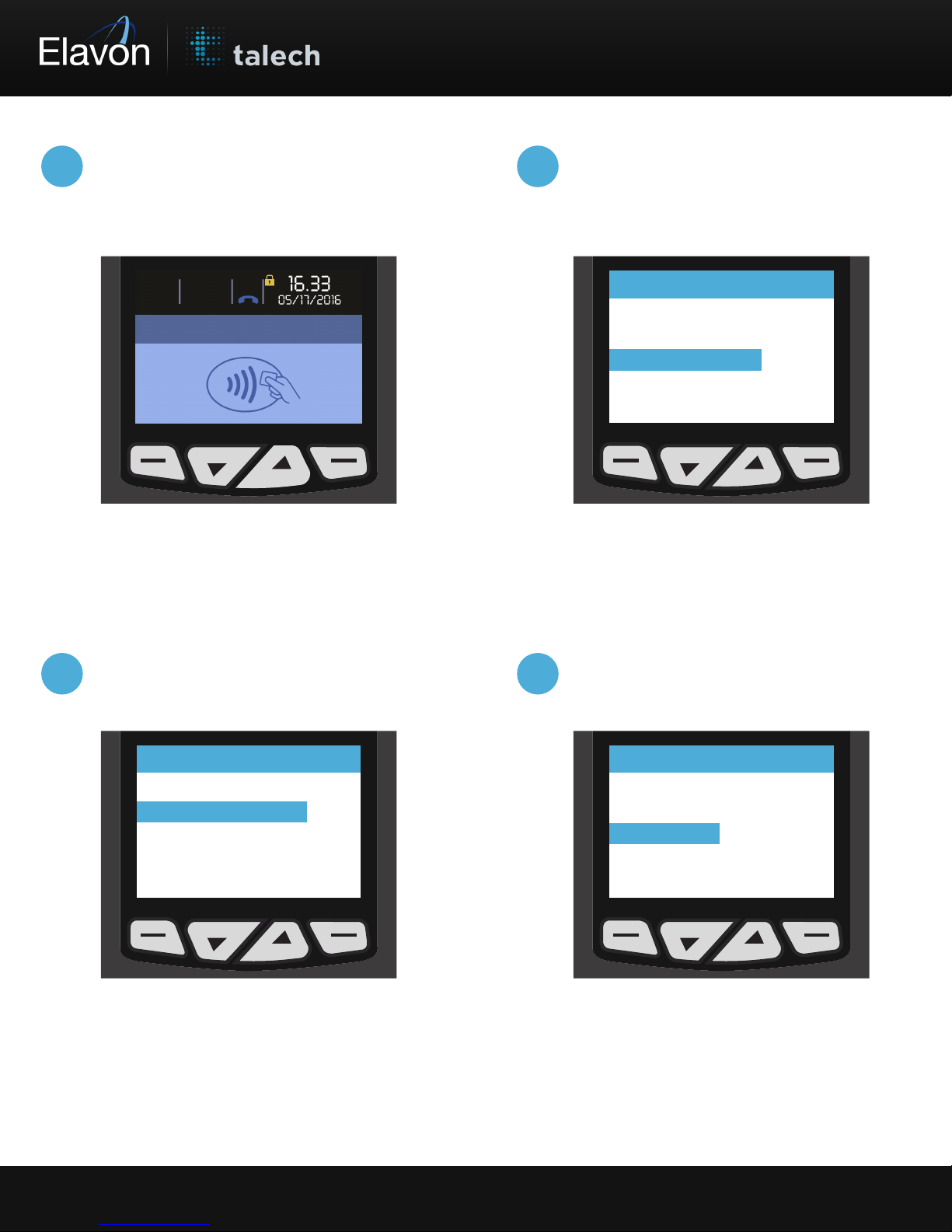
iCT250 Configuration
1
Open “Admin Menu”.
Press the “#” button from the home screen
to enter the Admin Menu.
2
Select “Setup Menu”.
To select an option press the green button
or corresponding # on the keypad.
ADMIN MENU
1 - Clerk Menu
2 - Batch Menu
3 - Setup Menu
4 - Maintenance
3
Select “Communications”.
ADMIN MENU COMMUNICATIONS
1 - Merchant
2 - Communications
3 - Receipts
4 - Trans Options
4
Select “Ethernet”.
1 - ComsPriority
2 - Dial
3 - Ethernet
4 - RS232
- 03 -
