Page 1
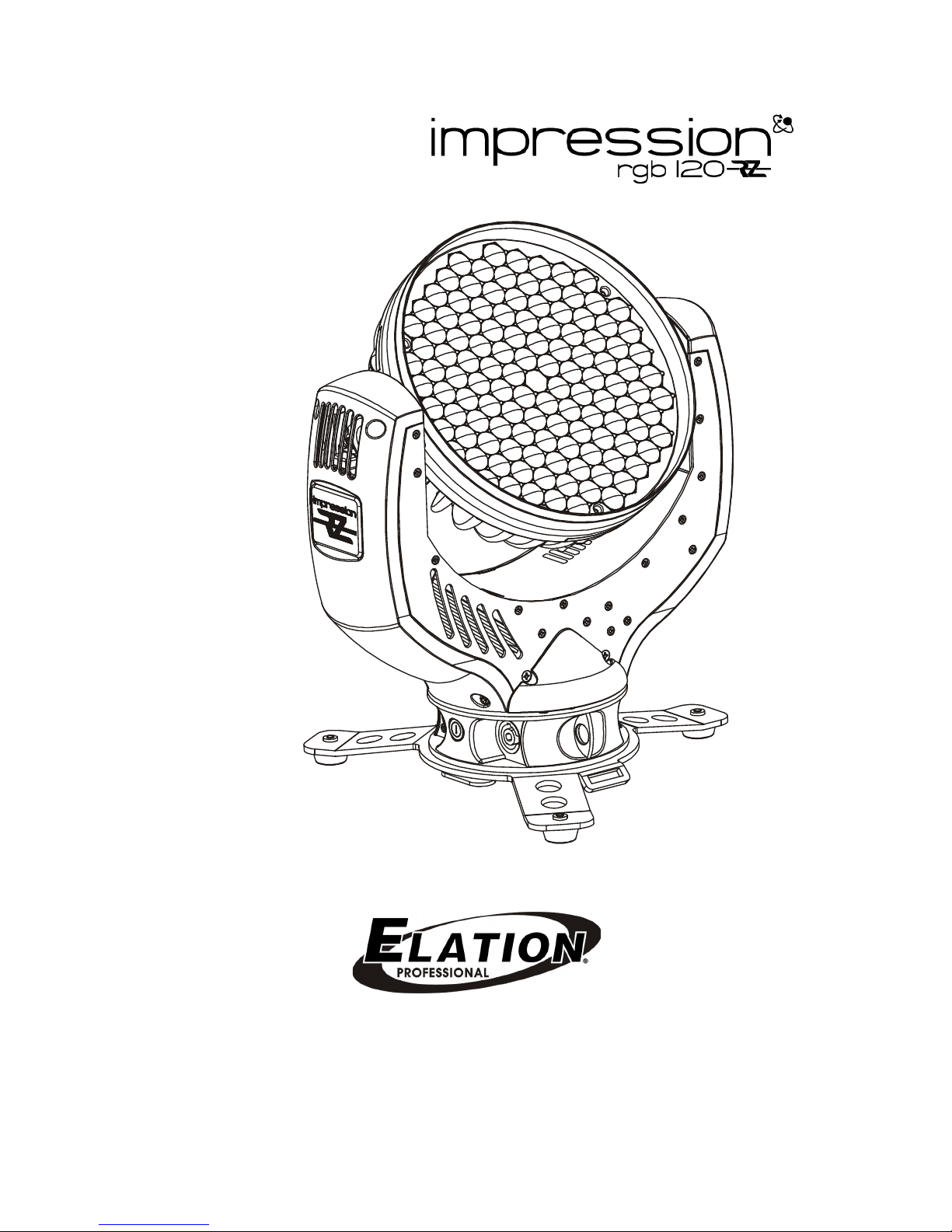
Elation Professional™
6122 S. Eastern Ave.
Los Angeles CA. 90040
http://www.ElationLighting.com
User Manual – 120RZ
Software version 1.00/01
(DMX manual version 1.0)
Page 2

Elation Professional • Los Angeles, CA. Error! Reference source not found. / Error! Reference source not found.) 2
Page 3
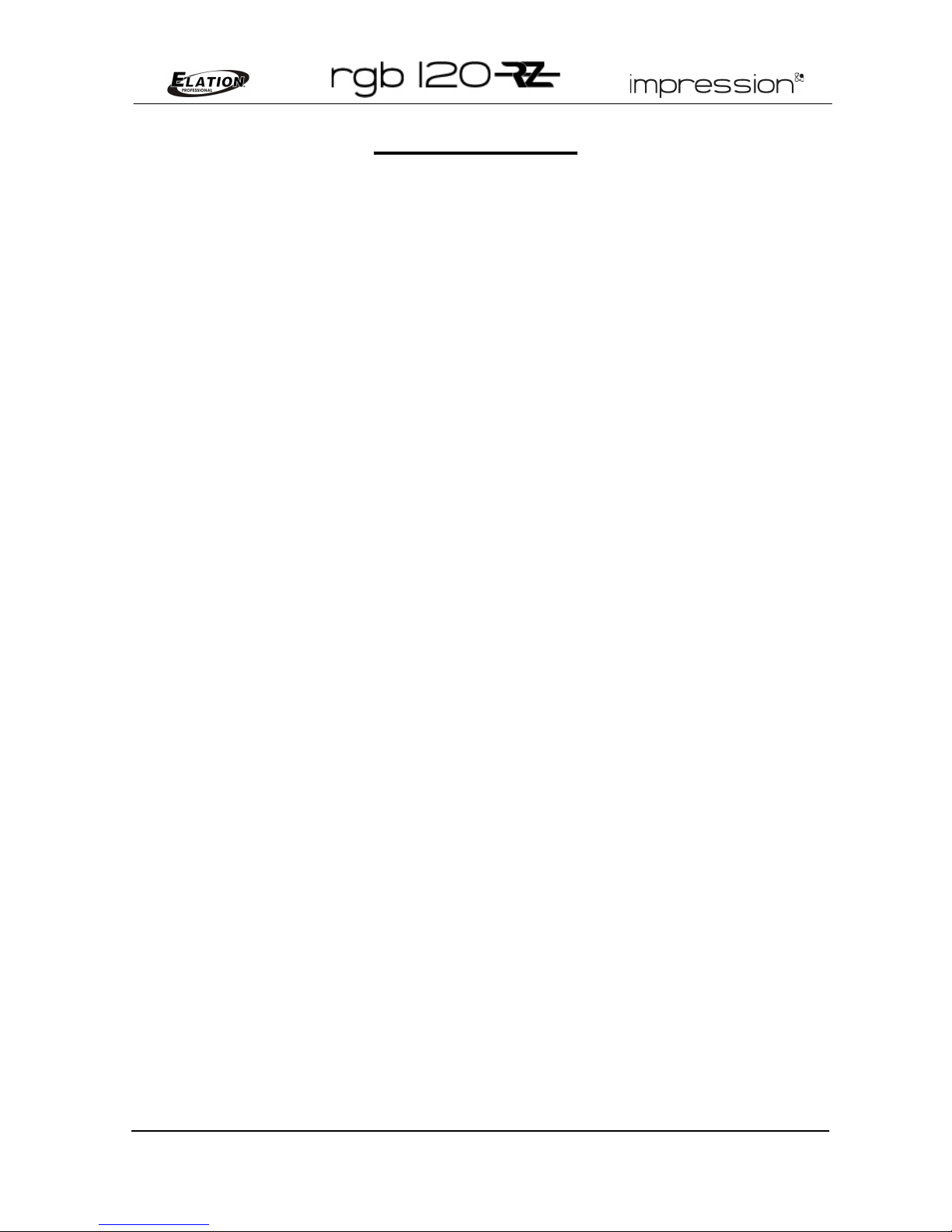
Elation Professional • Los Angeles, CA. Error! Reference source not found. / Error! Reference source not found.) 3
Table of content
1. General Information……………………..……………………………………………………… 4
a. Introduction……………………………..………………………………………………. 4
b. Unpacking……………………………………..………………………..…...………..… 4
c. Customer Support…………………………………...……………….………………… 4
d. Warranty Registration……………………………………..……………….……..…… 5
2. Safety Instructions………………………………………………………...……........…………. 6
3. Fixture Overview………………………………………………………………………………... 8
4. Mounting and Installation…………………………………………………….…….……….…. 12
a. Mounting Positions……………………………………………….……………………. 12
b. Securing…………………………………..…………………………………………….. 14
5. Understanding DMX…………………..………………………………………………………... 15
a. DMX Connections…………………...…………………………………………………. 16
b. DMX Terminator………………………………..………………………………………. 17
c. 3-Pin to 5-Pin Conversion……………………………..………………………………. 17
d. Fixture DMX Addressing.……………..……………………..………………………… 17
6. Fixture Menu..………………………………………….……………………………..………… 19
7. DMX Traits…………………………………………………….………………………………… 23
8. Cleaning and Maintenance……………………………………………….…………………… 28
9. Technical Specifications……………………………..…………………...………….………… 29
Page 4

Elation Professional • Los Angeles, CA. Error! Reference source not found. / Error! Reference source not found.) 4
1. GENERAL INFORMATION
INTRODUCTION: Congratulations, you have just purchased one of the most
innovative and reliable lighting fixtures on the market today! The Impression
120RZ,™ has been designed to perform reliably for years when the guidelines in this
booklet are followed. Please read and understand the instructions in this manual
carefully and thoroughly before attempting to operate this unit. These instructions
contain important information regarding safety during use and maintenance.
UNPACKING: Thank you for purchasing the Impression 120RZ™ by Elation
Professional®. Every Impression 120RZ™ has been thoroughly tested and has been
shipped in perfect operating condition. Carefully check the shipping carton for
damage that may have occurred during shipping. If the carton appears to be
damaged, carefully inspect the unit for damage and be sure all accessories
necessary to operate the unit have arrived intact. In the event damage has been
found or parts are missing, please contact our customer support team for further
instructions. Please do not return this unit to your dealer without first contacting
customer support at the number listed below.
CUSTOMER SUPPORT: Elation Professional® provides a customer support line, to
provide set up help and to answer any question should you encounter problems
during your set up or initial operation. You may also visit us on the web at
www.elationlighting.com for any comments or suggestions. For service related issue
please contact Elation Professional®. Service Hours are Monday through Friday 8:00
a.m. to 5:00 p.m. Pacific Standard Time.
Voice: (323) 582-3322
Fax: (323) 832-9142
E-mail: support@elationlighting.com
Forum: www.ElationLighting.com/forum
Warning! To prevent or reduce the risk of electrical shock or fire, do not expose this
unit to rain or moisture.
Page 5

Elation Professional • Los Angeles, CA. Error! Reference source not found. / Error! Reference source not found.) 5
Caution! There are no user serviceable parts inside this unit. Do not attempt any
repairs yourself, doing so will void your manufactures warranty.
Please do not discard the shipping carton in the trash. Please recycle whenever
possible.
WARRANTY REGISTRATION: The Impression 120RZ™ carries a two year (730
days) limited warranty. Please fill out the enclosed warranty card to validate your
purchase. All returned service items whether under warranty or not, must be freight
pre-paid and accompany a return authorization (R.A.) number. The R.A. number
must be clearly written on the outside of the return package. A brief description of the
problem as well as the R.A. number must also be written down on a piece of paper
and included in the shipping container. If the unit is under warranty, you must provide
a copy of your proof of purchase invoice. Items returned without a R.A. number
clearly marked on the outside of the package will be refused and returned at
customer’s expense. You may obtain a R.A. number by contacting customer support
at (323) 582-3322.
Never open this fixture while in use!
This fixture operates with extremely high voltages. Shock may occur if this fixture is
opened during use.
All electrical connections must be performed by qualified personal.
Page 6
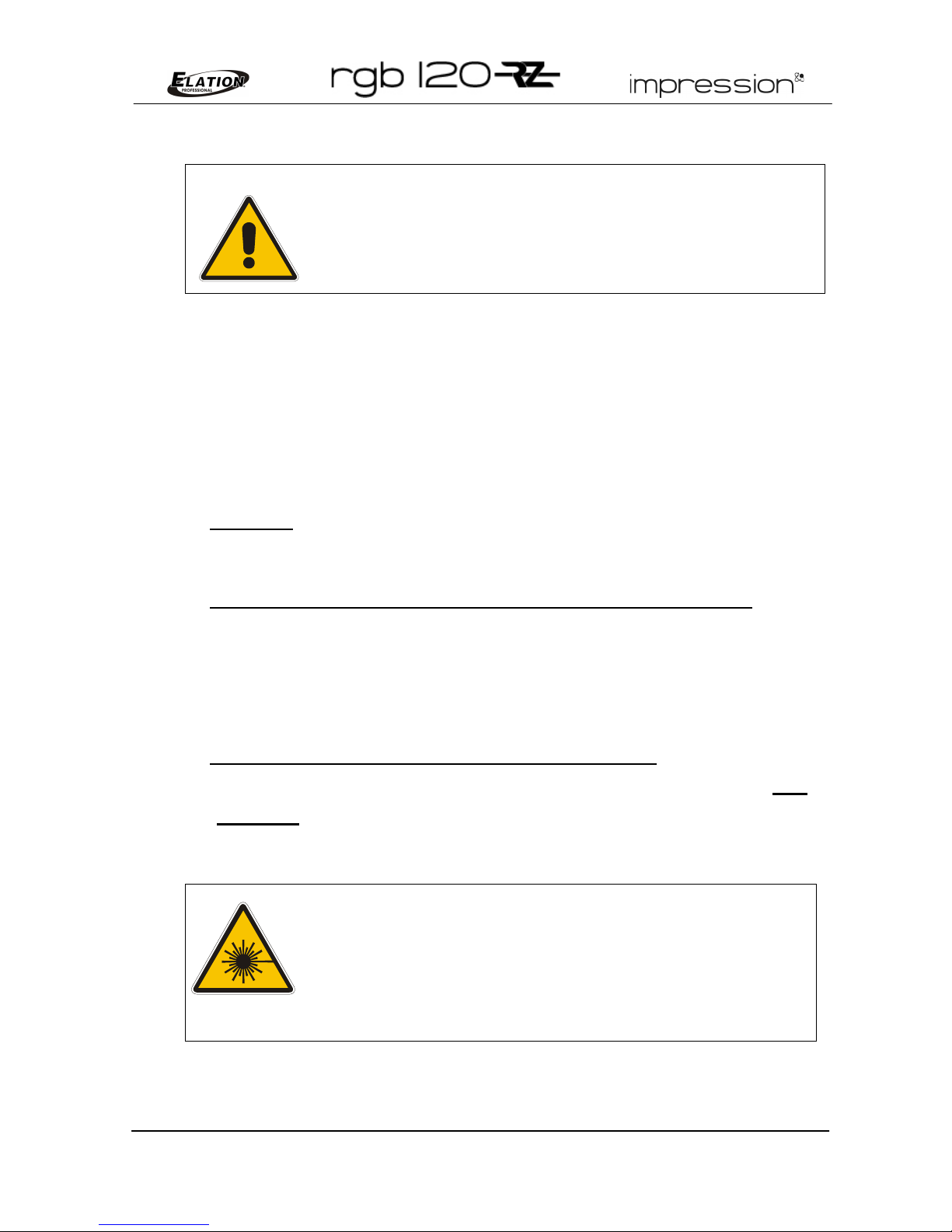
Elation Professional • Los Angeles, CA. Error! Reference source not found. / Error! Reference source not found.) 6
2. SAFETY INSTRUCTIONS
To guarantee a smooth operation, it is necessary to respect the
following rules. The manufacturer of this device will not take
responsibility of damages through any disregard of the
information in this manual. Warranty claims also will be
cancelled in case the system casing is opened.
1. Be sure the fan and the air inlets are clean and not blocked before
attempting operation.
2. It must be assured that the system-head can rotate unhindered throughout
the complete rotating range. A safety distance of at least 0.5 m to any easily
inflammable material (e.g. decoration material) must be adhered.
3. Attention! Don’t touch the device during the operation. This can cause
injuries or damages.
4. The fixture doesn’t contain any maintainable parts. Don’t open it!
5. It is necessary to wait at least 15 minutes after disconnecting the AC before
changing the optical carrier. Pay attention to possibly hot parts of the
system.
6. Never look directly into the beam of light or LEDs. Never use optical
apertures with a distance less than 0.5 m to observe the beam of light. LED
Class 2M. You'll risk a serious injury of your eyes and in particular of your
retina.
Attention: LED Class 2M can cause injuries of your eyes even
without optical instruments in front of them or within a distance
of less than 0.5m and short exposure time.
Avoid direct radiation of your eyes!
7. To allow a secure operation, follow also the Installation guide described in
chapter 0. Operating the Impression 120RZ without suitable safety aids like
Page 7

Elation Professional • Los Angeles, CA. Error! Reference source not found. / Error! Reference source not found.) 7
Safety cables or clamps/hooks can increase the risk of an accident.
8. Qualified or certified Elation staff should perform all repair, maintenance, and
installation work. You need to pay attention to the common rules of
technology that are not explicit mentioned in this manual.
9. Use only original spare parts. Any structural modification on the system will
terminate all warranty claims.
10. Please keep this instruction manual for later reference.
11. Only handle the power cord by the plug. Never pull out the plug by tugging
the wire portion of the cord.
12. Please be aware that damages caused by user modifications to the device
are not subject to warranty.
13. Be sure to always use an approved “Power Con” connector. Never attempt
to modify the power inlet. Be sure the power cord is never crimped or
damaged. If the power cord is damaged, replace it immediately with a new
one of similar power rating.
14. Always disconnect from main power before performing any type of service or
any cleaning procedure.
Page 8
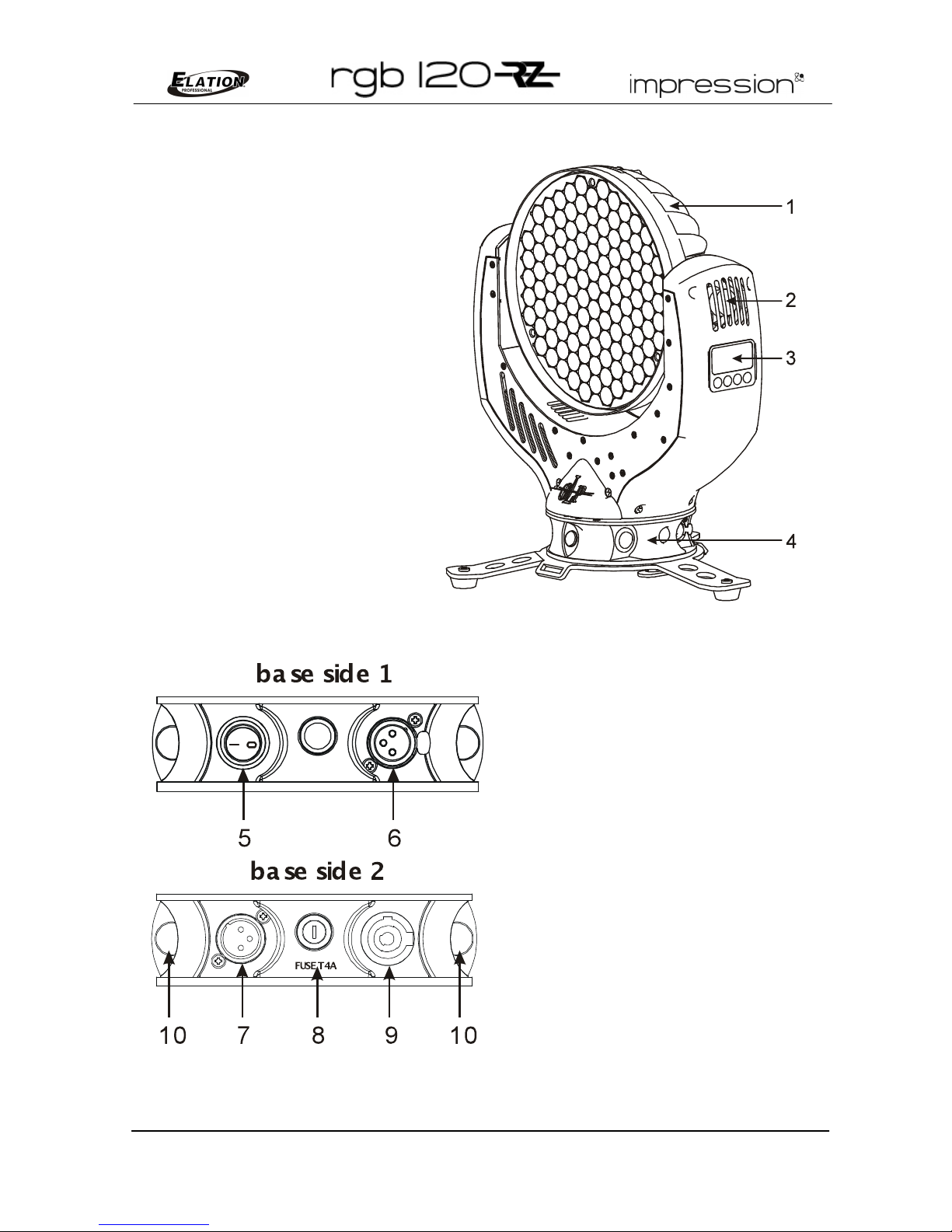
Elation Professional • Los Angeles, CA. Error! Reference source not found. / Error! Reference source not found.) 8
3. FIXTURE OVERVIEW
1. Moving head (actively and
passively cooled)
2. Arm with various cooling
vents
3. LCD-Display/Menu (data
entry)
4. Base with various
connectors and Camlock
mounting system
5. Power On/Off
6. DMX- Output (3 pole)
7. DMX- Input (3 pole)
8. Micro-fuse 5x20mm, T5A
9. Mains supply (Powercon)
10. 2x Safety eyes
Page 9
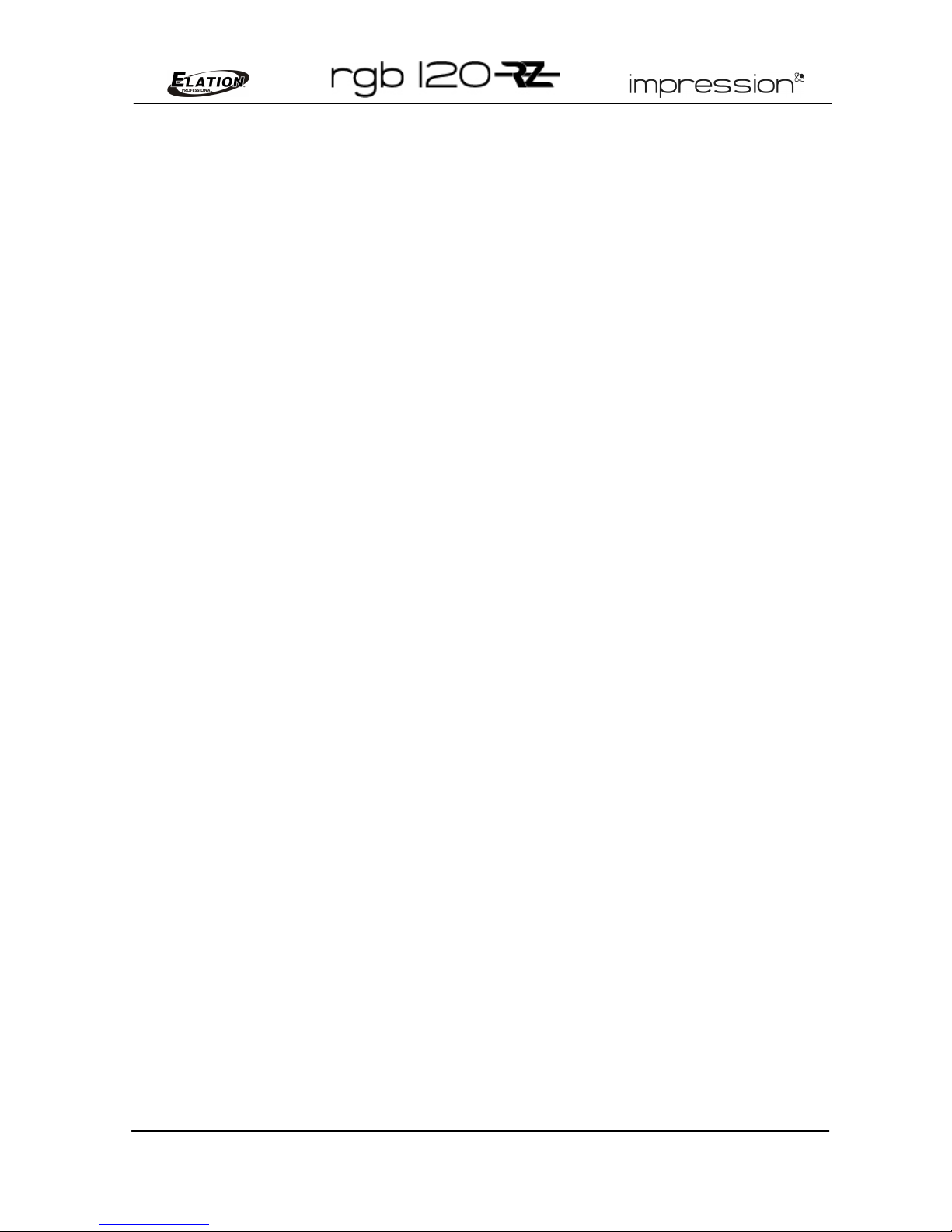
Elation Professional • Los Angeles, CA. Error! Reference source not found. / Error! Reference source not found.) 9
1.
Head / LED Lens Assembly – The head assembly consist of the main
output lenses, and LED cluster module. A high-velocity variable speed fan is
mounted in the head to aid in the cooling process. The fan is designed to
vary the velocity at different operating temperatures. When the fixture
reaches a predetermined internal operating temperature the fan functions at
high speeds. The higher speeds provide better cooling associated with
higher operating temperatures during long use. When the fixture is operating
at a lower temperature the fans operate at low speed. Be sure to keep all
vents clean, blocked cooling vents can shorten LED life and reduce the
fixtures reliability.
2. Arm / Cooling Fan – A high-velocity variable speed fan is mounted in the
head to aid in the cooling process. The fan is designed to vary the velocity at
different operating temperatures. When the fixture reaches a predetermined
internal operating temperature the fan functions at high speeds. The higher
speeds provide better cooling associated with higher operating temperatures
during long use. When the fixture is operating at a lower temperature the
fans operate at low speed. Be sure to keep all vents clean, blocked cooling
vents can shorten LED life and reduce the fixtures reliability.
3. 4-Segment Menu Display – This display details menu functions.
a) Mode Select Button – This button is used to access the fixture’s
main system menu and on-board programming functions.
b) Enter Select Button – This button is used to select and confirm a
menu function when working in the fixture’s operating system.
c) Down Select Button – This button is used to scroll backwards when
navigating through the system menu.
d) Up Select Button - This button is used to scroll forward when
navigating through the system menu.
4. Base - This fixture uses an integrated Camlock system for various mounting
options built in to the base. The Camlock clamp system allows a quick and
efficient means to secure the unit. For proper installation see “Mounting and
Installation” on page 12.
5. Power Switch – The switch is used to control main power to fixture’s
Page 10

Elation Professional • Los Angeles, CA. Error! Reference source not found. / Error! Reference source not found.) 10
electronics.
6. DMX Output Jack – This 3-Pin XLR jack is used to send an outgoing DMX
signal. For best results this jack should be terminated if it is the last fixture in
a DMX daisy-chain (see termination on page 19).
7. DMX Input Jack – This 3-Pin XLR jack is used to receive an incoming DMX
signal.
8. Electronics Fuse Holder – This housing holds a 250v/4A GMA fuse (120v
operation). Never defeat this fuse, this fuse is designed to protect the
electronics in the event of severer power fluctuations. In the event of fuse
failure, always be sure to replace this fuse with an exact match unless
otherwise instructed by an authorized Elation technician.
9. Powercon Connector – This power jack is designed to be used only with
the Neutrik Powercon adapter included with your fixture. This jack provides
main power to your fixture.
10. Safety Cable Mounting Point Connection – The fixture includes two safety
cable slots intergraded into the base. Be sure to use these slots as a
secondary rigging point to secure the fixture in the event a clamp fails.
Page 11

Elation Professional • Los Angeles, CA. Error! Reference source not found. / Error! Reference source not found.) 11
4. MOUNTING AND INSTALLATION
1.1 Mounting
The Impression 120RZ is fully operational whether it hangs or is mounted to the
wall. It can also be operated while standing on the floor. Keep a safety distance
of 0.5 m towards any easily inflammable materials (decoration etc.).
Pay attention to the regulations of: BGV C1 (former VBG 70)
and DIN VDE 0711-217.
Only qualified staff shall perform the installation
For the various mounting positions of the Impression 120RZ (standing on the
floor, sideways or hanging) different accessories kits are available. Through this
a safe and firm installation is assured. You'll find special connectors on the
bottom side of the fixture that are designed for the floor bracket. In addition the
front side of the system is marked with (FRONT) as this is important for an even
orientation during installation.
Page 12

Elation Professional • Los Angeles, CA. Error! Reference source not found. / Error! Reference source not found.) 12
1.1.1 Mounting on the Floor (Upright)
To operate the Impression 120RZ in an upright position, please use the
dedicated tripod which is mounted to the bottom of the fixture. It is fixed
with fasteners called Camlock quick-release connectors. Turn the two
fasteners both 90° to lock them. Do the opposite to release them again.
On both sides you'll find eyelets to pull though a fixing strap. This allows
an additional bracing of the system during the upright operation.
1.1.2 Mounting in hanging Position (Head first)
To operate the Impression 120RZ in an hanging position, please use a
half-coupler (clamp) which is mounted directly to the bottom side of the
system. It is fixed centrically with a M10x16 mm thread bolt.
Page 13

Elation Professional • Los Angeles, CA. Error! Reference source not found. / Error! Reference source not found.) 13
1.1.3 Mounting in sidewise Position
To operate the Impression 120RZ in a side mount position, please use
the optional truss-mounting bar. The truss-mounting bar is attached by
two Camlock quick-release connectors. Two half-couplers (clamps) are
now used to mount the system to a standard truss bar. This technique is
necessary to cope with the excessive torque levels that fixture produces
in side mount position. Failure to use the truss-mount bar can result in
severe damage to the fixture. In addition it allows a concentrically
position between two truss belts. Never use the clamp mounting
procedure detailed in the illustration above for side mounting.
Page 14

Elation Professional • Los Angeles, CA. Error! Reference source not found. / Error! Reference source not found.) 14
Without mounting bar
1.2 Secure the Device
Regardless of the mounting method of the Impression 120RZ you'll have to use
a stipulated safety wire. Therefore you have to pull the safety wire through to
two provided holes on the bottom side of the system and connect it with the
truss-support. Pay attention to a safe and proper fastening. Install a safety wire
that can hold at least 10 times the weight of the fixture. Never use the carrying
handles for this purpose.
1.3 Connections
1.3.1 Power Supply
~100-240 Volt AC, 50-60 Hz, earth contact type plug - Powercon
Connected load 350 VA (W) <=> T5A (micro-fuse 5x20mm)
Please see printing on the case for the right electronic supply!
Disconnect from the mains supply for changing the fuse and use
only the above described micro-fuse type.
1.3.2 DMX
USITT DMX-512 Standard input/output in 3 pole connectors.
3 pole: Pin 1 = [Ground] / Pin 2 = [-] / Pin 3 = [+]
The DMX- Addressing starts at the DMX- Address [001].
Page 15

Elation Professional • Los Angeles, CA. Error! Reference source not found. / Error! Reference source not found.) 15
5. UNDERSTANDING DMX
DMX-512: DMX is short for Digital Multiplex. This is a universal protocol used by
lighting and controller manufactures as a form of communication between intelligent
fixtures and controllers. DMX allows all makes and models of different manufactures
to be linked together and operate from a single controller. This is possible as long as
all the fixtures and the controller are DMX compliant. A DMX controller sends the
DMX data instructions to a fixture allowing the user to control the different aspects of
an intelligent light. DMX data is sent out as serial data that travels from fixture to
fixture via data “IN” and “OUT” XLR terminals located on the fixtures (most controllers
will only have output jacks).
DMX Linking: To ensure proper DMX data transmission, always use proper DMX
cables and a terminator, never use microphone cables. When using several DMX
fixtures try to use the shortest cable path possible. Never split a DMX line with a “Y”
style connector. The order in which the fixtures are connected in a DMX line does not
influence the DMX addressing. For example; a fixture assigned a DMX address of 1
may be placed anywhere in the DMX chain, at the beginning, at the end, or anywhere
in the middle. The DMX controller knows to send data assigned to address 1 to that
fixture no matter where it is located in the DMX chain. The Impression 120RZ™ can
be controlled via DMX-512 protocol. The Impression 120RZ™ is a fixture that can
operate in three different DMX modes; 11, 14, or 15 channels (see page 20 for the
different DMX operations). The DMX address is set electronically using the controls
on the LED menu.
Data Cable (DMX Cable) Requirements (For DMX and Master/Slave Operation):
Your fixture and your DMX controller require a standard 3-pin XLR connector for data
input and data output. If you are making your own cables, be sure to use two
conductor shielded digital DMX cable rated at 120 ohms, this cable is designed for
DMX transmission and may be purchased from your Elation dealer or at most
professional lighting retailers. Your cables should be made with a male and female
XLR connector on either end of the cable. Also, remember that a DMX line must be
daisy chained and cannot be split, unless using an approved DMX splitter such as the
Page 16

Elation Professional • Los Angeles, CA. Error! Reference source not found. / Error! Reference source not found.) 16
Elation Opto Branch 4™ or DMX Branch/4™.
1.4 Be sure to follow the above figure when making your own cables. Do not use
the ground lug on the XLR connector. Do not connect the cable’s shield
conductor to the ground lug or allow the shield conductor to come in contact
with the XLR’s outer casing. Grounding the shield could cause a short circuit
and erratic behavior.
DMX-512 control connection
Connect an appropriate DMX XLR cable to either the female 3-pin XLR output of
your controller and the other side to the male 3-pin XLR input of the fixture (Please
refer to the diagram below.). You can chain multiple fixtures together through serial
linking. The cable needed should be two conductor, shielded cable with either 3-pin
XLR input and output connectors. Always be sure daisy chain your in and out data
connections, never split or “Y” your DMX connections unless you are using an
approved DMX splitter such as the Elation Opto Branch 4™ or DMX Branch/4™.
DMX-512 connection with DMX terminator
A DMX terminator should be used in all DMX lines especially in longer runs. The use
of a terminator may avoid erratic behavior in your DMX line. A terminator is a 120
ohm 1/4 watt resistor that is connected between pins 2 and 3 of a male XLR
Page 17

Elation Professional • Los Angeles, CA. Error! Reference source not found. / Error! Reference source not found.) 17
connector (DATA + and DATA -). This fixture is inserted in the female XLR connector
of the last fixture in your daisy chain to terminate the line. Using a line terminator
(Elation part: DMX T PACK) will decrease the possibilities of erratic behavior.
5-Pin XLR DMX Connectors. Some manufactures use 5-pin XLR connectors for
DATA transmission in place of 3-pin. 5-pin XLR fixtures may be implemented in a 3-
pin XLR DMX line. When inserting standard 5-pin XLR connectors in to a 3-pin line a
cable adaptor must be used, these adaptors are readily available at most electric
stores. The following chart details a proper cable conversion.
Fixture DMX addressing;
All fixtures should be given a DMX starting address when using a DMX controller, so
the correct fixture responds to the correct control signal. This digital starting address
is the channel number from which the fixture starts to “listen” to the digital control
information sent out from the DMX controller. The allocation of this starting DMX
address is achieved by setting the correct DMX address on the digital display located
Page 18

Elation Professional • Los Angeles, CA. Error! Reference source not found. / Error! Reference source not found.) 18
on the back of the fixture.
You can set the same starting address for all fixtures or a group of fixtures, or set
different address for each individual fixture. Be advised that setting all you fixtures to
the same DMX address will subsequently control all fixtures in the same fashion, in
other words, changing the settings of one channel will affect all the fixtures
simultaneously.
If you set each fixture to a different DMX address, each unit will start to “listen” to the
channel number you have set, based on the quantity of control channels (DMX
channels) of each fixture. That means changing the settings of one channel will only
affect the selected fixture.
In the case of the Impression 120RZ ™, which is up to a 15 channel fixture, you
should set the starting DMX address of the first unit to 1, the second unit to 16 (15 +
1), the third unit to 31 (15 + 16), and so on.
Note: During start-up the Impression 120RZ ™ will automatically detect whether a
DMX data signal is being received or not. If a DMX data signal is being received, the
display will show "A.XXX" (XXX representing the actual DMX address). If the fixture
is not receiving a DMX signal the display will flash repeatedly "A.XXX" (XXX
representing the actual DMX address).
If your fixture is connected to a DMX controller and the display is flashing (not
receiving a DMX signal), please check the following:
- The 3-pin plug (cable with DMX signal from controller) may not be
connected or is not inserted completely into the DMX input jack.
- The DMX controller is switched off or defective.
- The DMX cable or connector is defective.
- A DMX terminator has been inserted into the last fixture in your DMX
chain.
Page 19

Elation Professional • Los Angeles, CA. Error! Reference source not found. / Error! Reference source not found.) 19
6. FIXTURE MENU
On-Board System Menu: The Impression 120RZ™ comes with an easy to navigate
system menu. This next section will detail the functions of each command in the
system menu.
LCD Control Panel: The control panel located on the arm of the fixture allows you to
access the main menu and make all necessary adjustments to the Impression™.
During normal operation, tapping the “MODE” key once will access the fixture’s main
menu. Once in the main menu you can navigate through the different functions and
access the sub-menus with the Up and Down buttons. Once you reach a field that
requires adjusting, tap the ENTER button to activate that field and use the UP and
Down button to adjust the field. Tapping the Enter button once more will confirm
your setting. Once a setting is saved the LED will briefly readout PASS to confirm a
new setting has been made and locked into memory. You may exit the main menu at
any time without making any adjustments by tapping the MODE button.
MODE Button - To access the main menu locate the MODE button on the front of
the unit. Press this button to activate the system menu. Tap the UP button until you
reach the function you wish to change. When you reach the function you wish to
change tap the ENTER button once to select that menu function. When a function is
selected the menu will begin to flash, use the UP or DOWN button to change the
function. Once your changes are made tap the ENTER button yet again to lock the
change in the system menu. To exit without making any changes tap the MODE
button.
The Menu Field
You’ll find the control board on the side part of the arm. It allows
you to make all necessary adjustments of the Impression 120RZ..
With the Mode-key you get into the main menu. Afterwards you can
navigate through the menu with the Up/Down-keys. Push the
Enter-key to get in the next menu level or to confirm your settings.
Make them and set functions ON/OFF with the Up/Down-keys.
Confirm and save it with the Enter-key (the display shows OK).
Push the Mode-key to cancel the entry and go back to the main
menu.
Page 20

Elation Professional • Los Angeles, CA. Error! Reference source not found. / Error! Reference source not found.) 20
MODE - ENTER
Level1
Level 2
Level 3
Level 4
Remark
DMX Start
Address
001
Define the DMX start address
Special
Manual DMX
Manual control of all system functions
Pan Manual control for Pan (X-movement)
Speed
Movements
Speed adjustment for Pan/Tilt movements see
also item below
Pan/Tilt
Movements
Manual control for Pan/Tilt movement
Special
Activate the White- or Full-Power Mode; see also
DMX table
White
Temperature
Manual control for Color temperature
Dimmer
Manual control for Dimmer
Shutter
Manual control for Shutter
Blue
Manual control for blue
Green
Manual control for green
Red Manual control for red
Color Wheel
Manual control for the color wheel
Zoom
Manual control for zoom
Tilt Manual control for Tilt (Y-movement)
Display
Contrast
Adjustment for the Display contrast
Default Set
Resetting all functions to original values
Set Dimmer
Frequency
Changes PMW frequency between 600Hz and
1200Hz
LED Dimmer
Version
Reads out the current LED dimmer (software)
version
Impression
Version
Reads out the current CPU software version
Adjust
Key code
xxxx
Use the code for entering the calibration menu (for
authorized persons only)
Pan Offset
Calibration for Pan-Offset
Tilt Offset
Calibration for Tilt-Offset
DOWN - UP
Clear
EEPROM
Erase EEPROM memory
Diagnose
Diagnose functions
Pos Feed
Pan Delta
Internal data and function diagnose
Anz Ti0Int-Err
Internal data and function diagnose
PFC
Voltage
Show the present PFC voltage
Pos Feed
Tilt Delta
Internal data and function diagnose
Temperature
Arm
Indicates the arm temperature
Page 21

Elation Professional • Los Angeles, CA. Error! Reference source not found. / Error! Reference source not found.) 21
Temperature
Head
Indicates the head temperature
PAN/TILT
Motor Power
Switches power for Pan/Tilt ON or OFF
(disconnected from power)
PAN/TILT
Silent Mode
Reduces maximum speed for Pan/Tilt
DMX Hold
Defines whether the last DMX signal is stored or
the lamp is switched OFF in case of signal
interruption
Position
Feedback
Automatically position feedback (correction) for
Pan/Tilt movement
White
Adjust
Adjustments for a uniform white color (white
balance); only in white-mode
Red Input for red adjustments
Blue
Input for blue adjustments
Green
Input for green adjustments
DOWN - UP
Set DMX
Image
Stores the Scene currently sent to the unit
DMX input
Monitor
Indicates the presently received DMX signal per
DMX channel
Pan Instantaneous value for Pan
Speed
Movements
Speed adjustment for Pan/Tilt movements see
item below
Pan/Tilt
Movements
Instantaneous value for Pan/Tilt movements
Special
Instantaneous value for Special
White
Temperature
Adjustment of the color temperature for WHITE
Dimmer
Instantaneous value for Dimmer
Shutter
Instantaneous value for Shutter
Blue
Instantaneous value for Blue
Green
Instantaneous value for Green
Red Instantaneous value for Red
Zoom
Instantaneous value for Zoom
Color Wheel
Instantaneous value for Color Mixing unit
Tilt Instantaneous value for Tilt movement
Self test
Performs an automatic self-test
Live time
Indicates the overall operation time of the system
Display
Adjust the display
Blackout
ON/OFF: Display OFF
Select DMX
Mode
Please select the desired DMX Mode
Compressed
Fixture works in "Compressed" mode see also
section 0 below
DOWN - UP
Normal
Fixture works in "Normal" mode see also section
0 below
Page 22

Elation Professional • Los Angeles, CA. Error! Reference source not found. / Error! Reference source not found.) 22
HighResolution
Fixture works in "High Resolution" mode see
also section 0 below
White Mode
ON/OFF: Adjustments for white-balance are
activated
Reverse
Pan
ON/OFF: Invert Pan movements
Reverse Tilt
ON/OFF: Invert Tilt movements
Reset
RESET and new calibration for all functions
Page 23

Elation Professional • Los Angeles, CA. Error! Reference source not found. / Error! Reference source not found.) 23
7. DMX CHANNEL SELECTION (DMX PROTOCOL)
Normal-Mode 15 DMX channels
Channel
Function
Time and Value
DMX
HEX
%
1) PAN coarse
0 .. 660°
3,2 s
0..255
00..FF
0..100
2) PAN-fine
High- Pos ... High- Pos + 2,6° (16 Bit)
0..255
00..FF
0..100
3) Tilt coarse
0 .. 300°
1,5 s
0..255
00..FF
0..100
4) Tilt-fine
High- Pos … High- Pos + 1,2° (16 Bit)
0..255
00..FF
0..100
5) Color
Colors adjustable via RGB
0..7
00..07
0..2,5
(fixed)
Color 01 - Red 1)
8..15
08..0F
3..5,5
Color 02 - Amber 1)
16..23
10..17
6..8,5
Color 03 - Warm Yellow 1)
24..31
18..1F
9..12,5
Color 04 - Yellow 1)
32..39
20..27
13..15,5
Color 05 - Green 1)
40..47
28..2F
16..18,5
Color 06 - Turquoise 1)
48..55
30..37
19..21,5
Color 07 - Cyan 1)
56..63
38..3F
22..24,5
Color 08 - Blue 1)
64..71
40..47
25..27,5
Color 09 - Lavender 1)
72..79
48..4F
28..30,5
Color 10 - Mauve 1)
80..87
50..57
31..34,5
Color 11 - Magenta 1)
88..95
58..5F
35..37,5
Color 12 - Pink 1)
96..103
60..67
38..40,5
White - CTO
Color temperature
3200K
104..111
68..6F
41..43,5
White
Color temperature
5600K
112..119
70..77
44..46,5
White - CTB
Color temperature
7200K
120..127
78..7F
47..49,5
Rainbow Effect Stop 2)
128
80
50
Rainbow Effect 3)
slow - fast
129..223
81..DF
51..88
Rainbow Effect, random colors
slow - fast
224.255
E=..FF
89..100
6) Red
Color mixing system - Red
0 - 100%
0..255
00..FF
0..100
7) Green
Color mixing system - Green
0 - 100%
0..255
00..FF
0..100
8) Blue
Color mixing system - Blue
0 - 100%
0..255
00..FF
0..100
9) Shutter
Shutter closed
0..15
00..0F
0..5,5
Random Pulse effect
slow - fast
16..47
10..2F
6..18,5
Up-dimming then Shutter closing
(random patterns)
slow - fast
48..79
30..4F
19..31
Shutter open then down-dimming
(random patterns)
slow - fast
80..111
50..6F
32..43
Up-dimming then down-dimming
(random patterns)
slow - fast
112..143
70..8F
44..56
Strobe effect pause
5s .. 1s
144..199
A0..C7
57..77
Strobe effect, slow - fast
1 Hz .. 10 Hz
200..239
C8..EF
78..94
Shutter open
240..255
F0..FF
95..100
10) Dimmer
Dimmer
0 - 100%
0..255
0..FF
0..100
11) Color
No color temperature correction
0..6
0..06
0..2
temperature
Continuous color temperature
correction between 3200k - 7200k
Applicable only for
White color 5)
7..255
07..FF
3..100
12) Special
Max. Power-Mode 4)
Max. light output without
white balance
0..15
0..0F
0..5,5
White-Mode
4)
White balance used
16..31
10..1F
6..12,5
Fan min. as long as temp. < 90°C
224..229
E0..E5
88..89,5
Page 24

Elation Professional • Los Angeles, CA. Error! Reference source not found. / Error! Reference source not found.) 24
Channel
Function
Time and Value
DMX
HEX
%
RESET (Normal Mode)
250..255
FA..FF
98..100
13) Move-
No movement
0 00
0
ment
Movement
Size
Phase
PAN
1
0° 01..01
01..01
0,5
1
90° 02..03
02..03
1,0
1
180° 04..05
04..05
1,7
1
270° 06..07
06..07
2,5
PAN
2
0° 08..09
08..09
3,3
2
90° 10..11
0A..0B
4,1
2
180° 12..13
0C..0D
4,9
2
270° 14..15
0E..0F
5,7
PAN
3
0° 16..17
11..11
6,5
3
90° 18..19
12..13
7,3
3
180° 20..21
14..15
8,0
3
270° 22..23
16..17
8,8
PAN
4
0° 24..25
18..19
9,6
4
90° 26..27
1A..1B
10,4
4
180° 28..29
1C..1D
11,2
4
270° 30..31
1E..1F
12
TILT
size / phase see also PAN
32..63
20..3F
13..25
PAN / TILT
size / phase see also PAN
64..95
40..5F
26..37
PAN / TILT (inverse)
size / phase see also PAN
96..127
60..7F
38..50
Circle
size / phase see also PAN
128..159
80..9F
51..62
Circle (inverse)
size / phase see also PAN
160..191
A0..BF
63..75
Lying eight
size / phase see also PAN
192..223
C0..DF
76..87
Random movement
size see also PAN
224..255
E0..FF
88..100
14) Speed
Pan/Tilt relative movement
0..15
00..0F
0..6
Pan/Tilt
Pan/Tilt slow – fast
Use this channel 14) also for the speed
of the movements (channel 13).
Pan Min. 660° = 200s
Pan Max. 660° = 3,2s
Tilt Min. 300° = 110s
Tilt Max. 300° = 1,5s
16..255
10..FF
7..100
15) Zoom
Spot - Flood
10° - 26°
0…255
00…FF
0…100
4)
Max. Power-Mode vs. White-Mode
The Impression 120RZ can regard the white-balance adjustments for each individual color setting.
Whether the White-Mode is used with RGB can be selected in the Normal DMX-Mode during
operation with the Special DMX channel. If the Special channel is set to a value between DMX 0..15,
the White-Mode is not used and the RGB goes for the maximum light output. If the Special channel is
set to a value between DMX 16..31, the white balance is used for the RGB output.
Since there is no Special DMX channel in the Compress DMX-Mode, the possibility exists to likewise
select these settings also in the display menu. If the White-Mode is set to “ON”, the white-balance is
activated. If the White-Mode is set to “OFF”, the RGB goes for the maximum light output (Max. Power-
Mode).
5)
The continuous color temperature correction is applicable only for the White color i.e. if this function
is selected (DMX ≥ 006) the Impression 120RZ will change the color to white immediately and will
then be adjustable in the color temperature in a range between 3200K and 7200K. Hence a color
correction for others than white is not intended.
Page 25

Elation Professional • Los Angeles, CA. Error! Reference source not found. / Error! Reference source not found.) 25
Compress-Mode 11 DMX channels
Channel
Function
Time and Value
DMX
HEX
%
1) PAN coarse
0 .. 660°
3,2 s
0..255
00..FF
0..100
2) PAN-fine
High- Pos ... High- Pos + 2,6° (16 Bit)
0..255
00..FF
0..100
3) Tilt coarse
0 .. 300°
1,5 s
0..255
00..FF
0..100
4) Tilt-fine
High- Pos … High- Pos + 1,2° (16 Bit)
0..255
00..FF
0..100
5) Color
Colors adjustable via RGB
0..7
00..07
0..2,5
(fixed)
Color 01 - Red 1)
8..15
08..0F
3..5,5
Color 02 - Amber 1)
16..23
10..17
6..8,5
Color 03 - Warm Yellow 1)
24..31
18..1F
9..12,5
Color 04 - Yellow 1)
32..39
20..27
13..15,5
Color 05 - Green 1)
40..47
28..2F
16..18,5
Color 06 - Turquoise 1)
48..55
30..37
19..21,5
Color 07 - Cyan 1)
56..63
38..3F
22..24,5
Color 08 - Blue 1)
64..71
40..47
25..27,5
Color 09 - Lavender 1)
72..79
48..4F
28..30,5
Color 10 - Mauve 1)
80..87
50..57
31..34,5
Color 11 - Magenta 1)
88..95
58..5F
35..37,5
Color 12 - Pink 1)
96..103
60..67
38..40,5
White - CTO
Color temperature
3200K
104..111
68..6F
41..43,5
White
Color temperature
5600K
112..119
70..77
44..46,5
White - CTB
Color temperature
7200K
120..127
78..7F
47..49,5
Rainbow Effect Stop 2)
128
80
50
Rainbow Effect 3)
slow - fast
129..223
81..DF
51..88
Rainbow Effect, random colors
slow - fast
224.255
E0..FF
89..100
6) Red
Color mixing system - Red
0 - 100%
0..255
00..FF
0..100
7) Green
Color mixing system - Green
0 - 100%
0..255
00..FF
0..100
8) Blue
Color mixing system - Blue
0 - 100%
0..255
00..FF
0..100
9) Shutter
Shutter closed
0..15
00..0F
0..5,5
Random Pulse effect
slow - fast
16..47
10..2F
6..18,5
Up-dimming then Shutter closing
(random patterns)
slow - fast
48..79
30..4F
19..31,5
Shutter open then down-dimming
(random patterns)
slow - fast
80..111
50..6F
32..43
Up-dimming then down-dimming
(random patterns)
slow - fast
112..143
70..8F
44..56
Strobe effect pause
5s .. 1s
144..199
A0..C7
57..77
Strobe effect, slow - fast
1 Hz .. 10 Hz
200..239
C8..EF
78..94
Shutter open
240...249
F0..F9
95..97,5
RESET
Min. 3 Sec.
250
FA
98
Shutter open
251..255
FB..FF
99..100
10) Dimmer
Dimmer
0 - 100%
0..255
0..FF
0..100
11) Zoom
Spot - Flood
10° - 26°
0…255
00…FF
0…100
Page 26

Elation Professional • Los Angeles, CA. Error! Reference source not found. / Error! Reference source not found.) 26
High Resolution (Extended) -Mode 14 DMX Channels
Channel
Function
Time and Value
DMX
HEX
%
1) PAN coarse
0 .. 660°
3,2 s
0..255
00..FF
0..100
2) PAN-fine
High- Pos ... High- Pos + 2,6° (16 Bit)
0..255
00..FF
0..100
3) Tilt coarse
0 .. 300°
1,5 s
0..255
00..FF
0..100
4) Tilt-fine
High- Pos … High- Pos + 1,2° (16 Bit)
0..255
00..FF
0..100
5) Red coarse
Color mixing system – Red
0 - 100%
0..255
00..FF
0..100
6) Red-fine
Color mixing system – Red-Low
0..255
00..FF
0..100
7) Green coarse
Color mixing system – Green
0 - 100%
0..255
00..FF
0..100
8) Green fine
Color mixing system – Green-Low
0..255
00..FF
0..100
9) Blue coarse
Color mixing system – Blue
0 - 100%
0..255
00..FF
0..100
10) Blue-fine
Color mixing system – Blue-Low
0..255
00..FF
0..100
11) Shutter
Shutter closed
0..15
00..0F
0..5,5
Random Pulse effect
slow - fast
16..47
10..2F
6..18,5
Up-dimming then Shutter closing
(random patterns)
slow - fast
48..79
30..4F
19..31,5
Shutter open then down-dimming
(random patterns)
slow - fast
80..111
50..6F
32..43
Up-dimming then down-dimming
(random patterns)
slow - fast
112..143
70..8F
44..56
Strobe effect pause
5s to 1s
144..199
A0..C7
57..77
Strobe effect, slow - fast
1 Hz .. 10 Hz
200..239
C8..EF
78..94
Shutter open
240...249
F0..F9
95..97,5
RESET
Min. 3 Sec.
250
FA
98
Shutter open
251..255
FB..FF
99..100
12) Dimmer coarse
Dimmer
0 - 100%
0..255
0..FF
0..100
13) Dimmer fine
Dimmer - Low
0..255
0..FF
0..100
14) Zoom
Spot - Flood
10° - 26°
0…255
00…FF
0…100
1)
The predefined colors can be used as start-colors for the Rainbow effect. Please select first a
desired start-color before you activate the rainbow effect. All Impression 120RZ will afterwards
start from that color and will execute the rainbow effect synchronously. Different Impression 120RZ
can certainly have different start-colors but will still execute the rainbow effect synchronously. If you
choose a color different from the once marked with 1) in the tables above the rainbow start-color will be
red.
2)
Rainbow-effect Stop will pause this function. After resuming the rainbow-effect will be continued with
the current color.
3)
The Rainbow-effect will run synchronously only if it will be started going out from one of the
predefined colors (see also 1) before).
Locking and unlocking the Control Panel
Page 27

Elation Professional • Los Angeles, CA. Error! Reference source not found. / Error! Reference source not found.) 27
Please lock and unlock the control panel by pressing the menu keys MODE & ENTER & UP at the
same time.
Additional features during switching-ON the system
a) 1200Hz Mode (Hold down the UP- button during power ON)
After switching ON the system the LEDs will be operated with a Pulse Width Modulation
(PWM) of 1200Hz.
In addition all standard setting will be loaded (DMX start address [001], Normal Mode).
b) 600Hz Mode (Hold down the DOWN- button during power ON)
After switching ON the system the LEDs will be operated with a Pulse Width Modulation
(PWM) of 600Hz.
In addition all standard setting will be loaded (DMX start address [001], Normal Mode).
c) Standard Mode (Hold down the ENTER- button during power ON)
After switching ON the system the DMX start address will be set to [001]. All other setting
remain unchanged.
Additional Display Indications
As a default you'll find the following additional information in the first row of the LCD display:
XX/X/XX
06=600Hz/12=1200Hz
N=NormalMode/C=CompressedMode/H=HighRes.Mode
N=Tiltnormal/I=Tiltinverted
N=Pannormal/I=Paninverted
Page 28

Elation Professional • Los Angeles, CA. Error! Reference source not found. / Error! Reference source not found.) 28
8. MAINTAINING AND CLEANING THE IMPRESSION 120RZ
The Impression 120RZ is a system of very low maintenance. It is only necessary to
clean the air in- and outlets as well as the optical LED lenses from time to time. For a
safe operation it is absolutely essential that the fixture is kept clean and that dust, dirt
and smoke-fluid residues must not built up on or within the fixture. Otherwise the
fixture's light-output will be significantly reduced or damages can occur. Regular
cleaning will not only ensure the maximum light-output, but will also allow the fixture
to operate reliably throughout its life.
A soft lint-free cloth moistened with any good glass cleaning fluid is recom-
mended, under no circumstances should alcohol or solvents be used!
1.5 Safety regulations
• Pull out the main plug!
• Wait min. 15 minutes after the last operation to cool down the fixture.
1.6 Circumference and Interval (rule-of-thumb)
The contamination of the fixture depends on the environment details. Hence no
general guidelines can be given. The intervals given below are only suggestions
from our practice experience.
Position
Interval
In this way
LED reflector and optical system
Weekly
Soft brush /lint-free cloth
Fan and air channel
Monthly
Vacuum cleaner, airbrush, etc.
Attention:
• Never let optical parts come into contact with oil or fat.
• Before running the fixture wait until all parts are dried up.
• Never tough lenses with bare fingers.
Page 29

Elation Professional • Los Angeles, CA. Error! Reference source not found. / Error! Reference source not found.) 29
9. TECHNICAL SPECIFICATIONS
Power supply
Power consumption
350 VA (Watt)
Power Input
100~240 V AC, 50-60 Hz (wide range input)
Fuse protection
Micro-fuse 5x20 mm, T5A
Operational Parameters
Max. Ambient
Temperature
45°C (integrated overheating switch)
Mounting Position
Any (see chapter mounting)
Lighting System - Additive Color mixing
LED Type
120x Rebel High-power- LEDs
Lifetime
100.000 h
42x green LEDs, 36x blue LEDs, 42x red LEDs
Wavelength optimized for maximum presentable color space
Optical System
High efficient Collimator cluster
Fixed optical mount with an angel of reflected beam between 10° - 26°
Shutter / Dimmer (8/16 Bit)
Strobe- Effect with variable speed between 1 - 10 flashes per second, Random-Strobe, PulseEffects
Continuous Dimmer 0 - 100%
DMX Control
Standard USITT DMX-512, 3 pole XLR; [+] = Pin 3 [-] = Pin 2 [Ground] = Pin 1.
Die DMX- Addressing starts at the DMX channel [001].
Pan / Tilt (8/16 Bit)
Pan- movement
660° in min. 3,2 seconds (Position Feedback)
Tilt- movement
300° in min. 1,5 seconds (Position Feedback)
Weights and Measures
Width of the base
340 mm
Length of the base
145 mm
height (head vertical)
370 mm
Weight (net)
8.0 kg
Page 30

Elation Professional • Los Angeles, CA. Error! Reference source not found. / Error! Reference source not found.) 30
Index
A
Angel of reflected beam ............................ 20
B
BGV C1........................................................... 7
C
Camlock .......................................................... 8
Circumference...............................................18
Cleaning........................................................18
Compress-Mode....................................15, 16
D
Danger of BURNING .....................................6
Description of Device ......................................5
DIN VDE 0711-217 ......................................... 7
DMX ..............................................................10
E
e-mail .............................................................. 1
Enter-key ....................................................11
Eyelets ............................................................ 8
H
Half-couplers (clamps) .................................... 9
I
Instruction Version ..........................................1
Internet ............................................................ 2
L
LED Class 2M ................................................ 6
M
Maintenance ................................................. 18
Max. Power-Mode........................................15
Menu Field ....................................................11
Micro-fuse ..................................................... 10
Mode-key .................................................... 11
Mounting........................................................ 7
Mounting in hanging Position.......................... 8
Mounting in sidewise Position......................... 9
Mounting on the Floor..................................... 8
N
Normal-Mode............................................... 13
O
Optical parts................................................ 19
P
Pan- Movement............................................. 20
Power Supply .............................................. 10
Powercon........................................................ 5
R
Rebel High-power- LEDs .......................... 20
S
Safety distance ............................................... 7
Safety Instructions ..........................................6
Secure the Device....................................... 10
Software Version............................................. 1
T
Technical Specifications............................ 20
Tilt- Movement ..............................................20
U
Up/Down-keys ........................................... 11
V
VBG 70 ...........................................................7
W
Warranty claims .............................................. 6
Weights and Measures................................. 20
White-Mode.................................................. 15
Page 31

Elation Professional • Los Angeles, CA. Error! Reference source not found. / Error! Reference source not found.) 31
NOTES:
Page 32

Elation Professional
6122 S. Eastern Ave.
Los Angeles, Ca. 90040
323-582-3322 Voice / 323-832-9142 Fax
www.ElationLighting.com
