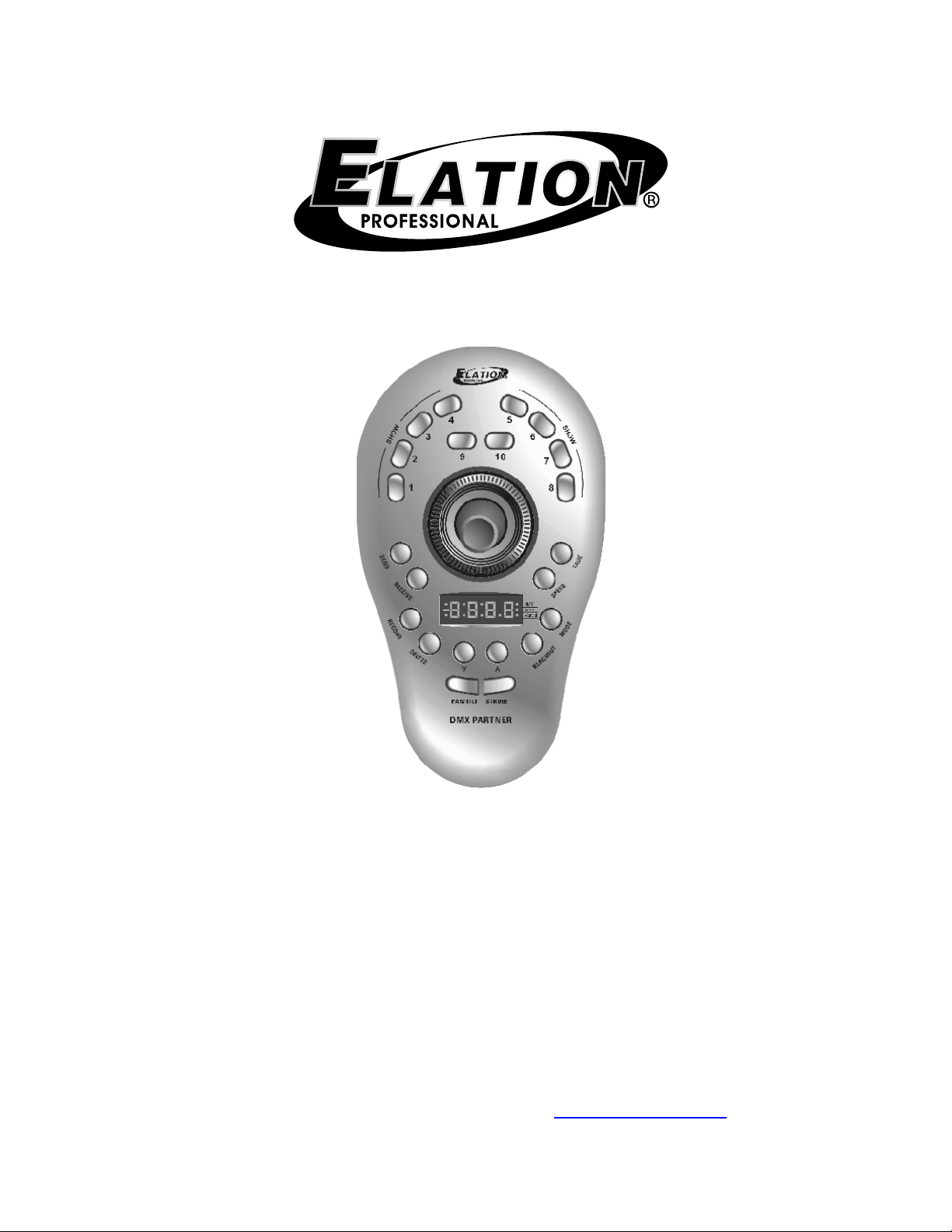
DMX Partner
USER MANUAL
Version 2.3 24-004-1631-00
Elation Professional · Los Angeles, Ca 90058 · www.elationlighting.com
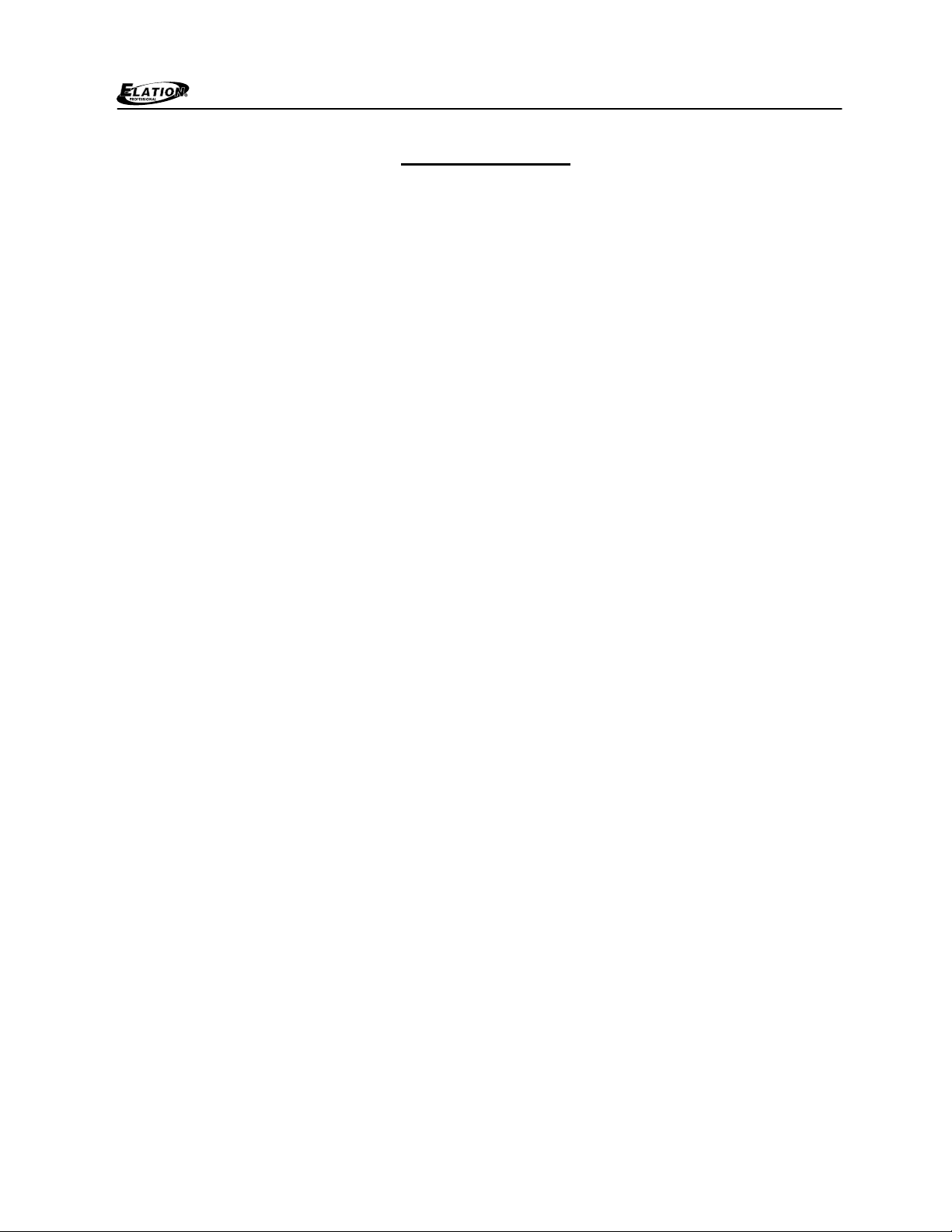
DMX PARTNER
Table of contents
1. General Introduction..........................................................................................................3
2. Safety Information & Maintenance...................................................................................3
3. Information Notice.............................................................................................................4
4. Front Panel Overview........................................................................................................5
5. Rear Panel Overview.........................................................................................................6
6. Assigning Joystick............................................................................................................6
7. Recording Shows...............................................................................................................7
8. Editing Shows................................................................................................................8~9
8a. Adding steps to an existing show
8b. Deleting show steps
8c. Deleting shows
9. Strobe Function.................................................................................................................9
10. Show Playback.................................................................................................................10
10a. Sequencing show playback
10b. Mixed show playback
11. Strobe Playback...............................................................................................................10
12. Audio / Manual..................................................................................................................11
12a. Activating audio mode
12b. Activating manual mode
13. Send & Receive...........................................................................................................11-12
13a. Transfer from Master to Slave
13b. Transfer from Master to PC or laptop
13c. Transfer from PC or laptop to Slave
14. Blackout Setup.................................................................................................................13
15. Erase all Memory.............................................................................................................13
02

DMX PARTNER
Section 1: General introduction
Thank you for purchasing the Elation DMX Partner. This unit is a professional DMX recorder and
playback device with high performance and advanced capabilities. This device was designed to
accept information from any universal DMX controller availible on the market today. Any group of
scenes that have been programmed into a universal DMX controller can simply be downloaded into
the DMX Partner for easy playback. In many cases, the DMX Partner is pre-programmed at the
factory when sold in system packages. This unit is made up of two control sections - one part for
effect lighting and the other for playback of dimmers and moving lights. The two parts run completely
independent of one another allowing you more flexibility when playing back shows or turning effects
on and off.
Every unit has been thoroughly tested and carefully packed before shipment. Unpack the shipping
carton and inspect thoroughly saving the carton and all packing materials for possible use later.
Check carefully and make sure your product is not damaged and that no included accessory is
missing. If your product appears to be damaged or missing something, please do not use it- contact
our customer support staff at (800) 322.6337 ext-401 for instructions on what to do.
Section: 2 Safety Information & Maintenance
Please read through this manual carefully and thoroughly, as it gives important information regarding
safety, use and maintenance. Keep this manual with the unit for possible future reference. Please
read all instructions prior to mounting, and operating your DMX Partner. To protect against fire,
electric shock and injury to persons, please follow the safety precautions listed below and observe all
warnings in this manual and warnings printed on the console. The following rules give important
information regarding safety during operation and maintenance for long term use. If you have any
questions regarding operation of this console, please contact our customer support staff at (800) 3226337 ext-401.
Use only a source of AC power that complies with local building and electrical codes
and has both overload and ground-fault protection.
To reduce the risk of fire or electrical shock, do not expose this unit to rain or high
levels of moisture. Do not use this unit near water.
Do not operate this unit if the ambient temperature exceeds 45
Refer any service operation not described in this manual to a qualified technician.
Do not dismantle or modify this unit as there are no user serviceable parts inside. Refer
all service related issues to a qualified technician.
Use this unit only as described.
Handle this unit carefully. Any strong shock or vibration may result in malfunction.
Do not operate this unit when front face panel is removed.
Any damaged or crimped AC cable should be replaced immediately. Protect the power
supply cable from being walked on or pinched.
Do not allow children to play with this unit.
Keep these instructions for future use.
Heed all warnings.
Follow all instructions.
Clean only with dry cloth.
Do not install near any heat sources such as heaters, stoves, amplifiers or any other
heat generating apparatus.
Only use attachments and accessories specified by Elation Professional.
Unplug this unit during lighting storms or when unused for long periods of time.
In order to keep your DMX Partner in good working condition, please follow these
simple steps for safety and maintenance.
°C.
03

DMX PARTNER
Section: 3 Information Notice
Product Modification Warning:
Elation Professional products are designed and manufactured to meet the requirements of United
States and International safety regulations. Modifications to the product could affect safety and render
the product non-compliant to relevant safety standards.
Updates & Changes:
Information and specifications in this manual are subject to change without notice. Elation
Professional assumes no responsibility or liability for any errors or inaccuracies that may appear in
this manual.
Copyright:
© 2004 Elation Professional
All rights reserved. No part of this manual may be reproduced, in any form or by any means, without
permission in writing from Elation Professional.
It is of great benefit to keep this user manual for future reference.
04
