Page 1
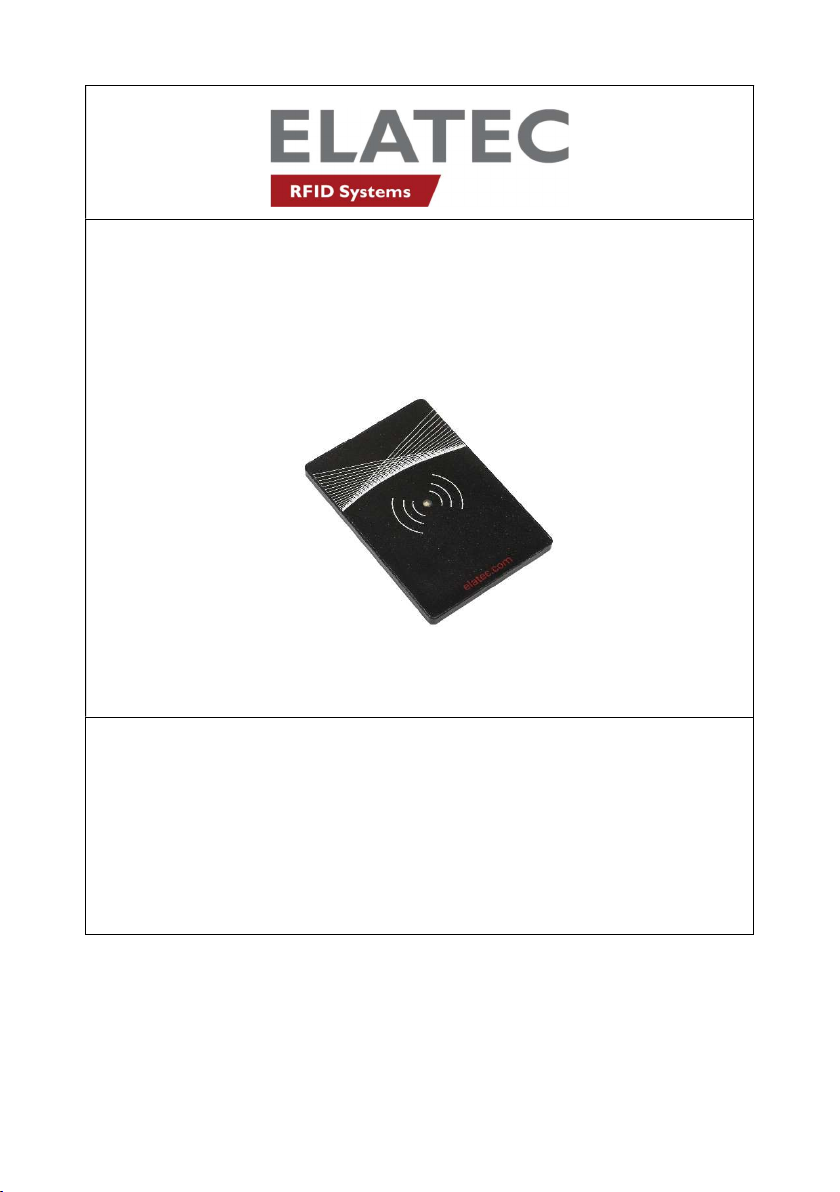
RFID Reader
TWN4 Slim
Manual
Rev. 2.0
Page 2

Elatec GmbH
1. Introduction
The TWN4 Slim is Elatec’s smallest compact & flat RFID reader – it’s
smaller than an ID-1 card. TWN4 Slim supports a huge range of LF and HF
technologies (125 kHz and 13.56 MHz). With the support of NFC and
Bluetooth Low Energy the reader supports mobile use cases for data
communication and authentication. It can be operated as a stand-alone unit
and connected using a standard cable with a micro USB plug to PCs and
other devices with USB interface. TWN4 Slim is perfectly suited to embed
it into machines and devices, and especially MFP printers. By using clip-on
covers, TWN4 Slim is mountable into printer chassis cavities and allow a
flat and even surface – invisible integration.
Page 2 of 8
Page 3

Elatec GmbH
2. Getting Started
2.1 Operating mode
In order to start operating a TWN4 Slim, it simply has to be connected
directly to a host device.
2.2 Power Supply
Requirement for the external power supply unit:
- Limited Power Source according to IEC60950-1 or Limited Power
Source according to IEC60950-1 or
- PS2 classified IEC62368-1
- Short-circuit current < 8A
2.3 Enumeration
Once the device has been powered up, it is waiting for completion of the
enumeration by the USB host. As long as the device is not enumerated, it
is entering a minimum power consumption mode.
2.4 Initialization
After powering up and enumeration the device is turning on the built-in
transponder reader logic. The green LED is turned on permanently. Some
transponder reader modules need some kind of initialization, which is
performed in this step. After successful initialization, the device sounds a
short sequence, which consists of a lower tone followed by a higher tone.
Page 3 of 8
Page 4

Elatec GmbH
2.5 Normal Operation
As soon as the device has completed the initialization, it is entering normal
operation. During normal operation the device is searching for a
transponder continuously.
2.6 Detection of a Transponder
If a transponder is detected by the reader, following actions are performed
Send the ID to the host. By default, the USB device sends by
emulating keystrokes of a keyboard. A RS232 device sends the
ASCII code of an ID.
Sound a beep
Turn off the green LED
Blink the red LED for two seconds
Turn on the green LED
Within the two seconds timeout, where the red LED is blinking, the
transponder, which just has been recognized will not be accepted again.
This prevents the reader from sending identical IDs more than one time to
the host.
If during the two seconds timeout of the red LED a different transponder is
detected, the complete sequence restarts immediately.
2.7 Suspend Mode
Once the host is resuming to normal operation mode, this is also signaled
via the USB bus. Therefore, the transponder reader will resume to normal
operation, too.
Page 4 of 8
Page 5

3. List of Antennas
LF-Antenna
Elatec GmbH
HF-Antenna circulating the
PCB (inside the inner layers)
The antenna for the BLE module is integrated in the BLE chip.
Page 5 of 8
Page 6

Elatec GmbH
4. Compliance statements
This device complies with Part 15 of the FCC Rules. Operation is subject to
the following two conditions: (1) this device may not cause harmful
interference, and (2) this device must accept any interference received,
including interference that may cause undesired operation.
Caution!
The Federal Communications Commission (FCC) warns the users that
changes or modifications to the unit not expressly approved by the party
responsible for compliance could void the user's authority
to operate the equipment.
FCC §15.105 (b):
Note: This equipment has been tested and found to comply with the limits
for a Class B digital device, pursuant to part 15 of the FCC Rules. These
limits are designed to provide reason-able protection against harmful
interference in a residential installation. This equipment generates, uses
and can radiate radio frequency energy and, if not installed and used in
accordance with the instructions, may cause harmful interference to radio
communications. However, there is no guarantee that interference will not
occur in a particular installation. If this equipment does cause harmful
interference to radio or television reception, which can be deter-mined by
turning the equipment off and on, the user is encouraged to try to correct
the interference by one or more of the following measures:
--Reorient or relocate the receiving antenna.
--Increase the separation between the equipment and receiver.
--Connect the equipment into an outlet on a circuit different from that to
which the receiver is connected.
--Consult the dealer or an experienced radio/TV technician for help.
The product is FCC Rule Part 15B SDoC conform.
Page 6 of 8
Page 7

Elatec GmbH
Canada Compliance
This device complies with Industry Canada’s license-exempt RSSs.
Operation is subject to the following two conditions:
(1) This device may not cause interference; and
(2) This device must accept any interference, including interference that
may cause undesired operation of the device.
Le présent appareil est conforme aux CNR d’Industrie Canada applicables
aux appareils radio exempts de licence. L’exploitation est autorisée aux
deux conditions suivantes:
1) l’appareil ne doit pas produire de brouillage;
2) l’utilisateur de l’appareil doit accepter tout brouillage radioélectrique subi,
même si le brouillage est susceptible d’en compromettre le fonctionnement.
RF exposure statement (mobile and fixed devices)
This device complies with the RF exposure requirements for mobile and
fixed devices. However, the device shall be used in such a manner that the
potential for human contact during normal operation is minimized.
RF exposure statement portable devices) This device complies with the RF
exposure SAR test exclusion requirements for portable devices, if a
minimum separation distance 20 cm is kept. However, the device shall be
used in such a manner that the potential for human contact during normal
operation is minimized.
注意!
依據低功率電波輻射性電機管理辦法
第十二條經型式認證合格之低功率射頻電機,非經許可,公司、商號或使用者均
不得擅自變更頻率、加大功率或變更原設計之特性及功能。
第十四條低功率射頻電機之使用不得影響飛航安全及干擾合法通信;經發現有干
擾現象時,應立即停用,並改善至無干擾時方得繼續使用。前項合法通信,指依
電信規定作業之無線電信。低功率射頻電機須忍受合法通信或工業、科學及醫療
用電波輻射性電機設備之干擾。
Page 7 of 8
Page 8

Elatec GmbH
5. Service Address
In case of any technical questions, please contact:
Elatec GmbH
Zeppelinstr. 1
82178 Puchheim
Germany
Phone: +49 (0) 89 5529961 0
Fax: +49 (0) 89 5529961 129
Email: info-rfid@elatec.com
Page 8 of 8
