Page 1

TWN4 CONFIG PROGRAMMER
QUICK START GUIDE
Page 2

TWN4 CONFIG Programmer Firmware V1.00
TWN4 reader compatible
with TWN4 Developer Pack 3.04
INTRODUCTION
This guide provides an overview of TWN4 CONFIG Programmer.
The contents of the package are as follows:
+ TWN4 CONFIG Programmer
+ TWN4 CONFIG Cards (10 pcs)
+ USB memory stick
+ Snap-in holder
REQUIREMENTS
TWN4 CONFIG Cards can only be used with TWN4 readers that are compatible with Firmware V3.04 or
later. Please refer to the TWN4 System Overview located in Docs folder of the TWN4 Developer Pack 3.04.
Page 2 of 7
Page 3
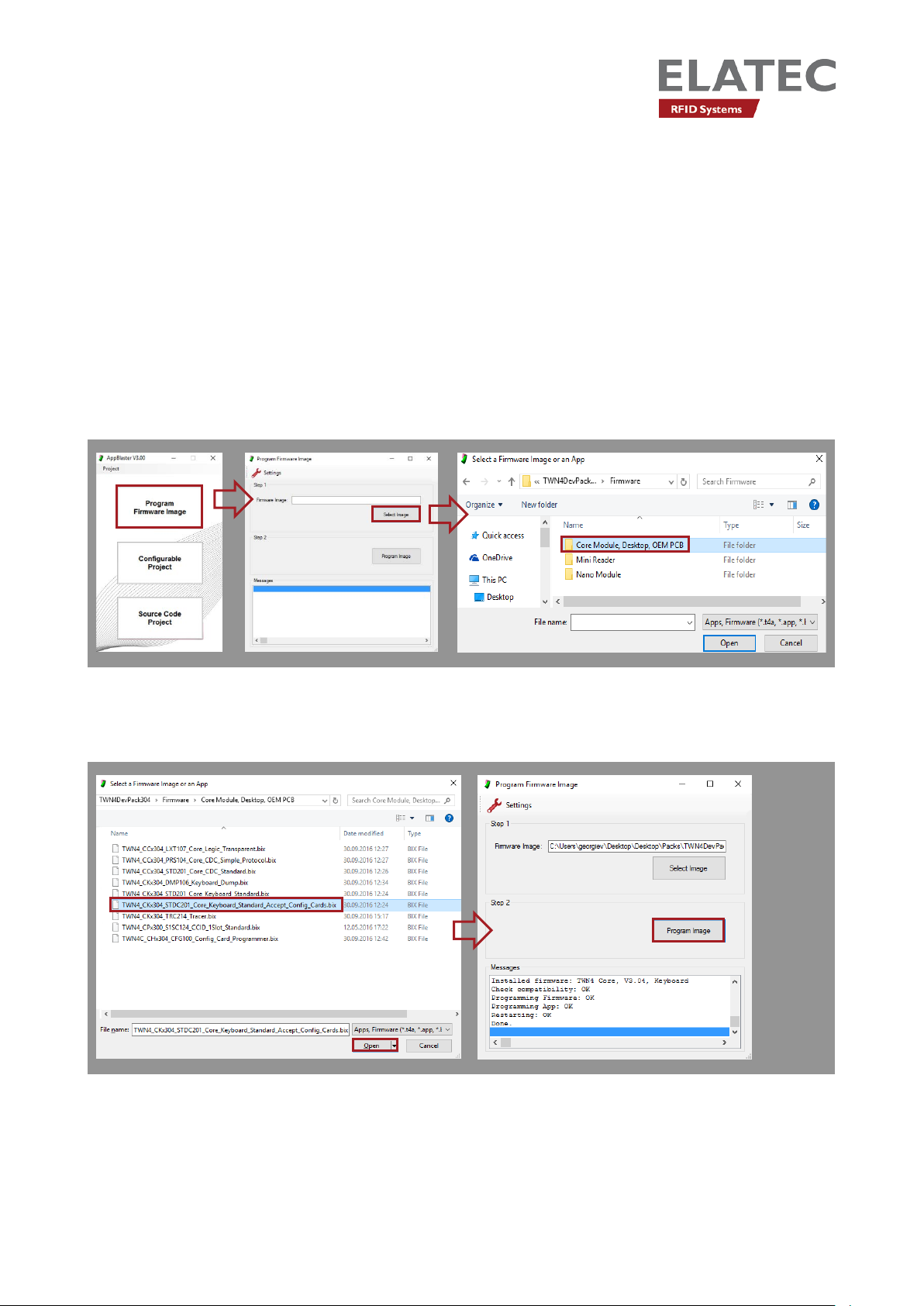
HOW TO PROGRAM TWN4 READER TO ACCEPT CONFIGURATION CARDS
Readers with firmware versions earlier than 3.04 are not able to understand TWN4 CONFIG Cards and must
be upgraded.
Connect a compatible RFID reader to the host (i.e. PC). Open AppBlaster and click “Program Firmware
Image”. Select the firmware image
TWN4_CKx304_STD201_Core_Keyboard_Standard_Accept_Config_Cards.bix and select “Open”.
Next click “Program Image” to load the firmware onto the reader.
Page 3 of 7
Page 4

HOW TO CREATE TWN4 CONFIG CARDS
AppBlaster is used to create TWN4 CONFIG Cards. When a TWN4 CONFIG Programmer is connected to a
PC, the “Create Config Card” and “Read Card Info” buttons will appear.
Note: Please refer to the video on the thumb drive from the TWN4 CONFIG Programmer package for a
quick startup guide on configuring TWN4 readers.
Center a blank or previously used TWN4 CONFIG Card on the TWN4 CONFIG Programmer and click
“Create Config Card”.
The firmware image is created and the window “Performing Action“ appears. The creation of the TWN4
CONFIG Card will time out and be cancelled if it has not been placed on the programmer before the status
bar disappears.
If the presented TWN4 CONFIG Card was previously configured a second window “Messages” will appear to
confirm the user would like to overwrite it. Click “OK” to proceed. The messages window will display card
information and “Done” once the TWN4 CONFIG Card has been created.
Note: The card reader can be enabled or disabled to the future use of TWN4 CONFIG Cards.
Before creating a TWN4 CONFIG Card, click on “Behavior/Signaling” in the window “Action Items” and select
or deselect the check box next to “Accept CONFIG Cards” as appropriate. This setting will be stored in the
TWN4 CONFIG Card and applied to any TWN4 reader during programming.
Page 4 of 7
Page 5

HOW TO READ TWN4 CONFIG CARDS
Follow the steps below to read a TWN4 CONFIG Card:
Open AppBlaster and click on Configurable Project. Connect the TWN4 CONFIG Programmer to the PC.
The “Create Config Card” and “Read Card Info” buttons will appear and the messages window will display
“TWN4 Card Programmer connected”.
Page 5 of 7
Page 6

Sample TechTracer output:
© 2017 Elatec GmbH - DocRev 1 - 04/2017
Place a TWN4 CONFIG Card on the TWN4 CONFIG Programmer and click “Read Card Info”.
A progress window will appear and once a TWN4 CONFIG Card is presented, card information will be
displayed in the “Messages” window.
Another way to read TWN4 CONFIG Cards is using TechTracer Firmware (card analyzer) from
DevPack3.04.
ISO14443A/MIFARE DESFire EV1 | EEPROM 8 kB | UID Length 56 Bits | UID HEX 041261AAA14380
TWN4 CONFIG Card
ProgID 310054000E51353337353036
Source TWN4_CKx304_HPCC100_HID_Prox_26_bit_Config_Card.bix
Size 1007
Date 2016-10-20
Time 10:48 AM
HOW TO USE TWN4 CONFIG CARDS
Steps to configure a TWN4 reader:
1. Ensure the TWN4 reader is powered on and in ready state (green LED is on).
2. Center the TWN4 CONFIG Card over the TWN4 card reader.
3. Remove the TWN4 CONFIG Card when the reader beeps high-low-high.
4. The TWN4 card reader will reboot and once the green LED is visible again the reader is ready for use.
5. Test the TWN4 reader with a sample card.
Elatec reserves the right to change any information or data in this document without prior notice. Elatec declines all responsibility for the use of this product with any other
specification but the one mentioned above. Any additional requirement for a specific customer application has to be validated by the customer himself at his own responsibility.
Where application information is given, it is only advisory and does not form part of the specification. Disclaimer: All names are registered trademarks of their respective owners.
Page 6 of 7
Page 7

ELATEC GmbH
Zeppelinstr. 1
P +49 89 552
E
• 82178 Puchheim • Germany
9961 0 • F +49 89 552 9961 129
-Mail: info-rfid@elatec.com • elatec.com
