ELAN Lighting MYTHIC User Manual

MYTHIC
Thank you for purchasing our moving head MYTHIC. Every suit has been thoroughly tested
and shipped in perfect condition. Carefully check the shipping carton for damage that may
have occurred during shipping. If the carton appears to be damaged, carefully inspect your
unit for any damage and be sure all accessories necessary to operate the unit has arrived
intactly. In the case damage has been found or parts are missing, please contact Acson
Comercial or your local supplier for further instructions. Do not return this unit without any
warning.
USER’S MANUAL

2
Contents
FOR YOUR OWN SAFETY, PLEASE READ
THIS USER MANUAL CAREFULLY BEFORE
POWERING OR INSTALLING. SAVE IT FOR
FUTURE REFERENCE
1. Safety Instructions ................................................................................................................................ 3
2. Features .................................................................................................................................................. 3
3. General Guidelines ................................................................................................................................ 4
4. Cleaning And Maintenance .................................................................................................................. 4
5. Fixture Overview .................................................................................................................................... 5
6. Lamp Installation Instructions.............................................................................................................. 6
7. Mounting And Installation .................................................................................................................... 6
8. DMX-512 Control Connection .............................................................................................................. 7
9. Control Board ....................................................................................................................................... 8
10. Display Menu ....................................................................................................................................... 9
11. DMX Channel ....................................................................................................................................... 10
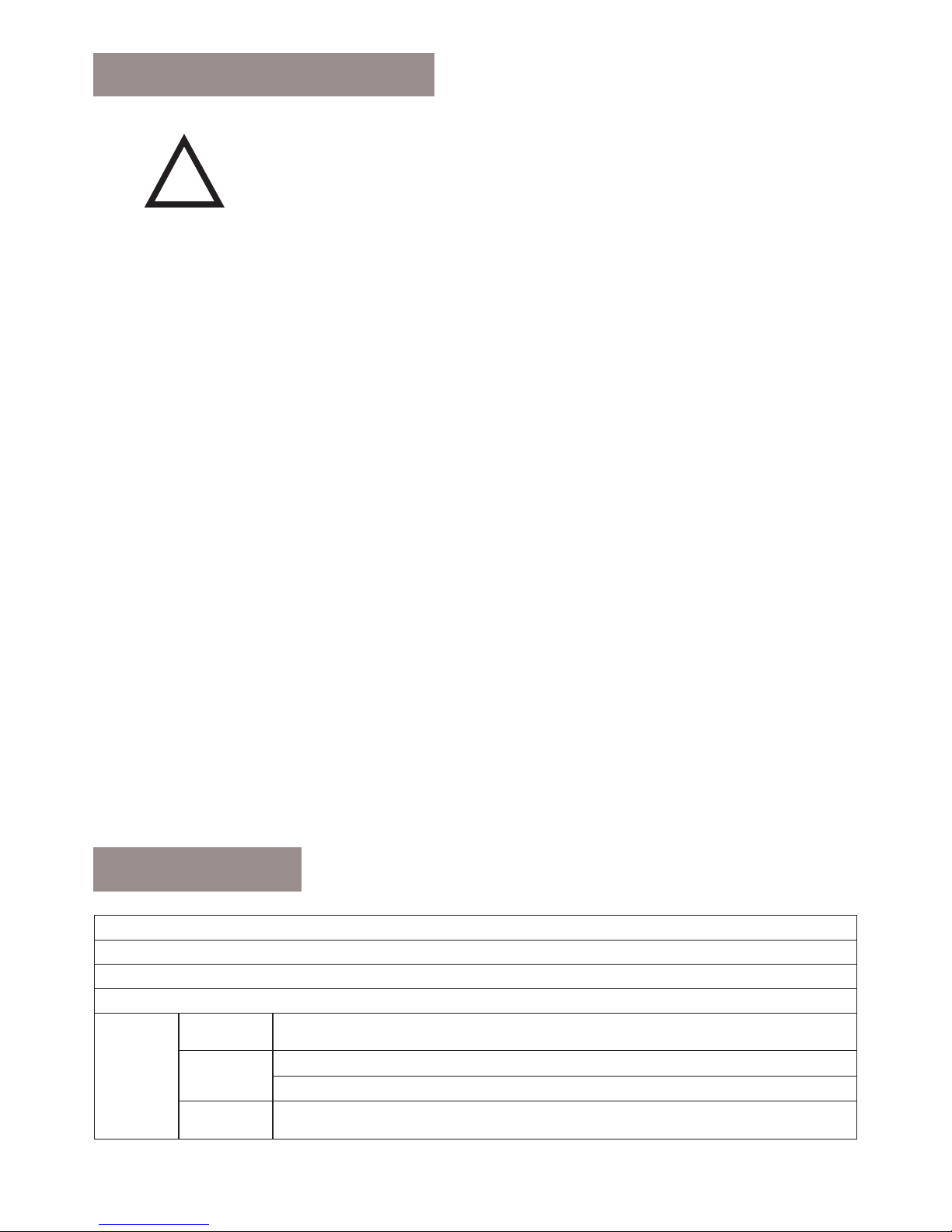
3
1. Safety Instructions
2. Features
1. Always be sure that the fan and the air inlets remain clean and are never blocked.
2. Allow about 6” (15cm) between this xture and other devices or a wall to allow for proper cooling.
3. Never touch the xture during normal operation. This can cause severe personnel injuries and/or
damage to the xture.
4. Be sure to unplug the Fixture from the power outlet before performing any service related issues.
5. Lamp Replacement; Allow at least 15 minutes after disconnecting main power before you open the
xture. To prevent personal injury, never touch the lamp if you are not absolutely sure it has cooled.
6. Never look directly into the lamp beam. You risk injury to your retina, which may induce blindness.
7. Be sure to track and record the lamp running time. The lamp should be changed at the end of the
specied lamp life, regardless of lamp output. You may also have to change the lamp if it shows any
deformations or damage. The same is with all glass components, color lters, lenses and mirrors.
8. For safe operation, follow the Installation guide described in chapter two of this manual. Operating the
xture without suited safety aids such as safety cables or clamps can increase the risk of damage and/
or personal injury.
9. Only qualied and certied personnel should perform installation.
10. When mounting this xture, use only the original rigging parts included with this xture. Any structural
modication will void the original manufactures warranty and may increase the risk of damage and/or
personal injury.
11. To reduce the risk of re or shock, do not expose this xture to rain or moisture.
12. Do not attempt to operate this xture if the power cord has become damaged or frayed.
Important Notice: Damages resulting from the disregard of safety and general user instructions found in
this user manual are not subject to any warranty claims.
Recommendations
Attention!
This Fixture is an extremely sophisticated piece of electronic equipment. To
guarantee a smooth operation, it is important to follow the guidelines in this manual.
We will not accept responsibility for damages resulting from the misuse of this xture
due to the disregard of the information printed in this manual.
!
Power
110-230V AC ,50/60Hz; Input power:700W at 230V 50Hz
Lamp source
470W discharge lamp/ Type: MSD Platinum 20R/Color Temperature:7800K Life:1500hrs/Luminoux:23000lm
Optics
Front
Lens
160mm diameter
Zoom
range
4-31 degrees for xed gobos/6.7-50 degrees for rotating gobos
2.5degrees for Beam Mode with aperture and pipe eect
Color
System
MY color system /15color single color lters (2 CTO lters 3200K and 2500K)
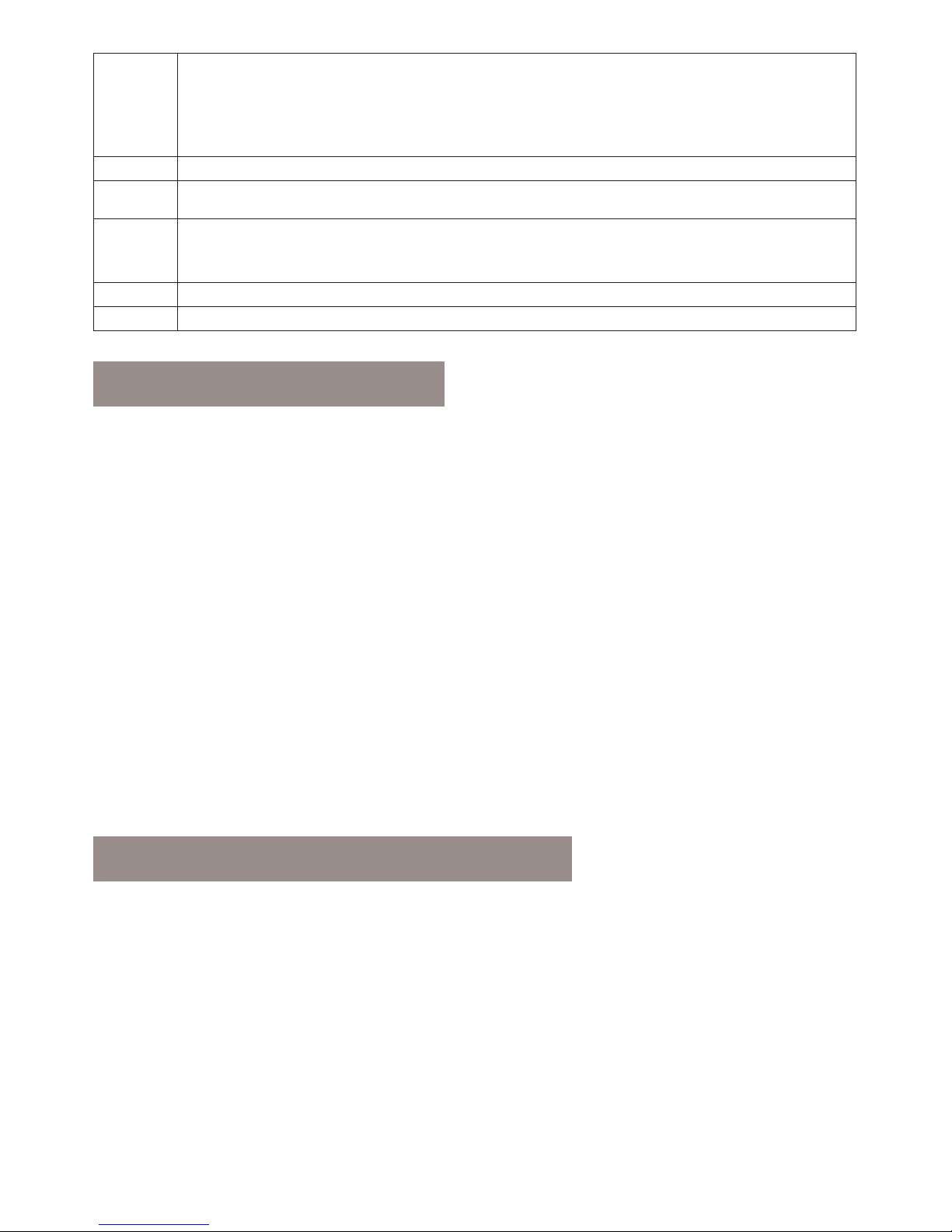
4
Eects
2gobo wheels:
-Wheel with 6HQ dichroic, indexable and interchangeable rotating gobos
-Variable rotating wheel with 18+1 xed metal gobos; Advanced Animation disc
2 indexable and interchangeable rotating prisms(8-facet and linear prism)
Frost unit to soften the beam edge
High precision 0-100% dimmer
Mechanical shutter and strobe eect
Control
30/34 DMX 512 control channels
Moving
body
Angle: PAN=540degrees Tilt=244 degrees/Automatic repositioning of PAN and Tilt
Electronics
Long life self-charging buer battery
ON/OFF lamp control by DMX
Cooling system monitoring
Firmware upgraded by DMX cable with no power
Weight
30KG
Size
460x323x574mm(L W H)
3. General Guidelines
4. Cleaning And Maintenance
• This xture is a professional lighting eect designed for use on stage, in nightclubs, in theatres, etc. Do not attempt operation or installation without a proper knowledge on how to do
so.
• This xture was designed for indoor use only.
• Consistent operational breaks may ensure that
the xture will function properly for many years
to come.
• Do not shake the xture around. Avoid brute
force when installing or operating the device.
• While choosing an installation location, please
be sure that the xture will not be exposed to
extreme heat, moisture or dust. The minimum
distance between the xture and a wall or at
surface should be at least 1 meter (about 3.5ft).
• Always install the xture with an appropriate safety cable. When installing the xture in
a suspended environment always be sure to
use mounting hardware no less than M10 x 25
mm, also be sure the hardware is insert in the
pre-arranged screw holes in the base of the
xture.
• When using the quick release “Omega” cam-
lock system, be sure the four quick lock fasteners are locked in the quick lock holes correctly.
• Do not attempt to operate this xture until you
have familiarized yourself with its functions.
• Do not permit operation by persons not quali-
ed for operating this type of theatrical xture;-
most damages are the result of operations by
nonprofessionals.
• Please use the original packaging to transport
the xture in for service.
• If a projector can’t start, please check if the
fuse is blown up. If it does, replace it with a
new fuse with same ratings. And the projector
has over-temperature protective device. If the
temperature is too high, the protective device
will be triggered to shut the projector o. When
it happens, please check if the fans run normally
or fan shield is blocked by dust. After the issue
is solved, restart the projector.
• The accumulation of oil, smoke and dust on the
lens will compromise the light output.
• Cleaning a projector is very necessary to ensure a reliable use of it. Cooling fans need to
be cleaned every 15days. Internal lens, reector
and hot mirror need to be cleaned periodically
to optimize light output.
• Cleaning frequency is to be decided by operations and its environment. Use soft cloth
and normal detergent for glass for cleaning
work. It’s advised external optical system be
cleaned every 20days and internal optical sys-
tems every 30/60days. Keep lens clean and do
not touch optical parts with bare hands.
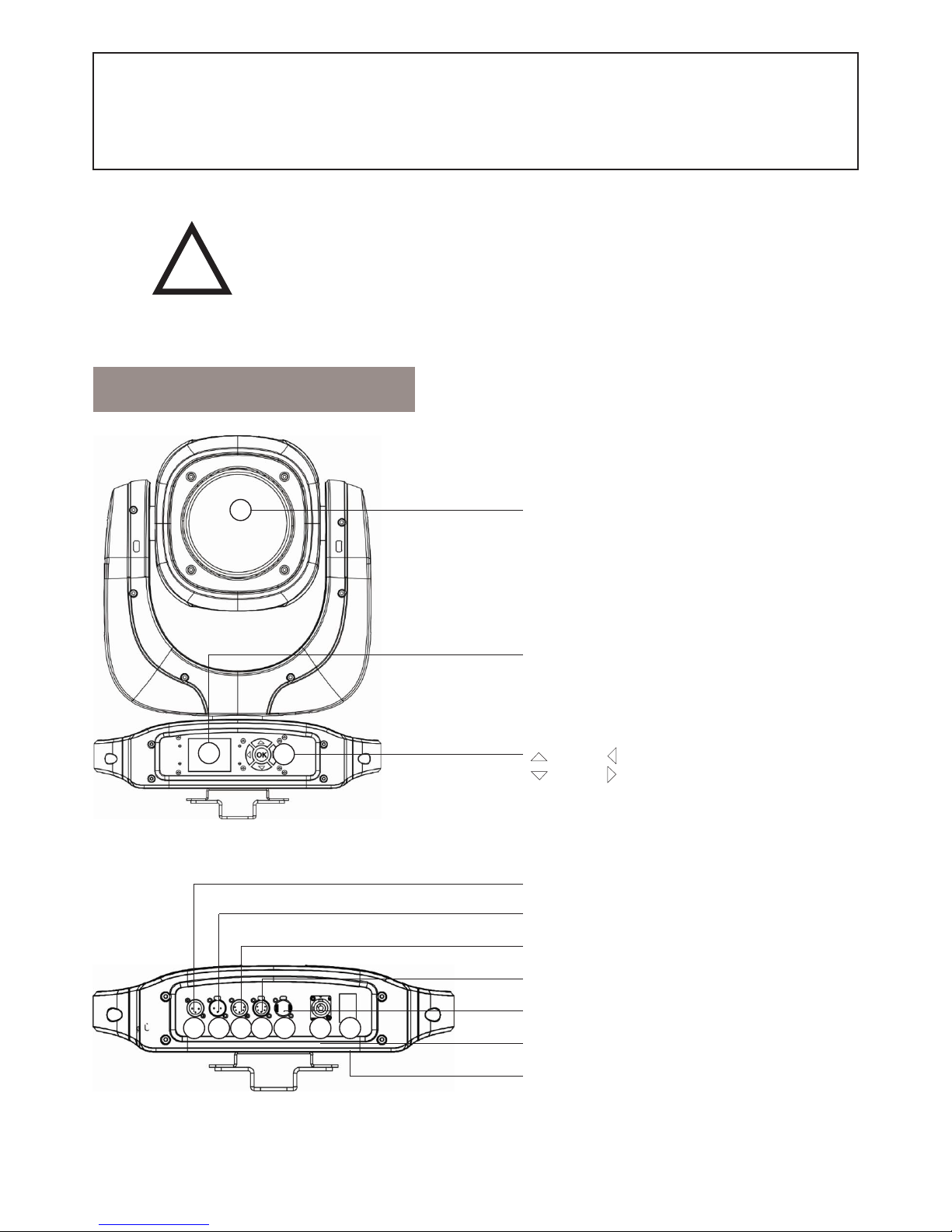
5
5. Fixture Overview
• Before any maintenance and cleaning, please ensure the project is o the power.
• Only qualied person is allowed to do maintenance.
• During maintenance and before maintenance, the projector must be o power.
• To avoid internal damage, sun light or other light mustn’t penetrate into the
projector via front lens whether it runs or not.
• Do not use alcohol or other organic solvent to clean the housing to avoid damage.
• Do not use any solvent with chemical elements to clean color lters or hot mirror.
!
1
2
3
Front Lens
Display
3-Pin XLR socket (Male)
3-Pin XLR socket (Female)
5-Pin XLR socket(Male)
5-Pin XLR socket(Female)
R-Net
Power Socket
Power Switch
Up
Down
Left
Right
Menu Buttons
1 2 3 4 5 6 7

6
6. Lamp Installation Instructions
7. Mounting And Installation
Installing or replacing the lamp
• For a proper and safe lamp change, please read
this chapter carefully and follow all instructions.
Lamp Protection Circuitry
• Because of the nature of the extreme heat
associated with the Platinum 20R lamp and
the tight nature of the internal optical system it
is imperative that the lamp be replaced every
2000 hours. This is done to protect the internal
optical system as well as prevent accidental
lamp explosion, which could lead to hot glass
particles falling from the xture.
Failure to change the lamp within 300 hours of
operation will result in automatic shut down of
thexture’selectronics.
• At 1400 hours the display will begin to ash
“Replace The Lamp” and the lamp will icker
for the rst ve minutes of operation. At this
point the lamp has reached the maximum rated
life and should be replaced immediately. After
the lamp has ickered for about ve minutes
it should strike normally allowing the xture to
be used temporarily until a replacement lamp
can be installed. The xture will continue to
operate for an additional 100 hours, however
the “Replace the Lamp” warning will continue to
ash in the display.
• Keep in mind that the icker protection circuitry
will only work for about 100 hours (lamp clock
life of 1400-1500 hours). After 1500 hours
the xture will no longer respond to DMX
commands and immediately enter a hibernation
mode that will electronically discontinue all
xture functionality with the exception of a
few menu commands. The xture will continue
to enter hibernation mode until the lamp is
replaced and the lamp clock has been reset. To
replace the lamp follow the safety guidelines
and procedures below;
Safety Regulations
• Always replace lamp every 1400 hours.
• Disconnect the unit’s main power supply.
• If you unit has been running, please allow
the unit to cool for at least 15 minutes before
attempting any type of service.
• When replacing an old lamp, always be sure
to replace with an approved replacement. In
this case a Osram MSD Platinum 20R lamp is
required. Be sure the replacement lamp meets
or exceeds the original lamp specications,
failure to do so may damage the xture and void
the manufactures warranty.
• Be sure to follow all the lamp handling
procedures included with the new lamp. Never
handle the new lamp with your bare hands as
the oils from your skin may damage the lamp
and cause premature lamp failure.
• Take 2 clamps and the safety cord out from the
package and mount 2 clamps on the undersi-
de of xture with 2 retainers attached to each
clamp.
• Hang the xture on the structure and fasten
the screws attached to each clamp.To pass the
SAFETY CORD through the HOLES for safety!
Always ensure that the projector is rmly anchored to avoid vibration and slipping whilst functioning.
• Always ensure that the structure that you are
going to mount the projector to is secure and
strong enough to support the weight of the
xture
