Page 1
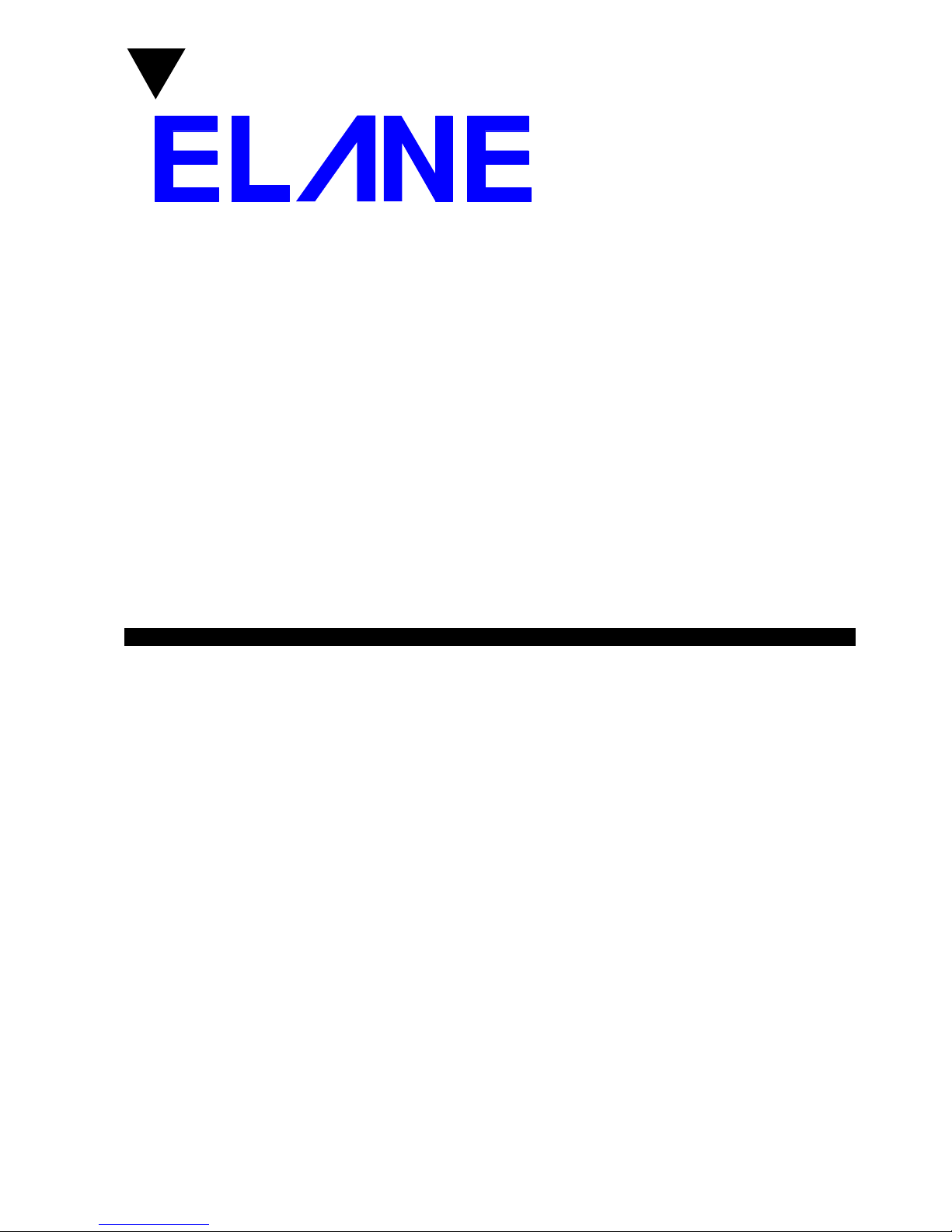
Page 1 of 3
Electronic Postage Computing Scale
PS 3000 W
with optional RS232 interface
USER MANUAL
Range 5000 gram
Resolution 1 gram
Product and Service Information:
Internet: http://www.elane.com.au
SOFTWARE COPYRIGHT AND LICENSE CONDITIONS
Please read this agreement carefully before using the program. By using the new ELANE data chip, you agree to abide by t hese terms and
applicable copyright laws. If you do not agree, promptly notify the provider of the program and request a refund of the amount you paid.
The program is owned by ELANE ELECTRONICS (AUSTRALIA) Pty. Ltd. and is licensed to the purchaser of the program, not sold.
ELANE grants the purchaser the nonexclusive license for the program.
LICENSE:
Under this license you may use the program on one unit PS3000 and may transfer all of your license rights to another party in case of sale
or transfer of the complete PS3000 unit.
You may not:
1.) use, copy, merge, or transfer the program except as provided in this agreement.
2.) reverse assemble, reverse compile, or otherwise translate the program
3.) sublicense, rent or lease the program
Limitation of Liability:
ELANE will not be liable for any lost profits, lost savings, incidental, special or indirect damages or other economic consequential damages
during the use of the PS3000 and its program.
Page 2
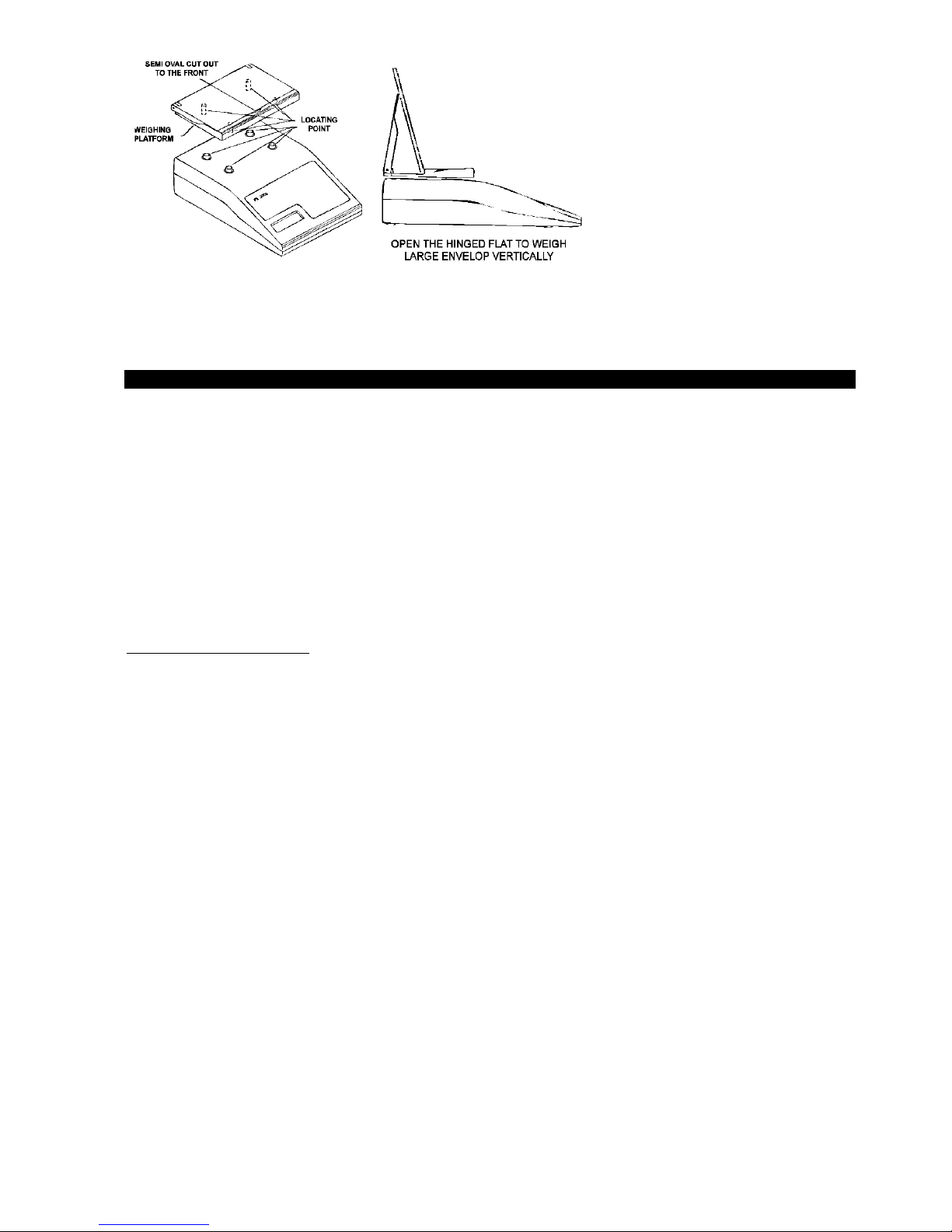
Page 2 of 3
FITTING THE WEIG HT PLATFORM TO THE SCALE
(i) Gently fit the weighing platform to the body of the scale via the location points. Make sure that the semi-oval recess faces t he front
(keyboard) end of the scale. Do not press hard or use force.
(ii) Plug the mains adapter supplied with the scale into the mains and connect the adapter's output plug to the input socket at the rear of
the scale.
(iii) Place the scale on a firm level surface. Switch on the mains supply.
PS3000W KEYBOARD FUNCTIONS & INSTRUCTIONS
1) ON
Press “ON” key to turn the scale on. The status of the auto-off will be displayed. Press “ON” key again until you
hear beep sound if you wish to change the status of auto-off. Otherwise, press any key. Scale will
carry out a self-test, then display zero gram.
2) OFF
Pressing this to turn the scale off.
3) ZERO
Pressing this key to set the display value to zero permanently.
4) G/Oz
Pressing this key to toggle display between gram and oz.
5) TARE
Press this key when you want to offset any article used as a container to zero reading. Place item and equivalent
weight will be displayed. Press tare again and the combined weight of the container plus the item will be displayed.
6) COUNT
Pressing this key will count the number of items placed on the platform.
Steps to operate the count feature:
PRESS COUNT KEY
Scale requests user to place ten items on the scale for accuracy purpose
Put ten pieces of item to be counted on the scale
1) Press count button only, when weight stable or
2) Press off key to turn scale off
Now put unknown amount on the scale and scale will display the Unknown amount
Continue using the scale to find unknown amounts of the same item, or:
1) Press count key to exit count function or
2) Press off key to tu rn off scale
*******************************************************************************
PC software Inter face Setup Info:
To Start at the first time, the program will ask the user to make a working directory
for the user database files, and the user type the directory name and click the
button "OK" to create the directory or chose "Cancel" button not to create
directories . Make sure to enter the directory, or else the programs generate a
incorrect setup info in "p5000.ini" initialization file in windows direct ory.
You may delete or edit the ini file to reenter the path.
Make a new database file: From the file menu click New, then enter the filename
with or w/out filename extension ".mdb".
Open existing files: From the file menu click Open, then chose through the
existing files.
Page 3

Page 3 of 3
SPECIFICATIONS
Capacity : 5000 grams. (plus 1500g. of Tare)
Accuracy : 1 gram
Power Supply : 12 to 15 volts AC/DC adapter
Power Consumption : Approx. 400 mW
Auto-OFF : After 5 minutes when no weight change
or no key pressed.
Tare : 1500 grams
Minimum Weight : 2 grams
Minimum add weight : 1 gram
16 Characters + 1 line LCD display
Dimensions/Weight : Overall - 11" × 7¾" × 3½"
Platform : 5" × 7½" (Opens for flats)
Unit Weight : 1676 grams
Packaged Weight : 1733 grams.
Service : ELANE Electronics (Australia) Pty. Ltd.
P.O. Box 186
Helensvale QLD 4212
Tel: 07-5529-6621 Fax: 07-5529-8843
Internet email:
support@elane.com.au
Internet Information:
http://www.elane.com.au
SERVICE
If you require service of your ELANE PS3000, please send the scale with all accessories postage paid with a cheque or
money order in the amount of A$75.00 to ELANE and ELANE will replace your scale with a similar model in excellent
condition with one week of receipt of your defective scale. This service fee includes all repairs and calibration and return
postage , but does not include the cost of replacement of missing parts. The replacement scale will carry a 90 day warranty
or will extend your original warranty by 90 days.
PLEASE REFER TO CALI BRATION INSTRUCTIONS ON THE INTERNET at address http://www.elane .com.au
