Page 1
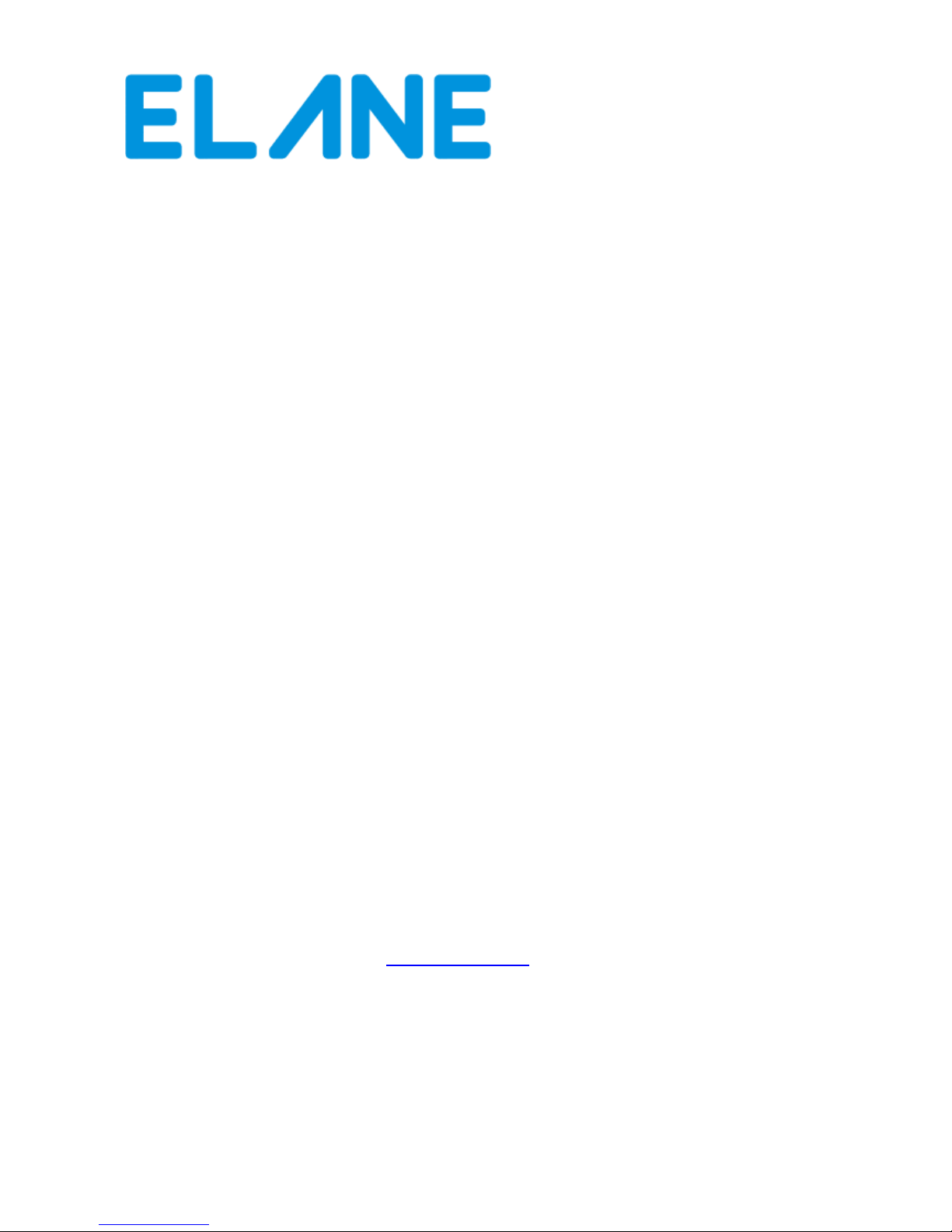
PS 3000 Australia
Electronic Postage Computing Scale
Range 5000 gram, resolution 1 gram
USER MANUAL
Product and Service Information: http://www.elane.net
Page 2
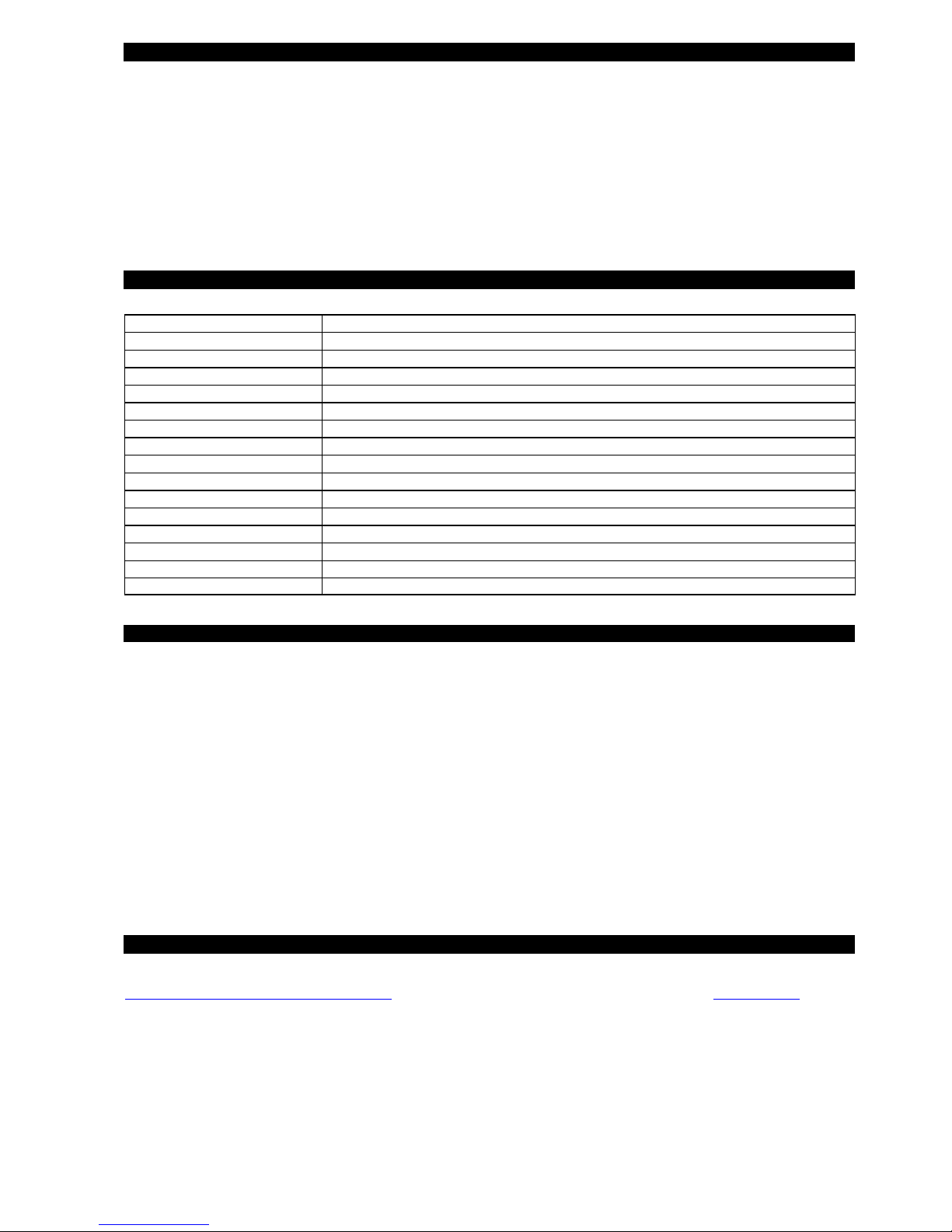
INTRODUCTION
The PS 3000 Electronic Postage Computing Scale is an electronic compendium of postal services
which incorporate and displays the cost of virtually all basic and supplementary postal services. It is graduated
in 1 gram steps throughout its 5000 gram capacity and displays the weight of any item placed on its weighing
platform together with the service(s) selected and total postage cost. It also allows manual weight entry of up to
20kg to assess postal items that are beyond the scale’s weighing capacity.
All countries worldwide are programmed into the PS 3000's database, therefore it is not necessary to
refer to other lists and postal regulations. Simply key the name of the country into the scale via the alphanumeric
multi-function keyboard and the scale will automatically display the postage rates applicable to that country.
SPECIFICATIONS
Capacity 5000 grams. (plus 1500g. of Tare)
Accuracy 1 gram
Power Supply 12V – 15V AC/DC adapter
Power Consumption Approx. 400 mW
Auto-OFF After 5 minutes when no weight change or no key pressed
Tare 1500 grams
Minimum weight 2 grams
Minimum add weight 1 gram
Display 16 characters x 2 line LCD display
1st line of the LCD displays messages, class/service, destination zone
2nd line of the LCD displays weight in grams, postage due
Dimensions/Weight Overall – 11” x 7 ¾” x 3 ½”
Platform 5” x 7 ½” (opens for flats)
Unit weight 1676 grams
Packaged weight 1733 grams.
Rate change Easily replaceable Plug-In rate chip
SOFTWARE COPYRIGHT AND LICENSE CONDITIONS
Please read this agreement carefully before using the program. By using the new ELANE data chip, you agree to abide by these terms and
applicable copyright laws. If you do not agree, promptly notify the provider of the program and request a refund of the amount you paid.
The program is owned by ELANE ELECTRONICS (AUSTRALIA) Pty. Ltd. and is licensed to the purchaser of the program, not sold.
ELANE grants the purchaser the nonexclusive license for the program.
LICENSE:
Under this license you may use the program on one unit PS3000 and may transfer all of your license rights to another party in case of sale
or transfer of the complete PS3000 unit.
You may not:
1.) use, copy, merge, or transfer the program except as provided in this agreement.
2.) reverse assemble, reverse compile, or otherwise translate the program
3.) sublicense, rent or lease the program
Limitation of Liability:
ELANE will not be liable for any lost profits, lost savings, incidental, special or indirect damages or other economic consequential damages
during the use of the PS3000 and its program.
SERVICE
To be able to update you about new rate changes or other improvements please register your PS3000N Australia scale at
http://www.elane.net/product_registration.php. For more information on product updates, please visit www.elane.net.
Page 3
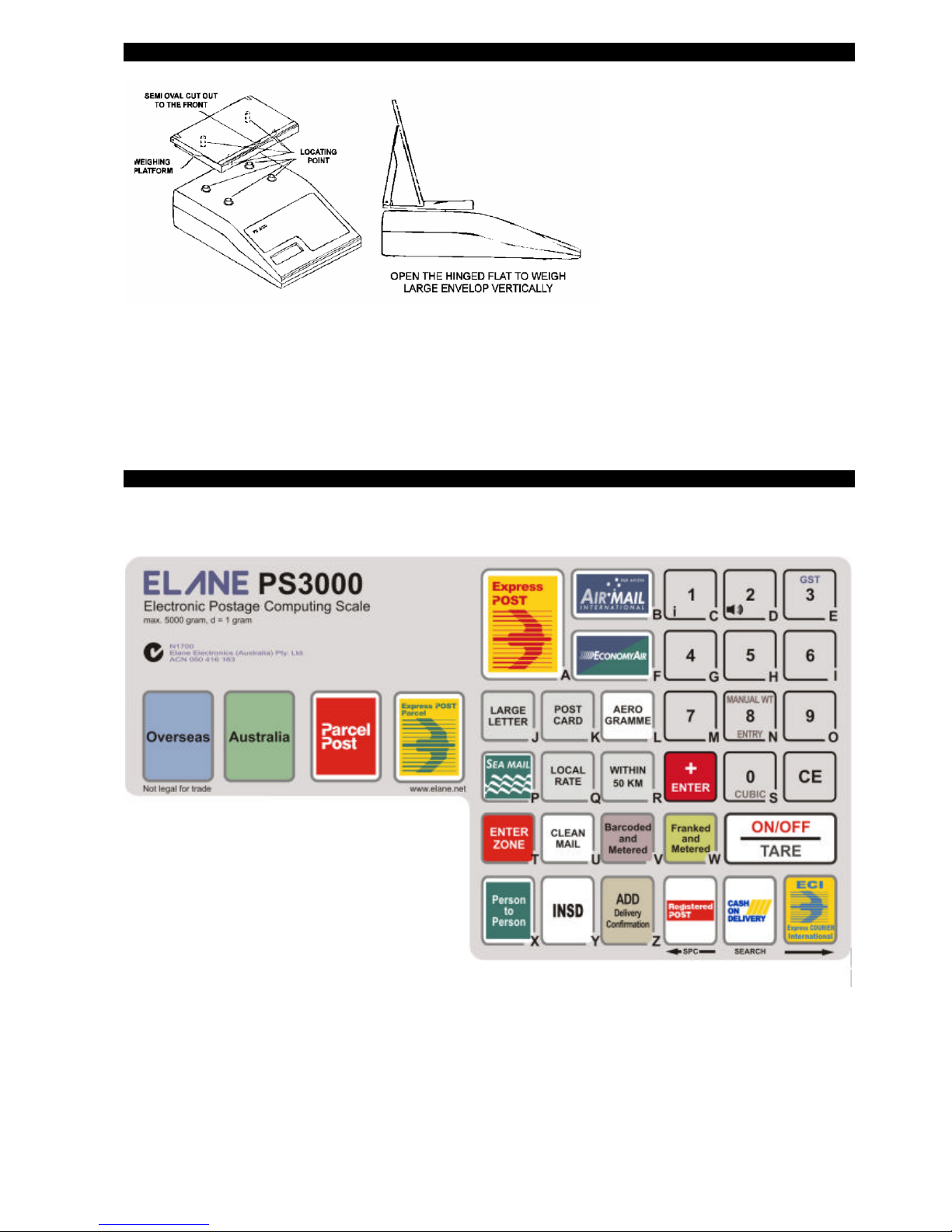
FITTING THE WEIGHT PLATFORM TO THE SCALE
(i) Gently fit the weighing platform to the body of the scale via the location points. Make sure that the semi -oval recess faces the front
(keyboard) end of the scale. Do not press hard or use force.
(ii) Plug the mains adapter supplied with the scale into the mains and connect the adapter's output plug to the input socket at the rear of
the scale.
(iii) Place the scale on a firm level surface. Switch on the mains supply.
(iv) Press the “ON/OFF/TARE” key.
(v) The display will show "STANDARD, 0gram" and the minimum rate of postage for domestic standard letter.
The PS3000 Australia Keyboard
Page 4
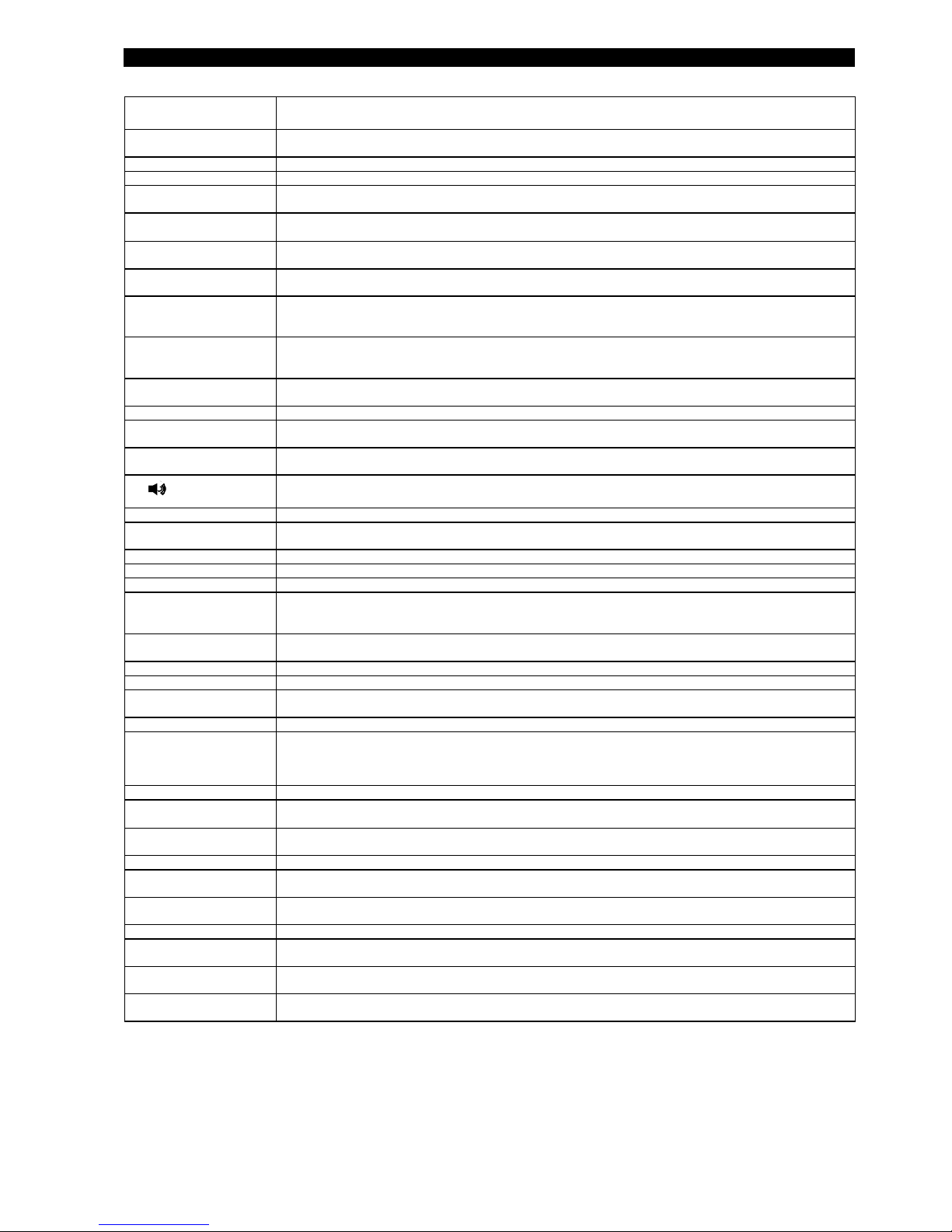
KEYBOARD FUNCTIONS
KEY
FUNCTION
OVERSEAS/CNTRYCODE
Pressing this key selects and displays the cost of Overseas Airmail Standard Letter postal service. It is also
used to change destination for overseas mail.
AUSTRALIA Pressing this key selects and displays the cost of Domestic Standard Letter postal service.
PARCEL POST Pressing this key selects and displays the Parcel service charges.
EXPRESS POST
PARCEL
Pressing this key selects and displays the Express Post Parcel service charges.
ENTER/+ Press this key when you have completed keying in requested information. It can also be used to manually
add further amounts to the displayed postage.
CE (CLEAR ENTRY) Pressing this key will de-select any add -on services selected (i.e. Cert, INSD, ADD etc.). It also clear the
requests for input or act as a backspace key when entering information according to the mode the scale is in.
ON/OFF/TARE Pressing this key switches the scale on. Pressing it again will switch it off if the weight shown on the display
is "0gram" or will tare the weight (i.e. set it to zero) if a positive weight under 1500grams is displayed.
REGISTERED POST Press this key when you wish to add on the charges for fully documented hand to hand delivery with special
dispatch and transmission arrangements. It also used to add spaces when entering information and to
browse down the City (Domestic) or Country (Overseas) database according to the scale mode.
CASH ON DELIVERY
(COD)/SEARCH
Pressing this key when you wish to add on the charges for postal and article collection from the addressee. It
also enables you to enter the name of the destination country (Overseas) if you are unsure of the code
reference.
ECI INTERNATIONAL
COURIER
Pressing this key selects and displays the cost of ECI (Express Courier International) postal service, formerly
known as EMS.
EXPRESS POST/A Pressing this key selects and displays the cost of Express Post Envelope or Satchel services.
AIRMAIL/B Pressing this key selects and displays the cost of posting by Airmail to the required destination in overseas
mail. It also serves as letter "B".
1/i/C This key serves as the figure "1", the letter "C". It also serves as an "information" key, to display any
supplementary services selected and/or dest ination country.
2/ /D
This key serves as figure "2", the letter "D" and also switches the keyboard tone on/off.
3/E /GST This key serves as the figure "3" and the letter "E". It is also used to display rates inclusive of GST.
ECONOMY AIR/F Pressing this key selects and displays the cost of posting by Economy Air (previously known as Surface Air
Lifted) to the required destination. It also serves as letter "F".
4/G This key serves as figure "4" and the letter "G".
5/H This key serves as figure "5" and the letter "H".
6/I This key serves as figure "6" and the letter "I".
ENTER ZONE/T Pressing this key enters the Zone selection mode. Press the Left or Right arrow keys followed by the Enter
key to select the desired destination. It is activated only duri ng the Postcode/Zone Entry. This key also
serves as letter "T".
LARGE LETTERS/J Pressing this key selects and displays the cost of Large Letter (non-standard letter) postal service both for
Domestic. It also serves as letter "J".
SEA MAIL/P Pressing this key selects and displays the cost of Surface (by sea) postal service. It also serves as letter "P".
7/M This key serves as figure "7" and the letter "M".
8/N/ MANUAL WEIGHT
ENTRY
This key serves as figure "8" and the letter "N". Pressing this key will also prompt you to manually enter the
desired weight for the current postal service (depending on model).
9/O This key serves as figure "9" and the letter "O".
BARCODED AND
METERED/V
Pressing this key selects and displays the Barcoded and Metered Letter rates. To get Small Letter Barcoded
and Metered rates, press the Australia key and then press the Barcoded and Metered key. To get Large
Letter Barcoded and Metered rates, press the Large Letter key and then press the Barcoded and Metered
key. It also serves as letter "V".
LOCAL RATE/Q Pressing this key selects and displays the cost of Local Parcel rate. It also serves as letter "Q".
WITHIN 50 KM/R Pressing this key selects and displays the cost of Parcels lodged at the post office within 50 km of the
delivery office. It also serves as letter "R".
0/CUBIC/S This key serves as the figure "0" and the letter "S". It also used to enter the dimensions for cubic charging
computation for domestic parcels.
POSTCARD/K Pressing this key selects and displays the cost of Postcard postal service. It also serves as letter "K".
AEROGRAMME/L
Pressing this key selects and displays the cost of Aerogramme postal service. It also serves as letter "L".
CLEAN MAIL/U
This key serves as letter "U". It also activates the Clean Mail service from Standard and Large Letter
services up to 125g.
Franked and Metered/W Pressing this key will display the “Frank and Metered” rates . It also serves as letter "W".
PERSON TO PERSON/X Press this key when you wish to add on charg e for proof of posting and delivery to the article. It also serves
as letter "X" when in input mode.
INSD (INSURED)/Y Press this key when you wish to add on Insurance cover (value must be over $100.00 to $5000) to the
article. It also serves as letter " Y" when in input mode.
DC (DELIVERY
CONFIRMATION)/Z
Press this key when you wish to add on receive advice to the article. It also serves as letter "Z".
Page 5
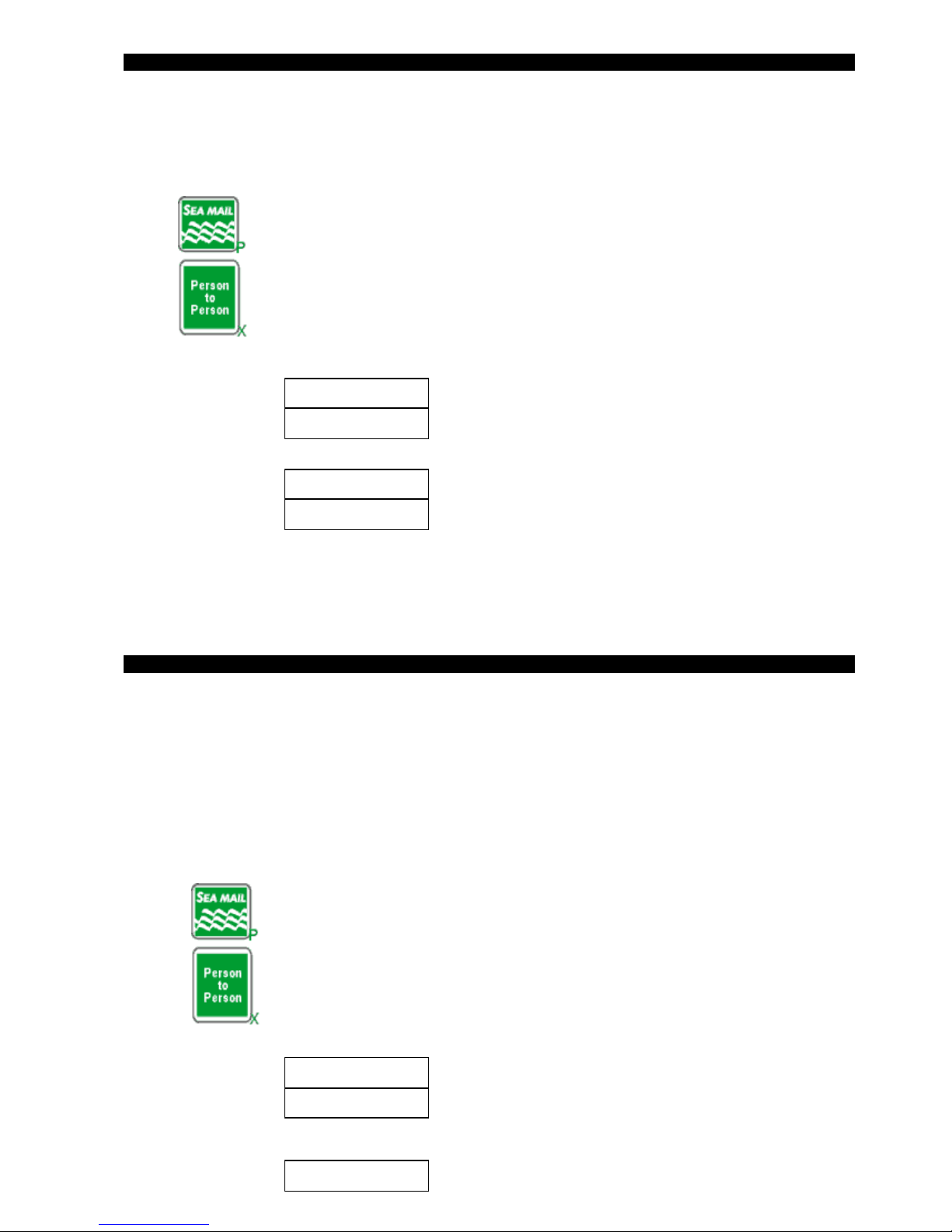
FRANKED AND METERED RATES SETTING
Before using your new PS 3000, you must set whether it will defa ult to assessing Franked and Metered rates or not. To set
the default, please follow these steps
1. Unplug the scale small black power plug from the rear of the scale
2. Press the ‘SEA MAIL’ and ‘PERSON TO PERSON’ keys simultaneously and hold while you plug in the power
socket again.
The scale display will show
1: Lodgment SET:
2: FM/ no FM
3. Press the number 2 on the keypad and then press ENTER. The scale will prompt
1: FM Default:
2: No FM
4. Press 1 if you want to use Frank and Metered rates or press 2 if you want to use the normal rates. Complete the
entry by pressing “ENTER” and a confirmation message is displayed.
5. Unplug the scale and use it or go to the next step
**Note: Due to rounding off of values, some franked and metered rates in the PS3000 scale have discrepancies with the
actual computed rate.
LODGMENT ZONE SETTING
IMPORTANT: you must set this function in your scale before assessing postage for domestic mail and parcels.
Before using your new PS 3000, it is very important that it be told where it lives. This is necessary so that the internal
computer can assess postal charges from your location to any destination within Australia.
To set the Lodgment zone,
1. Determine the Lodgment Zone code from the table below
2. Unplug the scale small black power plug from the rear of the scale
3. Press the ‘SEA MAIL’ and ‘PERSON TO PERSON’ keys simultaneously and hold while you plug in the power
socket again. .
The scale will prompt
1: Lodgment SET:
2: FM/ no FM
4. Press 1 on the keypad and the n press ENTER. The scale will display a “Lodgment Zone Entry” message for a short
while and then it will prompt
Enter Zone =
Page 6

5. Type a Lodgment Zone Number from 1 to 18. Complete the entry by pressing “ENTER”
This number is from the Parcel Zone table on the next page, identify the zone applicable to your own address and enter
the corresponding “Lodgment Zone”.
If a number is entered outside the given range, the scale will display a “Maximum is 18” message. The scale will again
ask you to enter a correct zone number. Entering 0 means no lodgment zone is set. Any subsequent powering-on of
the scale will no longer require you to enter a lodgment zone because the zone has already been stored internally in the
non-volatile memory of the PS3000 scale electronics.
Parcel, Air Parcel, Express Post, Regular Parcel Zones
Post Code Zone Lodgment
Zone
Post Code Zone Lodgment
Zone
New South Wales
0200-0299
1000-2263
2264-2484
2485-2486
2487-2499
2500-2530
2531-2554
2555-2574
2575-2639
2640-2641
2642-2647
2648
2649-2714
2715
2716
2717-2719
2720-2730
2731-2739
2740-2786
2787-2879
2880
2881-2889
2890
2891-2898
2899
2900-2999
Victoria
3000-3220
3221-3334
3335-3341
3342-3424
3425-3443
3444-3688
3689-3690
3691-3749
3750-3811
3812-3909
3910-3920
N2
N1
N2
N2/Q1*
N2
N1
N2
N1
N2
V2/N2*
N2
V2†
N2
V2†
N2
V2†
N2
V2†
N1
N2
S2#
N2
N1
N2
NF
N2
V1
V2
V1
V2
V1
V2
V2/N2*
V2
V1
V2
V1
2
1
2
17
2
1
2
1
2
18
2
4
2
4
2
4
2
4
1
2
10
2
1
2
16
2
3
4
3
4
3
4
18
4
3
3
4
3921-3925
3926-3944
3945-3971
3972-3978
3979
3980-3983
3984-3999
8000-8999
Queensland
4000-4224
4225
4226-4229
4300-4449
4450-4499
4500-4549
4550-4699
4700-4805
4806-4899
9000-9299
9400-9596
9597-9599
9700-9799
9880-9919
9920-9959
9960-9999
South Australia
5000-5199
5200-5749
5800-5999
Northern
Territory
0800-0999
Western
Australia
6000-6214
6206-6699
6700-6799
6800-6999
Tasmania
7000-7999
V2
V1
V2
V1
V2
V1
V2
V1
Q1
N2/Q1*
Q1
Q2
Q3
Q1
Q2
Q3
Q4
Q1
Q1
Q2
Q1
Q2
Q3
Q4
S1
S2
S1
NT1
W1
W2
W3
W1
T1
4
3
4
3
4
3
4
3
5
17
5
6
7
5
6
7
8
5
5
6
5
6
7
8
9
10
9
11
12
13
14
12
15
* Zone with lower charge is used.
† For charging purposes these Post Codes are considered to be part of Victoria.
# Broken Hill (2880) is considered to be part of South Australia.
CUBIC WEIGHT
CUBIC weighing is applicable to the Domestic Parcel services (e.g. Local Rate, Within 50km, Parcel Post, Express Post
Parcel). When the weight is greater than 1000g, press the Cubic weight key (also key “0”). After which, the three
dimensions (length, width, or height in any order) will be entered one by one. Key in the number followed by the enter key.
When the three dimensions have been entered, the appropriate postage is displayed. The display will show the equivalent
Cubed weight (if greater than actual weight) and corresponding postage. A “(C)“ is appended to the weight display denoting
it is CUBED. Press the CE key to exit CUBIC and go back to normal weighing mode.
Page 7

OPERATING THE PS 3000 POSTAL SCALE
The PS 3000 is easy to use and user -friendly in operation. First select which basic postal service you
wish to use (e.g. STANDARD) then decide whether you wish to utilize any of the supplementary services (e.g.
REGISTERED) and simply press the appropriate keys in turn.
The display will guide you through, asking fo r the information it needs and display the services selected and the
total postage.
It is only necessary to input the destination country for the item being posted outside Australia. However, not all
of the international services and supplementary apply to every country. There are different regulations regarding
maximum weight limits, postal services, etc. The PS 3000 database has all regulations in memory and therefore
eliminates guesswork and trips/calls to the post office.
To make full use of the databas e functions, it is advisable to enter a country by its code or by typing the name of
the country. The entry of the domestic parcel zone is sufficient for prompts asking postcode.
For ease of use, each of the basic services is the subject of a separate chapter in this Manual and guides you
through all necessary steps including the supplementary services.
Domestic Post - STANDARD LETTERS
The PS 3000 "wakes up" in the Domestic Standard Letter mode when first switched on. If the scale has been used for other services press the
"AUSTRALIA” key.
PRESS DISPLAY
The first line of display confirms the basic service selected and the second line displays the minimum rate of postage for that service.
Place the item to be post ed on the weighing platform. The second line of the display will change to indicate its weight in grams and the equivalent
postage.
Note: The maximum weight is 250 grams. If the weight exceeds limit, the display will automatically switch to Intrastate Large Letter.
Domestic Post - STANDARD LETTERS BARCODED AND METERED
Pressing “BARCODED AND METERED” when Small Letter service is selected will display Barcoded and Metered Small Letter service.
PRESS DISPLAY
BAR & MTD STD
125gram $0.48
Domestic Post - LARGE LETTERS
Sending Large Letters to an address in the any state.
PRESS DISPLAY
LARGE LETTER
125gram $1.00
Domestic Post - LARGE LETTERS BARCODED AND METERED
Pressing “BARCODED AND METERED” when Large Letter service is selected will display Barcoded and Metered Large Letter service.
PRESS DISPLAY
BAR & MTD LL
125gram $0.95
STANDARD
200gram $0.50
Page 8

Domestic Post
–
CLEAN MAIL
Pressing “Clean Mail” when Small Letter service is selected will display the Clean Mail service. From Large Letter it goes to Clean Mail Plus.
PRESS DISPLAY
CLEAN
125gram $0.4
5
Domestic Post - AEROGRAMME
Pressing this key in Domestic service will prompt you to Aerogramme service.
PRESS DISPLAY
AEROGRAMME
$0.45
Domestic Post - POSTCARD
Pressing this key in Domestic service will prompt you to Domestic Postcard service.
PRESS DISPLAY
Domestic Post – REGULAR PARCEL
Pressing “PARCEL POST” will prompt you to Local Parcel Rate service.
PRESS DISPLAY
PARCEL
20gram
$3.85
Domestic Post – LOCAL COUNTRY PARCELS
Pressing “LOCAL RATE” key will display Local Country (Surface) parcel,
PRESS DISPLAY
PARCEL
SURF (L)
200
gram
$3.05
For Parcels over 500g, where delivery includes carriage by air,
PRESS DISPLAY
PARCEL
AIR
1000gram
$14.9
0
Domestic Post - PARCELS WITHIN 50 KM
Pressing the WITHIN 50 KM key will prompt you to Local Parcels lodged at the post office Within 50 KM of the delivery ser vice.
PRESS DISPLAY
PARCEL W/50KM
200
gram
$6.70
Domestic Post - PARCELS OVER 500G
When article sent in domestic mail is over 500grams, Parcel charges and conditions apply. You will be asked to enter the destination’s post code or
zone.
P.CODE/ZONE?
600gram
POSTCARD
200gram $0. 50
Page 9

1) Pressing "CE" will enable you to cancel this service.
2) Or press "ENTER ZONE ” if the destination zone or if information required about the city is unknown. For more details please refer to special
functions section of this manual.
3) Or pressing "ENTER” will select the PARCEL W/THIN 50 KM RATE.
4) Or enter two digits for ZONE NUMBER, or four digits for POSTCODE.
Note: Zone numbers less than 10 must be preceded by a ‘0’. For example, to enter Zone 8, type ‘08’.
Pressing “AIR MAIL” will prompt you to Air Parcel service and display the corresponding postage rate.
Press “PARCEL POST” again to enter new POSTCODE or ZONE.
To select EXPRESS POST Parcel, press the “EXPRESS POST PARCEL” key.
International Post – STANDARD LETTER
Pressing the “OVERSEAS” key will automatically prompt you to International Air Letter service.
PRESS DISPLAY
CTRY CODE/SRH?
10gram
1. Pressing "CE" will enable you to cancel this service.
2. Or press "SEARCH" (CASH ON DELIVERY KEY) if the destination country is unknown. For more details, please refer to special functions
section of this manual.
3. Or enter the 3-digit country code. Example:
PRESS DISPLAY
OVERS AIR STD 100
10gram $1.
9
5
International Post - FRANKED AND METERED
Pressing “FRANKED AND METERED” when the International Letter or Parce l service is selected will display the corresponding franked and
metered rates. The letters “FM” will be displayed on the second line denoting this mode.
PRESS DISPLAY
OVERSAIR STD400
5gram FM $1.
43
International Post – GST Included
Pressing “GST” when the International Letter or Parcel service is selected will display the corresponding rate including GST. The letters
“GST” will be displayed on the second line denoting this mode.
Important: Some GST included rates have discrepancy in decimal digits due to rounding off. Correct GST included rates can be calculated
by multiplying Non-GST rates with 1.10.
PRESS DISPLAY
OVERSAIR STD400
5gram GST $1.
4
3
International Post - POSTCARD
Pressing this key in international Air service will automatically prompt you to International Postcard service.
PRESS DISPLAY
OVER AIR P. C100
20gram $1.
2
5
Note: The maximum weight is 20grams. If the weight exceeds this limit, the display will show "EXCESS" until other basic services are selected or
the weight is removed.
Page 10

International Post
-
PARCELS
Pressing this key in International Air/Sea/Economy Air service will automatically prompt you to International Air/Sea/Economy Air Parcel service.
PRESS DISPLAY
OVER AIR PAR 100
250g
$
8.50
Pressing "SEA MAIL" enables you to switch the service to SEA Parcel.
Pressing "AIRMAIL" enables you to switch the service to AIR Parcel.
Pressing "ECONOMY AIR” enables you to switch the service to ECONOMY AIR Parcel.
Pressing "OVERSEA S" enables you to enter new destination.
EXPRESS POST
Pressing this key will automatically prompt you to Express Post services.
PRESS DISPLAY
EXPRESS POST
ENVELOPE/SATCHE
The display will show:
Press AUSTRALIA
or OVERSEAS
Pressing “AUSTRALIA” will prompt for the domestic Express Post prepaid envelopes or satchels.
1=C5 2=B4
3=500gS 4=3kgS
Pressing “OVERSEAS” will prompt for the Express Post International prepaid Envelopes.
EXPRESS POST (I)
1=C5 2=B4
Press the digit to the corresponding service desired.
EXPRESS POST PARCEL
Pressing this key will select and display EXPRESS POST PARCEL rates.
PRESS DISPLAY
E POST PAR
200
gram
$7.00
EXPRESS COURIER INTERNATIONAL (formerly EMS - Express Mail Service)
Pressing this key will automatically prompt you to Express Courier International (ECI) service.
PRESS DISPLAY
CTRY CODE/SRH?
10gram
1) Pressing "CE" will enable you to cancel this service.
2) Or press "SEARCH” key if the destination zone unknown. For more detail please refer to special functions section of this manual.
3) Or enter the 3-digit code. Example:
PRESS DISPLAY
Pressing “ECI” key again will display ECI Merchandise rates.
Pressing "OVERSEAS" enables you to enter new destination and prompts you to International Air Letter service.
ECI 100
10g $38.00
Page 11

SUPPLEMENTARY SERVICES
Almost all of the supplementary services offered here are available on the PS 3000 postage computing Scale. Please note:
a. in a number of instances, more than one supplementary service can be used for same item. (e.g. it is possible to Register an article and use the
Cash on delivery service for it)
b. if supplementary service key pressed is not applicable to the basic service selected, "ERROR" will appear in display.
c. if the selected country does not accept the service or have lower limits than the weight, "SERV NOT AVAIL" or “EXCESS” will appear in the
display.
Person to Person
Provides proof of posting and signed record of delivery of articles. A single rate of charge applies which is automatically added on the PS
3000 to the cost of the service(s) being shown on the display when this key is pressed.
Insurance
Provides additional cover for articles over $100, and proof of lodgment and delivery. Insurance should be used to obtain cover up to $5000.
Input the cover required by pressing the appropriate 0 - 9 keys (the scale will automatically switches to numeric input) and then press the
"ENTER" key. The scale will automatically add on the appropriate charge for the value entered to the cost of the service(s) being shown on
the display.
Delivery Confirmation
Provides the sender with a card signed by the recipient, proving that the despatched article has been delivered. A single rate of charge
applies which is automatically added on the PS 3000 to the cost of the service(s) being shown on the display when this key is pressed.
Registered Post
Protects valuable articles due to specialized handling and documentation procedures, and provides proof of lodgment and delivery. A
single rate of charge applies which is automatically added on the PS 3000 to the cost of the service(s) being shown on the display when
this key is pressed.
Cash On Delivery
Collects charges for goods and/or postage. Two type of COD is available here, COD(P) where only the postage (including fees) is to be
collected from the addressee, and COD(P+C) with all other COD options. A single rate of charge applies which is automatically added on
the PS 3000 to the cost of the service(s) being shown on the display when this key is pressed.
SPECIAL FUNCTIONS
The PS 3000 Postage Computing scale has a number of special function keys which provide access to the information contained in its databases and
make the scale extremely versatile.
Key C (i/1/C)
The letter i stand for "informat ion". It is possible to use a combination of several supplementary services. The scale only shows abbreviated messages
for supplementary services that have been selected. You may lose track of what selections were selected. Whenever at least one supplement ary
service has been selected in conjunction with a basic service, pressing the "i" key will cause the scale to display each of the services selected one by
one, showing the individual cost of each, and then re -display the total cost. This key can also be used to confirm the name of the Country selected.
Key D ( »/2/D)
The symbol indicates that this key can be used to disable the audio tone which is emitted when keys are pressed to confirm that the scale has
responded to input. The tone can be re-enabled by re -pressing the same key or switching the scale off and on again.
Key (Registered Post or Security Post/SPC/<--)
This key has two special functions "SPC” and "<--" . The "SPC" function is used to enter a space between names when inputting the name of a
Country or City (e.g. NEW ZEALAND / NEDLANDS). The "< --" function is used to browse backwards through the PS 3000's database. Once a
Country or City name has been input alphabetically, it is possible to browse (i.e. in the reverse alphabetical order) fro m that point through the list of
Countries or Cities held in the database by pressing this key. Each key depression moves back one name.
Key (COD/SEARCH)
There are two entries to the search facility:
1. When the “OVERSEAS” is pressed in international service.
2. Whenever a basic service is selected for an international destination.
The scale offers the choice of entering the destination code directly (if known) or through inputting the name of the country (international post)
alphabetically by pressing the "SEARCH" key. When the key is pressed the scale displays "Enter COUNTRY" enabling the name of the Country to be
input using the appropriate alpha keys. Key in the first few letters of the Country (alphabetically) commencing with the entered letters will appear on
the display together with information about that country. For example:
AUSTRIA
Ctry Code 130
If the Country shown is the one desired press the "ENTER" key. If it is not then press the "<--" or "-->" keys to browse up or down the list of Countries
held in the PS 3000's database until required Country appears and then press the "ENTER" key. The Country name will flash on the display for a few
seconds and the display will then change to show the service selected and the 3-digit country in the first line of the display; weight and the postal cost
in the second line of the display. For example:
OVERS AIR STD130
200gram $5. 80
Page 12

Key (ON/OFF/TARE)
The TARE function is used to offset a weight. The weight of an article on the platform will be treated as ZERO and all other added weights to the
scale will compute from this point. Upon removing the ‘tarred’ article the display will show a NEGATIVE weight and the TARE key should be pressed
again to clear this display and reset to 0 gram display.
An overload tone and message will indicate that the maximum tare weight of 1500 grams has been exceeded.
Key CE
Should you enter an incorrect input in numeric input mode, or in alphabetic input mode, simply press this key to clear and re-enter the correct data.
Key MANUAL WEIGHT ENTRY
This key is used to manually enter the weight in grams through the keyboard. The maximum weight that can be entered is 20kg. Some models of PS
3000 Scale don’t have this feature.
WEIGHT(gram)?
Type the weight and press “ENTER “to complete the entry or “CE” to cancel.
Pressing the “CE” button will clear the manually entered weight.
MESSAGE LIST
Long Message Short Form Service Representation
CLEAN CLN Clean Mail
CLEAN + CLN Clean Mail Plus
COP(P) O Cash-On-Delivery (Postage Only)
COP(P+C) O Cash-On-Delivery (All Other)
DC A Delivery Confirmation
ECONOMY AIR STD EA International Economy Air Service
ECI E CI Express Courier International (formerly EMS)
E POST PAR EP PAR Express Post Parcel
EP 3kg SATCHL EP3L Express Post 3kg Satchel
EP 500g SATCHL EP5L Express Post 500g Satchel
EXP P B4 ENV(L) EPB4(L) Express Post B4 Envelope (Local)
EXP P B4 ENV(I) EPB4(I) Express Post B4 Envelope (International)
EXP P C5 ENV(L) EPC5(L) Express Post C5 Envelope (Local)
EXP P C5 ENV(I) EPC5(I) Express Post C5 Envelope (International)
INSU I Insurance
INTERSTATE ITER Interstate
INTER L.LETTER ITER Interstate Large Letters
INTRASTATE ITRA Intrastate
INTRA L.LETTER ITRA Intrastate Large Letters
OVERS AIR STD OAIR Overseas Air Service
OVERS AIR PAR OAP Overseas Air Parcels
OVERS AIR P.C OAPC Overseas Air Postcard
OVERS SEA OSEA Overseas Sea Service
OVERS AIR P.C OAPC Overseas Sea Postcard
OVERS SEA PAR OSP Overseas Sea Parcels
PARCEL (L) P(L) Domestic Local Rate For Parcel Up To 500g
PARCEL AIR (L) PAIR Domestic Air Parcel(Local Rate)
PARCEL AIR PAIR Domestic Air Parcel
PARCEL SURF (L) PSUR Domestic Surface Parcel(Local)
PARCEL SURF PSUR Domestic Surface Parcel
PARCEL W/50KM P50K Parcel Within 50 Km
PERSON TO PERSON C Person to Person
REGISTERED R Registered Post
S.POST S Security Post
STANDARD STD Domestic Standard Letters
POSTCARD Domestic Postcard
POSTAL CHARGE CHANGES
From time to time, Australia Post changes the postal charges and these charges updates are accounted for by the changing of a data
memory chip which can be ordered provided prior to a rate change from your distributor or ELANE (Australia). Complete Instructions how to
perform this change easily by you are included in the manual of the Data Chip Change Package as well as a us er manual covering the
changes.
Page 13

KEYBOARD OVERLAY CHANGES
Australia Post changes the postal charges as well as the services they are offering from time to time. These changes
sometimes affect the keyboard overlay design.
If this would become necessary you will be offered a new keyboard by ELANE in case of a small change or a new keyboard
is included in the Rate Change Package as mentioned above. You can be assured that in case of any changes to the postal
system in the future, the ELANE PS3000 can be retrofitted easily by yourself in minutes.
SERVICE
To be able to update you about new rate changes or other improvements please mail a note to ELANE (Australia) on your
letterhead with the SERIAL NUMBER of your scale.
If you require service of your ELANE PS3000, please send the scale with all accessories postage paid with a cheque or
money order in the amount of A$75.00 to ELANE and ELANE will replace your scale with a similar model in excellent
condition with one week of receipt of your defective scale. This service fee includes all repairs and calibration and return
postage, but does not include the cost of replacement of missing parts. The replacement scale will carry a 90-day warranty
or will extend your original warranty by 90 days.
Cyber-Calibration Procedures
Your scale is equipped with an AUTOMATIC calibration system. Should you require to perform this Calibration by
yourself you need to have a reference weight set of 3 kg.
PLEASE REFER TO CALIBRATION INSTRUCTIONS ON THE INTERNET at address http://www.elane.net
Page 14

Country List
CODE COUNTRY OF DESTINATION CODE COUNTRY OF DESTINATION CODE COUNTRY OF DESTINATION
100 ABU DHABI 181 CAROLINE ISLANDS 262 GREECE
101 ADEN 182 CAYMAN ISLANDS 263 GREENLAND
102 ADMIRALTY ISLANDS 183 CELEBES 264 GRENADA
103 AFARS, FRENCH TERR 184 CENTRAL AFRICAN REP 265 GUADELOUPE
104 AFGHANISTAN 185 CEUTA 266 GUAM
105 AGELEGA ISLANDS 186 CEYLON 267 GUANTANAMO BAY
106 AITUTAKI 187 CHAD 268 GUATEMALA
107 AJMAN 188 CHAFARINAS 269 GUERNSEY
108 ALAND 189 CHAGOS ARCHIPELAGO 270 GUINEA
109 ALASKA 190 CHANNEL ISLANDS 271 GUINEA-BISSAU
110 ALBANIA 191 CHATHAM ISLANDS 272 GUYANA
111 ALDERNEY 192 CHESTERFIELD ISLANDS 273 HADRAMAUT
112 ALEUTIAN ISLANDS 193 CHILE 274 HAINAN
113 ALGERIA 194 CHINA PEP REP OF C 275 HAITI
114 ALHUCEMAS 195 CHINA TAIWAN 276 HAWAII
115 ALL SAINTS 196 CHRISTMAS IS., PAC OCN 277 HERM
116 AMERICAN SAMOA 197 COLOMBIA 278 HERVEY ISLANDS
117 AMIRANTES 198 COMORO ISLANDS 279 HOKKAIDO
118 ANDAMAN ISLANDS 199 COMOROS 280 HONDURAS
119 ANDORRA 200 CONGO 281 HONG KONG
120 ANEGADA 201 COOK ISLANDS 282 HONSHU
121 ANGOLA 202 CORFU 283 HUNGARY
122 ANGUILLA 203 CORSICA 284 HUON ISLAND
123 ANJOUAN 204 COSTA RICA 285 ICELAND
124 ANTIGUA 205 COTE D'LVOIRE 286 IFNI
125 ARGENTINA 206 CRETE 287 INDIA
126 ARMENIA 207 CROATIA 288 INDONESIA
127 ARUBA 208 CUBA 289 IRAN
128 ASCENSION 209 CURACAO 290 IRAQ
129 ATIU ISLAND 210 CYPRUS 291 IRELAND
130 AUSTRIA 211 CZECH REPUBLIC 292 IRIAN JAYA
131 AVARUA 212 D'ENTRECASTEAUX ISLANDS 293 IRISH REPUBLIC
132 AZERBAIJAN 213 DAHOMEY 294 ISLE OF MAN
133 AZORES 214 DAITO ISLANDS 295 ISRAEL
134 BAHAMAS 215 DANGER ISLANDS 296 ISSAS, FRENCH TERR
135 BAHRAIN 216 DENMARK 297 ITALY
136 BALEARIC ISLANDS 217 DESIRADE 298 IVORY COAST
137 BALI ISLAND 218 DJIBOUTI 299 JAMAICA
138 BANGLADESH 219 DOMINICA 300 JAMMU
139 BANKS ISLANDS 220 DOMINICAN REP 301 JAN MAYEN
140 BARBADOS 221 DUBAI 302 JAPAN
141 BARBUDA 222 EASTER ISLAND 303 JAPEN ISLAND
142 BARREW ISLANDS 223 ECUADOR 304 JAVA
143 BASSAS DA INDIA 224 EGYPT 305 JERSEY
144 BELARUS 225 EL SALVADOR 306 JETHOU ISLAND
145 BELEP ISLAND 226 ELLICE ISLANDS 307 JOHORE
146 BELGIUM 227 ENDERBURY 308 JORDAN
147 BELIZE 228 EQUATORIAL GUINEA 309 JUNAGADH
148 BENIN 229 ERITREA 310 KALIMANTAN
149 BERMUDA 230 ESTONIA 311 KAMARAN ISLAND
150 BHUTAN 231 ETHIOPIA 312 KAMPUCHEA
151 BISMARCK ARCHIP 232 EUROPE ISLAND 313 KASHMIR
152 BISSAGOS ISLANDS 233 FALKLAND ISLANDS 314 KAZAKHSTAN
153 BOLIVIA 234 FANNING ISLAND 315 KEDAH
154 BONAIRE 235 FAROE ISLANDS 316 KELANTAN
155 BORNEO 236 FERNANDO PO 317 KENYA
156 BOSNIA-HERZEGOVINA 237 FIJI 318 KERMADEC ISLANDS
157 BOTSWANA 238 FINLAND 319 KHAN YUNIS
158 BOUGAINVILLE 239 FORMOSA 320 KIRGHIZIA
159 BRAZIL 240 FRANCE 321 KIRIBATI
160 BRECHOU 241 FRENCH GUIANA 322 KOREA, DEM P'S REP OF
161 BRITISH ANTARCTIC TERR 242 FRENCH OCEANIA 323 KOREA, REP OF
162 BRITISH GUIANA 243 FRENCH POLYNESIA 324 KURIA MURIA ISLANDS
163 BRITISH HONDURAS 244 FRIENDLY ISLANDS 325 KUWAIT
164 BRITISH SOLOMON ISLANDS 245 FUJAIRAH 326 KYUSCHU
165 BRITISH VIRGIN ISLANDS 246 FUTUNA ISLAND 327 LABRADOR
166 BRUNEI 247 GABON 328 LABUAN
167 BUKA 248 GALAPAGOS ISLANDS 329 LACCADIVES
168 BULGARIA 249 GAMBIA, THE 330 LAOS
169 BURKINA FASO 250 GAMBIER ISLANDS 331 LAS PALMAS
170 BURMA 251 GAZA 332 LATVIA
171 BURUNDI 252 GEORGIA 333 LEBANON
172 CABINDA 253 GERMANY 334 LEEWARD ISLANDS
173 CAICOS ISL ANDS 254 GHANA 335 LES SAINTES
174 CAMBODIA 255 GIBRALTAR 336 LESOTHO
175 CAMEROON 256 GILBERT ISLANDS 337 LIBERIA
176 CAMPBELL ISLANDS 257 GLORIEUSES ISLANDS 338 LIBYAN ARAB JAMAHIRIYA
177 CANADA 258 GOZO 339 LIECHTENSTEIN
178 CANARY ISLANDS 259 GRAHAM LAND 340 LIHOU
179 CANTON 260 GRANDE COMORE ISLAND 341 LITHUANIA
180 CAPE VERDE 261 GREAT BRITAIN 342 LOUISIADE ARCHIPELAGO
Page 15

343 LOYALTY ISLANDS
429 PERIM 515 ST JOHN
344 LUXEMBOURG 430 PERLIS 516 ST LUCIA
345 MACAU 431 PERSIA 517 ST MARIE
346 MACEDONIA 432 PERU 518 ST MARTIN
347 MACIAS NGUEMA BIYOGO ISL 433 PESCADORES ISLANDS 519 ST PIERRE, MIQUELON
348 MADAGASCAR 434 PETER I ISLAND 520 ST THOMAS
349 MADEIRA 435 PHILIPPINES 521 ST VINCENT, GRENADINES
350 MALACCA 436 PHOENIX ISLANDS 522 SUDAN
351 MALAWI 437 PINE ISLAND 523 SULAWESI
352 MALAYSIA 438 PITCAIRN ISLAND 524 SUMATRA
353 MALDIVES 439 POLAND 525 SURINAME
354 MALI 440 PORTUGAL 526 SURPRIS ISLANDS
355 MALTA 441 PORTUGUESE GUINEA 527 SUWARROW
356 MALVINAS 442 PORTUGUESE TIMOR 528 SVALBARD
357 MANAHIKI 443 PRINCE EDWARD ISLAND 529 SWAZILAND
358 MANCHURIA 444 PRINCIPE 530 SWEDEN
359 MANGAIA 445 PUERTO RICO 531 SWITZERLAND
360 MANUA 446 PUKAPUKA 532 SYRIA
361 MANUAE ISLAND 447 QATAR 533 TADZHIKISTAN
362 MARCUS ISLAND 448 QUEEN MAUD LAND 534 TAHITI
363 MARIANA ISLAND 449 QUEMOY 535 TAIWAN
364 MARIE GALANTE 450 RAKAHANGA 536 TANGANYIKA
365 MARQUESAS ISLANDS 451 RAOUL 537 TANGIER
366 MARSHALL ISLANDS 452 RAROTANGA ISLAND 538 TANZANIA
367 MARTINIQUE 453 RAS AL KHAIMAH 539 TENERIFE
368 MATSU 454 REUNION 540 THAILAND
369 MAUKE ISLAND 455 RHODESIA 541 TIBET
370 MAURITANIA 456 RHODOS 542 TIMOR
371 MAURITIUS 457 RIO MUNI 543 TOBAGO
372 MAYOTTE ISLAND 458 ROMANIA 544 TOGO
373 MELILLA 459 ROSS DEPENDENCY 545 TOKELAU ISLANDS
374 MEXICO 460 RUSSIA 546 TONGA
375 MICRONESIA, FED STATE OF 461 RWANDA 547 TONGAREWA
376 MIDWAY 462 RYUKYU ISLANDS 548 TORRES ISLANDS
377 MITIARO 463 SABA 549 TORTOLA
378 MOHELI ISLAND 464 SABAH 550 TRENGGANU
379 MOLDAVIA 465 SAMOA, AMERICAN 551 TRINIDAD
380 MOLUCCAS 466 SAMOA, WESTERN 552 TRISTAN DE CUNHA
381 MONACO 467 SAN MARINO 553 TROBRIAND ISLANDS
382 MONGOLIA 468 SANTA CRUZ ISLANDS 554 TUAMOTU ISLANDS
383 MONTSERRAT 469 SAO TOME 555 TUBAI ISLANDS
384 MOROCCO 470 SARAWAK 556 TUNISIA
385 MOZAMBIQUE 471 SARDINIA 557 TURKEY
386 MUSCAT 472 SARK 558 TURKMENISTAN
387 MYANMAR 473 SAUDI ARABIA 559 TURKS ISLAND
388 NAMIBIA 474 SAVAGE 560 TUTUILA
389 NAURU 475 SAWAII 561 TUVALU
390 NEGRI SEMBILAN 476 SCHOUTEN ISLANDS 562 UGANDA
391 NEPAL 477 SCOTLAND 563 UKRAINE
392 NETHERLANDS 478 SELANGOR 564 UMM AL QAIWAIN
393 NETHERLANDS ANTILLES 479 SENEGAL 565 UNION ISLANDS
394 NETHERLANDS GUIANA 480 SEYCHELLES 566 UNITED ARAB EMIRATES
395 NEVIS 481 SHARJAH 567 UNITED ARAB REP
396 NEW CALEDONIA 482 SHIKOKU 568 UNITED KINGDOM
397 NEW GUINEA, INDONESIA 483 SHORTLAND ISLAND 569 UNITED STATES OF AMERICA
398 NEW GUINEA, PAPUA 484 SIAM 570 UPOLU
399 NEW HEBRIDES 485 SICILY 571 UPPER VOLTA
400 NEW ZEALAND 486 SIERRA LEONE 572 URUGUAY
401 NEWFOUNDLAND 487 SIKKIM 573 USA
402 NICARAGUA 488 SINGAPORE 574 UZBEKISTAN
403 NIGER 489 SLOVAK REPUBLIC 575 VANCOUVER ISLAND
404 NIGERIA 490 SLOVENIA 576 VANUATU
405 NIUE 491 SOCIETY ISLANDS 577 VATICAN CITY STATE
406 NOCOBAR ISLANDS 492 SOCOTRA 578 VENEZUELA
407 NORTH KOREA 493 SOLOMON ISLANDS 579 VIETNAM
408 NORTHERN IRELAND 494 SOMALIA 580 VIRGIN IS., BRITISH
409 NORWAY 495 SOUTH AFRICA 581 VIRGIN IS., USA
410 NOSSI BE ISLANDS 496 SOUTH GEORGIA ISLANDS 582 VOLCANO ISLANDS
411 OCEAN ISLAND 497 SOUTH KOREA 583 WAKE
412 OKINAWA 498 SOUTH ORKNEYS 584 WALLIS
413 OMAN 499 SOUTH SANDWICH ISLANDS 585 WALPOLE ISLANDS
414 PAGO PAGO 500 SOUTH SHETLANDS 586 WALVIS BAY
415 PAHANG 501 SOUTH WEST AFRICA 587 WASHINGTON ISLANDS
416 PAKISTAN 502 SOUTHERN RHODESIA 588 YEMEN REPUBLIC
417 PALAU ISLANDS 503 SPAIN 589 YUGOSLAVIA
418 PALMERSTON 504 SPANISH GUINEA 590 ZAIRE
419 PANAMA 505 SPANISH SAHARA 591 ZAMBIA
420 PANAMA CANAL ZONE 506 SPANISH SOV. IN N. AFR 592 ZANZIBAR
421 PAPUA NEW GUINEA 507 SPITZBERGEN 593 ZIMBABWE
422 PARAGUAY 508 SPORADES
423 PAUMOTU ISLANDS 509 SRI LANKA
424 PEMBA 510 ST BARTHOLOMEW
425 PENANG 511 ST CHRISTOPHER, NEVIS
426 PENGHU LIEHTAO ISLAND 512 ST CROIX
427 PENRHYN 513 ST EUSTATIUS
428 PERAK 514 ST HELENA
Page 16

