ELAN EM85000 Datasheet
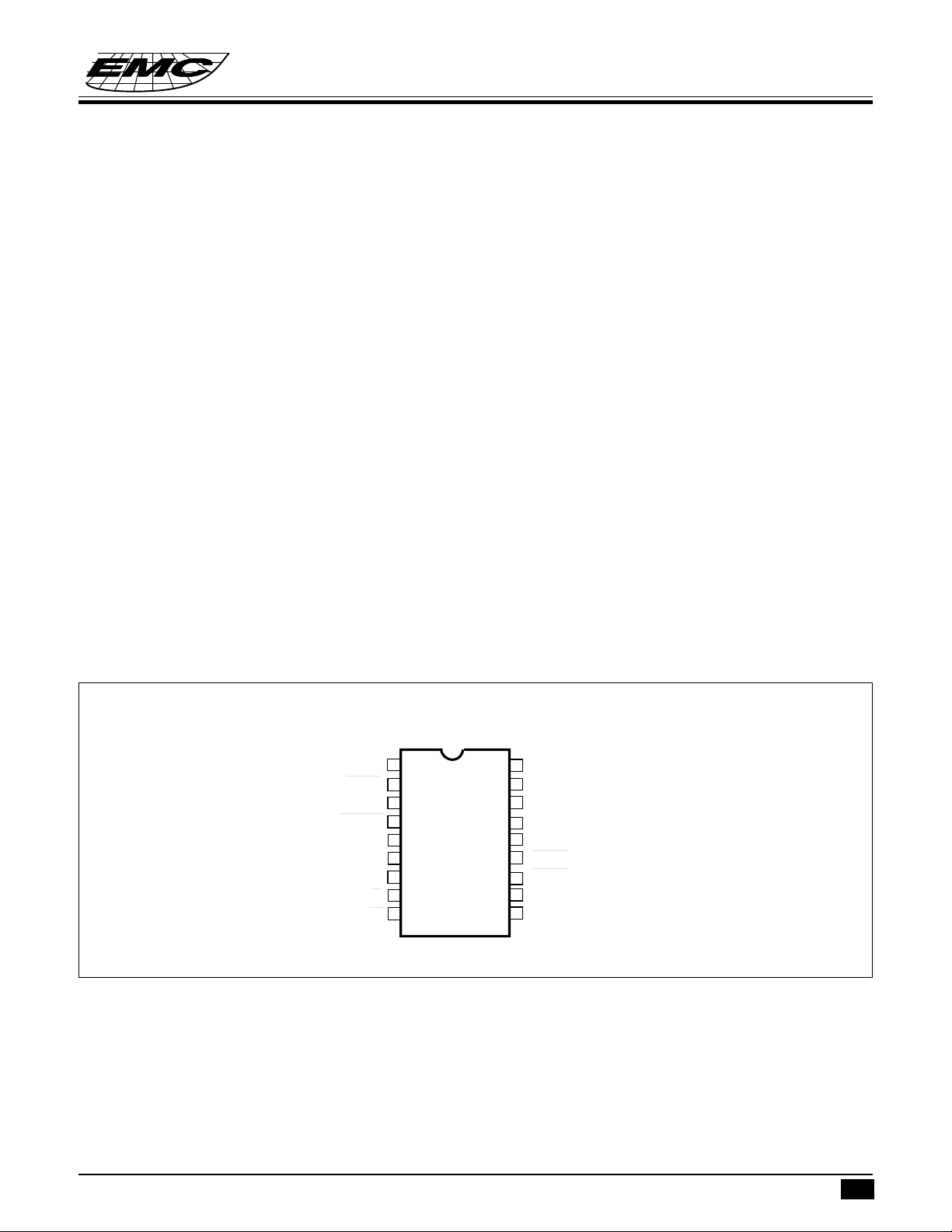
GENERAL DESCRIPTION
The EMC ADB Mouse Controller is a mouse controller for apple mouse system.
The following functions are supported:
• Controller receives command or data from Host.
• Controller transmits data to Host.
FEATURES
• Two-button mouse and trackball controller.
• Key Lock function is available.
• Both photo discharge and non-discharge modes are available.
• Discharge mode can reduce X,Y DC offset level.
• Dynamic LEDs Control to reduce system power consumption.
• Four stages sample rate at 1KHz,2.5KHz,5KHz,10KHz.
• Include Noise Immunity methodology to avoid false entry.
• Operating frequence at 3.58MHz.
• 18 Pin DIP.
EM85000
EM85000
APPLE DESKTOP BUS MOUSE CONTROLLER
APPLE DESKTOP BUS MOUSE CONTROLLER
PIN ASSIGNMENTS
DISC
LLED
VDD
RESET
VSS
X1
X2
EM85000
1
2
3
4
5
6
7
R
8
M
9
18
17
16
15
14
13
12
11
10
DIN
DOUT
OSCI
OSCO
VDD
DLED
LOCK
Y1
Y2
* This specification are subject to be changed without notice.
11.6.1995
1
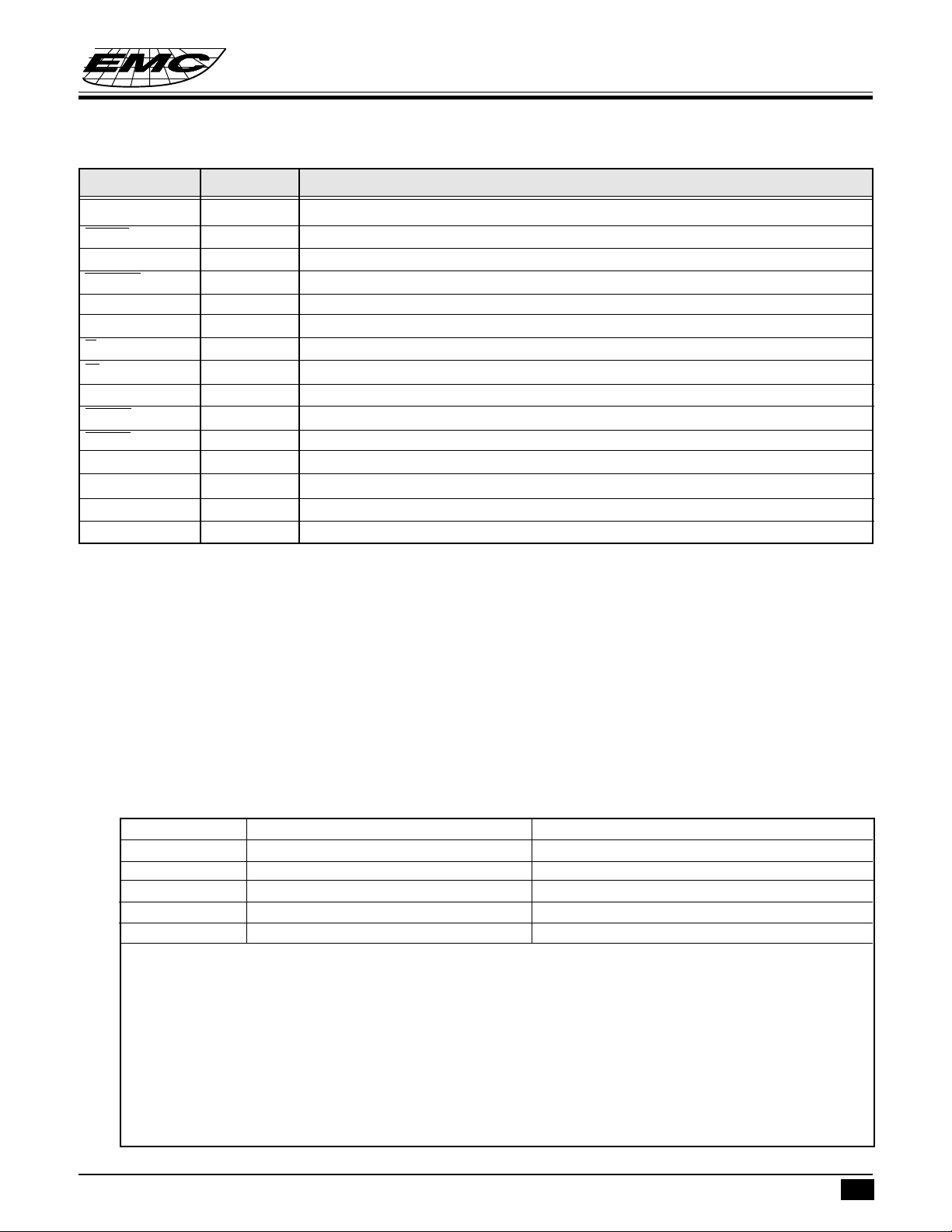
APPLE DESKTOP BUS MOUSE CONTROLLER
PIN DESCRIPTIONS
Symbol I/O Function
DISC I H=discharge mode,L=non-discharge mode.(internal pull low)
LLED O Trackball lock led display.
V
DD
RESET I Low active for chip reset.
V
SS
X1,X2 I Horizontal direction status for x counter data.
R I Right mouse key. (internal pull high)
M I Main mouse key. (internal pull high)
Y1,Y2 I Vertical direction status for y counter data.
LOCK I Optional trackball key lock button to lock /M key. (internal pull high)
DLED O Active low to turn on photo LEDs.
OSCO O Crystal clock output.
OSCI I Crystal clock input.
DOUT O Transmit data to Host.(open drain)
DIN I Receive data or command from Host.
- +5v power.
- GND.
EM85000
FUNCTION DESCRIPTIONS
The ADB Mouse Controller is communicated with Host by the ADB bus.Only Host sends command to mouse
controller,the mouse doesn’t send any command to the other devices or Host on the bus.The signal of the data
or command is transmitted by asynchronous protocol.First,Host sends Attention and Sync signals to synchronize
all devices on the bus,then sends command or data according the command defined.
If the addess which the device receives in command is the same as the device address,then the device will execute
this command.If there are more then two devices to contend the ADB bus,then the bus collision will happen.
Therefore,every devices must have capability to detect and to solve collision.On the contrary,if the address in
the command is not the same with the address in the device,the device will discard the command,or sends SRQ
signal to Host when device has data to be send.
COMMAND B7 B6 B5 B4 B3 B2 B1 B0 DESCRIPTION
FLUSH A3 A2 A1 A0 0001Mouse will clear all X,Y counter data(R0=0).
SENDRESET - - - - 0000Soft Reset(equal power-on reset).
TALK A3 A2 A1 A0 1 1 Rh Rl Controller transmits data to Host.
LISTEN A3 A2 A1 A0 1 0 Rh Rl Controller receives data from Host.
OTHER - - - - - - - - - - - - - - - - - - - - - - - - - Reserved command.
1.B7 ~ B4:Device Address(0~F)is the position of the device.(Ref table 2)
2.B0 ~ B1:Selected Register(R0~R3),each register has two bytes.
R0:Mouse counter data register(read only by Host)
R3:Control register(can be read or written by Host)
R1,R2:No use in mouse.
3.B3,B2=11:TALK command.(1 byte)
TALK R0:IF mouse has data to report,mouse will send two bytes (R0)to Host.
IF mouse has’t data to report,Host will continue polling(R0) or execute other command.
TALK R3:Host can read mouse R3 register(2 bytes).
TALK R1,R2:No use in mouse.
COMMANDS
* This specification are subject to be changed without notice.
11.6.1995
2
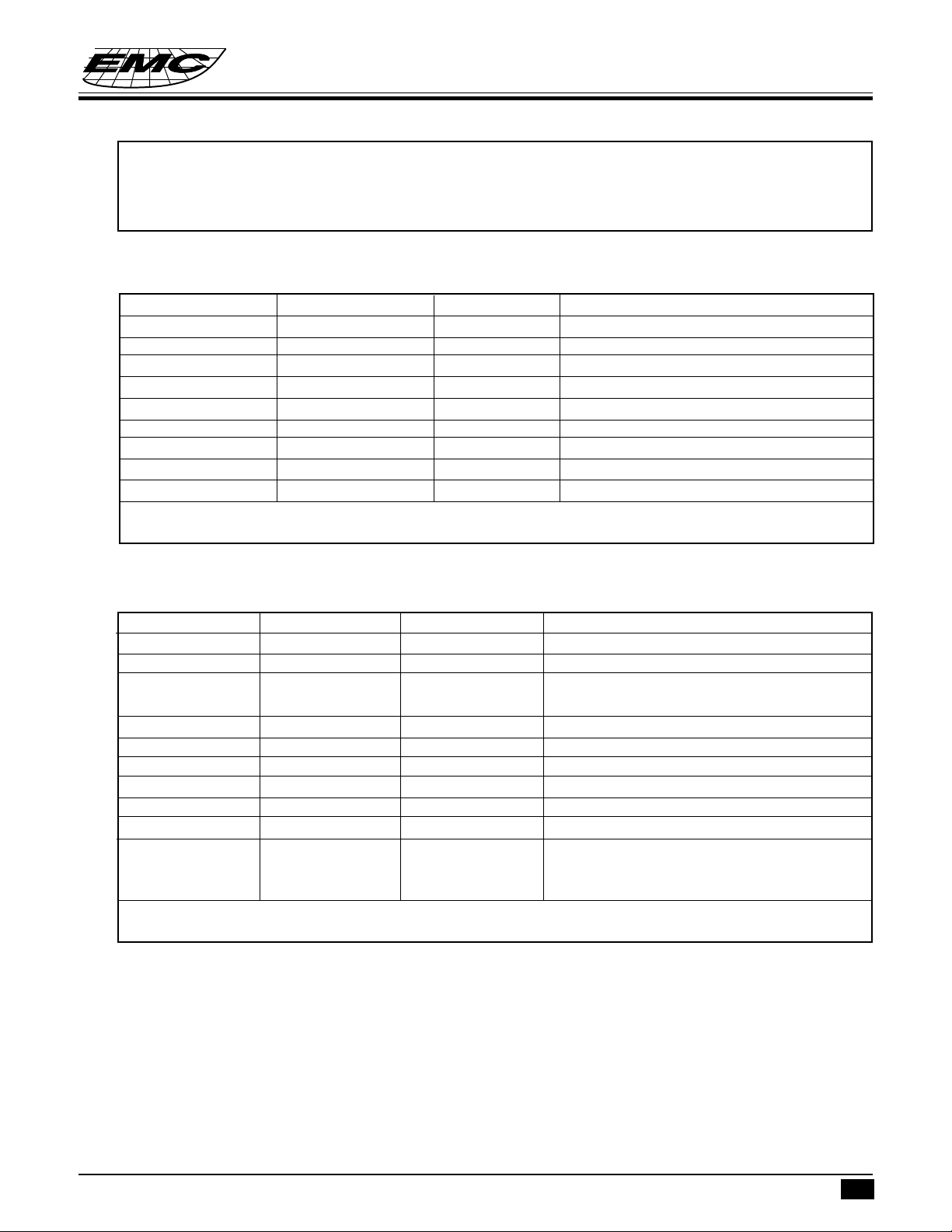
EM85000
APPLE DESKTOP BUS MOUSE CONTROLLER
4.B3,B2=10:LISTEN command.(3 bytes)
LISTEN R3:Host writes controll status to mouse R3.
LISTEN R0 ~R2:No use in mouse.
Host must send 3 bytes. (1 byte command and 2 bytes register data to mouse R3)
TABLE 1
DEVICE ADDRESS
Device Address Device Type Addressing Example
0 Reserved Extended
1 Appliances Extended
2 Encoded Device Movable Keyboard address for initial address.
3 Relative Device Movable Mouse address for initial address.
4 Absolute Device Movable Tablet address for initial address.
5 Reserved - - - - - - - - 6 Reserved - - - - - - - - 7 Reserved - - - - - - - - -
8 ~ F Soft address - - - - - - - - -
1. Device address=0~F.
2. Movable:Host can change device address to new address(ex:Soft,reserved address)by LISTEN R3command.
TABLE 2
DATA STRUCTURE
COMMAND LENGTH DEVICE ECHO DESCRIPTION
SENDRESET 1 BYTE NO
FLUSH 1 BYTE NO
TALK R0 1 BYTE 2 BYTES If mouse has data to report,device echoes two
bytes(R0) to Host,otherwise no echo data.
TALK R1 - - - - - - - - - - - - - - - - - - No use.
TALK R2 - - - - - - - - - - - - - - - - - - No use.
TALK R3 1 BYTE 2 BYTES Device always echoes two bytes(R3) to Host.
LISTEN R0 - - - - - - - - - - - - - - - - - - No use.
LISTEN R1 - - - - - - - - - - - - - - - - - - No use.
LISTEN R2 - - - - - - - - - - - - - - - - - - No use.
LISTEN R3 3 BYTES NO Host sends control status (R3) to mouse.
First byte:command.
Second and last bytes:R3 control register.
1. CODE:First byte reference TABLE 1.
2. LISTEN R3 command reference TABLE 4.
TABLE 3
* This specification are subject to be changed without notice.
11.6.1995
3
