Page 1
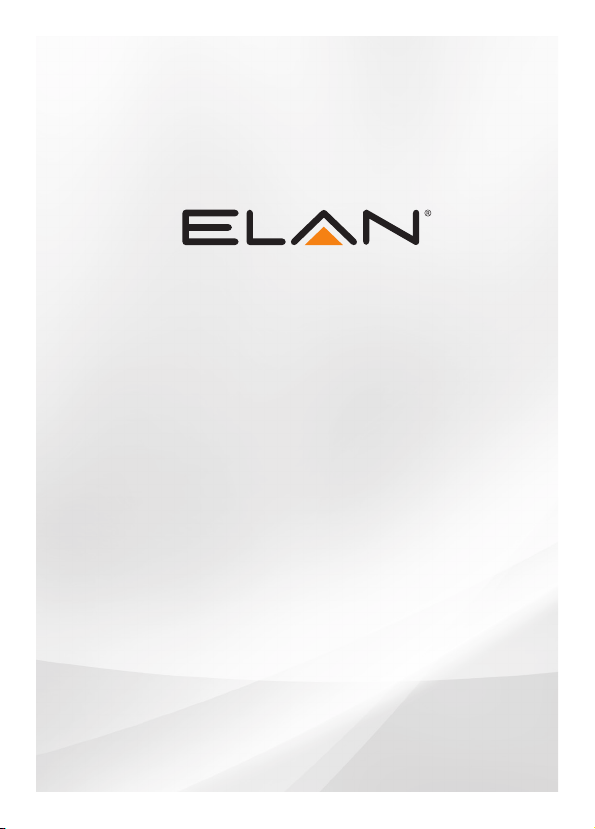
Quick Install Guide
EL-SC-100
Page 2
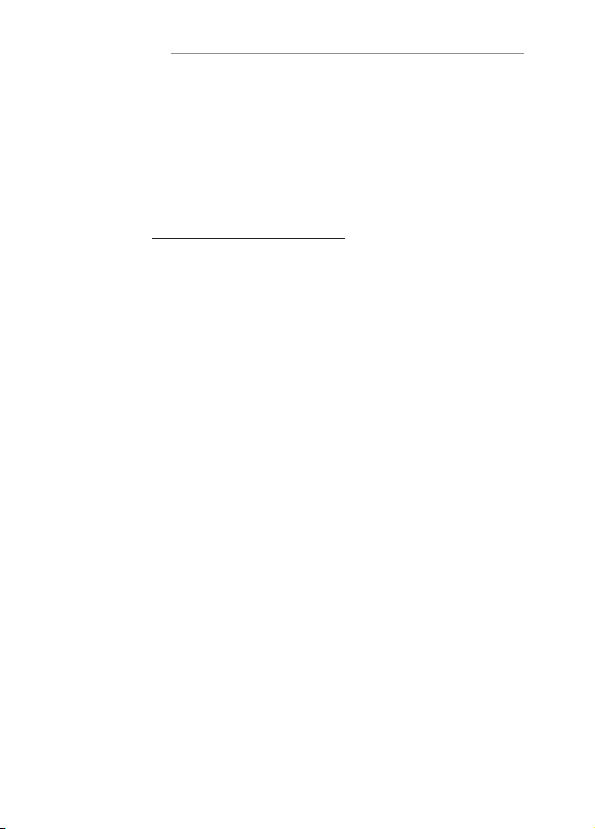
QUICK INSTALL GUIDE
The EL-SC-100 Controller may be used as a standalone system controller
or as an Extender to any gSC OR SC controller or running g!6.6 or greater.
Please check the ELAN Training Guide for EL-SC-100 control capabilities.
The ELAN Training Guide contains valuable hardware and software
reference documentation and is considered an important supplement to
this document. Make sure you have the latest version by visiting the EL AN
Dealer website at www.elancontrolsystems.com and follow the Dealer
Resources link.
Included in the box:
• EL-SC-100 Controller
• 12vDC Power Supply
Important Safety Instructions:
1. Read, understand and follow ALL safety and installation instructions
included in this manual. Failure to follow the included documentation may
damage the product and will void manufacturer’s warranty.
2. Follow ALL installation guidelines included with the product. Installation
of the product in high humidity environments, in close proximity to heat
sources and /or non-recommended locations will impede, interfere and/or
damage the intended operation of the product
3. Only use attachments and accessories which have been specied for use
by the manufacturer.
4. The use of abrasive, liquid or solvent based cleaning uids will damage
the product. Please refer and follow all Product Care instructions included
with the product.
5. Product Servicing may only be completed by authorized or certied
service centers and personnel. For a complete list of product ser vicing
options, please follow instructions included in the product documentation
and /or contact original manufacturer for details.
2
Page 3

EL-SC-100
FCC and IC Information:
This Class B digital apparatus complie s with Par t 15 of the FCC rules and
with Canadian ICES-003 and RSS-247.
Operation is subject to the following two conditions:
1. This device may not cause interference and
2. This device must accept any interference, including interference that may
cause undesired operation of the device.
Cet appareil numérique de classe B est conforme aux normes canadiennes
ICES-003 et RSS-247. Son fonctionnement est soumis aux deux conditions
suivantes : (1) cet appareil ne doit pas causer d’interférence et (2) cet
appare il doit accepter toute inter férence, notamment les inter férences
qui peuvent affecter son fonctionneme nt.
Warning:
Changes or modifications to this unit not expressly approved by the
party responsible for compliance could void the user’s authority to
operate the equipment.
FCC and IC Radiation Exposure Statement:
This equipment complies with FCC radiation exposure limits set forth for
an uncontrolled environment and meets the exemption from the routine
evaluation limits in section 2.5 of RSS 102.
1. This Transmitter must not be co-located or operating in conjunction with
any other antenna or transmitter.
2. This equipment complies with FCC RF radiation exposure limits set
forth for an uncontrolled environment. This equipment should be
installed and operated with a minimum distance of 20 centimeters from
user and bystanders.
3
Page 4

QUICK INSTALL GUIDE
Warning:
The devi ce meets th e exemptio n from the rou tine evaluation li mits in se ction 2.5 of RSS 102, an d users ca n
obtain Canadian information on RF exposure and compliance from the Canadian Representative Product
Solutio ns Group a t Tel: (519) 763-4538.
FEDERAL COMMUNICATIONS COMMISSION
INTERFERENCE STATEMENT:
This equipment has bee n tested and found to comply with the limits for
a Class B digital device, pursuant to part 15 of the FCC Rules.
These limits are designed to provide reasonable protection against harmful
interference in a residential installation. This equipment generates, uses
and can radiate radio frequency energy and, if not installed a nd used in
accordance with the instructions, may cause harmful inter ference to radio
communications.
However, there is no guarantee that interference will not occur in a par ticular
installation. If this equipment does cause harmful inter ference to radio or
television reception, which can be determined by turning the equipment off
and on, the user is encouraged to try to correct the inter ference by one or
more of the following measures:
• Reorient or relocate the receiving antenna.
• Increase the separation betwe en the equipment and receiver.
• Connect the equipment into an outlet on a circuit dif ferent
from that to which the receive r is connected.
• Consult the dealer or an experienced radio/ T V technician for help.
4
Page 5

EL-SC-100
La puissance de sortie é mise par l’appareil de sans l est inférieure à la limite
‘exposition aux fréquences radio d’Industry Canada (IC). Utilisez l’appareil de sans
l de façon à minimiser les contacts humains lors du fonctionnement normal.
Ce périphérique a également été évalué et démontré conforme aux limites
d’exposition aux RF d’IC dans des conditions d’exposition à des appareils
mobiles (antenne s sont supérieures à 20 cm à partir du corps d’une personne).
FCC and IC Registrations
FCC ID: EF400186
IC: 1078A- 00186
Z-Wave Operating Frequency
Australia/New Zealand: 921.42/921.40/919.80MHz
US/Canada: 908.42/908.40/916MHz
European: 868.42/868.40/869.85MHz
Z-Wave Developer’s Kit: 7.13.1
This product can be operated in any Z-Wave™ network with other Z-Wave
certied devices from other manufacturers. All mains operated nodes within
the network will act as repeaters regardless of vendor to incre ase reliability
of the network.
In an ELAN SC Series System Controller, the host application controls the
device reset feature.
If this controller is the primary controller for your network, reset ting it will
result in the node s in your network being orphaned and it will be necessar y
after the reset to exclude and re -include all of the nodes in the network. If this
controller is being used as a secondary controller in the network, use this
procedure to reset this controller only in the event that the networ k prima ry
controller is missing or otherwise inoperable.
5
Page 6

QUICK INSTALL GUIDE
RS-232
OSD USB LAN/POE
IR OUTPUTS
AUDIO
SENSE
EL-SC-100 Overview
Dimensions: 6.95 in. x 4.94 in. x 1.30 in.
RS-232 IR Outputs
6
Power
Butto n
Audio Out Sense Input
Status
Indicator
OSD USB
Reset
DC Power
LAN / PoE
Page 7

EL-SC-100
Mounting
The EL-SC-100 is designed to mount on a shelf, hang in a cabinet or rack,
or mount in a structured wiring enclosure with optional mounting bracket.
Wall Mounting: The EL-SC-100 chassis has been designed to allow
convenient wall mounting in any orientation. Arrows on the rear panel may be
used to mark the location for the screws. Mark the screw locations, mount
the screws leaving approx. 3/16” (5mm) of screw expose d and slide the
chassis over the screws.
WALL
Leave a
3/16 in. ga p
between sc rew
heads and wall.
Use arrows to mark
screw holes
7 in.
3 in.
5 in.
7
Page 8

QUICK INSTALL GUIDE
Structured Wiring Cabinet Mounting: Using the optional Structured
Wiring Cabinet Mount, the EL-SC-100 can be mounted in a structured
wiring cabinet.
1. Attach mounting bracket to wiring cabinet with snap rivets and washers
2. Snap the controller to the 2 hooks on the mounting bracket
1.
2.
Shelf Mounting: The EL-SC-100 has rubber feet to protect nished surfaces.
Set the controller in a location that will allow you to properly manage
connected wiring so that there is no tension on the connections.
8
Page 9

EL-SC-100
1
Serial Connection
Connect an RS-232 serial controlled device using an RJ45 connector
(not included) to the RS232 port on the rear of the controller.
The EL-SC-100 serial connector is not compatible with RS-485 serial
device s. If your project requires RS-485 connections you will need to
use a gSC10 controller.
Below is the wiring pin- out for the RJ45 connector.
2 (CD)
1
2
3
4
5
6
7
8
3 (DTR)
4 (SG)
5 (RD)
6 TD)
7 (CTS)
8 (RTS)
9
Page 10

QUICK INSTALL GUIDE
Sense Input Connection
ELAN sensors can be used to trigger events from 3rd party devices.
The status is binary, either ON or OFF. This can be used to trigger an event
map or as a condition of an event map. CONNECT ONLY an ELAN sensor
to this por t.
Available ELAN sensors:
Audio Sensor ...........................................P/N: AUDSENSOR
Video Sensor............................................ P/N: VIDSENSOR
Contact Closure Sensor ...........................P/N: CTSENSOR
Current / Magnetic Field Sensor ............... P/N: CRSENSOR
Light / LED Sensor ...................................P/N: LTSENSOR
Voltage Sensor .........................................P/N: VTSENSOR
IR Output Connection
Three discrete IR outputs are supplied to control third party devices.
Each output is compatible with Xantech single and dual emitters
DVD
Media Player
TV
10
Page 11

EL-SC-100
HDMI Connection
The EL-SC-100 includes an HDMI connector for an on screen display (OSD)
interface. Connect the OSD output to an available HDMI input on a display
or AV R.
USB Connection
The USB connection is primarily designed for connecting the optional USB
Z-Wave antenna. See the integration note for conguring Z-Wave devices
through the EL-SC-100.
LAN / PoE Connection
The EL-SC-100 has a Gigabit PoE compatible Ethernet port. Connect an
Ethernet cable to an available por t on the network.
Note: The EL-SC-100 can be conne cted via Wi-Fi, however a wired
connection is preferred.
The EL-SC-100 can be powered over Ethernet (PoE ). The minimum PoE
requirement is IEEE 802.3at. 42.5 - 57 VDC, 600 mA maximum.
RESET Button
Located on the right side of the controller, is the recessed pinhole button
that can be used in three ways:
1. 2 second pres s and release resets the controller to DHCP
2. 20 second press and release removes all conguration information.
Software version will be maintained.
3. While applying power, a 10 second press and release will perform a full
factory reset. Software will revert to factory default version. DO NOT
remove powe r during a factor y reset as it will permanently damage the
unit. Allow the unit to reboot and become discoverable (about 4 minutes).
Note: the LED will remain red during the reset process.
WARNING! THESE ACTIONS CANNOT BE UNDONE!
11
Page 12

QUICK INSTALL GUIDE
Power
Once all other connections have been completed, connect an Ethernet cable
connected to a PoE switch or the 12 VDC, 1A power supply to the DC input.
Power Button
When the controller is off, a short press powers unit on
When the controller is on, a short press (less than three seconds)
restarts controller.
When the controller is on, a long press (3 seconds or longer)
powers down the controller
LED Status Indicator
The LED communicates the status of the controller:
Blue = Connected OK / Power
Blue ashing = Boot up
Amber = No network found
Red = Boot failure
Red ashing = Self-check failure
12
Page 13

EL-SC-100
Network Connection
The EL-SC-100 is factory set to use DHCP. Connect to a wired network and
use the EL AN Congurator to connect to the controller. Once connected,
use congurator to set a static IP address or connect via Wi-Fi.
Software Update
Prior to conguring the controller, upgrade the software to the latest available
versio n found on the ELAN Deale r Resources portal. D ownload and ope n the
executable le and follow the on screen instructions.
13
Page 14

QUICK INSTALL GUIDE
Notes
14
Page 15

Notes
EL-SC-100
15
Page 16

Limited Warranty
Nortek Security & Control ( ‘NSC’ ) warrants the E L-SC-100 to be free from defec ts in materials
and workmanship for the period of t wo years (2 years) from the date of purchase. If within the
applicable warranty period above purchaser discovers that such item was not as warranted
above and promptly noties ‘N SC’ in writing, ‘NSC’ shall repair or replace the item at the
company’s option. This warrant y shall not apply (a) to equipment not manufactured by ‘NSC’,
(b) to equipment which shall have been installed by other than an ‘NSC’ authorized installer,
(c) to installed equipment which is not installed to ‘NSC’s’ specications, (d ) to equipment
which shall have been repaired or altered by others than ‘NSC’, (e) to equipment which shall
have been subjected to negligence, accident, or damage by circumstances beyond ‘N SC’s’
control, including, but not limited to, lightning, ood, electrical surge, tornado, earthquake,
or other catastrophic events beyond ‘NSC’s’ control, or to improper operation, maintenance
or storage, or to other than normal use of service. With respect to equipment sold by, but not
manufactured by ‘NSC’, the warranty obligations of ‘N SC’ shall in all respects conform to the
warrant y actually extended to ‘NSC’ by its supplier. The foregoing warranties do not cover
reimbursement for labor, transpor tation, removal, installation or other expenses which may be
incurred in connection with repair or replacement. Except as may be expressly provided and
authorized in writing by ‘NSC’, ‘NSC’ shall not be subject to any other obligations or liabilities
whatsoever with respect to equipment manufactured by ‘NSC’ or services rendered by ‘NS C’.
THE FOREG OING WARR AN TIES ARE EXCLUSIVE A ND IN L IEU O F ALL OTHE R EX PRESSE D
AND IMPLIED WA RRANT IES EXCEPT WAR RA NTI ES OF T ITLE, IN CLU DING BUT N OT LIM ITED
TO IMPLIED WARR AN TIES OF ME RCH ANTABIL IT Y AND FIT NES S FOR A PA RTICUL AR
PUR POSE.
ATTENTION: TO OUR VALUED CUSTOMERS
To ensure that customers obtain quality pre-sale and after-sale support and service,
Nortek Security & Control produc ts are sold exclusively through authorized dealers.
Nortek Security & Control produc ts are not sold online.
The warranties on Nortek Security & C ontrol products are NOT VAL ID if the produc ts
have been purchased from an unauthorized dealer or an online E-tailer. To determine
if your Nortek Securit y & Cont rol reseller is authorized, plea se call Nortek Security
& Contr ol at (707) 28 3-5900.
www.nortekcontrol.com
©2020 Nortek Security & Control LLC. All Rights Reserved. ELAN
is a registered trademark of Nortek Security & Control LLC.
P/N: 10024269 Rev-C
