Page 1
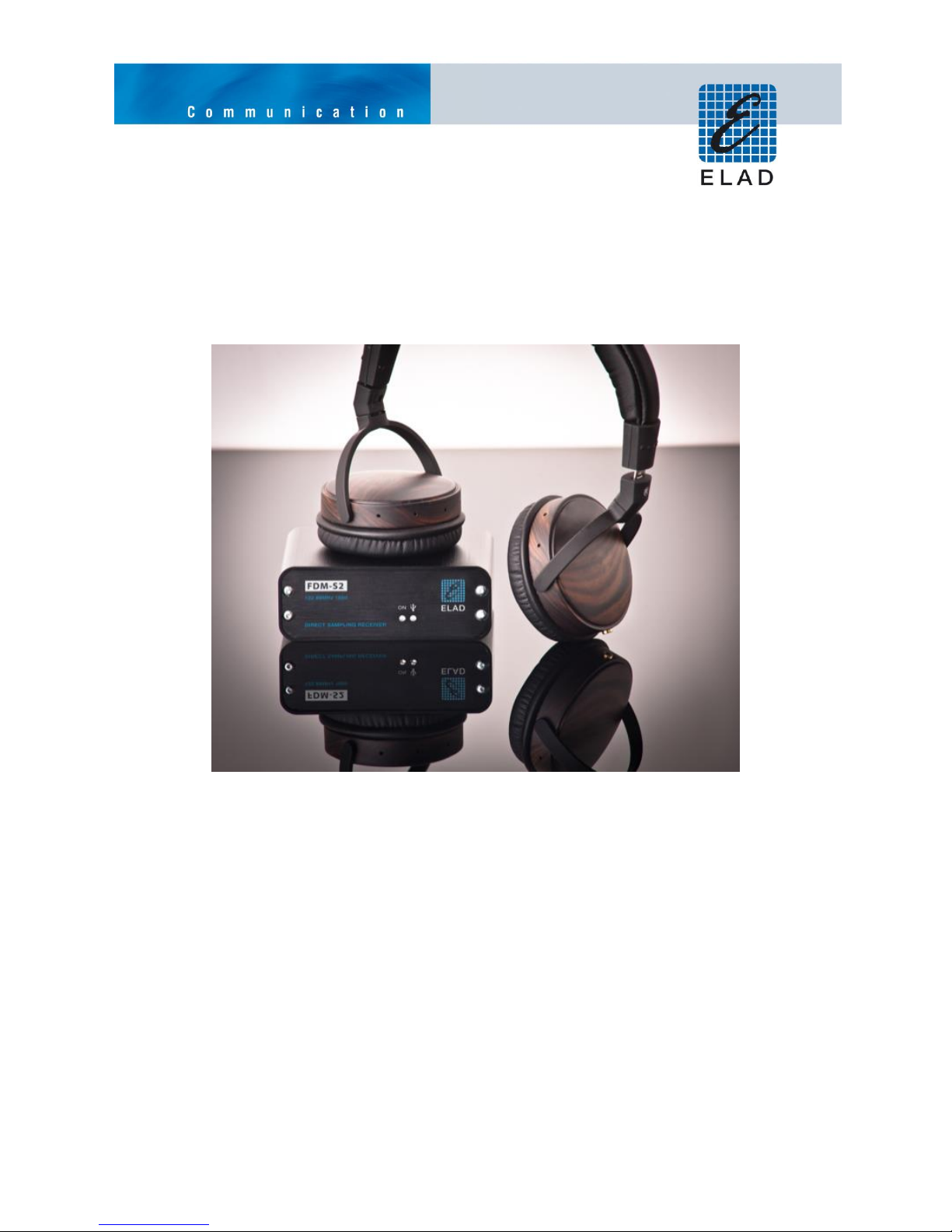
ELAD FDM-S2
USER MANUAL
www.eladit.com
Page 2

ELAD FDM-S2 User Manual Rev 1.05 10/2014
1 Index
2 FDM-S2 Overview ................................................................................................................................. 3
2.1 Sampler Exploit ............................................................................................................................. 3
2.2 Front Panel Description ................................................................................................................ 3
2.3 Rear Panel Description .................................................................................................................. 4
3 Software & Driver Installation .............................................................................................................. 5
3.1 Software installation in Windows 8 Windows 7 and Windows XP ............................................... 5
3.1.1 First-time install in Windows 8 and Windows 7 ................................................................... 5
3.1.2 First-time install in Windows XP ........................................................................................... 9
3.1.3 Update an existing software version .................................................................................. 14
3.2 FDM-S2 USB driver ...................................................................................................................... 15
3.2.1 FDM-S2 USB driver installation in Windows 8 and Windows 7 .......................................... 15
3.2.2 FDM-S2 USB driver installation in Windows XP .................................................................. 18
Annex A FDM-S2 External Hardware Connector ........................................................................................ 29
FDM-S2 Technical Specifications ................................................................................................................ 30
Declaration of Conformity (EC) ................................................................................................................... 31
Declaration of Conformity (FCC) ................................................................................................................. 32
© 2014 ELAD S.r.l. All rights reserved. No part of this document may be reproduced, published, used, disclosed or disseminated in any form or
by any means, electronic, photocopying or otherwise, without prior written permission of ELAD S.r.l.
2
Page 3

ELAD FDM-S2 User Manual Rev 1.05 10/2014
2 FDM-S2 Overview
2.1 Sampler Exploit
FDM-S2 is the second born device in our ELAD SDR SAMPLER line. This product line is developed to give
the user the possibility to exploit and study the capability of Sampling technique.
With 122.88MHz sampling frequency FDM-S2 can offer the possibility to be a good HF and 6m receiver,
but also allow to receive FM Band and part of VHF Band simply adding appropriate pre-selection filters
in the front-end of ADC.
Some users of FDM-S2 already exploit the under-sampling technique to use it as pan adapter tuning it at
IF frequencies of 68-70 MHz of their transceivers, while others use it to monitor the spectrum of a
particular known frequency.
2.2 Front Panel Description
Power Led
Turns on when the receiver is connected to a USB port of the PC and it is switched on
Communication Led
Shows the communication between the receiver and the PC
© 2014 ELAD S.r.l. All rights reserved. No part of this document may be reproduced, published, used, disclosed or disseminated in any form or
by any means, electronic, photocopying or otherwise, without prior written permission of ELAD S.r.l.
3
Page 4

ELAD FDM-S2 User Manual Rev 1.05 10/2014
2.3 Rear Panel Description
USB 2.0 Connector
Connection with the PC. Please use the supplied cable.
On/Off Switch
Turn On/Off the FDM-S2
HF Antenna Input
SMA 50Ω input connector for HF band +20dBm max
VHF Antenna Input
SMA 50Ω input connector for VHF band +20dBm max
External Hardware Connector
DB9 connector for external hardware (eg pre-selector filters board). This is NOT a serial port.
© 2014 ELAD S.r.l. All rights reserved. No part of this document may be reproduced, published, used, disclosed or disseminated in any form or
by any means, electronic, photocopying or otherwise, without prior written permission of ELAD S.r.l.
4
Page 5
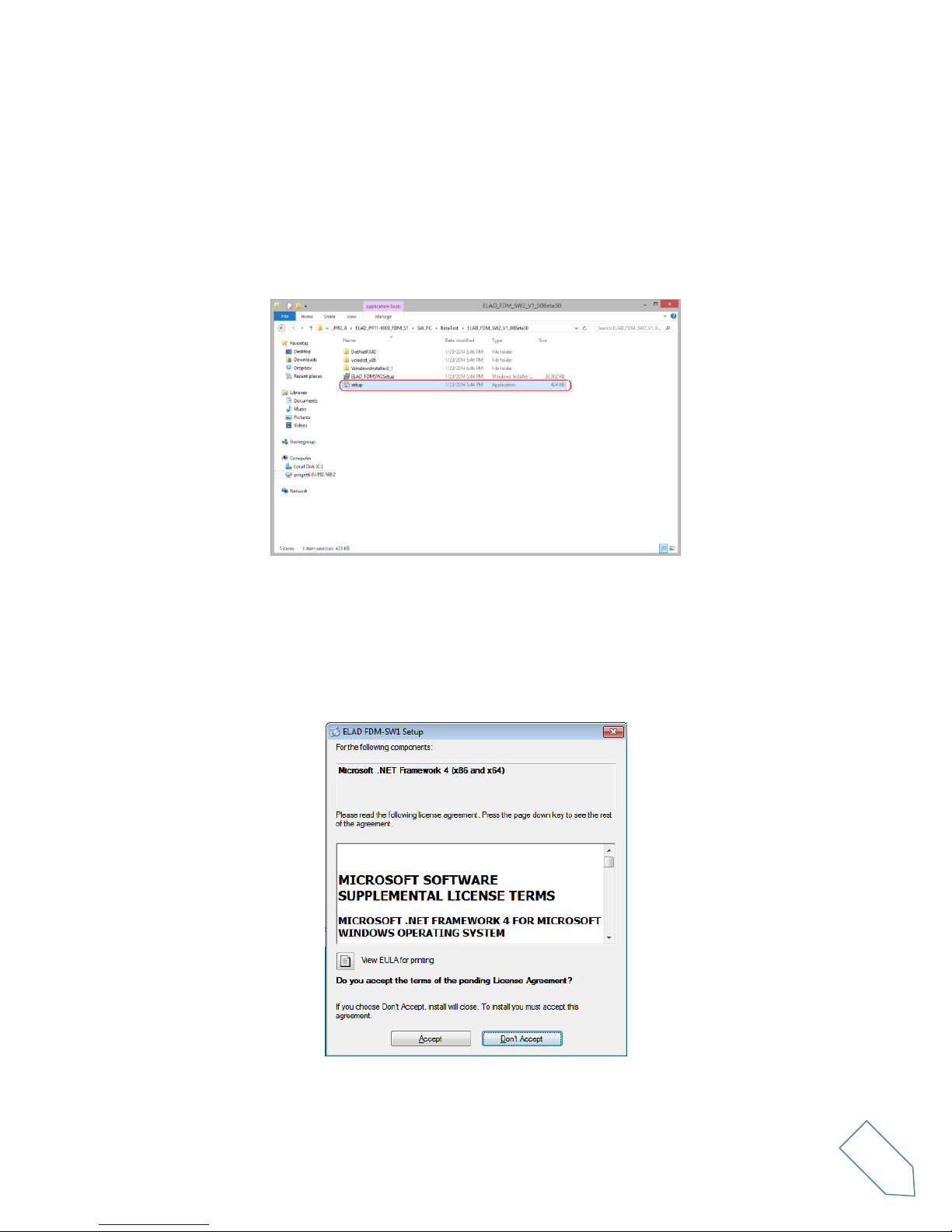
ELAD FDM-S2 User Manual Rev 1.05 10/2014
3 Software & Driver Installation
3.1 Software installation in Windows 8 Windows 7 and Windows XP
3.1.1 First-time install in Windows 8 and Windows 7
Double-click the file “setup.exe” in the CD .
The windows installer first installs the prerequisites:
Microsoft VC++ 2010 Runtime libraries
Microsoft .NET Framework 4.0 (Only for Windows 7)
and then the FDM-SW2 software.
Click on “Accept” (Only for Windows 7)
Click on “Install”
© 2014 ELAD S.r.l. All rights reserved. No part of this document may be reproduced, published, used, disclosed or disseminated in any form or
by any means, electronic, photocopying or otherwise, without prior written permission of ELAD S.r.l.
5
Page 6
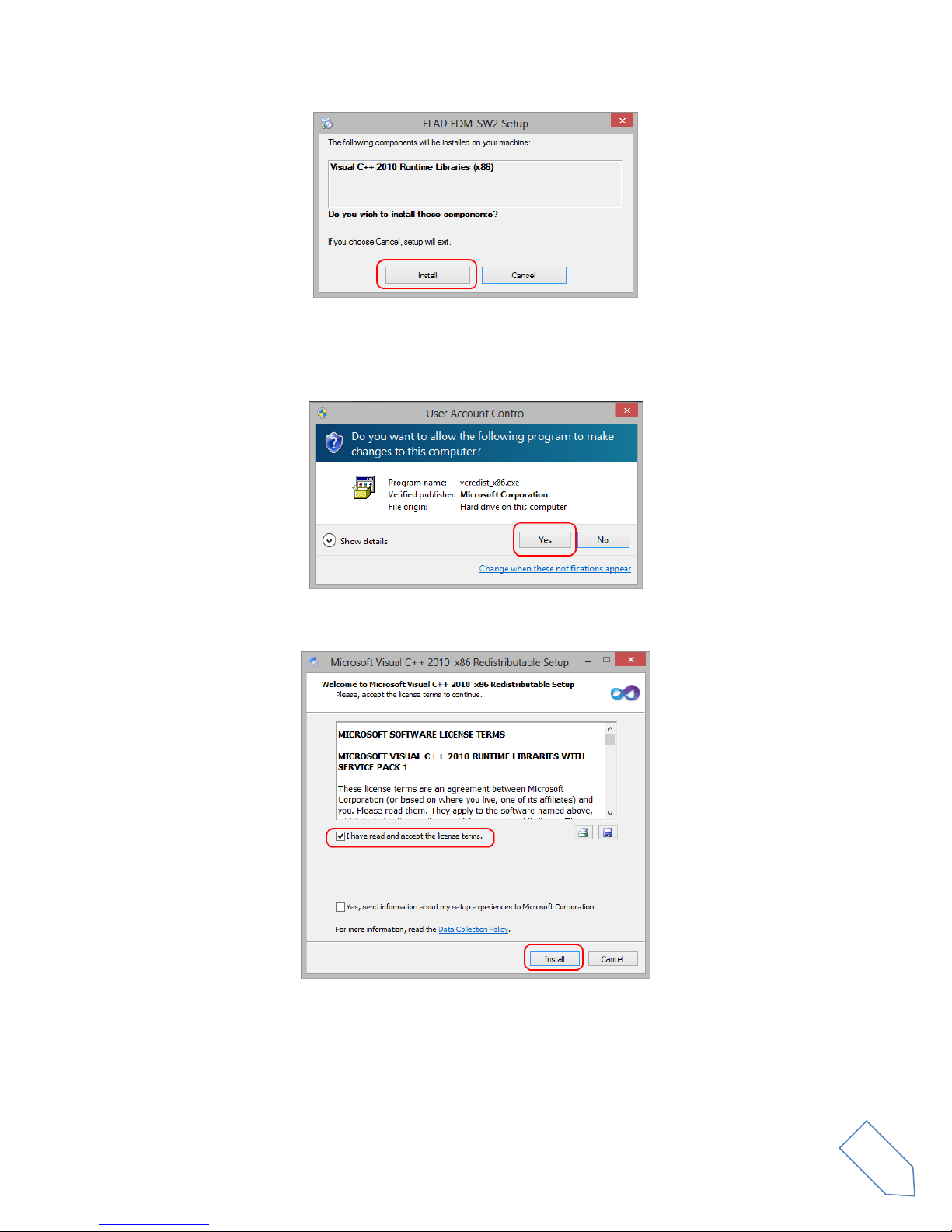
ELAD FDM-S2 User Manual Rev 1.05 10/2014
Click on “Yes”
Click on Install
Microsoft Visual C++ 2010 x86 Redistributable installation is complete, click on “Finish”
© 2014 ELAD S.r.l. All rights reserved. No part of this document may be reproduced, published, used, disclosed or disseminated in any form or
by any means, electronic, photocopying or otherwise, without prior written permission of ELAD S.r.l.
6
Page 7
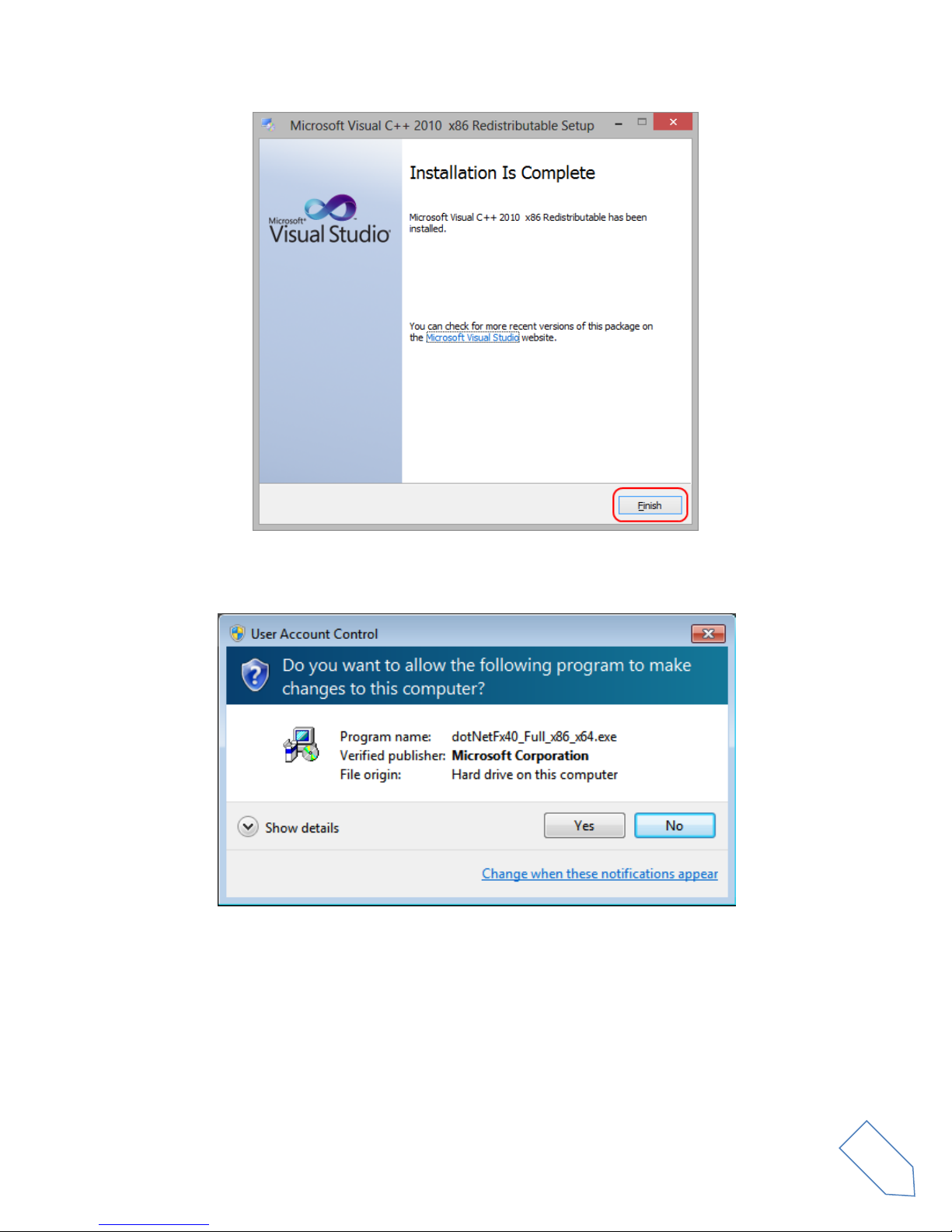
ELAD FDM-S2 User Manual Rev 1.05 10/2014
Click on “Yes” to start the installation of the .Net Framework 4.0 (Only for Windows 7)
Click to “Next” to start the FDM-SW2 software installation
© 2014 ELAD S.r.l. All rights reserved. No part of this document may be reproduced, published, used, disclosed or disseminated in any form or
by any means, electronic, photocopying or otherwise, without prior written permission of ELAD S.r.l.
7
Page 8
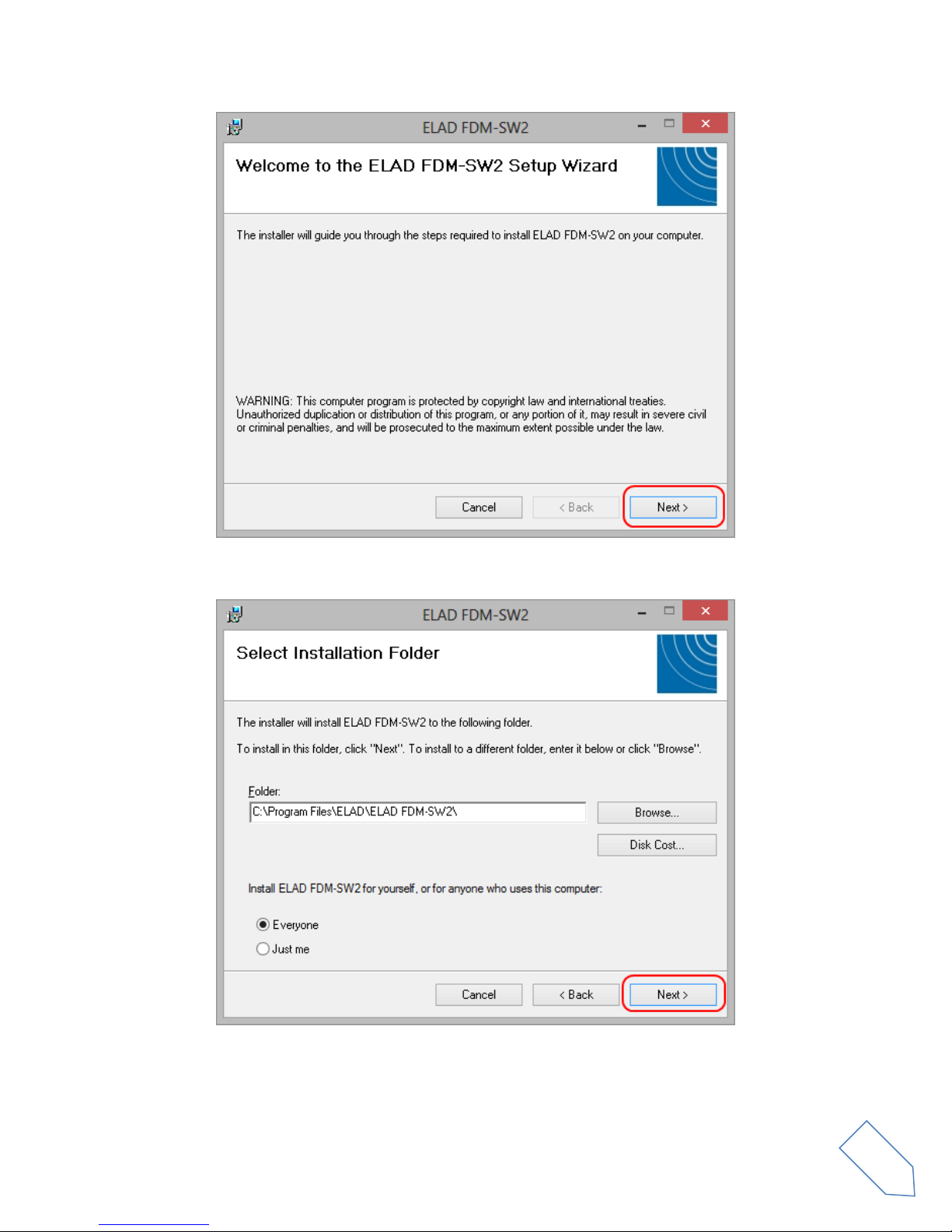
ELAD FDM-S2 User Manual Rev 1.05 10/2014
Chose the installation folder, then click on “Next”
Click on “Next”
© 2014 ELAD S.r.l. All rights reserved. No part of this document may be reproduced, published, used, disclosed or disseminated in any form or
by any means, electronic, photocopying or otherwise, without prior written permission of ELAD S.r.l.
8
Page 9
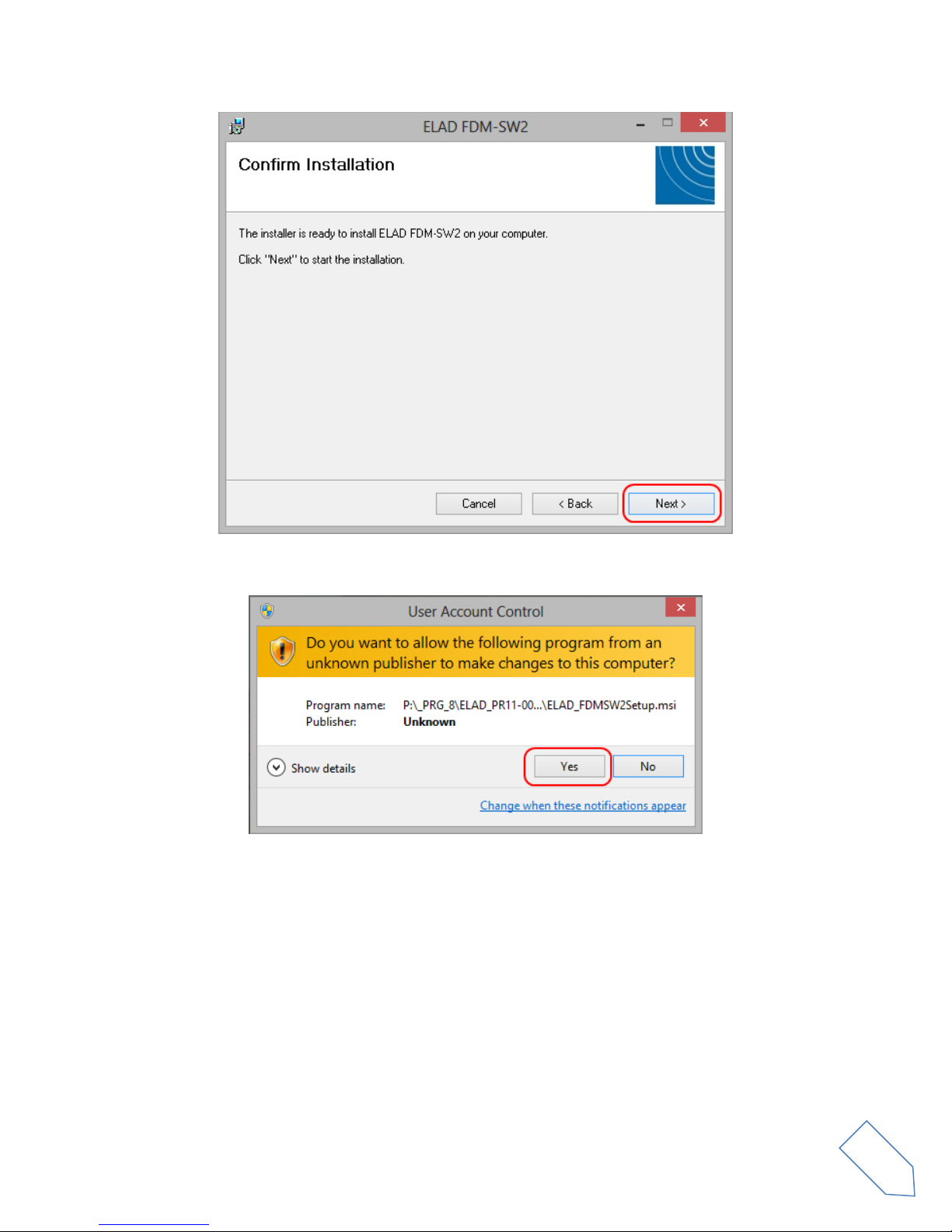
ELAD FDM-S2 User Manual Rev 1.05 10/2014
Click on “Yes”
3.1.2 First-time install in Windows XP
Double-click the file “setup.exe” in the installation folder.
© 2014 ELAD S.r.l. All rights reserved. No part of this document may be reproduced, published, used, disclosed or disseminated in any form or
by any means, electronic, photocopying or otherwise, without prior written permission of ELAD S.r.l.
9
Page 10
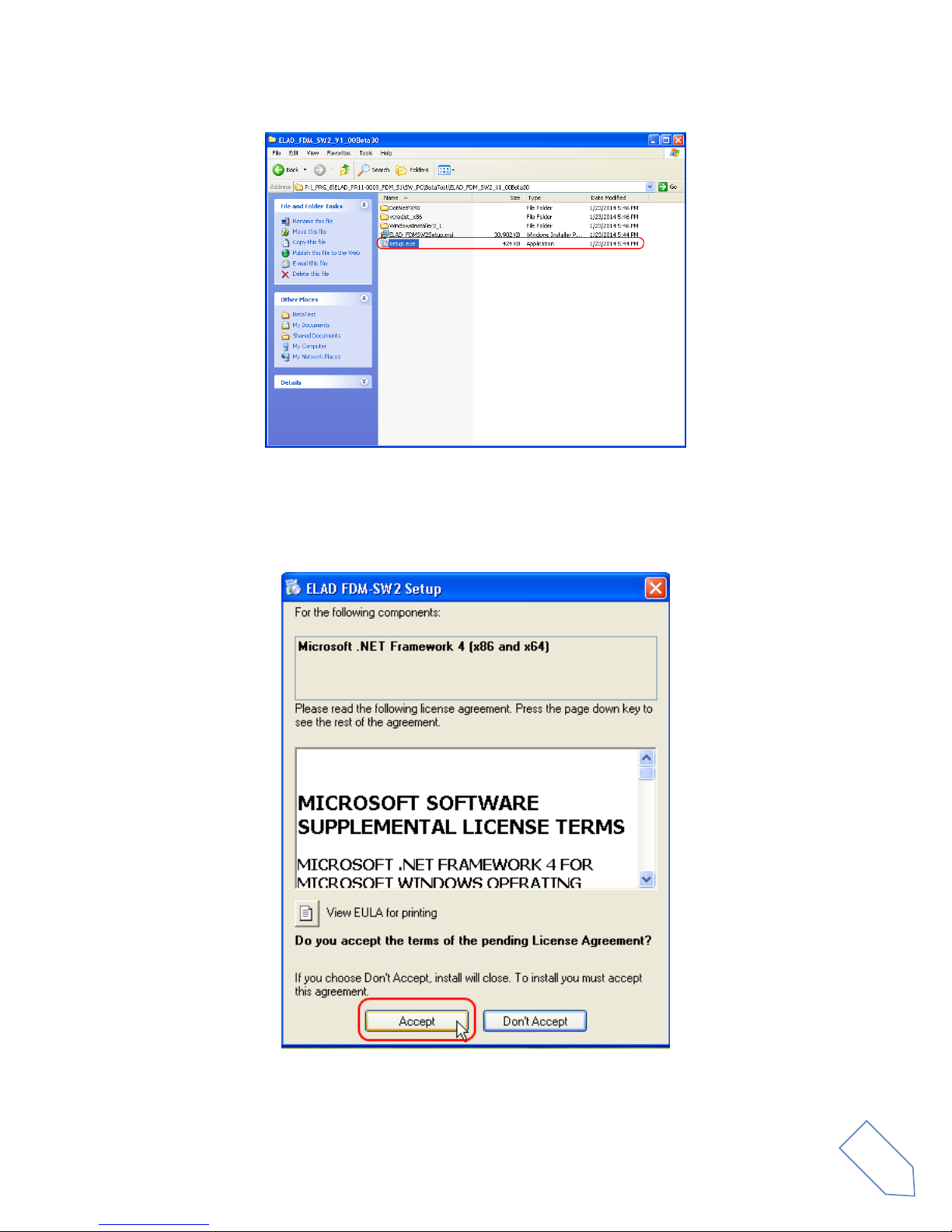
ELAD FDM-S2 User Manual Rev 1.05 10/2014
Click on “Accept”
Click on “Install”
© 2014 ELAD S.r.l. All rights reserved. No part of this document may be reproduced, published, used, disclosed or disseminated in any form or
by any means, electronic, photocopying or otherwise, without prior written permission of ELAD S.r.l.
10
Page 11

ELAD FDM-S2 User Manual Rev 1.05 10/2014
Click on “Install”
Click on Next to install the FDM-SW2 software
© 2014 ELAD S.r.l. All rights reserved. No part of this document may be reproduced, published, used, disclosed or disseminated in any form or
by any means, electronic, photocopying or otherwise, without prior written permission of ELAD S.r.l.
11
Page 12

ELAD FDM-S2 User Manual Rev 1.05 10/2014
Select the installation folder, then click on “Next”
Click on “Next”
© 2014 ELAD S.r.l. All rights reserved. No part of this document may be reproduced, published, used, disclosed or disseminated in any form or
by any means, electronic, photocopying or otherwise, without prior written permission of ELAD S.r.l.
12
Page 13

ELAD FDM-S2 User Manual Rev 1.05 10/2014
The FDM-SW2 Software installation is completed
© 2014 ELAD S.r.l. All rights reserved. No part of this document may be reproduced, published, used, disclosed or disseminated in any form or
by any means, electronic, photocopying or otherwise, without prior written permission of ELAD S.r.l.
13
Page 14

ELAD FDM-S2 User Manual Rev 1.05 10/2014
3.1.3 Update an existing software version
Double click on file ELAD_FDM_SW2_V_x.xx.msi included in the update and follow the instructions.
© 2014 ELAD S.r.l. All rights reserved. No part of this document may be reproduced, published, used, disclosed or disseminated in any form or
by any means, electronic, photocopying or otherwise, without prior written permission of ELAD S.r.l.
14
Page 15

ELAD FDM-S2 User Manual Rev 1.05 10/2014
3.2 FDM-S2 USB driver
3.2.1 FDM-S2 USB driver installation in Windows 8 and Windows 7
3.2.1.1 First driver installation
To install ELAD FDM-S2 driver, connect FDM-S2 sampler to a USB 2.0 socket on PC to power on the
device. When Windows detects the new hardware, follow the steps listed below to install driver
correctly:
Open Control Panel from Start menu, select “System” and “Device Manager”. Expand “Other Devices”
node: the system reads FDM-S2 firmware version named as FDMS2 USB FW 2.X.
Select FDMS2 USB FW 2.5, right click on it and execute “Update driver software”.
© 2014 ELAD S.r.l. All rights reserved. No part of this document may be reproduced, published, used, disclosed or disseminated in any form or
by any means, electronic, photocopying or otherwise, without prior written permission of ELAD S.r.l.
15
Page 16

ELAD FDM-S2 User Manual Rev 1.05 10/2014
When Windows starts the installation procedure, select the option “Browse my computer for driver
software” (the second option).
In the next dialog-box, insert the driver folder location using “Browse” button and check the option
“Include subfolders”. In this way manual driver search is enabled.
For 32 bit system select the folder: C:\Program Files\ELAD\ELAD FDM-SW2\ELAD_FDM_Driver
For 64 bit system select the folder: C:\Program Files (x86)\ ELAD\ELAD FDM-SW2\ELAD_FDM_Driver
Then click “Next”.
© 2014 ELAD S.r.l. All rights reserved. No part of this document may be reproduced, published, used, disclosed or disseminated in any form or
by any means, electronic, photocopying or otherwise, without prior written permission of ELAD S.r.l.
16
Page 17

ELAD FDM-S2 User Manual Rev 1.05 10/2014
Click Install.
Let the hardware installation automatically completes and, at the procedure ending, click on “Close”;
then disconnect and connect FDM-S2 device on the same USB socket.
Now ELAD FDM-S2 driver is installed on your PC.
© 2014 ELAD S.r.l. All rights reserved. No part of this document may be reproduced, published, used, disclosed or disseminated in any form or
by any means, electronic, photocopying or otherwise, without prior written permission of ELAD S.r.l.
17
Page 18

ELAD FDM-S2 User Manual Rev 1.05 10/2014
3.2.2 FDM-S2 USB driver installation in Windows XP
3.2.2.1 First driver installation
To install ELAD FDM-S2 driver, connect FDM-S2 sampler to a USB 2.0 socket on PC to power on the
device. Windows XP detects the new hardware and starts the hardware installation wizard. Then, next
steps to install FDM-S2 driver are listed below:
At the first dialog box, select the last option “No, not this time” and “Next”.
Select “Install from a list or specific location (Advanced)” and “Next”.
© 2014 ELAD S.r.l. All rights reserved. No part of this document may be reproduced, published, used, disclosed or disseminated in any form or
by any means, electronic, photocopying or otherwise, without prior written permission of ELAD S.r.l.
18
Page 19

ELAD FDM-S2 User Manual Rev 1.05 10/2014
In the next dialog-box, check the options “Search for the best driver in these location” and “Include this
location in the search” to enable manual driver search. Clicking on “Browse”, select the path where the
driver folder is located: Local Drive (C:) \Programs\ELAD\ELAD FDM-SW2\ELAD_FDM_Driver. Then
click “Next”.
Let the hardware installation automatically completes and click on “Finish”; then disconnect and
connect FDM-S2 device on the same USB socket.
Now ELAD FDM-S2 driver is installed on your PC.
© 2014 ELAD S.r.l. All rights reserved. No part of this document may be reproduced, published, used, disclosed or disseminated in any form or
by any means, electronic, photocopying or otherwise, without prior written permission of ELAD S.r.l.
19
Page 20

ELAD FDM-S2 User Manual Rev 1.05 10/2014
3.2.2.1 Driver installation verify in Windows 8 and Windows 7
To verify FDM-S2 driver current version, connect the device to USB socket (where the device driver is
already installed) and open Control Panel from Start menu. Click on “System” and select “Device
Manager”.
Expanding “ELAD Samplers” node, FDM-S2 device driver is installed as “ELAD FDM-S2-25”: right click on
“ELAD FDM-S2-25” and select “Properties”.
When dialog box opens, select “Driver” label: you must read provider name, current driver release date
and current driver version. The figure shows an old FDM-S2 driver version.
© 2014 ELAD S.r.l. All rights reserved. No part of this document may be reproduced, published, used, disclosed or disseminated in any form or
by any means, electronic, photocopying or otherwise, without prior written permission of ELAD S.r.l.
20
Page 21

ELAD FDM-S2 User Manual Rev 1.05 10/2014
3.2.2.2 Manual driver update
To update FDM-S2 driver, connect the device to USB socket (where the device driver is already installed)
and open Control Panel from Start menu. Click on “System” and select “Device Manager”.
Under “ELAD samplers” list, the driver for FDM-S2 is installed as “ELAD FDM-S2-25”. Select “ELAD FDMS2-25”, right click on it and execute “Update driver”.
When Windows starts the installation procedure, select the last option “Browse my computer for driver
software”.
© 2014 ELAD S.r.l. All rights reserved. No part of this document may be reproduced, published, used, disclosed or disseminated in any form or
by any means, electronic, photocopying or otherwise, without prior written permission of ELAD S.r.l.
21
Page 22

ELAD FDM-S2 User Manual Rev 1.05 10/2014
In the next dialog-box, disable the option “Include subfolders” and choose “Let me pick from a list of
device drivers on my computer”. Don’t click “Next”.
Verify that “Show compatible hardware” option is checked and ELAD FDM-S2 is selected: then click on
“Have a Disk”. In this way the manual driver update is enabled. Don’t click “Next”.
© 2014 ELAD S.r.l. All rights reserved. No part of this document may be reproduced, published, used, disclosed or disseminated in any form or
by any means, electronic, photocopying or otherwise, without prior written permission of ELAD S.r.l.
22
Page 23

ELAD FDM-S2 User Manual Rev 1.05 10/2014
Click on “Browse” and search for FDM-S2 driver update folder location; then open
winusb_fdmsampler.inf file. Click “OK” and then “Next”.
Let the hardware installation automatically completes and, at the procedure ending, click on “Close”;
then disconnect and connect FDM-S2 device on the same USB socket.
To verify that a correct update is done, enter “Device Manager” in Control Panel; under “ELAD samplers”
label select ELAD FDM-S2 driver (see sub-chapter “2.2.1.2 Driver installation verify”): right click on it and
choose “Properties”: select “Driver” label to visualize the last driver version (an example is depicted in
figure below).
© 2014 ELAD S.r.l. All rights reserved. No part of this document may be reproduced, published, used, disclosed or disseminated in any form or
by any means, electronic, photocopying or otherwise, without prior written permission of ELAD S.r.l.
23
Page 24

ELAD FDM-S2 User Manual Rev 1.05 10/2014
3.2.2.3 Driver installation verify in Windows Xp
To verify FDM-S2 driver current version, connect the device to USB socket (where the device driver is
already installed) and open Control Panel from Start menu. Click on “System” and select “Device
Manager” under “Hardware” label.
Expanding “ELAD Samplers” node, FDM-S2 device driver is installed as “ELAD FDM-S2-25”: right click on
“ELAD FDM-S2-25” and select “Properties”.
When dialog box opens, select “Driver” label: you must read provider name, current driver release date
and current driver version. The old ELAD FDM-S2 driver version is shown in figure below as example.
© 2014 ELAD S.r.l. All rights reserved. No part of this document may be reproduced, published, used, disclosed or disseminated in any form or
by any means, electronic, photocopying or otherwise, without prior written permission of ELAD S.r.l.
24
Page 25

ELAD FDM-S2 User Manual Rev 1.05 10/2014
3.2.2.4 Manual driver update in Windows Xp
To update FDM-S2 driver, connect the device to USB socket (where the device driver is already installed)
and open Control Panel from Start menu. Click on “System” and select “Device Manager” under
“Hardware” label.
Select “ELAD FDM-S2” from “ELAD Samplers” list, right click on it and execute “Update driver ”
Now Windows XP launches the hardware update wizard: select the last option “No, not this time” and
“Next”.
© 2014 ELAD S.r.l. All rights reserved. No part of this document may be reproduced, published, used, disclosed or disseminated in any form or
by any means, electronic, photocopying or otherwise, without prior written permission of ELAD S.r.l.
25
Page 26
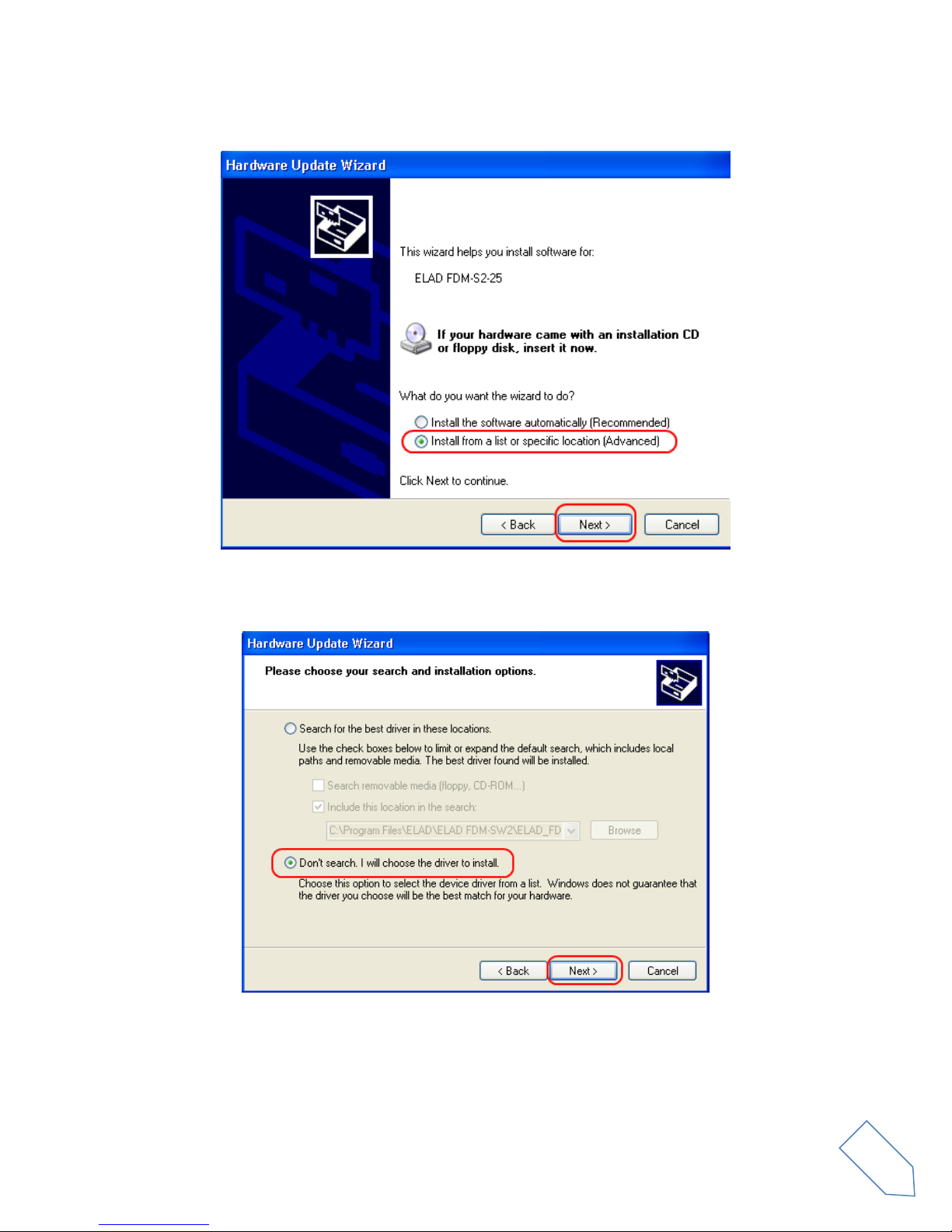
ELAD FDM-S2 User Manual Rev 1.05 10/2014
At next step select “Install from a list or specific location (Advanced)” and “Next”.
Then, disable all check-boxes that the system automatically sets and choose the last option for manual
driver update, as depicted in figure. Select “Next”.
© 2014 ELAD S.r.l. All rights reserved. No part of this document may be reproduced, published, used, disclosed or disseminated in any form or
by any means, electronic, photocopying or otherwise, without prior written permission of ELAD S.r.l.
26
Page 27

ELAD FDM-S2 User Manual Rev 1.05 10/2014
Verify that “Show compatible hardware” option is checked and ELAD FDM-S2 is selected: then click on
“Have a Disk”. Don’t click “Next”.
Click on “Browse” and search for the FDM-S2 driver update folder location; then open
winusb_fdmsampler.inf file, as depicted in figure. Click “OK” and then “Next”.
© 2014 ELAD S.r.l. All rights reserved. No part of this document may be reproduced, published, used, disclosed or disseminated in any form or
by any means, electronic, photocopying or otherwise, without prior written permission of ELAD S.r.l.
27
Page 28

ELAD FDM-S2 User Manual Rev 1.05 10/2014
Now driver update starts: at next dialog box select “Continue Anyway” and ignore the warning.
Let the hardware update automatically completes and, at the procedure ending, click on “Finish”; then
disconnect e connect FDM-S2 device on the same USB socket.
To verify that a correct update is done, enter “Device Manager” from Control Panel; under “Universal
Serial Bus controllers” list, select ELAD FDM-S2 driver (see chapter “2.2.2.2 Driver installation verify”)
right click on it and choose “Properties”. Select “Driver” label to visualize the last driver version (an
example is depicted in figure below).
© 2014 ELAD S.r.l. All rights reserved. No part of this document may be reproduced, published, used, disclosed or disseminated in any form or
by any means, electronic, photocopying or otherwise, without prior written permission of ELAD S.r.l.
28
Page 29

ELAD FDM-S2 User Manual Rev 1.05 10/2014
Annex A
FDM-S2 External Hardware Connector
Pin 1: SFE Latch 595
Pin 2: I2C SCL
Pin 3: SFE CLOCK 595
Pin 4: I2C SDA
Pin 5: Ground
Pin 6: Mute
Pin 7: Reserved
Pin 8: SFE Data 595
Pin 9: Vcc (4.5V)
To mute the FDM-S2, connect the Pin 6 to ground.
Note: the maximum cable length should not exceed 100 mm.
© 2014 ELAD S.r.l. All rights reserved. No part of this document may be reproduced, published, used, disclosed or disseminated in any form or
by any means, electronic, photocopying or otherwise, without prior written permission of ELAD S.r.l.
29
Page 30

ELAD FDM-S2 User Manual Rev 1.05 10/2014
ELAD FDM-S2
TECHNICAL SPECIFICATIONS
GENERAL
Frequency Coverage
HF+50MHz Band (10 kHz ÷ 54 MHz): Direct Sampling Mode
VHF1 Band (74-108MHz): Undersampling Mode
VHF2 Band (135-148MHz): Undersampling Mode
Bypass for experimenting use
Antenna Connectors
HF+50MHz Band input: SMA (50 Ω) SMA/BNC adapter included
VHF1 & VHF1 Bands input: SMA (50 Ω) SMA/BNC adapter included
Temperature Range
0 ÷ 40 °C
PC Interface
High-Speed USB 2.0 (480 Mbit/s)
Power Supply
USB powered with double USB cable (included)
Power Consumption
Less than 4 W (5 V-750 mA) from USB (double USB cable required)
With slow Sample Rate Dlls (for example 192kSamp/sec) typical 2.6 W
External I/O Connector
Female DB9 (mute control, I2C and SPI interface)
Absolute Maximum
RF Input Level
+20 dBm
Dimensions
110 (W) x 40 (H) x 90 (D) mm
Weight
360 g
HF+50MHz
Band
RECEIVER
Configuration
Direct sampling – ADC DDC with FPGA Xilinx Spartan6 XC6LXC25
A/D Conversion
122.88 MSPS @ 16 bit/sample
Sensitivity
HS
(1)
Typical:
-122 dBm (CW, BW 500 Hz, 10 dB (S+N)/N)
LS
(2)
Typical:
-110 dBm (CW, BW 500 Hz, 10 dB (S+N)/N)
3rd Oder Intercept Point
HS
(1)
Typical:
+23 dBm @ 14 MHz, Spacing 2 kHz
+16 dBm @ 50 MHz, Spacing 2 kHz
LS
(2)
Typical:
+31 dBm @ 14 MHz, Spacing 2 kHz
+25 dBm @ 50 MHz, Spacing 2 kHz
Blocking Gain
Compression
Typical: > 115 dB @ 10 MHz, Spacing 2 kHz, CW, BW 500 Hz
Noise Floor (MDS)
HS
(1)
Typical:
-132 dBm @ 14 MHz, CW, BW 500 Hz, NR
(3)
Off
-138 dBm @ 14 MHz, CW, BW 500 Hz, NR
(3)
On
-130 dBm @ 50 MHz, CW, BW 500 Hz, NR
(3)
Off
-136 dBm @ 50 MHz, CW, BW 500 Hz, NR
(3)
On
LS
(2)
Typical:
-120 dBm @ 14 MHz, CW, BW 500 Hz, NR
(3)
Off
-126 dBm @ 14 MHz, CW, BW 500 Hz, NR
(3)
On
-118 dBm @ 50 MHz, CW, BW 500 Hz, NR
(3)
Off
-124 dBm @ 50 MHz, CW, BW 500 Hz, NR
(3)
On
Clipping Level
HS
(1)
: -8 dBm @ 14 MHz, -12 dBm @ 50 MHz
LS
(2)
: +4 dBm @ 14 MHz, 0 dBm @ 50 MHz
Internal Spurious Carriers
Typical: < -115 dBm @ 384 kSamp/sec, HS
(1)
VHF1
Band
RECEIVER
Configuration
Undersampling – ADC DDC with FPGA Xilinx Spartan6 XC6LXC25
A/D Conversion
122.88 MSPS @ 16 bit/sample
Sensitivity
(WBFM @ 12 dB SINAD)
HS
(1)
Typical: 2.5 µV @ 98 MHz
LS
(2)
Typical: 10 µV @ 98 MHz
3rd Oder Intercept Point
HS
(1)
Typical: +21 dBm @ 98 MHz, Spacing 2 kHz
LS
(2)
Typical: +29 dBm @ 98 MHz, Spacing 2 kHz
Noise Floor (MDS)
HS
(1)
Typical:
-126 dBm @ 98 MHz, CW, BW 500 Hz, NR
(3)
Off
-132 dBm @ 98 MHz, CW, BW 500 Hz, NR
(3)
On
LS
(2)
Typical:
-114 dBm @ 98 MHz, CW, BW 500 Hz, NR
(3)
Off
-120 dBm @ 98 MHz, CW, BW 500 Hz, NR
(3)
On
Clipping Level
HS
(1)
: -3 dBm @ 98 MHz
LS
(2)
: +9 dBm @ 98 MHz
Internal Spurious Carriers
Typical: < -110 dBm @ 384 kSamp/sec, HS
(1)
VHF2
Band
RECEIVER
Configuration
Undersampling – ADC DDC with FPGA Xilinx Spartan6 XC6LXC25
A/D Conversion
122.88 MSPS @ 16 bit/sample
Sensitivity
(FM @ 12 dB SINAD)
Typical:
0.4 µV @ 145 MHz, NR
(3)
Off
0.2 µV @ 145 MHz, NR
(3)
On
3rd Oder Intercept Point
Typical: +5 dBm @ 145 MHz, Spacing 2 kHz
Noise Floor (MDS)
Typical:
-137 dBm @ 145 MHz, CW, BW 500 Hz, NR
(3)
Off
-143 dBm @ 145 MHz, CW, BW 500 Hz, NR
(3)
On
Clipping Level
Typical: -19 dBm @ 145 MHz
Internal Spurious Carriers
Typical: < -100 dBm @ 384 kSamp/sec
FM Band Rejection
> 60 dB
Typical: 75 dB
Measured: 80dB @ 145 MHz, Interferer @ 100.76 MHz
(1)
High Sensitivity Mode,
(2)
Low Sensitivity Mode,
(3)
Noise Reduction
All stated specifications and other product information provided in this document are subject to change without notice or obligation.
Rev. 1
FDM-S2 Technical Specifications
© 2014 ELAD S.r.l. All rights reserved. No part of this document may be reproduced, published, used, disclosed or disseminated in any form or
by any means, electronic, photocopying or otherwise, without prior written permission of ELAD S.r.l.
30
Page 31

ELAD FDM-S2 User Manual Rev 1.05 10/2014
Caneva
Place
January, 29th 2014
Date
Signature
Declaration of Conformity (EC)
The product marked as
FDM-S2
manufactured by
Manufacturer: ELAD S.r.l.
Address: Via Col De Rust, 11 - Sarone
33070 CANEVA (PN)
is produced in conformity to the requirements contained in the following EC directives:
R&TTE Directive 1999/5/CE
EMC Directive 2004/108/CE
Low Voltage Directive 2006/95/CE
RoHS Directive 2011/65/CE
The product conforms to the following Product Specifications:
Emissions & Immunity:
ETSI EN 300 330-1
ETSI EN 301 489-1
ETSI EN 301 489-15
ETSI EN 301 783-2
EN 55022: 2006 + A1: 2007
EN 55024: 1998 + A1: 2001 + A2: 2003
Safety:
EN 60950-1: 2006 + A11: 2009
And further amendments.
This declaration is under responsibility of the manufacturer:
ELAD S.r.l.
Via Col De Rust, 11 - Sarone
33070 CANEVA (PN)
Issued by:
Name: Franco Milan
Function: President of ELAD
© 2014 ELAD S.r.l. All rights reserved. No part of this document may be reproduced, published, used, disclosed or disseminated in any form or
by any means, electronic, photocopying or otherwise, without prior written permission of ELAD S.r.l.
31
Page 32

ELAD FDM-S2 User Manual Rev 1.05 10/2014
Declaration of Conformity (FCC)
The product marked as
FDM-S2
manufactured by
Manufacturer: ELAD S.r.l.
Address: Via Col De Rust, 11 - Sarone
33070 CANEVA (PN)
complies with the following requirements:
- FCC (Federal Communications Commission) Part 15
Operation is subject to the following two conditions:
(1) This device may not cause harmful interference, and
(2) This device must accept any interference received, including interference that may cause undesired operation.
NOTE: This equipment has been tested and found to comply with the limits for a Class B digital device, pursuan t to
Part 15 of the FCC Rules. These limits are designed to provide reasonable protection against harmful interference
in a residential installation. This equipment generates, uses and can radiate radio frequency energy and, if not
installed and used in accordance with the instructions, may cause harmful interference to radio communications.
However, there is no guarantee that interference will not occur in a particular installation. If this equipment does
cause harmful interference to radio or television reception, which can be determined by turning the equipment off
and on, the user is encouraged to try to correct the interference by one or more of the following measures:
Reorient or relocate the receiving antenna.
Increase the separation between the equipment and receiver.
Connect the equipment into an outlet on a circuit different from that to which the receiver is connected.
Consult the dealer or an experienced radio/TV technician for help.
Changes or modification not expressly approved by the party responsible for compliance could void the user’s
authority to operate the equipment.
FCC ID: 2AAE5FDM-S2
This product is distributed in USA by:
ELAD USA Inc.
7074 N RIDGE BLVD APT 3E
CHICAGO , IL 606453586
USA
Pho: 312-320-8160
© 2014 ELAD S.r.l. All rights reserved. No part of this document may be reproduced, published, used, disclosed or disseminated in any form or
by any means, electronic, photocopying or otherwise, without prior written permission of ELAD S.r.l.
32
