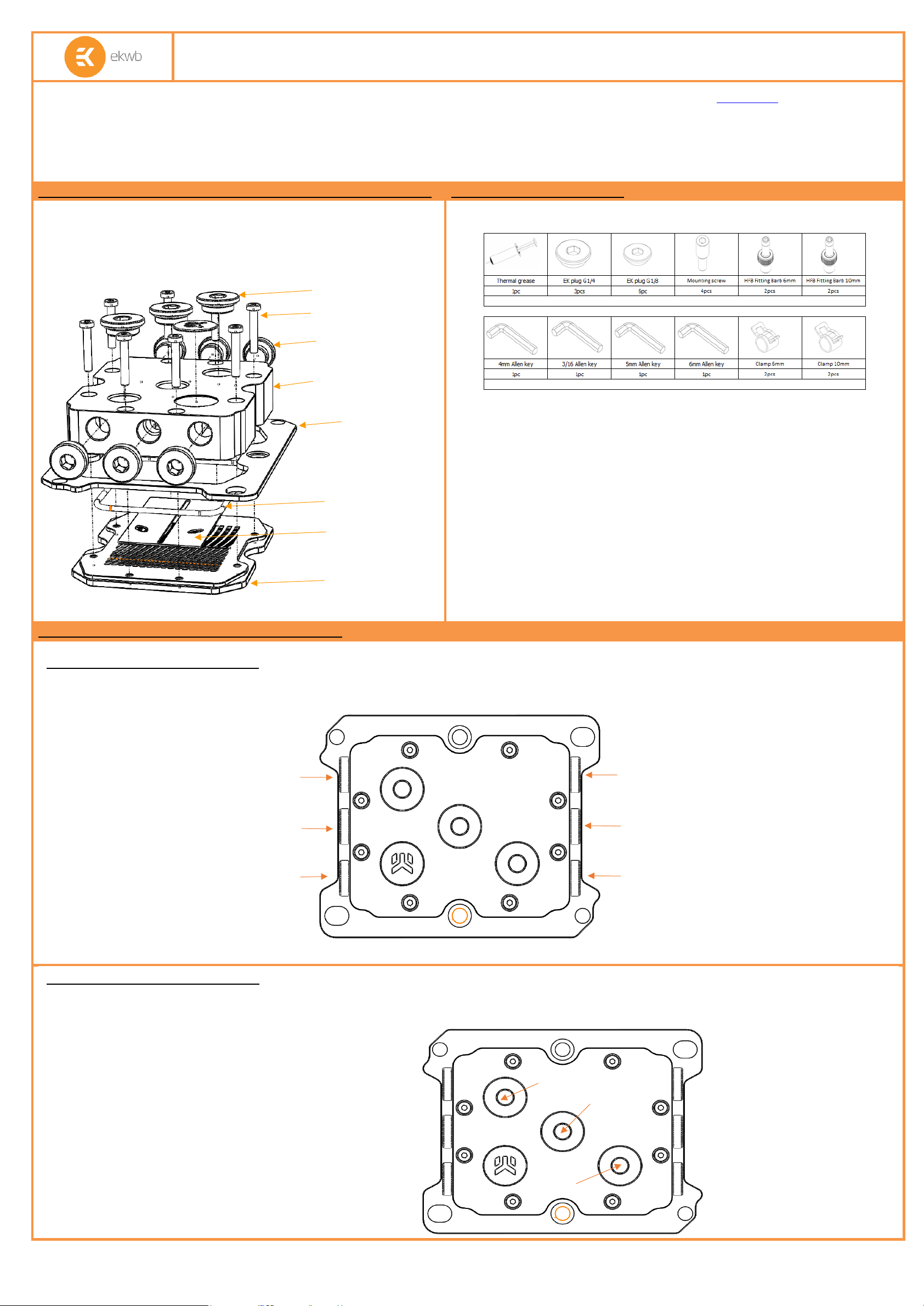
All disclosures, notices and warranty conditions are being written on EKWB website. Revision 1. Released on 5th of Merch 2019
EK-Annihilator Pro ILM series CPU water block installation manual
This product is intended for installation only by expert users. Please consult with a qualified technician for installation. Improper installation may result in damage to your equipment. EK Water Blocks assumes no liability
whatsoever, expressed or implied, for the use of these products, nor their installation. The following instructions are subject to change without notice. Please visit our web site at www.ekwb.com for updates. Before installation
of this product please read important notice, disclosure and warranty conditions printed on the back of the box.
Before you start using this product please follow these basic guidelines:
1. Please carefully read the manual before through before beginning with the installation process!
2. Please remove your motherboard from the computer to assure safest mounting process in order to prevent any possible damages to your CPU and/or motherboard’s circuit board (PCB).
3. The EK-HFB, EK-HDC and EK-ACF type fittings require only a small amount of force to screw them firmly in place as the liquid seal is ensured by the rubber o-ring gaskets.
4. The use of corrosion inhibiting coolants is always recommended for any liquid cooling system.
STEP 1: GENERAL INFORMATION ON PRODUCT COMPATIBILITY
STEP 2: TABLE OF CONTENT
STEP 3: ANNIHILATOR INLET AND OUTLET PORTS
Congratulations on your purchase of EK-Annihilator Pro ILM water
block. This water block is pre-assembled for use with modern Intel
®
Processors with LGA 3647 socket for server and workstation type
motherboards.
This water block supports the LGA 3647 socket.
Plug G1/8
M3x18
Mounting plate
O-Ring
Jet Plate
Copper Base
Top
Plug G1/4
STEP 3a: G1/8 ports configuration:
6 ports G1/8 are available for low profile server cooling solution. Center ports are INLET ports, any of other four can be used as OUTLET port. Make sure, that
other non used ports G1/4 and G1/8 plugs are in place, tightened firmly.
Inlet
Inlet
outlet
outlet
outlet
outlet
STEP 3b: G1/4 ports configuration:
3 ports G1/4 are available for normal use of water block for workstations. Center port is INLET other two can be used as OUTLETS. Make sure that all other
non used port plugs G1/8 and G 1/4 are in place, tightened firmly.
outlet
Inlet
outlet
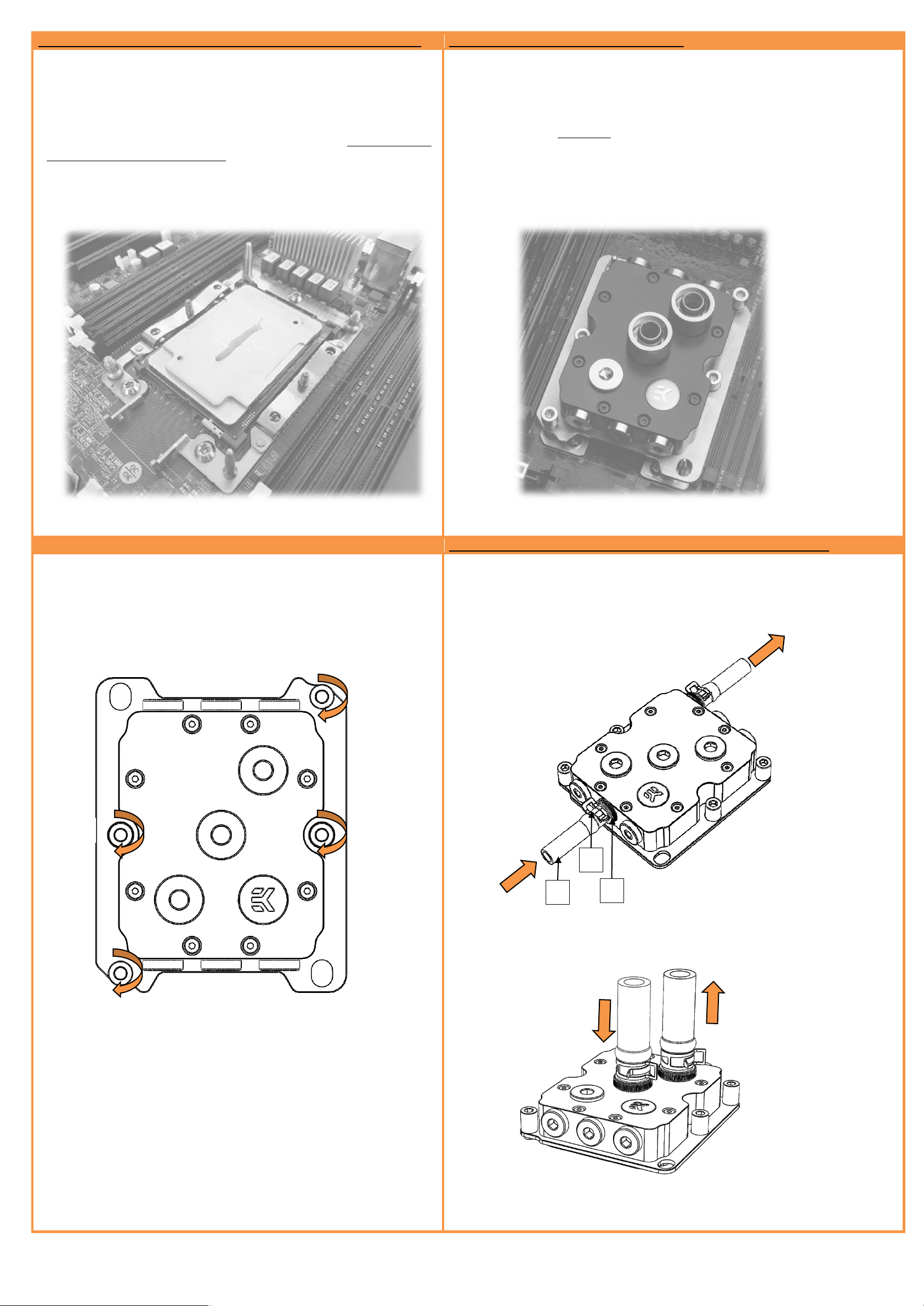
All disclosures, notices and warranty conditions are being written on EKWB website. Revision 1. Released on 5th of Merch 2019
STEP 4: PREPARING CPU AND APPLYING THERMAL GREASE (TIM)
STEP 5: INSTALLING THE WATER BLOCK
STEP 6: CONNECTING THE WATER BLOCK TO THE COOLING LOOP
Cleaning the CPU: Wipe the CPU’s contact surface (by using non–
abrasive cloth or
Q-tip
).
Applying thermal compound: EK recommends a blob or line method
of applying the enclosed EK-TIM Ectotherm™ thermal compound to the
CPU heatspreader (IHS) - see sample photo on right. The quantity of
about pea size is just about right. There is no need to cover the whole
IHS. Applying too much thermal grease will have negative impact on the
cooling performance!
1) On majority of motherboards the EK-Annihilator Pro ILM can be
sucessfully installed with motherboard already being pre-fitted to the
computer chassis. Still, it is best practice to place a motherboard on an
even surface with front side facing up.
2) Install CPU and apply TIM (thermal grease) as shown in STEP 5
3) Align water block above the LGA 3647 socket on motherboard with
pre-installed CPU.
4) Tighten the screws using 4mm Allen Key the cross pattern.
5a: Tightening sequence:
You have to tighten the screws in cross pattern sequence using 4mm
Allen Key. Screws 1 and 2 must be tightened until they hit the limiter
and are not able to turn more.
Do not overtighten the screws 3 and 4!
1
2
3
4
Step 6a: Connecting G1/8 fittings with tube:
Carefully identify the direction of the flow in your circuit. EK recommends the
use of EK-HFB Fitting 6mm G1/8 and EK-Tube ZMT 6/9mm Matte Black tubing.
1. Install Barb 1/8 [1] to the CPU block by using 3/16 Allen Key.
2. Mount Clamp [3] to the tubing [2]
3. Mount the tube [2] to the barb [1]
Step 6b: Connecting G1/4 fittings with tube:
Carefully identify the direction of the flow in your circuit. EK recommends the
use of EK-HFB 10 mm barb fittings and EK-Tube ZMT 10/16mm.
The use of biocide containing and corrosion inhibiting coolant is always
recommended for any liquid cooling system. EK recommends using EK-CryoFuel.
1
2
3
