EK WaterBlocks EK-Supreme User guide
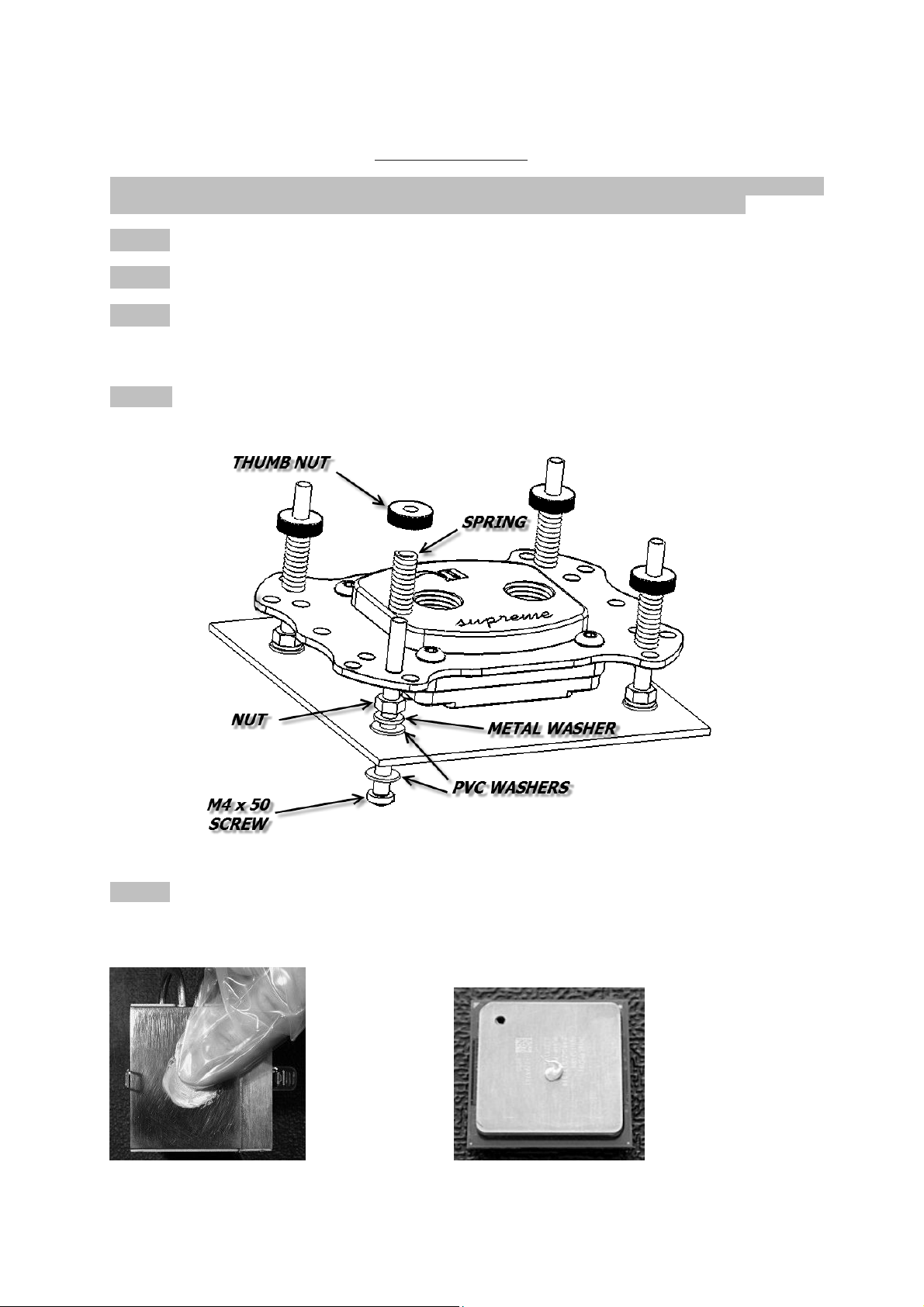
Installation and mounting manuals for EK-Supreme water block:
This product is intended for expert users. Please consult with a qualified technician for installation. Improper
installation may result in damage to your components. EK Water Blocks assumes no liability whatsoever, expressed
or implied, for the use of these products, nor their installation. The following instructions are subject to change
without notice. Please visit our web site at
If you need to screw in the fittings, please use small amount of force otherwise the high
flow fittings might break. The fittings do not need to bi tightened with high force.
Step 1.
Step 2.
Step 3.
Remove your motherboard from the computer.
Remove plastic frame around the CPU area if mounted.
EK-Supreme water block comes preinstalled with extreme bowed copper base
surface. Therefore EK Water Blocks recommends usage of CPU retention back plate
for perfect contact between CPU and water block.
Step 4. Install the long M4 screw with PVC washer, metal washer and M4 nut as seen on
picture 1.
www.ekwaterblocks.com for updates.
Picture 1: Instalation of long M4 screw.
Step 5. Apply thermal compound: lightly coat the CPU with for example Céramique™ thermal
compound. Follow this link http://www.arcticsilver.com/ceramique_instructions.htm for
detailed instructions.
Rub some
compound in base
of water-block first,
and then clean off
with lint-free cloth.
Apply small
amount of
compound on the
CPU or CPU heat
Picture 2: Applying compound on water block. Picture 3: Applying compound on processor.
spreader.
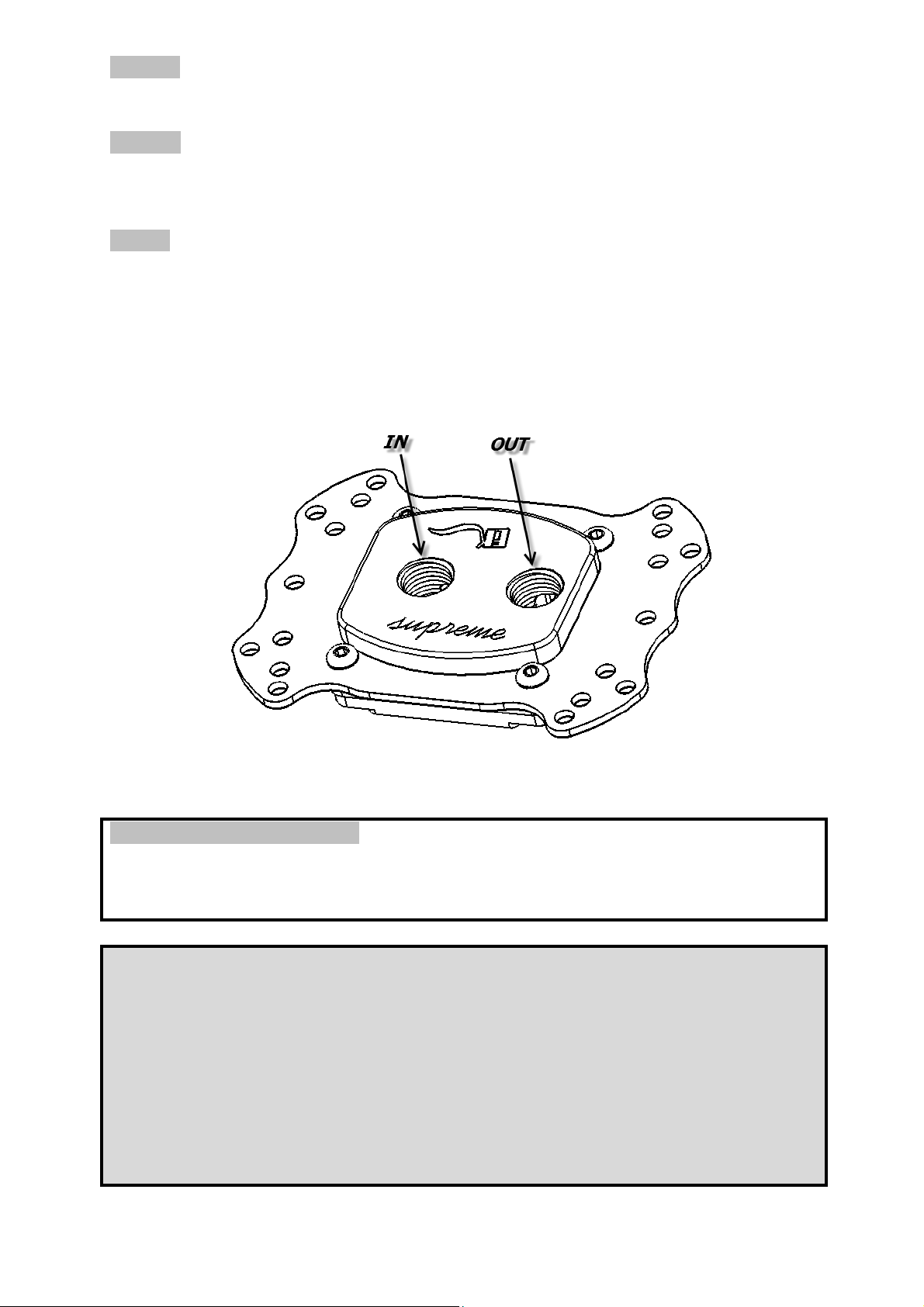
Step 6a.
VERY IMPORTANT NOTICE
If you have installed retention back plate, you can use higher mounting
force. Therefore you can compress springs more than without retention backplate.
Step 6b.
If you don’t have installed retention back plate, please be very careful when
tightening thumb nuts because of motherboards PCB bending. If it bends too much
motherboard might get damaged.
Step 7.
Connect the water-block(s) to the cooling circuit and attach the tubes:
Carefully identify the direction of the flow in your circuit. For the EK-SUPREME to
operate properly, the fitting nearer the center of the water block MUST BE USED AS
THE INLET. The EK-SUPREME series are usually shipped with high flow fittings. To
secure the tubes stays properly on the fittings please use hose clamps or appropriate
substitute. The use of an algaecide is nonetheless recommended in any liquid cooling
system.
Picture 4: Water flow directions INLET and OUTLET.
Once the installation is completed, it is always a good idea to test the circuit for leaks, prior to
powering up the computer. We recommend a 24 hour leak test prior to powering up the computer. Do
not test the water block using city water pressure. This will bow the top of the housing and render the
block unusable (and will void your warranty).
IMPORTANT DISCLOSURES:
While all efforts have been made to provide the most comprehensive tutorial possible, EK Water Blocks assumes
no liability expressed or implied for any damage(s) occurring to your components as a result of using EK Water
Blocks cooling products, either due to mistake or omission on our part in the above instructions, or due to failure
or defect in the EK Water Blocks cooling products.
WARRANTY:
Our products are guaranteed for 24 months from the date of delivery to the final user against defects in materials
or workmanship. During this period, they will be repaired or have parts replaced provided that: (I) the product is
returned to the agent from which it was purchased; (II) the product has been purchased by the end user and not
used for hire purposes; (III) the product has not been misused, handled carelessly, or other than in accordance
with any instructions provided with respect to its use. This guarantee does not confer rights other than those
expressly set out above and does not cover any claims for consequential loss or damage. This guarantee is offered
as an extra benefit and does not affect your statutory rights as a consumer. The guarantee is not valid if
there are used aggressive UV additions.
3
