ektor EV-LEDFIRE-III-SM, EV-LEDFIRE-III-SM-B Installation Instructions Manual
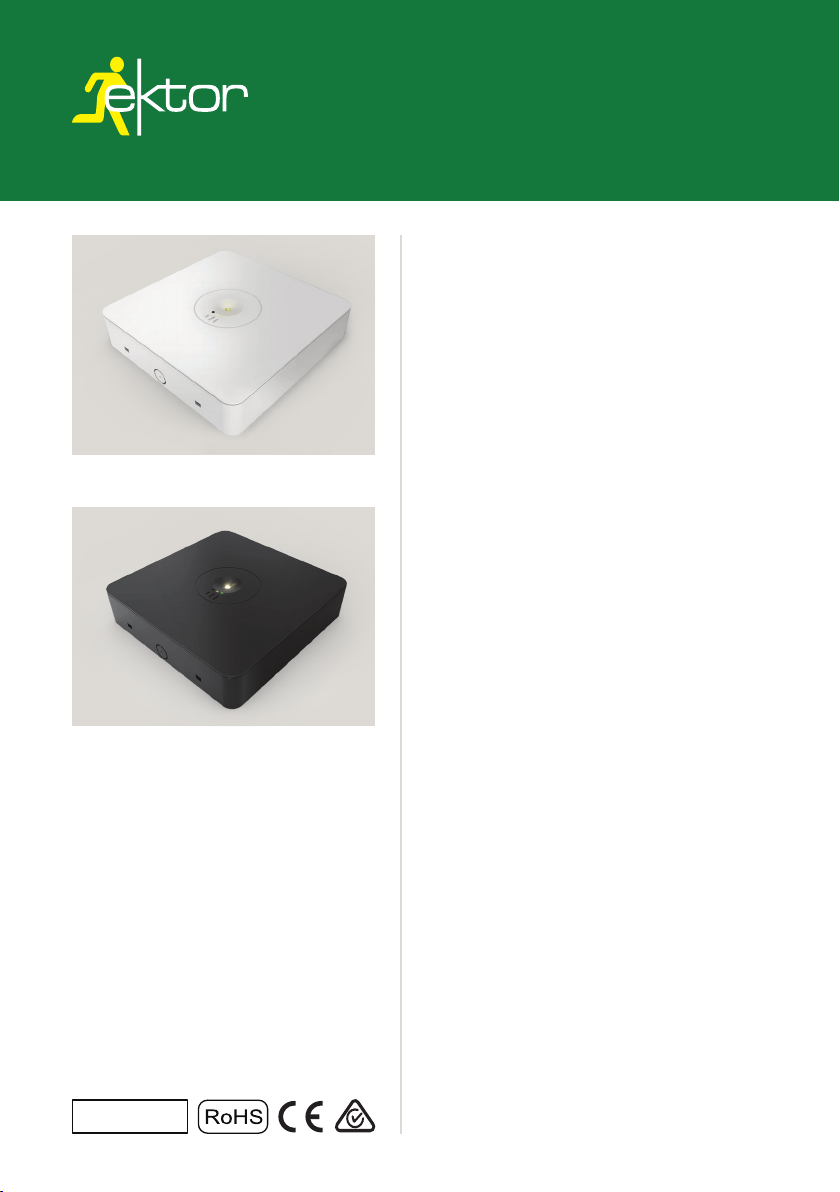
CODE:1689
CODE:1690
Installation Instructions
1689 EV-LEDFIRE-III-SM
1690 EV-LEDFIRE-III-SM-B
CONTENTS
Welcome
1.
Overview
2.
Safety warnings
3.
Installation
4.
Mounting options
5.
Terminal block wiring
6.
Maintaining your SM Ledfire III luminaire
7.
Replacing the battery
8.
Battery life
9.
Power and battery charge
10.
Wireless daughterboard
11.
Self-test/ standard wiring/ central battery system
12.
DALI wiring/ central battery system
13.
Using the inverter with a switch
14.
Using the inverter with a sensor
15.
Accessories list
16.
Non maintained/ maintained jumper
17.
Discharge rating selection
18.
Self-test indicator LEDs
19.
Self-test/ commissioning interval programming
20.
Product specifications
21.
Australian emergency classification
22.
Spacing table
23.
Construction sites
24.
Testing precautions
25.
Problem solving procedure
26.
Warranty information
27.
Compliance standards
28.
Technical support and troubleshooting
29.
MANUFACTURED
TO ISO9001
1. WELCOME
Thank you for choosing this quality Ektor product.
This manual is intended to help you install this
product in a way that ensures the safety of yourself
and others. Whilst this Ektor product is designed
to be installed easily, we highly recommend you
take the time to read this manual thoroughly before
commencing installation. When installed correctly
and serviced regularly, this product will provide
hassle free operation for many years.
1

SURFACE MOUNT LEDFIRE III EMERGENCY INSTALLATION INSTRUCTIONS
2. OVERVIEW
Ektor Generation III platform introduces you to a new era of emergency lighting control. With years in the
making, the third generation platform builds on the Ektor product ranges’ increasing quality, reliability and
performance. In choosing this Ektor product you can be comfortable that you have the best.
Out of the box this product can be wired in any of these configurations:
• Self-testing unit
• Standalone unit
• Standalone unit controlled with a switch or sensor
• DALI controlled remote testing unit
And can be used with a central battery system (monitored and non-monitored)
An optional wireless module can be added to allow you to connect to standard Wi-Fi networks for remote
testing and reporting.
Our Ektor Generation III platform also brings class leading technology which increases performance and
reliability including:
• Smart battery charging technology which reduces power consumption up to 90% while
increasing the service life of the battery
• Smart battery conditioning to ensure the best performance from the battery
• 450V Electrolytic capacitors which increase the products reliability
• Highly efficient design to reduce fatigue on the product
For buildings requiring longer durations such as 3, 4 and 8 hours the installer can change the jumpers found
on the unit for automatic scaling of the output. Moreover should you require non-maintained or maintained
output, the installer can select this on installation.
3. SAFETY WARNINGS
1. THIS PRODUCT MUST ONLY BE INSTALLED BY A LICENSED ELECTRICIAN.
2. BEFORE COMMENCING INSTALLATION TURN OFF AND ISOLATE THE ELECTRICAL SUPPLY.
3. DO NOT ENERGISE WITH PRODUCT OPEN OR DISASSEMBLED.
4. SUPPLY VOLTAGES WITHIN PRODUCT. ISOLATE SUPPLY VOLTAGES BEFORE OPENING OR SERVICING.
5. THE ONLY USER SERVICEABLE PART IS THE BATTERY PACK.
6. DO NOT ATTEMPT TO SERVICE OTHER PARTS OF THE FITTING AS THIS WILL VOID THE WARRANTY.
7. AS THE INSTALLER, IT IS YOUR RESPONSIBILITY TO ENSURE YOU COMPLY TO ALL RELEVANT BUILDING AND SAFETY
CODES FOR EXAMPLE THE BCA, AS3000. REFER TO APPLICATION STANDARDS FOR THE RELEVANT RULES.
8. WHEN tHE INStALLAtION IS COMPLEtE, LEAVE tHIS MANUAL WItH tHE BUILDING’S OWNER/S FOR FUtURE REFERENCE.
2
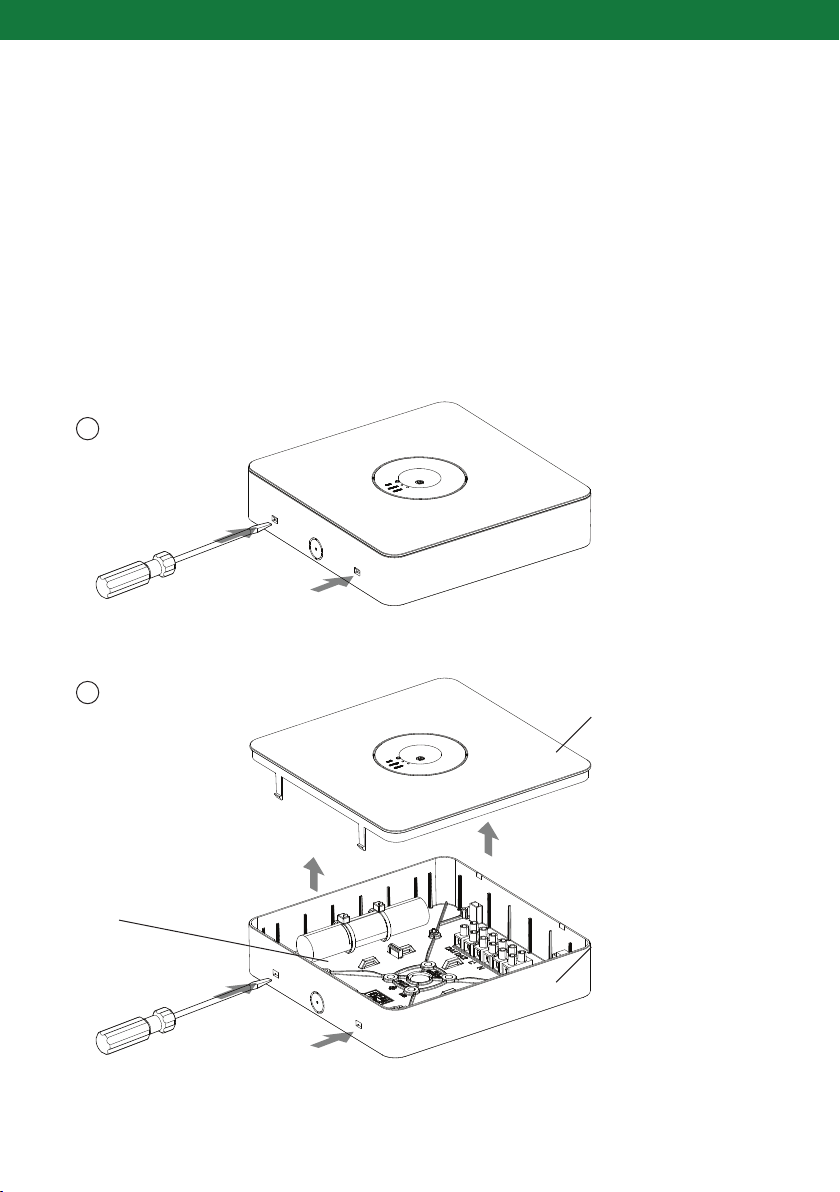
4. INSTALLATION
The Ektor Surface Mount Ledfire III can be installed either by surface or rod mounting the product.
To install the Surface Mount Ledfire III please follow the steps listed below:
1. Remove the product from the box and inspect it for any damage. If you believe the product to be
damaged or otherwise unsound, DO NOT install the product. Please pack it back into its box and return
it to the place of purchase for replacement. If the product is satisfactory, proceed with the installation.
2. When mounting the Surface Mount Ledfire III the cover MUST be removed. Remove the cover using a
flat blade screwdriver to release the clips and pull the cover upwards as shown below.
3. The cover must also be removed for battery replacement and servicing. All installation options can be
found in the following section of this manual.
2
NOTE: Ensure the Surface Mount
Ledfire III clips are released with a flat
blade screwdriver before attempting
to remove
3
Surface Mount
Ledfire III cover
Battery
Surface Mount
Ledfire III enclosure
Figure 1: Surface Mount Ledfire III disassembly and installation
3
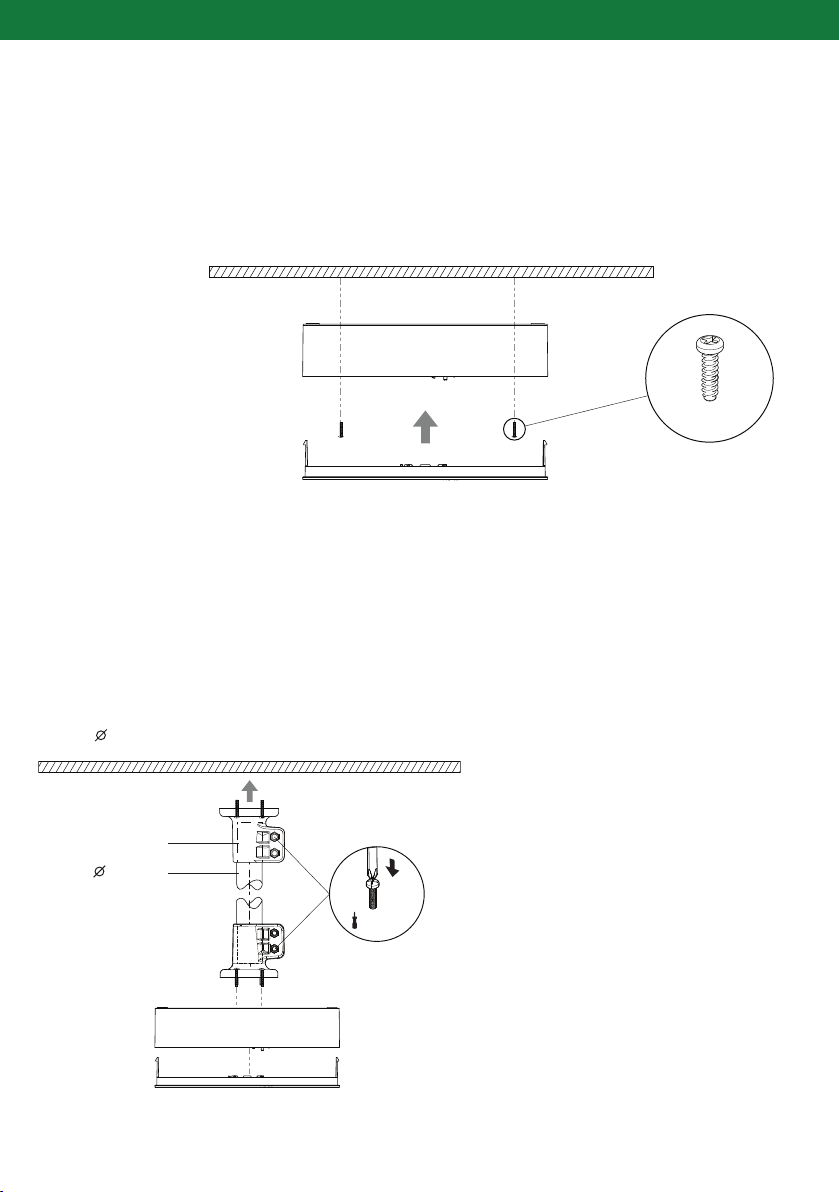
SURFACE MOUNT LEDFIRE III EMERGENCY INSTALLATION INSTRUCTIONS
5. MOUNTING OPTIONS
SURFACE MOUNT
1. Remove the Surface Mount Ledfire III cover as shown in the installation instructions in section 4 (page 3)
of this instruction manual. This will allow the mounting holes to become visible.
2. Mount the Surface Mount Ledfire III by fastening screws securely to a flat surface.
M5
Figure 2: Surface mount installation
ROD MOUNT
Refer to installation guide (EV-RODMOUNT) included in the rod mount kit. The product and rod MUST BE
dry and clean before assembly to avoid joint contamination.
1. Disassemble the Surface Mount Ledfire III as shown in the installation instructions in section 4 (page 3) of
this manual. This will allow for the rod mount to be assembled to the products top cover.
2. Ensure rod is mounted ONLY on a flat surface and fasten with the appropriate fixing e.g. masonry anchor
for concrete.
3. A 25 tube is to be used, pushed firmly in on both ends and fastened.
4
Rod mount
25 tube
Figure 3: Rod mount installation
TORQUE TO
1.5 NM MAX.
M5 Philips screw/
locknut detail
NOTE: DO NOT overtighten screws when
mounting the rod mount to the Surface
Mount Ledfire III.
The rod mount is suitable with tubes
ranging from 0-2 metres in length. The
weight on the rod must not exceed 8kg.

6. TERMINAL BLOCK WIRING
L N L' DA2 DA1
Wiring schematic for the terminal block used with the Surface Mount Ledfire III is illustrated below.
Figure 4: Wiring schematic
7. MAINTAINING YOUR SM LEDIRE III LUMINAIRE
WARNING
The Surface Mount Ledfire III is connected to an unswitched active during normal operating conditions.
When disconnected from the mains supply, the Surface Mount Ledfire III is powered by a LiFePO4 battery
operated inverter. Due to this, care should be taken when replacing the battery.
8. REPLACING THE BATTERY
1. Use only the LiFePO4 battery recommended on the label found on the inverter/battery charger pack.
No other battery will work in this fitting, other than the type listed.
2. Access the battery by removing the product cover as shown in section 4 (page 3) of this manual.
3. Disconnect the battery from the product and if necessary, cut cable ties to release the battery from its
mounting position.
4. Replace the battery as was previously installed and then reinstall inverter/battery pack or install as per all
relevant standard requirements.
5. Replace the Surface Mount Ledfire III back into its previously mounted ceiling position and ensure the
green charge light is illuminated. Allow a few minutes for the battery to charge.
6. Allow a minimum 24 hours charging time before carrying out any discharge tests as per the requirements
in AS/NZS 2293, BCA or other relevant standards.
5
