EKOTEK Call Fob User Manual

EkoTek Call Fob
USER GUIDE
For
EkoTek Call Fob
9261-8277 (Issue 2.0)

EkoTek Call Fob
CONTENTS
Introduction 3
Compliance 4
General User Information 5
EkoTek System Schematic 6
Switching On Your Call Fob 7
Status and Warning Messages 7
Switching the Call Fob Off 8
Requesting Assistance or Raising an Alarm 8
Cancelling an Alarm 8
Dead Man Alert 9
Man Down Alert 9
Changing the Battery 10
2
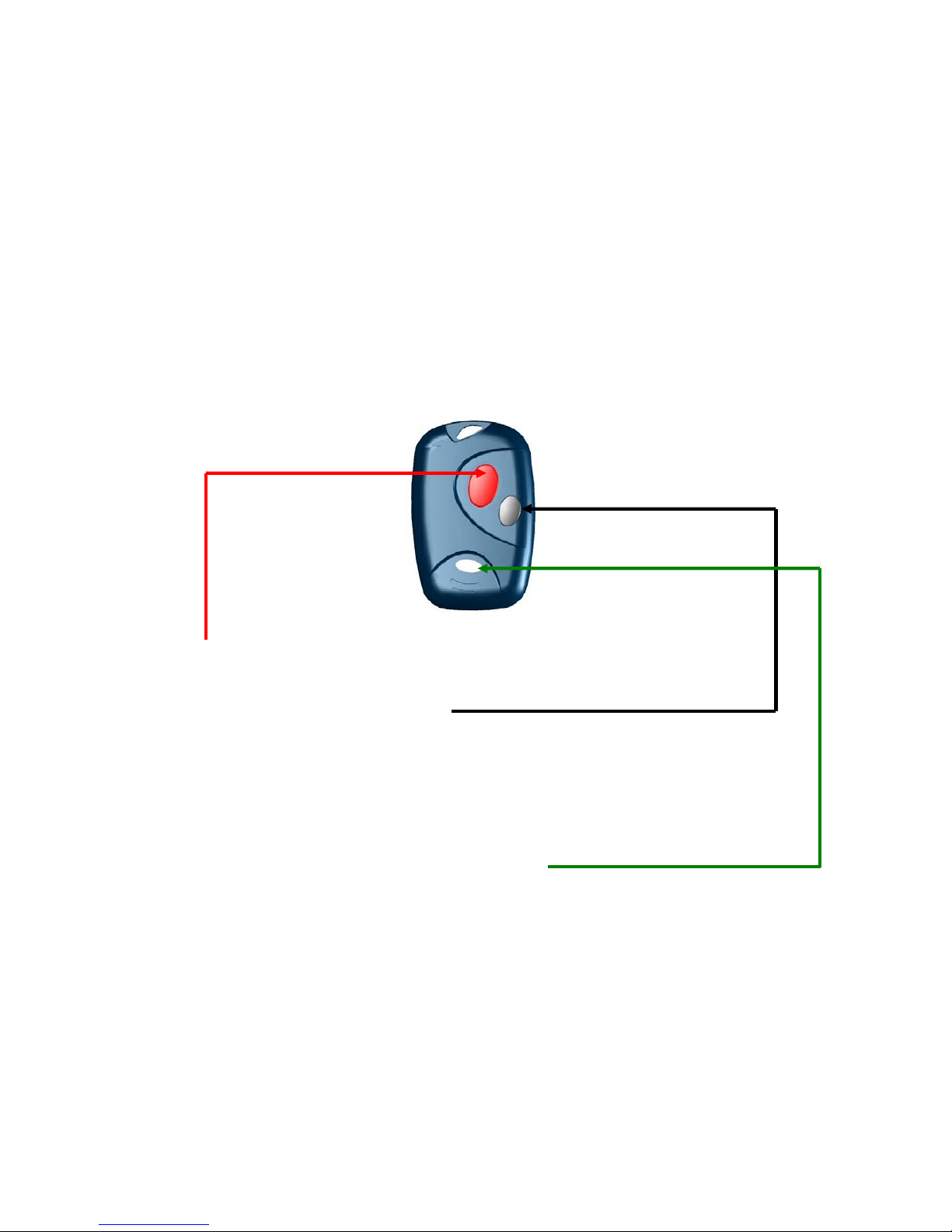
EkoTek Call Fob
Introduction
Your EkoTek Call Fob is a two-way alerting device, incorporating
emergency calling and assist functions.
Function & Control Buttons
Operation of all functions is performed using 2 buttons:
The RED button is used for Assist calls.
The BLACK button is used to:
Switch-on and switch-off the Call Fob
Check if the Call Fob is in communication with a network
Cancel an alert
The RED Alert/Status lamp indicates:
If the Call Fob is connected to a network
Confirmation of button activation
To gain full benefit from this product please read this User Guide
carefully.
Part No. 9261-8277 Issue 2.0 3
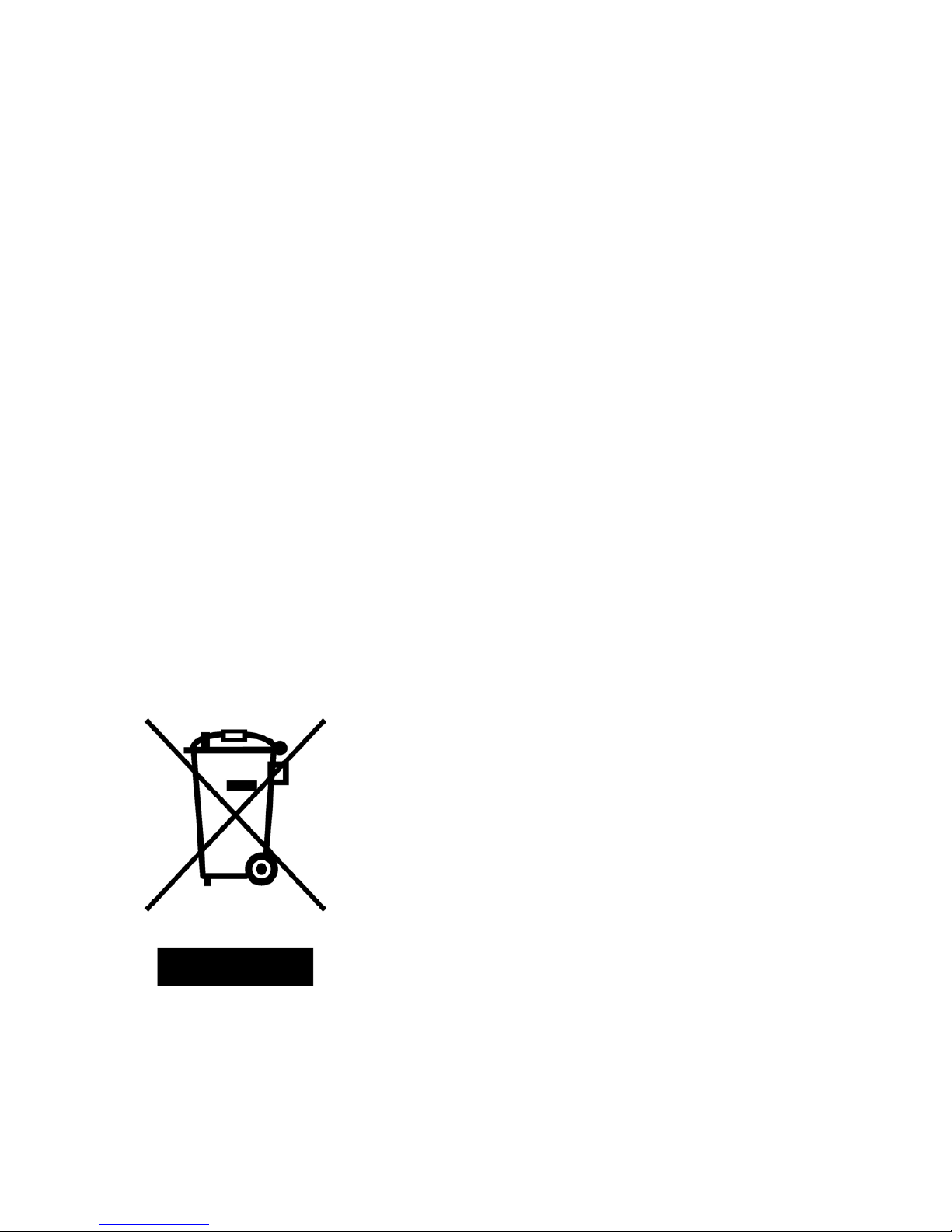
EkoTek Pager
Compliance
This product complies with the requirements of the EU Radio &
Telecommunications Terminal Equipment Directive 99/5/EC.
FCC & Industry Canada Statement Of Compliance
This device complies with Part 15 of the FCC Rules and Industry
Canada Standard RSS 210.
Operation is subject to the following two conditions: (1) this device
may not cause harmful interference and (2) this device must accept
any interference that may cause undesired operation.
Unauthorised modification to this equipment will void the user's
authority to continue to operate the device within the scope of the
Industry Canada and FCC Part 15 Rules.
A full technical specification for this product may be obtained from
your Multitone representative.
WEEE Directive & Product Disposal
At the end of its serviceable life, this product
should not be treated as household, or
general waste. It should be handed over to
the applicable collection point for the
recycling of electrical and electronic
equipment, or returned to the supplier for
disposal.
Part No. 9261-8277 Issue 2.0 4

EkoTek Call Fob
General User Information
Radio Reception
Your EkoTek Call Fob has been designed to give optimum
performance within the coverage area of the transmitting system.
As with any radio system there may be areas of poor coverage,
where reception may be sporadic, or non-existent. If necessary,
consult your system administrator in order to familiarise yourself
with these areas.
Hazardous Areas
The EkoTek Call Fob should not be taken into areas where
explosive gas, or dust products, may be present.
Call Fob Care
Protect your Call Fob from liquids, extreme temperatures and strong
magnetic fields. Do not leave your EkoTek Call Fob exposed to
strong sunlight.
Servicing
Should your EkoTek Call Fob require repair, return it to the
designated service agent. Do not attempt to open or repair the
product, as it contains delicate components and requires
specialised test equipment.
Part No. 9261-8277 Issue 2.0 5
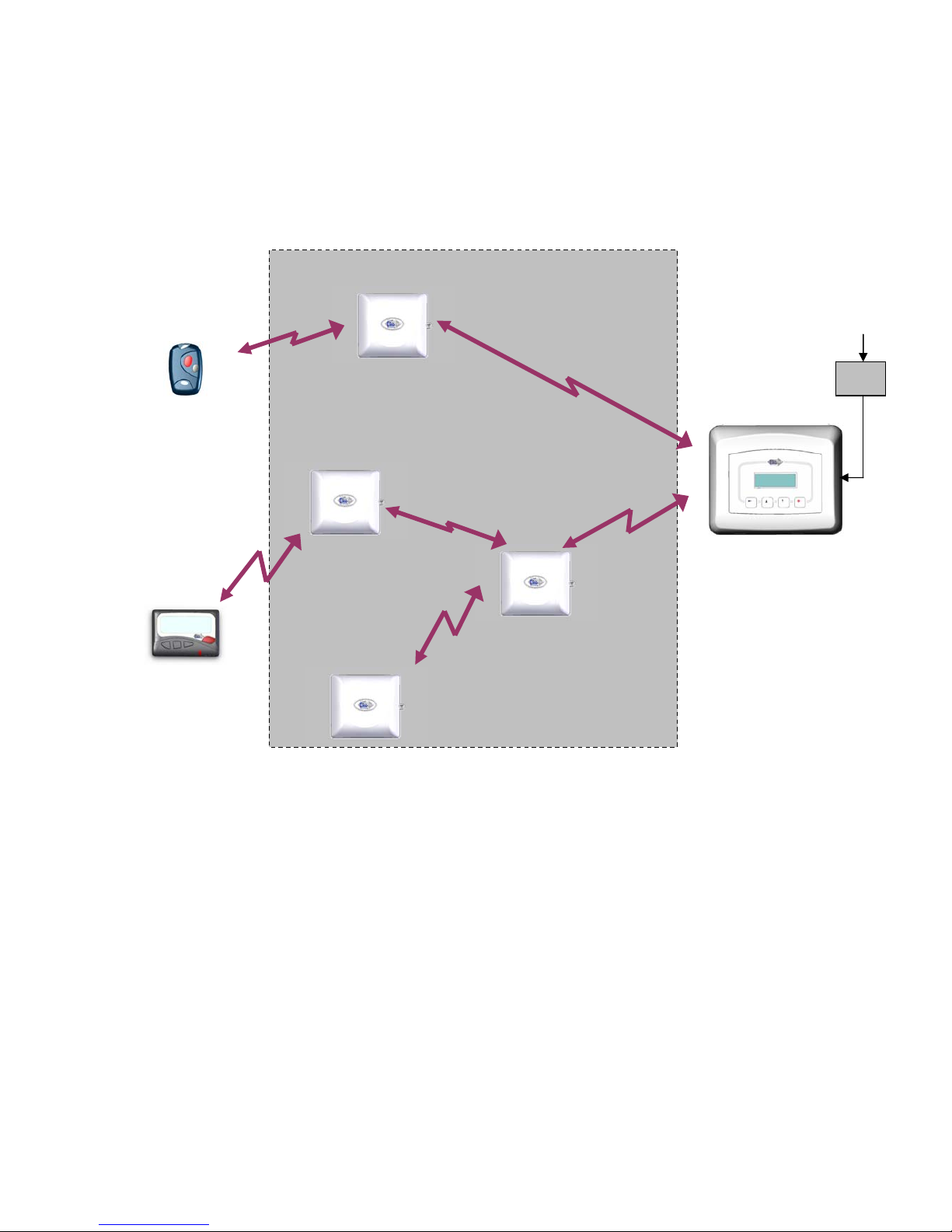
EkoTek Pager
EkoTek System Schematic
EkoTek
Self Organising & Repairing Wireless Mesh Network
Power
Adaptor
AC
Repeater
Wireless
Call Fob
Pager
Repeater
Repeater
Repeater
Battery Powered
Repeater to Repeater
Includes Personal
Security Alarm
Hub
With Web Serve
r
Part No. 9261-8277 Issue 2.0 6

EkoTek Call Fob
Switching On Your Call Fob
To activate the Call Fob press and hold the BLACK button for up to
5 seconds. When activated the Call Fob will emit a single audible
pip and the alert/status lamp will flash once indicating that it is
switched on.
After 10 seconds the alert/status lamp will emit a series of single
flashes, this indicates that the Call Fob is in the process of detecting
the EkoTek wireless network. Once the network is detected and the
Call Fob is logged-on, the alert/status lamp will emit a series of
double flashes indicating that the Call Fob is now ready to use.
Pressing the black button briefly will indicate if the Call Fob is
logged-on to a network : the Status lamp will flash twice in
succession if it is logged on or once if it is not logged-on.
If your EkoTek Call Fob does not switch on, check that a fresh
battery is correctly installed and refer to the section entitled:
Changing the Call Fob Battery.
Note: The Call Fob is automatically activated by the insertion of a
battery.
Status and Warning Messages
Checking Network Status
Press and release the BLACK button, the alert/status lamp will
indicate EkoTek network connectivity status for a 6-second period.
A single flash indicates that the Call Fob is attempting to detect the
EkoTek network. A double flash indicates that the EkoTek network
has been detected and the Call Fob is fully operational.
Changing Battery Notification
Part No. 9261-8277 Issue 2.0 7
