Ekotape 212 Service manual
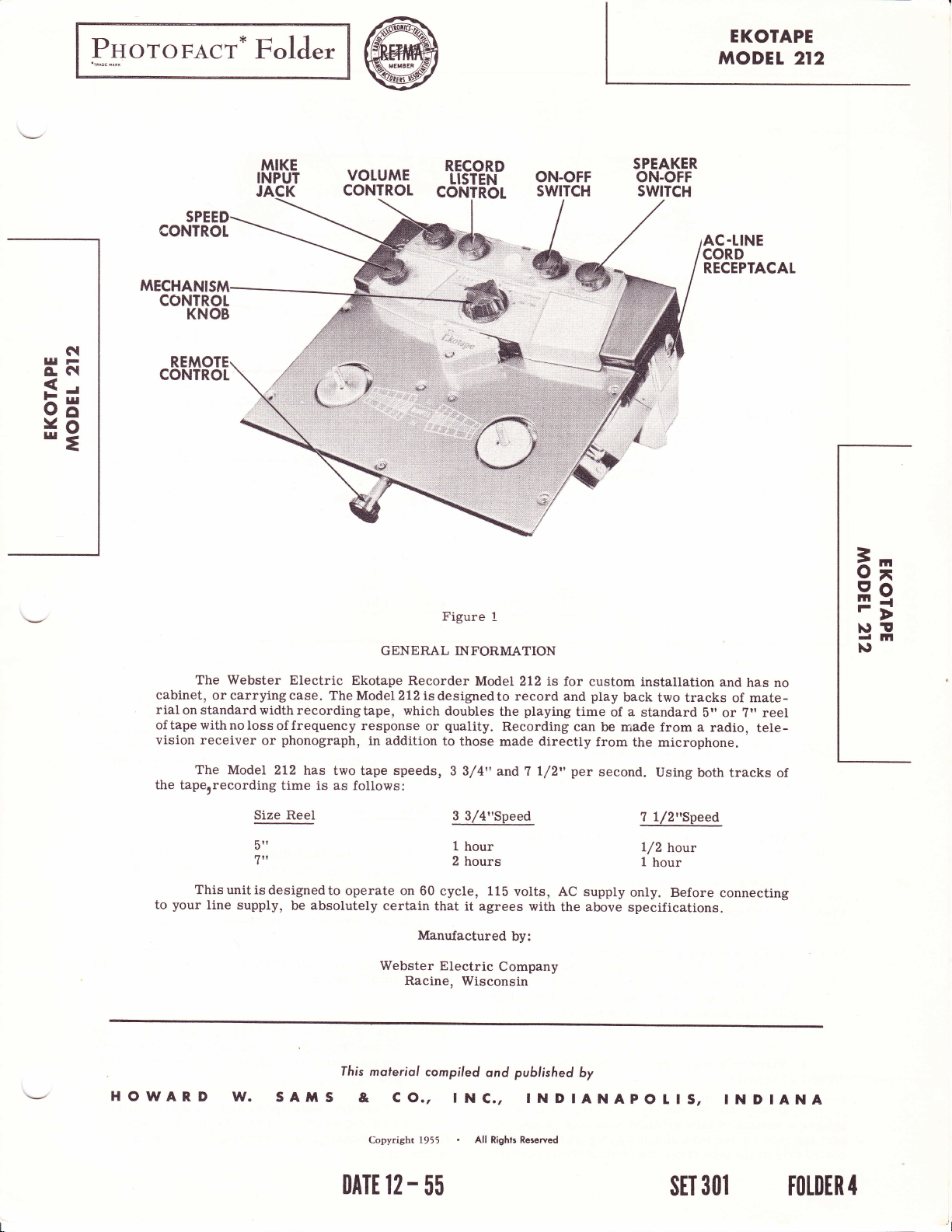
PHoToFACT*
FolJ"t
EKOTAPE
MODET
2t2
ol
p
lll
ce{
3-
5H
rg
CONTROT
CONTROL
KNOB
REMOTE
CONTROT
MIKE
INPUT
JACK
VOTUME
CONTROL
GENERAL INFORMATION
RECORD
tISTEN
CONTROT
Figure
SPEAKER
ON.OFF
swlTcr-l
J
ON.OFF
SWITCH
-tINE
CORD
RECEPTACAL
Ex
H9
1
Fi
)o!
I
t\'
lll
The Webster
cabinet,
rialonstandardwidthrecordingtape,
of tapewithnolossoffrequency
vision receiver
the
to
HOWAR.D
orcarryingcase. TheModel2l2isdesignedto
The Model
taperrecording
Thisunitisdesignedto
your
line
supply,
lf.
Electric
phonograph,
or
2t2
time is as
Size Reel
5tt
7"
be
sAils
Ekotape
has
two tape
follows:
operate on
absolutely
Fhis moteriol
Recorder
which
response
addition
in
speeds,
60 cycle,
certain
Manufactured
Webster
Racine,
& co.,
Model?LZ is
doubles
quality.
or
to
those
3 3/4"
3 3/4"Speed
t
hour
2 hours
that it agrees
115
Electric
Wisconsin
compiled
ond
lNc.,
for
custom
record
playing
the
Recording
directly
made
112"
and 7
volts,
with
by:
Company
published
ptay
and
time
can
be
from
per
second.
AC supply
the above
by
INDIANAPOLIS,
installation
back
two
a
of
standard
made
from a radio,
the microphone.
Using
? 1/2"Speed
1/2
hour
t
hour
only.
Before
specifications.
and
tracks
of
5'*
or ?t'reel
both tracks
connecting
INDIANA
has
mate-
tele-
no
of
Copyright
DATE
12
-
1915
55
.
All Rights Reserved
$rT
301
TOTDER
1
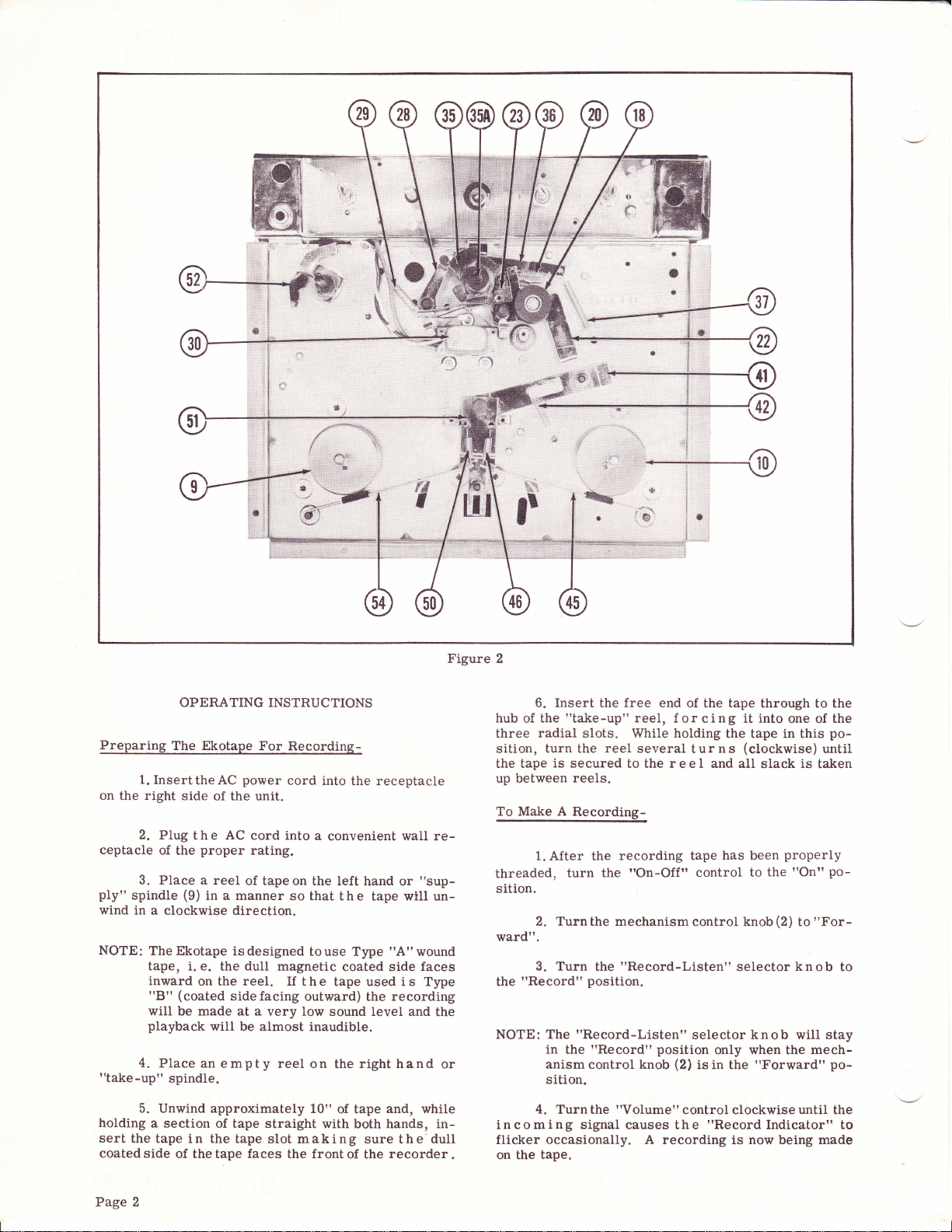
Figure 2
1e1;;;1r1e:1yi1+1.1;y1=;*
:,
:
i:l;:i,::,
. .
.:::.I:::i:::a::i.i:::#
r1
ffi
I
t;
*{
i?
$il
Preparing
1. InserttheAC
on
right
the
2.
ceptacle
3.
ply"
spindle
wind
in
a clockwise direction.
NOTE:
The Ekotape
tape, i. e. the dull magnetic
inward
"8"
will
playback
4.
"take-up"
5. Unwind
holding
sert
coated
a section
the tape
side
OPERATING INSTRUCTIONS
The
Ekotape For
Plug
of
the
side of
t h e
proper
the
AC
Place a reel
(9)
in a manner
isdesigned
on the
(coated
be made at a very low
side facing
will
be almost inaudible.
Place an empty
spindle.
Recording-
power
cord into
unit.
cord into
rating.
of tape on the left
so that
touse Type
reel.
If
t h e tape used i s Type
outward) the recording
reel
on the
approximately 10"
of tape straight
in the tape
of the tape faces
slot making sure the dull
front
the
the receptacle
a
convenient
hand or
the tape will un-
"A"wound
coated side
sound level
right
of tape and, while
with
both
of
the
hands, in-
recorder.
wall
"sup-
faces
and the
hand
re-
or
6. Insert the
hub of the
radial
three
sition,
the tape
up between
To Make A
threaded,
turn the reel several
is
1.
After the
"take-up"
secured
reels.
Recording-
turn
free
end of the tape
reel,
slots. While holding
the r
to
recording tape
the
"On-Off"
sition.
2. Turn the mechanism
ward".
3.
the
"Record"
NOTE: The
in
anism control knob
Turn the
the
"Record-Listen"
position.
"Record-Listen"
"Record"
position
sition.
4. Turn
the
"Volume"
incoming signal causes
flicker
on the
occasionally. A
tape.
f orcing
turns
e e I and all
control
control knob
through to the
it into one
the tape in this
(clockwise)
slack
has
been
to the
(2)
selector
selector knob will stay
only when the mech-
(2)
is in the
"Forward"
control clockwise
the
"Record
recording
Indicator" to
now
is
being
of the
until
is
taken
properiy
"On"
to
"For-
knob
until
made
po-
po-
to
po-
the
Page 2
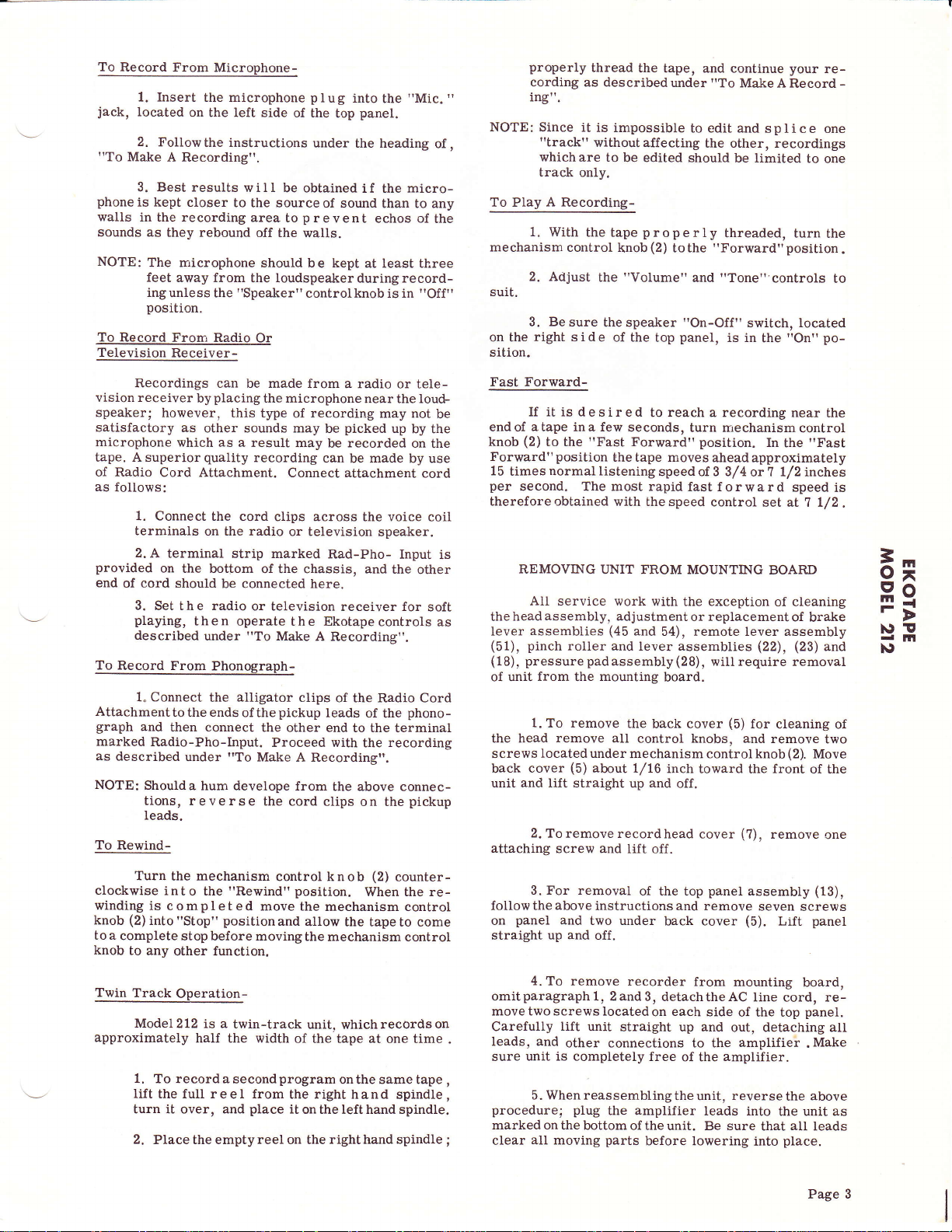
To
Record From
1. Insert
jack,
located
2. Followthe
Make
"To
3. Best results
phone
is kept closer
walls
in the
sounds as
NOTE:
To Record
Television
The microphone
feet
ing
position.
Microphone-
the
microphone
on the left side
instructions
A
Recording",
recording area
they rebound
away from
unless the
to the
"Speaker
From Radio
Receiver-
plug
into
the
of the
under
will
be obtained
source of sound
prevent
to
off
the walls.
should be kept
the loudspeakerduringrecord-
Or
control knob is in
"
panel.
top
the heading
"Mic.
if the micro-
than to any
echos of
at least three
"Off
of
the
properly
cording as describedunder
"
,
ing".
NOTE:
To Play A Recording-
1.
mechanism
2. Actjust
suit.
"
3.
right
on the
sition.
thread
Since it
"track"
which
is impossible
without
are to
track only.
With
the tape
control
Besure
side of the
the tape, and continue your
"To
(2)
top
to edit and
the other, recordings
threaded,
the
to
"Forward"
and
"Tone"
"On-Off"
panel,
is in
affecting
be edited should
properly
knob
the
"Volume"
thespeaker
MakeARecord
splice one
be limited
switch, located
turn the
position
controls
the
"On"
to
re-
-
one
.
to
po-
Recordings
vision receiver
speakerl
however,
satisfactory
microphone
tape. A superior
of Radio
as
Cord Attachment.
follows:
1. Connect
terminals
2. A
provided
end
To
Record From
Attachmenttotheendsof
graph
marked
as
described
NOTE:
terminal strip marked
on the bottom
cord
of
3.
Set the radio
playing,
described
1" Connect
and
Radio-Pho-Input.
Shoulda
can
placing
by
this type
as
other sounds may
which as a result
quality
the
on the radio
should be connected here.
then operate
under
Phonograph-
alligator
the
then connect
under
"To
hum develope
tions, reverse
leads.
To
Rewind-
made
be
recording
cord clips across
from a radio
the microphone
recording
of
may
Connect attachment
picked
be
recorded
be
can
or television
Rad-Pho-
of the chassis,
or television
receiver for
the Ekotapecontrols
Make
"To
thepickup
the
Make
the
A Recording".
clips
of the Radio Cord
leads
other end to the
Proceed with
A Recording.'.
from
the above
cord clips
or tele-
near
be made by use
the
lou&
the
may not
up
by the
on
voice
speaker,
be
the
cord
coil
Input
and the
of the
other
soft
as
phono-
terminal
recording
the
connec-
on the
pickup
Fast Forward-
If it is desired
endof atape ina few
(2)
knob
Forward"
15
per
therefore obtained
to the
"Fast
position
normallistening
times
second. The most rapid
the tape
with the speed
reach
to
seconds,
Forward"
moves ahead
speedof 3 3/4
a recording
near
turn rrreehanismcontrol
position.
fast f
control
In
the
approximately
or 7 L/2inches
"Fast
orward speed
set at 7 L/2
the
is
.
is
REMOVING
All service work
assembly,
head
the
assemblies
lever
(51), pinch
(18), pressure
from
of unit
1.
the head
screws
back
unit and lift straight
attaching
To remove
located under
cover
2.
Toremove recordhead
UNIT FROM MOUNTING
with
adjustment
(45
and
roller
and lever assemblies
padassembly
mounting
the
remove
screw and
(5)
about 1/16
all
54), remote lever assembly
board.
the
back cover
control
mechanism
and
up
li-ft off.
exception
the
or replacement
(28),
will require removal
(5)
knobs,
inch
off.
and remove
control
toward the
(?),
cover
BOARD
cleaning
of
of
(22), (23)
for
cleaning of
(2).
knob
front
remove
brake
and
two
Move
of
the
one
6x
H9
F>
Nr!
rm
19
Turn
clockwise
winding
knob
to a
complete
knob
Twin
approximately
the mechanism
into
is completed
(2)into"Stop"
to
any
other function.
Track
Operation-
Model212
1. To record
lift the full reel
turn it over, and
2.
Place the empty reel on the
the
"Rewind"
positionand
stop before moving
is a
control knob
move the
twin-track
half the width
a secondprogram
from the right
place
itonthelefthandspindle.
position.
mechanism control
allow the
the
unit,
of tie
(2)
When the re-
tapeto come
mechanism control
whichrecordson
at
tape
onthe same tape
hand spindle,
right
hand
counter-
one time
spindle
3. For removal
followtheabove instructionsand
panel
on
straight up and
omitparagraph 1, 2and
movetwoscrewslocatedon
Carefully
.
leads, and
sure unit
,
and
two under
off.
4.
To remove
lift
unit
other connections to the
is
completely free
When
5.
reassemblingthe
procedurel plug
marked
clear
;
on the bottom
all moving
of the top
back cover
recorder
3, detachtheAC
from
each
straight up and
of the amplifier,
unit,
the amplifier
of the unit. Be sure
parts
before lowering
panel
assembly
remove
seven
(5).
mounting
line
side
of the top
out, detaching all
amplifier
reverse
leads into
that
into
(13),
screws
panel
Lift
board,
cord, re-
panel.
Make
.
above
the
the unit as
all
leads
place.
Page 3
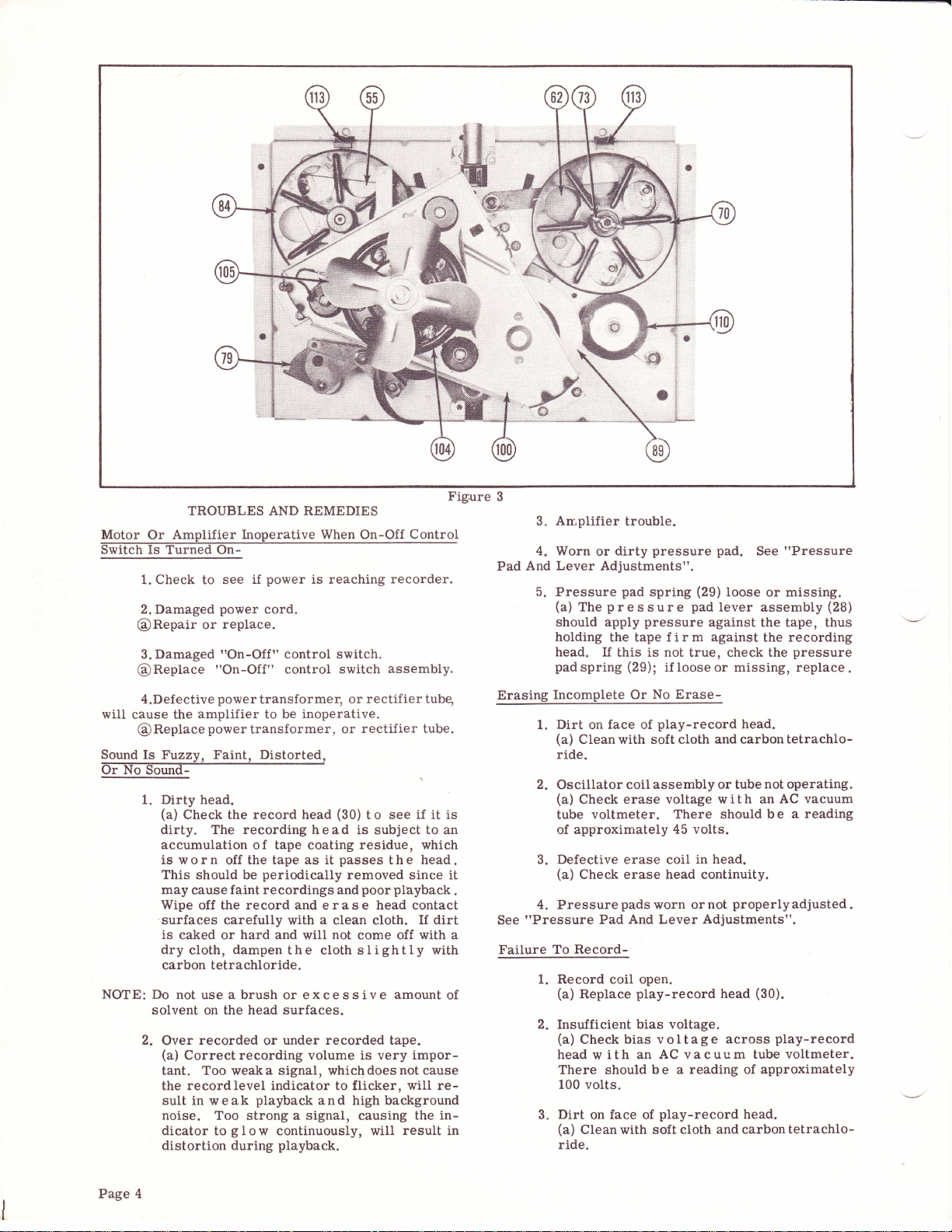
TRoUBLES AND REMEDIES
Motor
Switch Is
Amplifier
Or
Turned On-
1' check
2.Damaged
@Repair
Damaged
3.
@Replace
4.Defectivepowertransformer,
will
cause the
Inoperafive
see if
to
power
replace.
or
"On-Off"
"On-Off"
amplifier
@Replac"po*e"transformer.
Sound
Is Fuzzy, Faint, Distorted,
No
or
sound-
1. Dirty head.
(a)
Check the
dirty. The
accumulation of tape coating residue, which
recording
is worn off the tape as it
This should be
may
cause faint
Wipe
off the record and erase head contact
surfaces carefully
is caked
dry
carbon tetrachloride.
NOTE: Do
solvent
2.
Over
(a)
cloth,
not use a brush
Correctrecording volume is very impor-
hard and
or
dampen
the head
on
recorded
tant. Too weaka signal, whichdoesnotcause
recordlevel indicator
the
sult in
noise.
dicator to
distortion during
weak
Too strong
g
I
power
When On-Off
is reaching
Fig.ure
Control
recorder'
3
Pad
cord.
control switch.
control
to be
switch
inoperative.
or
record
head
(30)
head is
periodically
recordings
with
passes
and
a
clean cloth.
not
will
the cloth
excessive amount
or
surfaces.
or under
playback
o w continuously, will
recorded
to flicker,
and high background
a signal,
assembly.
orrectifiertubg
rectifier
to see
subject
tube.
if
it is tube
to an of
the head.
removed since it
poor playback
If dirt See
come off
with
a
slightly with
of
tape.
will re-
in-
causing
the
result in
Erasing
.
Failure To
playback. ride.
Arr,plifier
3.
4.
Worn or dirty
Lever Adjustments".
And
pressure
b.
(a)
The
should
holding
head. If
padspring
Incomplete Or
Dirt on face of
1.
(a)
Clean with
ride.
z.
oscillatorcoilassemblyortubenotoperating.
(a)
approximately
3. Defective erase coil
(a)
4.
Pressurepadsworn
"Pressure
Record-
troubte.
pressure pad,
pad
spring
(2g)
pressure pad
pressure
apply
the tape f i r m against
this is not true, check the
(29);
if looseor missing, replace.
No Erase-
play-record
cloth and carbon
soft
Check erase
voltmeter.
Check
Pad
voltage with
There should be
45 volts.
in head.
erase head continuity.
ornot
And Lever
Adjustments".
See
roose or missing.
lever
against the tape,
assembly
the
head.
an AC
properlyadjusted.
1. Record coil open.
(a)
Replace
play-record
head
(30).
2. Insufficient bias voltage.
(a)
Check bias voltage
head w ith an
There should be a
100 volts.
3.
Dirt
(a)
face
on
Clean with soft cloth
AC vacuum
play-record
of
across
reading of
head.
and carbon
tube voltmeter.
approximately
"Pressure
(28)
thus
recording
pressure
tetrachlo-
vacuum
a reading
play-record
tetrachlo-
Page 4
