Ekinex 71 Series, EK-E72-TP Applications Manual

Application manual
KNX Room Temperature controller
71 series EK-E72-TP

Application manual
KNX Room Temperature controller 71 series EK-E72-TP
Index
Foreword ............................................................................................................................................................. 6
1 General information ....................................................................................................................................... 6
1.1 Function ................................................................................................................................................. 6
1.2 Main functional features ......................................................................................................................... 6
1.3 Technical data ........................................................................................................................................ 7
1.4 Design .................................................................................................................................................... 7
1.5 Delivery .................................................................................................................................................. 8
1.6 Accessories ............................................................................................................................................ 8
1.7 Marks and certification ........................................................................................................................... 8
2 Installation ...................................................................................................................................................... 9
2.1 Connection ........................................................................................................................................... 10
3 Configuration and commissioning ............................................................................................................... 11
3.1 Configuration ........................................................................................................................................ 11
3.1.1 Tree structure of the application program .................................................................................... 12
3.1.2 Languages of the application program ......................................................................................... 12
3.2 Commissioning .................................................................................................................................... 13
3.2.1 Displaying physical address and firmware release ...................................................................... 13
4 User interface .............................................................................................................................................. 15
4.1 LCD display .......................................................................................................................................... 15
4.1.1 Information displaying .................................................................................................................. 15
4.1.2 Segment test ................................................................................................................................ 17
4.1.3 Backlight ....................................................................................................................................... 17
5 Temperature sensor ..................................................................................................................................... 18
6 Input variables ............................................................................................................................................. 19
7 Application program for ETS ....................................................................................................................... 20
7.1 About EK-E72-TP ................................................................................................................................ 21
7.2 General ................................................................................................................................................ 21
7.2.1 Parameter table ............................................................................................................................ 21
7.2.2 Operating mode management ..................................................................................................... 23
7.3 Internal sensors ................................................................................................................................... 24
7.3.1 Parameter and communication objects tables ............................................................................. 24
7.4 External sensors (from bus) ................................................................................................................. 26
7.4.1 Parameter and communication object tables ............................................................................... 26
7.5 Weighted temperature value ................................................................................................................ 30
7.5.1 Parameter and communication object tables ............................................................................... 30
7.6 LCD display .......................................................................................................................................... 31
7.6.1 Parameters ................................................................................................................................... 31
7.7 Leds intensity ....................................................................................................................................... 33
7.7.1 Parameter and communication object tables ............................................................................... 33
Release 3.00 - Updating: 20/03/2017 Application Manual
© SBS S.p.A. - All rights reserved Page 2

Application manual
KNX Room Temperature controller 71 series EK-E72-TP
7.8 Temperature control ............................................................................................................................. 34
7.8.1 Settings ........................................................................................................................................ 34
7.8.1.1 Parameter and communication object tables ............................................................ 34
7.8.1.2 Heating/cooling switchover ....................................................................................... 37
7.8.1.3 Valve protection function ........................................................................................... 38
7.8.1.4 Remote Setpoint modification ................................................................................... 38
7.8.1.5 Remote operative mode modification ....................................................................... 39
7.8.2 Heating ......................................................................................................................................... 40
7.8.2.1 Parameter and communication object tables ............................................................ 40
7.8.3 Cooling ......................................................................................................................................... 45
7.8.3.1 Parameter and communication object tables ............................................................ 45
7.8.4 Main and auxiliary ventilation ....................................................................................................... 50
7.8.4.1 Parameter and communication object tables ............................................................ 50
7.8.4.2 Delayed fan start (“hot-start”) .................................................................................... 53
7.8.4.3 Antistratification function ........................................................................................... 53
7.8.4.4 2-stage configuration with fan-coils as auxiliary stage .............................................. 53
7.8.4.5 Remote fan speed modification................................................................................. 54
7.8.5 Scenes ......................................................................................................................................... 56
7.8.5.1 Parameter and communication object tables ............................................................ 56
7.9 Relative humidity control ...................................................................................................................... 58
7.9.1 Dehumidification ........................................................................................................................... 58
7.9.1.1 Parameter and communication object tables ............................................................ 58
7.9.2 Humidification ............................................................................................................................... 61
7.9.2.1 Parameter and communication object tables ............................................................ 61
7.10 Comfort ................................................................................................................................................ 62
7.10.1 Comfort area ................................................................................................................................ 62
7.10.1.1 Parameter and communication object tables ............................................................ 62
7.10.2 Calculated psychrometric values ................................................................................................. 63
7.10.2.1 Parameter and communication object tables ............................................................ 63
7.11 Energy saving ...................................................................................................................................... 65
7.11.1 Window contacts .......................................................................................................................... 65
7.11.1.1 Parameter and communication object tables ............................................................ 65
7.11.2 Presence sensors ........................................................................................................................ 66
7.11.2.1 Parameter and communication object tables ............................................................ 66
7.11.3 Card holder ................................................................................................................................... 67
7.11.3.1 Parameter and communication object tables ............................................................ 67
7.12 Logic functions ..................................................................................................................................... 69
7.12.1 Parameter and communication object tables ............................................................................... 69
8 List of communication objects ..................................................................................................................... 71
9 Control algorithms ....................................................................................................................................... 74
Release 3.00 - Updating: 20/03/2017 Application Manual
© SBS S.p.A. - All rights reserved Page 3

Application manual
KNX Room Temperature controller 71 series EK-E72-TP
9.1 Two-point control with hysteresis ......................................................................................................... 74
9.2 Continuous Proportional-Integral control ............................................................................................. 76
9.3 PWM Proportional-Integral controll ...................................................................................................... 77
9.4 Fan-coils with On / Off fan speed control ............................................................................................. 79
9.5 Fan coil with fan speed continuous control .......................................................................................... 81
9.6 2-point control with hysteresis for auxiliary heating / cooling system .................................................. 83
9.7 Auxiliaty stage with fan coil .................................................................................................................. 84
10 Diagnostics .................................................................................................................................................. 85
11 Warnings ...................................................................................................................................................... 86
12 Other information ......................................................................................................................................... 86
Release 3.00 - Updating: 20/03/2017 Application Manual
© SBS S.p.A. - All rights reserved Page 4
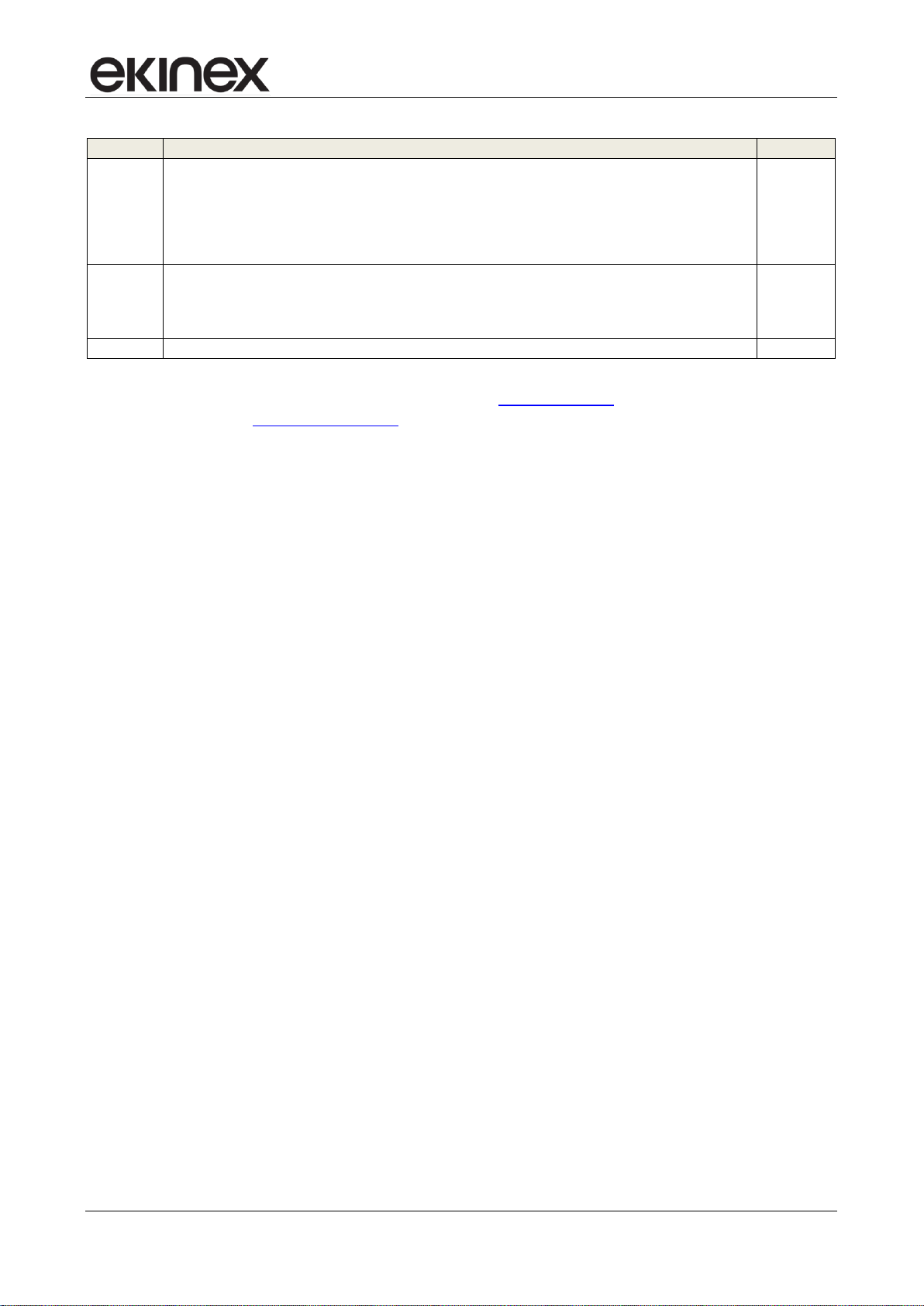
Application manual
Revision
Updating
Date
3.00
ETS application version: VER 3.00.
Modified features:
Communication objects added:
74 Building protection HVAC mode active
75 Fan manual speed percentage
76 Fan manual speed off status
20/03/2017
2.00
ETS application version: VER 2.00.
Modified features:
Heating/cooling status out and Heating/cooling status in communication objects (more enhanced
management)
20/06/2016
1.00
Emission
10/03/2016
KNX Room Temperature controller 71 series EK-E72-TP
The latest revision of the application manual is available at www.ekinex.com. For previous revisions, contact
the technical support at support@ekinex.com.
Release 3.00 - Updating: 20/03/2017 Application Manual
© SBS S.p.A. - All rights reserved Page 5

Application manual
KNX Room Temperature controller 71 series EK-E72-TP
Foreword
The present document describes the ekinex® KNX room temperature controller with LCD display 71 series
version EK-E72-TP.
1 General information
The device described in the present document works as an electronic digital temperature controller for a
room or a zone (consisting e.g. in a group of rooms or a whole floor) of a building and is part of the
secundary regulation for heating and cooling. The room temperature controller was developed according to
the KNX standard for use in systems of control of homes and buildings.
Through the integrated sensor, the device can measure directly the room temperature value that can be
used for control and regulation tasks of heating, cooling and ventilation. Via the bus the device can
furthermore receive temperature values from other bus devices. The integrated display visualizes a series of
information concerning the room controller function. The device is provided with two rockers that can be used
for controlling the thermostat function. The device, if configured to receive a room relative humidity value by
the bus, can also report if the room or the zone are in a configurable thermal comfort range, depending on
the building intended use, activity and other specific factors.
1.1 Function
The main function of the device is to control the temperature of the air mass of the room by means of the
actual temperature (T
temperature (T
) set by the user; comparing the two values and a series of parameters set before the
set
), measured by the device itself or received by the bus, and of the setpoint
eff
commissioning, the regulation algorithm of the device calculates the control variable value that is converted
to a telegram and transmitted on the bus toward KNX actuators (such as binary outputs, fan-coli controllers,
valve drives, etc.) able to control the operation of heating and cooling terminal units.
1.2 Main functional features
The main functions carried out by the device are:
• temperature measuring with possibility of sending the values on the bus;
• 2-points (on/off) or proportional (PWM or continuous) room temperature regulation;
• ventilation control with continuous or 3-speed regulation;
• relative humidity regulation by humidification or dehumidification if a relative humidity value is
acquired by a KNX probe;
• seasonal modes: heating and cooling with local or via bus switch-over;
• operating modes: comfort, standby, economy and building protection with separate setpoint values
for heating and cooling;
• manual or automatic control of a fan-coil unit with 2-pipes or 4-pipes connection;
• automatic switching of the operating mode when presence/absence of people or window opening is
detected;
• weighted average of two temperature values;
• temperature displaying (measured, setpoint and outdoor values in °C or °F), alarms and errors (with
alphanumeric codification);
• signaling opening windows;
• limitation of the surface temperature for floor heating radiant panels;
Release 3.00 - Updating: 20/03/2017 Application Manual
© SBS S.p.A. - All rights reserved Page 6
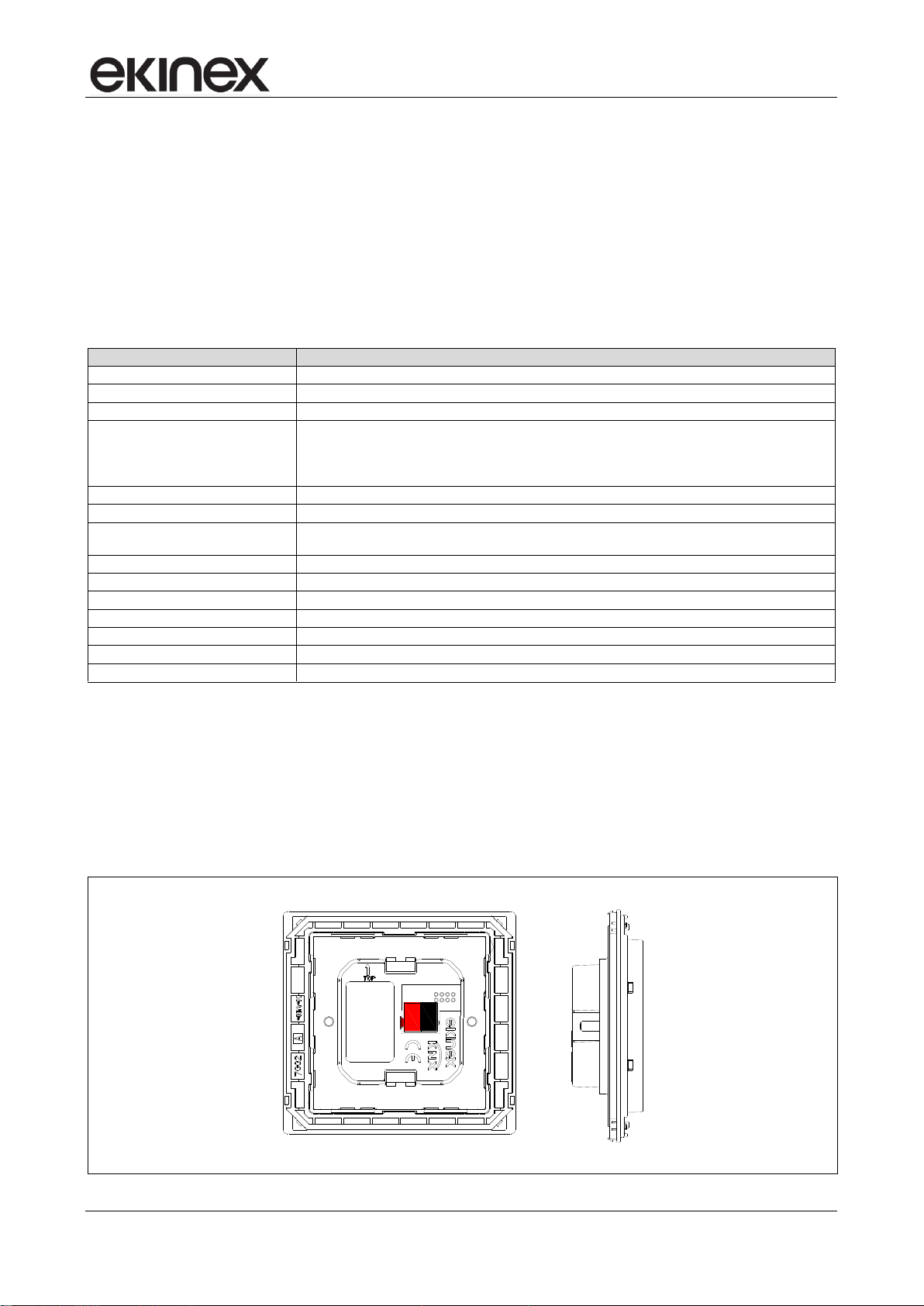
Application manual
Feature
Valore
Device
KNX S-mode bus device
Communication
according KNX TP1 standard
Use
dry internal rooms
Environmental conditions
• Operating temperature: - 5 ... + 45°C
• Storage temperature: - 25 ... + 55°C
• Transport temperature: - 25 ... + 70°C
• Relative hunidity: 95% not condensating
Power supply
SELV 30 Vdc from bus KNX (auxiliary power supply not necessary)
Current consumption from bus
< 13 mA
Switching elements
4 frontal capacitive touch buttons. Direct access to 4 independent functions trough short press
(< 5 s). Indirect access to other functions by long press (> 5 s).
Programming elements
1 pushbutton and 1 LED (red) on the front side
Display elements
1 backlighted LCD display
Temperature sensor
1 integrated NTC-type
Installation
On round or square wall-mounting box with distance between fixing holes of 60 mm
Connection
• bus: black/red KNX terminal block
Protection degree
IP20
Dimensions (WxHxD)
81 x 77 x 24 mm
KNX Room Temperature controller 71 series EK-E72-TP
• anticondensation protection for floor and ceiling cooling radiant panels;
• antistratification function;
• delayed fan start (“hot-start” function) time-scheduled or depending on the conveying fluid
temperature measured at the coil battery;
• Comfort area (configurable) internal or external condition sending on the bus;
1.3 Technical data
1.4 Design
The device is realised for wall-mounting on round or square wall box with distance between fixing holes of 60
mm. The programming pushbutton and the programming led are on the front side under the transparent
display protection screen. On the rear side of the housing there is the terminal block for the connection of the
bus.
Release 3.00 - Updating: 20/03/2017 Application Manual
© SBS S.p.A. - All rights reserved Page 7
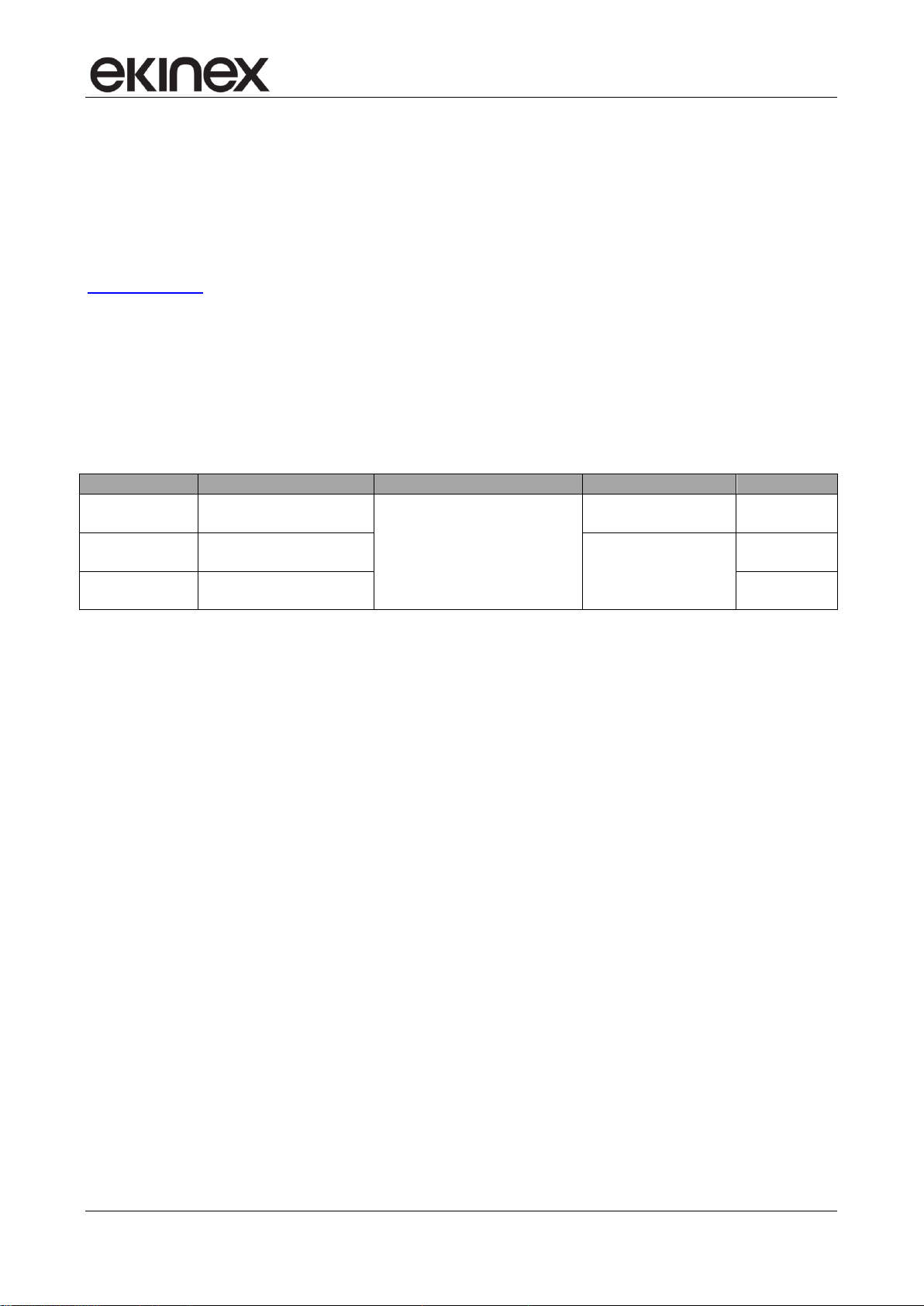
Application manual
Code
Mounting
plate
Adapter
Frame
EK-E72-TP
With frame Form or Flank
series
EK-PQS-…, 1 place, 60x60
EK-P2G-…, 2 places, 55x55,
60x60
EK-P2S-…, 2 places, 60x60
Flank or Form,
1-2 places
EK-E72-TP-NF
Without frame (‘NF series),
with black side profile
EK-TAQ-…, 1 place
EK-A71-…, 2 places
EK-E72-TP-NFW
Without rame (‘NF series),
with white side profile
KNX Room Temperature controller 71 series EK-E72-TP
Device execution: frontal and lateral view
1.5 Delivery
The delivery includes the metallic support for mounting on the round 60 mm wall box, the screws (2 pairs), a
plastic adapter and the terminal block for the connection of the bus. The plate and the frame (if present) must
be ordered separately. For further information please refer to ekinex® product catalog or visit
www.ekinex.com.
1.6 Accessories
The device is completed with a 1 or 2 place plate, in combination with another series 71 device or a civilian
55x55 mm series component, that have to be ordered separately. An ekinex® Form o Flank frame is also
required (except for ‘NF - No Frame version).
Accessories of the device: set of rockers and frames
1.7 Marks and certification
The KNX mark on the ekinex device ensures interoperability with the KNX devices of SBS and other
manufacturers installed on the same system bus system. The compliance with the applicable European
directives is indicated by the presence of the CE mark.
Release 3.00 - Updating: 20/03/2017 Application Manual
© SBS S.p.A. - All rights reserved Page 8

Application manual
KNX Room Temperature controller 71 series EK-E72-TP
2 Installation
The device has degree of protection IP20, and is therefore suitable for use in dry interior rooms. The
installation of the device requires the following steps:
a) fix the metallic support with the screws supplied on a wall box with suitable fixing holes. It is
recommended to install the device at a height of 150 cm;
b) snap a square frame of the form or flank series, inserting it from the rear of the device;
c) insert the terminal for the bus, previously connected to the bus cable, in its slot on the rear side.
Connect the sensors (if foreseen) to the device inputs. At this point it is recommended to carry out
the commissioning of the device or at least the download of the physical address;
d) install the device on the metallic support through the spring system, tightening then the two screws
requires also to tighten the screws included in the delivery. For mounting the device follow also the
indication TOP (arrow tip pointing up) on the rear side of the device;.
The device can only be mounted on a round or square wall flush mounting box with 60 mm distance between
fixing holes. If necessary, the metallic support for mounting on the wall box can also be ordered separately.
Release 3.00 - Updating: 20/03/2017 Application Manual
© SBS S.p.A. - All rights reserved Page 9
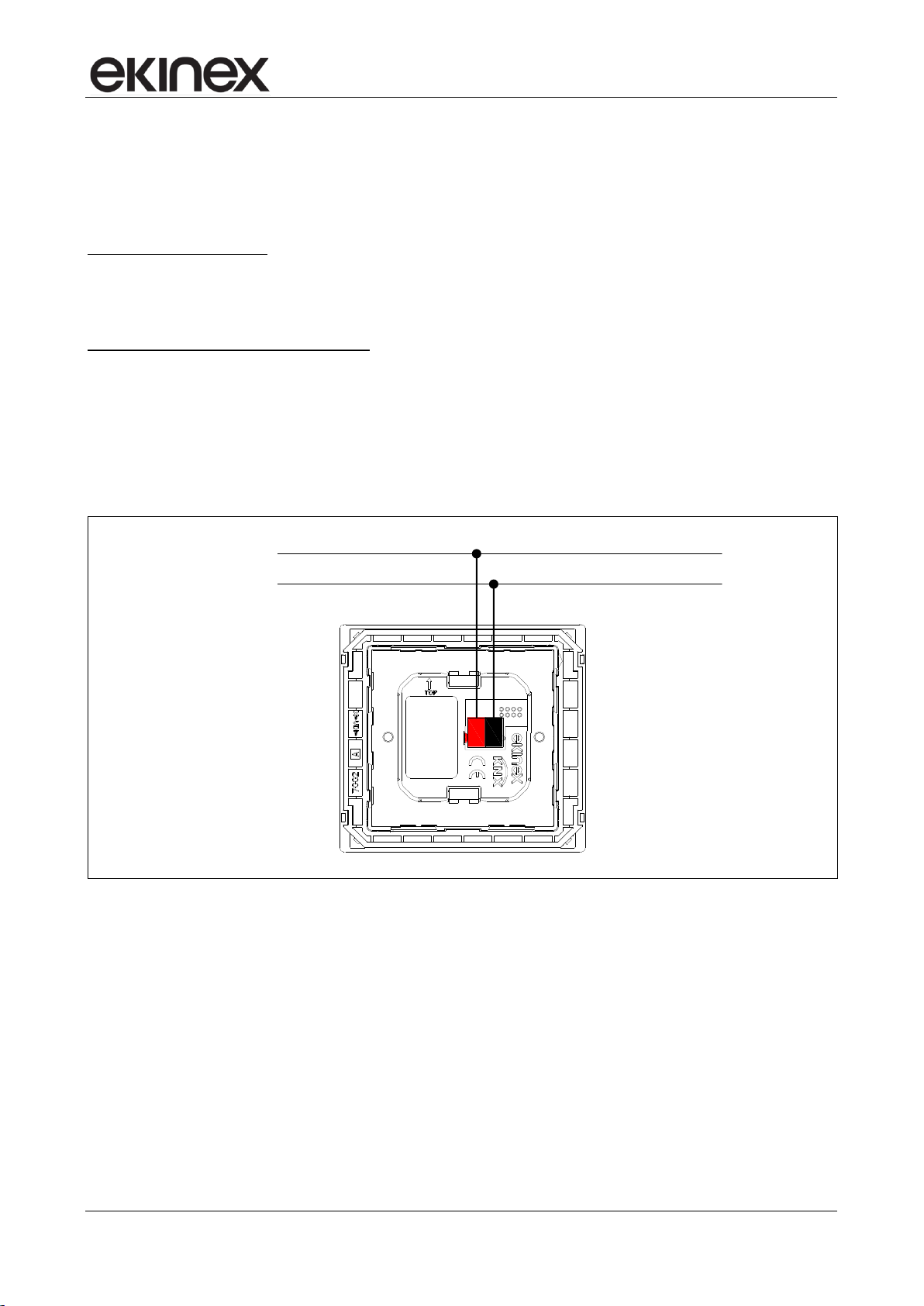
Application manual
Bus
KNX
+
-
KNX Room Temperature controller 71 series EK-E72-TP
2.1 Connection
For the operation the device has to be connected to the bus line and addressed, configured and
commissioned with ETS (Engineering Tool Software).
Connection of the bus line
The connection of the KNX bus line is made with the terminal block (red/black) included in delivery and
inserted into the slot of the housing.
Characteristics of the KNX terminal block
• spring clamping of conductors
• 4 seats for conductors for each polarity
• terminal suitable for KNX bus cable with single-wire conductors and diameter between 0.6 and 0.8
mm
• recommended wire stripping approx. 5 mm
• color codification: red = + (positive) bus conductor, black = - (negative) bus conductor
Connection of the device of the bus line
Release 3.00 - Updating: 20/03/2017 Application Manual
© SBS S.p.A. - All rights reserved Page 10
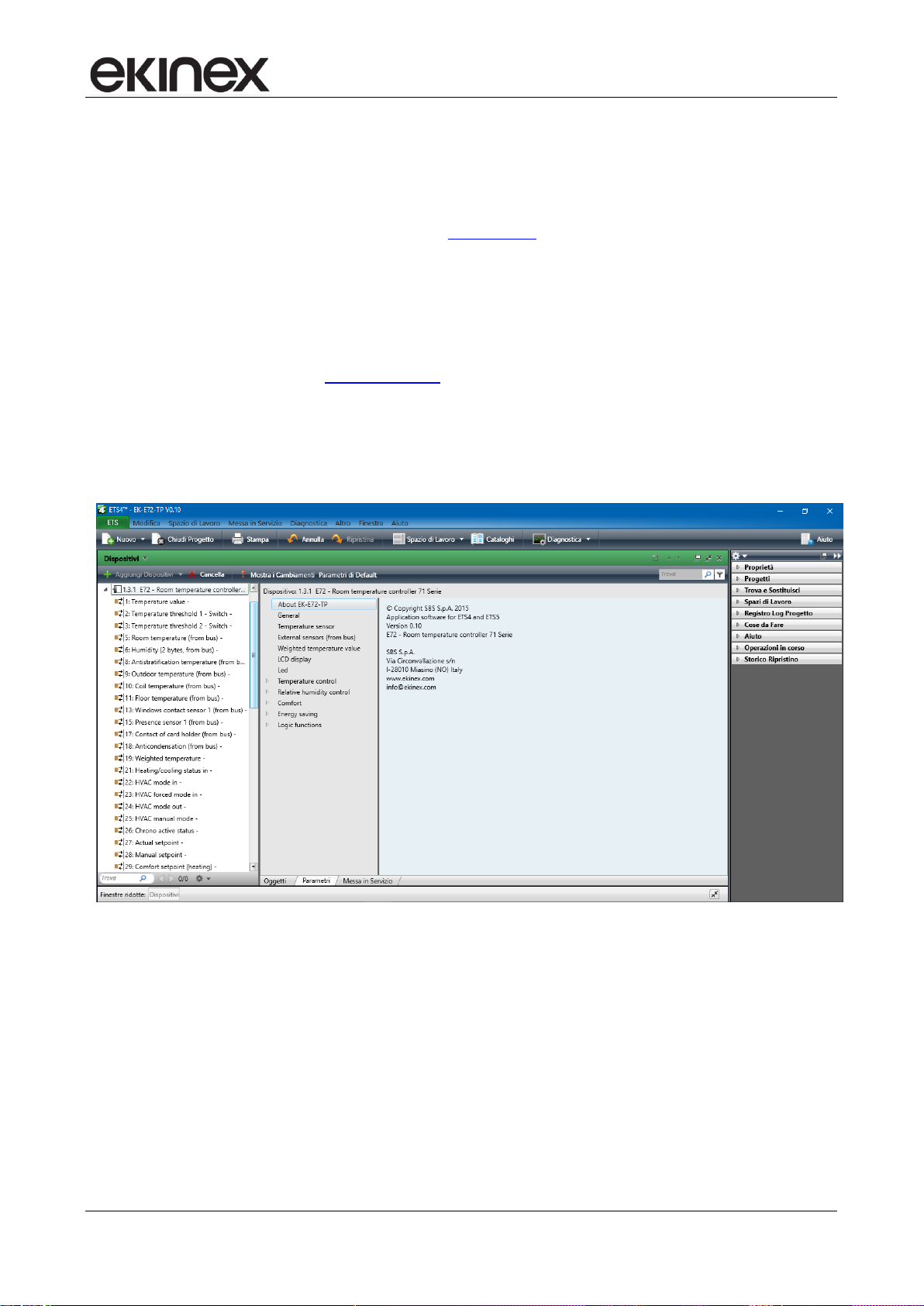
Application manual
KNX Room Temperature controller 71 series EK-E72-TP
3 Configuration and commissioning
The configuration and commissioning are carried out with the ETS (Engineering Tool Software) tool and the
ekinex® application program provided free of charge by SBS; you do not need any additional software or
plug-in tool. For further information on ETS see also www.knx.org.
3.1 Configuration
The device functionality is defined by the settings done via software. The configuration requires necessarily
ETS4 (or later releases) and the ekinex® APEKE72TP##.knxprod (## = release) application program that can
be downloaded from the website www.ekinex.com. The application program allows the configuration of all
working parameters for the device. The device-specific application program has to be loaded into ETS or, as
alternative, the whole ekinex® product database can be loaded; at this point, all the instances of the selected
device type can be added to the project. The configurable parameter details are described in this application
manual.
Application program for ETS APEKE72TP##.knxprod (## = version)
Release 3.00 - Updating: 20/03/2017 Application Manual
© SBS S.p.A. - All rights reserved Page 11
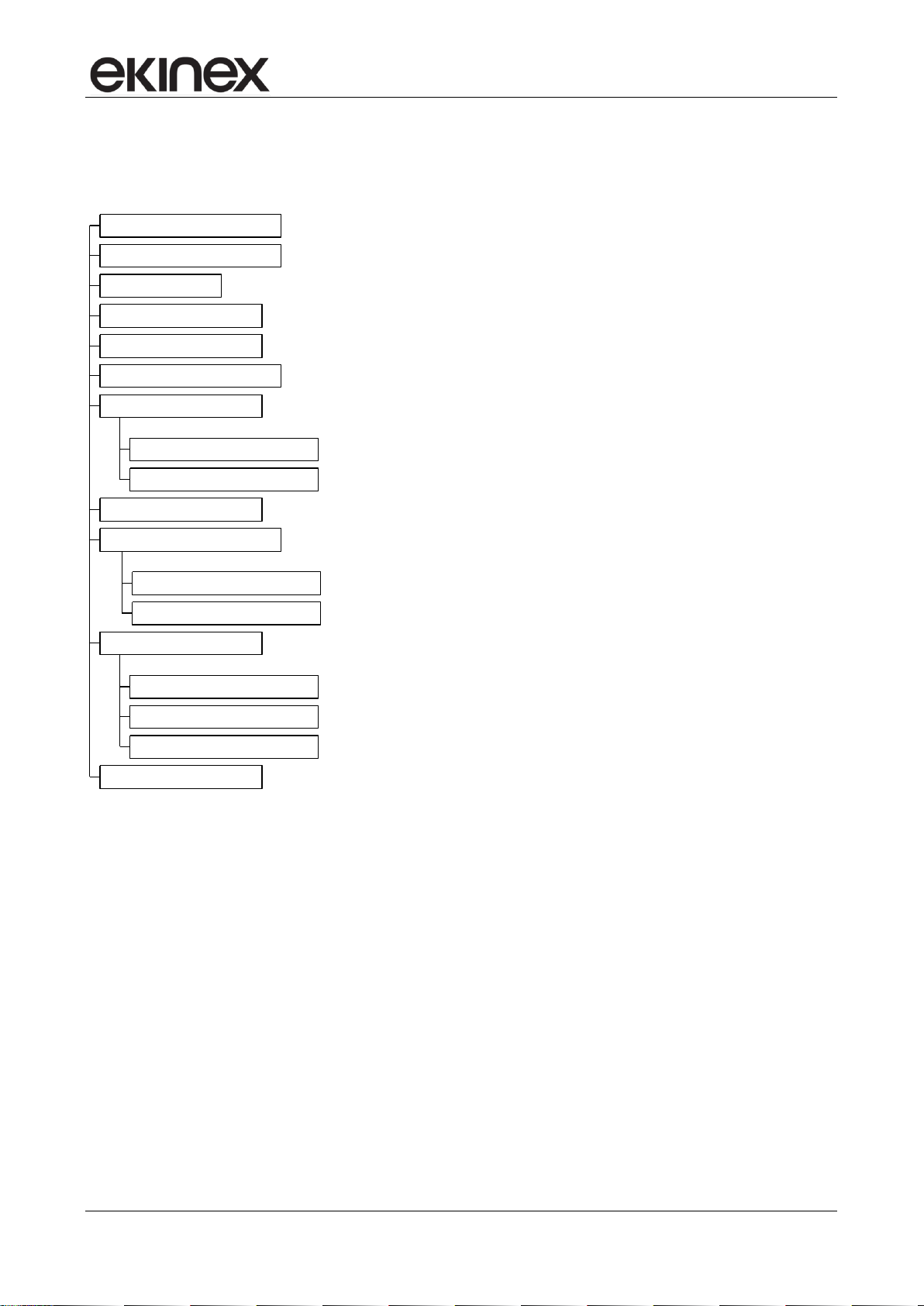
Application manual
About EK-E72-TP
General
Temperature sensor
External sensors (from bus)
LCD Display
LED
Settings
Heating
Temperature control
Relative humidity control
Comfort area
Calculated psychrometric values
Comfort
Windows contacts
Presence sensors
Card holder
Energy saving
Logic functions
KNX Room Temperature controller 71 series EK-E72-TP
3.1.1 Tree structure of the application program
At its opening, the tree structure of the program includes the following main items:
Other items may appear depending on the choices done for the parameters of the folders.
3.1.2 Languages of the application program
The application program is available in four languages: English, Italian, German and French. The language
displayed can be changed in ETS choosing "Settings / Presentation language".
Release 3.00 - Updating: 20/03/2017 Application Manual
© SBS S.p.A. - All rights reserved Page 12
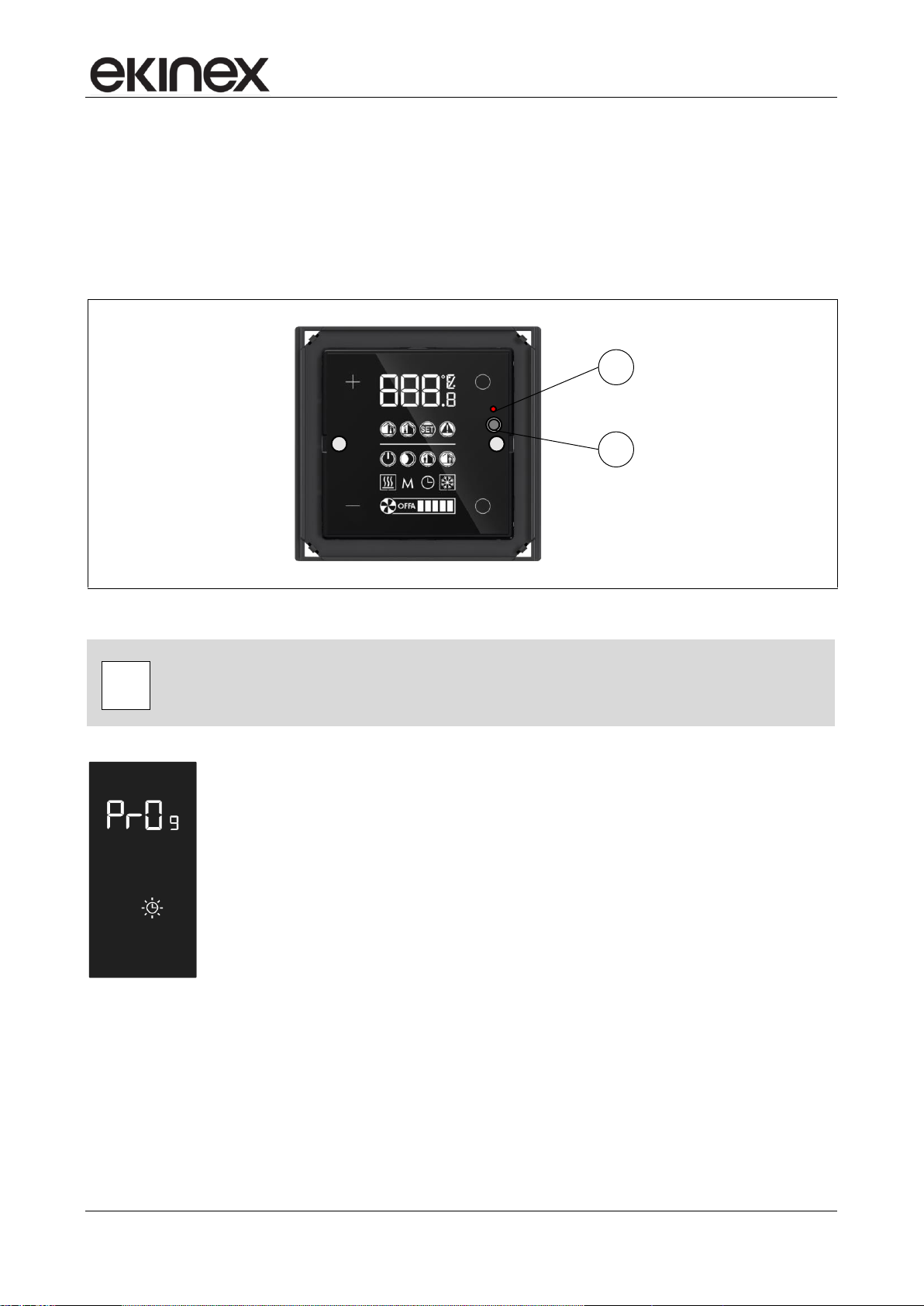
Application manual
Important! During commissioning, the device performs a starting phase consisting in a selfcalibration of the capacitive keys. It is recommended to connect the bus terminal avoiding to
manipulate the thermostat in the front or otherwise interfering with the keys: this can lead to
unexpected reactions to key pressing during normal operation of the device.
For commissioning the device the following activities are required:
• make the electrical connections;
• turn on the bus power supply;
• switch the device operation to the programming mode by pressing the
programming pushbutton located on the front side of the housing. In this
mode of operation, the programming LED is turned on;
• download into the device the physical address and the configuration with the
ETS® program.
When downloading the application program the display shows "PrOg" and the
flashing symbol of the clock. At the end of the download the operation of the device
automatically returns to normal mode; in this mode the programming LED is turned
off. Now the bus device is programmed and ready for use.
i
1
2
KNX Room Temperature controller 71 series EK-E72-TP
3.2 Commissioning
For the commissioning the device is provided on the front side (in the area usually occupied by the rockers)
of:
• a red LED (1) for indication of the active operating mode (LED on = programming, LED off = normal
operation);
• a pushbutton (2) for switching between the normal and programming operating mode.
Device programming: led (1) and pushbutton (2)
3.2.1 Displaying physical address and firmware release
Once the first addressing is done, you can check anytime the physical address and the firmware release
directly on the device display. In order to display it, press for more than 3 seconds the – (minus) symbol on
the lower-left touch button and the (circle) symbol on the upper-right touch button. All segments of the
display are turned off; displaying a physical address only the 3 large digits and the small one are active. The
information displayed in sequence are: the area number (A), the line number (L), the device number (d) and
Release 3.00 - Updating: 20/03/2017 Application Manual
© SBS S.p.A. - All rights reserved Page 13
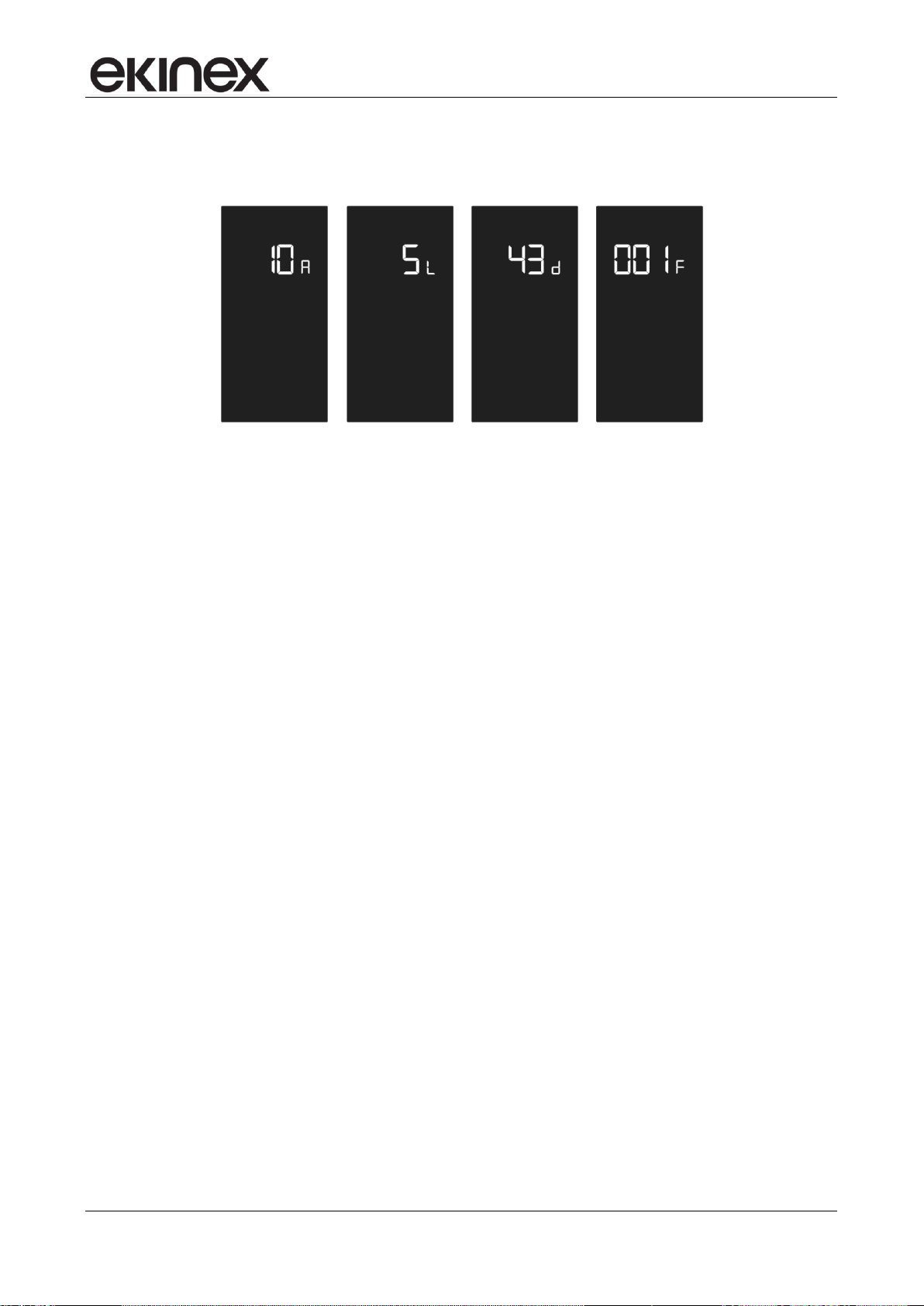
Application manual
KNX Room Temperature controller 71 series EK-E72-TP
the firmware release (F). To scroll through the three elements of the physical address press + or –. For
example:
Example of displaying the physical address 10.5.43 (device nr. 43, installed on the line 5 of the area 10) and the firmware release 001
To exit from the physical address displaying press shortly (< 3 seconds) the symbol on the lower right side.
If you elapse of time interval set in parameter “Time to exit change without saving” without pressing any
rocker, the device returns automatically to the previously displayed information.
Release 3.00 - Updating: 20/03/2017 Application Manual
© SBS S.p.A. - All rights reserved Page 14
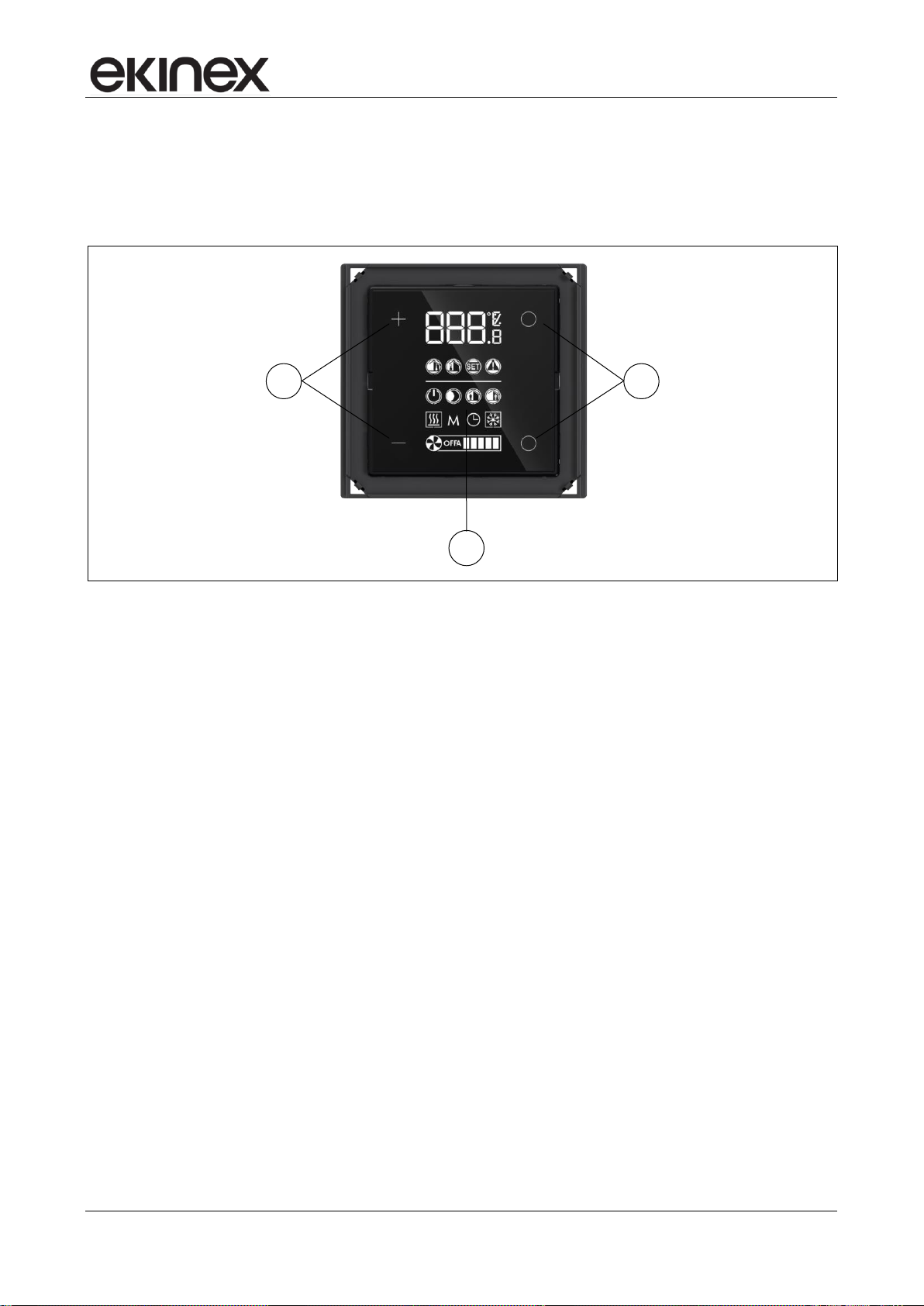
Application manual
2 1 2
KNX Room Temperature controller 71 series EK-E72-TP
4 User interface
The user interface of the room temperature controller includes a LCD display and 4 capacitive touch
pushbuttons located near the angles of the plastic case.
User interface: LCD display (1), toch buttons (2)
The symbols on the rockers recall the function carried out:
+ temperature or fan speed increase;
‒ temperature or fan speed decrease;
information sequence, operating mode change, ventilation control, seasonal change-over.
Through a combined pressure of various symbols other functions can be carried out.
4.1 LCD display
The device is provided with a LCD display (1) with adjustable backlight that occupies a vertical area of
approx. 28 x 48 mm (WxH) in the central area of the device. Thanks to the integrated brightness sensor, you
can set the automatic adjustment of the backlight intensity according to the room brightness conditions.
4.1.1 Information displaying
Depending on the configuration done with ETS, the connections and the availability of information (local or
received from the bus), the series of symbols allow to display:
room actual temperature (it may be the temperature calculated using a weighted average of two
values);
outdoor temperature, preceded by a ‒ (minus) sign in case of outdoor temperature below 0°C;
room relative humidity value (%, without decimals);
preceived temperature (calculated using actual temperature and relative humidity);
temperature setpoint (for the actual operating mode);
alarm and error condition (A01, A02… E01, E02…);
window opening;
Release 3.00 - Updating: 20/03/2017 Application Manual
© SBS S.p.A. - All rights reserved Page 15

Application manual
Display symbols
Digits (for numeric values display)
Heating mode active (device not calling
or setpoint reached)
Celsius degrees
Heating mode active (device calling or
setpoint not reached)
Fahrenheit degrees
Manual operation (M)
Percentage (relative humidity)
Cooling mode active (device not calling
or setpoint reached)
Indoor temperature
Cooling mode active (device calling or
setpoint not reached)
Outdoor temperature
Slave (operation subordinated to a
supervising KNX device)
SET OFF (fan-coil switched off)
Alarm
Automatic fan-coil operation (example:
speed 3)
Building protection operating mode
(off)
Manual fan-coil operation (example:
speed 2)
Economy operating mode (night)
Standby operating mode
Comfort operating mode
KNX Room Temperature controller 71 series EK-E72-TP
operating mode (comfort / standby / economy / building protection);
seasonal mode (heating / cooling);
device status calling / not calling (or setpoint reached / not reached);
operation in manual mode (M);
operation as slave device (clock);
fan status (1-2-3-automatic-off), when present;
device physical address assigned by ETS.
Release 3.00 - Updating: 20/03/2017 Application Manual
© SBS S.p.A. - All rights reserved Page 16
Symbols that can be activated on the LCD display

Application manual
KNX Room Temperature controller 71 series EK-E72-TP
4.1.2 Segment test
The segment test allows you to check at any time the proper functionality of the display. In order to do the
test, press simultaneously + (plus) on the upper-right side and the symbol on the lower-left side for more
than 3 seconds. All symbols are activated simultaneously; then all the symbols are turned off. In the test
phase keep available the instructions or the user guide.
If you elapse the time set in the parameter "Time to exit change without saving" (General folder) without
pressing a button, the device will return to the previous situation.
4.1.3 Backlight
The backlight intensity of the LCD display is adjustable. The first setting is done when configuring the device
using ETS, but the intensity can be changed later at any time.
To access the change press simultaneously + (plus) and on theupper-righ side for more than 3 seconds.
All symbols are turned off except the digits and the percentage symbol. The actual value (as a percentage)
of backlight intensity is displayed. At each pressing of + or – the intensity is increased or decreased by 5%.
To confirm the selected intensity press shortly (< 3 seconds) the symbol either on the upper-right side.
Three rapid flashes of the digits indicate that the new value was saved. If you elapse of time interval set in
the "Time to exit change without saving " (General folder) without pressing any rocker, the device returns to
the previous situation.
Release 3.00 - Updating: 20/03/2017 Application Manual
© SBS S.p.A. - All rights reserved Page 17

Application manual
1
KNX Room Temperature controller 71 series EK-E72-TP
5 Temperature sensor
The integrated temperature sensor allows the measureming of the room temperature in the range from 0 °C
to +40 °C with a resolution of 0.1 °C. To keep into account significant environmental interferences such as
the proximity to heatsources, the installation on an outer wall, the chimney effect due to rising warm air
through the corrugated tube connected to the wall-mounting box, the measured value can be corrected by
means of a offset of ± 5 K or, preferably, can be used a weighted average between two values of
temperature chosen from the following ones: value measured by the integrated sensor, value measured by a
temperature sensor connected to one of the inputs of the device, value received via bus from another KNX
device (such as ekinex pushbuttons).
The temperature sensor (not to be seen in the drawing) is located under the plastic half-shell.
Positioning of the sensors: temperature (1)
Release 3.00 - Updating: 20/03/2017 Application Manual
© SBS S.p.A. - All rights reserved Page 18
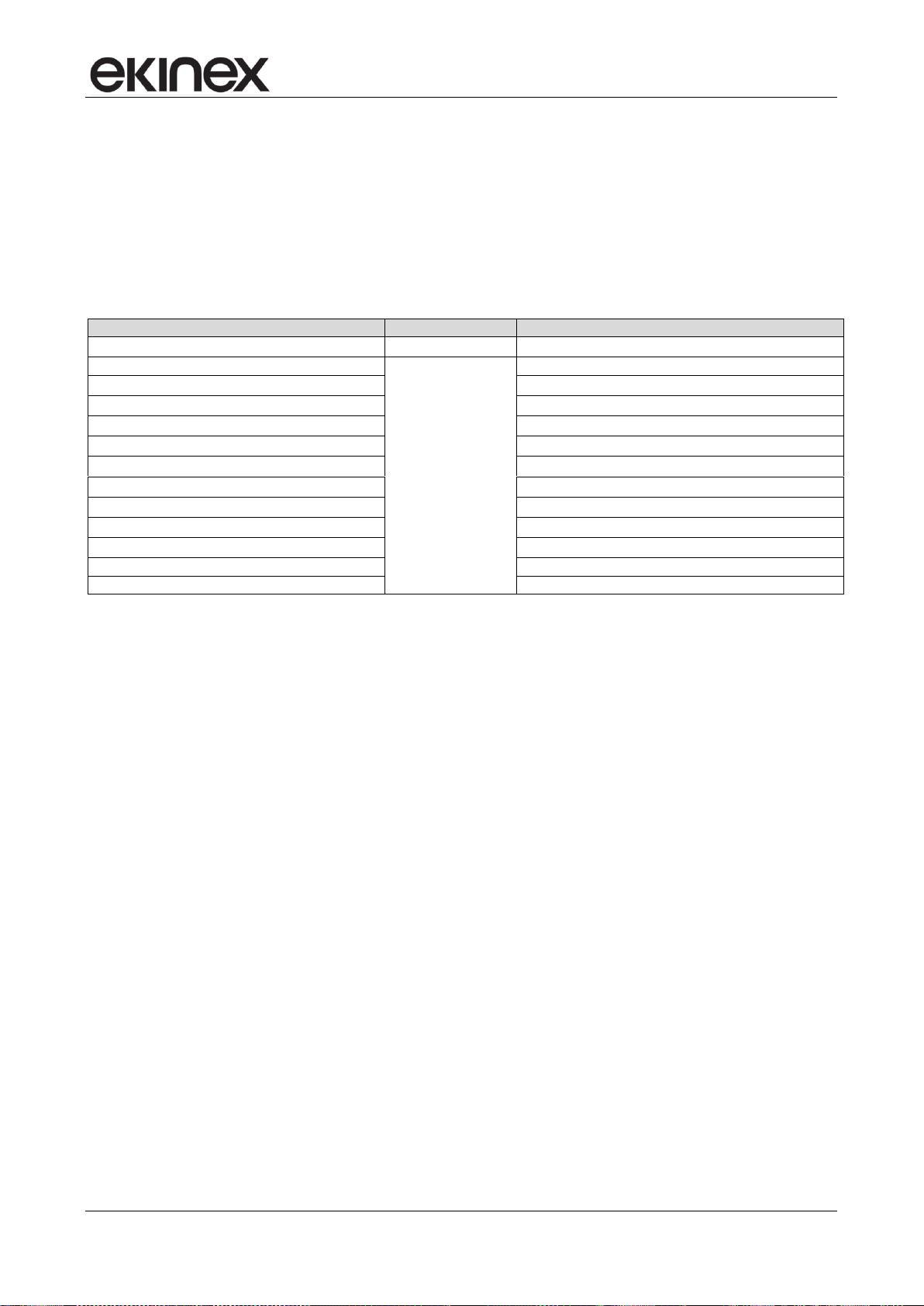
Application manual
Data
Coming from
Description
Room temperature
Internal sensor
Analogic value for thermoregulation functions
Room brightness
Object 4 (from bus)
Room temperature
KNX bus (through
communication
objects)
Object 5 (2 bytes)
Room relative humidity
Objects 7 (1 byte or 2 bytes)
Antistratification temperature
Object 8 (2 bytes)
Outdoor temperature
Object 9 (2 bytes)
Exchange coil temperature
Object 10 (2 bytes)
Floor surface temperature
Object 11 (2 bytes)
Conveying fluid flow temperature
Object 12 (2 bytes)
Presence of condensation
Object 18 (1 bit)
Window state (open/close)
Objects 13 e 14 (1 bit)
Presence of people in the room
Objects 15 e 16 (1 bit)
Card holder state (badge in/out)
Object 17 (1 bit)
KNX Room Temperature controller 71 series EK-E72-TP
6 Input variables
The data that the device usesin its control algorithms and /or to be displayed may come from:
• the internal sensors;
• the KNX bus through standard Communication Objects.
The processed data can also be transmitted on the KNX bus as Communication Objects.The classification of
the input variables is shown in the following table.
Input variables from internal sensors, physical inputs and standard communication objects.
The device does not have outputs for direct switching or control of heating / cooling terminals or for status or
values signalling. The output variables include exclusively communication objects that are sent on the bus,
received and processed by KNX actuators (general-purpose or dedicated to HVAC applications).
Release 3.00 - Updating: 20/03/2017 Application Manual
© SBS S.p.A. - All rights reserved Page 19

Application manual
About EK-E72-TP
General
Temperature sensor
External sensors (from bus)
LCD Display
LED
Settings
Heating
Temperature control
Relative humidity control
Comfort area
Calculated psychrometric values
Comfort
Windows contacts
Presence sensors
Card holder
Energy saving
Logic functions
KNX Room Temperature controller 71 series EK-E72-TP
7 Application program for ETS
In the following chapters there is the list of folder, parameters and communication objects of the application
program. Some specific functions of the thermostat are described in more detail in the dedicated paragraphs.
The tree structure of the application program as imported into ETS (or by pressing the "Default Parameters"
button of ETS) is the following:
Other folders may appear depending on the choices done for the parameters of the folders represented in
the main tree structure.
Release 3.00 - Updating: 20/03/2017 Application Manual
© SBS S.p.A. - All rights reserved Page 20
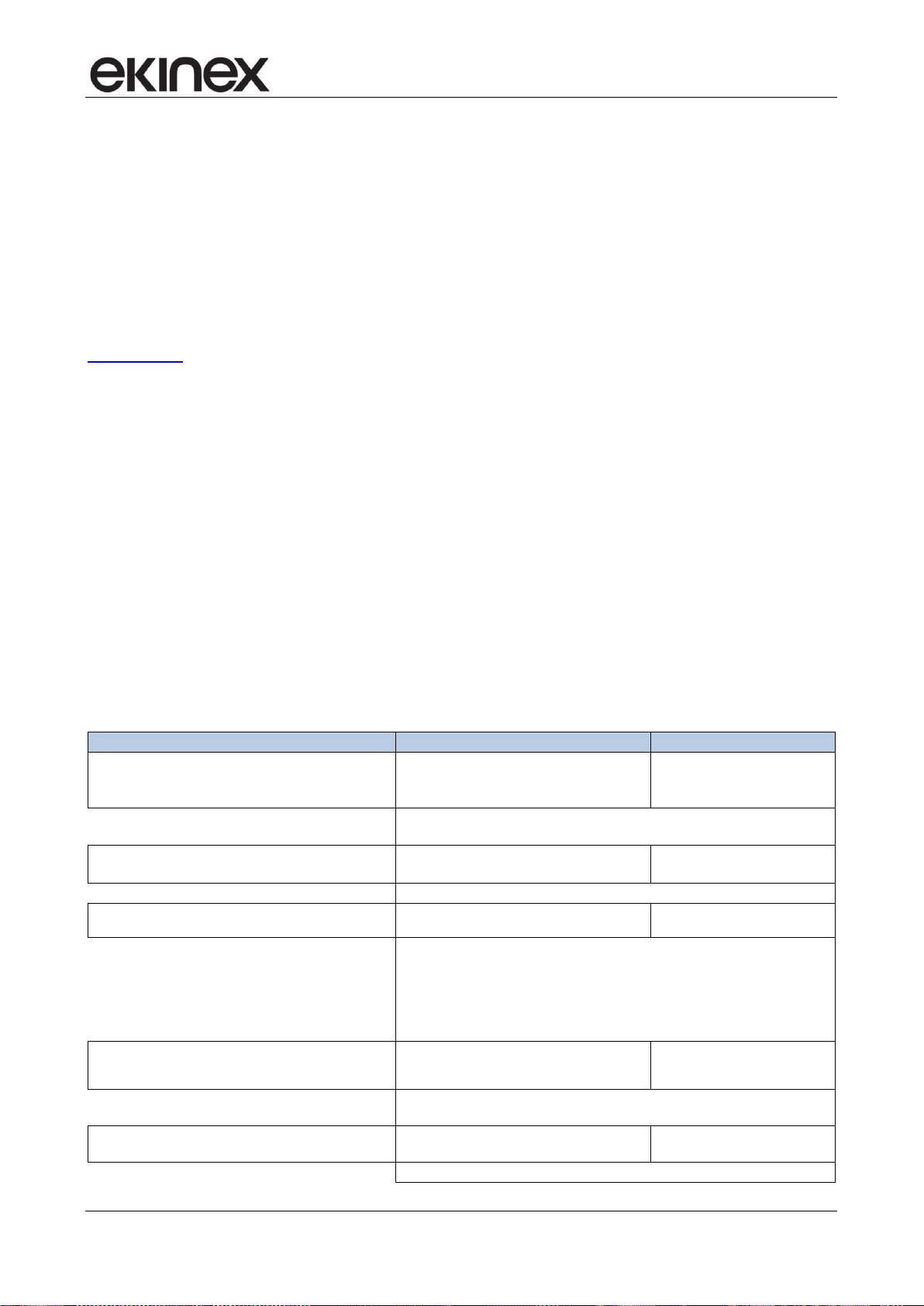
Application manual
Parameter name
Conditions
Values
Device operation as
stand-alone
stand-alone/chrono
slave
If configured as slave, the room temperature controller receives from a KNX
device (acting as supervisor) HVAC modes, setpoint values, etc.
Temperature displayed unit
Celsius
Fahrenheit
Default displayed information
actual temperature
temperature setpoint
The actual temperature is the value by which the device performs the
temperature regulation. It may be the value measured from a single sensor
(internal, from the bus or from an input) or the weighted average of the
temperatures measured by a main sensor and an additional sensor.
The displayed setpoint temperature is that of the operating mode currently
set on the room temperature controller (deduced from the symbol on).
Time to return to default display
5 s
[other values in the range 10 s
… 1 min]
Time interval after which the display automatically switches between the
manually recalled information to the default information.
Button function level
end user
system integrator
This parameter allows you to partially disable the functions that can be
KNX Room Temperature controller 71 series EK-E72-TP
7.1 About EK-E72-TP
The folder About EK-E72-TP is for information purposes only and does not contain parameters to be set.
The information given is:
© Copyright SBS S.p.A. 2016
Application software for ETS4
Version 2.00 (or later)
KNX room temperature controller with LCD display 71 series
SBS S.p.A.
Via Circonvallazione s/n
I-28010 Miasino (NO) Italy
www.ekinex.com
info@ekinex.com
7.2 General
The General folder includes the following parameters:
Device operation as
Temperature displayed unit
Default displayed information
Time to return to default display information
Button function level
Time to exit change without saving
Delay after bus voltage recovery
The folder has no secondary folders.
7.2.1 Parameter table
Release 3.00 - Updating: 20/03/2017 Application Manual
© SBS S.p.A. - All rights reserved Page 21
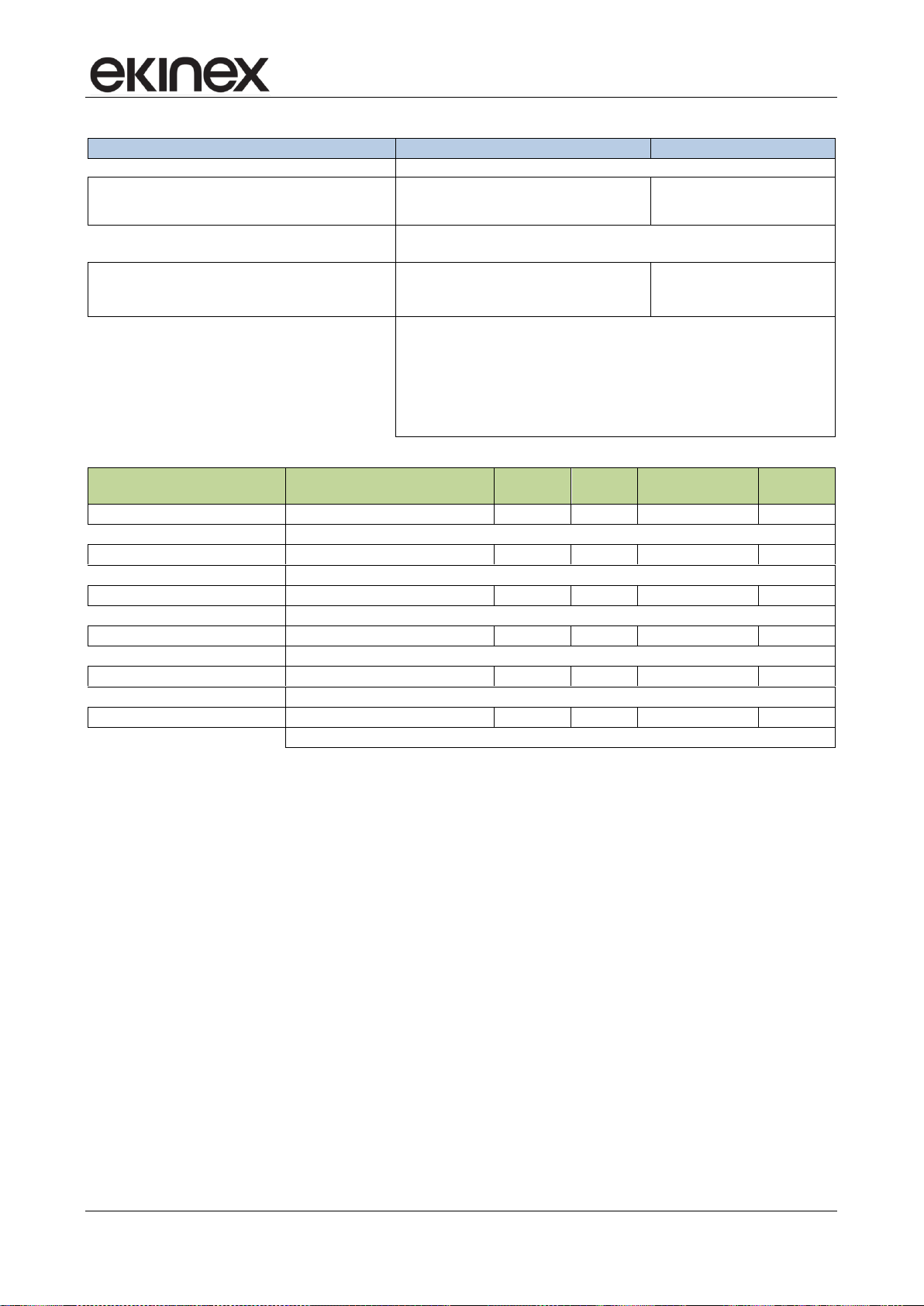
Application manual
Parameter name
Conditions
Values
recalled using the rockers.
Time to exit change without saving
8 s
[other values in the range 2 s
… 12 s]
Time interval without further pressing of the rockers at the end of which the
device exits the procedure without saving the current changes.
Delay after bus voltage recovery
00:00:04.000 hh:mm:ss:fff
[range 00:00:04.000 …
00:10:55.350]
Time interval after which the transmission of the telegrams on the bus starts
after the power supply is restored. The delay affects both the event-driven
transmission and the cyclic transmission of a telegram. Regarding the latter,
the counting of the pause interval for retransmission starts at the end of the
time of initial delay.
The field has format hh:mm:ss:fff (hours : minutes : seconds .milliseconds):
the default value 00:00:04.000 corresponds to 4 seconds.
Object name
Conditions
Dim.
Flags
DPT
Comm.
Obj. No.
Rockers lock
1 Bit
C-W---
[1.002] boolean
73
Thermal generator lock
1 Bit
C-W---
[1.005] alarm
68
Alarm 1 (from bus)
1 Bit
C-W---
[1.005] alarm
69
Alarm 2 (from bus)
1 Bit
C-W---
[1.005] alarm
70
Alarm 3 (from bus)
1 Bit
C-W---
[1.005] alarm
71
Alarm 4 (from bus)
1 Bit
C-W---
[1.005] alarm
72
KNX Room Temperature controller 71 series EK-E72-TP
Information displayed as default
One information between the actual temperature and the temperature setpoint is displayed preferably by the
digits of the display. The device allows you to retrieve and display a series of other information pressing the
●●●● symbol on the upper rocker; after the time set in the parameter "Time to return to default information"
without further pressure of ●●●●, the display automatically returns to the default information.
Functional level of the touch buttons
The use of the touch buttons for controlling the room temperature controller can be partially inhibited in the
configuration phase through a filter for the access to the several functions. When using the touch buttons a
distinction is made between:
first level functions (= short or long pressing of the touch buttons) for the end user;
second level functions (= combination of touch buttons); to the first level are added a few functions
for a system integrator or an installer.
The enabled functional level is set through a special parameter.
Release 3.00 - Updating: 20/03/2017 Application Manual
© SBS S.p.A. - All rights reserved Page 22
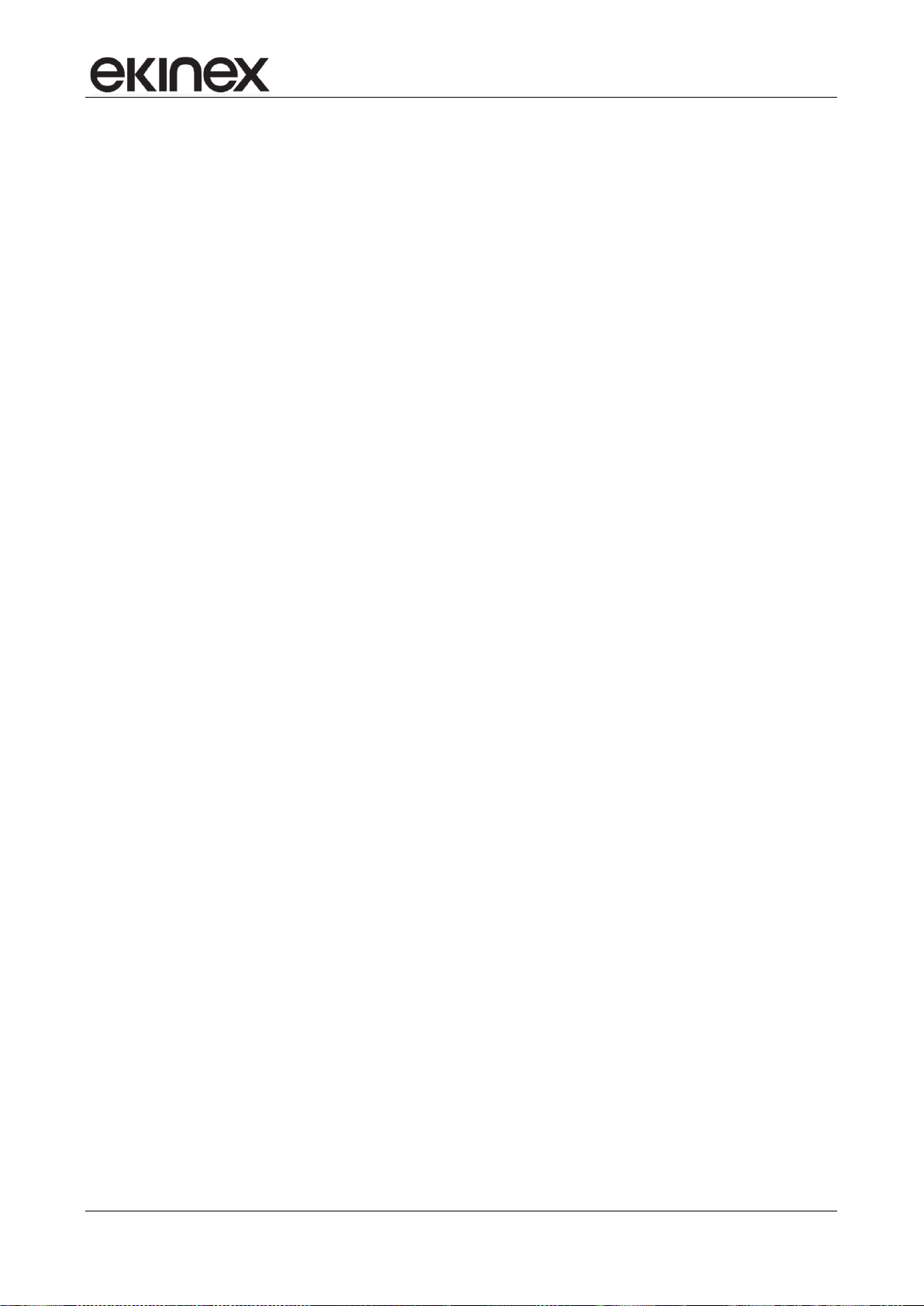
Application manual
KNX Room Temperature controller 71 series EK-E72-TP
7.2.2 Operating mode management
In EK-E72-TP room thermostat, operating modes and corresponding comfort attenuations can be
customized according to the intended use of the building where the device is installed. 3 different operating
modes are available; the user can select them through the Device operation as parameter:
stand-alone: the user can manually select the operating mode (comfort, standby, economy and bilding
protection) but cannot activate or deactivate from LCD display the automatic chrono program set by the
system supevisor (e.g. a Touch&See unit).
stand-alone/chrono: the user can manually select the operating mode and can ativate or deactivate the
chrono program from LCD display. This setting is suitable for residential environments.
slave: the room thermostat works permanently under chrono program. The end user can manually recall
the comfort operating mode for a configurable limited time (Temperature control Settings Duration
of comfort extension); when that time is up, the forced chrono program operating mode returns active.
This setting is suitable for business environments.
Release 3.00 - Updating: 20/03/2017 Application Manual
© SBS S.p.A. - All rights reserved Page 23
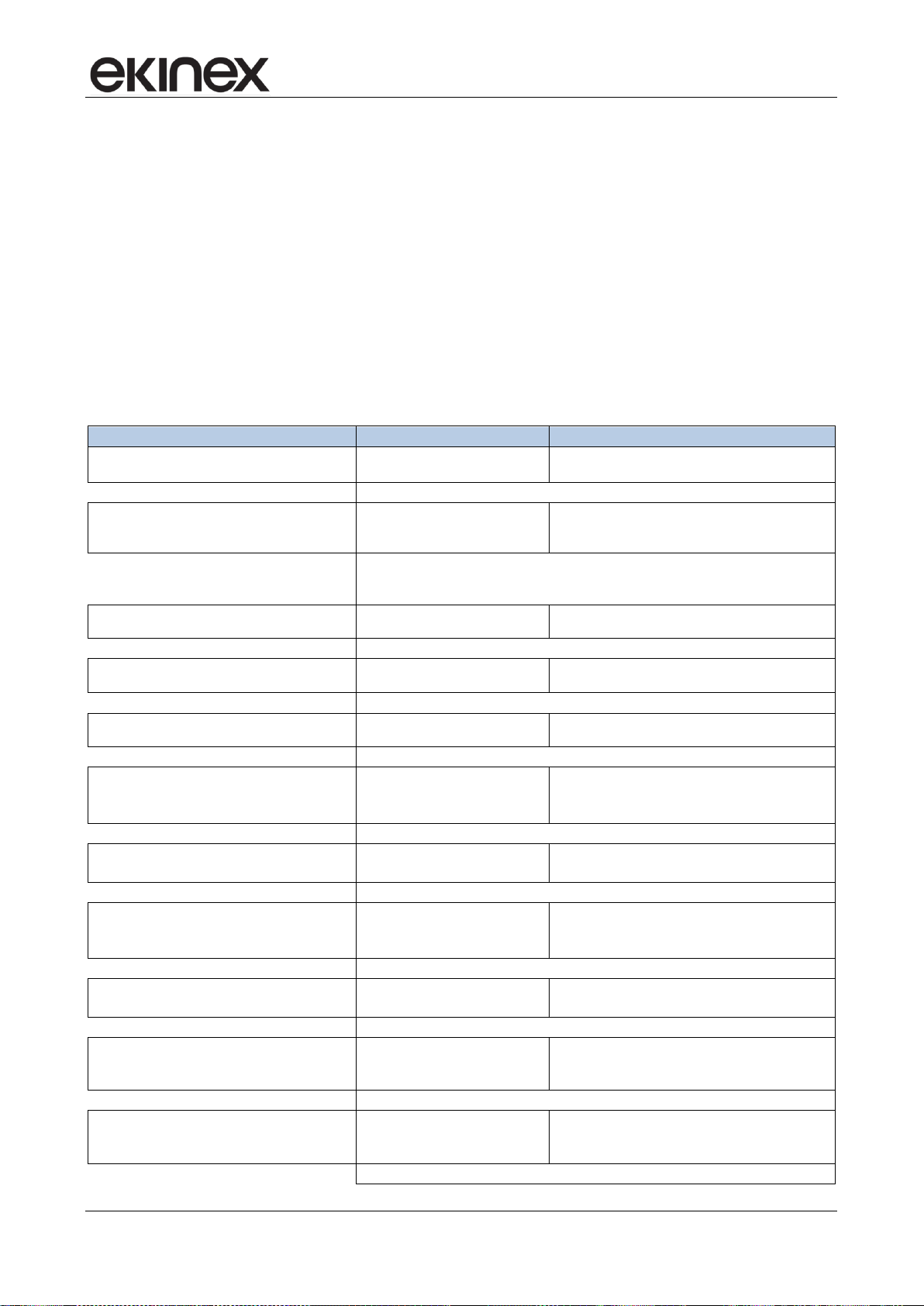
Application manual
Parameter name
Conditions
Values
Temperature sensor
enabled
disabled
The temperature sensor is enabled as default.
Filter type
Temperature sensor = enabled
low
medium
high
Low = average value every 4 measurements
Medium = average value every 16 measurements
High = average value every 64 measurements
Temperature offset
Temperature sensor = enabled
0°C
[range -5°C … +5°C]
Minimum change of value to send [K]
Temperature sensor = enabled
0,5
[range 0 …5]
If the parameter is set to 0 (zero),no value is sent after a change.
Cyclic sending interval
Temperature sensor = enabled
no sending
[other values in the range 30 s … 120 min]
Threshold 1
Temperature sensor = enabled
not active
below
above
Value [°C]
Temperature sensor = enabled,
Threshold 1 = below or above
7
[range 0 … 50]
Threshold 2
Temperature sensor = enabled
not active
below
above
Value [°C]
Temperature sensor = enabled,
Threshold 2 = below or above
45
[range 0 … 50]
Hysteresis
Temperature sensor = enabled,
Threshold 1 and/or Threshold 2
= below or above
0,4 K
[other values between 0,2 K and 3 K]
Cyclic sending interval
Temperature sensor = enabled,
Threshold 1 and/or Threshold 2
= below or above
no sending
[other values in the range 30 s … 120 min]
KNX Room Temperature controller 71 series EK-E72-TP
7.3 Temperature sensor
The Temperature sensor folder includes the following parameters:
Sensor enabling
Filter type
Temperature offset
Minimum change of value to send [K]
Cyclic sending interval
Threshold 1
Threshold 2
7.3.1 Parameter and communication objects tables
Release 3.00 - Updating: 20/03/2017 Application Manual
© SBS S.p.A. - All rights reserved Page 24
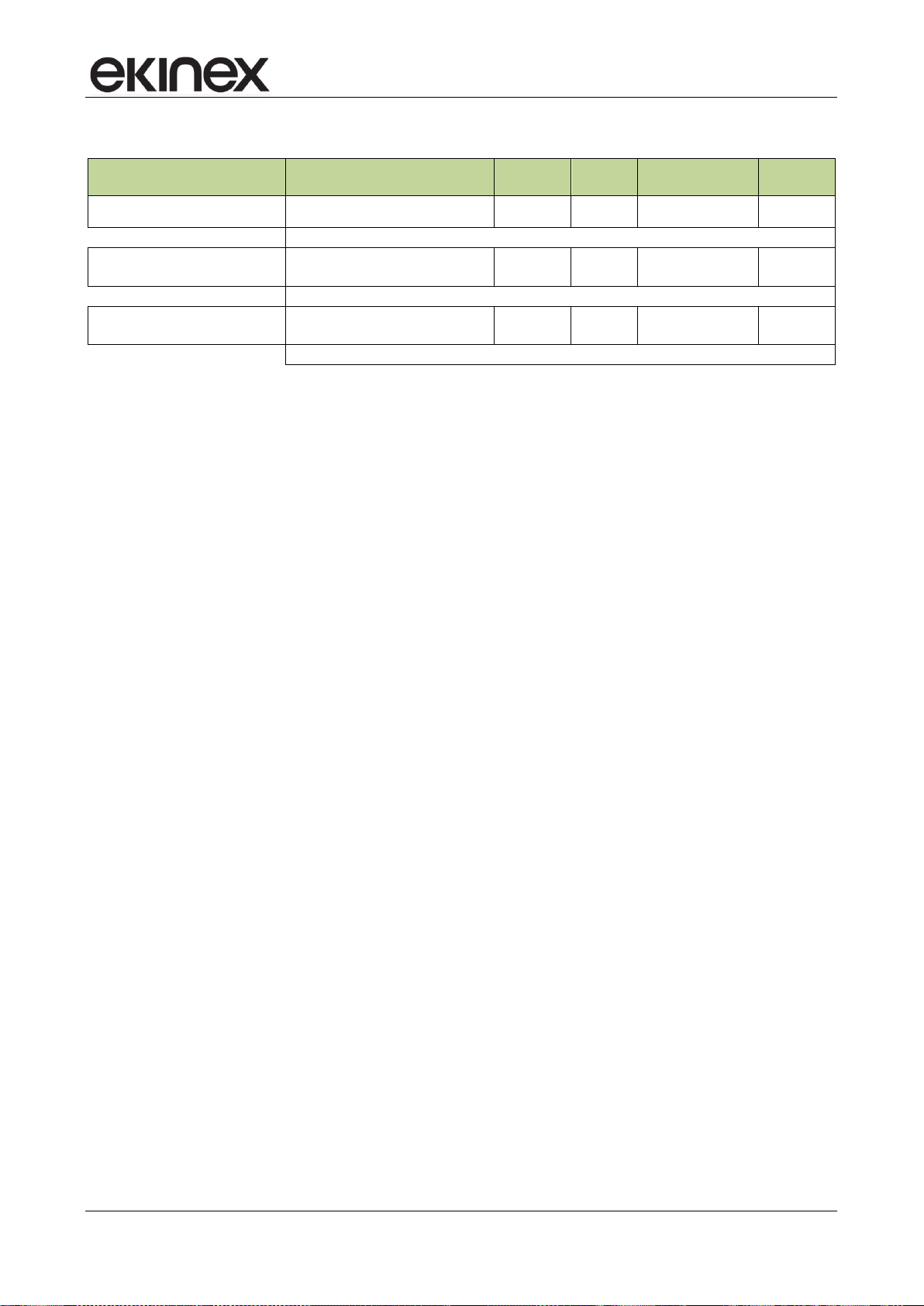
Application manual
Object name
Conditions
Dim.
Flags
DPT
Comm.
Obj. No.
Temperature value
Temperature sensor = enabled
2 Bytes
CR-T--
[9.001]
temperature (°C)
1
Temperature threshold1 - Switch
Temperature sensor = enabled,
Threshold 1 = below or above
1 Bit
CR-T--
[1.001] switch
2
Temperature threshold 2- Switch
Temperature sensor = enabled,
Threshold 2 = below or above
1 Bit
CR-T--
[1.001] switch
3
KNX Room Temperature controller 71 series EK-E72-TP
Acquisition filter
The acquisition filter calculates an average with a series of measured values before sending on the bus. The
parameter can have the following values:
low = average value every 4 measurements;
medium = average value every 16 measurements;
high = average value every 64 measurements.
Correction of the measured temperature
The sampling of the temperature value occurs every 10 seconds, while the display is updated every minute.
During the configuration with ETS the opportunity is given to correct the measured temperature value within
the offset range of - 5 °C ... + 5 °C (step: 0.1 K).
Release 3.00 - Updating: 20/03/2017 Application Manual
© SBS S.p.A. - All rights reserved Page 25
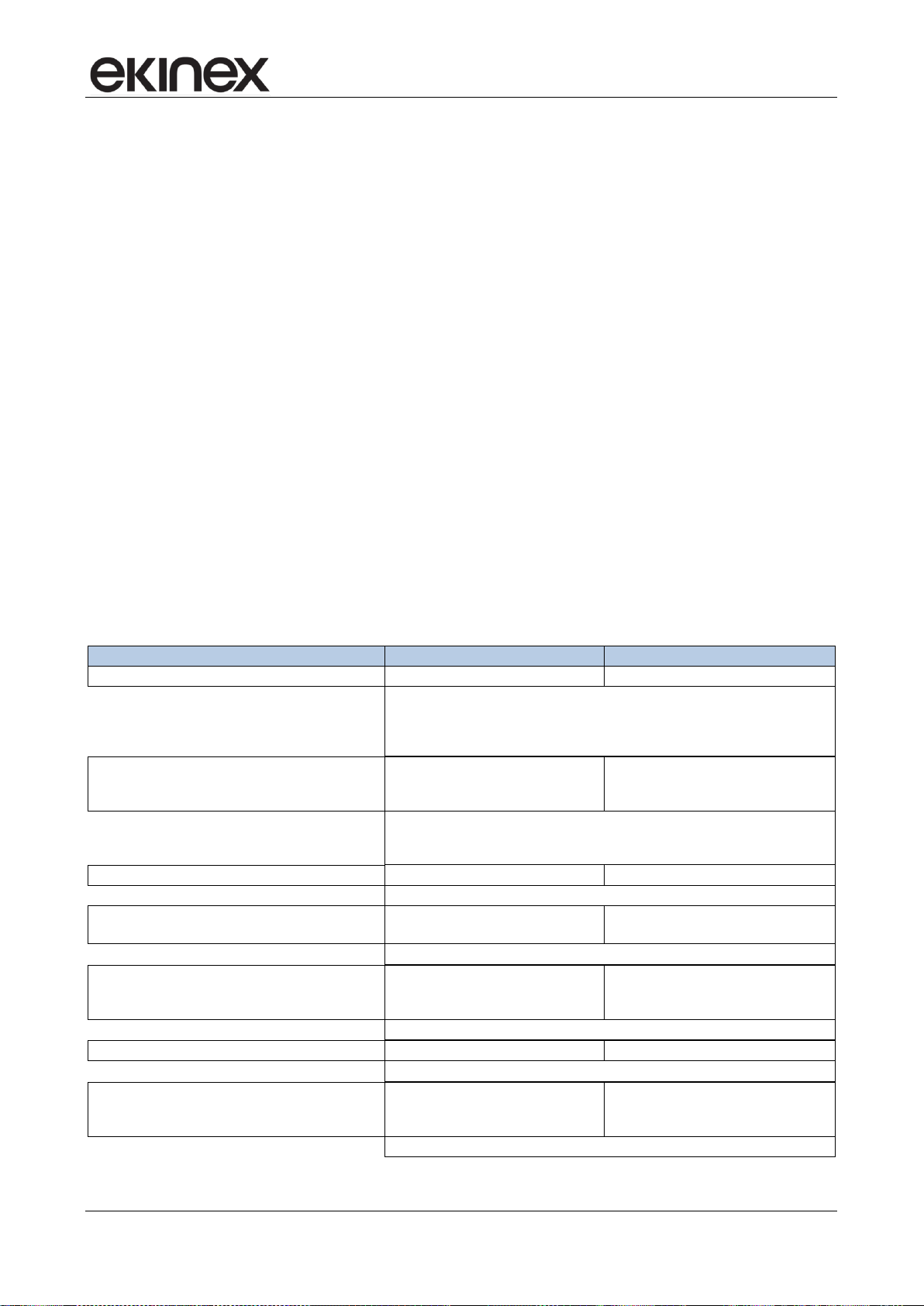
Application manual
Parameter name
Conditions
Values
Room temperature
disabled / enabled
It enables a bus temperature sensor. The measured value can be used to
calculate a weighted average value in combination with the temperature
sensor integrated into the device or a temperature sensor connected to a
device input.
Cyclic reading interval
Room temperature = enabled
no reading
[other values in the range 30 s … 120
min]
If the parameter is set to “no reading”, the corresponding communication
object must be updated by the remote device sending data. With any different
value, data are updated with a reading request by the room thermostat.
Relative humidity
disabled / enabled
Humidity CO dimension
Relative humidity = enabled
1 byte (DPT 5.001)
2 byte (DPT 9.007)
Cyclic reading interval
Relative humidity = enabled
no reading
[other values in the range 30 s … 120
min]
Antistratification temperature
disabled / enabled
It enables a temperature bus sensor to carry out the antistratification function.
Cyclic reading interval
Antistratification temperature =
enabled
no reading
[other values in the range 30 s … 120
min]
KNX Room Temperature controller 71 series EK-E72-TP
7.4 External sensors (from bus)
As “external sensors” are intended KNX-devices (or conventional sensors interfaced to the bus through KNX
devices) which send states or values to the room temperature controller via the bus. Enabling an external
sensor, without connecting the corresponding communication object, generates a permanent alarm on the
display and suspends the thermoregulation function.
The folder External sensors (from bus) includes the following parameters:
Room brightness
Room temperature
Relative humidity
Antistratification temperature
Outdoor temperature
Floor surface temperature
Flow temperature
Anticondensation
Window contact X (X = 1, 2)
Presence sensor X (X = 1, 2)
Card holder contact
Sensor timeout
7.4.1 Parameter and communication object tables
Release 3.00 - Updating: 20/03/2017 Application Manual
© SBS S.p.A. - All rights reserved Page 26
