Ekho Three Owner’s Manual
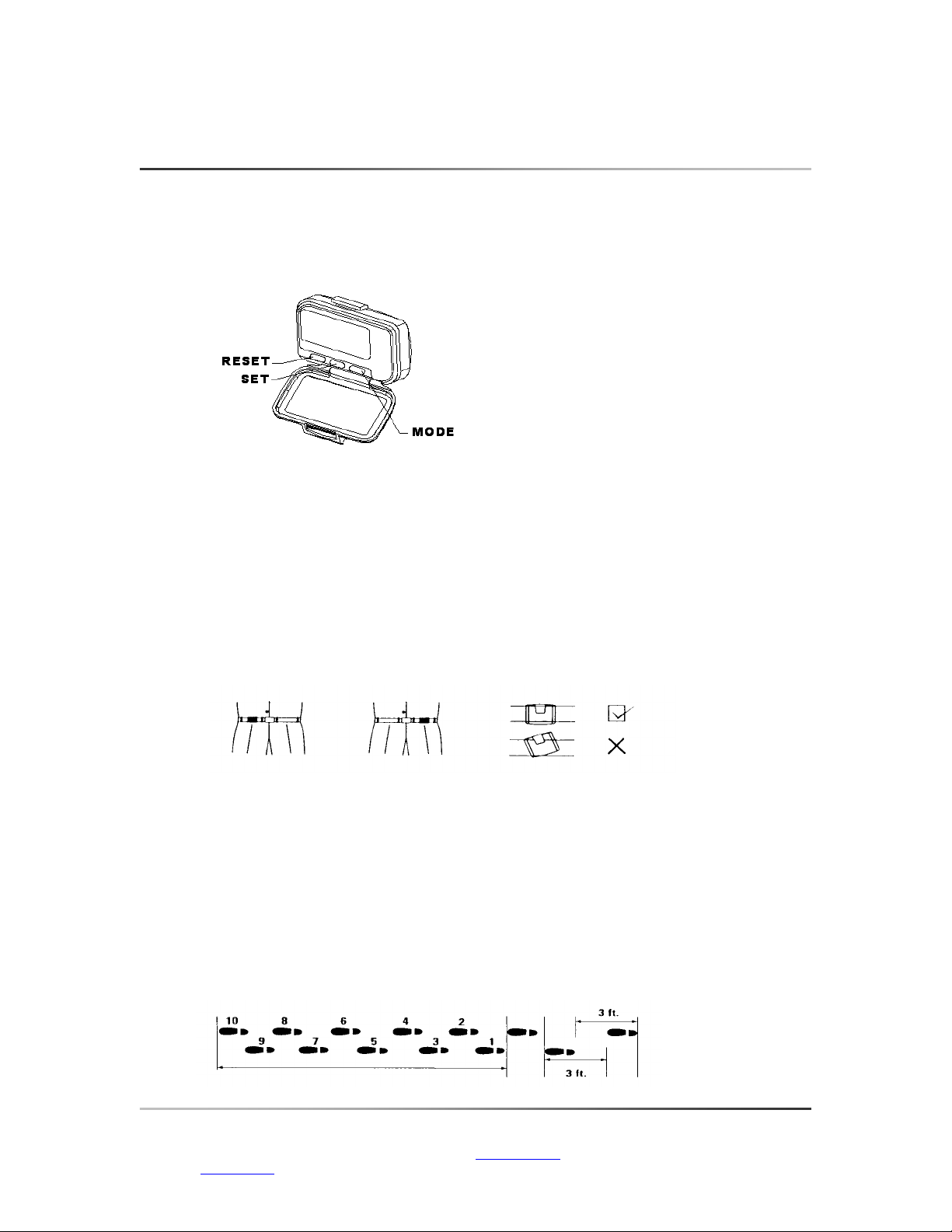
Ekho
EKHO “THREE” Pedometer Owner’s Manual
Ekho Brands America, LLC
1624 Harmon Place Suite 207, Minneapolis, Minnesota 55403 USA
TEL: (612) 922-3766 FAX: (612) 922-3767 E-Mail Address: sales@ekho.us
Web Site : www.ekho.us
Features
● Step Counter: 0 to 99999
● Distance Counter: 0 to 999.99 mile/km
● Calorie Counter: 0 to 99999 kcal
● Exercise Time : 00:00(min:sec) ~ 99:59 (hour:min.)
Step Counter
The step counter counts the user’s steps.
1. Press Mode to access step counter mode. The LCD displays 00000. (If this is not
displayed, press Reset to set the value to 00000.)
2. Clip pedometer to your belt, shorts, or pants. (Position pedometer on waist above knee
and keep it straight.)
3. Begin walking or running; the pedometer will count individual steps up 99999.
4. To restart, simply press Reset and the old records are cleared and follow step 1-3.
5. The auto-flashing filter will filter out your abnormal movement and keeps the walking or
running movement in the step mode.
6. The device remains in standby until 5 continuous steps are registered. So that the
counting will be more accurate.
Distance
Counter
The distance counter keeps the total of the distance traveled.
1. Press Mode to access distance counter mode. LCD displays 0.00. (If this is not
displayed, press Reset to set the value to 0.00.)
2. Use the following procedure to measure your stride length. (The distance from the first
step’s toe to the tenth step’s toe is your total step distance.)
a. Walk or run 10 steps using a typical stride.
b. Divide the total step distance by 10 to get your average stride length. (For
example, total step distance of 30 feet divided by 10 steps equals a distance of 3
feet per stride.)
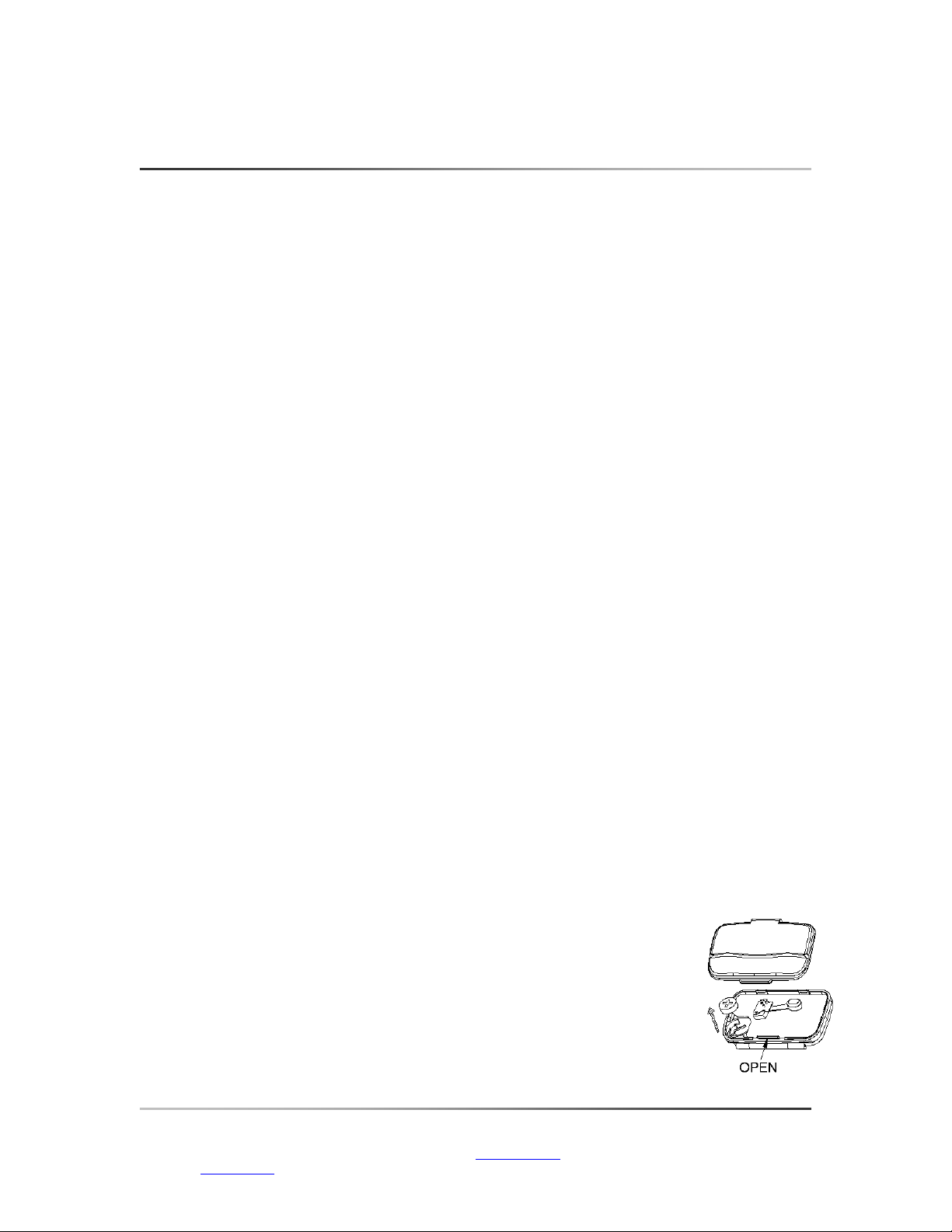
Ekho
EKHO “THREE” Pedometer Owner’s Manual
Ekho Brands America, LLC
1624 Harmon Place Suite 207, Minneapolis, Minnesota 55403 USA
TEL: (612) 922-3766 FAX: (612) 922-3767 E-Mail Address: sales@ekho.us
Web Site : www.ekho.us
Note: Choose mile or kilometer distance measurement. Press Mode for 5
seconds until the LCD blinks. (This clears the old data, and the current
measurement system changes to the alternate one.)
3. Press Set and the LCD flashes. Press Reset to input your stride length. (For example, 2.5
feet will be displayed as 2.50.)
4. Press Reset to advance it in 0.1 feet increments.
5. Clip it to your belt, shorts, or pants (as per Fig. 1).
6. Begin walking or running, the pedometer accumulates the distance you have traveled
from 0.01 to 999.99 mile.
7. To restart, simply press Reset to clear the old records and follow steps 1-6.
Calorie Counter
The calorie counter displays the number of calories burned during an exercise period.
1. Press Mode to access calorie counter mode, LCD displays 0.00. (If not, press Reset to
set it to 0.00.)
2. Press Set and LCD flashes. Press Reset to input your weight. (For example, the LCD
displays 125 for a 125 lb user.)
3. Press Reset to advance it in 1 lb increments.
4. Clip it to your belt, shorts, or pants (as per Fig. 1).
5. Begin walking or running, calories burned (0.01 to 99999 kcal) accumulate during your
exercise period.
6. To restart, simply press Reset to clear the old records and follow step 1-5.
Exercise Time
Takes effective exercise time when you are walking or running.
1. Press Mode to exercise time mode. The LCD displays 00:00. (If this is not displayed,
press Reset to set the value to 00:00.)
2. Clip it to your belt, shorts, or pants (as per Fig. 1).
3. The effective time will be accumulated as the walking is keep going.(from 00:00<min:sec
> to H99:M59<hour:min>)
4. To restart, simply press Reset and the old records are cleared and follow step 1-3.
Battery Replacement
When the display dims or fades out, replace the current battery with a new LR1130 button cell
battery or equivalent.
1. Use a flathead screwdriver to open the batter cover from the bottom. Take out the current
battery and insert a new one into the battery holder with the positive(+) side up.
2. Close the battery cover and promptly depose of the old battery.
Note: The pedometer emits a clicking sound when in use. This is normal.
