
INSTALLATION MANUAL
ekey
®
TOCAnet
Networked access system
with fingerscan

- 2 -
Index of contents
INDEX OF CONTENTS..............................................................2
SCOPE OF SUPPLY ..................................................................3
DEVICE OVERVIEW.................................................................5
INSTALLATION .......................................................................6
OPERATION ............................................................................8
POSSIBLE PROBLEM AREAS AND SOLUTIONS.........................9
TECHNICAL DATA .................................................................10
FURTHER INFORMATION ......................................................10
NOTES ..................................................................................11
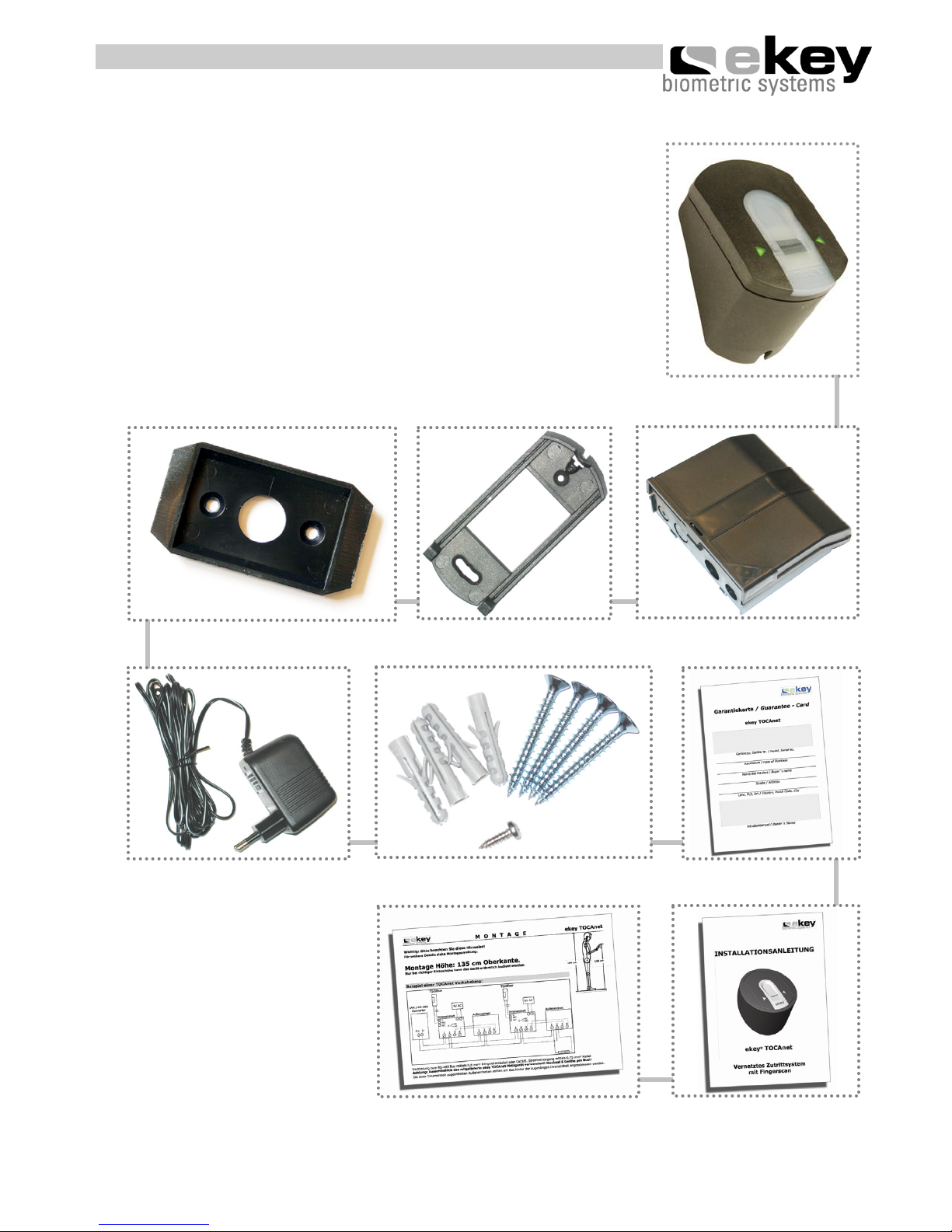
- 3 -
Scope of supply
1. Scope of supply
• Outside unit (“OU”)
• Mounting plate for inside and outside unit
• Inside unit (“IU”)
• 4 screws and pins for outside unit
• External power supply
• User list
• Warranty card
• Installation – and operating manual
• Quick user guide
Power supply
Inside unit
Manual
Warrant
y
card
Q
uick user guide
Screws and
p
ins
Mounting plate
Power suppl
y
Outside unit
Outside unit

- 4 -
Scope of supply
1.1 Additional components which are necessary for operating
an ekey
®
TOCAnet installation
In order to set up a fully functioning ekey
®
TOCAnet installation the
following hardware and software components are necessary.
CD-ROM with
ekey
®
TOCAnet Software
LAN/RS-485 converter
Power supply
for converter
ekey® BIT (USB compliant
fingerscanner for PC)

- 5 -
Device overview
2. Device overview
Your product is set up with a finger scanner. This finger scanner reads
special characteristics of your finger lines and uses them for
identification. Each of your fingers is unique and differs from the
fingers of other persons.
Relays
ekey
®
TOCAnet provides 3 relays for controlling external switchgear.
The relays are equipped with a change-over contact, which is freely
usable, the maximum switching power is 250V~5A.
Programming
Programming and configuration of ekey
®
TOCAnet is done by using the
software “ekey
®
TOCAnet Admin”, which comes on CD-ROM with each
along with the LAN/RS-485 converter.
display
connecting clamp for
power supply
4 operation
keys
(no function
with ekey
®
TOCAnet)
senso
r
clamp 3 and 4
(connection with
outside unit)
clamp 1 and 2
(connection with RS-
485 bus)
three relays in order to
connect door openers etc.
status
display
marking
arrows

- 6 -
180 cm
135 cm
Installation
3. Installation
3.1. Wall mounting of outside unit
The ideal installation height is at
approximately 135 cm / 52 inches (upper
edge). At this height the fingerprint reader is
ergonomically positioned for better reading of
the finger surface as it is being swept.
The unit can be mounted to a standard electrical
outlet using the “in-wall mounting set”
accessory. The mounting holes are designed to
make the assemblage on a standard electrical
outlet possible. Alternatively, you can work with
pins or wooden screws or similar screws directly on the wall.
The outside unit (splash water resistant) has to be installed in a place,
where it is safe from the impact of heavy rain or snowfall as well as
from too strong an incident of solar radiation.
3.2. Wall fastening of inside unit
Mount the “fitting plate”, which can be found at the backside of the
inside unit. The “fitting plate” at the same time serves as fastener for
the casing of the inside unit. Put up the inside unit onto the fitting
plate.
Inside unit can be opened by pushing up the lock clip with a flat
screwdriver.
The inside unit has to be installed in a way that it is safe from third
party access. Security risk!
Note:
Installation of inside unit shall be exclusively executed by qualified
personnel!

- 7 -
Installation
3.3. Electrical connection
The inside unit has to be supplied with electricity; its voltage is 9 VAC.
Please use the “9VAC – in” connecting clamps and only use the
power supply provided with your TOCAnet product.
Inside and outside units have to be connected to the RS-485 bus using
a bell wire or Cat 5/6 cable (see the connection scheme below).
Minimum wire diameter required is 0.6 mm². For the power supply of
the scanner unit, a wire diameter of 0,75mm² (gauge 21) is necessary.
Each door opener has to be connected to a separate power supply! Do
not use the ekey
®
adapter for powering any other electronic devices!
The connection wire between outside and inside units is to be run
separately from electronic house installations, as they send out signals
in the lower voltage area, which can be irritated by other neighbouring
live power cables.
The cables are not protected against reversed polarity.
Note:
It is strongly recommended to have the electrical connection done only
by qualified personnel!

- 8 -
Operation
4. How to swipe a finger correctly over the sensor
In order for the reader to properly scan and recognize a particular
finger, the finger needs to be positioned and swept correctly over the
sensor as outlined below:
a. Locate the reader sensor between the 2 green illuminated arrows.
b. Starting from the finger joint, place the finger flat over the sensor.
It is very important that the whole finger is placed flat over
the sensor and not just the tip.
c. Apply little pressure and start sweeping the finger immediately all
the way down. The bigger the identified finger surface, the higher
is the probability that you are recognised again by the system.
Recommended
finger area
Sensor

- 9 -
Possible problem areas and solutions
5. Possible problem areas and their solutions
Problem
Reason Solution
LED of external unit does
not illuminate
Maybe the power connection
(clamp 3,4) and the data
connection (clamp 1,2) are
interchanged
Connect power supply to
clamp 3 and 4. Connect
RS-485 bus to clamp 1
and 2.
Communication between
PC-Software and terminals
does not work.
1. IP address of converter is
not concordant with the
settings in ekey
®
TOCAnet Admin software
2. A firewall is active, which
blocks the UDP-data
transfer on port 21580,
21581 and 21589
1. Change IP-address
2. Open the described
ports in the firewall
(for UDP
communication).
LED of external unit is
blinking green
Fingerprint sensor can not
be activated. Maybe the
sensor is defect.
Contact an authorized
ekey
®
TOCAnet specialist
dealer
After a positive fingerprint
match the internal unit’s
display shows message
„En“ but the relay is not
switching
Maybe the relay is defect Contact an authorized
ekey
®
TOCAnet specialist
dealer
„Ready“ LED at LAN/RS485 converter is
illuminating red.
Data lines Rx and Tx are
connected in the wrong
order to the converter.
Interchange data lines
LED of external unit is
illuminating orange
although the software
configuration in “ekey
®
TOCAnet Admin” is done
correctly
Data lines Rx and Tx are
connected in the wrong
order to the outside unit.
Interchange data lines

- 10 -
Technical data
6. Technical data
• Connections
o Connection to RS-485 bus
o 3 x relay 250V~ 5A (for doors / alarm systems / …)
o 9VAC with supplied external adaptor
• Memory
o 99 fingers possible
o No loss of data after power failure
• Security
o Coupling between inside and outside unit(s)
o Encrypted RS-485 bus communication
o Extremely low rate of false identification
• Dimensions W x H x D
o outside unit: 60x95x55 mm
o inside unit: 140x128x48 mm
• Installation height of outside unit
o approx. 135 cm upper edge
• Operating voltage of internal unit
o 9 VAC or 12 VDC with controlled external adaptor,
outside unit is supplied via inside unit
• Temperature range
o -20° C to +70° C
• Humidity
o max. 95 %, IP43 outside,
IP54 inside (with high-strength cable gland)
• Biometric characteristics
o FAR: approx. 1,0 x 10 -5 at FRR 1,4 x 10 -2
• Lifyecycle
o approx. 1 million uses
Further information
Please find further information on our homepage www.ekey.net
. There
you can find up-to-date hints and FAQ’s.

- 11 -
Notes
7. Notes

- 12 -
Copyright by ekey biometric systems, subject to changes, errors and omissions
excepted. No responsibility is accepted for the correctness of the information given.
ekey biometric systems GmbH & Co KG
Lunzerstraße 64
A-4030 Linz
www.ekey.net
