eKey home KNX RS-485 Operating Instructions Manual

OPERATING INSTRUCTIONS
en
ekey home
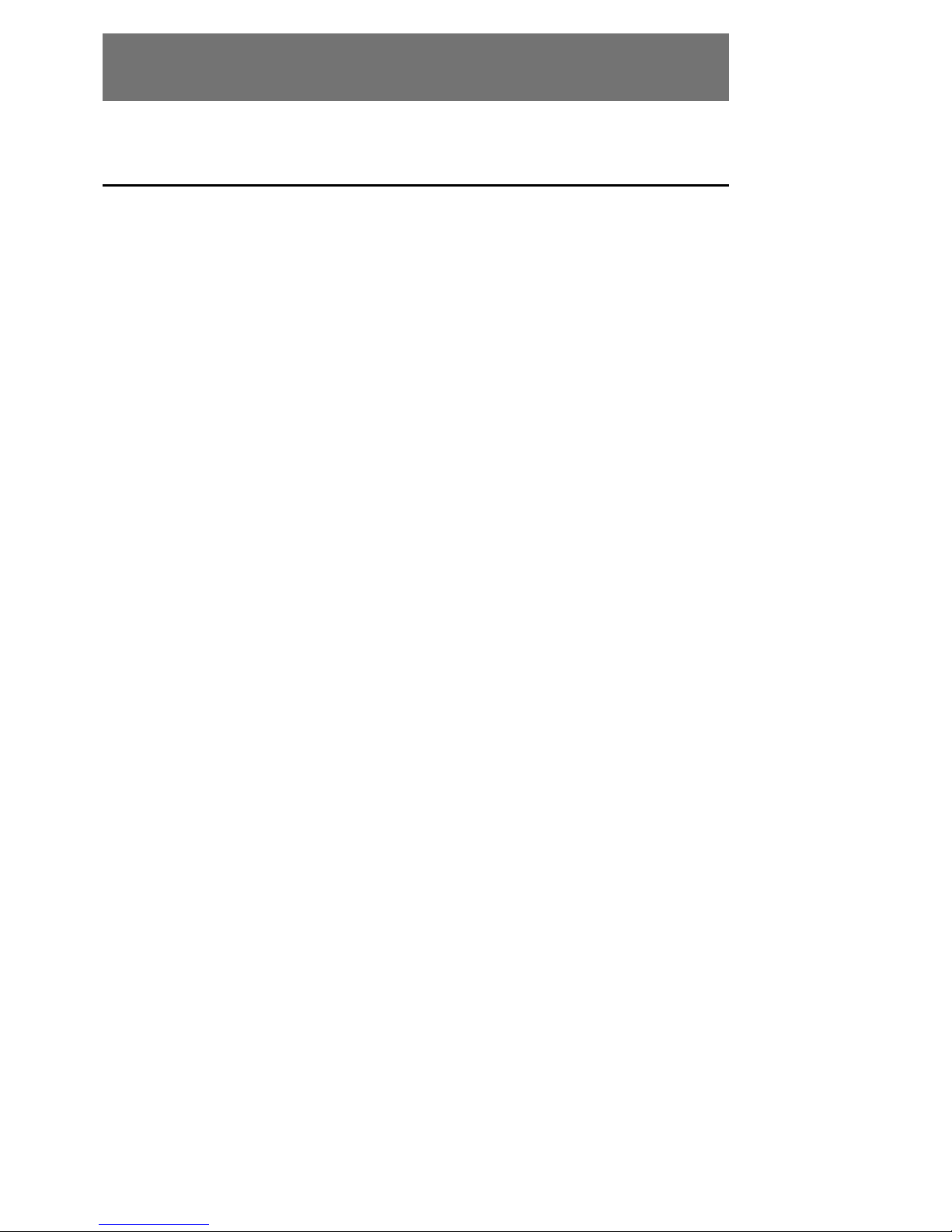
en│1
English
Translation of the original instructions - ID224/517/0/369
Table of contents
General ......................................................................................... 2
Note ......................................................................................... 2
Product liability and limitation of liability ........................................ 2
Warranty and manufacturer's guarantee ........................................ 2
Notices, symbols, and abbreviations ............................................. 2
Safety information ........................................................................ 4
Risk of electrocution ................................................................... 4
Tamper-proofing ........................................................................ 4
Product description ...................................................................... 4
System overview ........................................................................ 4
Scope of delivery........................................................................ 5
Proper use and area of application ................................................ 5
Purpose of the product ................................................................ 5
Technical specifications ................................................................ 5
System identification .................................................................... 6
Installation ................................................................................... 7
Commissioning ............................................................................. 7
Use ............................................................................................... 8
Configuring in a KNX system ........................................................ 8
Use with ekey home control panel mini .......................................... 9
Use with ekey home control panel WM/IN .................................... 10
Use with ekey home control panel DRM ....................................... 10
Use with
ekey multi control panel DRM
........................................ 14
Error displays and troubleshooting ..............................................17
Maintenance ................................................................................18
Disposal .......................................................................................18
Declaration of conformity ............................................................18
Copyright .....................................................................................18
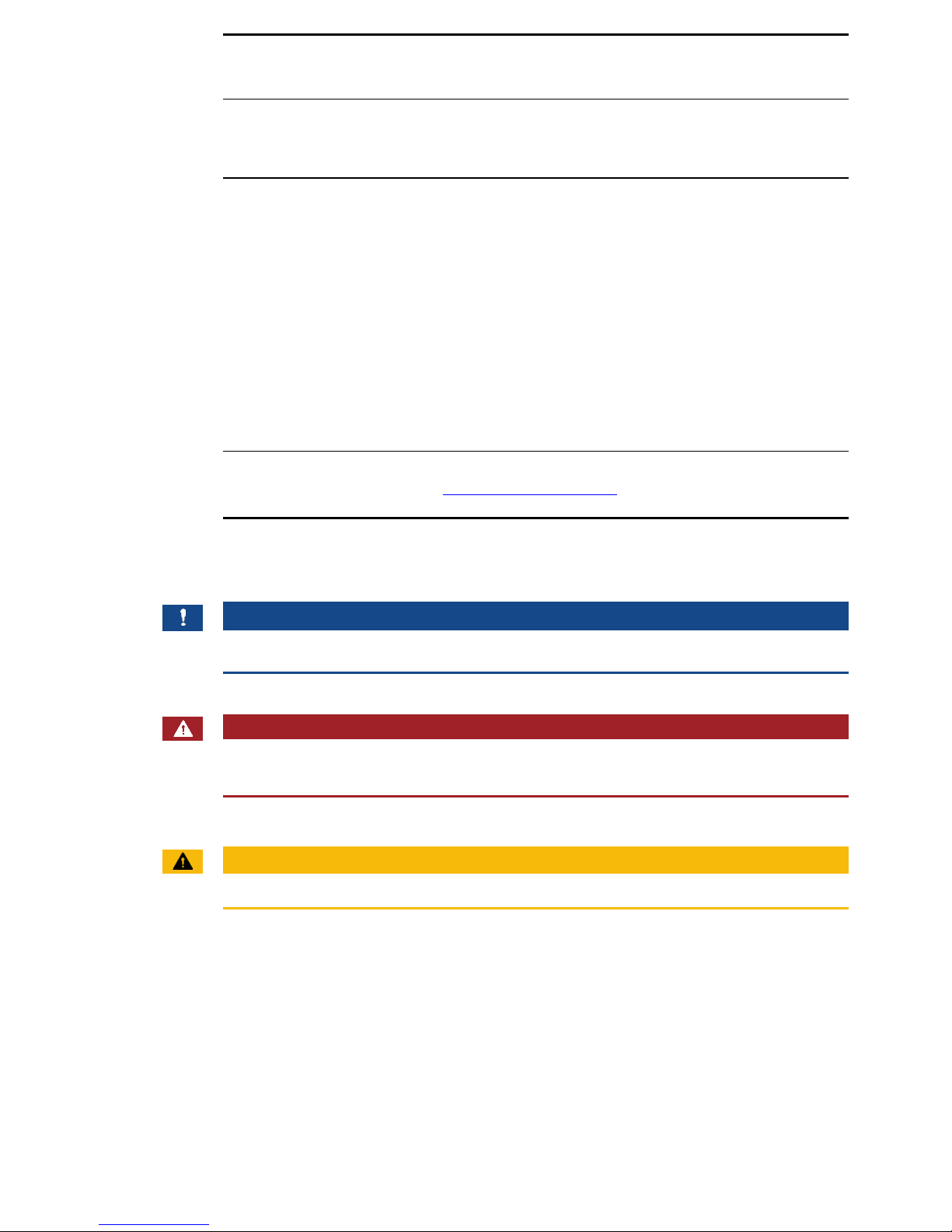
2│en
General
These instructions form a component of the product. Ensure that they are
stored in a safe place. Please contact your dealer for further information
about the product.
Safe operation and function of the devices can be impaired in the
following situations. Liability due to malfunctioning is transferred to the
operator/user in such cases:
□ The system devices are not installed, used, maintained, or
cleaned in accordance with the instructions.
□ The system devices are not used within the scope of proper use.
□ Unauthorized modifications are carried out on the system
devices by the operator.
These operating instructions are not subject to updating. We reserve the
right to make technical modifications and change the product's
appearance; any liability for errors and misprints is excluded.
The version of our general terms and conditions in force on the date of
purchase shall apply. See http://www.ekey.net.
Notices, symbols, and abbreviations
NOTICE
Denotes additional information and useful tips.
DANGER
Denotes imminent danger which could lead to death or serious
injuries.
ATTENTION
Denotes possible property damage which cannot result in injuries.
Note
Product
liability and
limitation of
liability
Warranty and
manufacturer's
guarantee
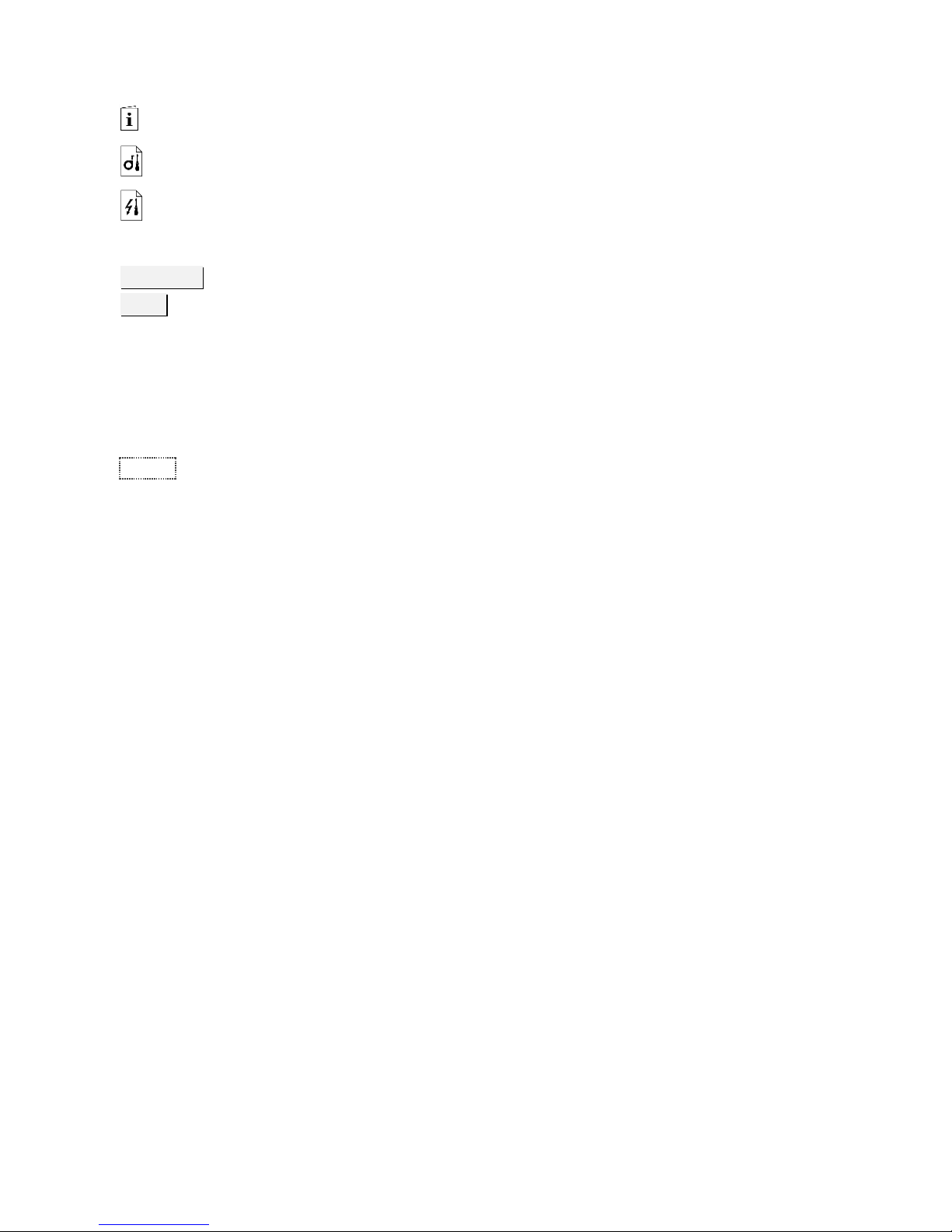
en│3
Symbols:
1.
Step-by-step instructions
References to sections of these instructions
References to the mounting instructions
References to the wiring diagram
□
Listing without specified order, 1st level
Displayed
value
Displayed values
ekey
home FS
OM
Product names
MENU
ITEM
Menu items
Button
Buttons
Abbreviations and terminology
CP
Control panel
DRM
DIN-rail mounted
ETS5
Engineering tool software; software used for
planning and configuring home automation
systems with KNX bus system
FS
Finger scanner
IN
integra; ekey control panel
model
KNX
Name given to a field bus (data transmission
facility) for home automation systems
WM
Wall-mounted; ekey control panel
model
Event
Automated switching of individual or multiple
consumers or actuators in an electrical system
over the KNX bus system
Gateway
Data transfer point from one electronic system
to another.
Home automation
system
All electrical and electronic sensors and
actuators in buildings which are connected via
data transfer lines for the purpose of control
and regulation.
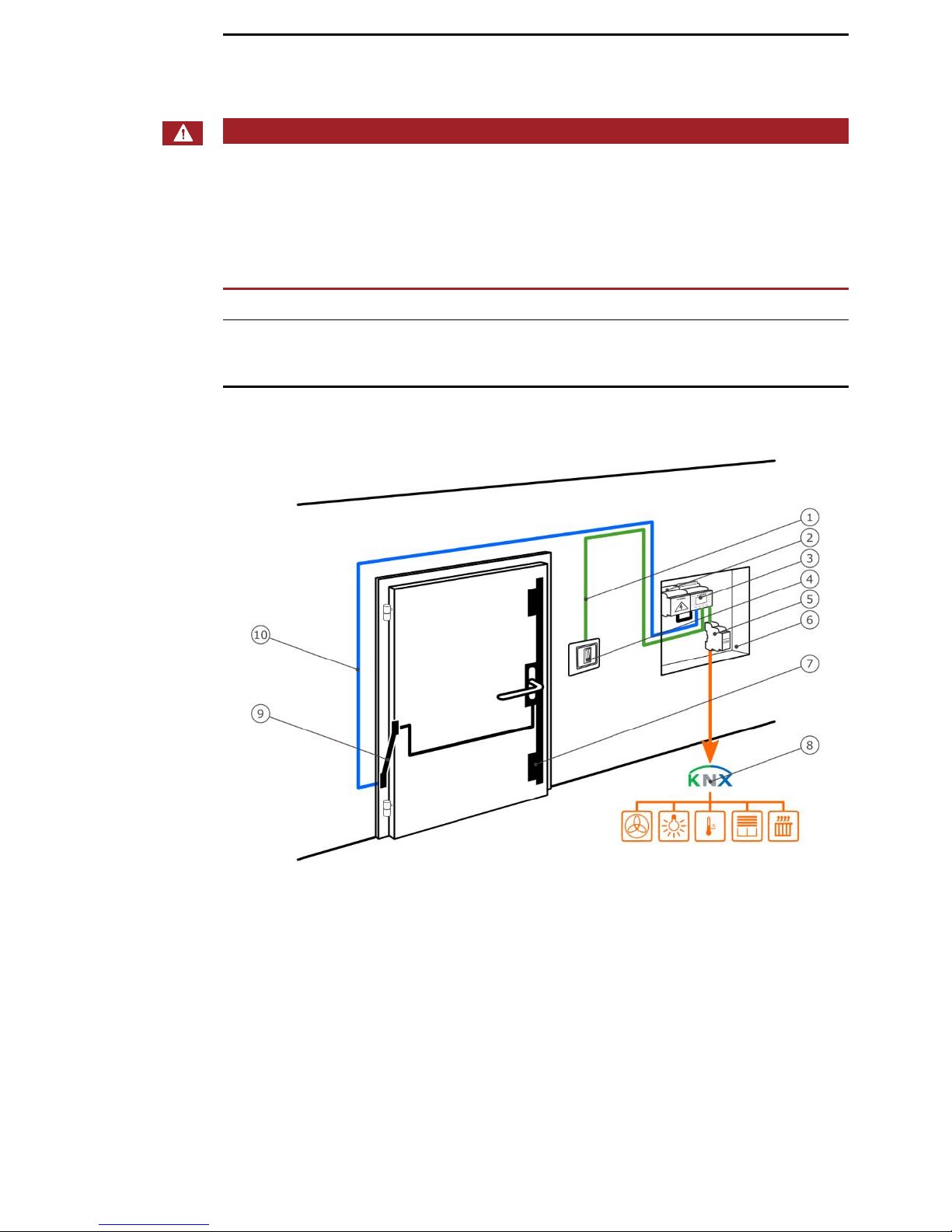
4│en
Safety information
DANGER
All
ekey home
devices are to be operated with Safety Extra Low
Voltage (SELV). Only use power supplies rated protection class 2
according to VDE 0140-1.
Failure to do so will create a risk of fatal electrocution.
Only certified electricians are authorized to carry out the electrical
installation work!
Mount the ekey home converter KNX RS-485 in a secure internal area in
the distributor. This prevents tampering from the outside.
Product description
Fig. 1: Overview of the system
1 Connection to finger scanner
2 Power supply
3 ekey control panel
4 ekey home finger scanner
5 ekey home converter KNX RS-485
6 Distributor
7 Motorized lock
8 Home automation system with KNX bus system
Risk of
electrocution
Tamperproofing
System
overview
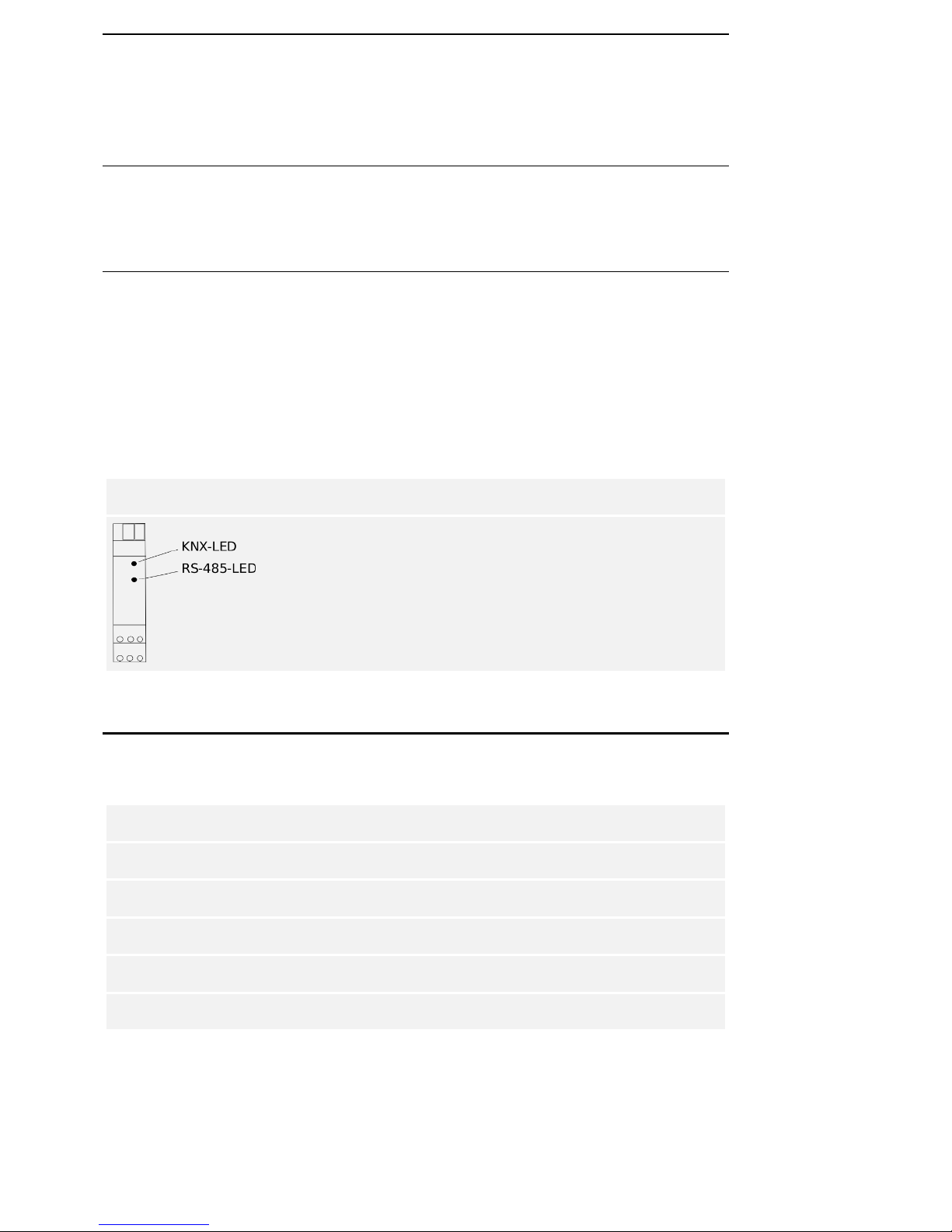
en│5
Your ekey home converter KNX RS-485 includes the following
components:
□ ekey home converter KNX RS-485
□ Operating instructions
□ Wiring diagram
This product is a gateway. The product detects access information from
an ekey biometric access control system. It processes this information
and triggers events in KNX systems. This product is intended for
installation in the distributor in the home and in small businesses.
Function of the ekey home converter KNX RS-485
The ekey converter KNX RS-485 functions exclusively with the ekey home
and ekey multi biometric access control systems from ekey. The ETS5
software for planning and installing KNX systems is used to configure the
ekey home converter KNX RS-485. The ekey home converter KNX RS-485
can trigger 12 events in the KNX system.
Controls of the ekey converter KNX RS-485
Controls
Function
The LEDs display the system statuses
of the
ekey converter KNX RS-485
.
Table 1: LED display table
Technical specifications
Name
Unit
Values
Supply
VDC
12-24
Power consumption
W
0.5
Temperature range
°C
0 to +50
IP code
IP
IP20
DIN-rail mounted
HP
1
Table 2: Technical specifications
Scope of
delivery
Proper use
and area of
application
Purpose of the
product
