eKey home FS OM Operating Instructions Manual
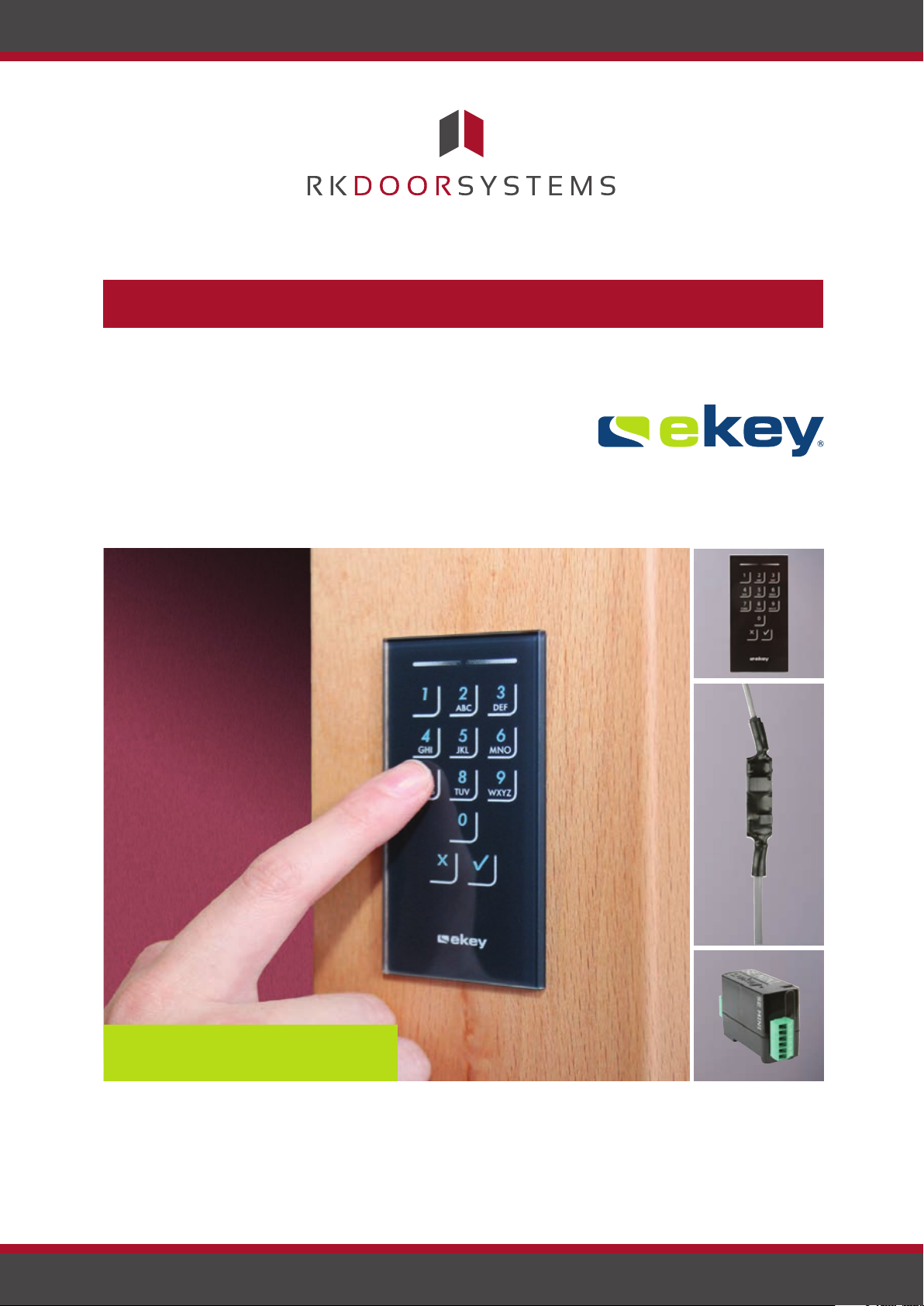
Touchpad Operating Instructions
ekey home
www.rkdoorsystems.co.uk
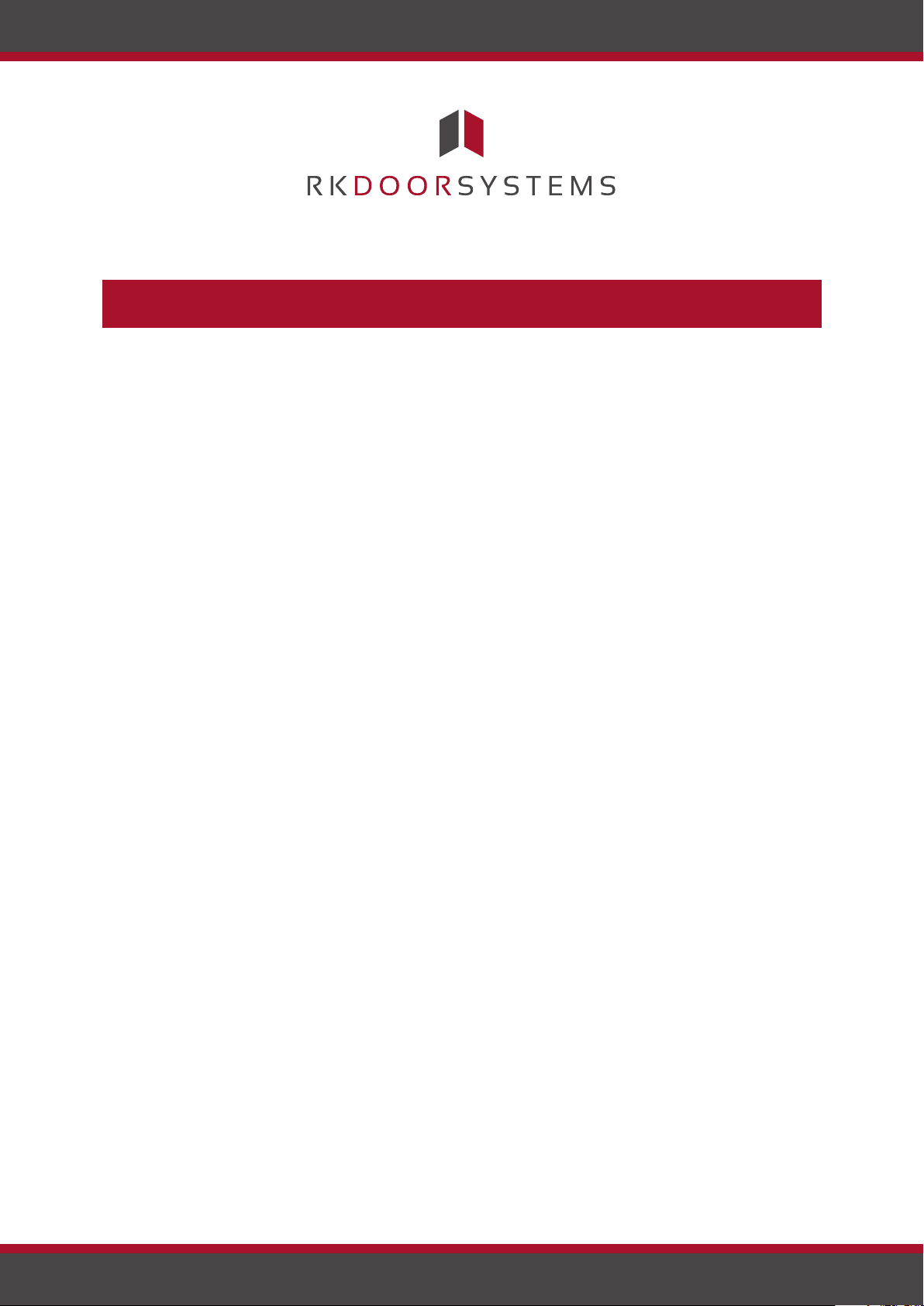
Table of contents
General 2
Note 2
Product liability and limitation of liability 2
Warranty and manufacturer’s warranty 2
Notices, symbols and abbreviations 2
Safety information 3
Life-threatening danger resulting
from electricity 3
Safety against tampering 3
Product description 4
System overview 4
Scope of delivery 4
Proper use and area of application 4
Code pad 4 - 5
Control panels 6
Technical specifications 7
Installation 8
Implementation 8
Implementing devices and establishing
normal mode 8
Entering the admin code 8
Changing the admin code 9 - 10
Setting the automatic back-illumination 11
Setting the brightness of the
back-illumination 11
Setting the relay switching time 12
Setting the signalling that indicates
when a button has been pressed 13
Setting an acoustic signal for opening 14
Storing a user code 14
Use 15
Opening a door 15
Deleting the user code 16
Resetting the system to default settings 17
Updating the software 18
Error displays and troubleshooting 19
Maintenance 19
Dismantling and disposal 20
Declaration of conformity 20
Copyright 20
Page 1
www.rkdoorsystems.co.uk
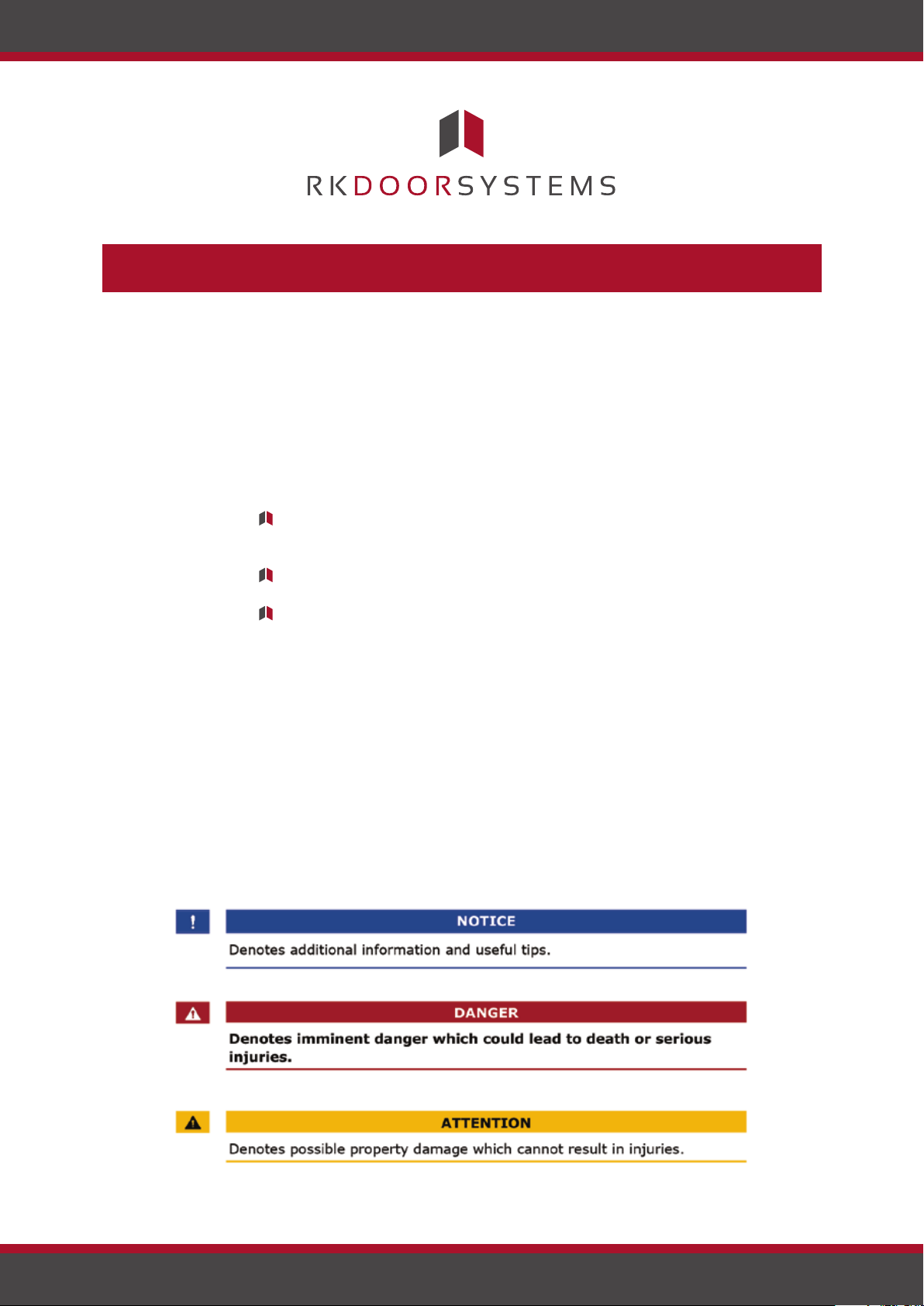
General
ekey biometric systems GmbH operates a quality management system in compliance with EN
ISO 9001:2008 and is certified accordingly.
Note
Product liability
and limitation of
liability
Warranty and
manufacturer’s
warranty
These instructions form a component of the product. Ensure that they are stored in a safe
place. Please contact your dealer for further information about the product.
Safe operation and function of the devices can be impaired in the following situations. Liability
due to malfunctioning is transferred to the operator/user in such cases:
The system devices are not installed, used, maintained and cleaned in accordance
with the instructions.
The system devices are not used within the scope of proper use.
Unauthorised modifications are carried out on the system devices by the operator.
These operating instructions are not subject to updating. Subject to optical and technical
modifications, any liability for errors and misprints is excluded.
Our general terms and conditions apply as valid at the date of purchase. See www.ekey.net.
ekey biometric systems GmbH provides a 24-month warranty for material or processing
defects. This warranty is only valid in the country where the product was purchased. The
product may only be used with original ekey spare parts and accessories.
Notices, symbols and abbreviations
Page 2
www.rkdoorsystems.co.uk
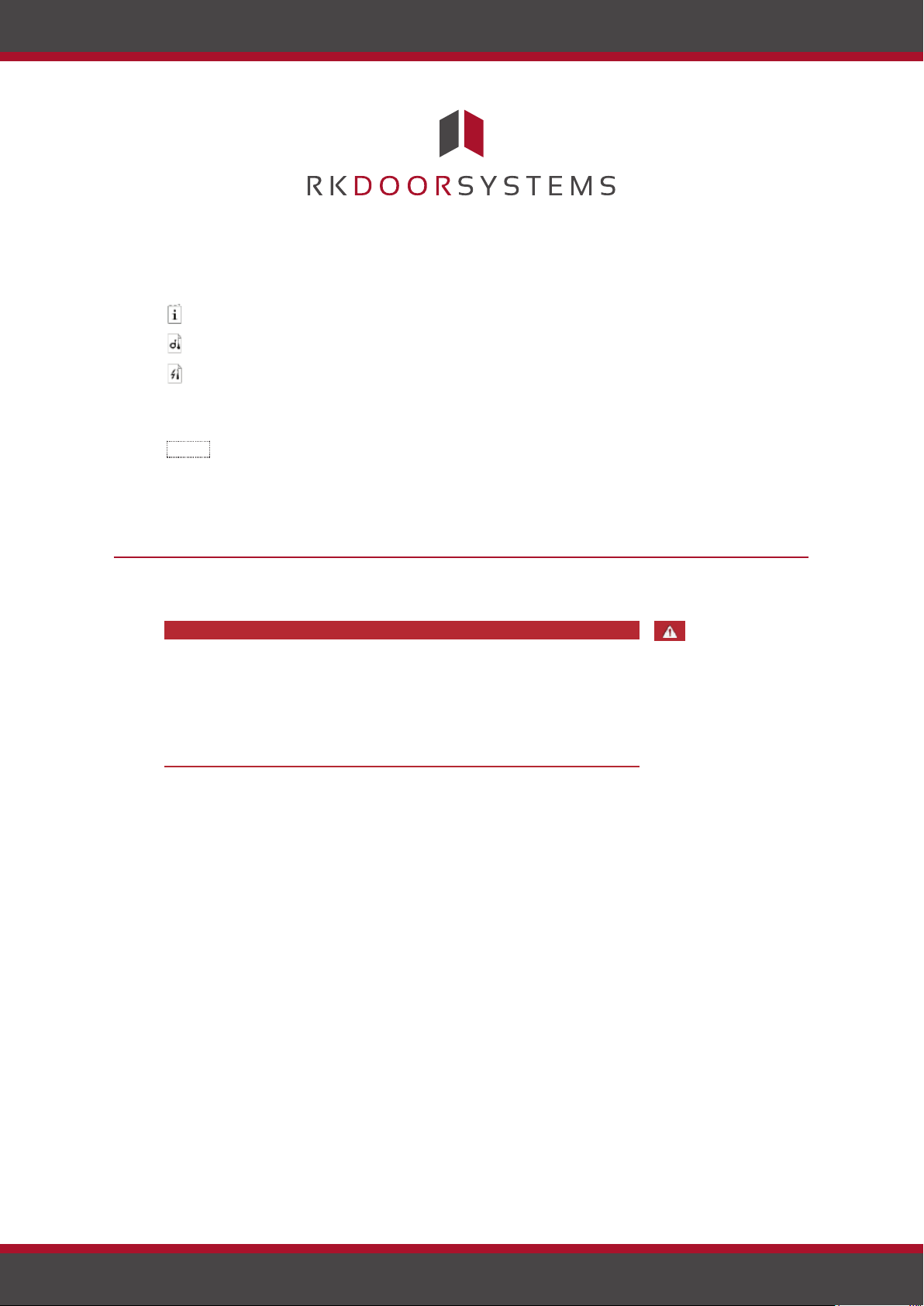
Symbols:
1.
Step-by-step instructions
Reference to sections of this manual
Reference to the mounting instructions
Reference to the wiring diagram
□
Listing without specified order, 1st level
ekey home FS OM
Product names
Button
Buttons
CP
Control panel
Safety against
Abbreviations:
Safety information
All devices are to be operated with safety extra-low
ekey home
voltage (SELV). Only use power supplies rated protection class 2
according to VDE 0140-1.
Failure to do so will result in life-threatening danger due to
electric shock.
Only certified electricians are authorised to carry out the electrical
installation!
Mount the control panel in a safe internal area. This prevents tampering
from the outside.
Safety information
DANGER
Lifethreatening
danger
resulting from
electricity
tampering
Page 3
www.rkdoorsystems.co.uk
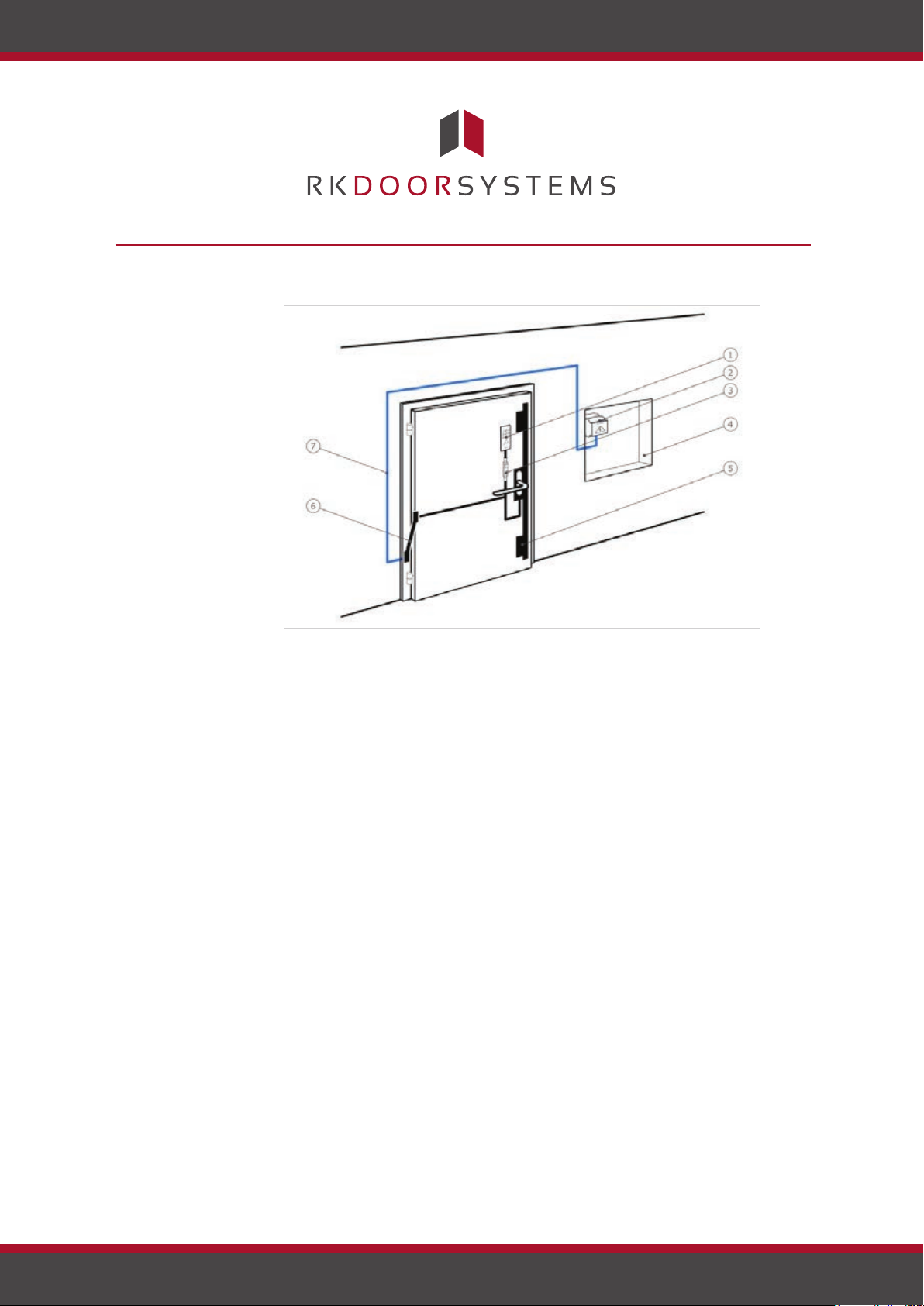
System
overview
Scope of
Proper use
Code pad
delivery
and area of
application
Product description
Fig. 1: Overview of the system
This product is an access control system with a non-physical identification
feature (pin code). The system is comprised of a code pad and control
panel. It is available in various makeups and component combinations.
Non-physical identification features (pin codes) are entered and compared
with the stored reference codes. If they match up, the door opens.
The system is primarily designed for opening house doors, apartment
doors and garage doors in homes and businesses.
Product description
1 Code pad
2 Power supply
3 Control panel
4 Distributor
5 Motorised lock
6 Cable transfer
7 Connecting cable
□ Code pad;
□ Control panel;
□ Operating instructions, mounting instructions, wiring diagram;
□ Optional: matching accessories (cable transfer, power supply,
connecting cable, covers, etc.).
Function of the code pad
The code pad captures the pin code by means of the capacitive keypad. It
compares what has been enter
code pad can handle pin codes containing 4 to 8 digits. The digits in the
pin code cannot all be the same; at least one of them must be different.
There are 2 types of pin code: the admin code for configuring the system
and the user code for opening the door.
ed with the stored reference code. The
Page 4
www.rkdoorsystems.co.uk
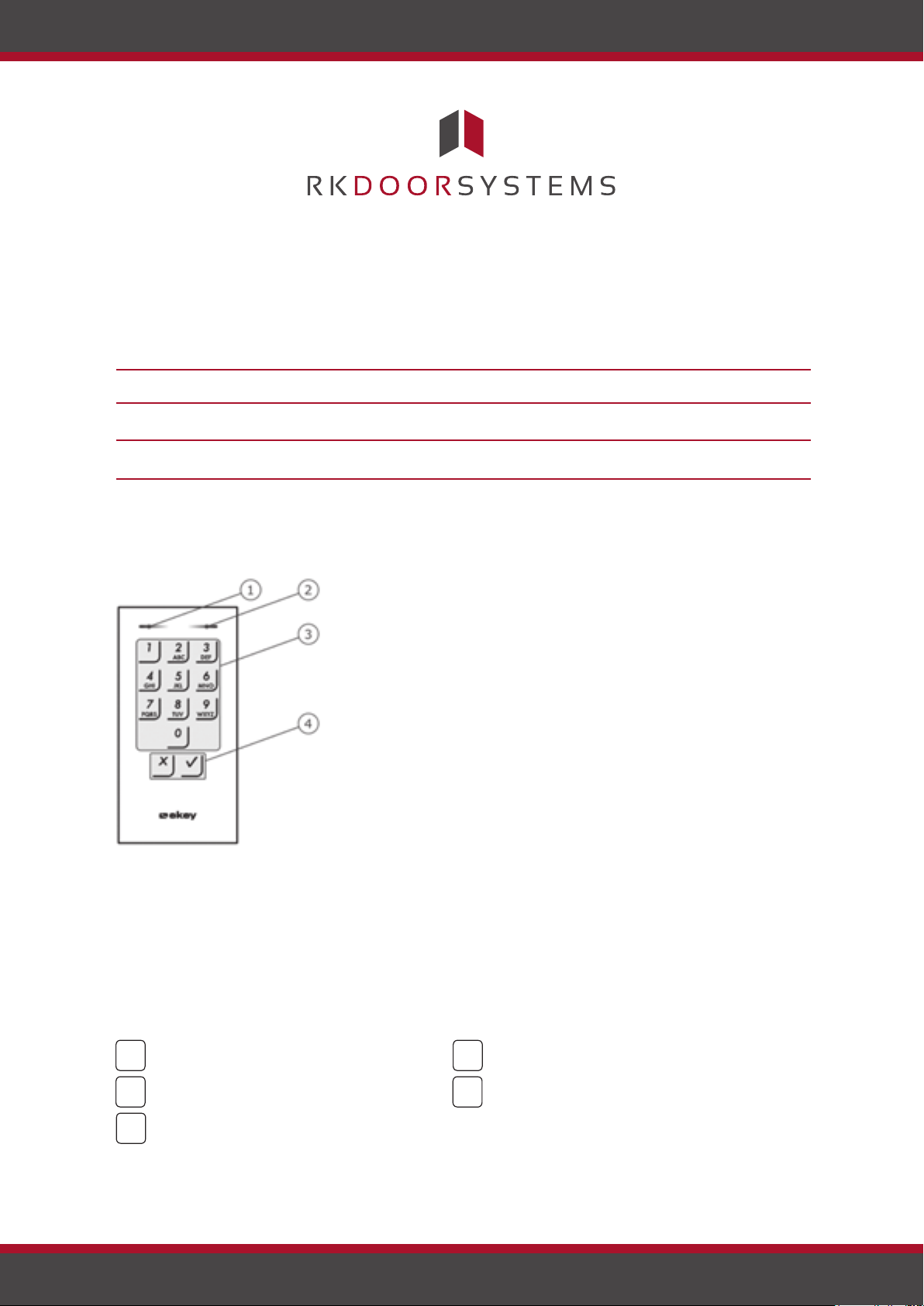
If the code is entered incorrectly 3 times, there will be a 1-minute lock. If the code is then entered incorrectly a further
3 times, there will be a 15- minute lock. There will be a 15-minute lock each time the code is entered incorrectly after
that.
Controls, optical signals and acoustic signals on the code pad
The code pad has 2 sections with controls.
Control Function
Input buttons Enter pin code; select menu item.
Confirmation buttons Confirm pin code input as positive or negative; start menu.
Table 1: Code pad controls
2 status LEDs signal the operating statuses (pin code correct, pin code incorrect, menu item, etc.). An acoustic signal
transmitter signals that the button has been pressed and that access has been enabled.
1 Left status LED
2 Right status LED
3 Input buttons
4 Confirmation buttons
Fig. 2: Code pad overview
The back-illumination of the keypad is blue, dimmable and switches on or off according to the lighting conditions.
Admin menu structure of the code pad
There is a range of menu items available in the admin menu for programming purposes. These can be called via the
buttons.
Button Menu item
1
2
Delete user code
ABC
3
Change admin code
DEF
Table 2: Admin menu structure of the code pad
Store user code
Button Menu item
4
GHI
5
Set the code pad (back-illumination,
JKL
relay switching time, acoustic and
optical signal when button is pressed,
acoustic signal on opening)
Page 5
Reset the system to default settings
www.rkdoorsystems.co.uk
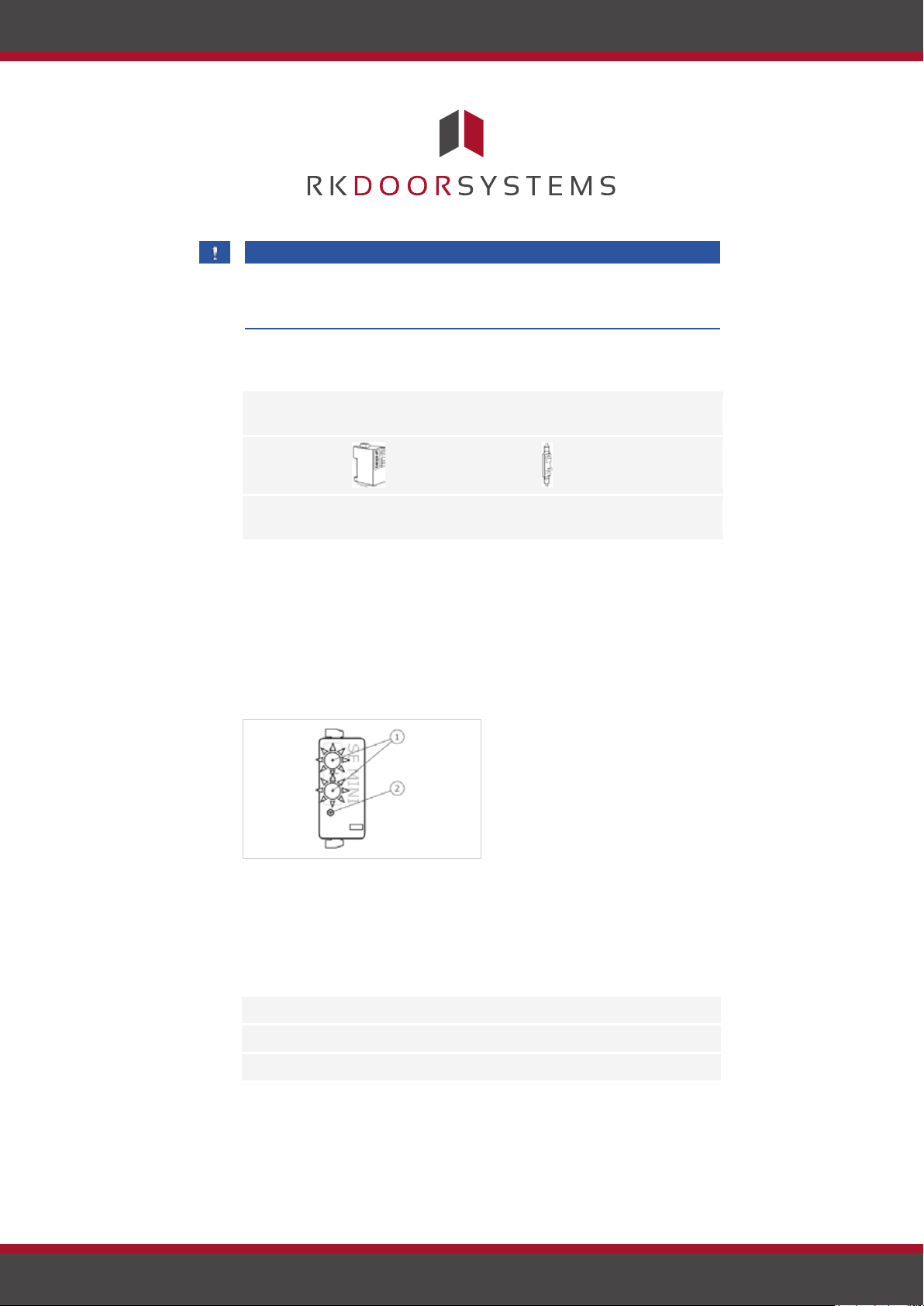
Button
Menu item
Set the code pad (back-illumination, relay switching time,
acoustic and optical signal when button is pressed, acoustic
signal on opening)
Table 2: Admin menu structure of the code pad
NOTICE
Product
name
ekey home CP mini 1
ekey home CP micro 1
Figure
Mounting
types
Top hat rail mounting
1 relay, 1 input
Integration into doors
1 relay.
1 Status LEDs
Control panels
Button operation
Function
Press and hold button for 1 sec.
Coupling control panel/code pad.
Press and hold button for 4 secs.
Reset to default settings.
The code pad switches back to normal mode after 10 seconds if nothing
has been pressed. When this happens, any inputs or changes that are
attempted will be rejected.
Control panels are available in 2 makeups. You can only operate a single
code pad per control panel. Any code pad works with any control panel.
Table 3: Control panel makeups
Function of the control panel
The control panel is the actuator of the system. It serves to switch one
relay.
Controls and optical signals of the control panel
The has no controls or optical signals. ekey home CP micro 1
Fig. 3: Overview of the ekey home CP mini 1
The upper status LED indicates if the control panel is connected to the
code pad. The lower status LED indicates when the relay switches.
2 Button
Table 4: Button functions of the ekey home CP mini 1
www.rkdoorsystems.co.uk
Page 6
