eKey home series, home CV LAN RS-485 Operating Instructions Manual

ID 51/491/0/326: Version 4, 2015-11-12; Media Center ID: 3009
en
OPERATING
INSTRUCTIONS
ekey home converter LAN
RS-485
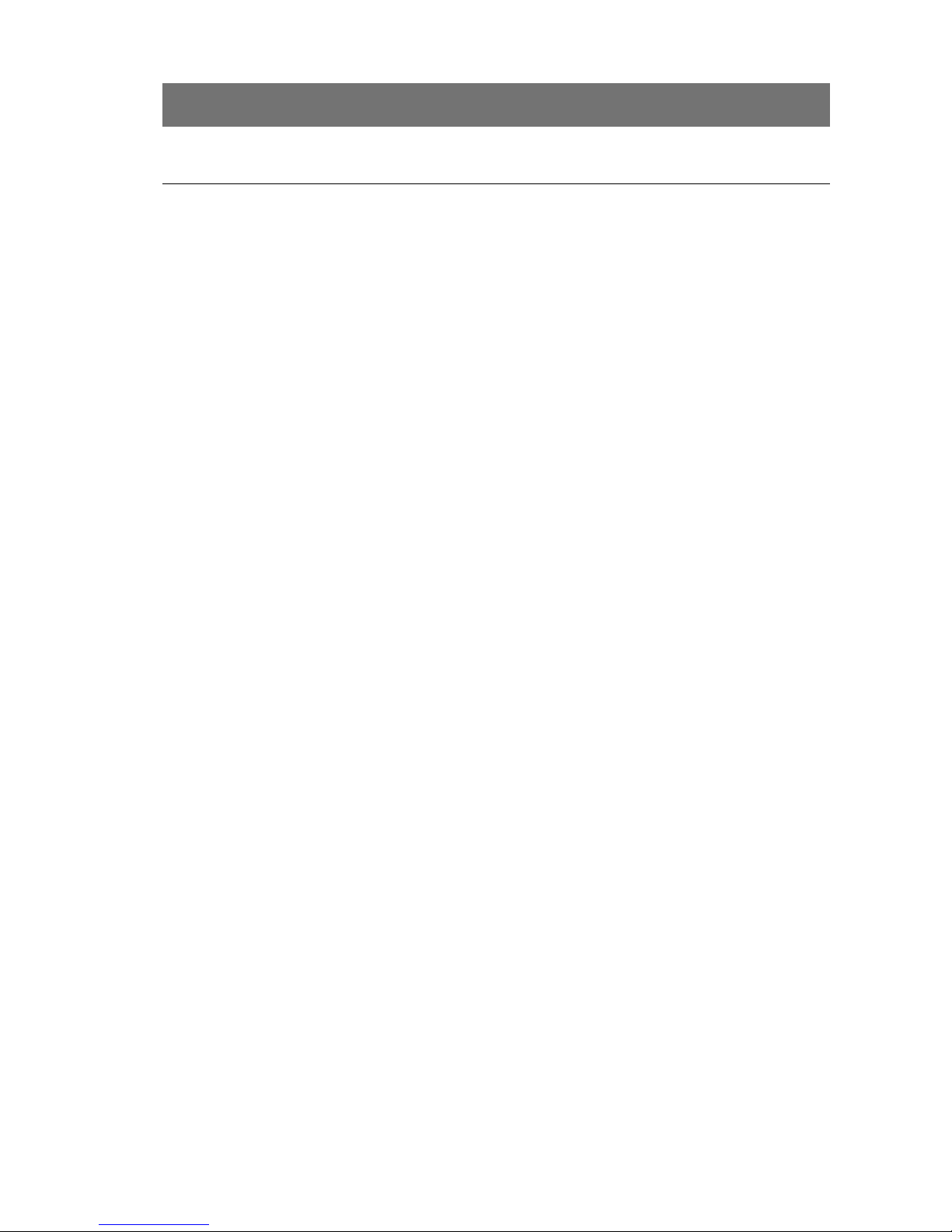
en|2
English
Translation of the original instructions – ID51/491/0/326
Table of contents
1 General ....................................................................................................................... 3
1.1 Note .................................................................................................................... 3
1.2 Product liability and limitation of liability ................................................................... 3
1.3 Warranty and manufacturer's warranty ..................................................................... 3
2 Notices, symbols, and abbreviations ........................................................................... 4
3 Safety information ...................................................................................................... 5
3.1 Life-threatening danger resulting from electricity ........................................................ 5
3.2 Tamper-proofing .................................................................................................... 5
4 Product description ..................................................................................................... 5
4.1 System overview ................................................................................................... 5
4.2 Scope of delivery ................................................................................................... 6
4.3 Proper use and areas of application .......................................................................... 6
4.4 Requirements for the installer .................................................................................. 6
4.5 Requirements for the user ....................................................................................... 6
4.6 LAN RS-485 converter ............................................................................................ 7
4.6.1 Function of the converter .................................................................................. 7
4.6.2 Controls and visual signals on the converter ........................................................ 7
4.6.3 Default settings ............................................................................................... 8
4.7 Protocol types ....................................................................................................... 9
4.7.1 Structure of a data packet with the rare protocol .................................................. 9
4.7.2 Structure of a data packet with the home protocol .............................................. 11
4.7.3 Structure of a data packet with the multi protocol ............................................... 12
4.8 Configuration tool ................................................................................................ 13
4.8.1 Function of the configuration tool ..................................................................... 13
4.8.2 Software requirement ..................................................................................... 13
5 Technical specifications ............................................................................................ 13
6 System setup ............................................................................................................ 14
6.1 ekey home variant ............................................................................................... 14
6.2 ekey multi variant ................................................................................................ 15
7 Converter configuration ............................................................................................ 16
7.1 Preparing for configuration .................................................................................... 16
7.2 Integrating the converter into the network .............................................................. 17
7.3 Configuring data packets ...................................................................................... 19
8 Installation ............................................................................................................... 22
9 Updating the software .............................................................................................. 23
10 Restarting the converter ........................................................................................... 24
11 Resetting default settings ......................................................................................... 25
11.1 Resetting via the configuration tool ........................................................................ 25
11.2 Resetting via the hardware .................................................................................... 26
12 Maintenance ............................................................................................................. 27
13 Disposal .................................................................................................................... 27
14 Declaration of conformity ......................................................................................... 27
15 Copyright .................................................................................................................. 27

en│3
1 General
ekey biometric systems GmbH operates a quality management system in compliance with EN ISO
9001:2008 and is certified accordingly.
1.1 Note
These instructions form a component of the product. Ensure that they are stored in a safe place.
Please contact your dealer for further information about the product.
1.2 Product liability and limitation of liability
Safe operation and function of the devices can be impaired in the following situations. Liability due
to malfunctioning is transferred to the operator/user in such cases:
□ The system devices are not installed, used, maintained, and cleaned in accordance with the
instructions
□ The system devices are not used within the scope of proper use
□ Unauthorized modifications are carried out on the system devices by the operator.
These operating instructions are not subject to updating. We reserve the right to make technical
modifications and change the product's appearance; any liability for errors and misprints is
excluded.
1.3 Warranty and manufacturer's warranty
The version of our general terms and conditions in force on the date of purchase shall apply. See
http://www.ekey.net.
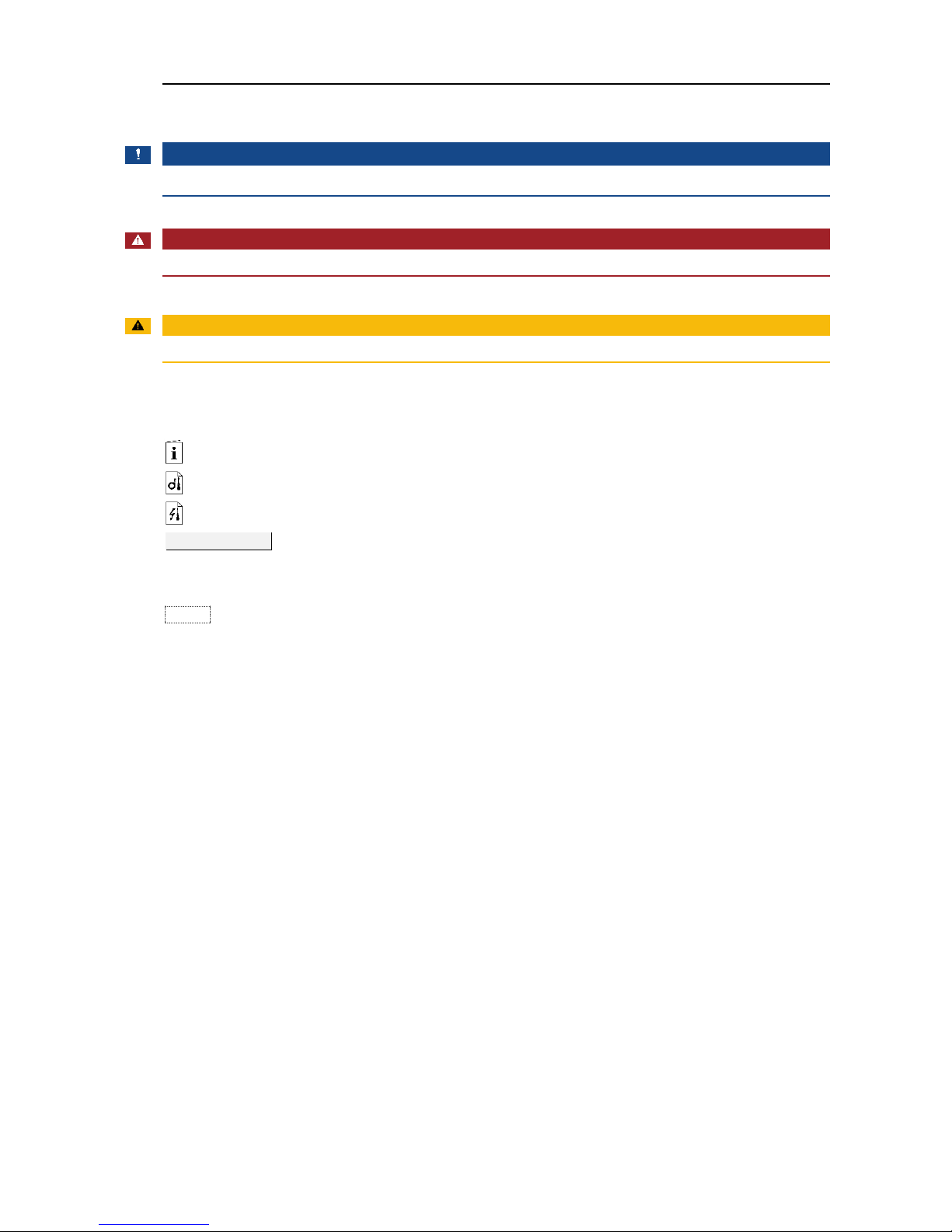
en│4
2 Notices, symbols, and abbreviations
NOTICE
Denotes additional information and useful tips.
DANGER
Denotes imminent danger which could lead to death or serious injuries.
ATTENTION
Denotes possible property damage which cannot result in injuries.
Symbols:
1.
Step-by-step instructions
References to sections of these instructions
References to the mounting instructions
References to the wiring diagram
Displayed value
Displayed values
ekey home CV LAN RS-485
Product names
MENU ITEM
Menu items
Button
Buttons
Abbreviations and terminology
CV
Converter
Data sink
Destination of the data
IP address
Internet Protocol address. The IP address serves to identify a
computer on a network. IP addresses are not specific to a device
and can be changed.
LAN
Local Area Network. A local network for network-compatible
devices.
MAC address
Media Access Control address. The MAC address provides each
network interface controller on the network with a unique ID.
RS-485 bus
Totality of all ekey home/multi devices which are networked
serially via a 2-core cable, including the
ekey home converter LAN
RS-485
UDP
User Datagram Protocol. The User Datagram Protocol is used to
send unique data packets to applications on the network.

en│5
3 Safety information
3.1 Life-threatening danger resulting from electricity
DANGER
All ekey home devices are to be operated with safety extra-low voltage (SELV). Only use power
supplies rated protection class 2 according to VDE 0140-1 to supply ekey home devices.
Failure to do so will create a risk of electrocution.
Only certified electricians are authorized to carry out the electrical installation work!
3.2 Tamper-proofing
Mount the converter in a safe internal area. This prevents tampering from the outside.
4 Product description
4.1 System overview
Fig. 1: Overview of the system (example)
1 Third-party system
2 ekey RS-485 bus
3 Power supply
4 LAN RS-485 converter
5 Control panel
6 Distributor
7 Motorized lock
8 Cable transfer
9 Finger scanner

en│6
4.2 Scope of delivery
□ LAN RS-485 converter;
□ Software CD: ekey home converter LAN config software, Operating instructions, wiring diagram,
data sheet;
□ Optional: Finger scanner, control panel, USB converter, cable transfer, power supply,
connection cable, covers, etc.
4.3 Proper use and areas of application
This product is an accessory for a finger scan access control system. The device is integrated into
the system. The system is comprised of a finger scanner, control panel, converter, and receiver
(data sink). It is available in various modells and component combinations. For certain activities,
the converter sends a defined data packet in the UDP protocol on the RS-485 bus via the Ethernet
network. Data is transmitted in one direction from the ekey home or ekey multi system to the
receiver, and never the other way round.
The system is used to establish a data connection between the ekey home or ekey multi system
and a defined receiver, such as a Home Automation System.
4.4 Requirements for the installer
The following skills and knowledge are needed to commission the ekey home or ekey multi system
with LAN RS-485 converter:
□ Electrical connection: The system installer must be familiar with electrical connections and be
competent in this field in order to guarantee safe operation.
□ Data transmission: The system installer must be familiar with network technology and IP
addressing in order to install and configure the system correctly.
□ Data processing: The creator/operator of the receiver (data sink) must be familiar with data
technology and data processing in order to adjust the interface correctly.
4.5 Requirements for the user
No particular skills or knowledge are needed to use the ekey home or ekey multi system with LAN
RS-485 converter. No alterations or servicing should be carried out after the system has been
correctly commissioned by qualified personnel, unless the fundamental system properties (network
structure, addressing, etc.) change.
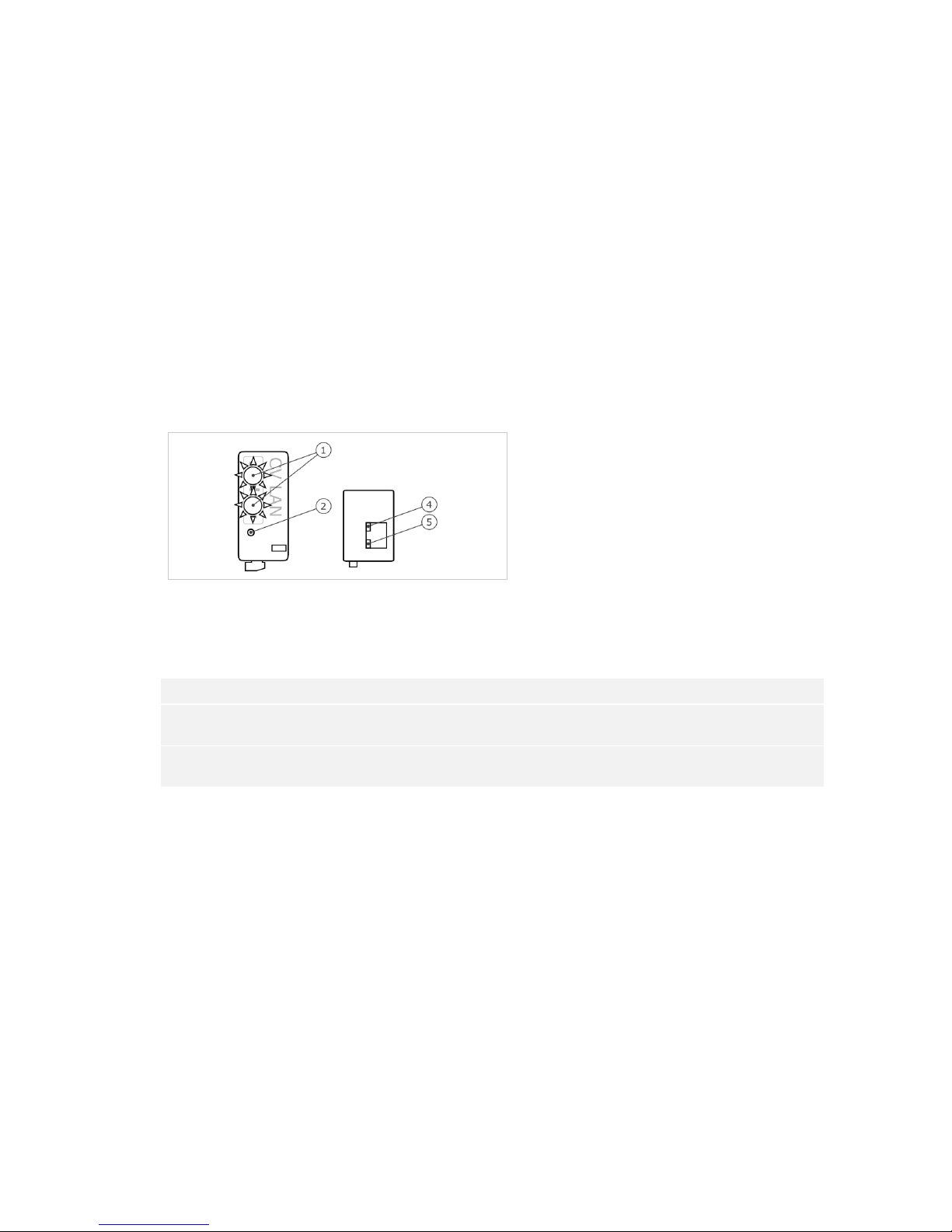
en│7
4.6 LAN RS-485 converter
4.6.1 Function of the converter
For certain activities, the converter sends a defined data packet in the UDP protocol on the RS-485
bus via the Ethernet network. A receiver (data sink) can interpret this data packet and set a
defined event. The converter supports three protocol types: rare, home, and multi. Configuration of
the protocol type and the network settings is carried out using the ekey home converter LAN config
software.
The converter functions in conjunction with the following ekey control panels:
□ ekey home CP WM 1
□ ekey home CP WM 3
□ ekey home CP IN 1
□ ekey home CP IN 2
□ ekey home CP DRM 1
□ ekey home CP DRM 2
□ ekey multi CP DRM 4
4.6.2 Controls and visual signals on the converter
1 Status LED
2 Button
3 10/100 LED
4 Link/activity LED
Fig. 2: Overview of
ekey home CV LAN RS-485
The converter has two status LEDs for displaying operating statuses. Two LEDs on the RJ45 socket
for displaying network statuses. There is a button for restarting the device/resetting the device to
its default settings.
Button operation
Function
Press and hold button for
>0.3 sec.
The converter is restarted.
Press and hold button for
>10 sec.
Reset to default settings.
Table 1: Button operation of ekey home CV LAN RS-485
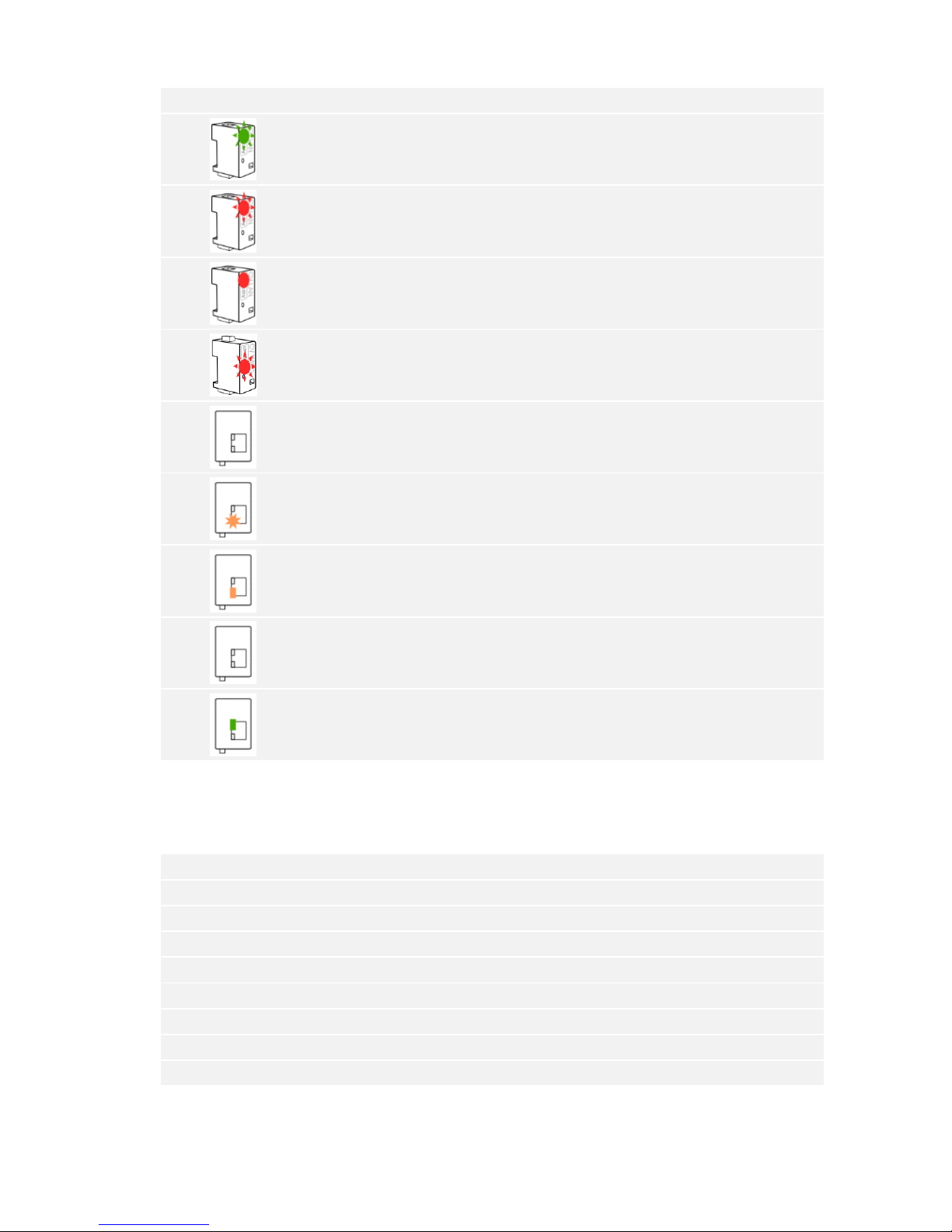
en│8
Display
Description
Status LED flashes green.
Normal mode.
The sent packets can be decrypted.
Status LED flashes red.
Incorrect connection.
The sent packets cannot be
decrypted.
Status LED lights up red.
Software error/update required.
The lower status LED flashes red
briefly.
Converter is starting/reset to default
settings was carried out.
Link/activity LED off.
No network connection.
Link/activity LED flashing.
Network activities.
Link/activity LED on.
Network connection enabled.
10/100 LED off.
LAN speed 10 Mb.
10/100 LED on.
LAN speed 100 Mb.
Table 2: Visual signals of ekey home CV LAN RS-485
4.6.3 Default settings
The LAN RS-485 converter comes with the following default settings.
ekey converter LAN RS-485
IP address
192.168.1.250
Network mask
255.255.255.0
Network gateway
0.0.0.0
Receiver port
56000
Receiver IP address
0.0.0.0
Spacer
_
Protocol type
rare
Communication type
data transmission only
Table 3: Default settings of ekey home CV LAN RS-485

en│9
4.7 Protocol types
The converter supports three protocol types for sending data packets over the Ethernet network:
□ rare protocol: Complex protocol for system developers who are incorporating an ekey home
system. The data is transferred in binary format. This protocol is the default setting.
□ home protocol: Simple protocol for automation technicians who are incorporating an
ekey
home system. The data is transferred in string format.
□ multi protocol: Simple protocol for automation technicians who are incorporating an ekey
multi system. The data is transferred in string format.
The individual data fields can be separated by means of a spacer. This character is defined in the
settings. The spacer takes effect in the home and multi protocols.
4.7.1 Structure of a data packet with the rare protocol
The rare protocol can only be used in ekey home systems. This protocol has the following
structure:
Position
Data set
Data type
Values and meaning
1
nVersion
Long
3
2
nCmd
Long
0x88 = Decimal 136.. Open door with finger
0x89 = Decimal 137.. Wrong or unrecognized finger
3
nTerminalID
Long
Address of the finger scanner.
See calculation below.
4
strTerminalSerial
Char[14]
0
5
nRelayID
Char[1]
0.. Relay 1
1.. Relay 2
2.. Relay 3
15.. Double relay
6
nReserved
Char[1]
Empty
7
nUserID
Long
User number according to
ekey home control panel:
1.. User 1
2.. User 2
3.. User 3
..
99.. User 99
0.. Unrecognized user
8
nFinger
Long
Finger number according to
ekey home control panel:
0.. Finger 1
1.. Finger 2
2.. Finger 3
..
8.. Finger 9
9.. Finger 0
13.. RFID
9
strEvent
Char[16]
0
10
sTime
Char[16]
0
11
strName
Unsigned
short
0
12
strPersonalID
Unsigned
short
0
Table 4: Structure of a data packet with the rare protocol
