eKey home series, home CP IN plus 2, home CP IN plus 1 Operating Instructions Manual

OPERATING INSTRUCTIONS
en
ekey home
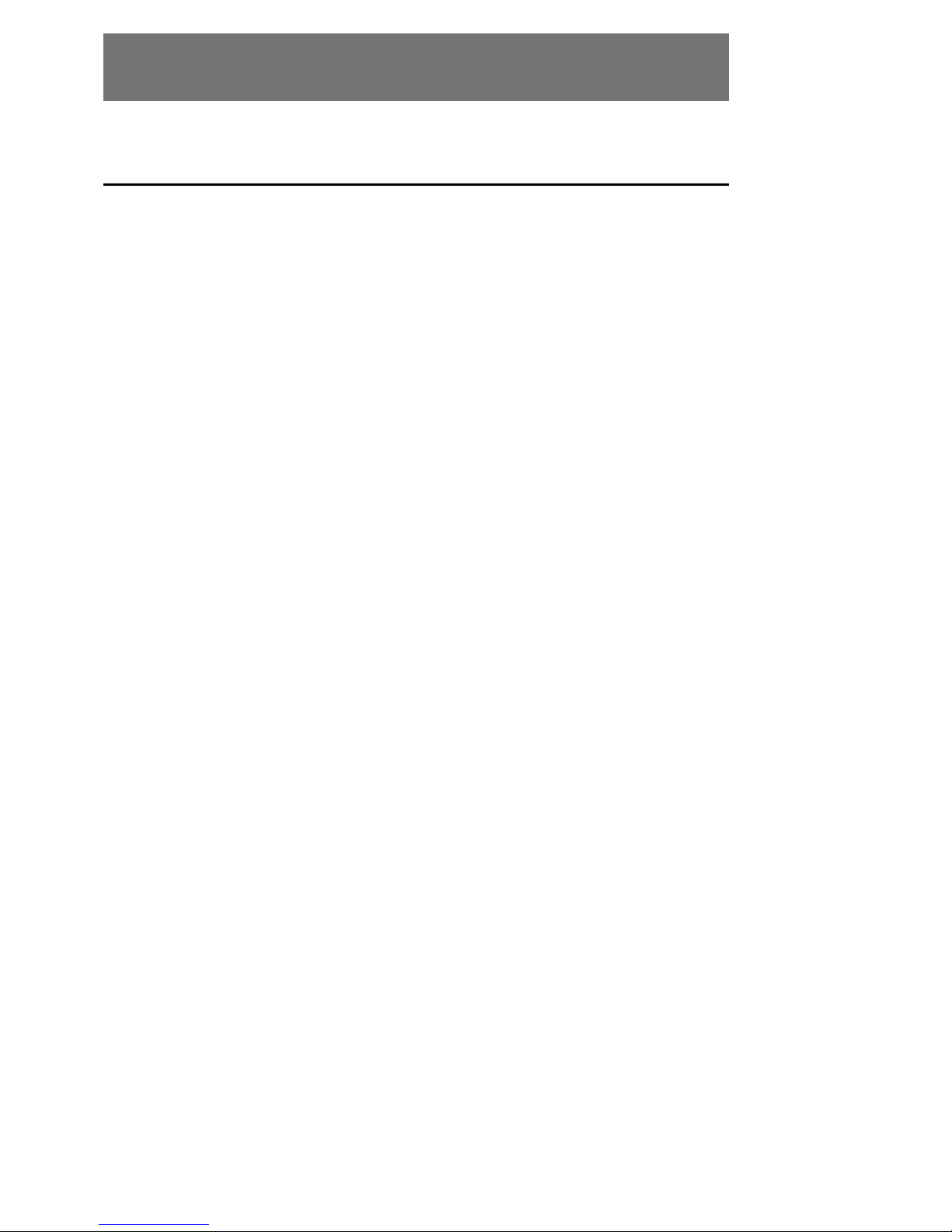
en│1
English
Translation of the original instructions - ID 172/494/0/331
Table of contents
General ..........................................................................................2
Note ........................................................................................... 2
Product liability and limitation of liability ......................................... 2
Warranty and manufacturer's warranty ........................................... 2
Notices, symbols and abbreviations ...............................................2
Safety information .........................................................................3
Life-threatening danger resulting from electricity ............................. 3
Safety against tampering .............................................................. 3
Product description .......................................................................4
System overview .......................................................................... 4
Scope of delivery.......................................................................... 4
Proper use and area of application .................................................. 4
Finger scanner ............................................................................. 5
Control panel ............................................................................... 7
Technical specifications .................................................................8
Installation and commissioning .....................................................9
Entering the security code ........................................................... 10
Changing the security code .......................................................... 10
Setting relay switching times ....................................................... 11
Performing test mode ................................................................. 11
Setting the LED brightness .......................................................... 13
Setting the digital input ............................................................... 13
Storing fingers ........................................................................... 14
Use ..............................................................................................16
Opening a door .......................................................................... 16
Deleting a user .......................................................................... 17
Demo mode ............................................................................... 17
Calling the serial and version numbers .......................................... 18
Resetting the system to its default settings ................................... 19
Updating the software ................................................................. 19
Error displays and troubleshooting ..............................................20
Maintenance ................................................................................20
Disposal .......................................................................................21
Declaration of conformity ............................................................21
Copyright .....................................................................................21
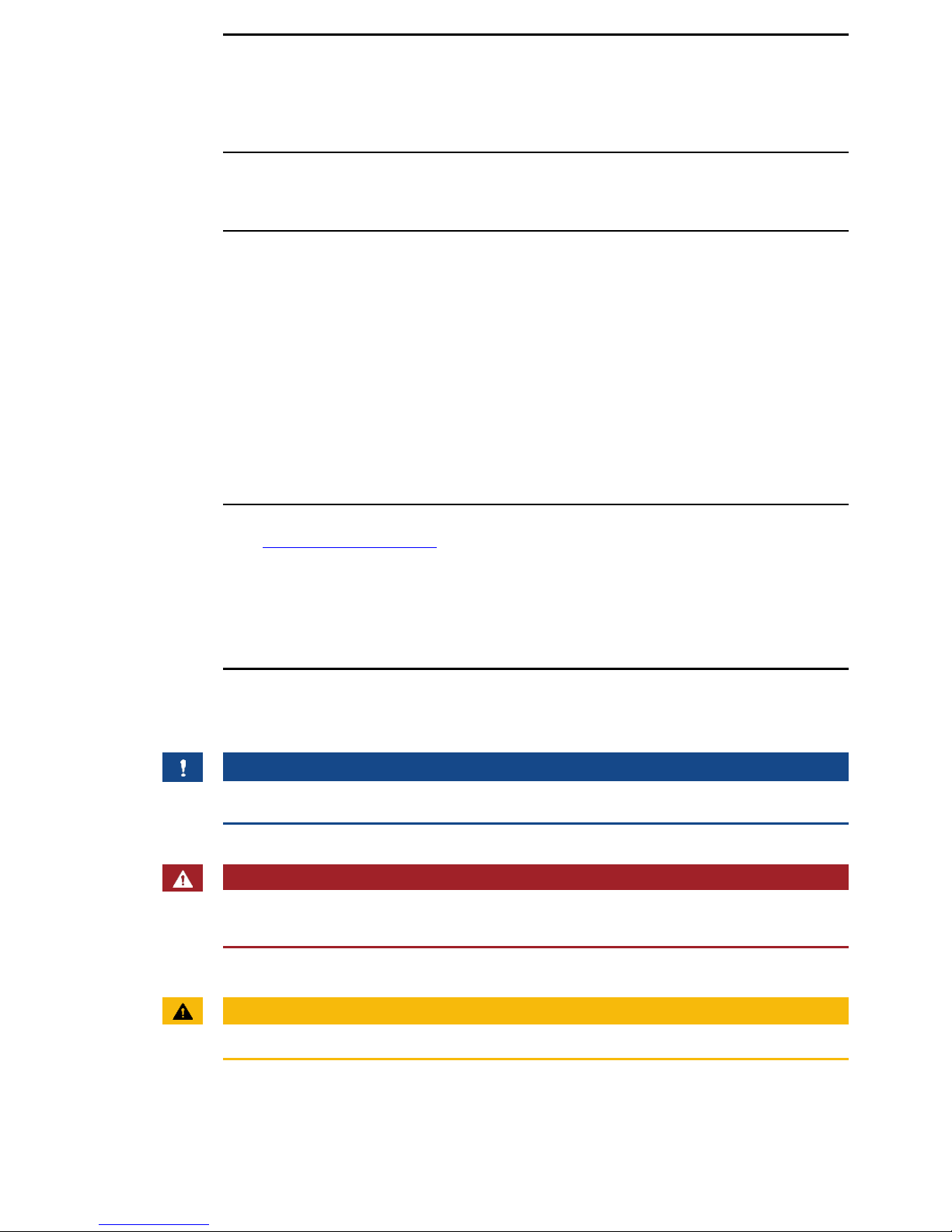
2│en
General
ekey biometric systems GmbH operates a quality management system in
compliance with EN ISO 9001:2008 and is certified accordingly.
These instructions form a component of the product. Ensure that they are
stored in a safe place. Please contact your dealer for further information
about the product.
Safe operation and function of the devices can be impaired in the
following situations. Liability due to malfunctioning is transferred to the
operator/user in such cases:
□ The system devices are not installed, used, maintained and
cleaned in accordance with the instructions.
□ The system devices are not used within the scope of proper use.
□ Unauthorized modifications are carried out on the system
devices by the operator.
These operating instructions are not subject to updating. Subject to
optical and technical modifications, any liability for errors and misprints is
excluded.
Our general terms and conditions apply as valid at the date of purchase.
See http://www.ekey.net.
ekey biometric systems GmbH provides a 24-month warranty for material
or processing defects. This warranty is only valid in the country where the
product was purchased. The product may only be used with original ekey
spare parts and accessories.
Notices, symbols and abbreviations
NOTICE
Denotes additional information and useful tips.
DANGER
Denotes imminent danger which could lead to death or serious
injuries.
ATTENTION
Denotes possible property damage which cannot result in injuries.
Note
Product
liability and
limitation of
liability
Warranty and
manufacturer's
warranty
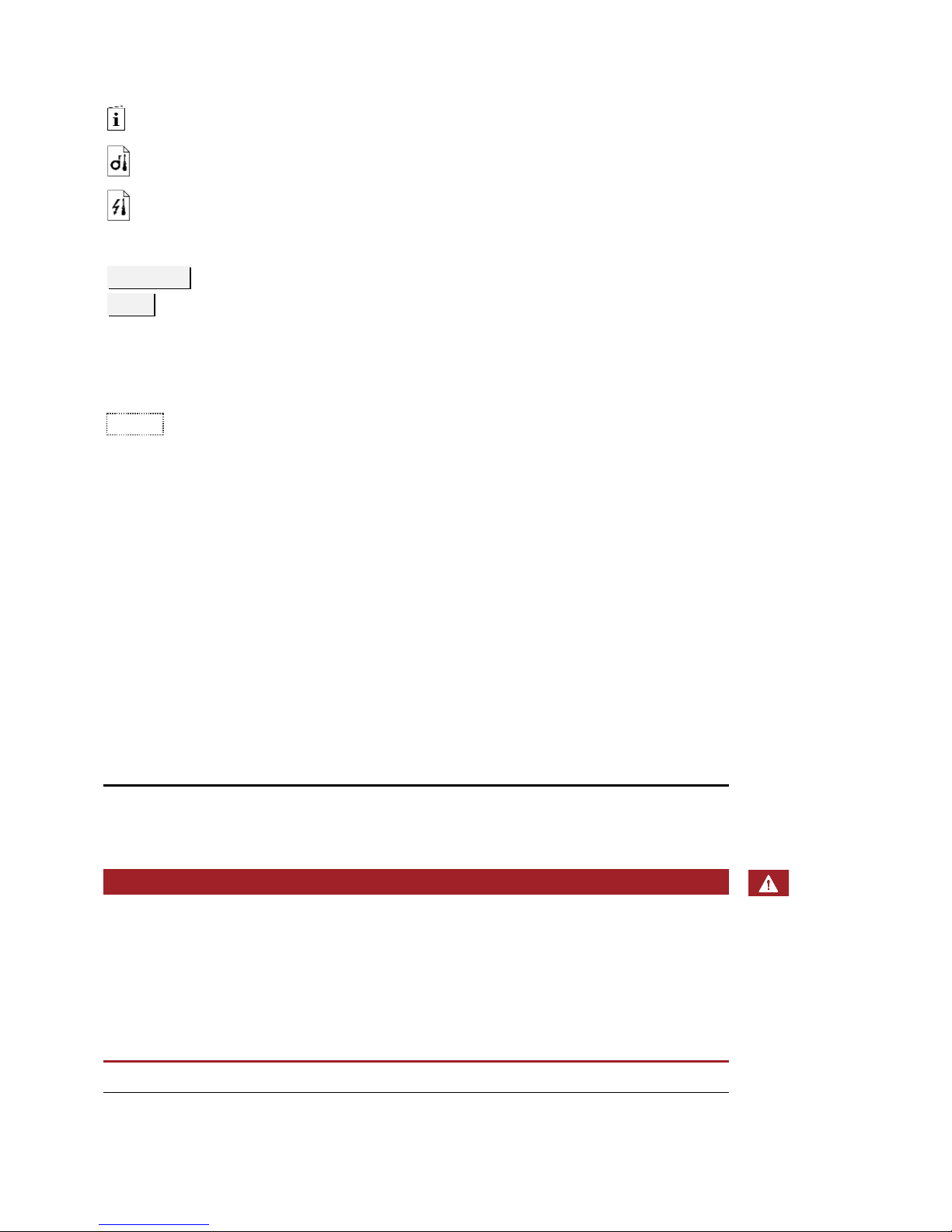
en│3
Symbols:
1.
Step-by-step instructions
Reference to sections of this manual
Reference to the mounting instructions
Reference to the wiring diagram
□
Listing without specified order, 1st level
Displayed
value
Displayed values
ekey home
FS OM
Product names
MENU ITEM
Menu items
Button
Buttons
Abbreviations and terminology:
AR
arte
FAR
False Acceptance Rate
FRR
False Rejection Rate
FS
Finger scanner
IN
integra
CP
Control panel
Fingerprint
The biometric information extracted from the fingerprint
Safety information
DANGER
All ekey home devices are to be operated with safety extra-low
voltage (SELV). Only use power supplies rated protection class 2
according to VDE 0140-1.
Failure to do so will result in life-threatening danger due to
electric shock.
Only certified electricians are authorized to carry out the electrical
installation!
Mount the control panel in a safe internal area. This prevents tampering
from the outside.
Lifethreatening
danger
resulting from
electricity
Safety against
tampering

4│en
Product description
Fig. 1: Overview of the system
1 Finger scanner
2 Power supply
3 Connection from control panel to motorized lock
4 Distributor
5 Motorized lock
6 Cable transfer
7 Control panel
8 Connecting cable from finger scanner to control panel
□ Finger scanner
□ Control panel
□ Operating instructions, mounting instructions, wiring diagram;
□ Optional: matching accessories (cable transfer, power supply,
connecting cable, covers, etc.).
This product is a finger scan access control system. The system is
comprised of a finger scanner and control panel. It is available in various
models and component combinations. It detects the characteristics of the
fingerprint contours, compares them to the stored fingerprint image and
opens in the event of a match.
The system is primarily designed for opening house doors, apartment
doors and garage doors in homes, businesses and limited industrial areas.
System
overview
Scope of
delivery
Proper use
and area of
application
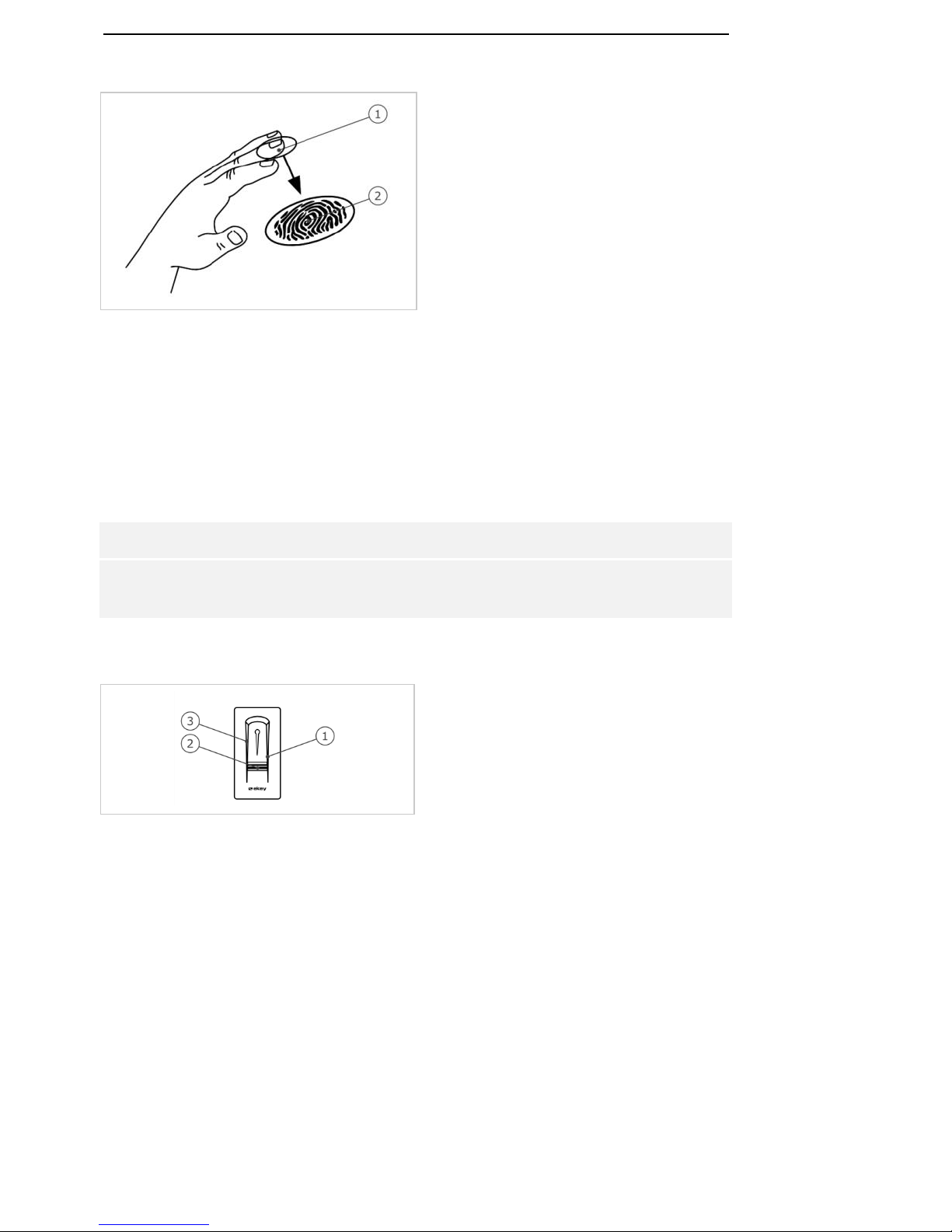
en│5
Function of the finger scanner
1 Front phalanx
2 Fingerprint
Fig. 2: Fingerprint
The finger scanner detects the fingerprint by means of a line sensor. The
control panel processes it. It then compares the result with the stored
fingerprint image. The finger scanner only works correctly and reliably
with the front phalanx print. Swipe your finger steadily and evenly over
the sensor in the correct position.
Finger scanner controls
Control
Function
Finger swipe area
Store fingerprints by 'swiping the finger' evenly
downwards over the sensor.
Table 1: Finger scanner controls
1 Right guiding edge
2 Sensor
3 Left guiding edge
Fig. 3: Finger swipe area
Correct operation of the finger scanner
Incorrect operation will impair the function of the finger scanner.
Finger scanner
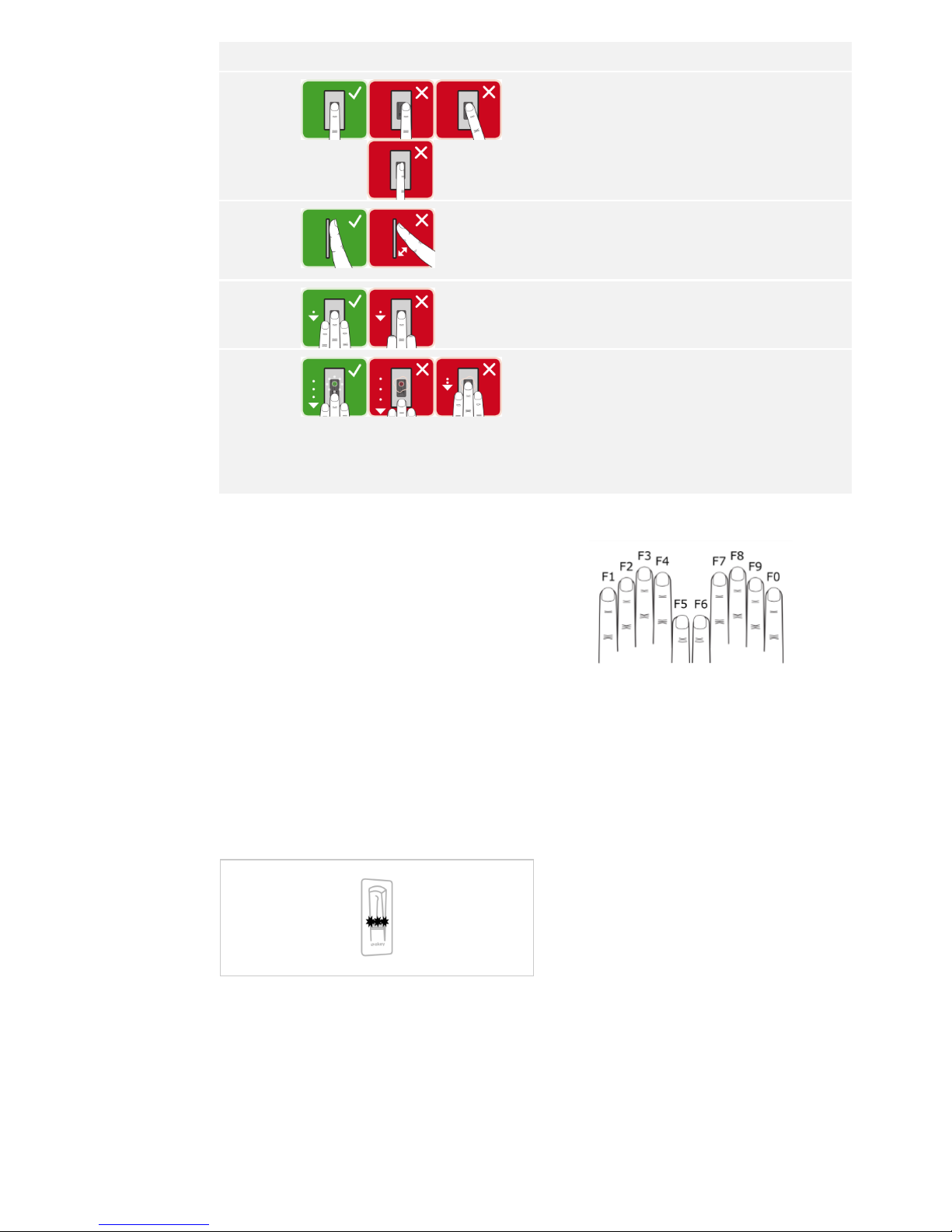
6│en
Step
Figure
Description
1st
Hold your finger straight, place it
centrally between the guiding edges.
Do not twist the finger.
2nd
Place the joint of the front phalanx
directly onto the sensor. Place your
finger flat onto the finger swipe area.
3rd
Stretch out the neighbouring fingers.
4th
Move your finger evenly downwards
over the sensor. Move the whole
hand simultaneously. Swipe the front
phalanx fully over the sensor in order
to achieve optimal results. The
movement takes approx. 1 second.
General hints for achieving a good-quality fingerprint image
□ Recommended finger numbering: .
□ The index, middle and ring fingers work best. The thumb and
little finger work marginally or not at all.
□ If the fingers are frequently wet, save the images with wet
fingers.
□ Children's fingerprints work from approx. 5 years of age.
Optical signals on the finger scanner
The 3 LEDs on the finger scanner
signal the operating status and
function of the overall system.
Fig. 4: Optical signals on the finger scanner
