Ekars edd-2203 Operating Manual
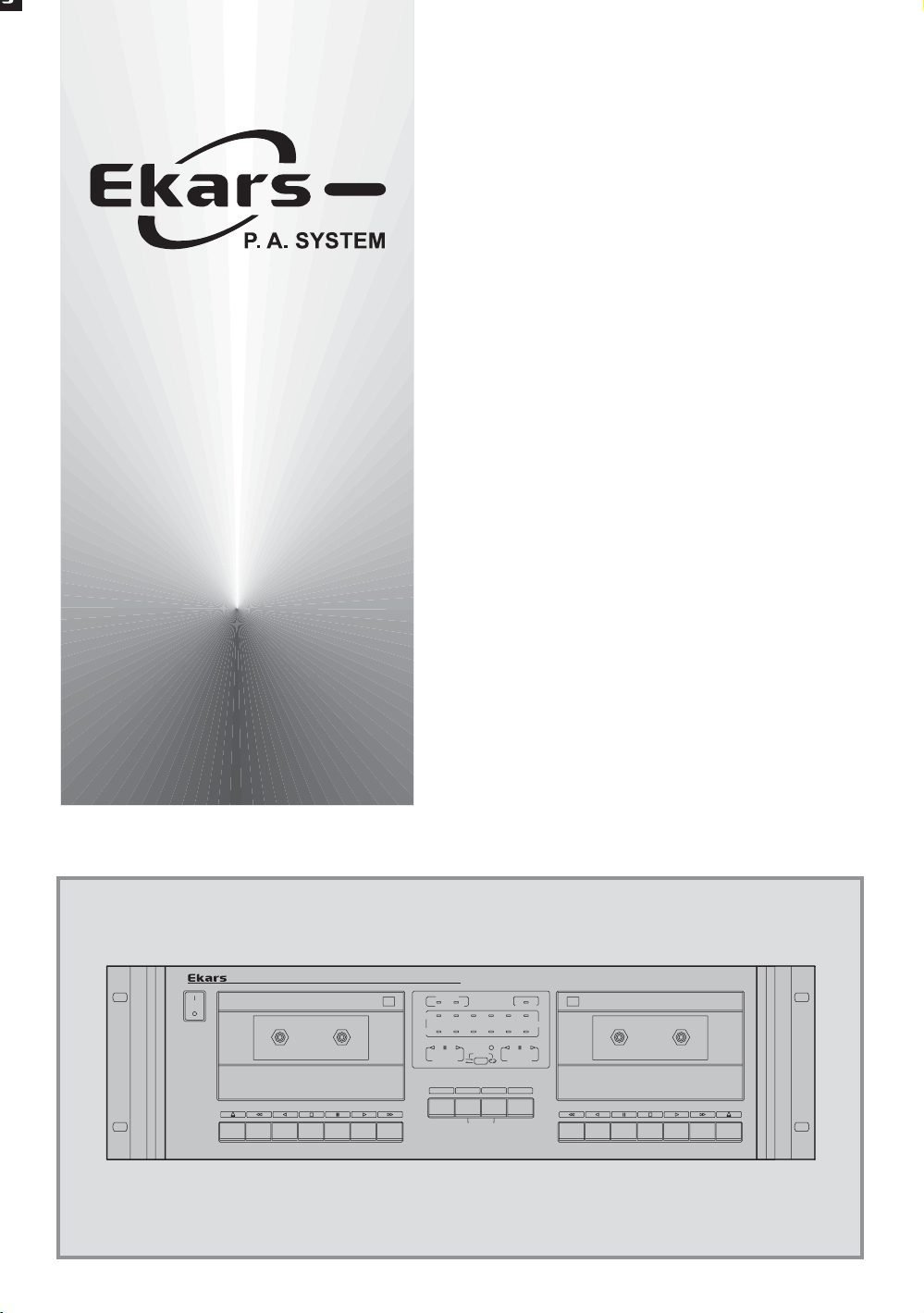
OPERATING MANUAL
EDD-2203
Public Address
PUBLIC ADDRESS LOGIC DOUBLE CASSETTE TAPE DECK EDD-2203
POWER
Logic Double Cassette
Tape Deck
DUBBING
AB
L
-10 -5 0 +3 +6 DB
R
PAUSE REC. / MU TE RE C.
AUTO REVERSE
PLAYBACK
PLAYBACK
CONT. PLAY
MODE
PLAYBACK
HIGH NORMAL REC.
DUBBING
CONT. PLAY
PAUSE
AUTO REVERSE
REC. / PLAYBACK

Contents
1. Unpacking And Installation --------------------------------------------------------- 2
2. Features ------------------------------------------------------------------------------------ 3
3. Front Panel Controls -------------------------------------------------------------- 4,5
4. Playback ----------------------------------------------------------------------------------- 6
5. Recording --------------------------------------------------------------------------------- 7
6. Rear Panel Controls ----------------------------------------------------------------- 8
7. Connection ------------------------------------------------------------------------------- 9
8. Specifications --------------------------------------------------------------------------- 10
SamHyoung Electronics Co., Ltd.
936-4, Kumuncheoun-Ri, Hyangnam-Myun,
Hwaseong-City, Kyunggi-Do, Korea (445-922)
Tel : 82)31+432+5112 / 82)31+432+4422
Fax : 82)31+352+7637 / 82)31+352+7649
Home Page : http://www.ekars.co.kr
http://www.samhyoung.co.kr
E-mail : export@ekars.co.kr
trade@ekars.co.kr
1
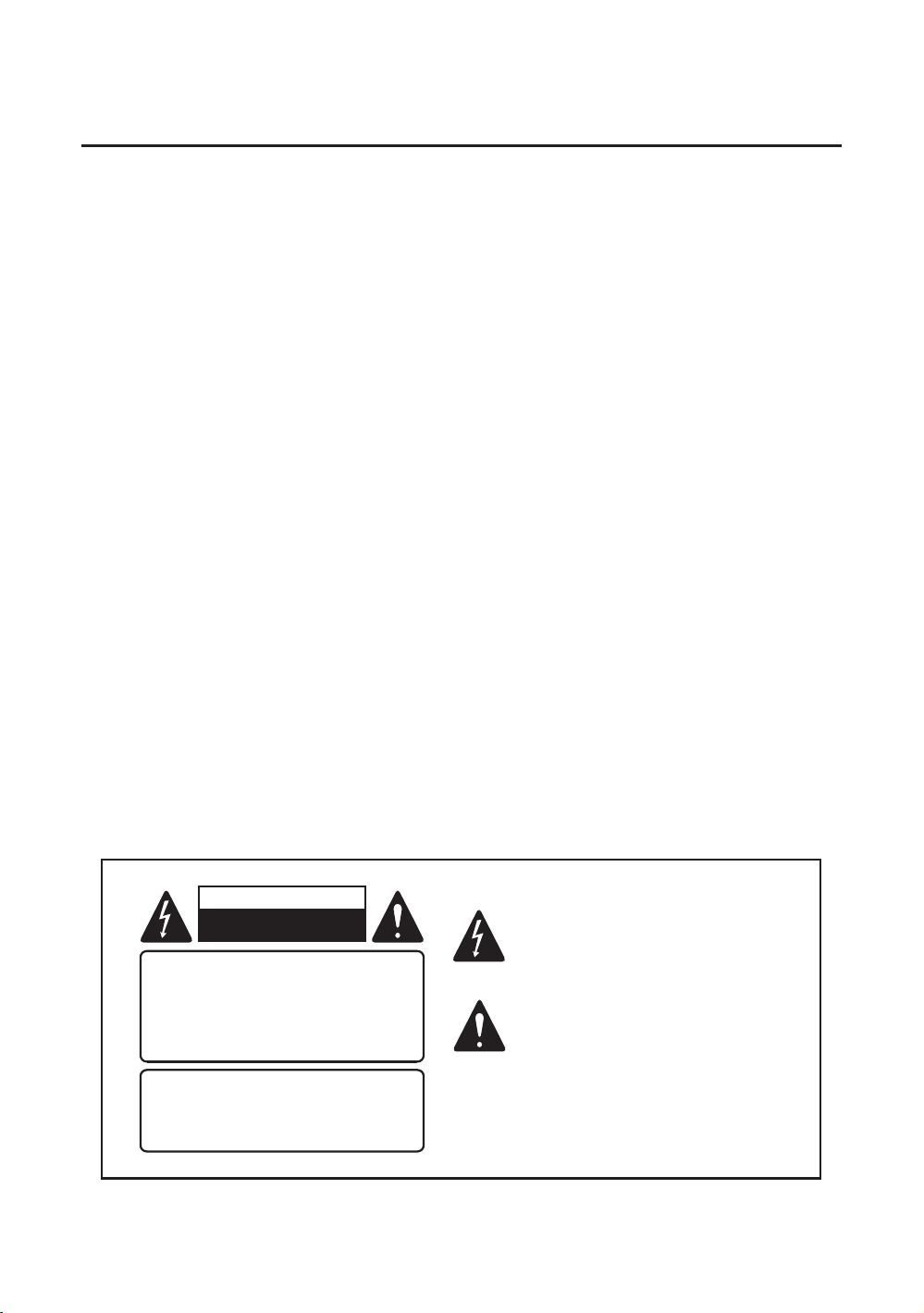
Unpacking And Installation
CAUTION
RISK OF ELECTRIC SHOCK
DO NOT OPEN
Although it is neither complicated to install nor difficult to operate your Logic Double
Cassette Tape Deck, a few minutes of your time is required to read manual for a properly
wired installation and becoming familiar with its many features and how to use them.
Please take a great care in unpacking your Logic Double Cassette Tape Deck and
do not discard the carton and other packing materials.
They may be needed with when moving your set and are required if it ever becomes
necessary to return your set for service.
Never place the unit radiators, in front of heating vents, in excessively humid or dusty
location to avoid early damage and for your years of quality use.
Connect your complementary components as illustrated in the following page.
The instruction for use shall state that the apparatus shall not be exposed to dripping or
splashing and that no objects filled with liquids, such as vases, shall be placed on the
apparatus.
CAUTION
RISK OF ELECTRIC SHOCK
DO NOT OPEN
CAUTION
TO REDUCE THE RISK OF ELECTRIC SHOCK.
DO NOT REMOVE COVER (OR BACK).
NO USER-SERVICEABLE PARTS INSIDE.
REFER SERVICING TO QUALIFIED
SERVICICE PERSONNEL.
WARNING
TO PREVENT FIRE OR SHOCK HAZARD,
DO NOT EXPOSE THE UNIT TO RAIN OR
MOISTURE.
:
:
CAUTION
2
This symbol is intended to alert the user to the
presence of uninsulted "dangerous voltage"
with in the product's enclosure that may be of
sufficient magnitude to constitute a risk of
electric shock to persons.
This symbol is intended to alert the user to the
presence of important operation and maintenance
(servicing) instructions in the literature
accompanying the appliance.
:
To prevent electric shock do not use this
(polarized) plug with an extension cord,
receptacle or other outlet unless the blades can
be fully inserted to prevent blade exposure.
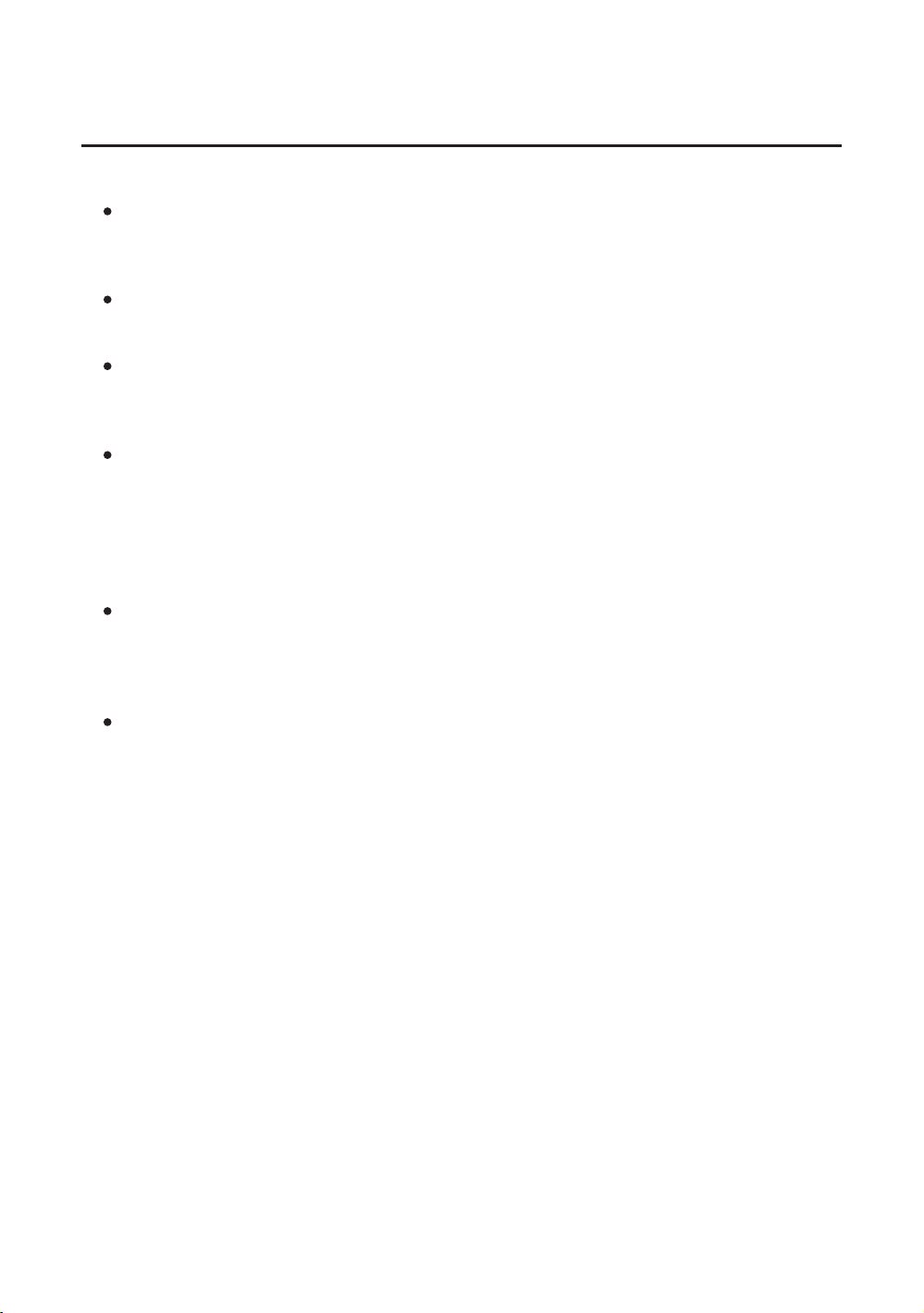
Features
NORMAL SPEED DUBBING
While you are listening to the music what you wish,
you can record at the same time.
HIGH SPEED DUBBING
You can reduce the time when you use a high-speed dubbing.
AUTO SYNCHRO REC START
When Deck A and Deck B synchronize playback,
it will be recording Deck A from Deck B.
ERASING THE TAPE
A pre-recorded cassette tape comes to erase automatically
if you use it for dubbing.
If you wish to erase a pre-recorded tape,
turn the recording volume controller for CCW
and then press the dubbing switch.
AUTO REVERSE MECHANISM ( DECK A )
When playback is finished side A, automatically start side B.
Also when the reverse switch press in play( side A or side B ),
the playback will be changed the direction.
REMOTE RECORDING ( RELAY CONTACT TYPE )
The recording automatically operates if it is connected.
The recording automatically stops if it is not connected.
3
