Page 1
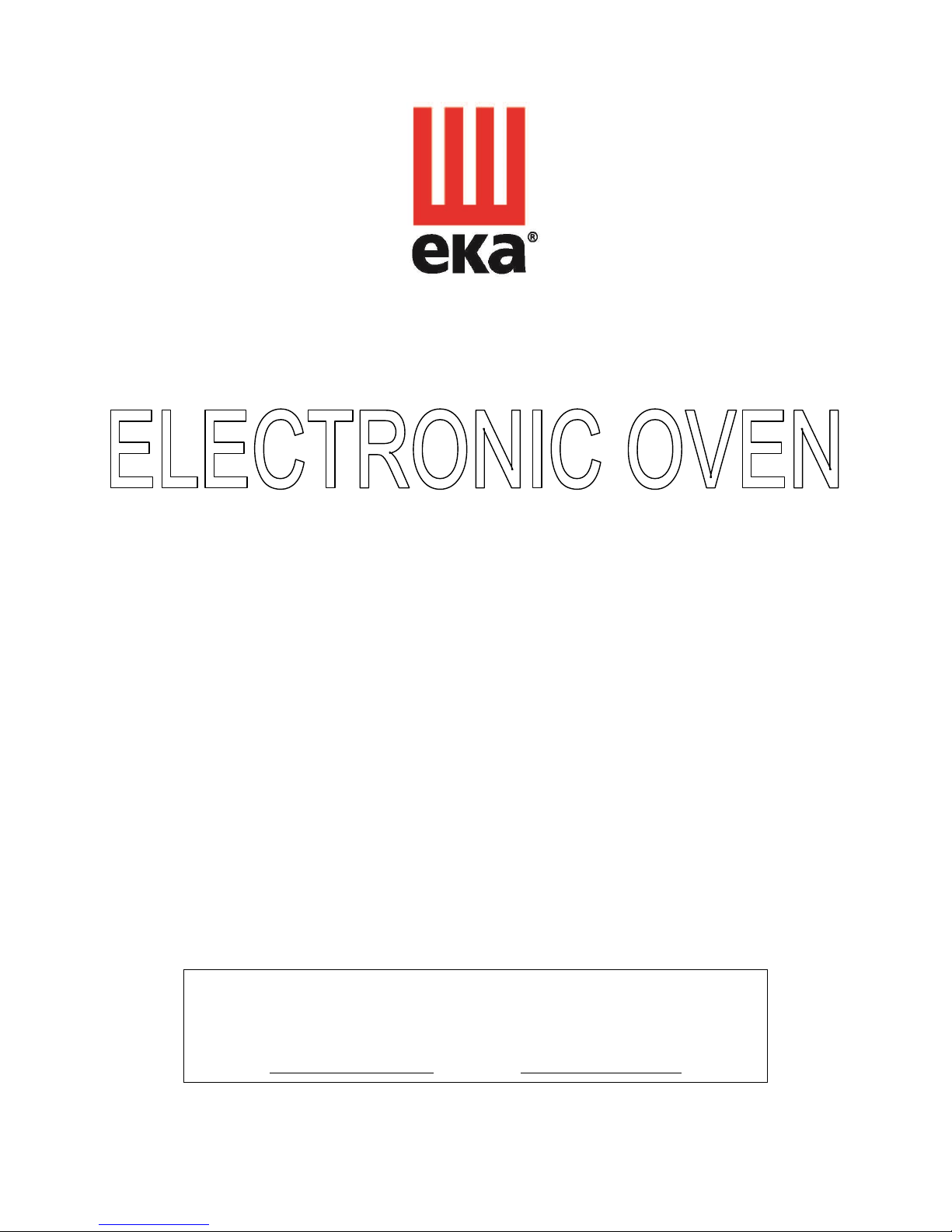
ORIGINAL OPERATING AND INSTRUCTION MANUAL
MODELS EKF 464 TC – EKF 511 TC
rev. 5
TECNOEKA S.r.l.
Via Marco Polo, n.11 - 35010 Borgoricco (Padova) Italy
Tel. +39.049.9300344 – +39.049.5791479 Fax +39.049.5794387
www.tecnoeka.com E-mail: info@tecnoeka.com
Page 2
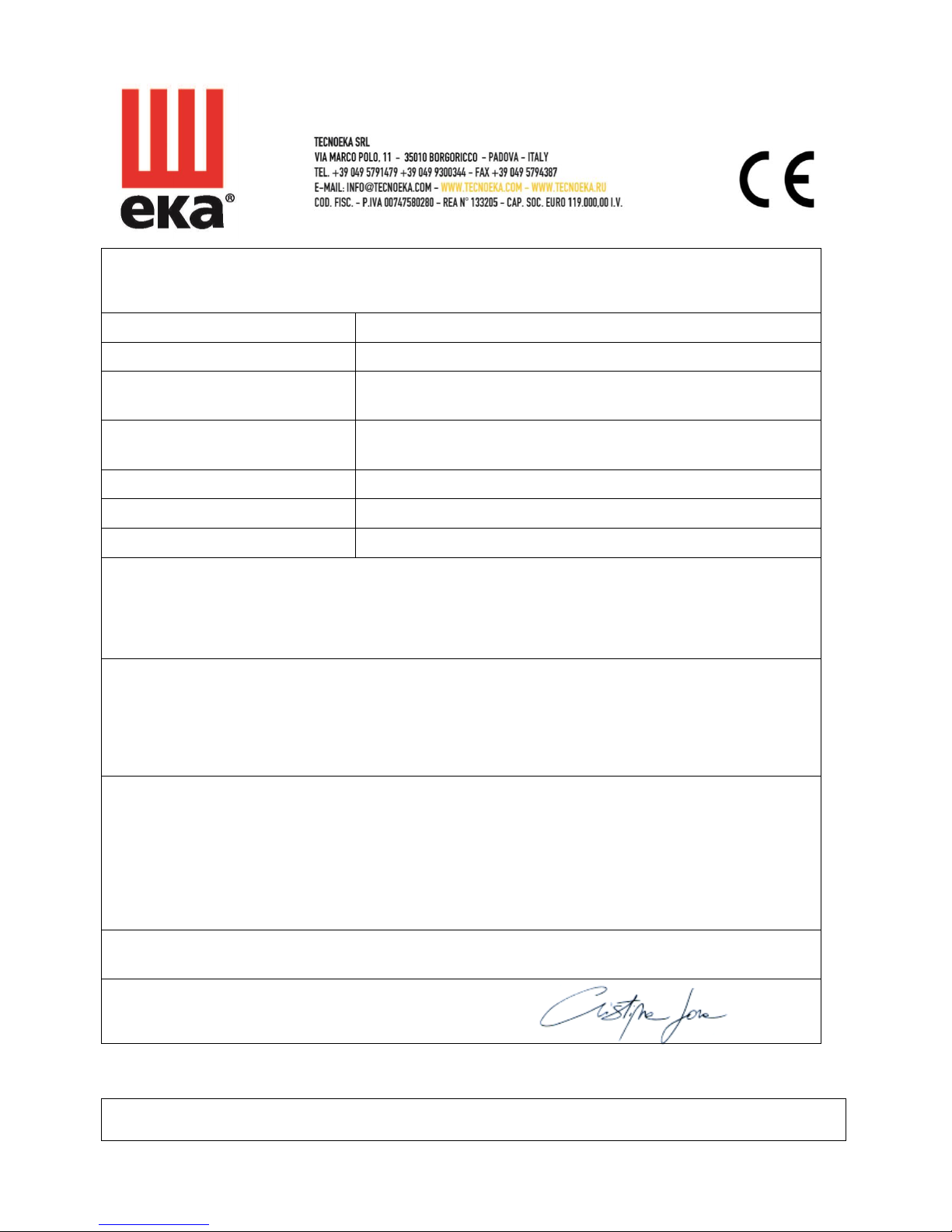
TECNOEKA Srl ___________________________________________________________ operating and instruction manual
page 2 _____________________________________________________________________________________________
EU DECLARATION OF CONFORMITY
Annex II A, of Directive 2006/42/EC
Manufacturer's name
TECNOEKA Srl
Manufacturer's address
Via Marco Polo, 11 - 35010 Borgoricco (PD)
Name of the person in
charge of the technical file
Lorenzo Minotto
Address of the person in
charge of the technical file
Via Marco Polo, 11 - 35010 Borgoricco (PD)
Product type
Electronic oven
Purpose of the product
Cooking food
Model
EKF 464 TC… – EKF 511 TC…
TECNOEKA Srl declares that the above mentioned products comply with all provisions
pertaining to the following directives:
Machinery directive 2006/42/EC;
Electromagnetic compatibility directive 2014/30/EU
TECNOEKA Srl declares that the above mentioned products comply with the following
harmonised directives:
EN 60335-1 ; EN 60335-2-42
EN 55014-1 ; EN 55014-2 ; EN 61000-3-2 ; EN 61000-3-3 ;
EN 62233
TECNOEKA Srl declares that the above mentioned products also comply with the
following directives:
General product safety directive 2001/95/EC;
Directive restricting the use of hazardous substances in electrical and electronic equipment
2011/65/EU;
Directive on waste of electrical and electronic equipment 2012/19/EU.
TECNOEKA Srl declares that the above mentioned products comply with
(EC) Regulation 1907/2006
Borgoricco, 06/07/2016.
_________________________________
Board Representative Signature (Lora Cristina)
X:\Sgq\PRODOTTI\1 - FORNI\FORNO ELETTRICO\LEka\MANUALI D'USO - Forno Elettrico 40 60 90 - LEka\Lingua
Inglese\NUOVA GAMMA EF\Instruction manual EKF 464 TC - EKF 511 TC - GB - rev. 5.doc
Page 3
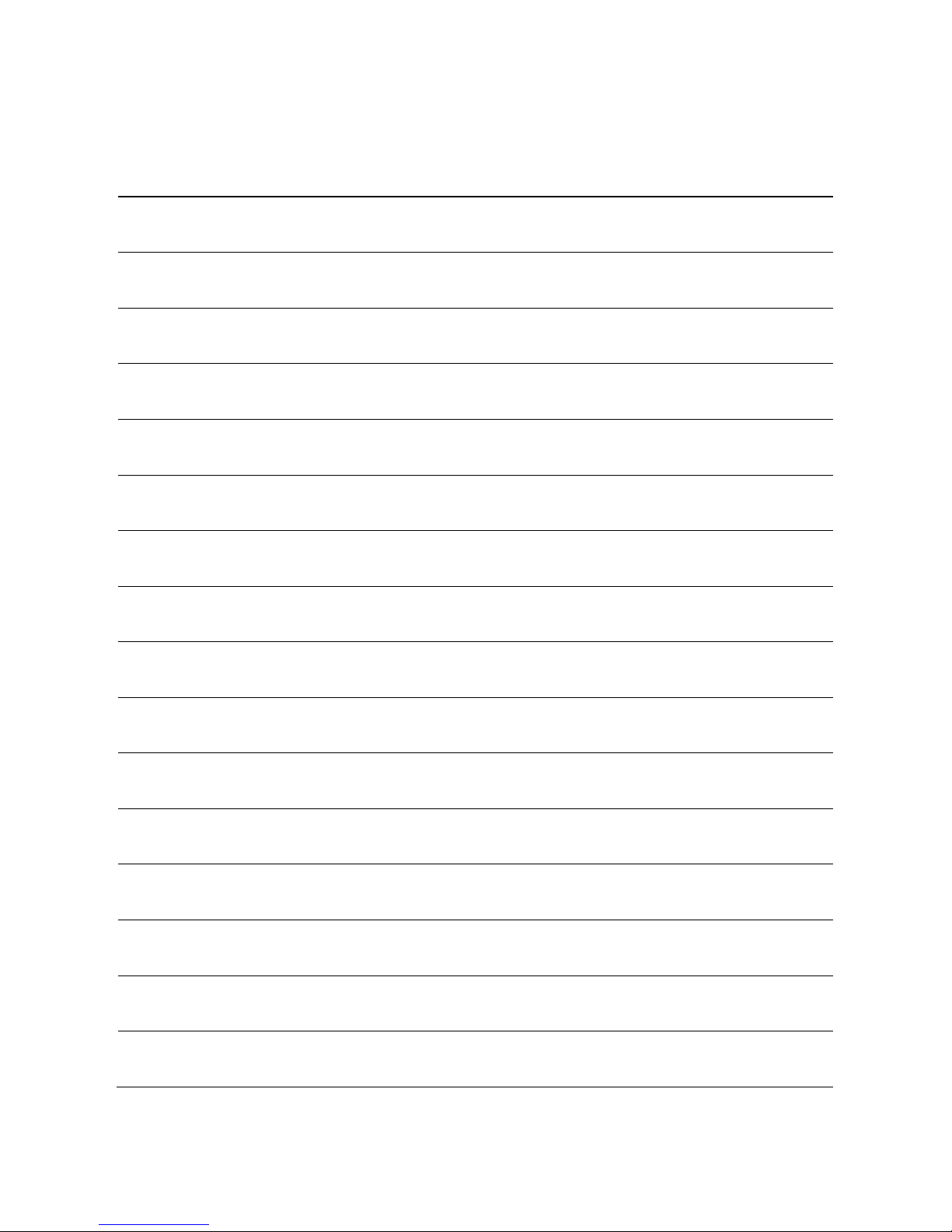
Electronic convection oven rev. 5 _________________________________________MODELS EKF 464 TC – EKF 511 TC
_________________________________________________________________________________________ page 3
Contents
1
Technical service
2
General information
3
Instructions for the installer
4
Instructions for the user
5
Settings menu
6
Accessories menu
7
Oven-user communication
8
Cleaning
9
Maintenance
10
Possible faults
11
Possible alarms
12
Electrical diagrams
13
Technical support
14
Information to users
15
Recipe book
16
The warranty
17
Availability and supply of spare parts
Page 4
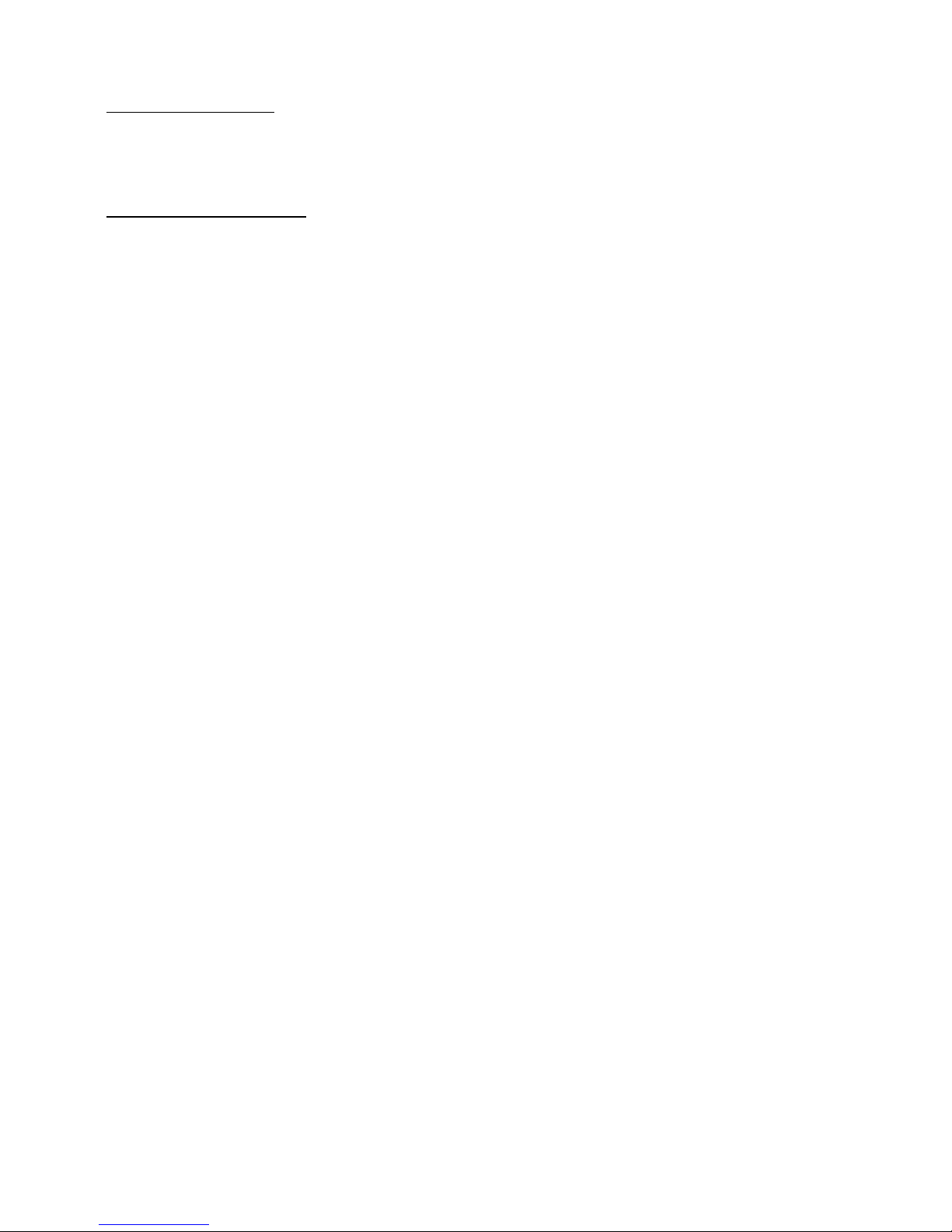
TECNOEKA Srl ___________________________________________________________ operating and instruction manual
page 4 _____________________________________________________________________________________________
1. Technical service
For periodic maintenance checks and repairs, contact your nearest Support Centre and only use
original spare parts. Failure to comply with this provision shall forfeit the warranty right.
2. General information
It is essential for this instruction manual to be stored together with the appliance for future
referencing; in the event of misplacing it, a copy must be obtained directly from the manufacturer.
This information has been prepared for your safety and that of others; therefore we kindly ask you
to read it carefully before installing and using the appliance.
If upon reception of the goods the packaging should not be intact or should it be damaged, affix
the following wording: “GOODS SUBJECT TO CHECK”, with the specification of the damage and
countersigned by the driver; file a written complaint with the seller within 4 calendar days (not
business days) from the date of delivery, after which no complaints shall be accepted.
The appliance is intended for professional use in institutional and professional kitchens and must
only be used by skilled personnel who have been trained on its proper use. For safety reasons the
appliance must be supervised during operation.
The appliance is not intended to be used by children and/or persons with impaired physical,
sensory or mental abilities, or who lack experience or knowledge, unless they are supervised by a
person responsible for their safety, or who has been instructed on using the appliance.
It is hazardous to modify or attempt to modify the features of this appliance.
The appliance must never be cleaned with direct water or steam jets, since any ingress of water
might affect its safety.
Before maintenance or cleaning disconnect the appliance from the power supply mains and let it
cool. In the event of failure or poor operation, switch off the appliance, close the water supply
cock, disconnect the power supply and contact an authorised Service Centre.
Any modification to the electrical system that might be required to be able to install the appliance
must be carried out by competent personnel only.
All installation and commissioning operations must be exclusively be performed by technically
skilled installers, according to the manufacturer's instructions and in compliance with national
standards in force.
For periodic maintenance checks and repairs, contact your nearest Support Centre and only use
original spare parts. Failure to comply with this provision shall forfeit the warranty right.
Note: The inappropriate or incorrect use and failure to comply with installation rules shall
invalidate any liability by the Manufacturers. In this connection, the instructions laid out under
“POSITIONING” (paragraph 3.6) must be strictly complied with.
Page 5
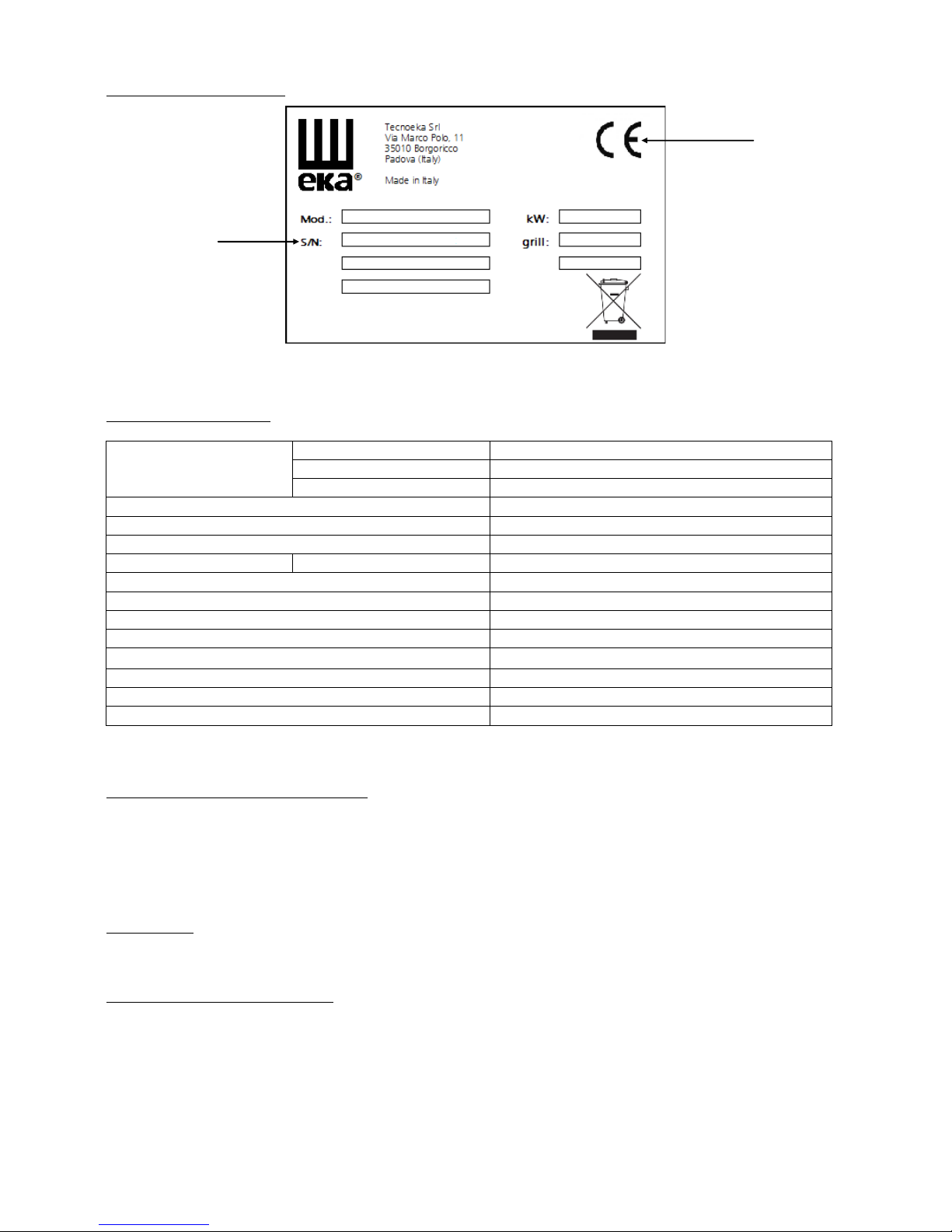
Electronic convection oven rev. 5 _________________________________________MODELS EKF 464 TC – EKF 511 TC
_________________________________________________________________________________________ page 5
2.1 Technical data plate (example)
The “technical data” plate is located on the side of the appliance.
2.2 Technical features
Overall dimensions:
Height (with feet)
cm 74,5
width
cm 93,5
depth
cm 93
Weight:
kg 85
Maximum load per tray GN1/1-600x400mm
kg 4 - 2
Maximum load GN1/1-600x400mm
kg 20 - 8
Electrical power:
Convection resistors
kW 7,5
Maximum electrical power:
kW 8
Electrical insulation class:
I
Casing protection degree:
IPX5
Water pressure:
kPa 100 – 200
Power supply voltage:
400V 3N 50/60 Hz
Power supply cable section:
5G 2,5 (5 x 2,5 mm2)
Power supply cable type:
H07RN-F
Power supply cable connection:
Tipo : Y
The noise level of the appliance in operation is less than 70 dB (A).
3. Instructions for the installer
The following instructions are aimed at the skilled installer for them to perform installation,
electrical and water connection operations in the most correct manner and according to the safety
regulations in force in the place of installation of the appliance. The manufacturer shall not be
liable for damage or harm to persons, pets or property arising from installation errors. Nor are they
responsible for any appliance breakage caused by faulty installation.
3.1 Storage
In the event the appliance has been warehoused at temperatures below 0°C (maximum allowed –
5°C), it must be brought back to a temperature of at least +10°C before operating it.
3.2 Transport of the appliance
During transport the appliance must be left in its packaging in order to protect it from any
external damage.
The weight of the appliance must also be taken into account in order to prevent overturning.
CERTIFICATION
SERIAL NUMBER
EKF 464 TC
5214010500
8 kW
IPX5
400V 3N 50/60 Hz
kPa 100 - 200
Page 6
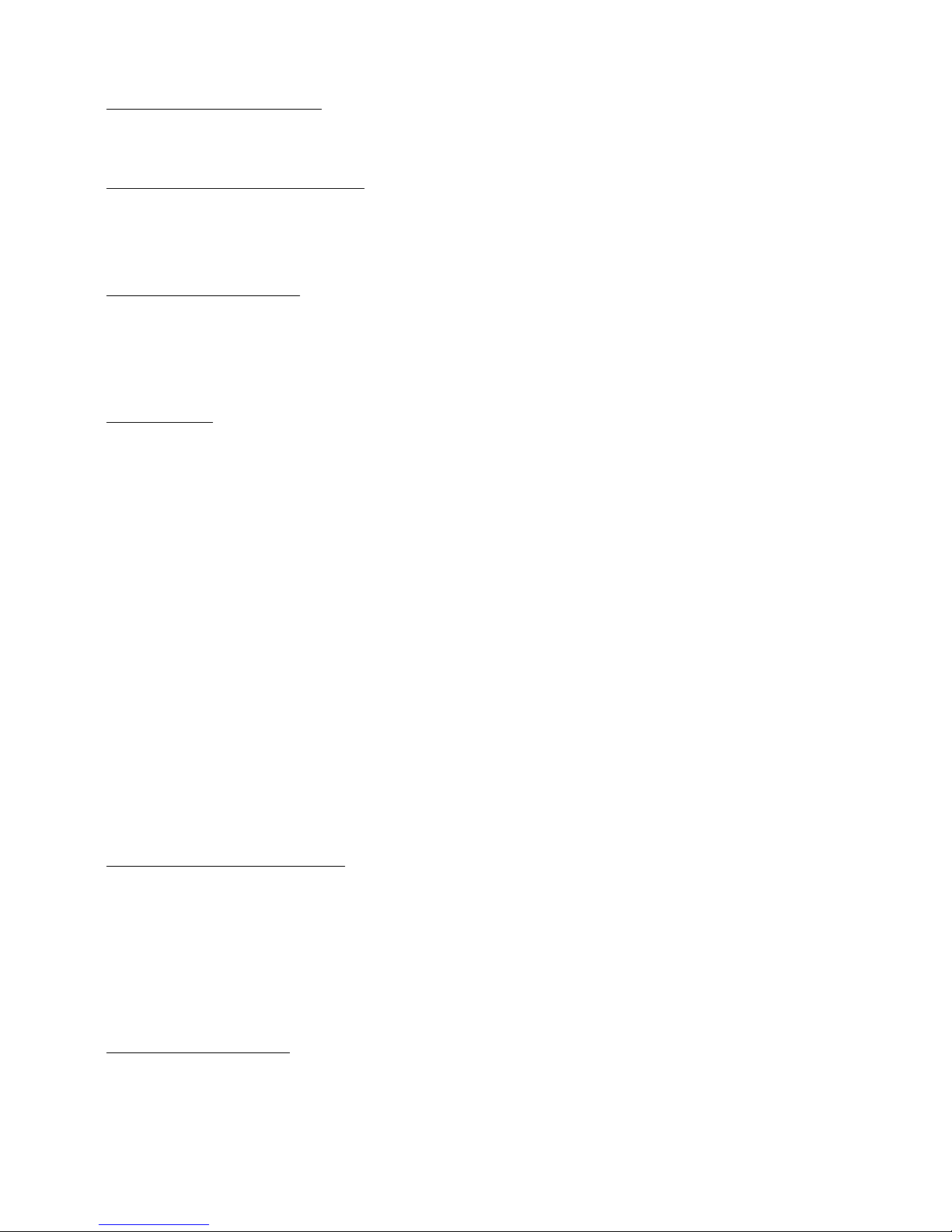
TECNOEKA Srl ___________________________________________________________ operating and instruction manual
page 6 _____________________________________________________________________________________________
3.3 Unpacking the appliance
Remove packaging before installation. It consists of a wooden pallet supporting the appliance and
a cardboard casing protecting it. Ensure the appliance has not undergone any damage during
transport; otherwise immediately alert your dealer and/or carrier.
3.4 Removal of the protecting film
Before using the appliance accurately remove the special film protecting the stainless steel
components, avoiding to leave glue residues on the surfaces; if required, immediately remove
them using an appropriate solvent of non flammable type.
3.5 Disposal of packaging
The packaging must be disposed of in strict compliance with the regulations in force in the place
of installation of the appliance. The various materials (wood-paper-cardboard-nylon-metal staples)
the packaging consists of must be suitably separated and delivered to the suitable collection
centres. In any case adhere to environmental protection regulations.
3.6 Placement
Check the place of installation ensuring transit areas (any doors and corridors) are sufficiently wide
(the dimensions of the appliance without pallet are shown in Fig.1).
The appliance must be installed in a well-aerated room with permanent vents.
The maximum working height, referred to the highest surface level, must be 1.6 metres from the
floor. After installing the appliance apply the suitable adhesive symbol (supplied) at a height of 1.6
metres. To assure accessibility and air circulation around the appliance, leave at least 50cm of
space between the left side and the wall (or other appliance), and at least 10 cm between the
back and the wall and between the right side and the wall (see Fig.1). It is strictly forbidden to
obstruct, even partially, the forced aeration vents on the left side, even for short periods of time.
Failure to comply with this explicit prohibition shall void any liability from the appliance's
manufacturer and immediately forfeit any warranty rights on the same, since its constructive
conformity has been deliberately impaired. For the same reason, do not place any appliances that
might produce heat sources and/or spray hot liquids (fryers) near the left side.
Should the appliance be installed near walls, shelves, tops and the like, these must be of the non
flammable or heat-insensitive type; otherwise, they must be protected by adequate fire retardant
coating. In this connection it is indispensable to act in compliance with the fire prevention
regulations in force.
Cooking produces hot smoke and smells which are expelled from the suitable vent device at the
top of the appliance. It is recommended to place the appliance under an extraction hood or to use
the suitable TECNOEKA hoods, in order to convey the smoke to the outside.
3.6.1 Table top oven placement
The appliance must be placed in a perfectly horizontal position on a table or similar support; never
on the floor.
For safety reasons it is recommended to use the support produced by the manufacturer; otherwise
the weight of the appliance must be taken into account. The appliance is unsuitable for recessing.
Warning
In the event the appliance is positioned on a wheeled table/support, ensure the permissible
movement does not damage electrical wires, water pipes, drain pipes or anything else.
3.7 Electrical connection
Connection to the power mains must be performed according to regulations in force. Before
performing the connection ensure that:
- the voltage and frequency of the power supply system match with
the specifications on the "technical data" plate affixed on the side of the appliance;
Page 7

Electronic convection oven rev. 5 _________________________________________MODELS EKF 464 TC – EKF 511 TC
_________________________________________________________________________________________ page 7
- the limiting valve and the system are able to withstand the appliance's load (see "technical
data" plate);
- the power supply system is fitted with effective earthing connection according to the
regulations in force;
- In the permanent connection to the mains, a protective pole switch must be provided
between the appliance and the mains with minimum opening between the contacts of
overvoltage category III (4000V), sized for the load and complying with applicable
regulations (e.g. automatic magnetic circuit breaker);
- the pole switch used for the connection is easily accessible with installed appliance;
- the yellow/green earthing cable is not interrupted by the switch;
- The appliance must be connected to an equipotential system the effectiveness of which
must be suitably assessed according to applicable regulations. This connection must be
performed with the suitable terminal located on the rear and marked with the symbol .
The equipotential conductor must have minimum section 2.5mm².
- when the appliance is operating, the power supply voltage does not deviate from the
nominal voltage value by ±10%;
- ensure the power supply cable does not enter in contact with the appliance's hot parts
after inserting it in the terminal board.
- if the power supply cable is damaged it must be replaced by the manufacturer or their
technical support service, or in any case by a person with similar qualifications, to prevent
any risk.
Installation and connection drawings
Fig. 1 (Dimensions are expressed in mm )
1
USB PORT
3
SOCKET FOR CORE PROBE CONNECTION
4
WATER DRAIN PIPE (DN30)
5
WASHING WATER INLET
6
SOFTENED WATER INLET (THREADED SOLENOID VALVE¾”)
8
STEAM VENT
9
POWER SUPPLY CABLE RETAINER
10
WARNING HOT SURFACE
11
DO NOT OBSTRUCT AERATION VENTS
12
WATER INLET MAX.200kPa
13
SOFTENED WATER INLET MAX. 200kPa
Page 8
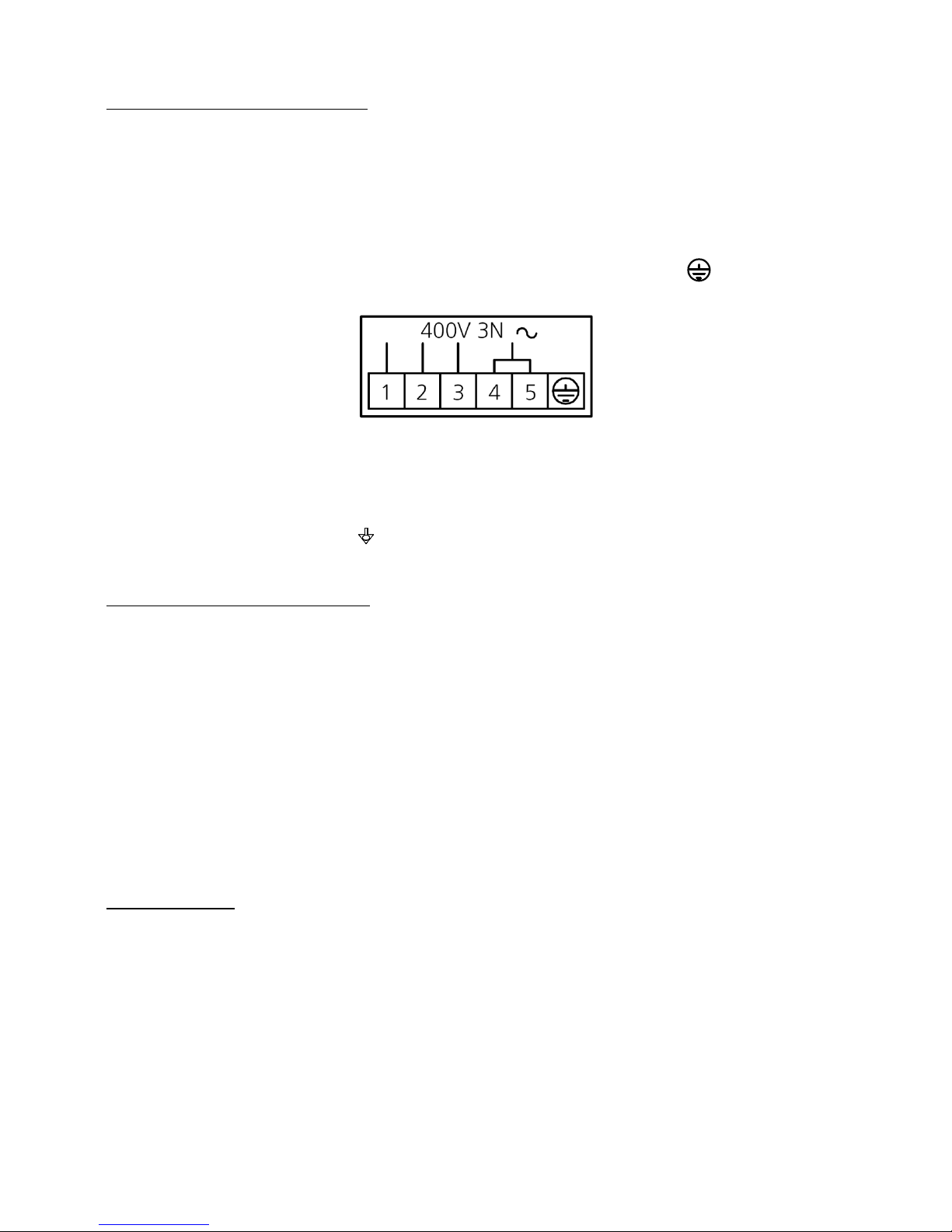
TECNOEKA Srl ___________________________________________________________ operating and instruction manual
page 8 _____________________________________________________________________________________________
3.8 Power supply cable connection
Remove the back and left side of the appliance to access the power supply terminal board.
Loosen the cable retainer at the rear (bottom) of the appliance (see Fig.1) and run the cable
through it until reaching the terminal board. Prepare conductors for connection with the terminal
board so that the earth conductor is the last to be extracted from its terminal in the event the
cable should be abnormally pulled. Connect the 3 phase conductors (L1, L2, L3) of the cable to
the terminals marked with “1”(brown conductor) “2”(black conductor) and “3”(grey conductor)
of the terminal board, the neutral conductor (blue) to the terminal marked with “4” or “5” and
the earth conductor (yellow/green) to the terminal marked with the symbol (see diagram also
available by the terminal board):
Tighten the cable retainer on the rear of the appliance; fit the left side and back on again. The
cable must be as per specifications in the "Technical features" table (paragraph 2.2). The
appliance must be connected to an equipotential system the effectiveness of which must be
suitably assessed according to applicable regulations.
This connection must be performed between different appliances through the suitable terminal
which is marked with the symbol . The equipotential conductor must have minimum section
2.5mm². The equipotential terminal is at the rear of the appliance.
3.9 Connection to the water mains
The appliance must be supplied with softened drinking water, with hardness between 0.5°F and
5°F. and maximum temperature 30°C. It is obligatory to use a softener to reduce the formation
of limescale inside the cooking chamber. The water pressure must be between 100 and 200 kPa
(1.0 -2.0 bar). If the mains pressure exceeds 2.0 bar, install a pressure reducer upstream of the
appliance. If the value is lower than 1.0 bar use a pump to raise the pressure. The appliance is
equipped with flexible hose (1.5 metres) with threaded ¾” female fittings and relevant gaskets.
The old joints must not be used. Connection to the water mains must be performed through the
¾” threaded solenoid valve located at the rear (bottom) of the appliance (see Fig.1), interposing a
mechanical filter and a stopcock (before connecting the filter drain off a certain amount of water
to flush the pipe from any dirt).
Warning
Any damage caused by limescale or other chemicals contained in the water are not covered by
warranty.
3.10 Water drain
A drain pipe comes out of the rear of the appliance (see Fig.1) to drain the cooking chamber.
This pipe must be connected to piping with 30 mm inner diameter (DN 30) resistant to steam
temperature (90°C-100°C).
To avoid choking the pipe should be stiff and there should be no "elbows" along the drain path.
The pipe must also maintain constant slope (min. 5%) along its entire length (the length
considered is that of the appliance's drain pipe at the drain point and must not exceed 2 metres).
The drain piping must be conveyed into an open floor drain (Fig.2); otherwise, there must be at
least 30 cm height difference between the drain pipe of the appliance and the drain point in order
to assure regular water drainage.
Furthermore, the minimum "air gap" must be 25 mm (distance between the drain pipe from the
appliance and the cup of the drain duct pipe).
Page 9
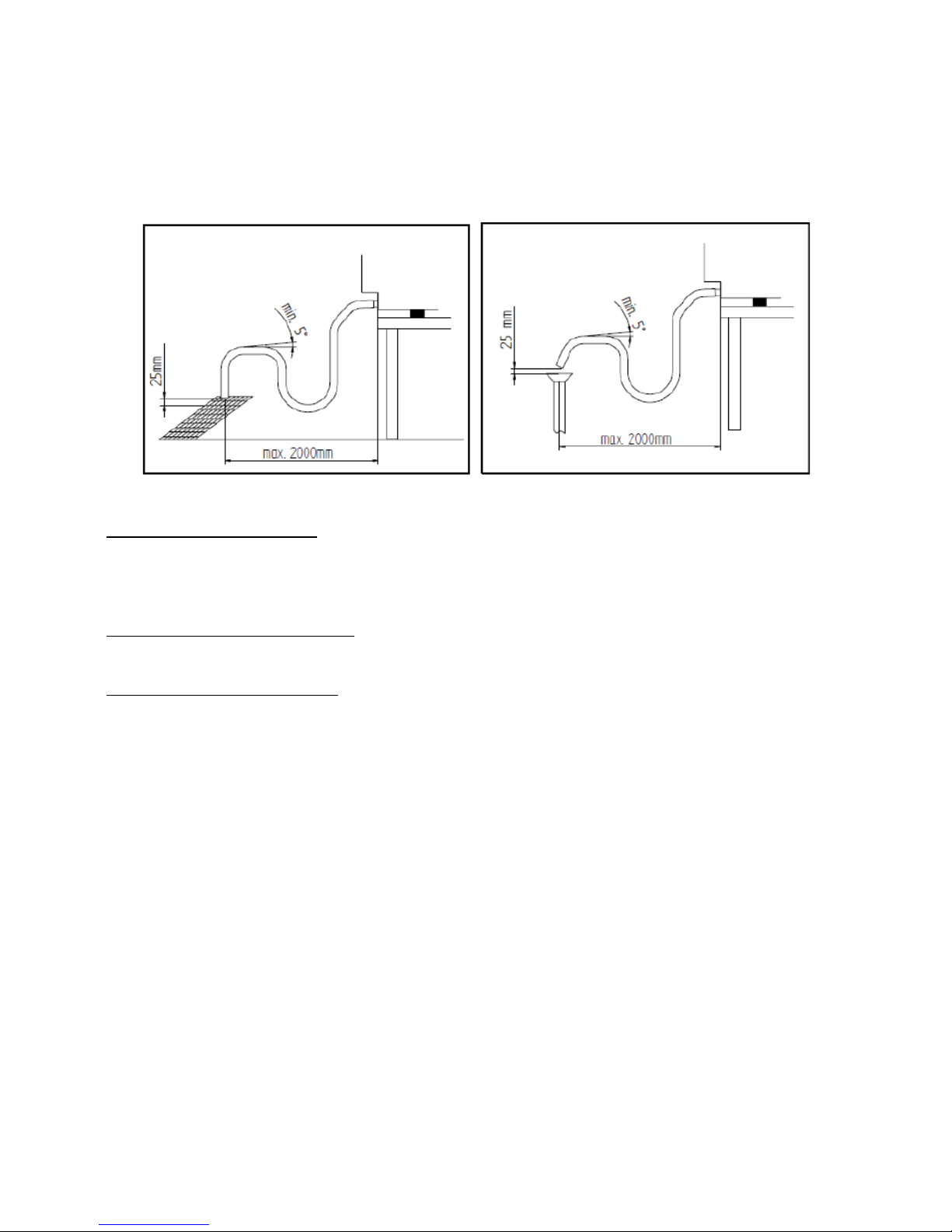
Electronic convection oven rev. 5 _________________________________________MODELS EKF 464 TC – EKF 511 TC
_________________________________________________________________________________________ page 9
In any case, for reasons of compliance with health regulations in force, the piping connected to
the drain pipe of the appliance must not be in direct contact with the drain point.
It is recommended to connect the appliance's drain to the grey water network through an
adequate syphon, in order to stop steam from coming out of the drain.
The connection to drain water must be done separately for each appliance; in case of several
appliances connected to the same drain pipe, ensure the pipe is suitably sized to assure regular
drainage with no hindrances.
FIG. 2 FIG. 3
3.11 Safety thermal devices
The appliance is equipped with a manually reset safety thermostat, to protect against excessive
and hazardous overheating which might accidentally occur inside it. In the event of tripping the
device interrupts power supply to the appliance.
3.12 Electronic circuit protection
The electronic circuit housed inside the electrical components compartment is protected by fuse.
3.13 Disposal of the appliance
The appliance is constructed with recyclable raw materials and does not contain toxic or
hazardous substances for persons and environment. Eventual disposal of the appliance and its
packaging must be carried out strictly following the regulations in force in the place of installation.
The different materials it is made up of must be separated by type of disposal and delivered to the
suitable collection centres. In any case adhere to environmental protection regulations.
Page 10
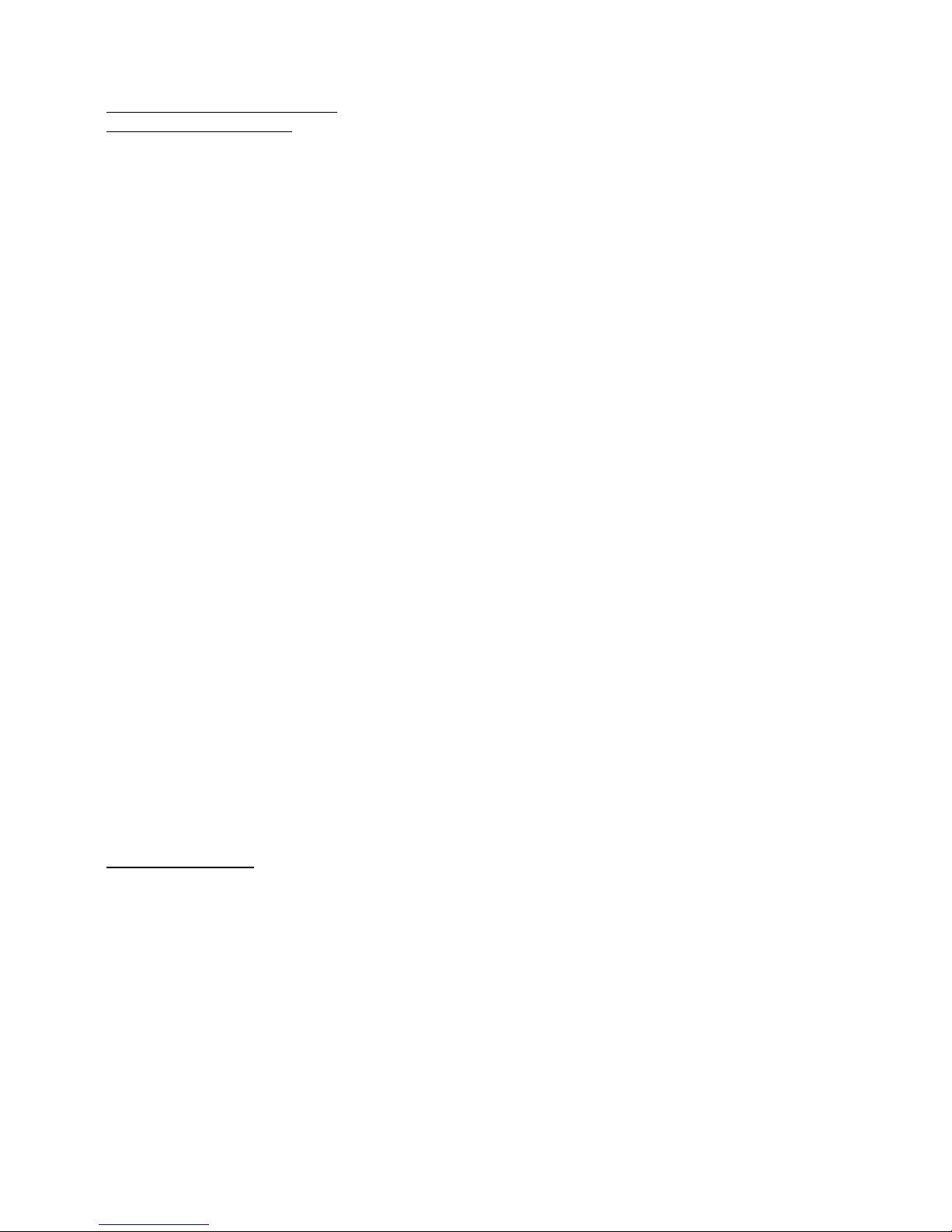
TECNOEKA Srl ___________________________________________________________ operating and instruction manual
page 10 _____________________________________________________________________________________________
4. Instructions for the user
4.1 General information
- Use the appliance at room temperature between +5°C and +25°C. 35°C may be reached
occasionally.
- The temperature of the appliance's external surfaces may exceed 60°C, only touch control
elements. Burn hazard!
- When the appliance is first used it is recommended to operate it unladen for 40/50 minutes at
a temperature of 220/230°C. In this way all unpleasant and wholly normal smells due to
heating the thermal insulation enveloping the cooking chamber and the silicone used for its
external sealing are dissipated.
- Supervise the oven during operation.
- This appliance must only be used for the use it has been especially designed for, that is
cooking food in the oven; any other use is to be deemed improper.
- The appliance may be used for all types of baking of pastries, baked goods and food: fresh and
frozen; for reconditioning chilled and frozen food, for steam cooking of meats, fish and
vegetables.
- No foods containing easily flammable substances must be cooked, such as alcohol-based
foods; self-combustion phenomena might occur leading to fires and explosions in the cooking
chamber.
Pay attention to handling food containers during and after cooking: they might be very hot.
Wear appropriate protective thermal clothing to prevent burns
- In placing the food in the cooking chamber, maintain a space of at least 40 mm between trays
in order not to excessively obstruct air circulation.
- Do not use trays with sides higher than necessary: the sides form barriers that prevent hot air
circulation.
- Preheat the oven every time before cooking to achieve top performance.
- For cooking as consistently as possible, spread the food evenly in every tray taking into account
its size, layer or thickness.
- Avoid adding salt to food in the cooking chamber.
- To check correct progress of the cooking cycle use the chamber's internal lighting: avoid
uselessly opening the door, which causes wastes of energy and longer cooking times.
Warnings
To prevent boiling, do not use containers filled with liquids or food that liquefy with heat, in
excessive amounts that cannot be easily kept under control. For this reason, only use trays that let
you see inside the container.
When extracting a tray containing hot liquid pay attention not to spill any liquid: burn hazard!
4.1.1 Residual risks
After baking open the door with caution, to avoid the violent outflow of heat which might cause
burns. During oven operation pay attention to hot areas of its outer surfaces (marked on the
appliance). Do not use the door handle to move the appliance (possible glass breakage).
The supporting bench must be able to withstand the weight of the machine and house it
correctly. The appliance is fitted with electrical parts and must never be washed with a water or
steam jet. The appliance is electrically connected: disconnect the power supply before performing
any type of cleaning. To avoid incorrect connections of the appliance, the relevant electrical/water
connections are marked on the appliance by suitable identification plates.
Page 11
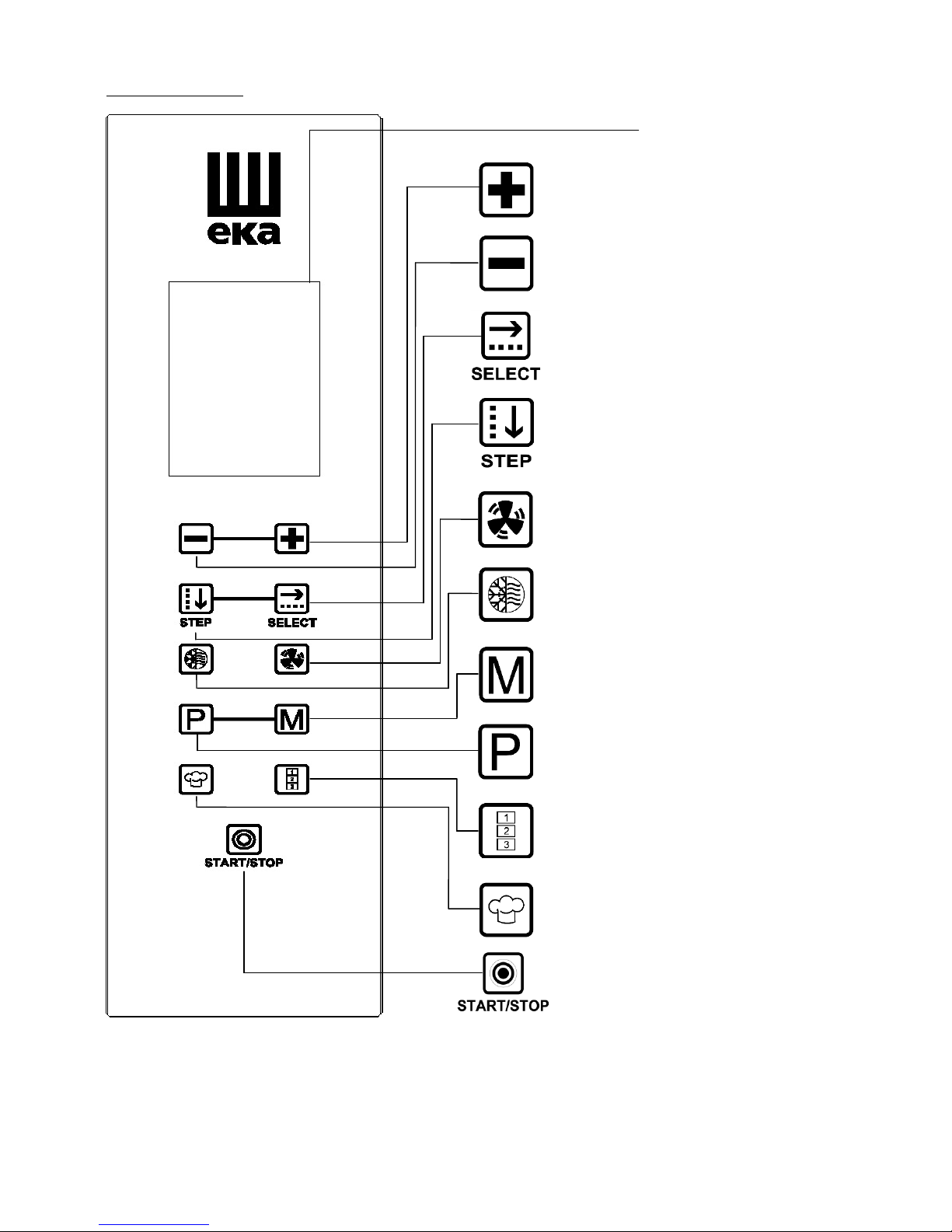
Electronic convection oven rev. 5 _________________________________________MODELS EKF 464 TC – EKF 511 TC
_________________________________________________________________________________________ page 11
4.2 Control panel
LCD DISPLAY
INCREASE PARAMETER VALUE
DECREASE PARAMETER VALUE
CONFIRM PARAMETER VALUE
STEP/PARAMETER SELECTION
AIR FLOW SPEED SETTING
"PRE-HEATING" SETTING
GENERAL SETTINGS MENU
PROGRAMMING
ACCESSORIES
RECIPE BOOK
START/STOP
Page 12

TECNOEKA Srl ___________________________________________________________ operating and instruction manual
page 12 _____________________________________________________________________________________________
4.3 “Touch” control operation
The “TOUCH” control works by touching the screenprinted key (exclusively use your fingers and
no other utensils such as knives, forks, or other objects in general).
All oven functions are activated in this way. To make use of the control panel easier, only the keys
that may be activated are lit.
4.3.1 Switching on/off
Keep your finger on the “START/STOP” key for a few seconds and the display will show
the screen with the “EKA” logo, DATE/TIME. After 5’’ the screen dissolves and the oven
automatically readies for programming the cooking cycle: the “TIME” parameter screen is
displayed.
After 10 minutes if no key is activated, the “Touch” control goes into STAND-BY mode and only
the “START/STOP” key remains lit on the control panel.
To reactivate the “Touch” control, just touch the “START/STOP” key with your finger for
a few seconds. To activate the STAND-BY mode hold your finger on the “START/STOP”
key for a few seconds.
4.3.2 Manual operation
4.3.2.1 General information
The cooking cycle may be programmed by using the PARAMETER SCREEN (displays the value of
each individual parameter of the cooking cycle), or using the OVERVIEW SCREEN (simultaneously
displays all the cooking cycle parameter values). The PARAMETER SCREEN is displayed
automatically only when the cooking cycle is first set, after the oven is first switched on. In this
case the values of the parameters set must be confirmed by acting on the “SELECT” key.
In the OVERVIEW SCREEN the individually displayed parameter may also be selected. Choose the
parameter to be displayed with the “STEP” key, then touch the “SELECT” key and the
PARAMETER SCREEN is displayed.
The set value is automatically confirmed after 5’’ both in the OVERVIEW SCREEN and in the
PARAMETER SCREEN.
The RED SCREEN indicates WARNING when, while setting a step of the cooking cycle, the
parameter required to activate the step is missing (symbol in the direction of the number of
the step where the
operative parameter is missing) or the oven door is opened during the cooking cycle.
The RED SCREEN indicates ALARM (sound) when faults occur during oven operation that prevent
cooking cycle continuation or automatic washing cycle (the type of fault is described and
represented by a symbol).
For the various types of alarm see the relevant paragraph 11.
Page 13

Electronic convection oven rev. 5 _________________________________________MODELS EKF 464 TC – EKF 511 TC
_________________________________________________________________________________________ page 13
4.3.2.2 Selection of cooking parameters
The following parameters may be set for each step of the cooking cycle (up to 9 steps):
1. Cooking time
2. Cooking chamber temperature
3. Core temperature
4. Delta T
5. Percentage (%) of humidity/steam activation
To confirm the set parameter and move to the next one, act on the “SELECT” key. The
airflow speed inside the cooking chamber may be modified (3 available speeds) by acting on
key .
Warning
A complete cooking cycle does not obligatorily require all 9 available steps, therefore it is possible
to set only the desired ones without affecting correct oven operation.
4.3.2.3 Cooking time or core temperature settings
Each cooking step is controlled by the cooking time parameter or core temperature parameter.
The time and core temperature parameters are mutually exclusive: if the core temperature
parameter is set, the time parameter is automatically deleted even if it has been previously set.
Warnings
Setting excessively short cooking times or excessively low core temperatures with respect to
correct values may lead to incomplete cooking.
Setting excessively long cooking times or excessively high core temperatures with respect to
correct values may result in excessively dry food, with the risk of burning the surface.
4.3.3 Parameter setting
4.3.3.1 Cooking TIME setting (Parameter screen)
With the “STEP” key the following may be set:
1. TIME
2. PAUSE
3. MAINTENANCE
1. TIME
The parameter is settable from a minimum of 0h 01’ to 9h 59’ maximum. In the event of
MANUAL mode cooking cycle, in STEP 1 it is possible to also set an “INF” time (INFINITE):
The oven continues working until it is switched off by the operator.
2. PAUSE
This option may be set for a time between 0h 01’ and 23h 59’.
If the PAUSE is entered in STEP 1, it allows “DELAYED START” of the cooking cycle, which
is useful for foodstuff that needs to raise before cooking.
If the PAUSE is entered after STEP 1, it allows “thermal pressure” on the product to be
limited.
3. MAINTENANCE
This option makes it possible to maintain a constant temperature of 75°C within the
cooking chamber until the oven is switched off by the operator.
Page 14

TECNOEKA Srl ___________________________________________________________ operating and instruction manual
page 14 _____________________________________________________________________________________________
The PARAMETER SCREEN reads: “OFF”
use the key to enable this option (the display then reads ”ON”) which is
confirmed with the “SELECT” key;
use the key to disable this option (the display reads “OFF” again) which is confirmed
with the “SELECT” key.
When this option is active, at the end of the cooking cycle the display reads: “OVEN IN
MAINTENANCE”.
When the cooking cycle is active the display reads: “COOKING IN PROGRESS”
When the cooking cycle is in “PAUSE” the display reads: “BAKING STARTS IN” (count-down)
With “BAKING IN PROGRESS” : the display shows the count-down of the set time in the direction
of the symbol and on the right the total time set of the cooking cycle (of 1 or more STEPS).
Important
The value of the set parameter may be confirmed immediately in the PARAMETER SCREEN
with the “SELECT” key; otherwise, the value is confirmed automatically after 5”.
4.3.3.2 TEMPERATURE setting (Parameter screen)
With the “STEP” key the following may be set:
1. TEMPERATURE IN COOKING CHAMBER
2. CORE TEMPERATURE (
The core probe is not standard supplied but is an optional accessory)
3. DELTA T Value (
The core probe is not standard supplied but is an optional accessory)
1. TEMPERATURE IN COOKING CHAMBER
Use the keys and to increase or decrease the temperature (from 30°C to 260°C). After
that confirm the choice with the “SELECT” key.
With “BAKING IN PROGRESS”: the display shows the set temperature in the direction of the
symbol and the actual temperature detected in the cooking chamber in the direction of the
symbol .
2. CORE TEMPERATURE
Use the keys and to increase or decrease the temperature (from 0°C to 100°C). After
that confirm the choice with the “SELECT” key.
With “BAKING IN PROGRESS”: the display shows the set temperature in the direction of the
symbol and the actual temperature detected by the core probe in the direction of the
symbol .
Page 15

Electronic convection oven rev. 5 _________________________________________MODELS EKF 464 TC – EKF 511 TC
_________________________________________________________________________________________ page 15
When the OVERVIEW SCREEN shows the TEMPERATURE IN CHAMBER parameter and the
CORE TEMPERATURE parameter , to go back to setting the TIME parameter :
- Use the “STEP” key to select the CORE TEMPERATURE parameter .
- Use the “SELECT” key (the display shows the PARAMETER SCREEN);
- Use the “STEP” key to select the TEMPERATURE IN COOKING CHAMBER parameter ;
- Use the “SELECT” key.
At the end of these operations the display will show the red OVERVIEW SCREEN (if the
PREHEATING function is not set) to indicate the TIME parameter is missing (“00.00”).
3. DELTA T VALUE
Use the keys and to increase or decrease the temperature (from 0°C to 100°C). After that
confirm the choice with the “SELECT” key.
With “BAKING IN PROGRESS”: the display shows the set temperature in the direction of and
the actual temperature detected by the core probe in the direction of the symbol .
The display shows the set temperature in the direction of the symbol and the actual
temperature detected in the cooking chamber in the direction of the symbol .
When the OVERVIEW SCREEN shows the CORE TEMPERATURE parameter and the DELTA T
parameter , to go back to setting the TIME parameter :
- Use the “STEP” key to select the DELTA T parameter ;
- Use the “SELECT” key (the display shows the PARAMETER SCREEN);
- Use the “STEP” key to select the TEMPERATURE IN COOKING CHAMBER parameter ;
- Use the “SELECT” key.
At the end of these operations the display will show the red OVERVIEW SCREEN (if the
PREHEATING function is not set) to indicate the TIME parameter is missing (“00.00”).
4.3.3.3 HUMIDITY/STEAM setting(Parameter screen)
Use the keys e to increase or decrease the humidity/steam value (from 10% to
100%). After that confirm the choice with the “SELECT” key.
Page 16

TECNOEKA Srl ___________________________________________________________ operating and instruction manual
page 16 _____________________________________________________________________________________________
4.3.3.4 “PREHEATING” setting (Overview screen)
Use the key and the display shows the relevant PARAMETER SCREEN.
Use the key (“ON”) to activate the function or the key (“OFF”) to deactivate it. In both
cases use the “SELECT” key to confirm the choice, otherwise it is confirmed automatically
after 5”.
During the preheating stage, the display reads “PREHEATING IN PROGRESS” and no value is
shown in the direction of the TIME parameter (---).
This means that the preheating time is not included in the cooking time.
When the preheating temperature is reached (temperature set in cooking chamber increased by
40°C: this temperature is maintained if the door is not opened), and intermittent buzzer goes off
and the words “PREHEATING OK OPEN THE DOOR” flashes on the display. Open the door, put
the food in the oven, close the door again: the cooking cycle starts automatically.
4.3.3.5 AIR FLOW SPEED setting (Overview screen)
The possibility to set 3 speed levels of air flows inside the cooking chamber makes it possible to
bake any type of food, from the most delicate and lightest to that needing higher heat
conveyance.
Use key and the relevant PARAMETER SCREEN is displayed;
Use the keys and to set the desired speed level:
minimum speed ( )
medium speed ( )
maximum speed ( )
Use the “SELECT” key to confirm the choice, otherwise the choice is confirmed automatically
after 5”.
Important
The maximum speed is already pre-set for every cooking cycle ( ).
The key
may be used even during the cooking cycle to modify the speed level of fans.
Should this operation need to be performed during an already programmed cooking cycle, the fan
speed values will go back to those originally set upon creating the program.
“SEMI-STATIC” MODE
“Semi-static” baking is a mode that allows motors to be activated only when the heating
elements are operating.
The fans are activated for a few seconds, in order to distribute the heat generated by the heating
elements and make the temperature inside the cooking chamber even.
In this way static oven operation is reproduced.
To activate the “semi-static” baking mode operate as follows (from OVERVIEW SCREEN):
touch the key and the display shows the screen “AIR FLOW SPEED SETTING”.
Touch the key “STEP” to activate the “semi-static” baking mode: the words “ST OFF” turn
into “ST ON” which indicate successful activation.
Page 17

Electronic convection oven rev. 5 _________________________________________MODELS EKF 464 TC – EKF 511 TC
_________________________________________________________________________________________ page 17
Touch the key “SELECT” to confirm the selection: “ST” is displayed in the overview screen in
the direction of the icon indicating motor speed.
Fan speed may be modified also while baking in “semi-static” mode.
Operate as follows (from OVERVIEW SCREEN):
touch the key and the display shows the screen “AIR FLOW SPEED SETTING”.
Touch keys and to set the desired speed.
Touch key “SELECT” to confirm the selection.
4.3.4 Selection of cooking steps (Overview screen)
Each cooking cycle may consist of up to 9 STEPS. The desired parameters may be set for each step.
To move from one step to the next one, after setting STEP 1, act as follows:
touch key “STEP” to select STEP 1 (word highlighted on dark box);
touch key . The red OVERVIEW SCREEN is displayed reading STEP 2 (the red background warns
that the TIME parameter has not been set and therefore the selected step cannot be operative).
Touch key “STEP” to select the TIME parameter then touch keys and to set the
desired value.
As soon as the TIME parameter is set, the background of the OVERVIEW SCREEN turns blue to
indicate that STEP 2 has become operative. Complete setting the values of the other desired
parameters. To move to the following steps (STEP 3, STEP 4 ...) repeat the same operations
described for STEP 2.
Upon completing step setting, start the cooking cycle with the “START/STOP” key.
The display shows the OVERVIEW SCREEN of STEP 1 of the cooking cycle and the overall number
of steps it consists of. (E.g. 1/5 means that STEP 1 of the total 5 set is active).
Next to the TIME parameter: the “count-down” of the active step is shown on the left and the
overall time of all cooking cycle steps is shown on the right.
In the event of “manual” baking the display shows the word “MANUAL”, in case of
“programmed” baking, the name of the stored recipe (program) is displayed.
4.3.5 Starting/stopping the cooking cycle
Once the desired cooking parameters are set, to start the cycle touch the “START/ STOP”
key.
To stop the cooking cycle at any time touch the “START/ STOP” key again for a few
seconds.
When a cooking cycle is completed ( in “manual” mode or in “programmed” mode) a buzzer
goes off (“beep”) for 30’’ and at the same time the words flash on the screen : “COOKING
COMPLETED”.
If during this period the key is activated, the OVERVIEW SCREEN
of the cooking cycle just ended is displayed again. The cooking cycle is automatically reactivated
for 1 MINUTE. To lengthen the cooking time just touch the “STEP” key and select the TIME
parameter ; then touch the key to set the desired value.
Page 18

TECNOEKA Srl ___________________________________________________________ operating and instruction manual
page 18 _____________________________________________________________________________________________
The 30’’ “cooking completed” buzzer may be interrupted at any time by touching the “STEP” key
or the “START/STOP” key.
The OVERVIEW SCREEN of the cooking cycle just ended is displayed again.
4.3.6 Cooking cycle setting
4.3.6.1 Cooking cycle with time and temperature in chamber
From "TIME" PARAMETER SCREEN
Use the keys and to set the desired value:
TIME (“INF” or between 0h 01’ and 9h 59’)
Touch the “STEP” key to set the desired option:
PAUSE (from 0h 01’ to 23h 59)
MAINTENANCE (“ON” or “OFF”)
Touch the “SELECT” key to confirm the set values.
From OVERVIEW SCREEN
Touch the “STEP” key to select the TIME parameter and touch keys and to set
the desired value. The value is automatically confirmed after 5”.
From PARAMETER SCREEN "TEMPERATURE IN CHAMBER"
After setting the TIME parameter, touch the “SELECT” key: the screen concerning the 3
different TEMPERATURE parameters is displayed (Temperature in cooking chamber/Core
temperature/Delta T). For the operator's convenience a 180°C TEMPERATURE IN COOKING
CHAMBER is already set. To modify the set value use the keys and . Touch the “SELECT”
key to confirm the set values.
From OVERVIEW SCREEN
Touch the “STEP” key to select the TEMPERATURE parameter and touch keys and
to set the desired value. The value is automatically confirmed after 5”.
From PARAMETER SCREEN “% HUMIDITY/STEAM” (optional function)
After setting the value of the parameter “TEMPERATURE IN CHAMBER”, use the “SELECT”
key: the parameter screen “% HUMIDITY/STEAM” is displayed.
Use the keys and to set the desired value. Touch key “SELECT” to confirm the set
value.
Page 19

Electronic convection oven rev. 5 _________________________________________MODELS EKF 464 TC – EKF 511 TC
_________________________________________________________________________________________ page 19
From OVERVIEW SCREEN
Touch key “STEP” to select the TIME parameter then touch keys and to set the
desired value. The value is automatically confirmed after 5”. Use the “START/STOP” key
to activate the cooking cycle.
4.3.6.2 Cooking cycle with core temperature and temperature in chamber
From "TIME" PARAMETER SCREEN
If the CORE TEMPERATURE is set it is not required to set the TIME parameter.
By using the “STEP” key there is in any case the possibility to choose the options “PAUSE”
and “MAINTENANCE”.
Touch the “SELECT” key to confirm the set values.
From PARAMETER SCREEN TEMPERATURE IN CHAMBER
Use the keys and to set the desired value.
Touch the “STEP” key to select the "CORE TEMPERATURE" parameter and touch keys
and to set the desired value. Touch the “SELECT” key to confirm the set values.
From OVERVIEW SCREEN
Touch the “STEP” key to select the “TEMPERATURE IN CHAMBER” parameter and touch
keys and to set the desired value. Touch the “SELECT” key to confirm the set value
(the screen of the 3 different temperature parameters is displayed). Touch the “STEP” key to
select the "CORE TEMPERATURE" parameter and touch keys and to set the desired
value. The value is automatically confirmed after 5”.
Important
The needle-shaped thermal probe (core probe) must be inserted in the centre of the food,
in the thickest area, avoiding contact with any bones. After placing the food in the cooking
chamber, extract the cable of the thermal probe by running it through the lower part of the
cooking chamber and close the oven door. The plug of the probe must be connected into the
suitable socket located on the control panel (see fig.1).
Warnings
Before removing the food from the oven after cooking with the needle shaped thermal probe
(core probe), extract with care the hot probe from the cooked food, paying attention not to let it
hang outside the cooking chamber: burn hazard!
Before reusing it right away it is recommended to cool it (in this way harmful piercing of the food
is also avoided). In order not to irreparably damage the needle shaped thermal probe (core probe),
avoid using it in high temperature cooking (OVER 230°C); also avoid letting the probe cable come
into contact with the hot metal surfaces inside the cooking chamber.
Page 20

TECNOEKA Srl ___________________________________________________________ operating and instruction manual
page 20 _____________________________________________________________________________________________
From PARAMETER SCREEN “% HUMIDITY/STEAM” (optional function)
After setting the value of the parameter “CORE TEMPERATURE”, use the “SELECT” key: the
parameter screen “% HUMIDITY/STEAM” is displayed.
Use the keys and to set the desired value. Touch the “SELECT” key to confirm the
set value.
From OVERVIEW SCREEN
Touch the “STEP” key to select the % HUMIDITY/STEAM parameter then touch keys
and to set the desired value. The value is automatically confirmed after 5”. Use the
“START/STOP” key to activate the cooking cycle.
4.3.6.3 Cooking cycle with core temperature and Delta T
From "TIME" PARAMETER SCREEN
If the CORE TEMPERATURE and DELTA T value is set it is not required to set the TIME parameter.
By using the “STEP” key there is in any case the possibility to choose the options “PAUSE”
and “MAINTENANCE”. Touch the “SELECT” key to confirm the set values.
From PARAMETER SCREEN "TEMPERATURE IN CHAMBER"
If the CORE TEMPERATURE and DELTA T value is set it is not required to set the TEMPERATURE IN
CHAMBER parameter.
Touch the “STEP” key to select the "CORE TEMPERATURE" parameter and touch keys
and to set the desired value. Touch the “STEP” key again to confirm the set value and
select the “DELTA T” parameter.
Use the keys and to set the desired value. Touch the “SELECT” key to confirm the
set value.
From OVERVIEW SCREEN
Use the “STEP” key to select the "TEMPERATURE IN CHAMBER" parameter .
Touch the “SELECT” key: the screen of the 3 different temperature parameters is displayed.
Touch the “STEP” key to select the "CORE TEMPERATURE" parameter and touch keys
and to set the desired value.
Touch the “STEP” key again to confirm the set value and select the “DELTA T” parameter
. Use the keys and to set the desired value.
The value is automatically confirmed after 5”.
Page 21

Electronic convection oven rev. 5 _________________________________________MODELS EKF 464 TC – EKF 511 TC
_________________________________________________________________________________________ page 21
Important
The “DELTA T” parameter makes it possible to maintain constant, throughout the cooking stage,
the difference ( ) between the temperature inside the food (temperature detected by the
needle-shaped thermal probe) and the temperature inside the cooking chamber. This means that
the value of the temperature in the cooking chamber becomes the sum of the temperature inside
the food and a fixed temperature value “ “ set by the operator.
In practical terms there is a slow increase of the temperature in the cooking chamber, with a
constant difference with respect to the internal food temperature which, exactly because of that,
undergoes a prolonged and delicate cooking process (in the case of meat, proteins are protected,
since surface tensions caused by excessively quick crust formation are avoided).
From PARAMETER SCREEN “% HUMIDITY/STEAM” (optional function)
After setting the value of the “DELTA T” parameter, use the “SELECT” key: the “%
HUMIDITY/STEAM” parameter screen is displayed. Use the keys and to set the desired
value. Touch the “SELECT” key to confirm the set value.
From OVERVIEW SCREEN
Touch the “STEP” key to select the % HUMIDITY/STEAM parameter then touch keys
and to set the desired value. The value is automatically confirmed after 5”. Use the
“START/STOP” key to activate the cooking cycle.
4.3.7 How programs work
4.3.7.1 Store programs (recipes)
The user is able to store up to 200 programs/recipes, assigning to each a NAME which may consist
of up to 10 letters of the alphabet.
After setting the cooking parameters for the program (recipe) you intend to store, operate as
follows:
press key to access the “PROGRAMMING MENU” screen.
Press the “STEP” key and select the symbol . Confirm the selection with the “SELECT”
key: the screen with the letters of the alphabet will be displayed.
Keys and are used to make the horizontal movements ( to the left / to the right),
and the “STEP” key for vertical ones (at each “touch” there is a shift down, while if the
“STEP” key is held the shift is up). When the desired letter is found (highlighted on black
background), use the “SELECT” key and the chosen letter will be displayed in the top portion
of the screen. If a letter of the alphabet is wrongly selected while composing the name, move to
(symbol on dark background) and use the “SELECT” key to delete the letter.
After composing the name of the program (recipe), use the “STEP” key to move to “SAVE”
(writing highlighted on dark background).
Page 22

TECNOEKA Srl ___________________________________________________________ operating and instruction manual
page 22 _____________________________________________________________________________________________
Use the “SELECT” key to bring up the “RECIPE BOOK” screen with 8 different types of
products:
- FIRST COURSES
- SECOND COURSES
- FISH
- GAME
- BREAD
- VEGETABLES
- DESSERTS
- EXTRA
Use the “STEP” key to choose the type of product (icon with box) where to “save” the recipe.
Use the “SELECT” key to confirm.
The overview screen of the cooking cycle with the set name will be automatically displayed.
Important
Programming may be cancelled at any time: use the “STEP” key to move to “CANCEL”
(wording highlighted on dark background) then use the “SELECT” key to confirm the
selection. The OVERVIEW SCREEN concerning the last set cooking cycle is shown again.
4.3.7.2 Delete programs (recipes)
The user is able to delete a program (recipe) set and stored in the “CHEF RECIPE BOOK” at any
time.
Use the key with symbol to bring up the “EKA RECIPE BOOK” screen.
Touch the “STEP” key to select the word “CHEF” (word highlighted on dark background). Use
the “SELECT” key to bring up the “RECIPE BOOK” (8 food type icons). Use the “STEP”
key to select the product icon (e.g.: dessert or main course or vegetable) where the recipe
(program) to be deleted is stored.
Use the “SELECT” key to select the RECIPE BOOK with the NAME of the recipe to be
deleted. Use the “STEP” key to select the recipe to be deleted. Use the “SELECT” key to
confirm the selection. Use the key to enter the “PROGRAMMING MENU” screen.
Use the “STEP” key to select the mark (“DELETE” symbol ) and use the “SELECT” key
to confirm the selection.
The screen reads: “CONTINUE DELETING?”.
Touch the “SELECT” key to confirm the selection .
The recipe is deleted. (the display shows the “TIME” parameter screen to be able to start setting a
new recipe).
Page 23

Electronic convection oven rev. 5 _________________________________________MODELS EKF 464 TC – EKF 511 TC
_________________________________________________________________________________________ page 23
4.3.7.3 “Download” programs from oven (onto “USB pen drive”)
With the oven's “USB port” the user is able to “download” into the “USB pen drive” the
programs (recipes) stored in the “CHEF RECIPE BOOK”.
Connect the “USB pen drive” to the oven's port. Use the key with symbol to bring up the
“EKA/CHEF RECIPE BOOK” screen. Touch the “STEP” key to select the word “CHEF” (word
highlighted on dark background). Use the “SELECT” key to bring up the “RECIPE BOOK” (8
food type icons). Use the “STEP” key to select the product icon (e.g.: dessert or main course
or vegetable) where the recipe (program) to be "downloaded" is stored. Use the “SELECT”
key to select the RECIPE BOOK with the NAME of the recipe to be “downloaded”. Use the “STEP”
key to select the recipe (name) to be “downloaded”. Use the “SELECT” key to confirm
the selection (the overview screen of the selected recipe's cooking cycle is displayed).
Use the key to enter the “PROGRAMMING MENU” screen.
Use the “STEP” key to select the symbol .
Use the “SELECT” key to confirm the selection: the recipe is “loaded” into the “USB pen
drive”. The “RECIPE BOOK” screen is displayed again (8 product type icons): to “load” other
recipes (in the “USB pen drive”), repeat all operations for the first recipe in the same way.
4.3.7.4 “Download” all programs in the oven (onto “USB pen drive”)
Through the “USB port” of the oven, the user has the possibility to download all the recipes in the
“CHEF RECIPE BOOK” performing one operation only.
Use the key to enter the screen of the general settings menu.
Use the “STEP” key to select the icon .
Use the “SELECT” key to access the screen with the letters of the alphabet.
Key in the password “CHEF” (see instructions to select letters in paragraph 4.3.7.1).
Touch key “STEP” to go to “SAVE” (word highlighted on dark box).
Use the “SELECT” key: the screen indicating recipe transfer in progress is displayed.
At the end of this process all the oven recipes will also be within the “USB pen drive”.
Warning
During transfer the recipes having the SAME NAME as those transferred from the oven will be
automatically “overwritten” into the “USB pen drive”.
Important
Every operation must be done within 5”; after this time the overview screen of the cooking cycle is
automatically displayed.
Page 24

TECNOEKA Srl ___________________________________________________________ operating and instruction manual
page 24 _____________________________________________________________________________________________
4.3.7.5 “Load” programs on the oven (from “USB pen drive”)
Through the oven's “USB port”, the user is able to “load” into the “CHEF RECIPE BOOK”, the
programs (recipes) stored in the “USB pen drive”. Connect the “USB pen drive” to the oven's
port. Use the key to enter the “PROGRAMMING MENU” screen.
Use the “STEP” key to select the symbol . Use the “SELECT” key to confirm the
selection: the RECIPE BOOK screen is displayed with the name of the recipes contained in the
“USB pen drive”. Use the “STEP” key to select the recipe (name) to be “loaded” into the
“CHEF RECIPE BOOK”. Use the “SELECT” key to confirm the selection: the recipe (name) is
stored in the RECIPE BOOK under the relevant product type (e.g. Lasagne = FIRST COURSES,
Trout = FISH, Potatoes = VEGETABLES etc.). The RECIPE BOOK screen is displayed again with the
name of the recipes contained in the “USB pen drive”: to "load" other recipes (into the “CHEF
RECIPE BOOK”), repeat all the operations for the first recipe in the same way.
Important
Every operation must be done within 5”; after this time the overview screen of the cooking cycle is
automatically displayed.
4.3.7.6 “Load” all programs in the “USB pen drive” on the oven
Through the oven's “USB port”, the user is able to “load” into the “CHEF RECIPE BOOK”, all the
programs (recipes) stored in the “USB pen drive” with a single operation.
Plug the “USB pen drive” into the suitable socket.
Use the key to enter the programming menu. Use the “STEP” key to select the icon .
Touch the “SELECT” key to confirm the selection
Press the “STEP” key once only to select all recipes.
Use the “SELECT” key to initiate recipe transfer.
During recipe transfer the screen reading “OPERATION IN PROGRESS” will be displayed and the
number of remaining recipes before completing the transfer.
Warning
During transfer the recipes having the SAME NAME as those transferred from the "USB pen drive"
will be automatically “overwritten” into the “CHEF RECIPE BOOK”.
4.3.7.7 Use programs (recipes)
Tecnoeka has inserted in the oven some recipes drawn up by its chefs, which may be selected and
run by you.
The recipe book, which is accessed with the key , includes 40 cooking programs (non
modifiable) in the “EKA RECIPE BOOK” and the same cooking programs in the “CHEF RECIPE
BOOK”, modifiable.
By referencing these recipe books you are able to execute the recipes from the “EKA RECIPE
BOOK” (see paragraph 4.3.7.7.1) or to run and/or modify the parameters of the cooking cycles
from the “CHEF RECIPE BOOK” (see paragraph 4.3.7.7.2).
Page 25

Electronic convection oven rev. 5 _________________________________________MODELS EKF 464 TC – EKF 511 TC
_________________________________________________________________________________________ page 25
4.3.7.7.1 Using programs stored in the “EKA RECIPE BOOK”
To use a program/recipe (see paragraph 15 “RECIPE BOOK”):
Use the key with symbol to bring up the “EKA RECIPE BOOK” screen. Use the “SELECT”
key: the “RECIPE BOOK” screen will be displayed (product type icons).
Use the “STEP” key to select the food type the name of the recipe to be used belongs to. Use
the “SELECT” key to confirm the product type. The “RECIPE SELECTION RECIPE BOOK”
screen is displayed.
Use the “STEP” key to select the name of the recipe to be used. Touch key “SELECT” to
confirm the selection. The overview screen of the cooking cycle with the recipe name will be
displayed. Use the “START/STOP” key to activate the cooking cycle.
4.3.7.7.2 Using programs stored in the “CHEF RECIPE BOOK”
To use a program/recipe (see paragraph 15 “RECIPE BOOK”):
Use the key with symbol to bring up the “EKA RECIPE BOOK” screen. Use the “STEP”
key to select the word “CHEF” (the “CHEF RECIPE BOOK” screen is displayed). Use the “SELECT”
key: the “RECIPE BOOK” screen will be displayed (product type icons).
Use the “STEP” key to select the food type the name of the recipe to be used belongs to. Use
the “SELECT” key to confirm the product type. The “RECIPE SELECTION RECIPE BOOK”
screen is displayed.
Use the “STEP” key to select the name of the recipe to be used. Touch key “SELECT” to
confirm the selection. The overview screen of the cooking cycle with the recipe name will be
displayed. Use the “START/STOP” key to activate the cooking cycle.
Important
The values of a stored program (recipe) parameters may be modified either before starting the
cooking cycle or with the cooking cycle in progress.
The original values will still remain in the oven's memory.
4.3.7.8 “NEW RECIPE” option
To store a NEW RECIPE use the key : the “PROGRAMMING MENU” screen is displayed.
Use the “STEP” key and select the icon . Touch the “SELECT” key to confirm the
selection .
The TIME parameter screen is displayed: set the values of the various cooking parameters of the
new recipe (paragraph 4.3.6). Store the new recipe (paragraph 4.3.7.1).
Page 26

TECNOEKA Srl ___________________________________________________________ operating and instruction manual
page 26 _____________________________________________________________________________________________
4.3.7.9 “COPY RECIPE” option
For a RECIPE to be COPIED the recipe (to be copied) must be in the OVERVIEW SCREEN.
Use the key : the “PROGRAMMING MENU” screen is displayed.
Use the “STEP” key and select the icon .
Touch key “SELECT” to confirm the selection. The screen with the letters of the alphabet is
displayed: type the new recipe name then store it in the RECIPE BOOK (paragraph 4.3.7.1).
4.3.8 Standard functions
4.3.8.1 “LAST” function
It lets you select the last ended cooking cycle: whether it has been executed in “manual” or
programmed mode.
Use the key to bring up the “EKA RECIPE BOOK” screen.
Use the “STEP” key and select “LAST” (word highlighted on dark background).
Use the “SELECT” key to bring up the overview screen of the last executed cooking cycle,
which can be started by pressing the “START/STOP” key.
4.3.8.2 “COOKING CHAMBER COOLING” function
This function lets you quickly cool the cooking chamber after completing a cooking cycle.
Open the oven door (red screen is displayed).
Press the key the “COOLING” screen is displayed, which shows the temperature inside the
cooking chamber in real time, even while the function is running .
The “cooling” function may be disabled at any time by means of the “START/STOP” key;
or it ends automatically when the temperature inside the cooking chamber goes below 45°C.
In both cases, upon completing the function, the display shows the red warning screen with the
words “open door”.
When the door is closed, the overview screen of the cooking cycle that has just ended is displayed,
and a new cycle may be set: use the “STEP” key and choose the parameters to be modified
and with the keys and set their relevant values: open the door, place the food to be
cooked in the oven. To start the cooking cycle, close the door again and press the “START/STOP”
key. To set a new cooking cycle with open door just press the “SELECT” key, the
overview screen of the cooking cycle just ended is displayed.
Within 5’’ press the “STEP” key and select the parameters to be modified and with keys
and select the relevant values. After placing the product to be cooked in the oven, to start the
cooking cycle close the door and touch the “START/STOP” key.
Warning
During open door operation do not remove the fan cover; do not touch the moving fans and
resistors which are still hot.
Page 27

Electronic convection oven rev. 5 _________________________________________MODELS EKF 464 TC – EKF 511 TC
_________________________________________________________________________________________ page 27
4.3.8.3 “HACCP” function
The “HACCP” function has the purpose of recording the operative data of cooking cycles
performed, constantly monitoring their progress.
The “HACCP” data are recorded into a “USB pen drive” which must be connected into the
suitable “USB port” of the oven. The USB pen drive is not supplied but is an optional accessory.
“HACCP” FUNCTION ACTIVATION
To activate the “HACCP” function the following operations must be performed:
- connect the “USB pen drive” in the suitable USB “port” of the oven.
- set the cooking cycle (manual or programmed)
- press key to access the “PROGRAMMING MENU” screen
- press the “STEP” key until selecting the word “HACCP”
- press the “SELECT” key to confirm the selection: the “HACCP” function is activated
Use the “START/STOP” key to activate the cooking cycle.
When the cooking cycle is completed the “HACCP” function is automatically disabled.
DISPLAY “HACCP” DATA (ON PC)
To display on the PC the parameters of an executed cookign cycle:
- press the “START/STOP” key for few seconds and switch off the oven
- remove the “USB pen drive” from the oven and insert it in the “USB port” of the PC
- open the desired “file” in the “USB pen drive”
Important
All the data concerning the cooking done on the same day are contained in the same “HACCP”
file. The “HACCP” file is automatically renamed after another “HACCP” file is created on the
following day, highlighting the date when the cooking has been done.
The “HACCP” data must be interpreted with the aid of the following key:
Page 28

TECNOEKA Srl ___________________________________________________________ operating and instruction manual
page 28 _____________________________________________________________________________________________
KEY
C1
START OF COOKING
C2
COOKING CORRECTLY ENDED
C3
COOKING INTERRUPTED WITH START/STOP KEY OR DUE TO AN ALARM
AL1
ALARM: OPEN DOOR
AL2
ALARM: THE CORE PROBE HAS BROKEN DOWN DURING COOKING
AL3
ALARM: THE TEMPERATURE PROBE IS FAULTY
AL4
ALARM: MOTOR
AL5
ALARM: SAFETY THERMOSTAT
AL9
ALARM: RESISTORS ARE NOT CONNECTED
R
RECIPE NAME
R: MAN
MANUALLY SET RECIPE
F0
TYPE OF MANUAL RECIPE
F1
FIRST COURSES
F2
SECOND COURSES
F3
FISH
F4
GAME
F5
BREAD
F6
VEGETABLES
F7
DESSERTS
F8
EXTRA
T1
TEMPERATURE DETECTED IN THE COOKING CHAMBER
T2
TEMPERATURE DETECTED BY THE CORE PROBE
D1
THE DOOR WAS OPENED DURING COOKING
D2
THE DOOR WAS CLOSED DURING COOKING
POSSIBLE ERRORS OF “HACCP” FUNCTION
Type of error
Cause of the error
Corrective action
Er. 1 IMPOSSIBLE
TO SAVE “HACCP”
- The “USB pen drive” was removed
- Insert the “USB pen drive” to
save the data of the next
cooking cycle
Er. 2 IMPOSSIBLE
TO SAVE “HACCP”
- The “USB pen drive” was removed
and a drive was inserted not in
“FAT” format
- Insert the “USB pen drive” (max
2GB) in “FAT” format to save
the data of the next cooking
cycle
Er. 3 IMPOSSIBLE
TO SAVE “HACCP”
- Incorrect “USB pen drive” format
- The “USB pen drive” must be in
“FAT” (max 2GB) format to be
able to save the following
cooking cycle data
Page 29

Electronic convection oven rev. 5 _________________________________________MODELS EKF 464 TC – EKF 511 TC
_________________________________________________________________________________________ page 29
5 . Settings menu
This function lets you view the various available settings.
Use the key to bring up the “SETTINGS” screen.
Use the “STEP” key to select the desired setting.
Use the “SELECT” key to confirm the desired setting:
- DATE/TIME
- BUZZER
- INFO
- °C / °F
- LANGUAGE SELECTION (
English language pre-set)
- MODIFY FUNCTIONAL PARAMETERS (for “EKA” engineer only)
DATE/TIME
Use the “STEP” key to select one after the other: day/month/year/hour and minutes.
Use the keys and to set the desired value.
Touch the “SELECT” key to confirm the set values.
BUZZER
Use the “SELECT” key to eliminate the buzzer or to reactivate it.
INFO
Use the “SELECT” key to display the “firmware” versions of the electronic boards
the oven is equipped with.
°C / °F
Use the “SELECT” key to change the temperature unit of measure from °C to °F and
vice versa.
LANGUAGE SELECTION (
English language pre-set)
Use the “SELECT” key : the “LANGUAGES” screen is displayed.
Use the “STEP” key to select the desired language. Use the “SELECT” key to
confirm it.
Every operation must be done within 5”; after this time
the overview screen of the cooking cycle is automatically displayed.
6 . Accessories menu
Use the key to bring up the screen of compatible ACCESSORIES with the oven:
1 WASHING
2 HOOD
3 PROVER.
Page 30

TECNOEKA Srl ___________________________________________________________ operating and instruction manual
page 30 _____________________________________________________________________________________________
Use the “STEP” key to choose the name (type) of accessory to be activated, in case it is
already available and connected to the oven.
Touch key “SELECT” to confirm the selection.
If no choice is made, after 20” the overview screen of the
cooking cycle is displayed automatically.
7 . Oven - user communication
The oven is equipped with an USB port (fig.1) through which it is possible to:
- “Load”/ “Download” cooking programs
- Modify operative parameters
- Store data required for the “HACCP” system
Use the key to bring up the screen with available functions.
Use the “STEP” key to select the desired function. Touch key “SELECT” to confirm it.
8. Cleaning
8.1 General information
Before performing any cleaning on the appliance, disconnect the power supply (act on the safety
magnetic circuit breaker) and water supply (close the water cock). Let it cool completely.
The appliance must be cleaned at regular intervals, even daily, to assure best functionality and
lengthening its life cycle.
The appliance has electrical components inside, for safety reasons it is forbidden to wash it with
water or steam jets especially if aimed at the vents on the metal surfaces of its outer casing
(possible hazardous seepage detrimental to electrical components).
In the event specific detergents (degreasers) are used for cleaning stainless steel, ensure they do
not contain corrosive acid substances (no presence of chlorine even if diluted) or abrasive
substances. Carefully follow the instructions and warnings of the detergent's manufacturer and
take precautions such as using adequate rubber gloves.
Strictly avoid using scouring pads, steel wool and scrapers that may ruin the treated surfaces.
Also avoid prolonged permanence on the steel surfaces of foods containing acidic substances
(lemon juice, vinegar, salt, etc.) which cause corrosive deterioration.
8.2 Cleaning the cooking chamber
8.2.1 Manual cleaning
For hygienic reasons it is good practice to clean the cooking chamber on a daily basis, at the end
of every day the oven is used. Correct cleaning also prevents the formation of corrosive
phenomena inside the chamber, as well as preventing the danger of accidental combustion due to
any grease and food residues accumulated over time.
To aid cleaning remove the side grilles. The cleaning detergents must not contain abrasive
substances or substances of acid/corrosive nature. In case of lack of appropriate detergents it is
sufficient to clean the cooking chamber with a sponge soaked in warm soapy water or warm
water and a little vinegar. Rinse with plenty of water (use the suitable shower if available) and dry
well with a soft cloth. The side grilles must be cleaned separately and fitted back on. When
cleaning is completed leave the oven door slightly open.
Page 31

Electronic convection oven rev. 5 _________________________________________MODELS EKF 464 TC – EKF 511 TC
_________________________________________________________________________________________ page 31
8.2.2 Semi-automatic cleaning
- spray specific degreaser for stainless steel on the internal walls of the cooking chamber, on
the side grilles, on the fan covers (do not spray onto the fans through the grille) and on the
internal door glass;
- let the product act for about 20 minutes with closed door;
- switch the oven on adjusting the temperature at 70-80°C;
- run a cycle with maximum steam (100%) for about 15 minutes;
- upon completing the cycle switch off the oven, let the cooking chamber cool and rinse it
with plenty of water (use the suitable shower if available);
- dry by running a heating cycle adjusting the temperature at 150-160°C for about 10 minutes
(repeat the cycle if necessary).
When cleaning is completed leave the oven door slightly open.
8.2.3 Automatic cooking chamber cleaning (optional)
From the “ACCESSORIES MENU” (paragraph 6) it is possible to activate automatic washing
“KWT” for automatic cleaning of the oven's cooking chamber.
The “KWT” washing system offers the following programs:
1. L1 – Short washing
2. L2 – Medium washing
3. L3 – Long washing
4. P – Pre-loading detergent and rinse aid from the peristaltic pumps
5. R – Rinse and dry the cooking chamber without using any chemicals.
The “KWT” washing system may already be available in the cooking chamber, or fitted on at a
later time as optional kit in the oven models that support it.
Important
It is recommended to use the program “P” when first using the “KWT” washing system. In this
way the air inside the peristaltic pumps and the detergent and rinse aid tubes is removed, thus
assuring correct system operation. When cleaning is completed leave the oven door slightly open.
Warnings
Do not open the door during washing operations, as chemical substances used for cleaning and
hot fumes might escape. Danger of corrosion and burns! When the red screen signalling
temperature in the cooking chamber exceeding 100°C, washing cannot be activated. It is possible
to go back to the overview screen by pressing the “SELECT” key.
8.3 Cleaning fans
The fans must be regularly cleaned with appropriate descaling products. All their parts must be
thoroughly cleaned, eliminating any limescale. The fan cover must be removed to access fans.
When cleaning is completed fit the cover back on operating in reverse order.
8.4 Door gasket cleaning
For hygienic and functional reasons it is good practice to clean the door gasket at the end of every
day the oven is used. It must be accurately washed with warm soapy water. It must be rinsed and
dried with a soft cloth. Any scaling or food residue must be removed with special care, without
using sharp metal tools that might irreparably damage the gasket.
Page 32

TECNOEKA Srl ___________________________________________________________ operating and instruction manual
page 32 _____________________________________________________________________________________________
8.5 Door cleaning
The internal glass of the cooking chamber door may be cleaned using the same type of degreaser
used for manually cleaning the cooking chamber; otherwise, a normal (non toxic) glass cleaning
product may be used. A common glass detergent may be used also to clean the external door
glass. In any case one may simply use warm soapy water. After rinsing dry the glass surface well
with a soft cloth. Should opaque spots form between the two glass panes, these may be removed
as they are inspectable.
8.6 Cleaning the external casing
The outer steel surfaces must be cleaned with a cloth soaked in warm soapy water or mixed with
a little vinegar, they must be rinsed well and dried with a soft cloth.
Should you wish to use specific products on the market, these must comply with the cleaning
requirements set out in the “General information” paragraph (paragraph 8.1).
It is worth remembering that the counter supporting the appliance or the floor surrounding the
area where the appliance is should also be cleaned without using acid corrosive substances (e.g.
muriatic acid) since the vapours released by them might corrode and deteriorate the outer steel
shell and cause irreparable damage to the electrical components inside the appliance.
8.7 Inactivity period
Should the appliance not be used for a long extent of time, it is good practice to disconnect it
from the power (act on the safety magnetic circuit breaker located upstream of the appliance) and
water supply. It is recommended to clean it with care internally (cooking chamber) and externally,
paying special attention to removing any salt residues which might lead to corrosion on the steel
surfaces. It is also recommended to protect the appliance with oil-based spray products (e.g.
Vaseline oil) which form an effective protective film when sprayed on the surfaces.
Leave the door of the cooking chamber ajar.
Adequately covering the appliance, finally, allows it to be protected from dust.
9. Maintenance
9.1 General information
A periodic check (at least once a year) of the appliance contributes to extending its life and assures
proper functionality. Any maintenance operation on the appliance must only be done by highly
qualified personnel trained in the operations to be performed.
Before performing any maintenance on the appliance, the power supply must be disconnected
(act on the safety magnetic circuit breaker located upstream of the appliance) and let it cool
down. The components that might require maintenance are all accessible by removing the left side
and back of the appliance.
9.2 Door gasket replacement
The door gasket has a rigid profile with retainer fins. This profile must be inserted in the suitable
guide on the front of the cooking chamber. To replace the gasket just remove the worn one from
the guide (pull hard at the 4 corners). Clean the guide from any dirt and insert the new gasket (it
is advisable to moisten the gasket profile with soapy water to make fitting easier).
9.3 Handle adjustment
Should the door handle not close properly, check and if required adjust the "nose" position as
follows:
1. With oven door open, loosen the fixing screws of the "nose"
2. Move the "nose" vertically and fasten it so that when the door is closed it may be inserted
in the handle, completely open (horizontal position) without rubbing.
3. After adjustment, with closed door the handle must be in vertical position (the end portion
of the "nose" must be perfectly horizontal).
Warning
The door handle must only be adjusted after positioning the oven in the correct way
(paragraphs
3.6.1)
Page 33

Electronic convection oven rev. 5 _________________________________________MODELS EKF 464 TC – EKF 511 TC
_________________________________________________________________________________________ page 33
10 Possible faults
Type of fault
Cause of the fault
Corrective action
Control panel totally off
(the oven does not work)
Non conforming connection to the power mains
Check connection to the mains
Mains voltage not present
Restore power supply voltage
Electronic board protection fuse (with
microprocessor) blown
Contact a skilled technician
Cooking cycle set and “START”
key activated: the oven does not
work
Door open or ajar
Close the door properly
Magnetic sensor damaged
Contact a skilled technician
Steam cycle activated: there is no
steam production in the cooking
chamber
Non conforming water mains connection
Check connection to the water mains
Closed stopcock
Check the cock
Obstructed water inlet filter
Clean the filter
Damaged water inlet solenoid valve
Contact a skilled technician
Closed door: steam escapes
through the gasket
Non conforming gasket assembly
Check gasket assembly
Damaged gasket
Contact a skilled technician
Loosened handle "nose"
Contact a skilled technician
The oven does not cook evenly
One of the motors is locked or turns at low speed
Contact a skilled technician
The motors do not reverse direction
Contact a skilled technician
11 Possible alarms
Type of alarm
Cause of the alarm
Effect
Corrective action
Cooking chamber probeelectronic board/microprocessor
connection interrupted.
Disabled oven operation
Contact a skilled technician
Damaged cooking chamber
probe.
Core probe-electronic
board/microprocessor
connection interrupted.
It is not possible to
activate a cooking cycle
which requires to set the
"core temperature"
parameter
Contact a skilled technician
Damaged needle-shaped core
probe.
Overheated motor (motor
thermal protection is triggered).
Disabled oven operation
Contact a skilled technician
Active safety thermostat
Disabled oven operation
Contact a skilled technician
Temperature > 100°C
The temperature in the cooking
chamber exceeds 100°C
The automatic washing
cycle cannot be
activated
Cool the cooking chamber:
open the door and touch key
to activate automatic
cooling.
BLACKOUT
(during the cooking
cycle)
Mains power supply outage
The oven is deactivated
Use the “SELECT” key to
reactivate oven operation
HIGH LCD
TEMPERATURE
The display temperature is higher
than the permissible value: LCD
breakage hazard
The oven continues the
cooking cycle.
Use the “SELECT” key to
remove the alarm. Contact a
qualified technician to
eliminate the cause of the
alarm.
Important
The alarm may only occur when the needle shaped core probe is used (optional)
Page 34

TECNOEKA Srl ___________________________________________________________ operating and instruction manual
page 34 _____________________________________________________________________________________________
12 Wiring diagrams
Key
M Power supply terminal board
B1-B2-B3-B4 Contactor coils
B5 Relay coil
R1 Circular resistors
T1 Safety thermostat
C Capacitors
V Radial motorfans
V3 Cooling motorfans
A LED Bar Power Supply Unit
BL LED Bar
MI Door microswitch
E Water solenoid valves
S1 Cooking chamber probes
S2 Food “core” probe
SMI Microprocessor board
SD Display board
13. Technical support
Before leaving the factory this appliance has been calibrated and tested by experienced and skilled
personnel in order to obtain the best operation results. Any repair or calibration must be carried
out with the utmost care and attention, solely using original parts.
That is why it is required to always contact the Dealer who has sold the appliance or our nearest
Technical Support Centre, specifying the kind of failure and the model of the appliance you have.
The parts required for adaptation to different types of gas are provided with the appliance hence
supplied upon sale or delivery. For servicing needs the user may contact Tecnoeka on the numbers
shown on the cover, or refer to the website www.tecnoeka.com.
Page 35

Electronic convection oven rev. 5 _________________________________________MODELS EKF 464 TC – EKF 511 TC
_________________________________________________________________________________________ page 35
FIRST COURSES
7
LASAGNE
8
PILAF RICE
9
GNOCCHI ALLA ROMANA
10
PAELLA
11
MEAT RAGOUT
12
VEGETABLE SOUP
13
PANCAKES
FISH
21
SCALLOPS
22
GRILLED SALMON
23
SEA BASS IN SALT CRUST
24
SOUS VIDE MONK FISH
25
STEAMED OCTOPUS
26
SEA BREAM FILLET
DESSERTS
33
BEIGNETS
34
CHOCOLATE CUPCAKES
35
MUFFINS
36
SPONGE CAKE
37
FLAKY PASTRY
38
BISCUITS
39
FRUIT TART
40
CROISSANTS (FROZEN)
14. Information to users
Pursuant to Directive 2012/19/UE the crossed out bin symbol on the
appliance indicates that at the end of its life the product must be collected
separately from other waste. The user must, therefore, deliver the appliance
at the end of its service life to the appropriate centres for separate
collection of electrical and electronic waste.
The separate waste collection and subsequent treatment, recovery and disposal, are conducive
to the production of equipment with recycled materials and reduce the negative effects on
the environment and health possibly caused by improper waste handling.
15. Recipe book
HORS D'OEUVRES
SECOND COURSES
VEGETABLES
Important:
the success of recipes may vary according to quantity, layout (food orientation with
respect to the air flow) and piece size of the food to be cooked.
It is recommended to maintain at least 3 cm distance between the completely raised
baked goods and the upper tray.
1
QUICHE
2
PIZZA
3
FOCACCIA
4
BREAD
5
VOL AU VENT
6
SAVOURY FLAKY PASTRY
14
RIB STEAK
15
LAMB CHOPS
16
ROAST CHICKEN
17
CUTLETS
18
CHICKEN CURRY
19
ROASTBEEF
20
GRILLED MEAT
27
ROAST POTATOES
28
FRIED POTATOES (FROZEN)
29
MIXED STEAMED VEGETABLES
30
RATATOUILLE
31
FRENCH BEANS
32
SPINACH (FROZEN)
Page 36

TECNOEKA Srl ___________________________________________________________ operating and instruction manual
page 36 _____________________________________________________________________________________________
16. The Warranty
Your appliance is covered by warranty. The seller will replace or repair (and his decision will be final), free of
charge for the customer, only those parts that are defective due to a manufacturing fault on condition that,
under penalty of forfeiture:
for domestic equipment, the customer notifies the fault within two months from the date when
he/she discovered it and anyway within 2 years form the date of purchase;
for professional equipment, the customer notifies the fault within 8 days from the date when
he/she discovered it and anyway within 12 months from the date of purchase,
enclosing a copy of the invoice or receipt proving the purchase.
Apart from the case when the customer cannot produce the invoice or receipt proving the purchase or
when the above-mentioned terms are not complied with, the warranty is expressly excluded in the
following cases:
1) faults or breakage caused by the transport;
2) wrong or incorrect installation of the product (for instance because of insufficient draught of the
flue or exhausts) in light of the instructions given in the user’s handbook supplied with the
product;
3) inadequate or abnormal electrical, hydraulic and/or gas supplies;
4) carelessness, negligence or incompetence in using the product in light of the instructions given in
the user’s handbook supplied with the product;
5) use of the product for uses different from the one for which it was built or anyway in a manner not
compliant with the instructions given in the user’s handbook supplied with the product;
6) tampering with the product;
7) adjustments and/or maintenance and/or repairs carried out by unauthorised personnel and/or with
non original spare parts;
8) inadequate or careless maintenance of the product in contrast with the user’s handbook supplied
with the product;
9) damages caused by fire, natural disasters and accident as well as by any cause not attributable to
TECNOEKA SRL.
In addition painted or enamelled parts, knobs, handles, mobile or removal plastic parts, light globes, glass
parts, refractory stones, electronic parts and any accessory parts and transport from the consumers, final
user and/or purchases location to Tecnoeka srl and vice versa are excluded from the warranty.
Replacement costs of the oven and relative installation expenses are also excluded from the warranty.
TECNOEKA SRL cannot be held responsible for any damages, either direct or indirect, caused by the
product breaking down or following its non-use.
Any repairs carried out during the warranty do not cause said warranty to be extended or renewed.
Nobody is authorised to modify the terms and conditions of the warranty or to issue new verbal or written
warranties.
Any dispute shall be settled by the competent Court in Padua.
Warning for the Buyer:
1. the cooking appliance is designed only for cooking purposes while the heating appliance is
designed only for heating domestic environments;
2. TECNOEKA S.r.l. does not install the appliances; the seller shall be responsible for any installation
carried out;
3. TECNOEKA S.r.l. cannot be held responsible for any damages, either direct or indirect, to people,
pets or property caused by the appliance breaking down or following its non-use.
The Manufacturer cannot be held responsible for any inaccuracies due to misprints or mistakes in copying
in this handbook. The Manufacturer reserves the right to modify the products as he deems fit, also in the
interest of the user, without affecting the vital characteristics of functionality and safety.
17. Availability and supply of spare parts
TECNOEKA SRL keeps and ensures the availability of spare parts for a maximum of 24 months from the
date of the sales invoice of the finished product to the dealer. Availability cannot be guaranteed after said
period.
