EK E1profile User Manual
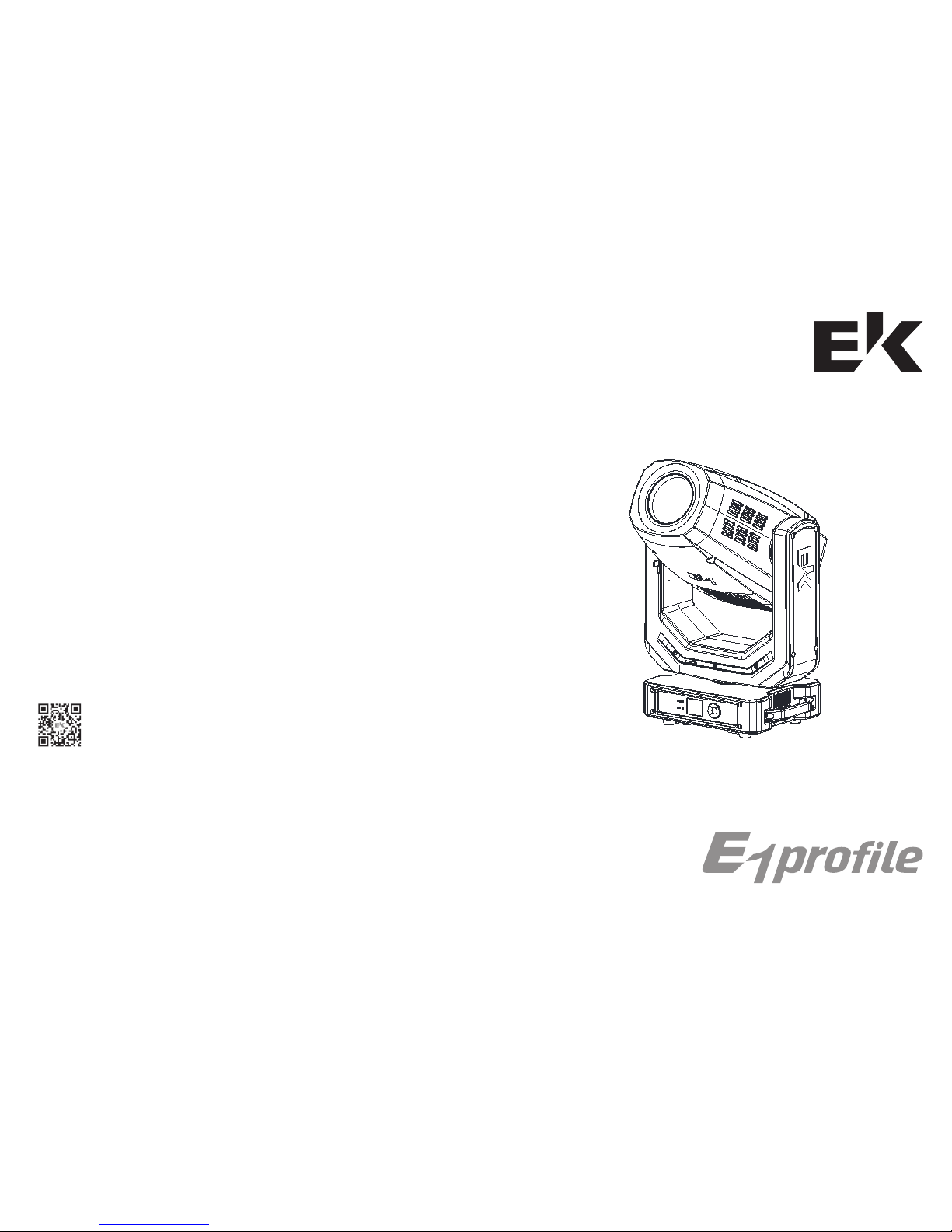
USER MANUAL
www.eklights.com
Guangzhou Liangyi Lighting Equipments Co., Ltd .
37 Gongyedadao, Xinhua, Huadu,Guangzhou PC: 510800
Tel : ( 020) 666 090 88- 8002 Fax: ( 020) 868 670 11
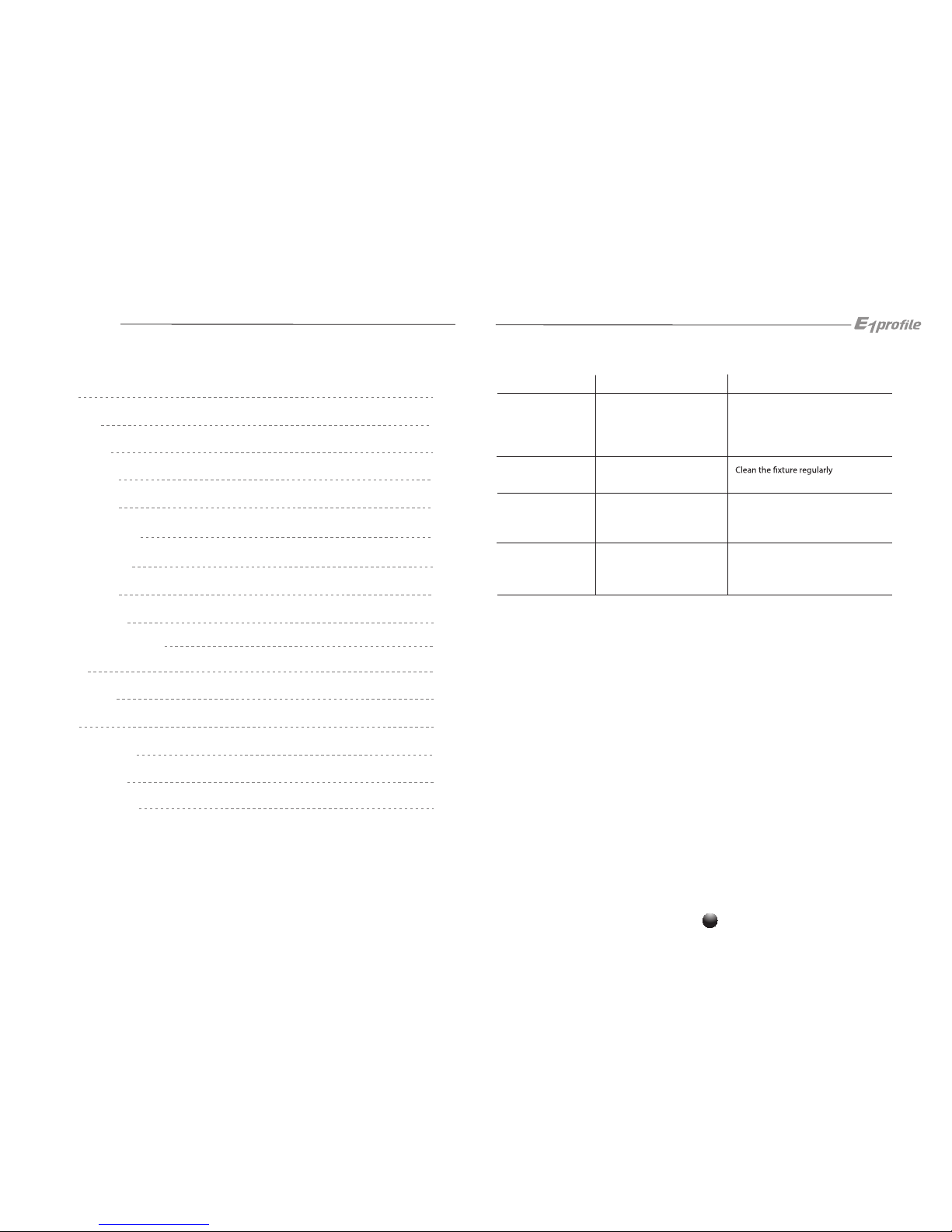
TROUBLE SHOOTING
03
21
CONTENTS
SAFETY
DIMENSION
DESCRIPTION
INTRODUCTION
PHOTOMETRICS
TECHNICAL SPECIFICATION
MENU
01
02
02
03
11
05
09
12
MENU DESCRIPTION
DMX CHANNELS
TROUBLE SHOOTING
15
17
21
INSTALLATION 04
www.eklights.com
DMX CONNECTION
POWER CONNECTION 05
RDM CONTROL 07
W-DMX CONTROL 07
GOBOS
10
Problem Possible Causes
Check list and Remedies
Fixture does not light up
• No mains supply
• Dimmer fader set to 0
• All color faders set to 0
• Faulty LED
• Faulty LED board
• Check the power supply voltage
• Increase the value of the dimmer channels
• Increase the value of the color channels
• Replace the LED board
• Replace the LED board
General low light intensity
• Dirty lens assembly
• Misaligned lens assembly
•
• Install lens assembly properly
Fixture does not power up
• No power
• Loose or damaged power cord
• Faulty internal power supply
• Check for power on power outlet
• Check power cord
• Replace internal power supply
Fixture does not respond to DMX
• Wrong DMX addressing
• Damaged DMX cables
• Bouncing signals
• Check control panel and unit addressing
• Check DMX cables
• Install terminator as suggested

01
20
DMX CHANNELS
37
000-009
010-019
020-029
030-039
040-049
050-059
060-069
070-079
080-089
090-099
100-109
110-119
120-129
130-139
140-149
150-159
160-169
170-179
180-189
190-199
200-209
210-219
220-229
230-239
240-249
250-255
38
000-051
052-101
102-152
153-203
204-255
www.eklights.com
●
●
●
●
●
●
●
●
●
●
●
●
●
SAFETY
Before carrying out any operations with the unit, carefully read this instruction
manual and keep it with cure for future reference. It contains important information
about the installation, usage and maintenance of the unit.
WARNING
General instruction
The products referred to in this manual conform to the European Community Directives and are therefore marked with.
The unit is supplied with hazardous network voltage (230V~). Leave servicing to skilled personnel only.
risk an electric shock.
f
cording to standard EN 60598-1). It is, moreover, recommended to protect the supply lines of the units
from indirect contact and/or shorting to earth by using appropriately sized residual current devices.
installe r. Check that the main frequency and voltage correspond to those for which the unit is designed
as given on the electrical data label.
This unit is not for home use, only professional applications.
-in places wet;
-in places subject to vibrations or bumps;
-in places with an ambient temperature of over 45°
for an inspection or contact the manufacturer directly.
y, take it to a local recycling plant for a disposal
Warnings and installation precautions
If this device will be operated in any way different to the one described in this manual, it may suffer
damage and the guarantee becomes void. Furthermore, any other operation may lead to dangers like
short circuit, burns, electric shock, etc.
Before starting any maintenance work or cleaning the projector, cut o
●
Always additionally secure the projector with the safety rope. When carrying out any work, always comply
scrupulously with all the regulations (particularly regarding safety) currently in force in the country
’s being used.
● For inside use only. Not designed for outside use.
air vents at the housing must not be covered in any case.
●
●
●
steady state, is high. After power off, please cool down over 15 minutes.
●
Shields, lenses or ultraviolet screens shall be changed if they have become damaged to such an extent
that their e ffectiveness is impaired.
● The lamp(LED) shall be changed if it has become damaged or thermally deformed.
●
may trigger epileptic seizures in photosensitive persons or persons with epilepsy.
Dimmer Speed mode
Dimmer Speed mode o
Dimmer Speed mode1(fast speed)
Dimmer Speed mode2 (middle speed)
Dimmer Speed mode3(slow speed)
Preset dimmer speed from display menu
Fr.shutters Rot. Reset (Hold 3 second)
Fr.shutters 1 M 1 Reset (Hold 3 second)
Fr.shutters 1 M 2 Reset (Hold 3 second)
Fr.shutters 1 M 3 Reset (Hold 3 second)
Fr.shutters 1 M 4 Reset (Hold 3 second)
Fr.shutters 1 M 5 Reset (Hold 3 second)
Fr.shutters 1 M 6 Reset (Hold 3 second)
Fr.shutters 1 M 7 Reset (Hold 3 second)
Fr.shutters 1 M 8 Reset (Hold 3 second)
No Function
Reset all (Hold 3 second)
No Function
No Function
Enable blackout while Pan/Tilt move (Hold 3 second)
Disable blackout while Pan/Tilt move (Hold 3 second)
Enable blackout while gobo change (Hold 3 second)
Disable blackout while gobo change (Hold 3 second)
Pan Reset (Hold 3 second)
Tilt Reset (Hold 3 second)
Gobo Reset (Hold 3 second)
Prism Reset (Hold 3 second)
Eect Reset (Hold 3 second)
Focus Reset (Hold 3 second)
Zoom Reset (Hold 3 second)
Frost Reset (Hold 3 second)
Iris Reset (Hold 3 second)
Control
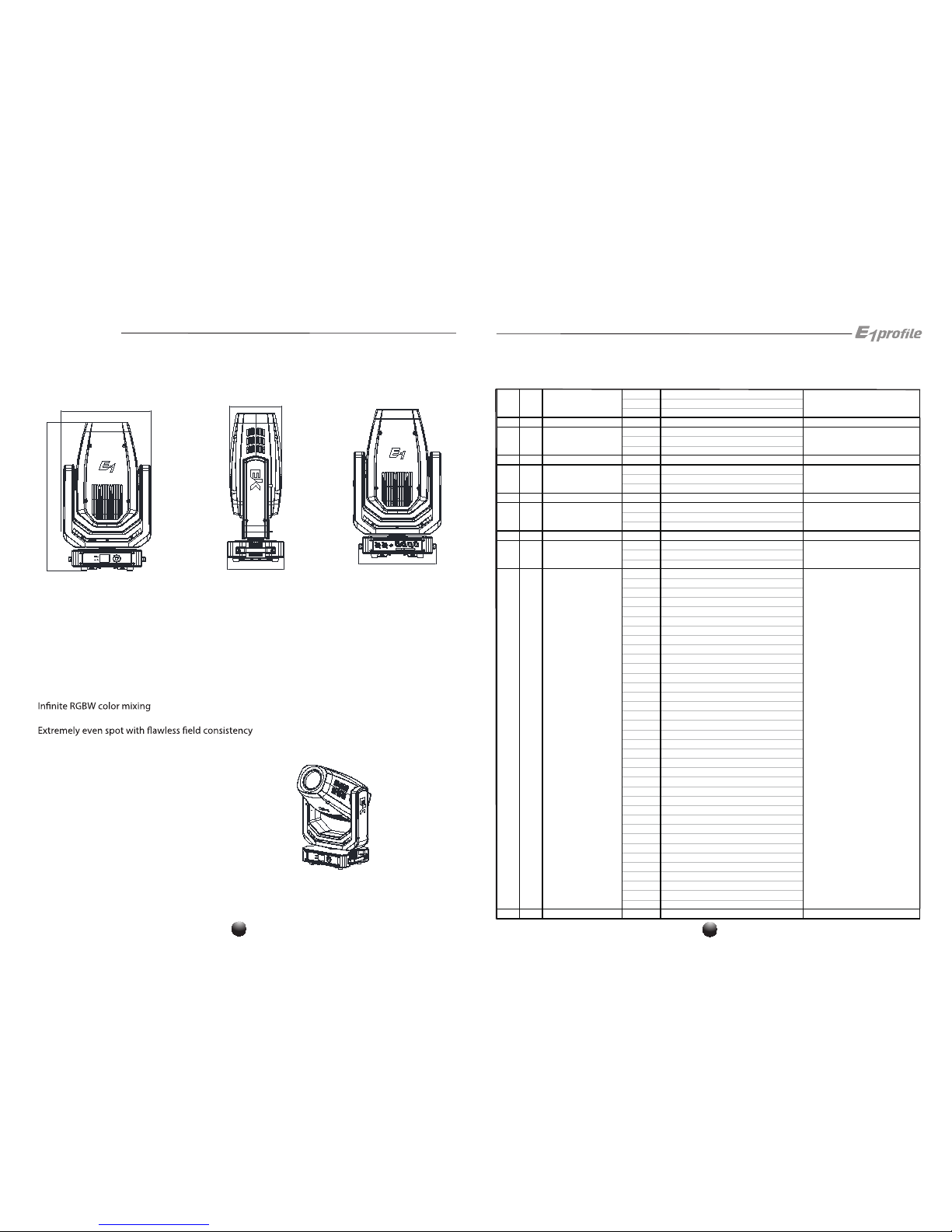
Four independent framing shutters and
dozens of pre-programmed beam-shaping macros
Featuring rotating gobos, animation wheel,
sharp focus, frost, prism, iris, 4 x zoom
DESCRIPTION
02 02
DIMENSION
681.5
402
260
240
355
DMX CHANNELS
03
19
24 26
Framing shutters rotation
000-127
128
129-255
25 27 000-255
26 28
000-127
128
129-255
27 29 000-255
28 30
000-127
128
129-255
29 31 000-255
30 32
000-127
128
129-255
31 33 000-255
32 34
000-127
128
129-255
33 35
000-003
004-011
012-018
019-025
026-032
033-039
040-047
048-054
055-061
062-068
069-075
076-082
083-090
091-097
098-104
105-111
112-118
119-125
126-133
134-140
141-147
148-155
156-161
162-168
169-176
177-183
184-190
191-197
198-204
205-211
212-219
220-226
227-233
234-240
241-24
7
248-
255
34 36 000-255
www.eklights.com
Framing shutter 1 movent
Framing shutter 1 swivelling
Framing shutter 2 movent
Framing shutter 2 swivelling
Framing shutter 3 swivelling
Framing shutter 3 movent
Framing shutter 4 movent
Framing shutter 4 swivelling
Framing shutters macros
Framing shutters macros speed
Rotation from left to center
Center
Rotation from center to right
Swivelling from -25 degrees towards 0 degrees
Movement from outward to inward
0 degrees
Swivelling from 0 degrees towards +25 degrees
Movement from outward to inward
Swivelling from -25 degrees towards 0 degrees
0 degrees
Swivelling from 0 degrees towards +25 degrees
Swivelling from 0 degrees towards +25 degrees
Movement from outward to inward
Swivelling from -25 degrees towards 0 degrees
0 degrees
Movement from outward to inward
Swivelling from -25 degrees towards 0 degrees
0 degrees
Swivelling from 0 degrees towards +25 degrees
No Function
Macro 1
Macro 2
Macro 3
Macro 4
Macro 5
Macro 6
Macro 7
Macro 8
Macro 9
Macro 10
Macro 11
Macro 12
Macro 13
Macro 14
Macro 15
Macro 16
Macro 17
Macro 18
Macro 19
Macro 20
Macro 21
Macro 22
Macro 23
Macro 24
Macro 25
Macro 26
Macro 27
Macro 28
Macro 29
Macro 30
Macro 31
Macro 32
Macro 33
Macro 34
Macro 35
Speed from slow to fast
