Page 1
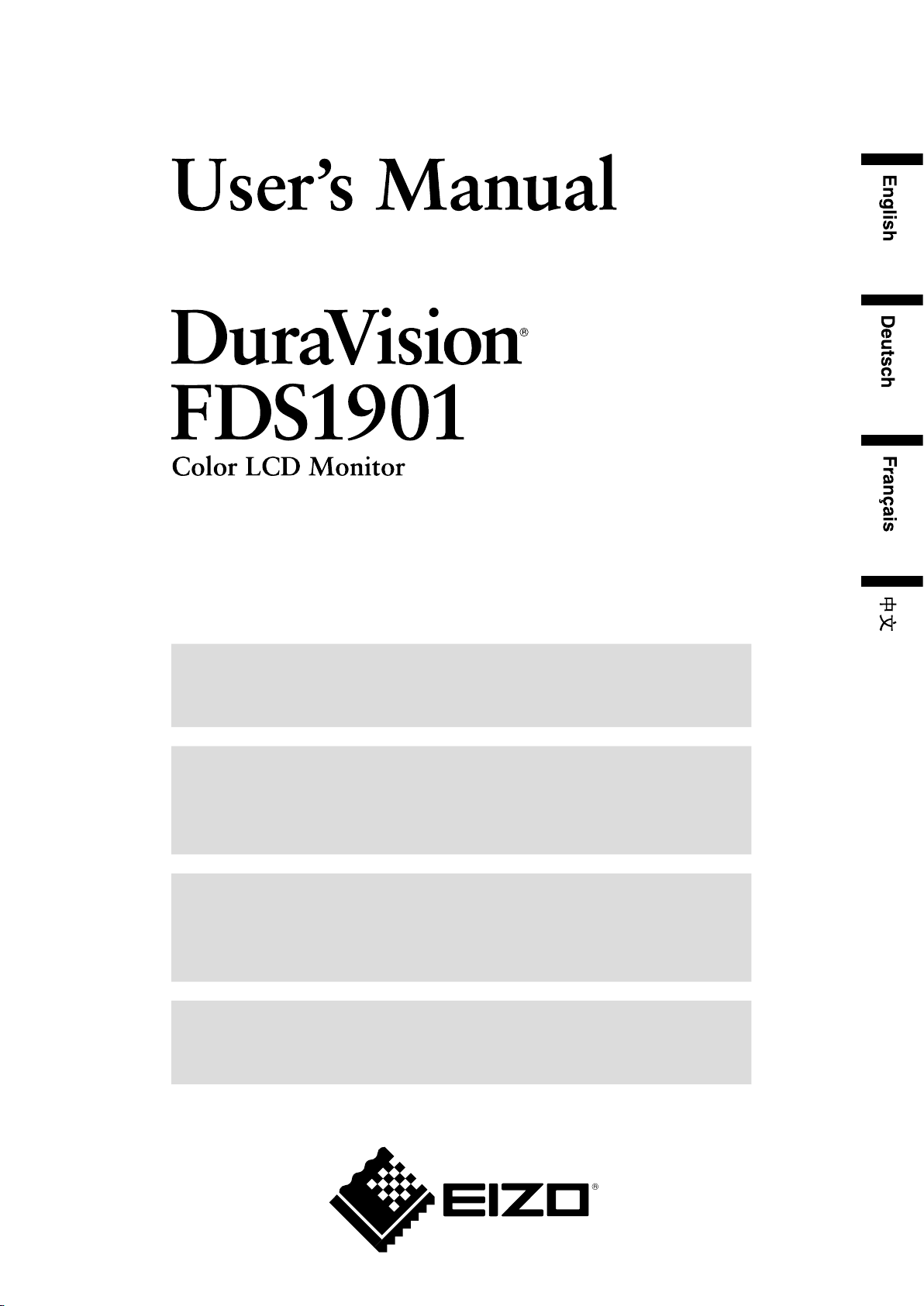
Important
Please read this User’s Manual carefully to familiarize yourself with safe and
effective usage. Please retain this manual for future reference.
Wichtig
Bitte lesen Sie diese Bedienungsanleitung sorgfältig durch, um sich mit
dem sicheren und rationellen Betrieb dieses Produkts vertraut zu machen.
Bewahren Sie das vorliegende Handbuch zu Referenzzwecken auf.
Important
Veuillez lire attentivement ce manuel d’utilisation pour utiliser pleinement
votre appareil en toute sécurité. Veuillez conserver ce manuel pour
référence ultérieure.
重要
请仔细阅读用户手册,熟练掌握其安全和有效的操作程序。请妥善保存此手册,
供日后参考。
Page 2
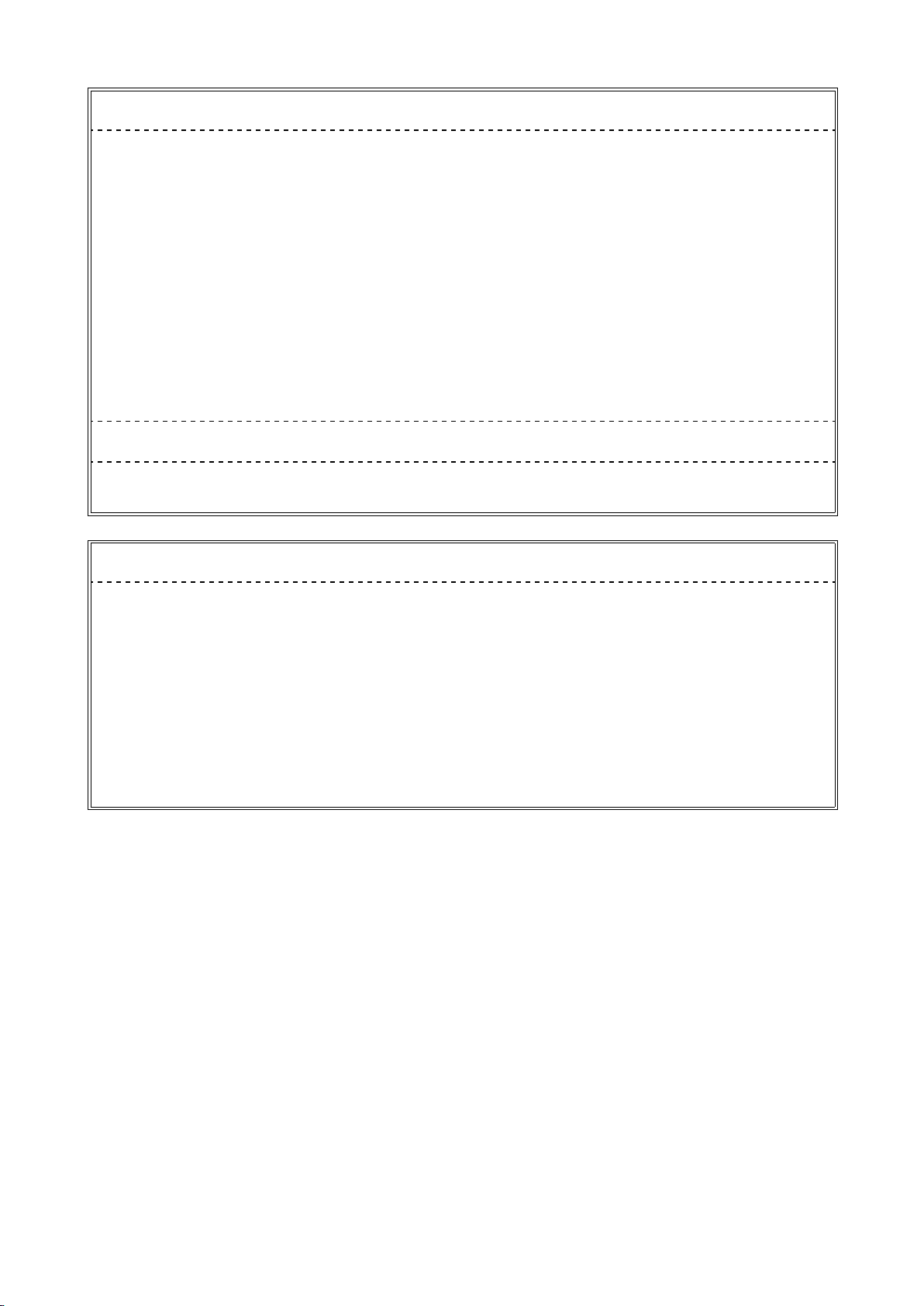
For U.S.A, Canada, etc. (rated 100-120 Vac) Only
This equipment has been tested and found to comply with the limits for a Class A digital device, pursuant to Part
15 of the FCC Rules. These limits are designed to provide reasonable protection against harmful interference
when the equipment is operated in a commercial environment. This equipment generates, uses, and can radiate
radio frequency energy and if not installed and used in accordance with the instruction manual, may cause harmful
interference to radio communications. Operation of this equipment in a residential area is likely to cause harmful
interference in which case the user will required to correct the interference at his own expense.
Changes or modications not expressly approved by the party responsible for compliance could void the user’s
authority to operate the equipment.
Note
Use the attached specied cable below or EIZO signal cable with this monitor so as to keep interference within the
limits of a Class A digital device.
- AC Cord
Canadian Notice
This Class A digital apparatus complies with Canadian ICES-003.
Cet appareil numérique de le classe A est comforme à la norme NMB-003 du Canada.
For Europe, etc. (rated 200-240 Vac) Only
Warning
This is a Class A product. In a domestic environment this product may cause radio interference in which case the
user may be required to take adequate measures.
Warnung
Bey dem gerät handelt es sich um ein Klasse-A-Produkt. Bei Betrieb des Geräts in Wohnumgebungen
ist gegebenenfalls durch entsprechende Maßnahmen dafür zu sorgen, dass eine Störung des Radio- und
Fernsehempfangs vermieden wird.
Avertissement
Cet appareil est de classe A. Il est susceptible de créer des interférences radio dans un environnement domestique,
dans ce cas l’utilisateur devra prendre les mesures appropriées.
Page 3
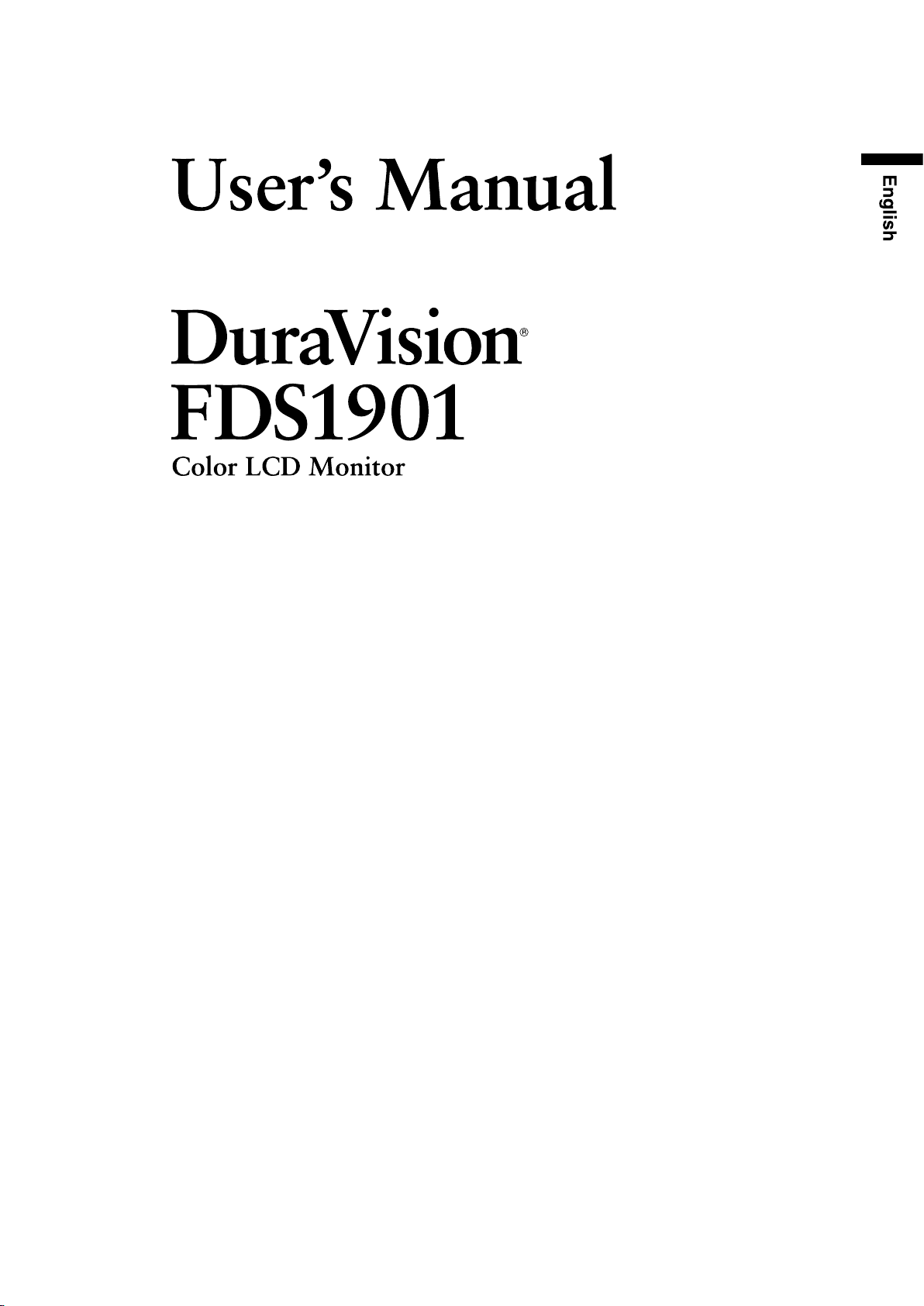
Page 4
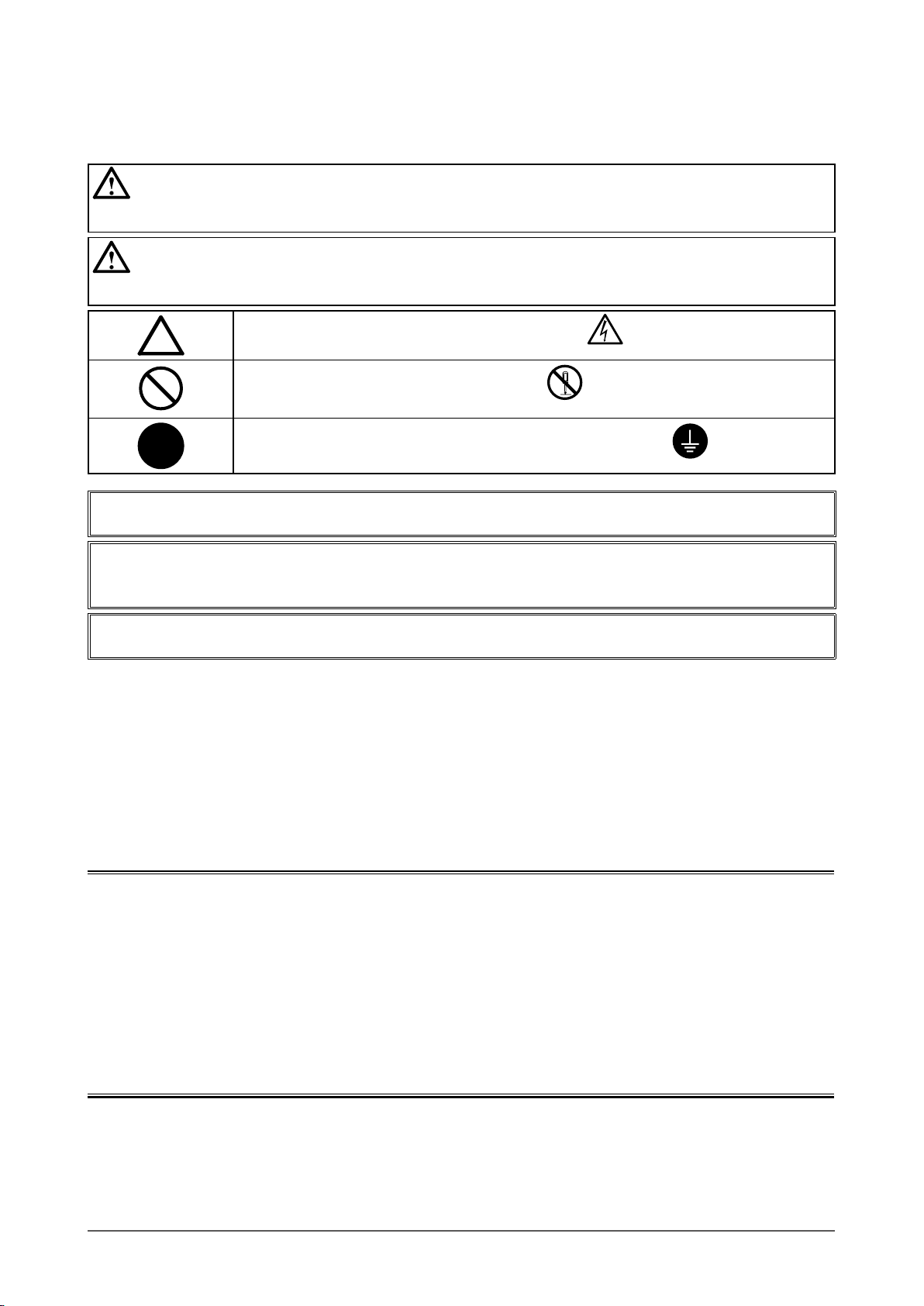
SAFETY SYMBOLS
This manual and this product use the safety symbols below. They denote critical information. Please read them carefully.
WARNING
Failure to abide by the information in a WARNING may result in serious injury and can be life threatening.
CAUTION
Failure to abide by the information in a CAUTION may result in moderate injury and/or property or product damage.
Indicates an attention to be required. For example, the symbol
“the risk of electric shock”.
Indicates a prohibited action. For example, the symbol
such as “Do not disassemble”.
Indicates a mandatory action that must be followed. For example, the symbol illustrates the
notication of general prohibition such as “Grounding the unit”.
illustrates the hazard type such as
illustrates a particular prohibited action
Using the special functions, such as screen size change (ex. changing the horizontal and vertical ratio of
images input) for commercial purposes or for the purpose of showing in public may violate copyright laws.
<For USA-California Only>
CR Coin Lithium Battery contains Perchlorate Material - special handling may apply.
See www.dtsc.ca.gov/hazardouswaste/perchlorate.
Product specication may vary with sales areas.
Conrm the specication in the manual written in language of the region of purchase.
Copyright© 2010 EIZO NANAO CORPORATION All rights reserved.
No part of this manual may be reproduced, stored in a retrieval system, or transmitted, in any form or by
any means, electronic, mechanical, or otherwise, without the prior written permission of EIZO NANAO
CORPORATION.
EIZO NANAO CORPORATION is under no obligation to hold any submitted material or information
condential
unless prior arrangements are made pursuant to EIZO NANAO CORPORATION’s receipt of said
information.
Although every effort has been made to ensure that this manual provides up-to-date information, please
note that EIZO monitor specications are subject to change without notice.
Apple and Macintosh are registered trademarks of Apple Inc.
Windows and Windows Vista are registered trademarks of Microsoft Corporation in the United States and other countries.
VESA is a registered trademark or a trademark of Video Electronics Standards Association in the United States and other countries.
NEC is a registered trademark of NEC Corporation. PC-9801 and PC-9821 are trademarks of NEC Corporation.
EIZO, EIZO Logo and DuraVision are registered trademarks of EIZO NANAO CORPORATION in Japan and other countries.
All other trademarks are the properties of their respective owners.
2
Page 5
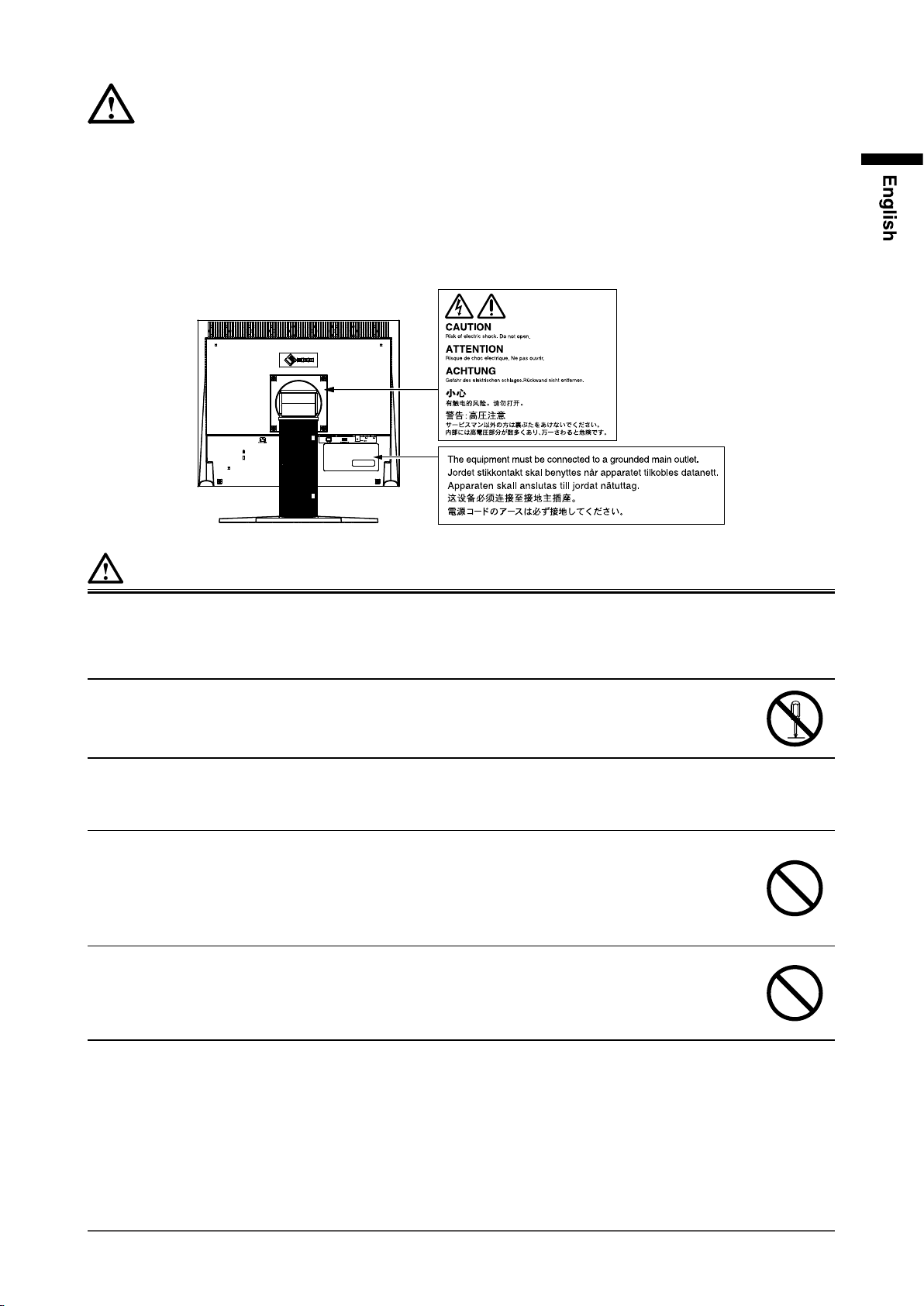
PRECAUTIONS
IMPORTANT
• To ensure personal safety and proper maintenance, please read this section and the caution statements
on the unit (refer to the gure below).
[Location of Caution Statement]
WARNING
If the unit begins to emit smoke, smells like something is burning, or makes strange
noises, disconnect all power connections immediately and contact your dealer for
advice.
Attempting to use a malfunctioning unit may result in re, electric shock, or equipment damage.
Do not open the cabinet or modify the unit.
Opening the cabinet or modifying the unit may result in re, electric shock, or burn.
Refer all servicing to qualied service personnel.
Do not attempt to service this product yourself as opening or removing covers may result in re,
electric shock, or equipment damage.
Keep small objects or liquids away from the unit.
Small objects accidentally falling through the ventilation slots into the cabinet or spillage into the
cabinet may result in re, electric shock, or equipment damage. If an object or liquid falls/spills into
the cabinet, unplug the unit immediately. Have the unit checked by a qualied service engineer before
using it again.
Place the unit at the strong and stable place.
A unit placed on an inadequate surface may fall and result in injury or equipment damage. If the
unit falls, disconnect the power immediately and ask your dealer for advice. Do not continue using a
damaged unit. Using a damaged unit may result in re or electric shock.
3
Page 6
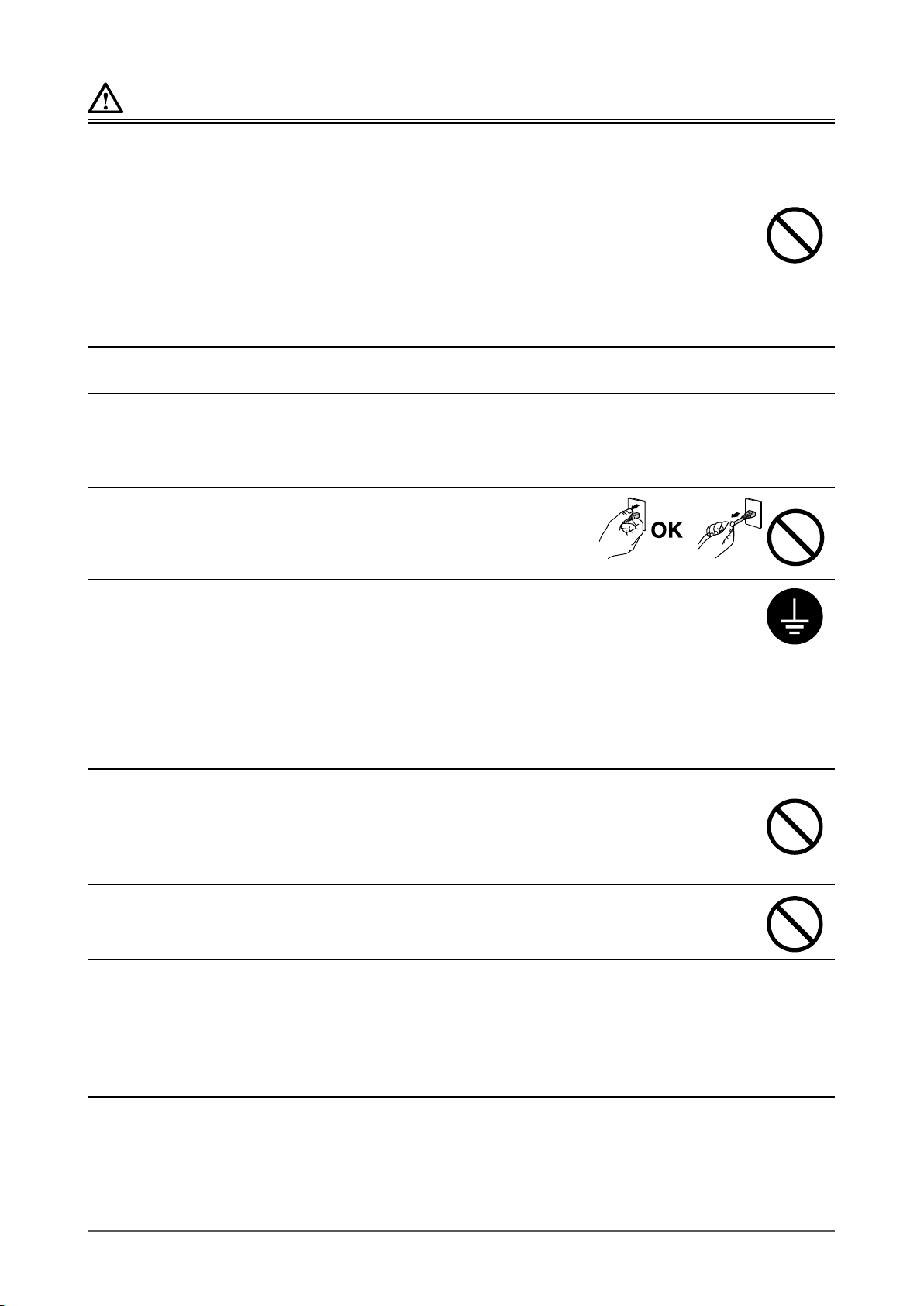
WARNING
Use the unit in an appropriate location.
Not doing so may result in re, electric shock, or equipment damage.
• Do not place outdoors.
• Do not place in a transportation system (ship, aircraft, train, automobile, etc.) where it may be
affected by strong vibration or shock.
• Do not place in a dusty or humid environment.
• Do not place in a location where water is splashed on the screen (bathroom, kitchen, etc.).
• Do not place in a location where the steam comes directly on the screen.
• Do not place near heat generating devices or a humidier
• Do not place in an inammable gas environment.
To avoid danger of suffocation, keep the plastic packing bags away from babies and
children.
Use the enclosed power cord and connect to the standard power outlet of your country.
Be sure to remain within the rated voltage of the power cord.
Not doing so may result in re or electric shock.
Power supply: 100-120/200-240Vac 50/60Hz
To disconnect the power cord, grasp the plug rmly and pull.
Tugging on the cord may damage and result in re or electric shock.
The equipment must be connected to a grounded main outlet.
Failure to do so may result in re or electric shock.
Use the correct voltage.
• The unit is designed for use with a specic voltage only. Connection to another voltage than specied
in this User’s Manual may cause re, electric shock, or equipment damage.
Power supply: 100-240Vac 50/60Hz
• Do not overload your power circuit, as this may result in re or electric shock.
Handle the power cord with care.
• Do not place the cord underneath the unit or other heavy objects.
• Do not pull on or tie the cord.
If the power cord becomes damaged, stop using it. Use of a damaged cord may result in re or electric
shock.
Never touch the plug and power cord if it begins to thunder.
Touching them may result in electric shock.
When attaching an arm stand, please refer to the user’s manual of the arm stand and
install the unit securely.
Not doing so may cause the unit to become unattached, which may result in injury or equipment
damage. When the unit is dropped, please ask your dealer for advice. Do not continue using a damaged
unit. Using a damaged unit may result in re or electric shock. When reattaching the tilt stand, please
use the same screws and tighten them securely.
4
Page 7
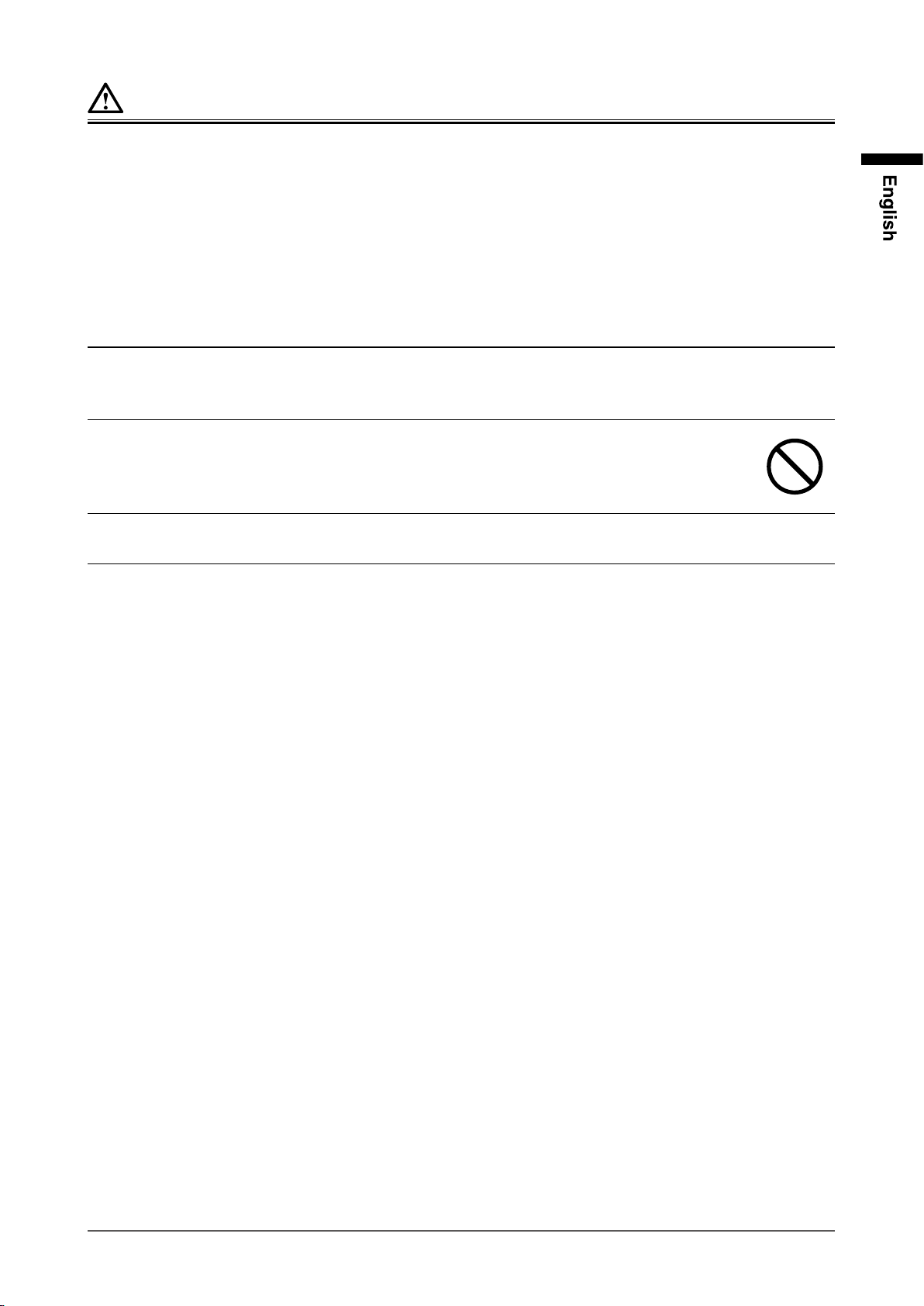
WARNING
Handle the batteries for the remote control with care.
Not doing so may result in battery explosion, liquid leakage, or burns.
• Do not disassemble, heat, short-circuit, or immerse the provided batteries in water.
• Install/change batteries in a correct way.
• When replacing batteries, use ones of the same type and model.
• When replacing batteries, replace all of them at the same time with new batteries of the same brand
and type.
• Insert batteries with correct direction of the plus (+) and minus (-) sides.
• Do not use the battery with coating damaged.
• Dispose of your battery in a designated disposal area.
Keep the batteries for the remote control away from babies and children.
Accidental swallowing of the batteries may cause choking or poisoning.
In the event the batteries are swallowed, immediately consult a physician.
Do not touch a damaged LCD panel directly with bare hands.
The liquid crystal that may leak from the panel is poisonous if it enters the eyes or mouth. If any part
of the skin or body comes in direct contact with the panel, please wash thoroughly. If some physical
symptoms result, please consult your doctor.
Fluorescent backlight lamps contain mercury (the products that have LED backlight
lamps contain no mercury), dispose according to local, state or federal laws.
5
Page 8
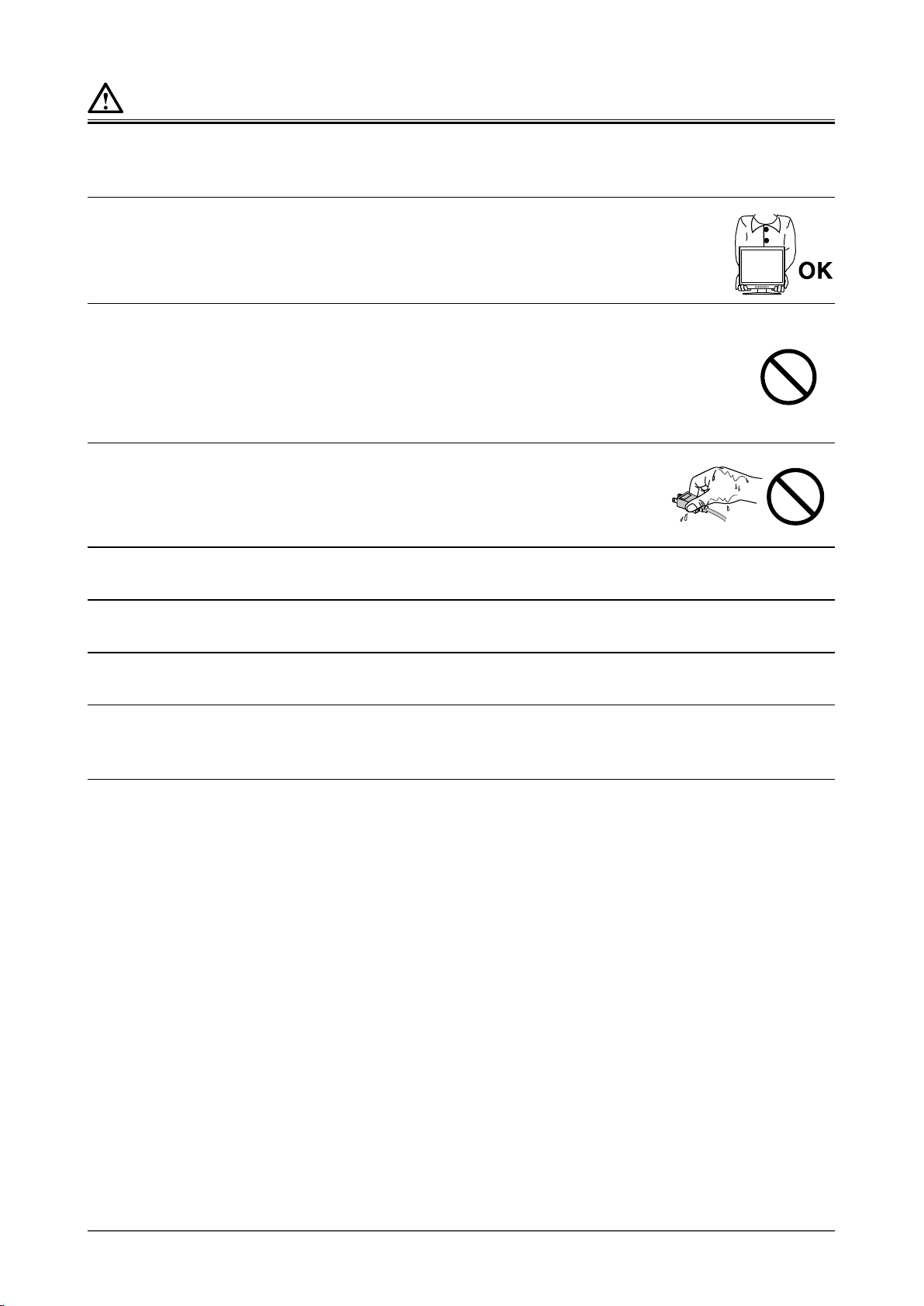
CAUTION
Handle with care when carrying the unit.
Disconnect the power cord and cables when moving the unit. Moving the unit with the cord attached
is dangerous. It may result in injury.
When handling the unit, grip the bottom of the unit rmly with both hands ensuring
the panel faces outward before lifting.
Dropping the unit may result in injury or equipment damage.
Do not block the ventilation slots on the cabinet.
• Do not place any objects on the ventilation slots.
• Do not install the unit in a closed space.
• Do not use the unit laid down or upside down.
Blocking the ventilation slots prevents proper airow and may result in re, electric shock, or
equipment damage.
Do not touch the plug with wet hands.
Doing so may result in electrical shock.
Use an easily accessible power outlet.
This will ensure that you can disconnect the power quickly in case of a problem.
Periodically clean the area around the plug.
Dust, water, or oil on the plug may result in re.
Unplug the unit before cleaning it.
Cleaning the unit while it is plugged into a power outlet may result in electric shock.
If you plan to leave the unit unused for an extended period, disconnect the
power cord from the wall socket after turning off the power for safety and power
conservation.
6
Page 9
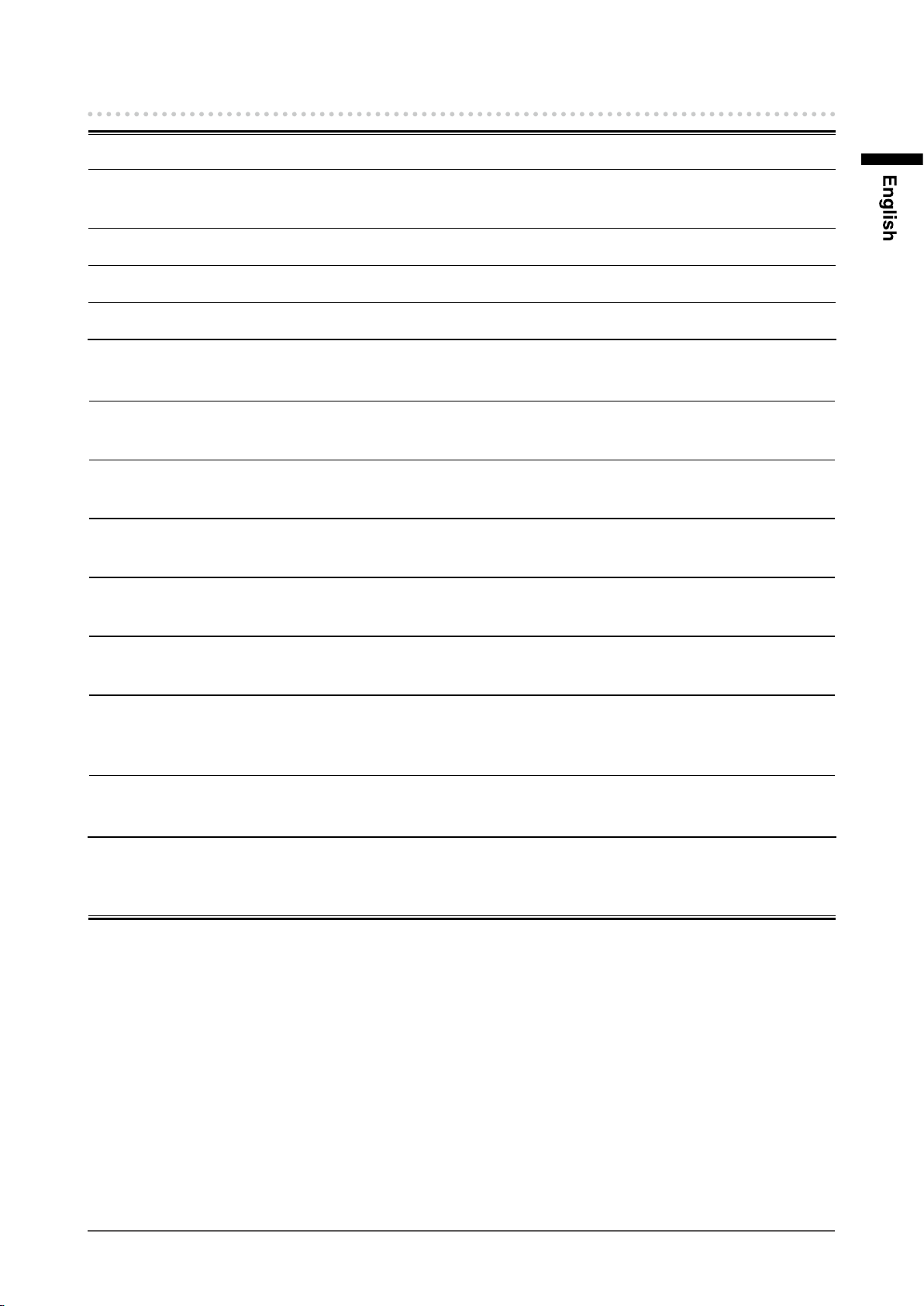
Notice for this monitor
This product is suited for displaying surveillance camera images.
This product has been adjusted specically for use in the region to which it was originally shipped. If the product is
used outside the region, it may not operate as specied in the specications.
This product may not be covered by warranty for uses other than those described in this manual.
The specications specied in this manual are only applicable to signal cables specied by US.
Use optional products manufactured or specied by us with this product.
As it takes about 30 minutes for the performance of electrical parts to stabilize, adjust the monitor 30 minutes or more
after the monitor power has been turned on.
In order to suppress the luminosity change caused by long-term use and to maintain the stable luminosity, use of a
monitor at a lower “Backlight” setting is recommended.
When the screen image is changed after displaying the same image for extended periods of time, an afterimage may
appear. Use the screen saver or power save function to avoid displaying the same image for extended periods of time.
Periodic cleaning is recommended to keep the monitor looking new and to prolong its operation lifetime (refer to
“Cleaning” (page 8)).
The LCD panel is manufactured using high-precision technology. However, missing pixels or lit pixels may appear on
the LCD panel, this is not malfunction. Percentage of effective pixels : 99.99% or higher.
The backlight of the LCD panel has a xed life span. When the screen becomes dark or begins to icker, please
contact your dealer.
Do not press on the panel or edge of the frame strongly, as this may result in the display malfunction, such as the
interference patterns, etc. If pressure is continually applied to the panel, it may deteriorate or damage your panel. (If
the pressure marks remain on the panel, leave the monitor with a white or black screen. The symptom may disappear.)
Do not scratch or press on the panel with any sharp objects, as this may result in damage to the panel. Do not attempt
to brush with tissues as this may scratch the panel.
When the monitor is cold and brought into a room or the room temperature goes up quickly, dew condensation
may occur inside and outside the monitor. In that case, do not turn the monitor on and wait until dew condensation
disappears, otherwise it may cause some damages to the monitor.
7
Page 10

Cleaning
ATTENTION
• Never use any solvents or chemicals, such as thinner, benzene, wax, alcohol, and abrasive cleaner, which may
damage the cabinet or panel.
NOTE
• Optional ScreenCleaner is recommended for cleaning the panel surface.
Panel
●
• Clean the panel with a soft cloth such as cotton cloth or lens cleaning paper.
• If necessary, stubborn stains can be removed by moistening part of a cloth with water to enhance its
cleaning power. After that, clean the panel again with a dry cloth for better nishing.
Cabinet
●
• Clean the cabinet with a soft cloth dampened with a little mild detergent.
To use the monitor comfortably
• An excessively dark or bright screen may affect your eyes. Adjust the brightness of the monitor
according to the environmental conditions.
• Staring at the monitor for a long time tires your eyes. Take a 10-minute rest every hour.
8
Page 11

CONTENTS
Cover ............................................................. 1
PRECAUTIONS ................................................. 3
Notice for this monitor ............................................. 7
CONTENTS ............................................................. 9
Chapter 1 Introduction ..................................... 10
1-1. Features .............................................................10
1-2. Package Contents .............................................10
1-3. Controls and Functions ...................................11
Chapter 2 Connecting Cables .......................... 13
2-1. Connection Procedures ...................................13
When used as a PC monitor .............................13
●
When using video equipment ...........................14
●
2-2. Adjusting the Screen Height and Angle ........15
Chapter 3 Settings and Adjustments .............. 16
3-1. Using Quick-OSD menu ...................................16
3-2. Using OSD menu ..............................................18
Chapter 4 Troubleshooting .............................. 21
Chapter 5 Reference ......................................... 22
5-1. How to Attach the Optional Arm .................... 22
5-2. Specications .................................................. 23
5-3. Preset Timing ................................................... 25
LIMITED WARRANTY .......................................... 26
CONTENTS
9
Page 12

Chapter 1 Introduction
Thank you very much for choosing an EIZO color LCD monitor.
1-1. Features
• 19-inch screen
• SXGA (1280 × 1024) display compliant
• Analog signal support
PC signal: D-Sub mini 15-pin connector × 1
- Horizontal scan frequency 24.8 kHz - 74.8 kHz
- Vertical scan frequency 56.2 Hz - 75.1 Hz
Video signal: BNC connector × 1
- Applicable Format NTSC, PAL, SECAM
• Video Aspect function
Alters the display range of the input image (overscan)
• Remote control enables easy operation, setting and adjustment of the monitor.
1-2. Package Contents
Check that all the following items are included in the packaging box. If any items are missing or
damaged, contact your local dealer.
NOTE
• Please retain the packing materials for future transport of the monitor.
• LCD Monitor
• Remote control
• Coin lithium battery (CR2032)
• Power cord
• Mounting screws (M4 × 12mm 4pcs)
• User’s Manual (Limited Warranty included)
Chapter 1 Introduction
10
Page 13

1-3. Controls and Functions
Monitor
14
15
13
51
1 Remote control detector
2
3
4
5
6
7 Power indicator
8 Speaker Outputs audio source.
9 Power connector Connects the power cord.
10 Input signal connector D-Sub mini 15-pin connector
11 Input signal connector BNC connector
12 Input signal connector Pin jack (L, R)
13 Stand
14 Security lock slot Complies with Kensington’s MicroSaver security system.
15 Cable holder Covers the monitor cables.
button
button
button
button
button
*1
Receives the signal from the remote control.
Displays the volume adjustment menu to volume up or down.
• Displays/Exits the OSD menu.
• Pressing the button while the OSD menu is displayed returns you to the
previous menu status.
• Used to: select the OSD menu tab; select the set value; or to increase/
decrease the adjustment value.
• Press
• Displays the Quick-OSD menu.
• Used to select the setting or adjustment items in each menu.
Turns the power on or off.
Indicates monitor’s operation status.
Blue : Operating
Orange : Standby mode
Used to adjust the hight and angle of the monitor screen.
73 62 4
twice to switch the input signals.
8
9 10 1211
*1
An optional arm (or an optional stand) can be attached by removing the stand (see “5-1. How to Attach the Optional Arm” (page 22)).
Chapter 1 Introduction
11
Page 14

Remote Control
1
2
4
5
6
7
Before Using Remote Control
How to install batteries
●
3
8
1 POWER Turns the power on or off.
INPUT
2
SELECT
3 VOLUME
4 MENU
5 RETURN
6
∧ / ∨ / < / >
7 ENTER
8 MODE Switches the gamma setting.
PC Switches to PC input.
VIDEO Switches to video input.
Displays the volume adjustment menu to volume up or
down.
• Displays/Exits the OSD menu.
• Pressing the button while the OSD menu is
displayed returns you to the previous menu status.
Pressing the button while the menu is displayed
returns you to the previous menu status.
• Used to: select the OSD menu tab; select the set
value; or to increase/decrease the adjustment value.
• Pressing
displayed allows you to adjust the brightness of the
backlight.
Used to x the setting or adjustment items in each
menu.
or while the OSD menu is not
1 While pushing the tab toward the arrow (1), pull
out the battery case (2).
2 Insert a battery with the positive side up.
(Battery model number: CR2032)
3 Insert the battery case until it clicks.
Receivable Range of Remote Control
●
Use the remote control inside of the range as below.
(1)
(2)
Chapter 1 Introduction
12
5m
7m
30°
30°
5m
7m
5m
30°
30°
5m
Page 15

Chapter 2 Connecting Cables
2-1. Connection Procedures
1 Connects to external equipment compatible with the monitor.
• When used as a PC monitor .................................................... page 13
• When using video equipment .................................................. page 14
When used as a PC monitor
●
ATTENTION
• When replacing the current monitor with an FDS1901 monitor, be sure to change the PC settings for the resolution
and vertical scan frequency to those which are available for the FDS1901 monitor referring to the resolution table
(see below) before connecting the PC.
Compatible Resolutions/Frequencies
The monitor supports the following resolutions.
Resolution Display Mode
640 × 400 NEC PC-9801 56 Hz
640 × 400 NEC PC-9821 AP2 70 Hz
640 × 480 Apple Macintosh 67 Hz
640 × 480 VGA, VESA
720 × 400 VGA TEXT 70 Hz
800 × 600 VESA
832 × 624 Apple Macintosh 75 Hz
1024 × 768 VESA
1152 × 864 VESA 75 Hz
1152 × 870 Apple Macintosh 75 Hz
1280 × 960 VESA 60 Hz
1280 × 960 Apple Macintosh 75 Hz
1280 × 1024
*1
VESA 60 Hz
Vertical Scan
Frequency
~75 Hz
~75 Hz
~75 Hz
Dot Clock
~126 MHz
*1
Recommended resolution
Chapter 2 Connecting Cables
13
Page 16

(1) Connect the monitor to the PC with a signal cable that matches the connectors.
After connecting the cable connectors, tighten the screws of the connectors to secure the coupling.
Monitor
PC
D-Sub mini 15-pin
connector
DVI connector
Audio output
connector
When using video equipment
●
(1) Connect the monitor to the video equipment with a signal cable that matches the connectors.
Signal cable MD-C87 (optional)
or
Signal cable FD-C16 (optional)
Audio cable (Commercially available product)
D-Sub mini 15-pin
connector
Audio input
connector *
Monitor
1
Video equipment
BNC
Audio output
connector
*1 The monitor is equipped with a single audio input connector to connect for either a PC or visual equipment. Regardless of
the input device selected, the monitor will output sound.
Chapter 2 Connecting Cables
14
BNC cable (Commercially available product)
Audio cable (Commercially available product)
BNC
Audio input
connector *
1
Page 17

2 Plug the power cord of the monitor into a power outlet.
Plug the power cord into a power outlet and the Power connector on the monitor.
ATTENTION
• For the maximum power saving, it is recommended that the Power button be turned off. Unplugging the power
cord completely shuts off power supply to the monitor.
2-2. Adjusting the Screen Height and Angle
Hold left and right edge of the monitor with both hands, and adjust the screen height, tilt and swivel the
screen to the best condition for working.
Chapter 2 Connecting Cables
15
Page 18

Chapter 3 Settings and Adjustments
Setting and adjustment of the monitor can be performed using the Quick-OSD menu or OSD menu.
The Quick-OSD menu enables easy operation of frequently used functions in the OSD menu.
3-1. Using Quick-OSD menu
Basic operation of Quick-OSD menu
1 Displaying Quick-OSD Menu
■
The buttons on the monitor
Press
■
The remote control
Press
.
, , or .
2 Setting/Adjusting
■
The buttons on the monitor
Use
■
The remote control
Use
to select the set/adjustment items. Then, use or for setting/adjustment.
or to select the set/adjustment items. Then, use or for setting/adjustment.
3 Storing/Exiting
■
The buttons on the monitor
The setting/adjustment is saved at the time it is changed.
The Quick-OSD menu automatically closes when a button is not used for 5 seconds.
■
The remote control
The setting/adjustment is saved at the time it is changed.
Selecting
closes the Quick-OSD menu.
Chapter 3 Settings and Adjustments
16
Page 19

Functions
The adjustable settings in the Quick-OSD menu are shown below. The availability of items depends on the
input signal.
√ : Congurable ― : Not congurable
Setting / adjustable item PC Video Setting / adjustable content
Brightness 0 to 100
Contrast 0 to 100
H Position 0 to 100
V Position 0 to 100
Color 0 to 100 ―
Tint 0 to 100 ―
Image Size Fill All/16:9/4:3 ―
√ √
√ √
√
√
Adjusts the brightness.
Adjusts the contrast.
― Adjusts the display position (horizontal).
― Adjusts the display position (vertical).
Adjusts the saturation.
√
Adjusts the hue.
√
Changes the screen size.
√
* There are three sizes available for “16:9”. The sizes
switch in the following order:
.
Mode Light/Dark/
Dynamic
Backlight 0 to 100
NOTE
• When a PC is used for input, the “Auto Adjust” (automatic screen adjustment) menu is displayed when the and then
buttons are pressed. Press while the menu is displayed to automatically adjust the screen.
√ √
√ √
Switches the gamma setting.
Adjusts the brightness of the backlight.
Chapter 3 Settings and Adjustments
17
Page 20

3-2. Using OSD menu
Basic operation of OSD menu
1 Displaying OSD menu
■
The buttons on the monitor
Press
■
The remote control
Press
.
.
2 Setting/Adjusting
■
The buttons on the monitor
Use
Use to select the set/adjustment items. Then, use or for setting/adjustment.
■
The remote control
Use
Use or to select the set/adjustment items. Then, use or for setting/adjustment.
or to select the menu tab and then press .
or to select the menu tab and then press .
3 Storing/Exiting
■
The buttons on the monitor
After completing the setting/adjustment, selecting
Selecting repeatedly closes the OSD menu.
■
The remote control
After completing the setting/adjustment, selecting
Selecting repeatedly closes the OSD menu.
allows you to store the setting.
allows you to store the setting.
NOTE
• To go back to the previous menu, press .
Chapter 3 Settings and Adjustments
18
Page 21

Functions
The settings adjustable in the OSD menu are as shown below. The availability of items depends on the input
signal.
√ : Congurable ― : Not congurable
Menu tab Setting / adjustable item PC
Picture Brightness 0 to 100
Contrast 0 to 100
Phase 0 to 100
Frequency
Sharpness 0 to 15
Color 0 to 100 ―
Tint 0 to 100 ―
Color Temp Red/
Green/
Blue
Img. Adj Image Size Fill Aspect/
0 to 100
Fill All/
1 TO 1
Fill All/
16:9/4:3
Video
√ √
√ √
― Adjusts the ickering or blurring.
√
― Adjusts the frequency (clock).
√
√ √
√
√
√ √
― Changes the screen size.
√
―
√
Setting / adjustable content
Adjusts the brightness.
Adjusts the contrast.
Adjusts the sharpness of the image
outline.
0 (blur) to 15 (sharp)
* This adjustment has no effect for
images of 1280 × 1024 resolution.
Adjusts the saturation.
Adjusts the hue.
Adjusts the intensity of each color:
Red, Green, and Blue.
Changes the screen size.
* There are three sizes available
for “16:9”. The sizes switch in the
following order:
.
H Position 0 to 100
V Position 0 to 100
Auto Adjust
― Adjusts the display position
√
(horizontal).
― Adjusts the display position (vertical).
√
― Performs the automatic screen
√
adjustment.
Chapter 3 Settings and Adjustments
19
Page 22

Menu tab Setting / adjustable item PC
Setup Backlight 0 to 100
DPMS On/Off
OSD
Settings
Mode Light/Dark/
Up View On/Off
Source Scan On/Off
Analog RGB Calibration
Reset Calibration
Video Aspect Normal/100% √
Utilities Language English/
Factory Reset
Testpattern
Infos
Transparency
OSD Timeout
(sec)
0 to 100
15 to 60
Dynamic
Deutsch
Video
√ √
√ √
√ √
√ √
√ √
√ √
√ √
― Adjusts the color gradation.
√
― Returns the color gradation to the
√
√
√ √
√ √
√ √
√ √
Setting / adjustable content
Adjusts the brightness of the backlight.
Switches the power saving setting
(DPMS) on or off.
The backlight turns off when the
synchronized input signal is no longer
detected.
Adjusts the transparency of the
background color for the OSD menu.
Adjusts the display time of the OSD
menu.
Sets the appearance of the monitor to
light, dark, or modulated screen that
emphasizes low gradation contrast by
setting the gamma.
Switches to the most suitable gamma
setting if the screen is to be viewed
from below.
Switches the auto-selection of input
signal (automatically detects the
input signal and displays the screen
accordingly) on or off.
Input the signal data in accordance
with the displayed message.
default setting.
Switches the display range of the input
image (overscan).
* Select "100%" to display the input
image almost in full. (Depending on
the input signal, noise may appear
around the peripheral portions of the
screen image.)
Selects the language (English/
Deutsch) for the menu.
Returns the menu to the default setting.
Displays the Testpattern.
Displays the monitor information.
* The “Power On Time” and “Backlight
On Time” are not always “0” due
to factory inspection when you
purchase the monitor.
Chapter 3 Settings and Adjustments
20
Page 23

Chapter 4 Troubleshooting
If a problem still remains after applying the suggested remedies, contact your local dealer.
Common
Problems Possible cause and remedy
1. No picture
• Power indicator does not light.
• Power indicator lights orange. • Operate the mouse or keyboard.
• Power indicator lights blue. • Check whether the power of the connected device is
2. The screen is too bright or too
dark.
3. No sound • Check whether the audio cable is connected properly.
4. Green/red/blue/white dots or
defective dots remain on the
screen.
5. Interference patterns or pressure
marks remain on the screen.
6. Afterimages appear. • Afterimages are particular to LCD monitors. Avoid
• Check whether the power cord is connected properly.
• If the problem persists, turn off the power, and then turn
it on again a few minutes later.
• Press
monitor).
• Check whether the power of the connected device is
turned on.
• Check whether the signal cable is connected properly.
• Switch the input signal.
turned on.
• Switch the input signal.
• Set each adjusting value in [Brightness] and [Contrast]
to higher level. (see page 19)
• Adjust using [Brightness] or [Contrast]. (The LCD
monitor backlight has a xed life span. When the screen
becomes dark or begins to icker, contact your local
dealer.) (see page 19)
• Check that the volume is not set to “0”.
• This is due to LCD panel characteristics and is not a
failure.
• Leave the monitor with a white or black screen. The
symptom may disappear.
displaying the same image for a long time.
• Use the screen saver or power save function to avoid
displaying the same image for extended periods of time.
on the remote control (or on the
When displaying on a PC screen
Problems Possible cause and remedy
1. Display position is incorrect. • Adjust image position using [H Position] or [V Position].
2. Whole screen is ickering or
blurring.
(see page 19)
• Adjust using [Phase]. (see page 19)
Chapter 4 Troubleshooting
21
Page 24

Chapter 5 Reference
5-1. How to Attach the Optional Arm
An optional arm (or an optional stand) can be attached by removing the stand section. Please refer to our
web site for the corresponding optional arm (or optional stand). http://www.eizo.com
ATTENTION
• When attaching an arm or stand, follow the instructions of their user’s manual.
• When using another manufacturer’s arm or stand, conrm the following in advance and select one conforming to
the VESA standard. Use the M4 × 12mm screws supplied with this monitor.
- Clearance between the screw holes : 100mm × 100mm
- Thickness of plate : 2.6mm
- Strong enough to support weight of the monitor unit (except the stand) and attachments such as cables.
• When using an arm or stand, attach it to meet the following tilt angles of the monitor.
- Up 60 degrees, down 45 degrees (horizontal display)
- Up 45 degrees, down 45 degrees (vertical display, 90 degrees clockwise)
• Connect the cables after attaching an arm or a stand.
• Since the monitor and arm are so heavy, dropping them may result in injury or equipment damage.
[Attachment Procedure]
1 Lay the LCD monitor on a soft cloth spread over on a stable surface with the
panel surface facing down.
2 Remove the stand.
Prepare a screwdriver. Unscrew the four screws securing the unit and the stand with the screwdriver.
3 Attach the monitor to the arm or stand.
Secure the monitor to the arm or stand using the screws specied in the user’s manual of the arm or stand.
Chapter 5 Reference
22
Page 25

5-2. Specications
LCD Panel Size 19.0-inch (480 mm) TFT color LCD
Surface treatment Anti-glare
Surface hardness 3H
Viewing angle Horizontal 170°, Vertical 170° (CR : 10 or more)
Dot Pitch 0.294 mm
Display Area (H × V) 376.32 mm × 301.06 mm
Resolution 1280 dots × 1024 lines
Max. Display Color Approx. 16.77 million colors
PC input Horizontal Scan
Frequency
Vertical Scan Frequency 56.2-75.1 Hz
Max. Dot Clock 126 MHz
Input Signal Connector D-Sub mini 15-pin ×1
Input Signal (Sync)
Input Signal (Video) Analog, Positive (0.7Vp-p/75Ω)
Max. Video Signal
Memory
Plug and Play VESA DDC 2B / EDID structure 1.3
Video input Applicable Format NTSC, PAL, SECAM
Input Signal Connector BNC ×1
Input Signal Level 1.0Vp-p/75Ω
Audio Input Signal Connector Pin Jack (L, R) ×1
Speaker output 0.3 W + 0.3 W
Power Supply 100-120 VAC ±10%, 50/60 Hz 0.8 A
Power
Consumption
Dimensions
(Width) ×
(Height) ×
(Depth)
Mass Main unit Approx. 7.2 kg (15.9 lbs.)
Movable
range
Environmental
Conditions
Screen Display On 49 W or less (Speaker working)
Power saving mode 8 W or less (for single signal input, when audio cable is not
Power off 1.3 W or less
Main unit
Main unit (without stand) 405 mm (15.9 inch) × 334 mm (13.1 inch) × 61.5 mm (2.42
Main unit (without stand) Approx. 5.2 kg (11.5 lbs.)
Tilt 30°Up, 0°Down
Swivel 35°Right, 35°Left
Temperature Operating temperature : 0 °C - 35 °C (32 °F - 95 °F)
Humidity Operating humidity : 20% - 80% R.H. (no condensation)
Pressure Operating : 700 hPa - 1,060 hPa
24.8-74.8 kHz
Separate, TTL, positive / negative
15 types
200-240 VAC ±10%, 50/60 Hz 0.5 A
46 W or less (Speaker not working)
connected)
405 mm (15.9 inch) × 406.5 - 506.5 mm (16 - 19.9 inch) ×
205 mm (8.1 inch)
inch)
Storage temperature : -20 °C - 60 °C (-4 °F - 140 °F)
Storage humidity : 10% - 90% R.H. (no condensation)
Storage : 200 hPa - 1,060 hPa
Chapter 5 Reference
23
Page 26

Main default settings (factory settings)
Function PC input Video input
Volume 45
Brightness 50 60
Contrast 50
Sharpness 7
Image Size Fill All
Color ― 60
Tint ― 50
Backlight 100
DPMS On
OSD Settings Transparency 50
OSD Timeout 45
Mode Light
Up View Off
Source Scan On
Video Aspect Normal
Language English
Outside Dimensions
374(14.7)
172(6.8)
SWIVEL
35°
239(9.4)
320(12.6)
405(15.9)
(0.52)
35°
38.5
(1.52)
13.3(0.52)378.4(14.9)13.3
15.5
(0.61)
334(13.1)
303(11.9)
61.5(2.42)
442~542(17.4~21.3)
406.5~506.5(16~19.9)
226(8.9)
30°
unit : mm (inch)
TILT
152.5(6) 100(3.9) 152.5(6)
100(3.9)239.5(9.4)
117(4.6) 100(3.9) 117(4.6)
Chapter 5 Reference
24
37
15.5
(0.61)
(1.46)
130(5.1)
7.8(0.31)
72.5(2.85)
47.5
(1.87)
9.4(0.37)
205(8.1)
Page 27

5-3. Preset Timing
The following table shows factory preset analog signal timing:
ATTENTION
• Display position may be deviated depending on the PC connected, which may require screen adjustment using
Setting menu.
• If a signal other than those listed in the table is input, adjust the screen using the Setting menu. However, screen
display may still be incorrect even after the adjustment.
• When interlace signals are used, the screen cannot be displayed correctly even after screen adjustment using the
Setting menu.
Resolution
720 × 400 VGA TEXT 28.33 31.47 70.09 Negative Positive
640 × 480 VGA 25.18 31.47 59.94 Negative Negative
640 × 480 VESA 31.5 37.86 72.81 Negative Negative
640 × 480 VESA 31.5 37.50 75.00 Negative Negative
800 × 600 VESA 36.00 35.16 56.25 Positive Positive
800 × 600 VESA 40.00 37.88 60.32 Positive Positive
800 × 600 VESA 50.00 48.08 72.19 Positive Positive
800 × 600 VESA 49.50 46.88 75.00 Positive Positive
1024 × 768 VESA 65.00 48.36 60.00 Negative Negative
1024 × 768 VESA 75.00 56.48 70.07 Negative Negative
1024 × 768 VESA 78.75 60.02 75.03 Positive Positive
1152 × 864 VESA 108.00 67.50 75.00 Positive Positive
1280 × 960 VESA 108.00 60.00 60.00 Positive Positive
1280 × 1024 VESA 108.00 63.98 60.02 Positive Positive
640 × 480 MAC 30.24 35.00 66.67 Negative Negative
832 × 624 MAC 57.28 49.72 74.55 Negative Negative
1152 × 870 MAC 100.00 68.68 75.06 Negative Negative
1280 × 960 MAC 126.20 74.76 74.76 Positive Positive
640 × 400 PC-9801 21.05 24.83 56.42 Negative Negative
640 × 400 PC-9821 AP2 25.18 31.48 70.10 Negative Negative
Applicable
signal
Dot clock :
MHz
Frequency Polarity
Horizontal :
kHz
Vertical :
Hz
Horizontal Vertical
Chapter 5 Reference
25
Page 28

LIMITED WARRANTY
EIZO NANAO CORPORATION (hereinafter referred to as “EIZO”) and distributors authorized by EIZO (hereinafter
referred to as the “Distributors”) warrant, subject to and in accordance with the terms of this limited warranty (hereinafter
referred to as the “Warranty”), to the original purchaser (hereinafter referred to as the “Original Purchaser”) who
purchased the product specified in this document (hereinafter referred to as the “Product”) from EIZO or Distributors,
that EIZO and Distributors shall, at their sole discretion, either repair or replace the Product at no charge if the Original
Purchaser becomes aware within the Warranty Period (defined below) that the Product malfunctions or is damaged in the
course of normal use of the Product in accordance with the description in the instruction manual attached to the Product
(hereinafter referred to as the “User’s Manual”).
The period of this Warranty is two (2) years from the date of purchase of the Product (hereinafter referred to as the
“Warranty Period”). EIZO and Distributors shall bear no liability or obligation with regard to the Product in relation to the
Original Purchaser or any third parties other than as provided under this Warranty.
EIZO and Distributors will cease to hold or store any parts of the Product upon expiration of seven (7) years after the
production of such parts is discontinued. In repairing the monitor, EIZO and Distributors will use renewal parts which
comply with our QC standards.
The Warranty is valid only in the countries or territories where the Distributors are located. The Warranty does not restrict
any legal rights of the Original Purchaser.
Notwithstanding any other provision of this Warranty, EIZO and Distributors shall have no obligation under this Warranty
whatsoever in any of the cases as set forth below:
(a) Any defect of the Product caused by freight damage, modification, alteration, abuse, misuse, accident, incorrect
installation, disaster, faulty maintenance and/or improper repair by third party other than EIZO and Distributors;
(b) Any incompatibility of the Product due to possible technical innovations and/or regulations;
(c) Any deterioration of display performance caused by the deterioration of expendable parts such as the LCD panel
and/or backlight, etc. (e.g. changes in brightness, changes in brightness uniformity, changes in color, changes in
color uniformity, defects in pixels including burnt pixels, etc.);
(d) Any defect of the Product caused by external equipment;
(e) Any defect of the Product on which the original serial number has been altered or removed;
(f) Any defect of the Product caused by liquid leaking from battery;
(g) Any normal deterioration of the product, particularly that of consumables, accessories, and/or attachments (e.g.
batteries, buttons, rotating parts, remote control, cables, User’s Manual, etc.); and
(h) Any deformation, discoloration, and/or warp of the exterior of the product including that of the surface of the LCD
panel.
To obtain service under the Warranty, the Original Purchaser must deliver the Product, freight prepaid, in its original
package or other adequate package affording an equal degree of protection, assuming the risk of damage and/or loss
in transit, to the local Distributor. The Original Purchaser must present proof of purchase of the Product and the date of
such purchase when requesting services under the Warranty.
The Warranty Period for any replaced and/or repaired product under this Warranty shall expire at the end of the original
Warranty Period.
EIZO OR DISTRIBUTORS ARE NOT RESPONSIBLE FOR ANY DAMAGE TO, OR LOSS OF, DATA OR OTHER
INFORMATION STORED IN ANY MEDIA OR ANY PART OF ANY PRODUCT RETURNED TO EIZO OR
DISTRIBUTORS FOR REPAIR.
EIZO AND DISTRIBUTORS MAKE NO FURTHER WARRANTIES, EXPRESSED OR IMPLIED, WITH RESPECT TO
THE PRODUCT AND ITS QUALITY, PERFORMANCE, MERCHANTABILITY OR FITNESS FOR ANY PARTICULAR
USE. IN NO EVENT SHALL EIZO OR DISTRIBUTORS BE LIABLE FOR ANY INCIDENTAL, INDIRECT, SPECIAL,
CONSEQUENTIAL OR OTHER DAMAGE WHATSOEVER (INCLUDING, WITHOUT LIMITATION, DAMAGES FOR
LOSS OF PROFIT, BUSINESS INTERRUPTION, LOSS OF BUSINESS INFORMATION, OR ANY OTHER PECUNIARY
LOSS) ARISING OUT OF THE USE OR INABILITY TO USE THE PRODUCT OR IN ANY CONNECTION WITH THE
PRODUCT, WHETHER BASED ON CONTRACT, TORT, NEGLIGENCE, STRICT LIABILITY OR OTHERWISE, EVEN
IF EIZO OR DISTRIBUTORS HAVE BEEN ADVISED OF THE POSSIBILITY OF SUCH DAMAGES. THIS EXCLUSION
ALSO INCLUDES ANY LIABILITY WHICH MAY ARISE OUT OF THIRD PARTY CLAIMS AGAINST THE ORIGINAL
PURCHASER. THE ESSENCE OF THIS PROVISION IS TO LIMIT THE POTENTIAL LIABILITY OF EIZO AND
DISTRIBUTORS ARISING OUT OF THIS LIMITED WARRANTY AND/OR SALES.
LIMITED WARRANTY
26
Page 29

关于电子信息产品污染控制标识
本标识根据「电子信息产品污染控制管理办法」,适用于在中华人民共和国销售的电子信息产品。标识中央的
数字为环保使用期限的年数。只要您遵守该产品相关的安全及使用注意事项,在自制造日起算的年限内,不会
产生对环境污染或人体及财产的影响。上述标识粘贴在机器背面。
有毒有害物质或元素的名称及含量
•
部件名称 有毒有害物质或元素
铅
(Pb)
印刷电路板 × ○ ○ ○ ○ ○
机箱 ○ ○ ○ ○ ○ ○
液晶显示器 × × ○ ○ ○ ○
其他 × ○ ○ ○ ○ ○
○ :表示该有毒有害物质在该部件所有均质材料中的含量均在 SJ/T 11363-2006 规定的限量要求以下。
× :表示该有毒有害物质至少在该部件的某一均质材料中的含量超出 SJ/T 11363-2006 规定的限量要求。
( 企业可在此处 , 根据实际情況对上表中打“×”的技术原因进行进一步说明 )
汞
(Hg)
镉
(Cd)
六 价 铬
(Cr(VI))
多 溴 联 苯
(PBB)
多 溴 二 苯 醚
(PBDE)
Page 30

