Page 1
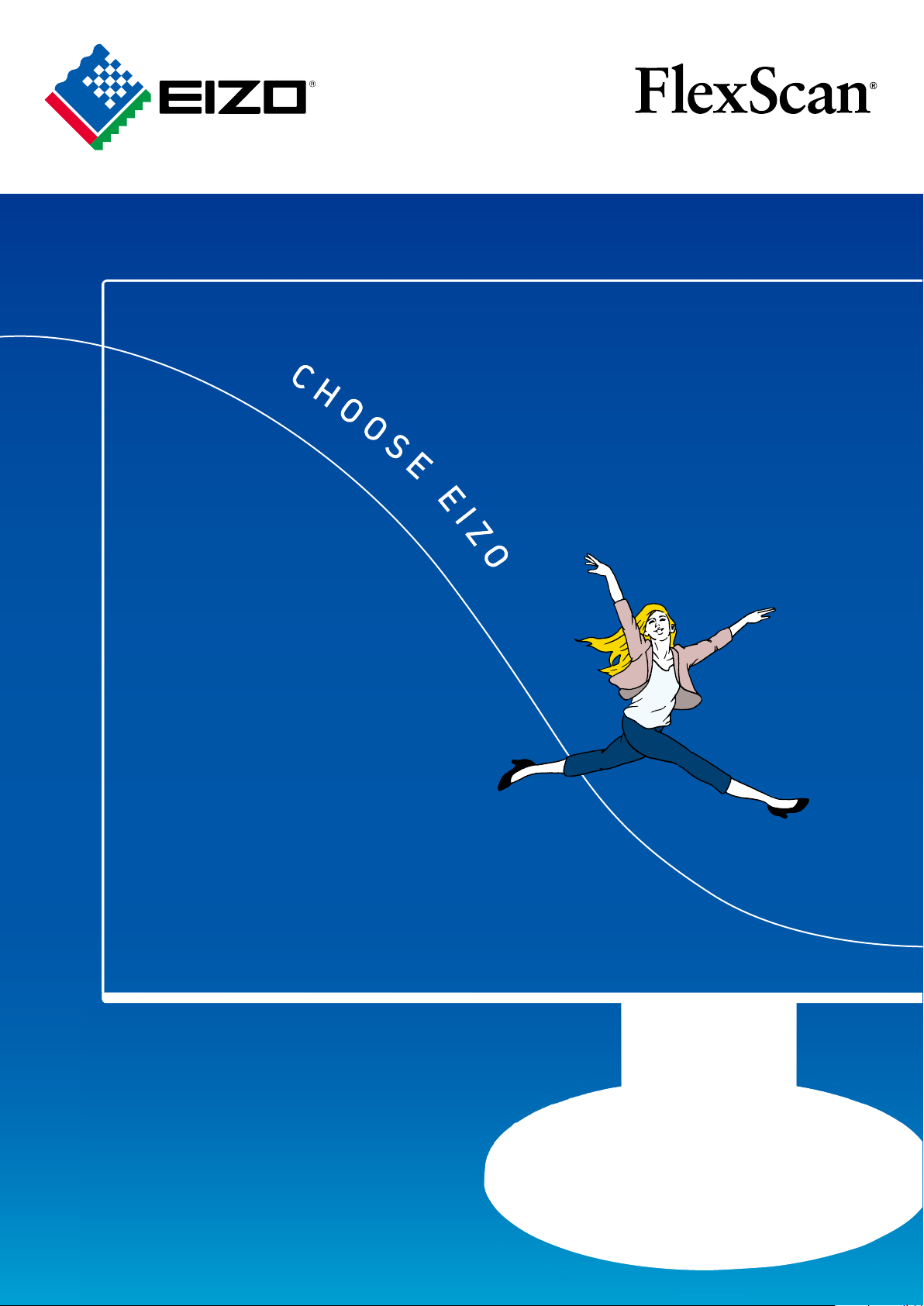
Business Enterprise Monitor Solutions
Page 2
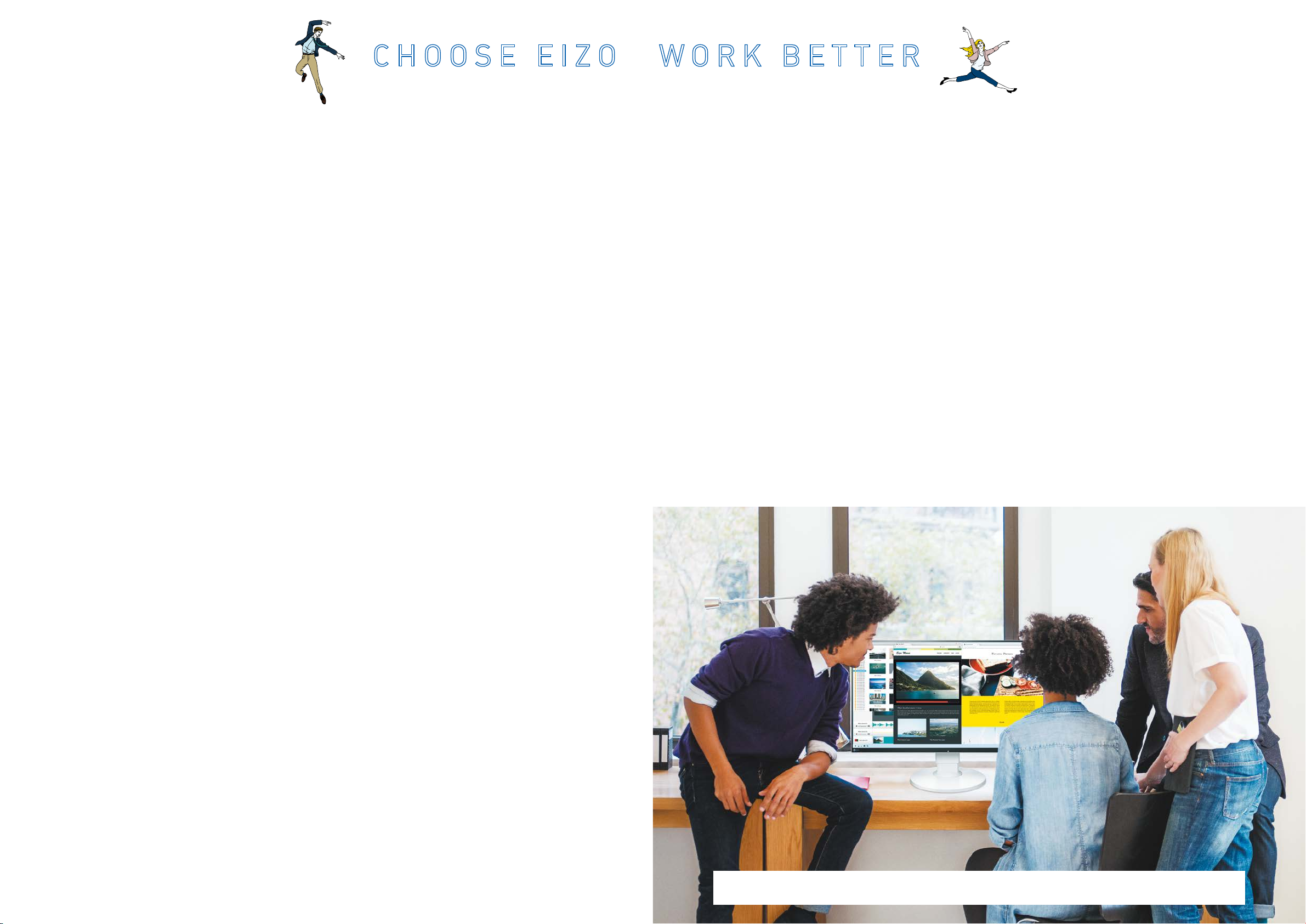
CHOOSE EIZO WORK BETTER
See your trades, not your monitors with a frameless design. Connect your notebook PC to a monitor and watch your efciency soar.
Get more CAD work done with a dual-monitor layout. Share a large screen for smoother communication.
32
Page 3
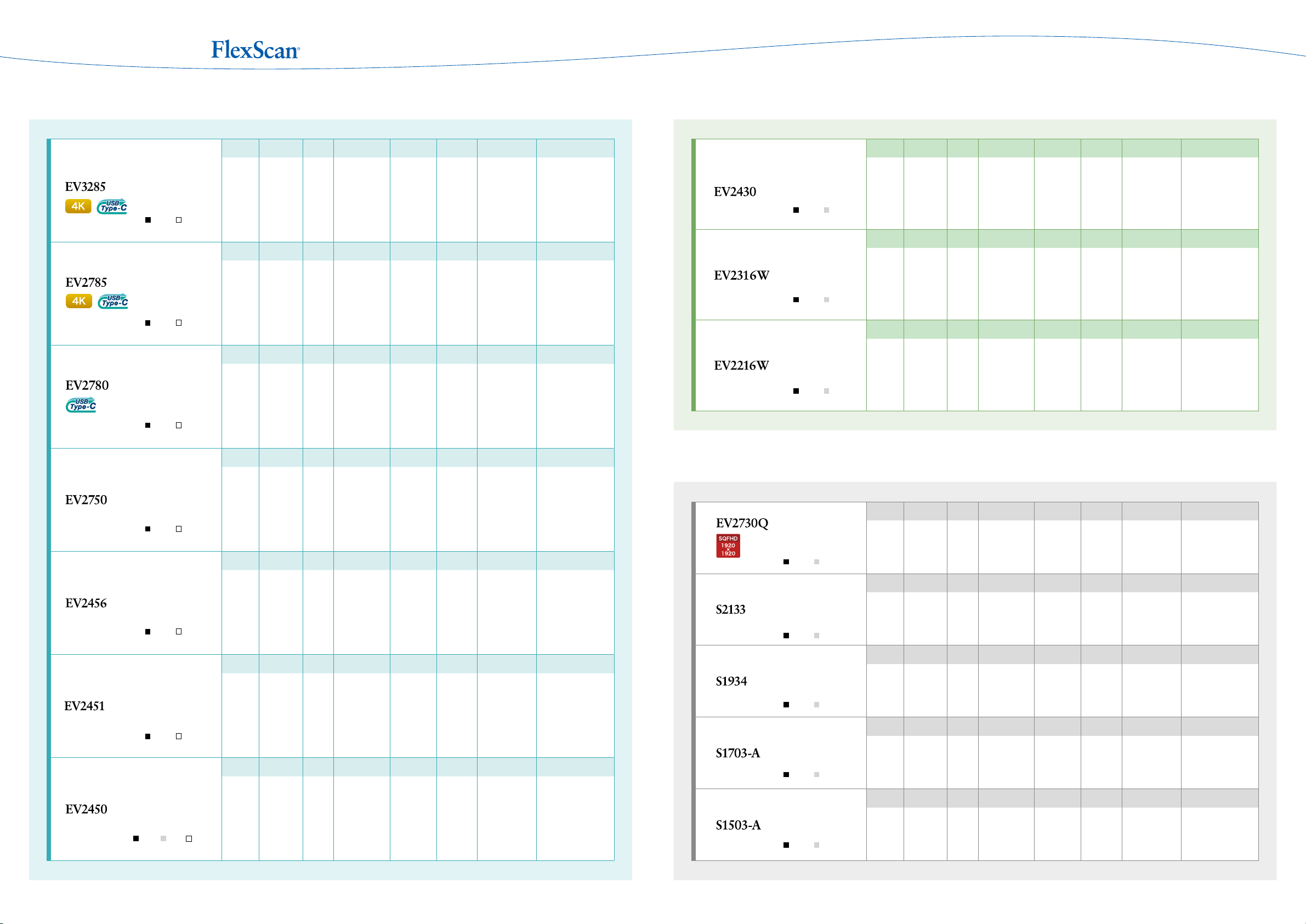
e
c
n
a
l
G
a
t
A
WideFrameless
NEW
Black
Black
Black
White
White
White
Size
31.5"
Size
27"
Size
27"
Size
Native
Resolution
3840
×
2160
Native
Resolution
3840
×
2160
Native
Resolution
2560
×
1440
Native
Resolution
Panel
Type
IPS
Panel
Type
IPS
Panel
Type
IPS
Panel
Type
Viewing Angle
(H/V)
178°/178°
Viewing Angle
(H/V)
178°/178°
Viewing Angle
(H/V)
178°/178°
Viewing Angle
(H/V)
Brightness
350
²
cd/m
Brightness
350
²
cd/m
Brightness
350
²
cd/m
Brightness
Response
Time
ms
5
Response
Time
ms
5
Response
Time
ms
5
Response
Time
Input Terminals
USB Type-C
DisplayPort 1.2
HDMI × 2
Input Terminals
USB Type-C
DisplayPort 1.2
HDMI × 2
Input Terminals
USB Type-C
DisplayPort
HDMI
Input Terminals
Supplied Signal
Cables
USB Type-C (2 m)
DisplayPort (2 m)
HDMI (2 m)
Supplied Signal
Cables
USB Type-C (2 m)
DisplayPort (2 m)
HDMI (2 m)
Supplied Signal
Cables
USB Type-C (2 m)
Supplied Signal
Cables
NEW
Square
Black Gray
Black Gray
Black Gray
24
23
22
Size
Size
Size
Native
Resolution
1920
.1
×
"
1200
Native
Resolution
1920
×
"
1080
Native
Resolution
1680
×
"
1050
Panel
Type
IPS
Panel
Type
TN
Panel
Type
TN
Viewing Angle
(H/V)
178°/178°
Viewing Angle
(H/V)
170°/160°
Viewing Angle
(H/V)
170°/160°
Brightness
300
²
cd/m
Brightness
250
²
cd/m
Brightness
250
²
cd/m
Response
Time
ms
14
Response
Time
ms
5
Response
Time
ms
5
Input Terminals
DVI-D 24 pin
DisplayPort
D-Sub mini 15 pin
Input Terminals
DVI-D 24 pin
DisplayPort
D-Sub mini 15 pin
Input Terminals
DVI-D 24 pin
DisplayPort
D-Sub mini 15 pin
Supplied Signal
Cables
DVI-D (2 m)
DisplayPort (2 m)
Supplied Signal
Cables
DVI-D (2 m)
DisplayPort (2 m)
Supplied Signal
Cables
DVI-D (2 m)
DisplayPort (2 m)
Black White
Black White
Black White
Black
Gray
White
27"
Size
24
Size
23
Size
23
ms
Time
ms
Time
ms
Time
ms
DVI-D 24 pin
DisplayPort
HDMI
Input Terminals
DVI-D 24 pin
DisplayPort
HDMI
D-Sub mini 15 pin
Input Terminals
DVI-D 24 pin
DisplayPort
HDMI
D-Sub mini 15 pin
Input Terminals
DVI-D 24 pin
DisplayPort
HDMI
D-Sub mini 15 pin
DisplayPort (2 m)
Supplied Signal
Cables
DisplayPort (2 m)
Supplied Signal
Cables
DisplayPort (2 m)
Supplied Signal
Cables
DisplayPort (2 m)
Black Gray
Black Gray
Black Gray
Black Gray
Black Gray
26
21
19
17
15
Size
Size
Size
Size
Size
Native
Resolution
1920
.5
×
"
Panel
Type
IPS
Viewing Angle
(H/V)
178°/178°
Brightness
300
²
cd/m
Response
Time
ms
5
Input Terminals
DVI-D 24 pin
DisplayPort
Supplied Signal
Cables
Dual link DVI-D (2 m)
DisplayPort (2 m)
1920
Native
Resolution
1600
.3
×
"
1200
Native
Resolution
1280
×
"
1024
Native
Resolution
1280
×
"
Panel
Viewing Angle
Type
(H/V)
IPS178°/178°
Panel
Viewing Angle
Type
IPS
Panel
Type
TN
(H/V)
178°/178°
Viewing Angle
(H/V)
170°/160°
Brightness
420
²
cd/m
Brightness
250
²
cd/m
Brightness
250
²
cd/m
Response
Time
ms
6
Response
Time
ms
14
Response
Time
ms
5
Input Terminals
DVI-D 24 pin
DisplayPort
D-Sub mini 15 pin
Input Terminals
DVI-D 24 pin
DisplayPort
D-Sub mini 15 pin
Input Terminals
DVI-D 24 pin
D-Sub mini 15 pin
Supplied Signal
Cables
DVI-D (2 m)
D-Sub mini 15 pin (1.8 m)
Supplied Signal
Cables
DVI-D (2 m)
D-Sub mini 15 pin (1.8 m)
Supplied Signal
Cables
DVI-D (2 m)
D-Sub mini 15 pin (1.8 m)
1024
"
Native
Resolution
1024
×
Panel
Type
TN
Viewing Angle
(H/V)
160°/160°
Brightness
400
²
cd/m
Response
Time
ms
8
Input Terminals
DVI-D 24 pin
D-Sub mini 15 pin
Supplied Signal
Cables
DVI-D (2 m)
D-Sub mini 15 pin (1.8 m)
768
2560
×
IPS
178°/178°
350
cd/m
5
²
1440
Native
Resolution
Panel
Type
Viewing Angle
(H/V)
Brightness
Response
1920
×
IPS
.1
"
178°/178°
350
cd/m
5
²
1200
Native
Resolution
Panel
Type
Viewing Angle
(H/V)
Brightness
Response
1920
×
IPS
.8
"
178°/178°
250
cd/m
5
²
1080
Native
Resolution
Panel
Type
Viewing Angle
(H/V)
Brightness
Response
1920
×
IPS
.8
"
178°/178°
250
cd/m
5
²
1080
All models come with a 5-year warranty. See pages 18 - 21 for complete specifications.
Supplied signal cables var y by countr y. Please contact EIZO for details.
54
Page 4
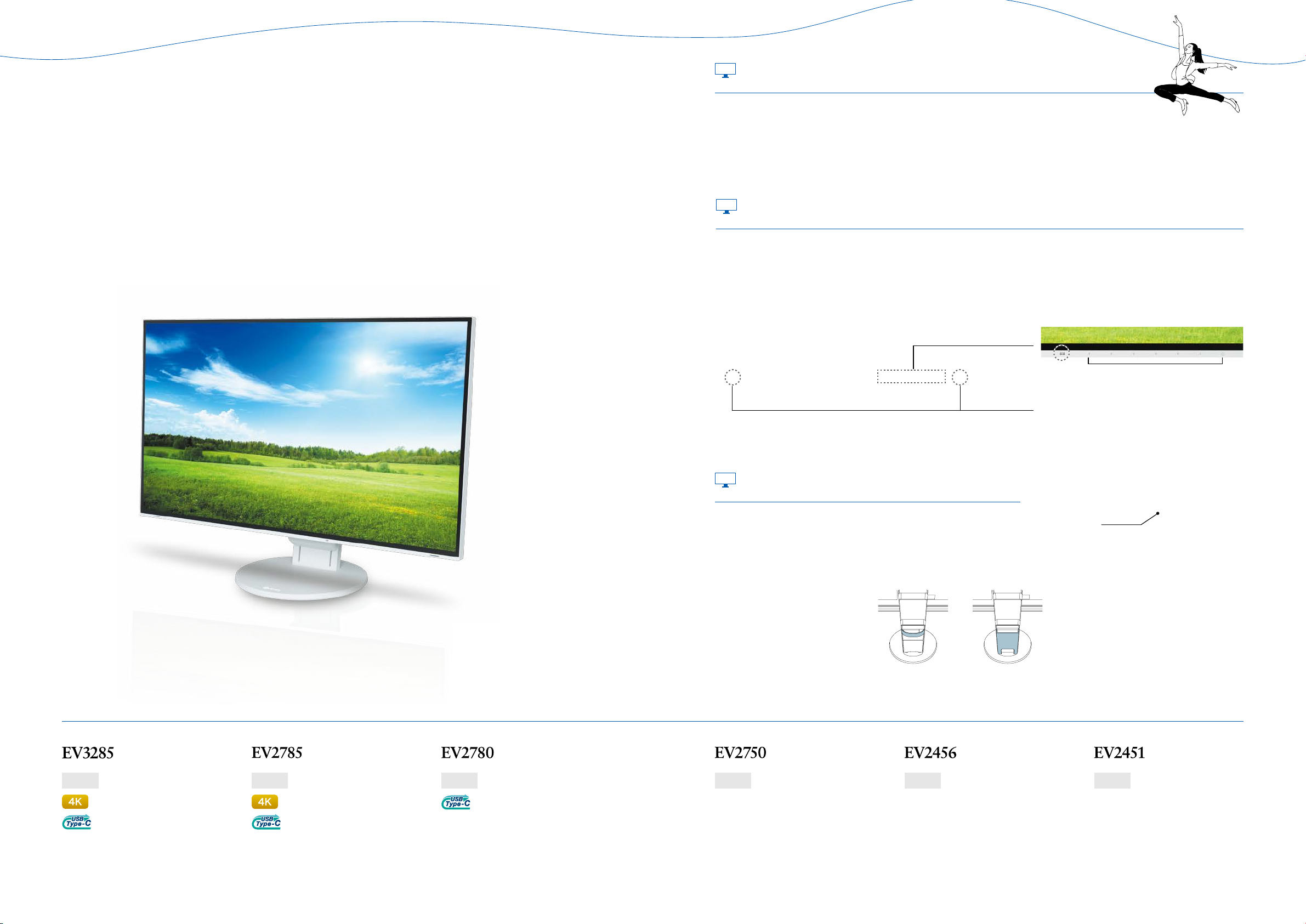
Frameless
Function and Beauty
Frameless, fully flat design
Bezels that are Barely There
These monitors are virtually frameless. Even with the black borders along the perimeter of the LCD there is very little distance between the
display area of each screen in a multi-monitor conguration which makes for almost seamless viewing.
Fully Flat
Minimalist Front Surface Design
EIZO's no-compromises approach to design and functionality ensures the switches on the front of the monitor are easy to operate. Even
with the minimalist front bezel, we achieved a at, frameless design which incorporates an auto brightness sensor along with power and
setting control switches by miniaturizing all these components.
Auto
Brightness
Sensor
Speakers (EV3285 and EV2785 only)
Electrostatic Switches
Frameless Models
31.5" 27" 27"
Beautiful from Front to Back
White Cables for a White Cabinet
The aesthetically-pleasing design of the monitor extends to the cables. White
cables come bundled with the white cabinet option of the EV3285, EV2785,
EV2780, EV2456, and EV2451.
Cable Management
To keep your desktop tidy, both a cable
holder and a cable cover are included
with the EV3285, EV2785, EV2456,
and EV2451.
Cable Holder Cable Cover
Carrying
Handle
23.8"24.1"27"
4K (3840 × 2160
)
4K (3840 × 2160
)
WQHD (2560 × 1440
)
WQHD (2560 × 1440
)
WUXGA (1920 × 1200
)
FULL HD (1920 × 108
)
0
76
Page 5

Brightness
Contrast Ratio
Low Color Temperature
Blue Light
Reduction
80
%
Flicker-Free Viewing
Say Goodbye to
Tired Eyes
Blue Light Reduction
Paper Mode
Do you nd that your screen is often too bright to read text for long
periods of time? FlexScan monitors are equipped with 'Paper Mode'
which adjusts your screen to look just like paper, making it less jarring
on your eyes. It reduces the amount of blue light being emitted from
your monitor, and makes the screen a warm, easy to read color. When
used in conjunction with the Auto EcoView function, blue light can be
even further reduced.
paper mode
When you use a computer, your eyes become fatigued. Of
course this happens when looking at a screen from a close
distance for prolonged periods of time, but the effect is much
stronger on a computer compared with other devices such as
TVs. So how do we reduce eye fatigue? At EIZO, we have
researched the causes of eye fatigue in order to create the ideal
monitors that are “easy on the eyes."
How FlexScan EV Series Reduces Eye Fatigue
Auto EcoView
Adjust brightness to the ideal level
FlexStand
Adjust monitor to the best position
Color Mode
Choose the ideal mode for your task
EyeCare
Reduces flicker of LED backlight
Non-Glare
Dissipates reflective light
Slim Bezels
Minimize eye movement between screens
A bright screen causes eye fatigue?
At first glance, a bright screen
seems clear and easy to see.
However, a screen that is too bright
is a primary cause of eye fatigue. On
the other hand, if a display is too
dark it is too difficult to see and also
adds to eyestrain.other devices such
as TVs. So how do we reduce eye
fatigue? At EIZO, we have
researched the causes of eye
fatigue in order to create the ideal
monitors that are “easy on the eyes."
Blue light causes eye fatigue?
How blue light influences eye fatigue is an increasingly popular
topic. First we will show where blue light falls on the light spectrum.
Blue light is part of the visible
spectrum and has a
wavelength that is close to
that of ultraviolet light. When
comparing the relationship
between LED and blue light,
we have confirmed that LED
EyeCare Dimming Mode
In low brightness ranges, users may perceive icker on a typical LED
backlight, causing eye fatigue and often headaches. EyeCare is a
dimming function that cuts icker to a degree that human eyes cannot
detect, reducing eye fatigue and icker-related headaches, without
affecting color stability of the monitor.
FlexScan monitors are certied by
TÜV Rheinland to have low blue
light and be icker-free.
Stable Image Even
on a Dark Screen
Reduce Brightness to Approximately 1 cd/m²
Frameless and Wide monitors can be adjusted to a brightness approximately 1 cd/m² without affecting the color or stability of the display.
250 - 350
cd/m² Approximately 1 cd/m²
Brightness Brightness
Auto Brightness Control
Always the Ideal Brightness with Auto EcoView
The Auto EcoView function automatically adjusts the brightness of
your monitor screen to match the ambient lighting, meaning that your
monitor is always at the optimal brightness. This is helpful for reducing eye fatigue as your eyes aren't straining to see the monitor.
Auto Brightness Sensor
Glare Reduction
Anti-Glare Coating
FlexScan monitors are treated with an anti-glare
coating to reduce screen reections caused by
ambient lighting. The coating scatters incoming
light, reducing the amount of light reected into
your eyes.
Visit Our Website
Incoming
Light
Typical Coating
LCD Panel
Conventional Monitor
Reflected Light
Incoming
Light
Anti-Glare Coating
LCD Panel
"The Latest on Computer Screens and Eye Fatigue"
Reflected Light
(uneven surface)
FlexScan Monitor
98
Page 6

Multi-Monitor Convenience
Intelligent Software to Work Better
With EIZO'S free Screen InStyle software automatically optimize your monitor
to make your user environment more comfortable.
Compatible Models
Compatible OS
EV3285 / EV2785 / EV2780 / EV2750
EV2456 / EV2451 / EV2450
Windows 10(32-bit,64-bit)
8.1(32-bit,64-bit) / 7(32-bit,64-bit)
/
Auto Color Mode
Automatically Change the Color Mode for Each Application
FlexScan monitors have multiple color modes designed for different uses. Use the Auto Color Mode to assign a color mode to turn on when
using specic applications such as those for writing documents, photo viewing, creating illustrations or watching movies. When an application
is opened the screen will automatically switch to the assigned color mode, making manual switching unnecessary.
Paper
Mode
/
Movie
Mode
sRGB
Mode
Synchronize Screen Adjustments
When using multiple monitors, save time by synchronizing all
the monitors with each other. If you change the color mode,
brightness or color temperature of one monitor, the rest will
automatically change to the same.
On/Off All at Once
When one monitor's power is turned off, all other monitors
will also turn off. Save energy by easily turning off all monitors at once.
Screen InStyle Server
Effectively Monitor Asset Management
Automatically Receive Monitor or PC Information
With Screen InStyle Server receive information such as the model name and serial number of any monitor connected to your network. Additionally, see information from the
computer that each monitor is connected to, such as the OS, IP address and computer
name.
On/Off
Model Name
Serial Number
Usage Time, etc.
On/Off
PC Name
OS
IP Address, etc.
Easily Switch Between Input Signals
Assign Hotkeys for Switching Input Signals
When you have two PCs connected to your monitor, switch between them with just your keyboard.
Circadian Dimming
Sleep Better with Automatic Blue Light Control
The Circadian Dimming function automatically changes the color temperature of your monitor
as the day progresses. Maintain your body's natural circadian rhythm by setting the monitor to
gradually reduce blue light during the evening, helping you sleep easier.
Visit Our Website
"Sleep Tight with Less Blue Light"
Time
12:00
6500K
USB Type-C
HDMI
18:00
5500K
PC2PC1
24:00
4500K
Color
Temperature
Control Settings on Multiple Monitors at Once
Manage Multiple Monitors from One Location
Control multiple monitors' settings such as color mode, brightness, and eco functions
from a remote location. Furthermore, prevent unintended setting changes by locking the
operation switch.
Conserve Power with Central Management
Manage various power settings of networked PCs and monitors. Set the monitor to turn
off or the PC to sleep after a set period of inactivity.
Improve Security with Automatic Locking
Improve ofce security by setting networked PCs to automatically lock after a certain period
of inactivity. This is helpful when users forget to lock their PCs before leaving their desks.
Download Screen InStyle and Screen InStyle Server Free
Administrator's web browser
Managed PC/monitor's power supply
Off
Off Off
Off
1110
Page 7

Work Big, Comfortably The Perfect Position
90°
90°
35°
5°
344°
Rotation Tilt Swivel
Vertical Revolution
“EcoView” features of this monitor
minimize power usage and improve
productivity through better visual
ergonomics to keep your running costs in
check.
Choice of Two Stands
Two ergonomic stands are available with
different degrees of adjustability to meet
your needs.
consume less power. They are also
mercury-free to have minimal impact on
the environment when they are eventually
disposed of.
Make the Most of a Big Screen
PbyP
Picture by Picture
Display multiple video signals side by side on the same screen.
Compatible Models
PbyP Patterns
PinP
Picture in Picture
Display a secondary input signal in the corner of the screen.
Compatible Models
PinP Function
The Beauty of IPS Panels
EV3285 / EV2785 / EV2780 / EV2750
EV3285 only
EV3285
Large Small Top Right Bottom
Right
Top Left Bottom
Left
Quickly join
screens at
meetings
View from
any angle
Versatile Stand
The stands feature height adjustment, tilt and swivel, while saving space and remaining stylish. Quickly
and smoothly adjust your monitor to the perfect position.
The specific movement ranges of stands varies by model. Check the specifications on P18 - P21.
35°
66.9 mm
Height Adjustment (Portrait)
5°
344°
158.6 mm
Height Adjustment (Landscape)
90°
90°
When viewing images on large screens, colors can appear differently across
the screen depending on your viewing angle. EIZO's frameless monitors
adopt IPS panels which have wide viewing angles and excellent color
reproduction. From below, above or rotated
—
colors will be displayed
clearly at any angle.
One Cable Connection
USB Type-C Compatible
With the EV3285, EV2785 and EV2780, you can connect a USB Type-C
compatible notebook PC with a single cable, transmitting audio and video,
and supplying power to the notebook.
When a power supply exceeding 15 watts is supplied from the EV278 0, the monitor brightness is limited to 120 cd/m².
Before After
HDMI
USB
Visit Our Website
USB
Type-C
Infographic: "What is USB Type-C?"
EV3285 / EV2785 / EV2780Compatible Models
During charging
39%
Rotation Tilt Swivel
Wide Height Adjustment Range
Position the monitor to a height that allows you to work
without tiring.
The S1503-A is not height adjustable.
Use in Portrait or Landscape
View web pages and documents more easily by switching the
monitor to portrait mode simply by rotating the screen.
EV3285, EV2730 Q, S1934, S1703 -A, and S1503-A do not support rot ation.
PC settings are required to change the direction of the display.
Vertical Revolution
“EcoView” features of this monitor
consume less power. They are also
minimize power usage and improve
mercury-free to have minimal impact on
productivity through better visual
the environment when they are eventually
ergonomics to keep your running costs in
disposed of.
check.
Choice of Two Stands
Two ergonomic stands are available with
different degrees of adjustability to meet
your needs.
Slim Bezels
A new thin bezel design saves space on
the desktop and minimizes eye movement
between screens in a multi-monitor
environment.
Getting Connected
Three input terminals are included for
connecting to PCs. In addition, a USB
hub and headphone/ audio jacks are
conveniently located on the side of the
monitor.
LED Backlights – Less Power, Longer Life
Compared to conventional CCFL
backlights, LED backlights last longer and
1312
Page 8

Free Up Your Workspace
After
*Compared to a conventional setup.
Stand Bracket for
Thin Client or Mini-PC
EV3285 / EV2785 /
EV2456 / EV2451
Supported Models
Saves approximately 30% more space!
*
Stand Bracket for
Thin Client or Mini-PC
Saves approximately 30% more space!
*
Be Eco Friendly
—
It's a Breeze
PCSK-03 Stand Bracket
The PCSK-03 is a VESA-compliant bracket for easily mounting a client terminal such as a thin client or mini PC to the back of the monitor's stand. The space the client terminal previously occupied is now freed up so you can make better use of your desktop. Even with the
client terminal attached you can adjust the monitor's stand freely.
*
Stand Bracket for
Thin Client or Mini-PC
Supported Models
EV3285 / EV2785 /
EV2456 / EV2451
Before
Saves approximately 30% more space!
After
*Compared to a conventional setup.
Automatically Reduce Power Consumption
Brightness Control with Auto EcoView
Auto EcoView automatically controls the brightness of the
monitor to match ambient lighting. No more ddling with
brightness settings throughout the day, simply turn Auto
EcoView on and save power while maintaining optimal visibility.
Control the Backlight with EcoView
Optimizer 2
Save more power with EcoView Optimizer 2, which reduces
the brightness of the backlight according to the content being
displayed, all while maintaining maximum visibility.
Excl udes EV 2730Q, S 1934, S1703- A, and S15 03-A.
C
O
E
Match Accessories from Front to Back
The bracket comes in both white and black to match the color of your monitor
cabinet and cables.
Safe to Use with Various Client Terminals
The stand has been tested with several companies' client terminals, even in
multi-monitor environments. When installed correctly the bracket does not
interfere with the balance of the monitor so that even a heavy client terminal
will not cause your monitor to overbalance.
Auto EcoView
+
EcoView Optimizer 2
Certified Savings
EIZO's FlexScan monitors are certied for visual ergonomics and
energy savings. All Frameless and Wide FlexScan models are TCO
Displays 7 and EPA Energy Star certied, with the EV2451 and
EV2456 earning the EU Energy Label's maximum rating of A++.
The monitors* have EPEAT Gold ratings, and all monitors are
TÜV Rheinland certied.
*Excludes EV2730, S1703-H, and S1503-H.
Centrally Manage Energy Consumption
Visit Our Website
Screen InStyle Server
With Screen InStyle Server, centrally control the powering off of all
"PCSK-03 Stand Bracket"
monitors connected to the PC network. Conserve energy without
relying on each user to turn monitors off after use.
See P11 for more details
1514
Page 9

W
a
r
r
a
n
t
y
a
n
d
A
c
c
e
s
s
o
s
e
i
r
W
o
r
k
i
n
g
B
e
t
t
e
r
w
i
t
h
F
l
e
x
S
c
a
n
Five-Year & Zero Bright Pixels Warranty
Five-Year Warranty
A 5-year manufacturer's warranty covers all
components including the LCD panel to ensure a
long service life.
Usage time is limited to 30,0 00 hours.
Zero Bright Pixels
EIZO guarantees zero bright sub-pixels for six
months from the purchase date.
Applies to Frameless monitors, EV3237 and EV2780Q
Accessories
Wall Mount Arm
The LA-011-W is a single-axis arm with a minimum profile and tilt/swivel.
Supported Monitors: EV3285, EV2785, EV2780, EV2750, EV2730Q, S2133
Dual Height Adjustable Stand
Mount two monitors in either portrait or landscape orientation. Height is adjustable in six stages and
cable housing in the back of the stand contributes to a clutter-free desktop.
Supported Monitors: S2133, S1934, S1703-A
Read about some of the organizations that use FlexScan and why.
Mizuho Securities
Country: Japan / Product Deployed: FlexScan EV2750
Mizuho Securities replaced their previous desk installation of eight 19-inch
square LCD monitors which were positioned on arm mounts, with four
27-inch FlexScan EV2750 monitors. EIZO's highly flexible stand allowed
Mizuho Securities to adjust the height and rotate the screens into portrait
mode without needing arm mounts. Furthermore, with the EV2750’s picture-
by-picture function, they were able to secure eight unique display areas on
only four screens.
Festo
Country: Germany / Product Deployed: FlexScan EV2450
Festo is a global manufacturer of process control and factory automation
technology. They use two FlexScan monitors at each work station in their
new 12,000 square meter Automation Center at the Esslingen site in
Germany. The narrow bezel makes the monitor look almost frameless in the
dual-screen solution. In addition, it has a good price-performance ratio and
a five-year guarantee spanning the product’s entire service life.
Protection Panels
These panels protect against dust and scratches. They come in reversible glossy and non-glare sides.
Supported Monitors: All Wide and Squ are monitors on pages 20 - 21.
Screen Cleaner Kit
Keep your screen free from dust and fingerprints with this screen cleaner kit. Includes pump spray and cloth.
UTILITY SOFTWARE
Power Management for Enterprises
EIZO EcoView NET helps organizations take advantage of the ergonomic and energy-saving features of EIZO monitors by allowing a network
administrator to adjust the brightness and power settings from a central location.
Monitor Control Utility
Screen InStyle is software for managing single or multi-monitor configurations. See pages 10 - 11 for details.
Monitor Control for Systems Administrators
EIZO Monitor Configurator lets administrators control the settings of all FlexScan EV monitors with a USB connection. Settings can be saved as an xml
file and applied to other monitors.
Zuiderzeeland Regional Water Authority
Country: The Netherlands / Product Deployed: FlexScan EV2450
The Zuiderzeeland Regional Water Authority provides clean and sufficient
water with dikes, pumping stations, and wastewater treatment plants
throughout Flevoland Province, the Netherlands. The Water Authority
chose to use the FlexScan EV2450 for office work, CAD drawing and
Geoweb administration. Since installing the monitors they have saved over
50% in electrical costs.
Tobii Pro
Country: Sweden / Product Deployed: FlexScan EV2451
Tobii Pro is the leading provider of research solutions and services designed
to deepen understanding of human behavior. They use the FlexScan
EV2451 with their eye-tracking solutions to display image and video stimuli
that serves as a high-end research tool for both academia and commercial
researchers. In addition to high-image quality, the monitor’s sleek design is
almost non-intrusive for the user.
1716
Page 10

S
45.5
531
390.2 - 545.2
367.3 - 545.2
230 230
51.5
717.4
P
S
N
O
I
T
A
C
I
F
I
C
E
FramelessFrameless
Model Variations
Cabinet Color
Panel Type
Video
Signals
USB Function
Audio Speakers
Power
Features &
Functions
Physical
Specications
Certications & St andards
(Please contact EIZO for the latest
information.)
Supplied Accessories
(May vary by country. Please contact
EIZO for details.)
Warranty
Zero Bright Pixels
Dimension Diagrams (Unit:mm)
Backlight
Size
Native Resolution
Display Size (H × V)
Pixel Pitch
Display Colors
Viewing Angles (H / V, typ.)
Brightness (typical)
Contrast Ratio (typical)
Response Time (typical)
Input Terminals
Digital (H, V)
Analog (H, V)
Sync Formats
Standard
Input Terminals
Output Terminals
Sound Adjustment
Power R eq uirements
Max. Power Consumption
Typ. Power Consumption
Power Save Mode
Preset Modes
Auto Eco View
EcoView Sense
Dimensions (W × H × D)
Dimensions
(Without Stand, W × H × D)
Net Weig ht
N
et Weight (Without Stand)
Height Adjustment Range
Tilt
Swivel
Pivot
Hole Spacing (VESA Std.)
2
NEW
With FlexStand, Without Stand With FlexStand, Without Stand With FlexStand, Without Stand
White, Black White, Black White, Black
IPS
LED
31.5" / 80 cm 27" / 68.5 cm 27" / 68.5 cm
3840 x 2160 (16:9 aspect ratio) 3840 × 2160 (16:9 aspect ratio) 2560 × 1440 (16:9 aspect ratio)
697.3 x 392.2 mm 596.7 × 335.7 mm 596.7 × 335.7 mm
0.1 82 × 0.182 mm 0.155 × 0.155 mm 0.233 × 0.233 mm
16.77 mil lion 16.77 million 16.77 million
178°, 178° 178°, 178° 178°, 178°
2
350 cd/m
1300:1 1300:1 1000:1
5 ms (gray-to-gray) 5 ms (gray-to-gray) 5 ms (gray-to-gray)
USB Type-C x 1 (with HDCP
DisplayPort 1.2 x 1 (with HDCP1),
HDMI x2 (with HDCP)
USB Type-C: 31 - 134 kHz,
29 - 31 Hz and 59 - 61 Hz
DisplayPort: 31 - 134 kHz,
29 - 31 Hz and 59 - 61 Hz
HDMI: 31 - 135 kHz, 29 - 31 Hz,
and 49 - 61 Hz
- - -
- - 1 port for upstream (USB Type-C)
2-port USB hub (including 1 USB battery charge port)
USB 3.1 Gen 1, USB BC 1.2 USB 3.1 Gen 1, USB BC 1.2 USB 3.1 Gen 1
1.0 W + 1.0 W 1.0 W + 1.0 W 1.0 W +1.0 W
- - -
3.5 mm headphone jack 3.5 mm headphone jack 3.5 mm headphone jack
Volume Volume Volume
AC 100 - 240 V, 50 / 60 Hz AC 100 - 240 V, 50 / 60 Hz AC 100 - 240 V, 50 / 60 Hz
163 W 163 W 96 W
32 W 31 W 23 W
0.5 W or less 0.5 W or less 0.5 W or less
Color mode
(Paper, Movie, sRGB, User1, User2, DICOM)
Yes Yes Yes
- - -
717.4 × 427 .3 - 576.2 × 230 mm 611.4 × 367.3 - 545.2 × 230 mm 611.6 × 390.2 - 545.2 × 245 mm
717.4 × 416.3 × 51.5 mm 611.4 × 356.3 × 50 mm 611.6 × 359 × 48.5 mm
11 kg / 24.3 lbs 8.2 kg / 18.1 lbs 8.1 kg / 17.9 lbs
7.6 kg / 16.8 lbs 4.9 kg / 10.8 lbs 5.3 kg / 11 .7 lbs
148.9 mm 177.9 mm 155 mm
35° Up, 5° Down 35° Up, 5° Down 35° Up, 5° Down
344° 344° 344°
- 90° (clockwise) 90° (both clockwise and counter clockwise)
100 × 100 mm 100 × 100 mm 100 × 100 mm
TCO Displays 7, EPEAT Gold (US), TUV/
Ergonomics,TUV/Low Blue Light Content,
TUV/Flicker Free, TUV/GS, RCM, CE, CB,
cTUVus, FCC-B, CAN ICES-3 (B), TUV/S,
PSE, VCCI-B, EPA Energy Star, RoHS,
WEEE, China RoHS, CCC, China E nergy
Label Grade3, EAC
AC power cord, signal cable
(USB Type-C - USB Type-C,
DisplayPort - DisplayPort, HDMI -HDMI),
cable cover, Screw for VESA mount x4,
setup guide
Five Years Five Years Five Years
Yes Yes Yes
1
),
IPS IPS
LED LED
2
350 cd/m
USB Type-C × 1 (with HDCP1),
DisplayPort 1.2 × 1 (with HDCP1),
HDMI × 2 (with HDCP)
USB Type-C: 31 - 134 kHz,
29 - 31 Hz and 59 - 61 Hz
DisplayPort: 31 - 134 kHz,
29 - 31 Hz and 59 - 61 Hz
HDMI: 31 - 135 kHz, 29 - 31 Hz,
and 49 - 61 Hz
1 port for upstream (USB Type-C)
2-port USB hub (including 1 USB battery charge port)
Color mode
(Paper, Movie, sRGB, User1, User2, DICOM)
TCO Displays 7, EPEAT Gold (US), TUV/
Ergonomics, TUV/Low blue light content,
TUV/Flicker Free, TUV/GS, RCM, CE, CB,
cTUVus, FCC-B, CAN ICES-3 (B), TUV/S,
VCCI-B, EPA Energy Star, RoHS, WEEE,
China RoHS, CCC, EAC
AC power cord, signal cable
(USB Type - C - USB Type - C,
DisplayPort - DisplayPort, HDMI - HDMI)
setup guide, cable cover
611.4
50
2
350 cd/m
USB Type-C × 1 (with HDCP),
DiplayPort × 1 (with HDCP),
HDMI × 1 (with HDCP)
USB Type-C: 31 - 89 kHz,
29 - 31 Hz, 59 - 61 Hz
DisplayPort: 31 - 89 kHz,
59 - 61 Hz
HDMI: 31 - 89 kHz, 29 - 31 Hz,
49 - 51 Hz and 59 - 61 Hz
1 port for upstream (USB Type-C)
2-port USB hub
Color mode
(Paper, Movie, sR GB, User1, User2)
TCO Displays 7, EPEAT Gold (US), TUV/
Ergonomics, TUV/Low Blue Light Content,
TUV/Flicker Free/ TUV/GS, RCM, CE, CB,
cTUVus, FCC-B, CAN ICES-3 (B), TUV/S,
VCCI-B, EPA Energy Star, RoHS, WEEE,
China RoHS, CCC, EAC
AC power cord, signal cable
(USB Type - C - USB Type-C),
CD-ROM (PDF user's manual),
setup guide
611.6
48.5
With FlexStand, Without Stand With FlexStand, Without Stand With FlexStand, Without Stand With FlexStand, Without Stand
White, Black White, Black White, Black White,Gray, Black
IPS IPS IPS IPS
LED LED LED LED
27" / 68.5 cm 24.1" / 61.1 cm 23.8" / 60.4 cm 23.8" / 60 cm
2560 × 1440 (16:9 aspect ratio) 1920 × 1200 (16:10 aspect ratio) 1920 × 1080 (16: 9 aspect ratio) 1920 × 1080 (16: 9 aspect ratio)
596.7 × 335.7 mm 518.4 × 324 mm 527 × 296.5 mm 527 × 296.5 mm
0.233 × 0.233 mm 0.270 × 0.270 mm 0.275 × 0.275 mm 0.275 × 0.275 mm
16.77 mil lion 16.77 mil lion 16.77 million 16.77 million
178°, 178° 178°, 178° 178°, 178° 178°, 178°
2
350 cd/m
1000:1 1000:1 1000:1 1000:1
5 ms (gray-to-gray) 5 ms (gray-to-gray) 5 ms (gray-to-gray) 5 ms (gray-to-gray)
DisplayPort × 1 (with HDCP),
DVI-D 24 pin × 1(with HDCP),
HDMI × 1 (with HDCP)
DVI: 31 - 89 kHz,
29 - 31 Hz and 59 - 61 Hz
DisplayPort: 31 - 89 kHz,
59 - 61 Hz
HDMI: 31 - 89 kHz, 49 - 61 Hz
- 31 - 81 kHz, 55 - 76 Hz 31 - 81 kHz, 55 - 76 Hz 31 - 81 kHz, 55 - 76 Hz
- Separate Separate Separate
1 port for monitor control
2-port USB hub
USB 3.0 USB 3.0 USB 3.0 USB 3.0
1.0 W + 1.0 W 1.0 W + 1.0 W 1.0 W + 1.0 W 1.0 W + 1.0 W
3.5 mm stereo jack 3.5 mm stereo jack 3.5 mm stereo jack 3.5 mm stereo jack
3.5 mm headphone jack 3.5 mm headphone jack 3.5 mm headphone jack 3.5 mm headphone jack
Volume, Source ( Display P ort, HDMI ) Volume, Sou rce (DisplayPort, HDMI) Volume, Source (DisplayPort, HDMI) Volume, Sou rce (DisplayPort, HDMI)
AC 100 - 240 V, 50 / 60 Hz AC 100 - 240 V, 50 / 60 Hz AC 100 - 240 V, 50 / 60 Hz
67 W 44 W 42 W 44 W
22 W 11 W 13 W 11 W
0.5 W or less 0.5 W or less 0.5 W or less 0.3 W or less
Color mode
(Paper, Movie, sRGB,
User1, User2, DICOM)
Yes Yes Yes Yes
- - - Yes
611.6 × 390.2 - 545.2 × 245 mm 531 × 351 .4 - 510.1 × 190 mm 537.7 × 322.7
611.6 × 359 × 48.5 mm 531 × 341.9 × 45.5 mm 537.7 × 313.1 × 45.5 mm 537.6 × 317 .6 × 47.9 mm
7.9 kg / 17.4 lbs 5.7 kg / 12.6 lbs 5.5 kg / 12.1 lbs 6.2 kg / 13.7 kg
5.1 kg / 11.2 lbs 3.7 kg / 8.2 lbs 3.5 kg / 7. 7 lbs 3.8 kg / 8.4 lbs
155 mm 158.6 mm 172.7 mm 140 mm
35° Up, 5° Down 35° Up, 5° Down 35° Up, 5° Down 35° Up, 5° Down
344° 344° 344° 344°
90° (both clockwise and counter clockwise) 90° (both clockwise and counter clockwise) 90° (both clockwise and counter clockwise) 90° (both clockwise and counter clockwise)
100 × 100 mm 100 × 100 mm 100 × 100 mm 100 × 100 mm
TCO Certied Displays 7, EPEAT Gold
(US), TUV/Ergonomics, TUV/Low Blue
Light Content, TUV/Flicker Free, TUV/
GS, RCM, CE, CB, cTUVus, FCC-B, CAN
ICES-3 (B), TUV/S, VCCI-B, EPA Energy
Star, RoHS, WEE E, C hina RoHS, CCC,
EAC
AC power cord, signal cables
(DisplayPort - DisplayPort), USB cable,
EIZO LC D Utility Disk
(PDF user's manual), setup guide
Five Years Five Years Five Years Five Years
Yes Yes Yes Yes
611.6
48.5
2
350 cd/m
D-Sub mini 15 pin × 1,
DVI-D 24 pin × 1 (with HDCP), HDMI × 1
(with HDCP),
DisplayPort × 1 (with HDCP)
DVI: 31 - 76 kHz, 59 - 61 Hz
DisplayPort: 31 - 76 kHz,
59 - 61 Hz
HDMI: 15 - 76 kHz,
49 - 51 Hz and 59 - 61 Hz
1 port for monitor control
2-port USB hub
Color mode
(Paper, Movie, sRGB,
User1, User2, DICOM)
TCO Certied Displays 7, EPEAT Gold
(US), TUV/Ergonomics, TUV/GS, RCM,
CE, CB, cTUVus, FCC-B, CAN ICES-3
(B), TUV/S, VCCI-B, EPA Energy Star,
RoHS, WEEE, China RoHS, CCC , EA C
AC power cord, signal cable
(DisplayPort - DisplayPort), USB cable,
cable cover,CD - ROM
(PDF user's manual), setup guide
2
250 cd/m
D-Sub mini 15 pin × 1,
DVI-D 24 pin × 1 (with HDCP), HDMI × 1
(with HDCP),
DisplayPort × 1 (with HDCP)
DVI: 31 - 68 kHz, 59 - 61 Hz
DisplayPort: 31 - 68 kHz,
59 - 61 Hz
HDMI: 15 - 68 kHz,
49 - 51 Hz and 59 - 61 Hz
1 port for monitor control
2-port USB hub
Color mode
(Paper, Movie, sRGB,
User1, User2, DICOM)
3
- 495.4 × 190 mm 537.6 × 3683 - 473.5 × 233 mm
TCO Certied Displays 7, EPEAT
Gold (US) , TUV/Ergonomics, TUV/Low
Blue Light Content, TUV/Flicker Free,
TUV/GS, RCM, CE, CB, cTUVus, FCC-B,
CAN ICES-3 (B), TUV/S, VCCI-B, EPA
Energy Star, RoHS, WE E E, China RoHS,
CCC, EAC
AC power cord, signal cable
(DisplayPort - DisplayPort), USB cable,
cable cover,CD-ROM
(PDF user's manual), setup guide
537.7
45.5
2
250 cd/m
D-Sub mini 15 pin × 1,
DVI-D 24 pin × 1(with HDCP), HDMI × 1
(with HDCP),
DisplayPort × 1 (with HDCP)
DVI: 31 - 68 kHz, 59 - 61 Hz
DisplayPort: 31 - 68 kHz,
59 - 61 Hz
HDMI: 15 - 68 kHz, 49 - 61 Hz
1 port for monitor control
2-port USB hub
AC 100 - 120 V / 200 - 240 V, 50 / 60 Hz
Color mode
(Paper, Movie, sRGB,
User1, User2, DICOM)
TCO Certied Displays 7, EPEAT
Gold (US) , TUV/Ergonomics, TUV/Low
Blue Light Content, TUV/Flicker Free,
TUV/GS, RCM, CE, CB, cTUVus, FCC-B,
CAN ICES-3 (B), TUV/S, VCCI-B, EPA
Energy Star, RoHS, WE E E, China RoHS,
CCC, EAC
AC power cord, signal cable
(DisplayPort - DisplayPort), USB cable
(may not be supplied in some countries),
EIZO LC D Utility Disk
(PDF user's manual), setup guide
537.6
47.9
416.3
576.2
~
With current LCD technolog y, a panel may contain a limited number of missing or ickering pixels. If the monitor is left on continuously over a long period of time, dark smudges or burn- in may appear.
To maximize the life of the monitor, we recommend the monitor be turned off periodically.
427.3
230 230
1
HDCP 2. 2 is not supported. 2 6 months from the date of purchase. 3 The stand's height surpasses the scree n.
356.3
245 245
359
359
545.2
~
390.2
245245
341.9
351.4 ~ 510 .1
190190
313.1
~ 495.4
7
322.
190190
317.6
473.5
368
140
233233
1918
Page 11

Model Variations
540
56
552.5
56.9
54
368 - 483.1
497
512.5 - 613.5
245245
56
465
406.5 - 506.5
391.5 - 491.5
346 69
Cabinet Color
Panel Type
Backlight
Size
Native Resolution
Display Size (H × V)
Pixel Pitch
Display Colors
Viewing Angles (H / V, typ.)
Brightness (typical)
Contrast Ratio (typical)
Response Time (typical)
Video
Signals
Input Terminals
Digital (H, V)
Analog (H, V)
Sync Formats
USB Function
Standard
Audio Speakers
Input Terminals
Output Terminals
Sound Adjustment
Power
Power R eq uirements
Max. Power Consumption
Typ. Power Consumption
Power Save Mode
Features &
Functions
Preset Modes
Auto Eco View
EcoView Sense
Physical
Specications
Dimensions
(W × H × D)
D
imensions
(Without Stand, W × H × D)
Net Weig ht
N
et Weight (Without Stand)
Height Adjustment Range
Tilt
Swivel
Pivot
Hole Spacing (VESA Std.)
Certications & St andards
(Please contact EIZO for the latest
information.)
Supplied Accessories
(May vary by country. Please contact
EIZO for details.)
Warranty
Zero Bright Pixels
2
Dimension Diagrams (Unit:mm)
Wide Square
NEW
- - Gray, Black Gray, Black Gray, Black
IPS TN TN
LED LED LED
24.1 " / 6 1.1 cm 23" / 58 cm 22" / 56 cm
1920 × 1200 (16:10 aspect ratio) 1920 × 1080 (16:9 aspect ratio) 1680 × 1050 (16:10 aspect ratio)
518.4 × 324mm 509.8 × 286.7 mm 473.7 × 296.1 mm
0.270 × 0.270 mm 0.265 × 0.265 mm 0.282 × 0.282 mm
16.77 mil lion 16.77 mil lion 16.77 mil lion
178°, 178° 170°, 160° 170° , 160°
2
300 cd/m
1000:1 1000:1 1000:1
5 ms (gray-gray) 5 ms (black-white-black) 5 ms (black-white-black)
D-Sub mini 15 pin × 1,
DVI-D 24 pin × 1 (with HDCP),
DisplayPort × 1 (with HDCP)
31 - 76 kHz, 59 - 61 Hz DisplayPort: 31 - 67.5 kHz,59 - 61 Hz
31 - 76 kHz, 55 - 61 Hz 31 - 68 kHz, 55 - 61 Hz 31 - 68 kHz, 55 - 61 Hz
Separate Separate Separate
1 port for monitor control
2-port USB hub
USB 2.0 USB 2.0 USB 2.0
1.0 W + 1.0 W 1.0 W +1.0 W 1.0 W +1 .0 W
3.5 mm stereo jack 3.5 mm stereo jack 3.5 mm stereo jack
3.5 mm headphone jack 3.5 mm headphone jack 3.5 mm headphone jack
Volume, Power Save, Source (DisplayPort) Volume, Power Save, Source (DisplayPort) Volume, Power Save, Source (DisplayPort)
AC 100 - 240 V, 50 / 60 Hz AC 100 - 120 V / 200 - 240 V, 50 / 60 Hz AC 100 - 1 20 V / 200 - 240 V, 50 / 60 Hz
36 W 37 W 39 W
12 W 10 W 12 W
0.3 W or less 0.3 W or less 0.3 W or less
Color mode
(Paper, Movie, sR GB, User1, User2)
Yes Yes Yes
Yes Yes Yes
552.5 × 368 - 499 × 233 mm 540 × 368
552.5 × 358 × 56.9 mm 540 × 317 .5 × 56 mm 500 × 326.5 × 54 mm
6.7 kg / 14.8 lbs 5.9 kg / 13 lbs 5.6 kg / 12.3 lbs
4.3 kg / 9.5 lbs 3.5 kg / 7.7 lbs 3.3 kg / 7.3 lbs
131 mm 140 mm 140 mm
35° Up, 5° Down 35° Up, 5° Down 35° Up, 5° Down
344° 344° 344°
90° (clockwise) 90° (clockwise) 90° (clockwise)
100 × 100 mm 100 × 100 mm 100 × 100 mm
TCO Certied Displays 7, EPEAT Gold
(US), TUV/Ergonomics, TUV/Low Blue Light
Content, TUV/Flicker Free, TUV/GS, RCM,
CE, CB, cTUVus, FCC-B, CAN ICES-3 (B),
TUV/S, PSE, VCCI-B, EPA Energy Star,
RoHS, WEEE, China RoHS, CCC , China
Energy Label Grade2, EAC
AC power cord, signal cables
(DVI-D - DVI-D, DisplayPort - DisplayPort),setup guide, screw for VESA mount x4
(EV2430-F)
Five Years Five Years Five Years
Yes - -
2
250 cd/m
D-Sub mini 15 pin × 1,
DVI-D 24 pin × 1 (with HDCP),
DisplayPort × 1 (with HDCP)
DVI: 31 - 68 kHz, 59 - 61 Hz
1 port for monitor control
2-port USB hub
FineContrast
(Paper, Movie, sR GB, User1, User2)
3
- 478.5 × 233 mm 500 × 3683 - 483.1 × 233 mm
TCO Certied Displays 7, EPEAT Gold
(US), TUV/Ergonomics, TUV/Low Blue Light
Content, TUV/Flicker Free, TUV/GS, RCM,
CE, CB, cTUVus, FCC-B, CAN ICES-3 (B),
TUV/S, VCCI-B, EPA Energy Star, RoHS,
WEEE, China RoHS, CCC, EA C
AC power cord, signal cables
(DVI-D - DVI-D, DisplayPort - DisplayPort),
EIZO LCD Utilit y Disk (PDF user’s manual,
ScreenManager Pro for LCD [DDC/CI],
EIZO ScreenSlicer software), setup guide
2
250 cd/m
D-Sub mini 15 pin × 1,
DVI-D 24 pin × 1 (with HDCP),
DisplayPort × 1 (with HDCP)
DisplayPort: 31 - 67.5 kHz,59 - 61 Hz
DVI: 31 - 68 kHz, 59 - 61 Hz
1 port for monitor control
2-port USB hub
FineContrast
(Paper, Movie, sR GB, User1, User2)
TCO Certied Displays 7, EPEAT Gold
(US), TUV/Ergonomics, TUV/Low Blue Light
Content, TUV/Flicker Free, TUV/GS, RCM,
CE, CB, cTUVus, FCC-B, CAN-ICES-3 (B),,
TUV/S, VCCI-B, EPA Energy Star, RoHS,
WEEE, China RoHS, CCC, EA C
AC power cord, signal cables
(DVI-D - DVI-D, DisplayPort - DisplayPort),
EIZO LCD Utilit y Disk (PDF user’s manual,
ScreenManager Pro for LCD [DDC/CI],
EIZO ScreenSlicer software), setup guide
500
With FlexStand, Without Stand With Height Adjustable Stand,
Without Stand
With Height Adjustable Stand,
With Tilt Stand, Without Stand
With Height Adjustable Stand,
With Tilt Stand, Without Stand
-
Gray, Black Gray, Black Gray, Black Gray, Black Gray, Black
IPS IPS IPS TN TN
LED LED LED LED LED
26.5” / 67 cm 21.3" / 54 cm 19" / 48 cm 17" / 43.3 cm 15" / 38 cm
1920 × 1920 (1:1 aspect ratio) 1600 × 1200 (4:3 aspect ratio) 1280 × 1024 (5:4 aspect ratio) 1280 × 1024 (5:4 aspect ratio) 1024 × 768 (4 :3 aspect ratio)
475.7 × 475.7 mm 432 × 324 mm 374.8 × 299.8 mm 337.9 × 270.3 mm 304.1 × 228.1 mm
0.248 × 0.248 mm 0.270 × 0.270 mm 0.293 × 0.293 mm 0.264 × 0.264 mm 0.297 × 0.297 mm
16.77 mil lion 16.77 million 16.77 million 16.77 million 16.77 mil lion
178°, 178° 178°, 178° 178°, 178° 170°, 160° 160°, 160°
300 cd/m
2
420 cd/m
2
250 cd/m
2
250 cd/m
2
400 cd/m
2
1000:1 1500:1 1000:1 1000:1 600:1
5 ms (gray-to-gray) 6 ms (gray-to-gray) 14 ms (gra y -to-gray) 5 ms (black-white-black) 8 ms (black-white-black)
DisplayPort × 1 (with HDCP),
DVI-D 24 pin × 1 (with HDCP)
D-Sub mini 15 pin × 1,
DVI-D 24 pin × 1 (with HDCP),
DisplayPort × 1 (with HDCP)
D-Sub mini 15 pin × 1,
DVI-D 24 pin × 1 (with HDCP),
DisplayPort × 1 (with HDCP)
D-Sub mini 15 pin,
DVI-D 24 pin
D-Sub mini 15 pin × 1,
DVI-D 24 pin × 1
31 - 127 kHz, 59 - 61 Hz 31 - 76 kHz, 59 - 61 Hz 31 - 64 kHz, 59 - 61 Hz 31 - 64 kHz, 59 - 61 Hz 31 - 49 Hz, 59 - 61 Hz
- 24 - 80 kHz, 49 - 76 Hz 31 - 64 kHz, 55 - 61 Hz 31 - 64 kHz, 55 - 61 Hz 31 - 49 kHz, 55 - 61 kHz
- Separate, Composite Separate Separate Separate
1 port for monitor control
2-port USB hub
1 port for monitor control
2-port USB hub
- - -
USB 2.0 USB 2.0 - - -
1.0 W + 1.0 W - 0.5 W + 0.5 W 0.5 W + 0.5 W 0.5 W + 0.5 W
3.5 mm stereo jack - 3.5 mm stereo jack 3.5 mm stereo jack 3.5 mm stereo jack
3.5 mm headphone jack - 3.5 mm headphone jack 3.5 mm headphone jack Volume, Power Save, Source (DisplayPort)
AC 100 - 240 V, 50 / 60 Hz
- Volume, Source (DisplayPort) Volume Volume
AC 100 - 120 V / 200 - 240 V, 50 / 60 Hz AC 100 - 120 V / 200 - 240 V, 50 / 60 Hz AC 100 - 120 V / 200 - 240 V, 50 / 60 Hz AC 100 - 120 V / 200 - 240 V, 50 / 60 Hz
64 W 45 W 21 W 25 W 16 W
25 W 13 W 9 W 8 W 5 W
0.5 W or less 0.3 W or less 0.5 W or less 0.5 W or less 0.5 W or less
FineContrast
(Paper, Movie, sR GB, User1, User2)
FineContrast
(Paper, Movie, sR GB, User1, User2)
Color mode
(Paper, sRGB, User1, User2, DICOM)
User1, User2, sRGB, P aper User1, User2, sRGB, P aper
Yes Yes Yes Yes Yes
- - - - 497 × 512.5 - 613.5 × 245 mm 465 × 453 - 535 × 208.5 mm
With Height Adjustable Stand:
405 × 406.5 - 506.5 × 205 mm
With Tilt Stand: 405 × 414 × 205 mm
With Height Adjustable Stand:
367 × 391.5 - 491.5 × 205 mm
With Tilt Stand: 367 × 384 × 188 mm
346 × 349 × 157 mm
497 × 501.5 × 56 mm 465 × 361 × 64 mm 405 × 334 × 61.5 mm 367 × 304 × 59 mm 346 × 280 × 69 mm
7.1 kg / 15.7 lbs 8.6 kg / 19 lbs With Height Adjustable Stand:
5.6 kg / 12.3 lbs
With Tilt Stand: 4.6 kg / 10.1
With Height Adjustable Stand:
5.5 kg / 12.1 lbs
With Tilt Stand: 4.4 kg / 9.7 lbs
4.7 kg / 10.4 lbs
4.2 kg / 9.3 lbs 5.6 kg / 12.3 lbs 3.8 kg / 8.3 lbs 3.6 kg / 7.9 lbs 3.4 kg / 7.5 lbs
101 mm 82 mm
35° Up, 5° Down 40° Up, 0° Down
344° 35° Right / 35° Left
-
90° (clockwise) With Height Adjustable Stand:
With Height Adjustable Stand: 100 mm
With Tilt Stand: 0 mm
With Height Adjustable Stand: 30° Up, 0° Down
With Tilt Stand: 30° Up, 5° Down
With Height Adjustable Stand: 35°
Right / 35° Left.
With Tilt Stand: 0°
90° (clockwise) With Tilt Stand: -
With Height Adjustable Stand: 100 mm
With Tilt Stand: 0 mm
With Height Adjustable Stand: 30° Up, 0° Down
With Tilt Stand: 30° Up, 5° Down
With Height Adjustable Stand: 35°
Right / 35° Left
With Tilt Stand: 0°
With Height Adjustable Stand:
90° (clockwise) With Tilt Stand: -
30° Up, 0° Down
-
-
100 × 100 mm 100 × 100 mm 100 × 100 mm 100 × 100 mm 100 × 100 mm
TUV/Ergonomics,TUV /Low Blue
Light Content, TUV/Flicker Free,
TUV/GS, RCM, CE, CB,
cTUVus, FCC-B, CAN ICES-3
(B), TUV/S, VCCI-B, RoHS,
WEEE, China RoHS, CCC, EA C
AC power cord, signal cables (DVI-D
- DVI-D [dual link supported]), DisplayPort - DisplayPort), EIZO LCD Utility
Disk (PDF user’s manual, ScreenManager Pro for LCD [DDC/CI], EIZO
ScreenSlicer software), setup guide
TCO Certied Displays 7, EPEAT
Gold (US) , TUV/Ergonomics,
TUV/GS, RCM, CE, CB, cTUVus,
FCC-B, CAN ICES-3 (B), TUV/S,
VCCI-B, EPA Energy Star, RoHS,
WEEE, China RoHS, CCC, EA C
AC power cord, signal cables
(DVI-D - DVI-D, D-Sub - D-Sub),
USB cable, EIZO LCD Utility Disk
(PDF user’s manual, ScreenMan-
ager Pro for LCD [DDC/CI], EIZO
ScreenSlicer software)
TCO Certied Displays 7, EPEAT Gold
(height adjustable stand version) / Silver
(tilt stand version) (US), TUV/Ergonomics, TUV/GS, RCM, CE, CB, cTUVus,
FCC-B, Canadian ICES-003-B, TUV/S,
VCCI-B, EPA Energy Star, RoHS,
WEEE, China RoHS, CCC, EA C
AC power cord, signal cables
(D-Sub - D-Sub, DVI-D - DVI-D),
audio cable, setup guide, CDROM (PDF user's manual)
TUV/Ergonomics, TUV / G S,
RCM, CE, CB, cTUVus, FCC-B,
CAN ICES-3 (B), TUV/S, VCCI-B,
RoHS, WEEE, China RoHS,
CCC, EAC
AC power cord, signal cables
(D-Sub - D-Sub, DVI-D - DVI-D),
audio cable, setup guide,4
screws for mount option
TUV/Ergonomics, TUV / G S,
RCM, CE, CB, cTUVus, FCC-B,
CAN ICES-3 (B), TUV/S, VCCI-B,
RoHS, WEEE, China RoHS,
CCC, EAC
AC power cord, signal cables
(DVI-D - DVI-D, D-Sub mini 15
pin - D-Sub mini 15 pin), setup
guide, 4 screws for mount option
(S1503-AF)
Five Years Five Years Five Years Five Years Five Years
Yes - - - -
64
61.5405
367
59
358
499
~
With current LCD technolog y, a panel may contain a limited number of missing or ickering pixels. If the monitor is left on continuously over a long period of time, dark smudges or burn- in may appear.
To maximize the life of the monitor, we recommend the monitor be turned off periodically.
368
233233
1
HDCP 2. 2 is not supported. 2 6 months from the date of purchase. 3 The stand's height surpasses the scree n.
233 233
317. 5
478.5
368
140
233
326.5
233
501.5
453 - 535
325.5 208.5
361
334
172
205
304
320
205
349
220
280
157
2120
Page 12

s
n
o
i
t
Built-In Calibration Sensors
u
l
o
S
e
v
i
t
a
v
o
n
n
I
Visual
Business Enterprise
E
x
t
e
n
s
i
v
e
M
a
r
k
e
t
R
e
a
c
h
Automatically calibrates while you work
IP Decoding Monitors
Technology
Company
I
n
t
e
g
r
a
t
e
d
A
p
p
r
o
a
c
h
Creative Work
LAN Cable
PC-less connection
In-House Optical Bonding
Gap Resin Layer
Without Bonding
Market-Focused Cloud Solutions
Healthcare
Air Traffic Control
Creative Work
Switch
With Bonding
(Reduces glare)
Research and
Research and
Development
Development
ManufacturingManufacturing
/
Healthcare
Global ReachGlobal Reach
Security & Surveillance /
Maritime
CustomizationCustomization
/ /
Air Traffic Control
Software for Improved Workflow
Use a single mouse across two PCs Synchronized adjustment of multiple monitors
Quality ControlQuality Control
Home Entertainment
Simplified CMS with automatic software and
printer settings adjustment
2322
Page 13

153 Shimokashiwano, Hakusan, Ishikawa 924-8566 Japan
Phone +81-76-277-6794 Fax:+81-76-277-6793
www.eizoglobal.com
All product names are trademarks or registered trademarks of their respective companies.
EIZO, the EIZO logo, ScreenManager Pro, RadiForce, RadiCS, RadiNET, CuratOR, FlexScan,
ColorEdge, DuraVision, FORIS and Raptor are registered trademarks of EIZO Corporation.
EIZO EcoView Net, Screen InStyle, and Re/Vue are trademarks of EIZO Corporation.
Specications are subject to change without notice.
Copyright © 2018 EIZO Corporation. All rights reserved.
(180904b)
