EisSound KBSOUND 60201 User Manual
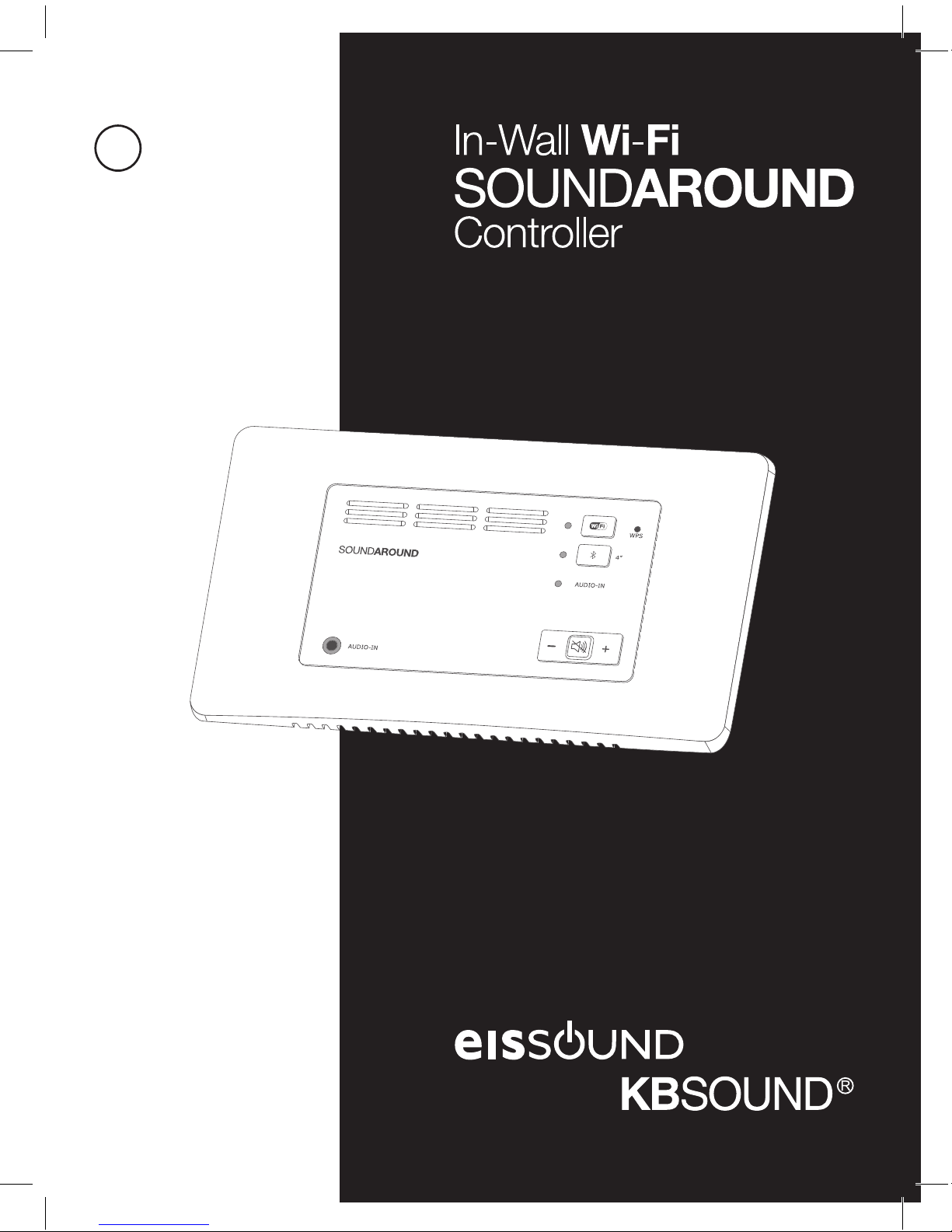
ENG
User Manual
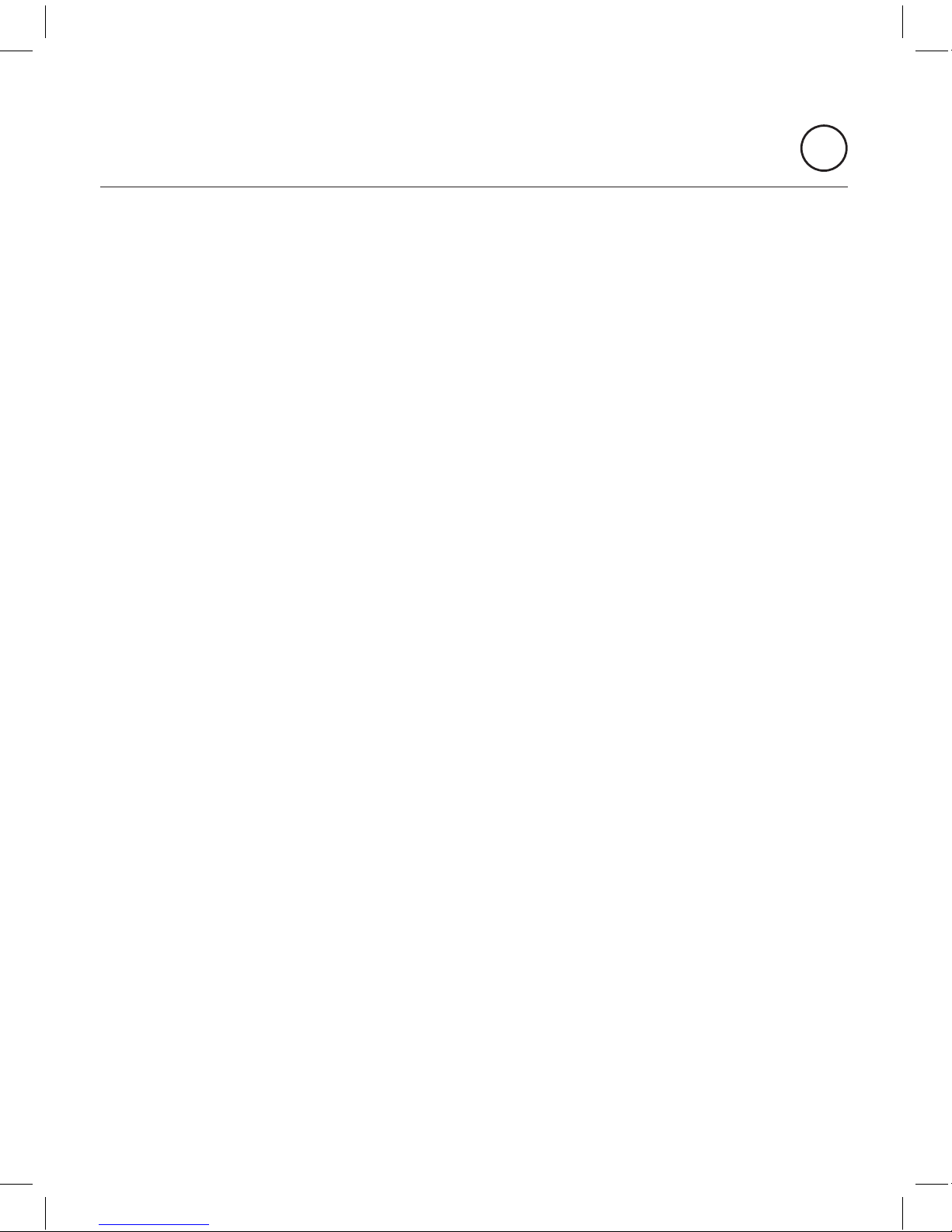
SOUNDAROUND Controller User Manual
ENG
FCC compliance information
This device complies with Part 15 of the FCC Rules. Operation is subject to the following two conditions: (1) this device may not
cause harmful interference, and (2) this device must accept any interference received, including interference that may cause undesired
operation.
This product does not contain any user serviceable components. Any unaothorized product changes or modifications will invalidate
warranty and all applicable regulatory certifications and approvals, including authority to operate this device.
This equipment has been tested and found to comply with the limits for a Class B digital device, pursuant to part 15 of the FCC Rules.
These limits are designed to provide reasonable protection against harmful interference in a residential installation. This equipment
generates, uses and can radiate radio frequency energy and, if not installed and used in accordance with the instructions, may cause
harmful interference to radio communications. However, there is no guarantee that interference will not occur in a particular installation.
If this equipment does cause harmful interference to radio or television reception, which can be determined by turning the equipment
off and on, the user is encouraged to try to correct the interference by one or more of the following measures:
- Reorient or relocate the receiving antenna.
- Increase the separation between the equipment and receiver.
- Connect the equipment into an outlet on a circuit different from that to which the receiver is connected to.
- Consult the dealer or an experienced radio/TV technician for help.
Operations in the 5.15-5.25GHz band are restricted to indoor usage only.
The product comply with the FCC portable RF exposure limit set forth for an uncontrolled environment and are safe for intended
operation as described in this manual. The further RF exposure reduction can be achieved if the product can be kept as fas as
possible from the user body or set the device to lower output power if such function is available.
Industry Canada notice
This equipment complies with Canadian RSS-210. This device complies with Industry Canada licence-exempt RSS standard(s).
Operation is subject to the following two conditions: (1) this device may not cause interference, and (2) this device must accept any
interference, including interference that may cause undesired operation of the device.
Le présent appareil est conforme aux CNR-210 d’Industrie Canada applicables aux appareils radio exempts de licence. L’exploitation
est autorisée aux deux conditions suivantes: (1) l’appareil ne doit pas produire de brouillage, et (2) l’utilisateur de l’appareil doit
accepter tout brouillage radioélectrique subi, même si le brouillage est susceptible d’en compromettre le fonctionnement.
Caution: (i) the device for operation in the band 5150-5250 MHz is only for indoor use to reduce the potential for harmful interference
to co-channel mobile satellite systems; (ii) the maximum antenna gain permitted for devices in the bands 5250-5350 MHz and 54705725 MHz shall comply with the e.i.r.p. limit; and (iii) the maximum antenna gain permitted for devices in the band 5725-5825 MHz
shall comply with the e.i.r.p. limits specified for point-to-point and non point-to-point operation as appropriate. (iv) Users should also
be advised that high-power radars are allocated as primary users (i.e. priority users) of the bands 5250-5350 MHz and 5650-5850
MHz and that these radars could cause interference and/or damage to LE-LAN devices.
Avertissement: Le guide d’utilisation des dispositifs pour réseaux locaux doit inclure des instructions précises sur les restrictions
susmentionnées, notamment : (i) les dispositifs fonctionnant dans la bande 5 150-5 250 MHz sont réservés uniquement pour une
utilisation à l’intérieur afin de réduire les risques de brouillage préjudiciable aux systèmes de satellites mobiles utilisant les mêmes
canaux; (ii) le gain maximal d’antenne permis pour les dispositifs utilisant les bandes 5 250-5 350 MHz et 5 470-5 725 MHz doit se
conformer à la limite de p.i.r.e.; (iii) le gain maximal d’antenne permis (pour les dispositifs utilisant la bande 5 725-5 825 MHz) doit se
conformer à la limite de p.i.r.e. spécifiée pour l’exploitation point à point et non point à point, selon le cas. (iv) De plus, les utilisateurs
devraient aussi être avisés que les utilisateurs de radars de haute puissance sont désignés utilisateurs principaux (c.-à-d., qu’ils
ont la priorité) pour les bandes 5 250-5 350 MHz et 5 650-5 850 MHz et que ces radars pourraient causer du brouillage et/ou des
dommages aux dispositifs LAN-EL.
The product comply with the Canada portable RF exposure limit set forth for an uncontrolled environment and are safe for intended
operation as described in this manual. The further RF exposure reduction can be achieved if the product can be kept as far as
possible from the user body or set the device to lower output power if such function is available.
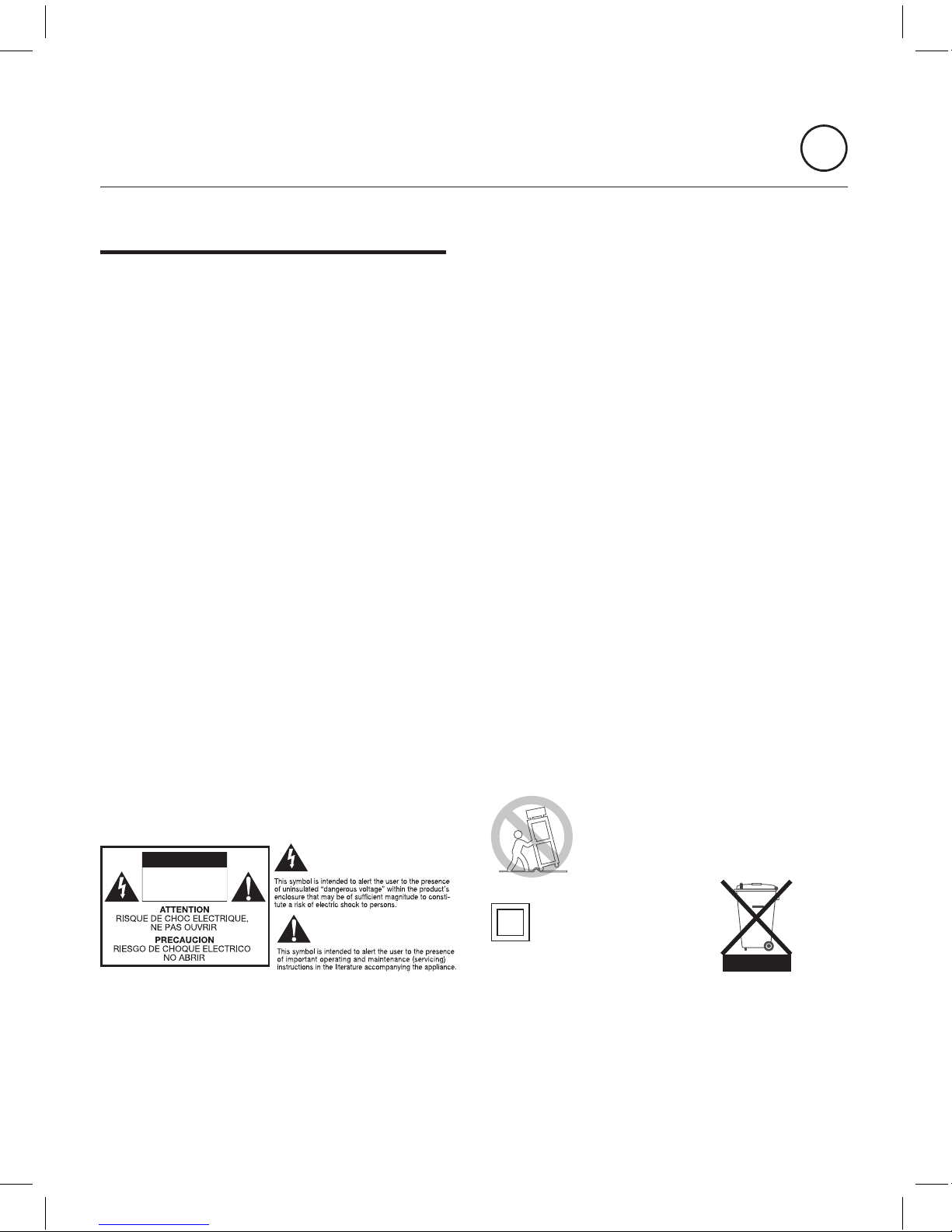
SOUNDAROUND Controller User Manual
ENG
7. Only use attachments/accessories specified
by the manufacturer.
8. Operate this product only from the type of power
source indicated on the back panel.
9. Keep this product a safe distance away from naked
flame, such as a lit candle.
10. When replacement parts are required, be sure your
technical service used replacement parts specified
by the manufacturer or have the same features as
the original part. Unauthorized substitutions may
result in fire, electric shock or other damages.
11. The recommended operating temperature range
is from 5ºC to 40ºC (41ºF – 104ºF).
12. WARNING: Although the product is in OFF mode
it is connected to the mains.
Important Safety Instructions
1. Please read, keep and follow these instructions.
2. Heed all warnings.
3. WARNING: To reduce the risk of fire or electric
shock, do not expose this apparatus to rain or
moisture. This product is not an outdoor product.
It is only for indoor use.
4. Clean only with a dry cloth.
5. Do not block any ventilation openings or the port
hole at the rear side of the product. Install in
accordance with the manufacturer’s instructions.
6. Do not install near any heat sources
such as radiators, heat registers, stoves,
or other apparatus (including amplifiers)
that produce heat.
RISK OF
ELECTRIC SHOCK
DO NOT OPEN
CAUTION
This equipment is a Class II or
double insulated Electrical
appliance. It has been
designed in such away that it
does not require a safety
connection to electrical earth.
DISPOSAL
This product can be recycled. Products bearing this symbol must NOT be thrown away with normal household waste. At the end of the product’s life, take it
to a collection point designated for recycling of electrical and electronic devices. Find out more about return and collection points through your local authority.
The European Waste Electrical and Electronic Equipment (WEEE) Directive was implemented to dramatically reduce the amount of waste going to landfills,
thereby reducing the environmental impact on the planet and on human health. Please act responsibly by recycling used products. If this product is still
useable, consider giving it away or selling it.
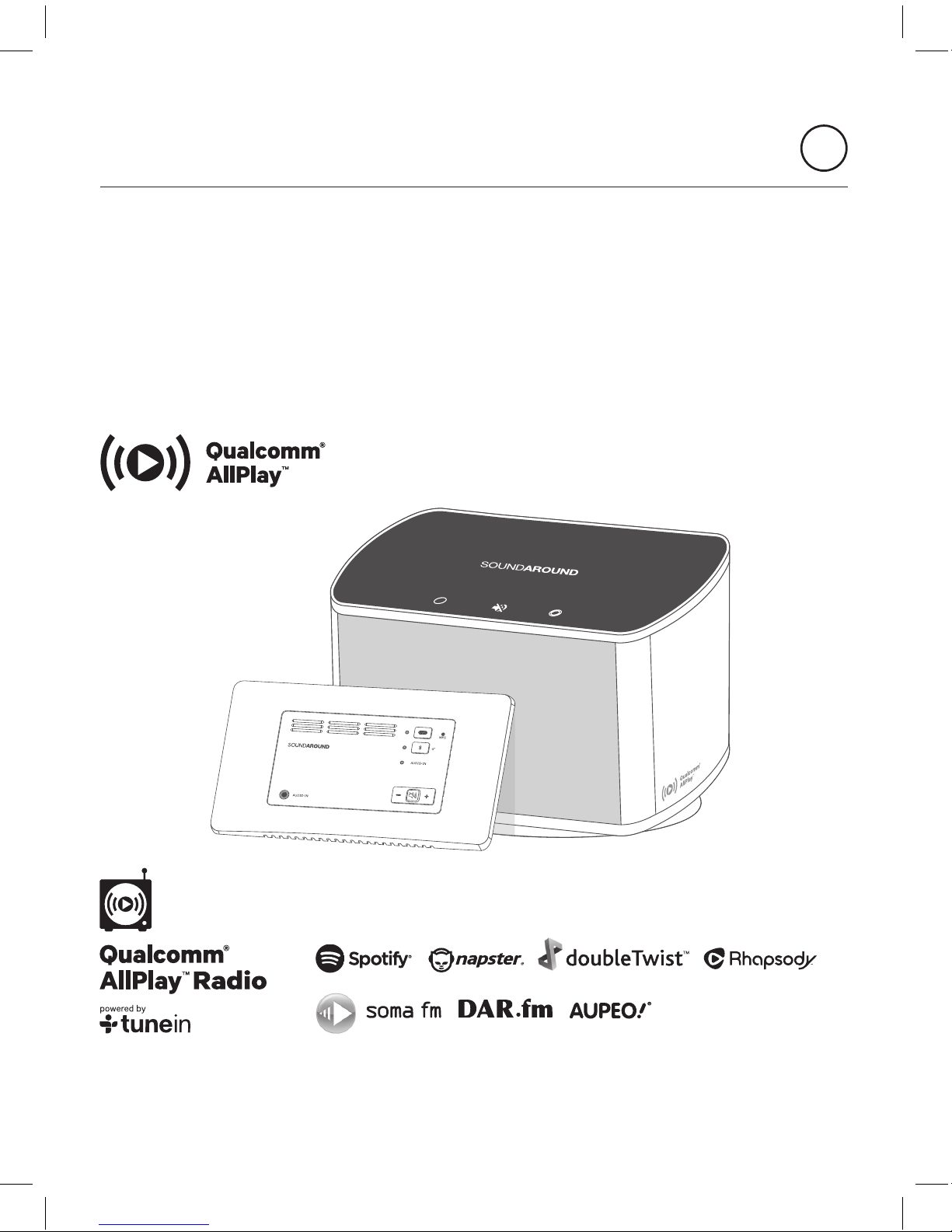
SOUNDAROUND Controller User Manual
ENG
POWERED BY
CC-1203-01
64460130
Our Wi-Fi SOUNDAROUND range comprises the In Wall Wi-Fi SOUNDAROUND Controller,
together with our standalone SOUNDAROUND Wi-Fi Speakers SA 30W & SA 50W.
The In Wall Wi-Fi SOUNDAROUND Controller is focused on the building industry and for
installation purposes. The standalone SOUNDAROUND Wi-Fi Speakers SA 30W & SA 50W
are complementary and portable products that co-exist with the In Wall Controller.
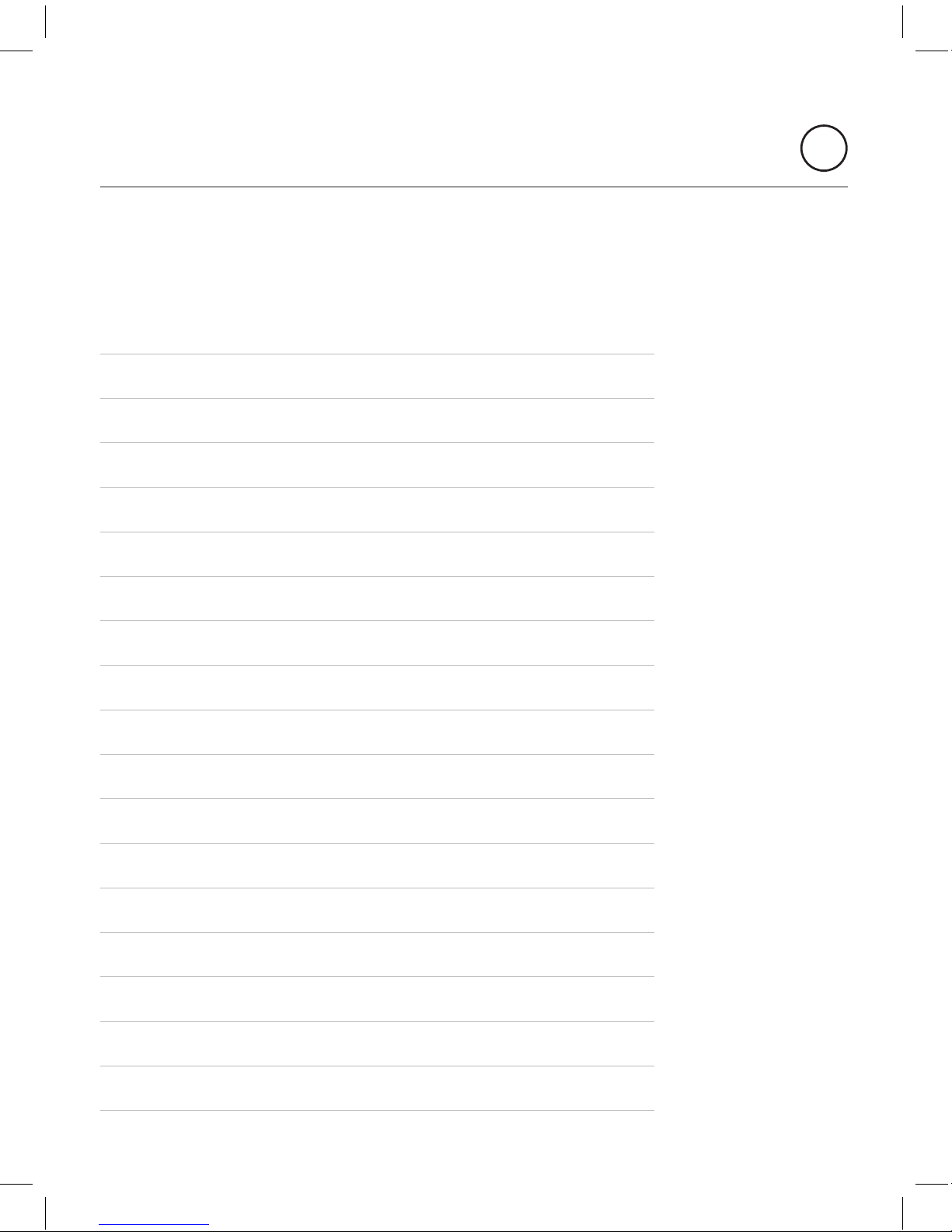
SOUNDAROUND Controller User Manual
ENG
1. Keypad Description
6
2. Installation and power requirements
6
3. Led Display
11
4. Setup
12
4.1 Minimum requirements
12
4.2 Download the App
12
4.3 Connecting your SOUNDAROUND Controller to a Wi-Fi network
13
4.3.1 Web Browser Method
13
4.3.2 WPS Button Method
15
4.3.3 Via App
15
4.3.4 Ethernet hardwired connection
17
5. Play Music
17
5.1 Wi-Fi Mode
17
5.2 Bluetooth Mode
20
5.3 Audio- In Mode
21
6. Settings
23
7. FAQ’s
25
8. Specifications
28
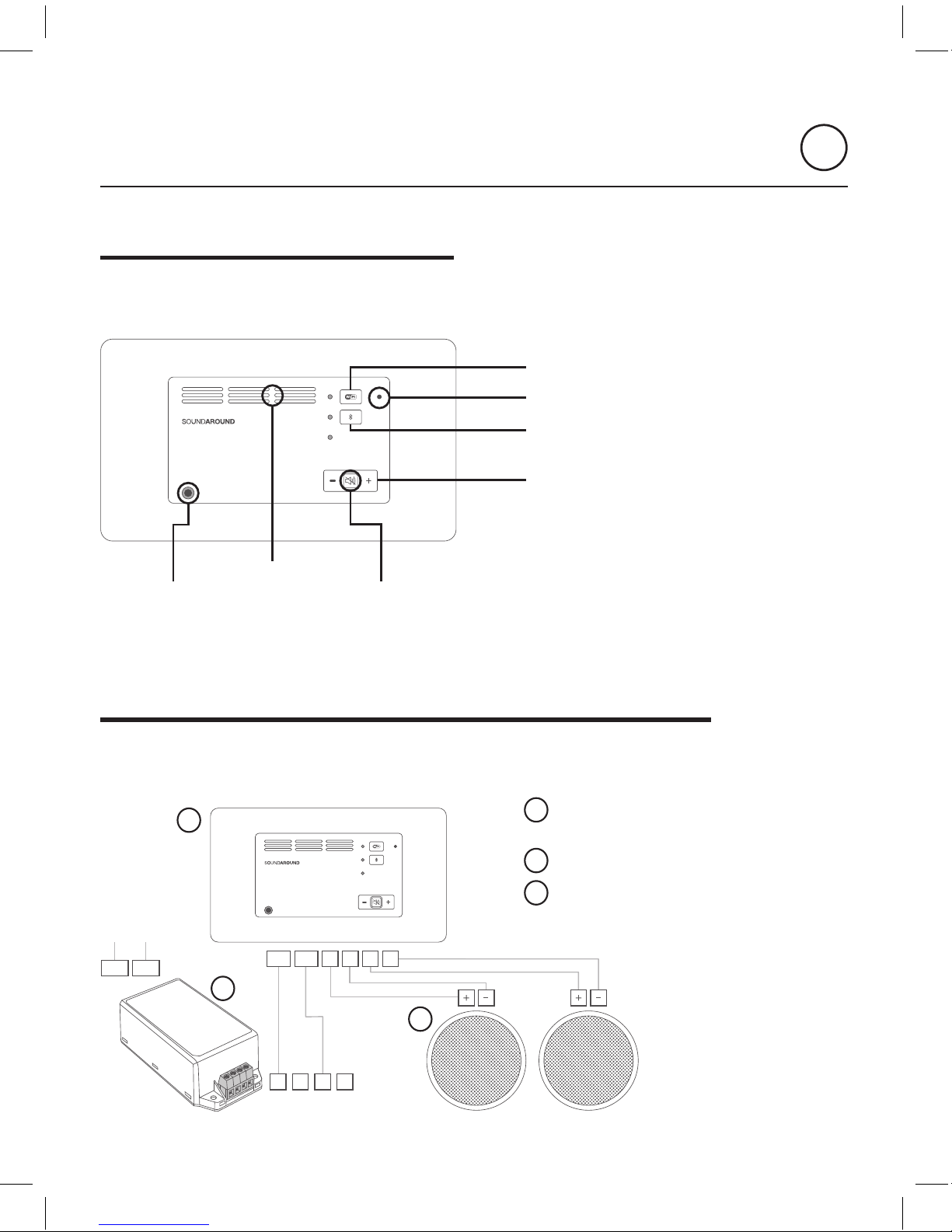
6
ENG
SOUNDAROUND Controller User Manual
AUDIO-IN
AUDIO-IN
4”
WPS
1. Keypad Description
2. Installation and power requirements
FRONT PANEL
AUDIO-IN
JACK INPUT
MUTE
KEY
VENTILATION
GRILL
WPS BUTTON
WIFI KEY
BLUETOOTH KEY
VOLUME KEYS
In Wall Wi-Fi SOUNDAROUND Controller
(The Controller)
Power supply
8 Ohm speaker
The Controller is
mounted in a EISSOUND
wallbox (Ref. 18214)
125 x 75 x 35 mm
(4,92 x 2,95 x 1,37 ins)
Basic Installation
1
1
2
2
3
3
AUDIO-IN
AUDIO-IN
4”
WPS
˜
120V/230V
GND
VCD L+R-R+
L-
V-V+
V+
V-
AC/N AC/L
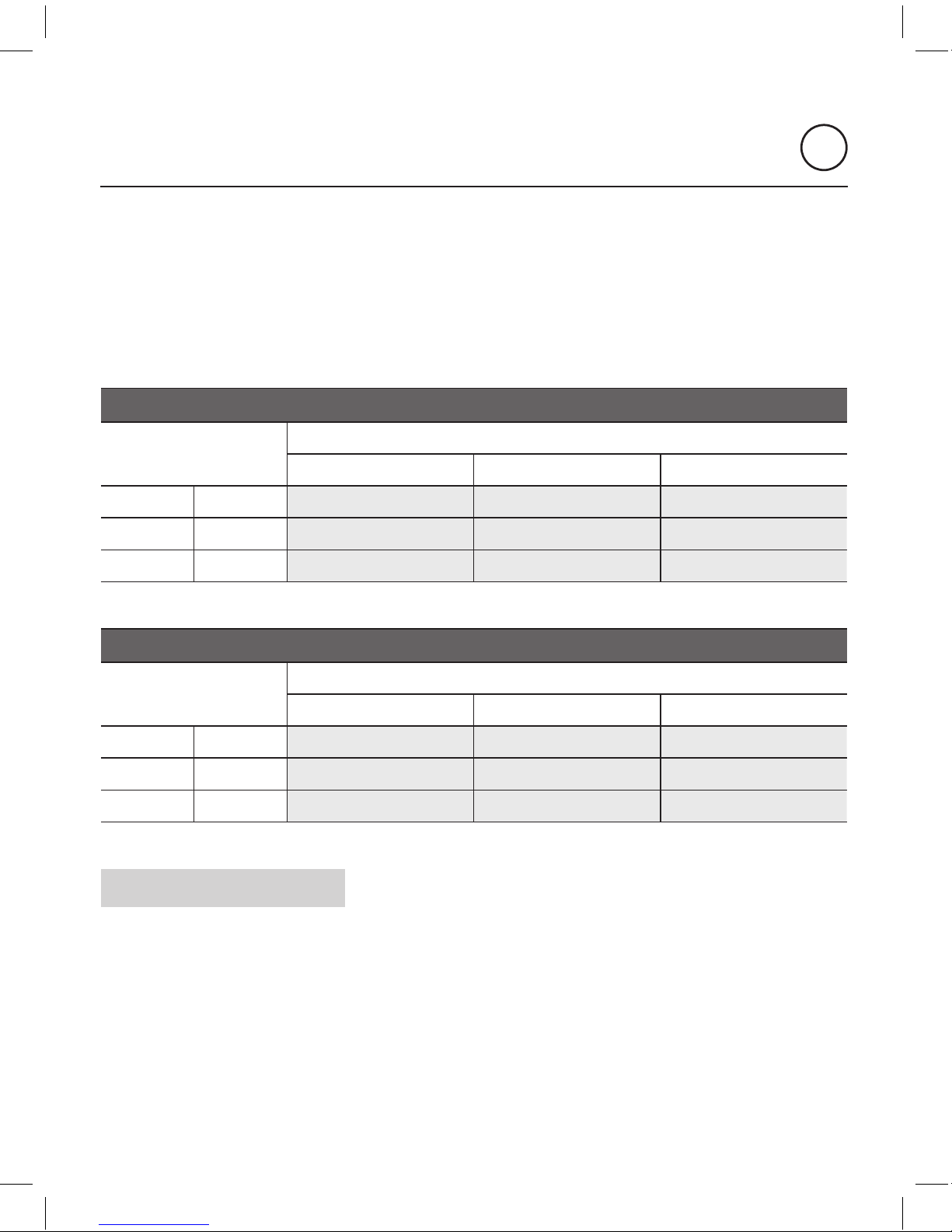
7
ENG
SOUNDAROUND Controller User Manual
Power Requirements
The Controller is powered from an external power supply unit. Any 24Vdc, 15Vdc, 12Vdc
power supply may be used depending on the audio output needed and the number of
Controllers installed.
OUTPUT AUDIO POWER
Speaker Impedance
4 ohms 8 ohms 16 ohms
Power 24Vdc ---- 25+25W 15+15W
Supply 15Vdc 16+16W 10+10W 5,5+5,5W
Voltage 12Vdc 10+10W 6+6W 3,5+3,5W
CONSUMPTION
Speaker Impedance
4 ohms 8 ohms 16 ohms
Power 24Vdc ---- 60W 44W
Supply 15Vdc 45W 27W 18W
Voltage 12Vdc 30W 18W 14W
2.1 INSTALLATION GUIDE
2.1.1 Advice
It is recommended to place the router in a place where the Wi-Fi signal will be equally
distributed throughout the home or installation.
Beware of the following physical obstacles when placing the Controllers and the other
wireless devices, such as the router. Some surfaces may absorb the Wi-Fi signal and cause
signal loss and unwanted behavior.

8
ENG
SOUNDAROUND Controller User Manual
MATERIAL INTERFERENCE LEVEL
Wood Low
Synthetic Low
Glass Low
Water Medium
Brick Medium
Marble Medium
Plaster High
Reinforced cement High
Metal Very High
Wireless interference occurs when two or more wireless devices compete for the same
Wi-Fi band, which can lead to performance problems. Be aware if any of the following
devices are installed in the same area as the Controllers and router and keep them as far
as possible (minimum distance between each other of 50cm): 2.4 GHz or DECT cordless
phones, wireless video transmitters that operate on the 2.4GHz or 5GHz Wi-Fi band,
microwaves, wireless security cameras, wireless access points and extenders, 2.4 GHz
baby monitors, garage door opener devices, wireless photo frames…
Router minimum requirements: Router Wi-Fi 802.11n with WPA2-PSK (AES) encryption,
5GHz highly recommended.
Smartphone/tablet minimum requirements: ANDROID 4.1 / iOS 7.0 and later.
2.1.2 Controller location
Choose the correct location for the Controllers. Take care about
the installation recommendations above.
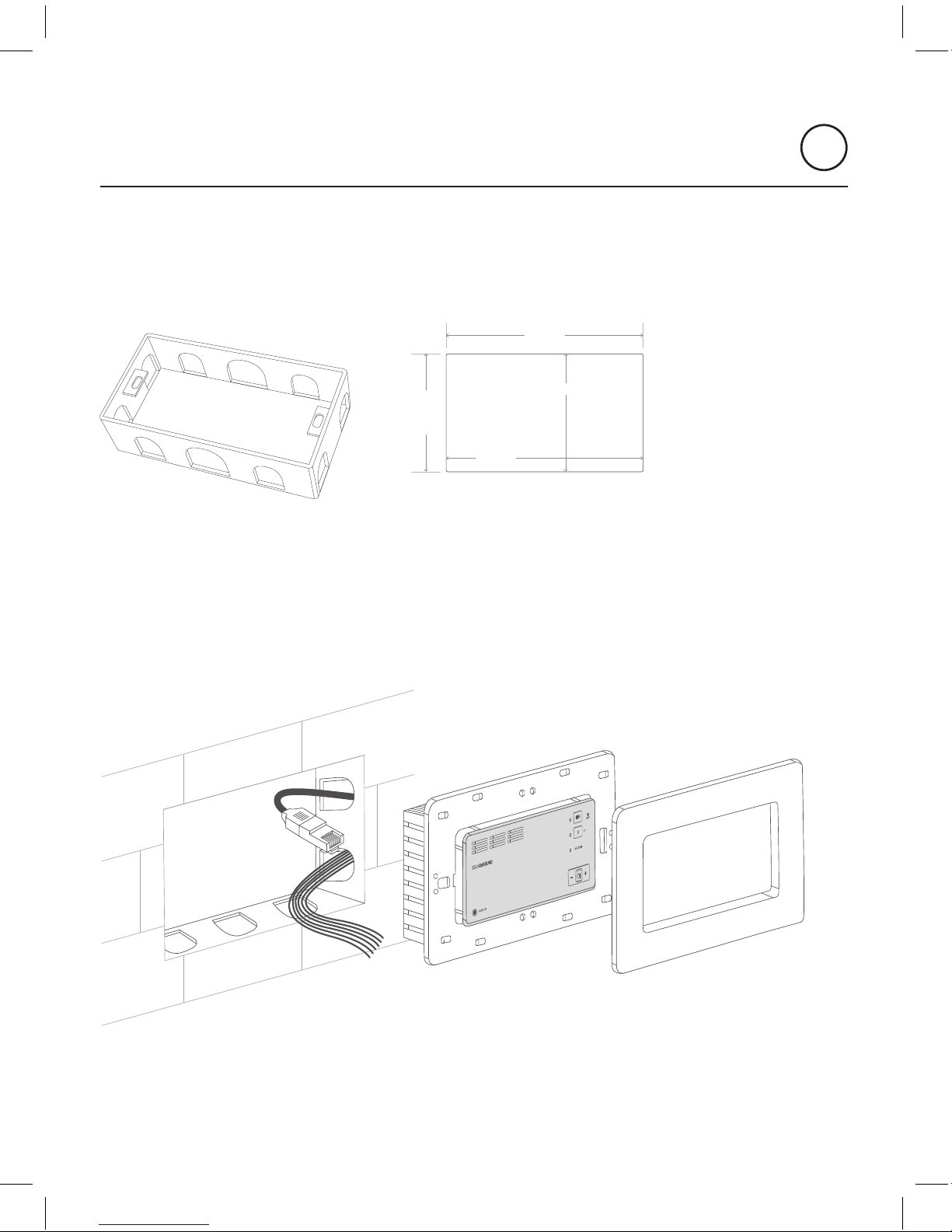
9
ENG
SOUNDAROUND Controller User Manual
140mm.
125mm.
75mm.
81,5mm.
Install the EISSOUND in-wall box (Ref. 18214) or make a cavity with
the following dimensions.
2.1.3 Wiring
Insert in the box the wires of the power supply unit, speaker cables and,
optionally, the Ethernet cable. For the best performance of the system we
recommend the option with the Ethernet hardwired connection.
In-wall Box Electronic Module Frame
Depth: 35mm.
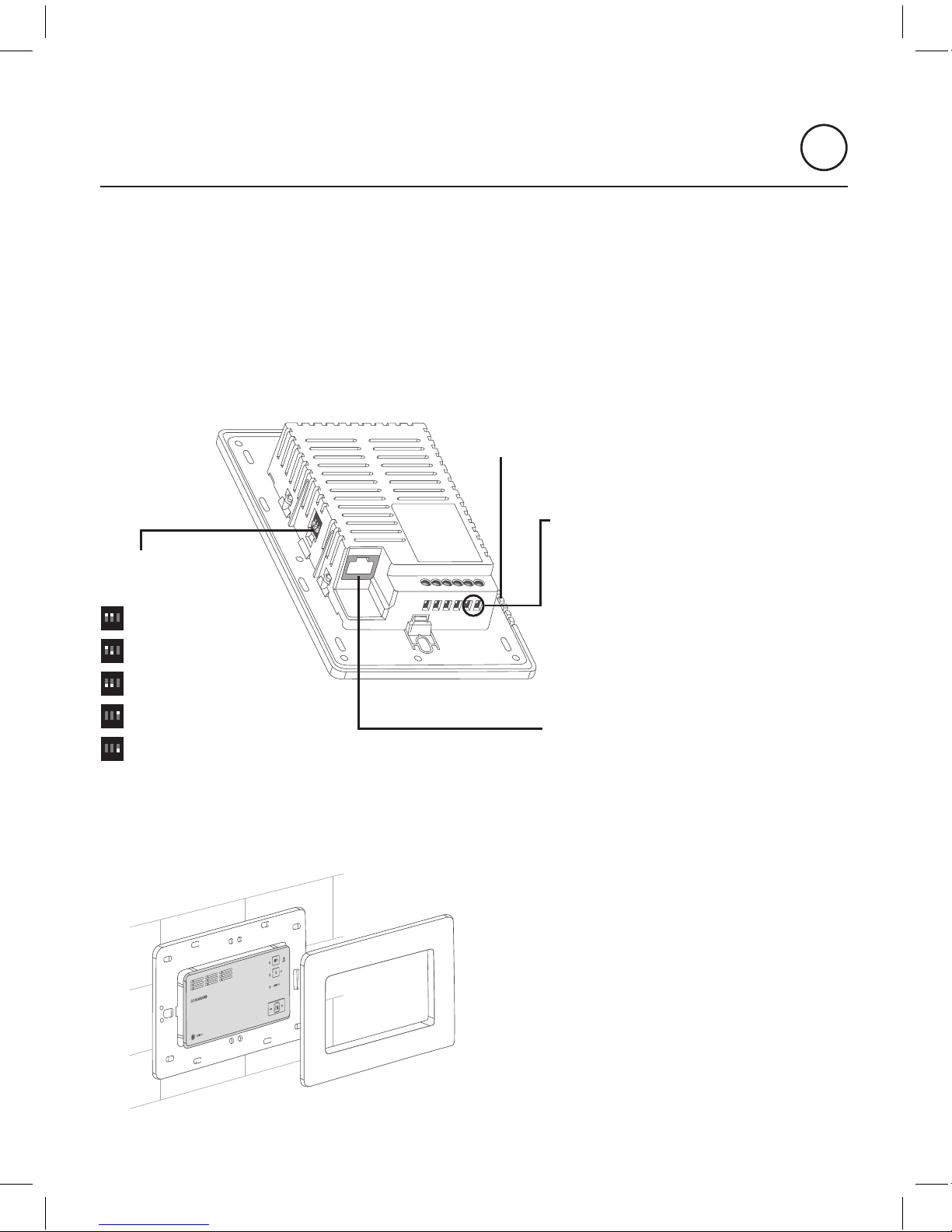
10
ENG
SOUNDAROUND Controller User Manual
2.1.4 Connection and switches setup
•Connect the wires to the Controller Terminals.
•Connect the Ethernet connector to the Controller if applicable.
•Select the switches to choose the volume level audio output (maximum, medium, low)
and the mono/stereo sound output.
2.1.5 Installing the Controller
Insert the Controller in the wall and secure with screws.
Fix the frame to the Controller.
Take care about the position of
the frame: the ventilation holes must
be at the bottom, NOT at the top
(the frame has one unique position).
BACK PANEL
ETHERNET
RJ45 connector
SWITCH
PROGRAMMING
Max Volume
Mid Volume
Low Volume
Stereo
Mono
TERMINALS
VDC = DC power input (12-24 Vdc)
GND = Ground
R+ / R- = Right Speaker Output
L+ / L- = Left Speaker Output
VENTILATION HOLES
On
On
On
On
On
3
3
3
3
3
2
2
2
2
2
1
1
1
1
1
