EisSound 328x1 Series, 328x2 Series Installation & User Manual
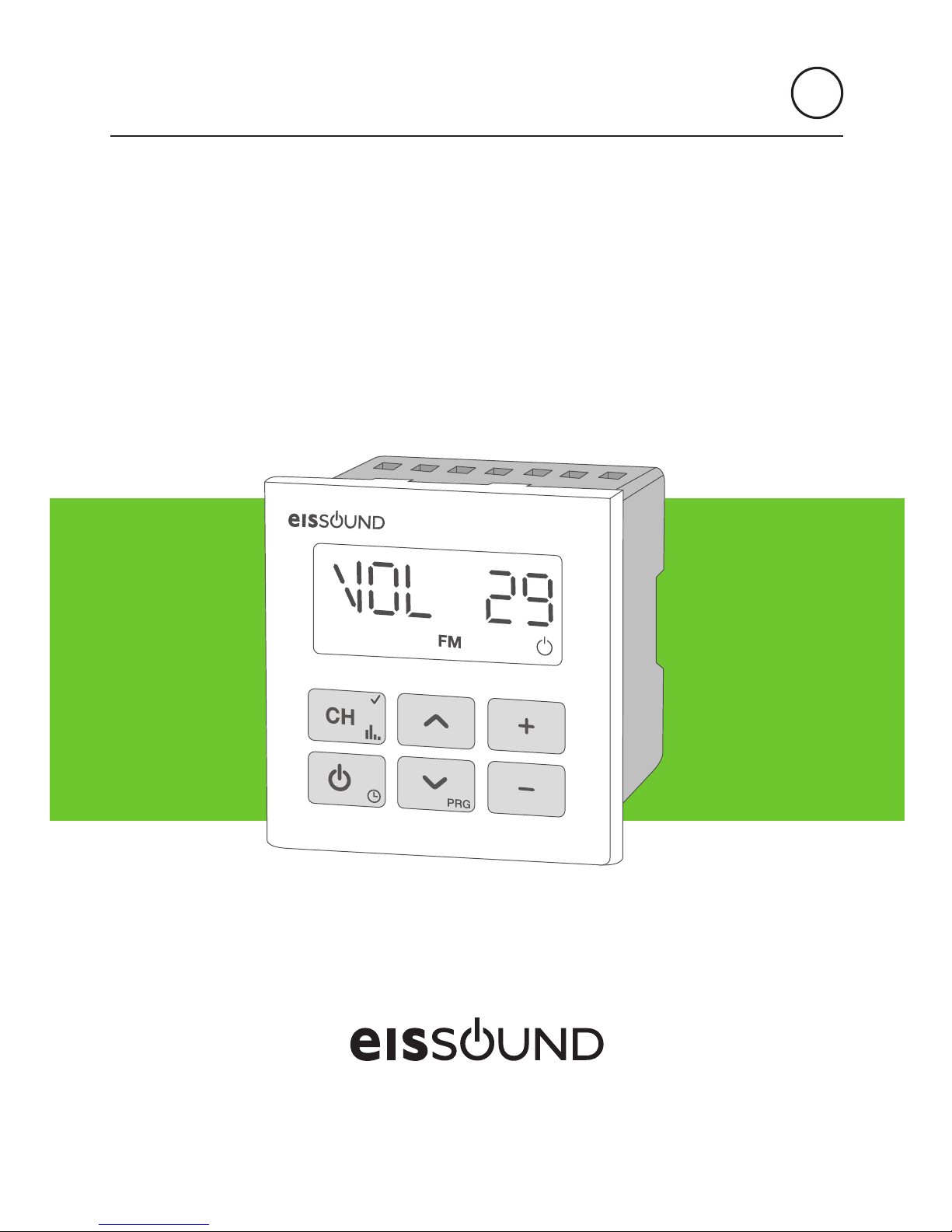
EN
Installation & User Manual
In-Wall FM/DAB Display
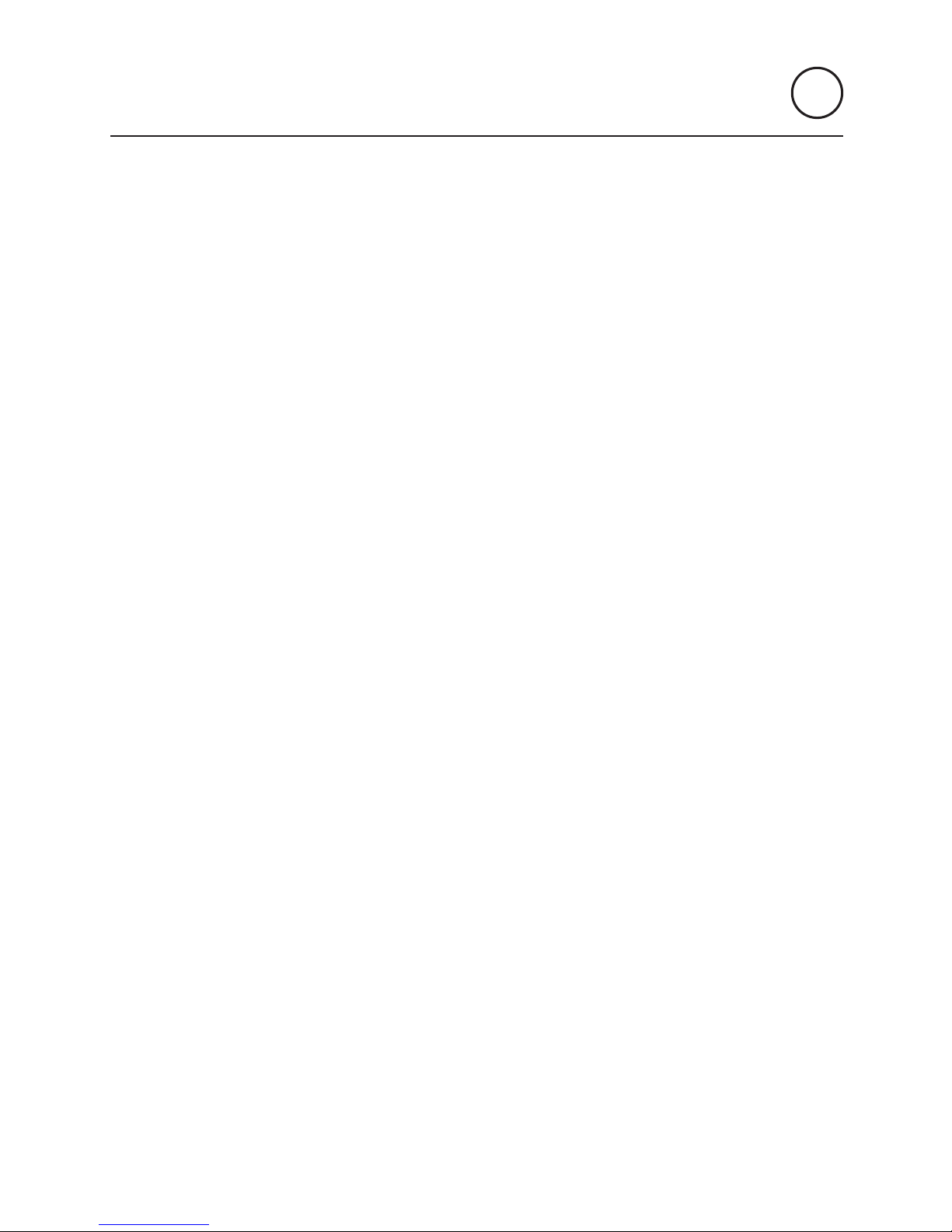
EN
Installation & User Manual
CC-1205ENG-01
64460133
Electrónica Integral de Sonido S.A. declares that the equipment ref.328x1, 328x2
is in accordance with directives 2014/53/UE, 2011/65/UE, 2009/125/EC. The EU
declaration of conformity can be requested through the website www.eissound.com

EN
In-Wall FM/DAB Display Installation & User Manual
1. Description
2. Installation
2.1 BASIC INSTALLATION
The Control Unit with display is a stand alone In-Wall FM/DAB unit. The features of the
In-Wall Control Unit includes an FM/DAB tuner and two additional stereo audio inputs.
While ideal as a stand alone radio option, integrating it with our In-Wall Bluetooth
Audio Receiver or other audio sources makes it the perfect audio system.
120/230V
FM
PRG
05
2
A4 15 16 25 26
06 04
0/62
7 9
GND
V+N
L
8 ohm / 1,5W 8 ohm / 1,5W
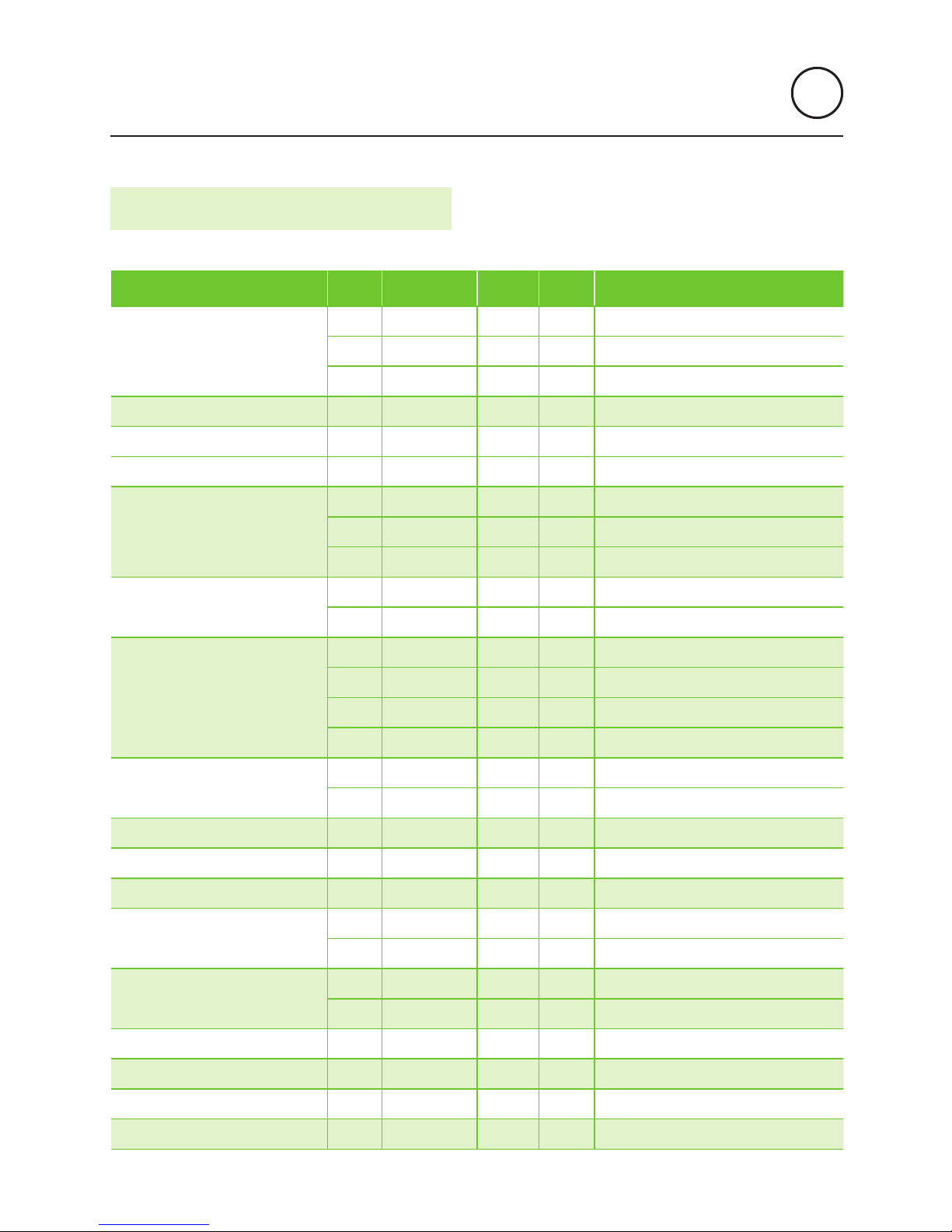
EN
In-Wall FM/DAB Display Installation & User Manual
2.2 TECHNICAL SPECIFICATIONS
328x1 / 328x2 MIN NORMAL MAX COMMENTS
Measurements
45x45x45,5 mm exterior (width x height x depth)
45x45x36 mm cavity (width x height x depth)
45x45 mm face cover (width x height)
Voltage 15 15,5 Vdc terminals 2,4
Consumption demand 328x1 8 50,2 mA terminals 2,4
Consumption demand 328x2 20 60 mA terminals 2,4
Input signal
2,75 Vrms terminals 15, 16, 25, 26, NORMAL mode
1,22 Vrms terminals 15, 16, 25, 26, PROF mode
0,32 Vrms terminals 15, 16, 25, 26, OTHER mode
Input impedance
3300 ohms terminals 15
33000 ohms terminals 16, 25, 26
Audio output signal
1,5 W terminals 05, 06, 04, 8 OHM mode
1 W terminals 05, 06, 04, 16 OHM mode
1,288 Vrms terminals 05, 06, 04, LINE mode
2,585 Vrms terminals 05, 06, 04, AMP1 mode
External amplifier activation signal
5 Vdc terminals 05 (DC component)
15 Vdc terminal 0/62
Call reception signal 2,75 Vrms terminal 7
Passband 20 22000 Hz
Distortion 0,1 1 %
Frequency range
87,5 108 MHz FM
174 240 MHZ DAB
Antenna impedance
75 ohms FM
50 ohms DAB
Antenna sensitivity 3,5 10 uV
Tuner distortion 1 %
Number of memories FM 10
Number of memories DAB 10
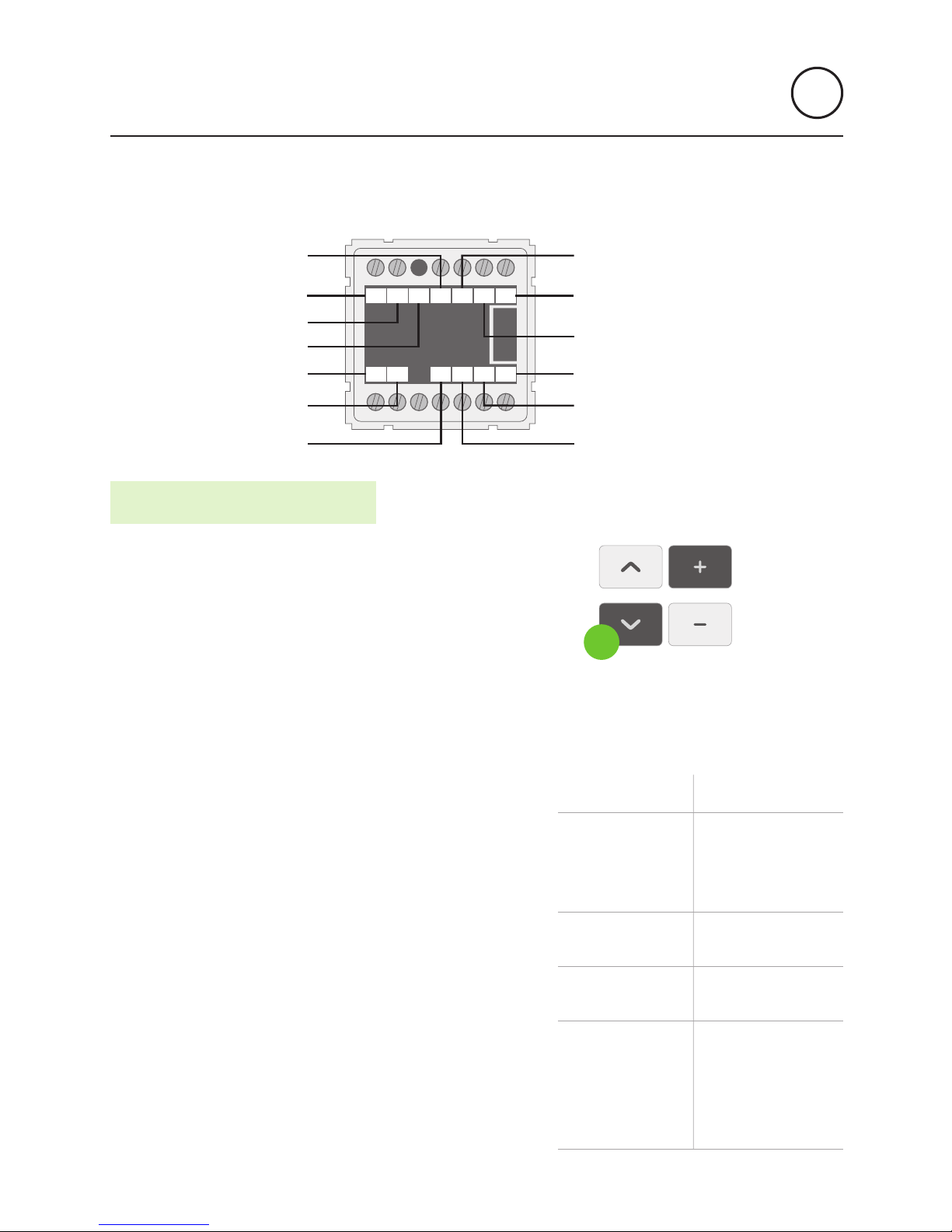
EN
In-Wall FM/DAB Display Installation & User Manual
7 9 0/62 06 05 04 A
2 4 15 16 25 26
TERMINALS
Audio output (right) 06
Voltage 2
FM central / Amplifier 0/62
Call control 9
Ground 4
Audio input L1 (left) 15
16 Audio input L1 (right)
25 Audio input L2 (left)
26 Audio input L2 (right)
04 Audio output (common)
05 Audio output (left)
A FM/DAB antennaCalls signal 7
2.3 INSTALLATION MENU
1. Use the
˅
and ˄ key to scroll through the menu.
2. Use + and - keys to scroll up and down through the options.
3. Only use the CH key to validate the option selected.
LANGUAGE:
Select the language desired for the display.
AUTO ON/OFF: By default the Control Unit starts
in OFF status when it is powered (2,4 terminals).
Activating the AUTO ON option the Control Unit will
start in ON status (IDEAL mode) when powered.
MONO / STEREO: Selects the Control Unit’s audio
output mode (terminals 04, 05, 06) between
MONO or STEREO.
AUDIO OUTPUT: Adjusts the audio output level
of the Control Unit (terminals 04, 05, 06) between
8 OHM, 16 OHM, LINE (line level), AMP1 (output for
EISSOUND amplifiers ref. 13102 and 13203), and
AMP2 (output for EISSOUND amplifier ref. 13204).
When accessing the Installation menu please
take note that the FM/DAB DISPLAY Control
Unit must be in OFF mode.
To activate the installation menu press the
˅
and +
keys simultaneously for 6”.
PRG
6”
Installation Menu
Audio Output
Language
Mono / Stereo
I N S T
E N G
E S P
F R A
G E R
A U T O N
A U T O F F
S T E R E O
M O N O
8 O H M
1 6 O H M
L I N E
A M P 1
A M P 2
Auto On / Off
