EisSound 52691, 11391 Installation And User Manual

1
INSTALLATION AND USER MANUAL
EN
MANUAL DE USO E INSTALACIÓN
ES
INSTALLATIONSUND BETRIEBSANLEITUNG
DE
ИНСТРУКЦИЯ ПОЛЬЗОВАТЕЛЯ
ПО МОНТАЖУ И НАСТРОЙКЕ
MANUEL D’INSTALLATION
ET D’UTLISATION
FR
INSTALLATIE EN GEBRUIKERS
HANDLEIDING
NL
MANUAL DE INSTALAÇÃO E USO
PT
INSTALLASJONSOG BRUKSANVISNING
NO
RU
In-Wall
Audio Receiver
®
2003
4”

2
FCC ID : 2AB6X5269A
This device complies with Part 15 of the FCC Rules. Operation is subject to the following two conditions:
(1) this device may not cause harmful interference, and (2) this device must accept any interference
received, including interference that may cause undesired operation.
CC-1187-04
64410087
2003
4”
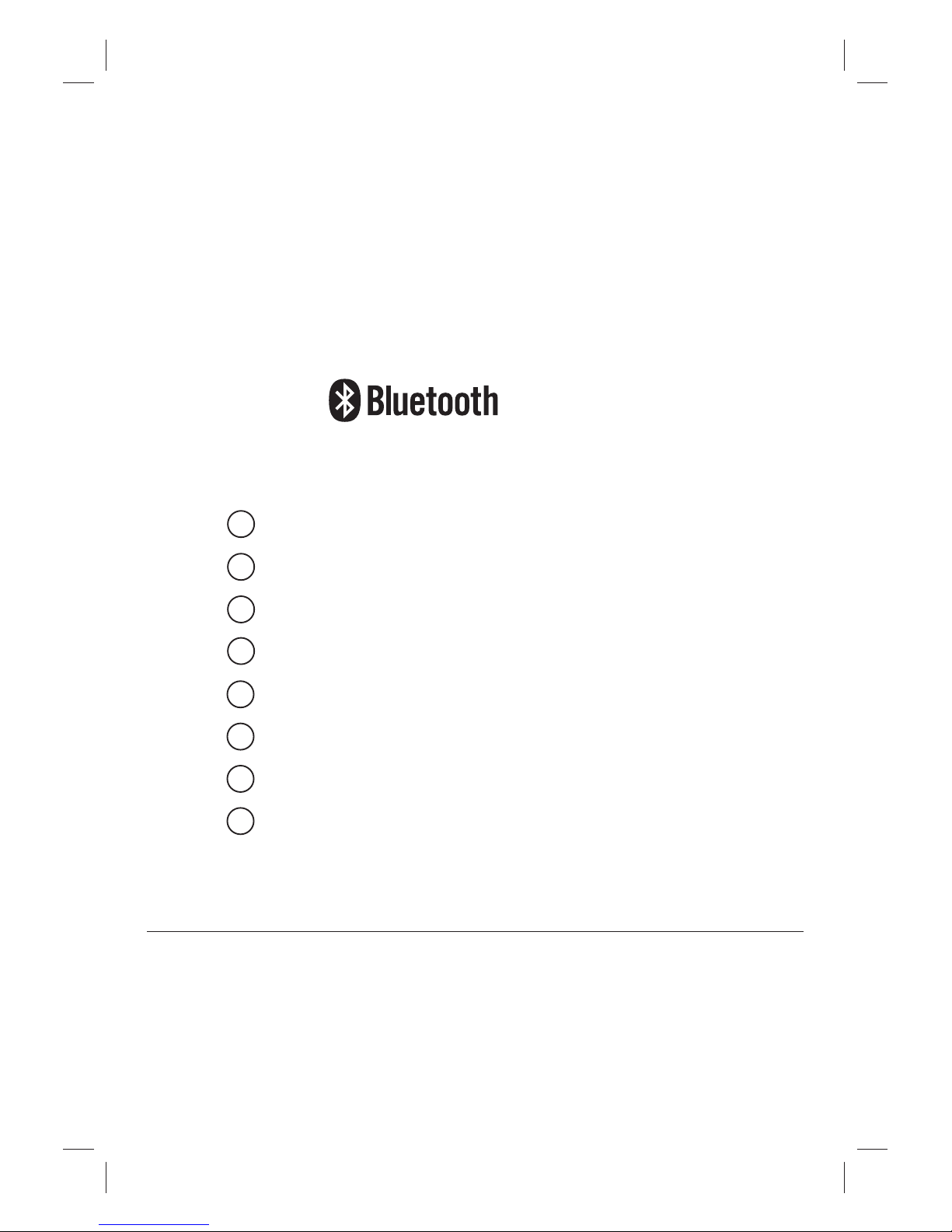
3
INSTALLATION AND USER MANUAL 4
MANUAL DE USO E INSTALACIÓN 7
MANUEL D’INSTALLATION ET D’UTLISATION 10
INSTALLATIE EN GEBRUIKERS HANDLEIDING 13
INSTALLATIONS-UND BETRIEBSANLEITUNG 16
INSTALLASJONS-OG BRUKSANVISNING 19
MANUAL DE INSTALAÇÃO E USO 22
ИНСТРУКЦИЯ ПОЛЬЗОВАТЕЛЯ ПО МОНТАЖУ И НАСТРОЙКЕ 25
In-Wall Audio Receiver
®
Electrónica Integral
de Sonido, S.A.
reserves the right
to make changes
without prior notice.
Electrónica Integral
de Sonido, S.A.
is not responsible
for any errors or
omissions that
may appear in this
manual.
Electrónica Integral
de Sonido S.A. se
reserva el derecho
de introducir
modifi caciones
sin previo aviso.
Electrónica Integral
de Sonido S.A. no
se responsabiliza
de los errores u
omisiones de este
manual.
Electrónica Integral
de Sonido S.A.
se réserve le droit
d´introduire des
changements sans
avertissement
préalable.
Electrónica Integral
de Sonido S.A. ne
se responsabilise
pas des erreurs ou
des omissions de ce
manuel.
Electrónica Integral
de Sonido S.A.
behoudt zich het
recht voor zonder
voorafgaande
kennisgeving
wijzigingen aan te
brengen. Electrónica
Integral de Sonido
S.A. wijst alle
aansprakelijkheid
voor evt. fouten of
onachtzaamheden
in deze handleiding
van de hand.
Electrónica Integral
de Sonido S.A.
behält sich das Recht
auf Änderungen
ohne Ankündigung
vor. Electrónica
Integral de Sonido,
S.A. übernimmt
keine Verantwortung
für Fehler oder
Auslassungen in
diesem Handbuch.
Electrónica Integral
de Sonido, S.A.
forbeholder seg
retten til å foreta
endringer uten
forvarsel. Electrónica
Integral de Sonido,
S.A. er ikke ansvarlig
for eventuelle feil
eller utelatelser som
kan forekomme i
denne håndboken.
A Electrónica Integral
de Sonido S.A.
reserva-se ao direito de
introduzir modifi cações
sem aviso prévio. A
Electrónica Integral
de Sonido S.A. não
se responsabiliza por
erros ou omissões
deste manual.
EN
ES
FR
NL
DE
NO
PT
RU
Electrónica Integral
de Sonido, S.A.
оставляет за собой
право вносить
технические
изменения в свою
продукцию без
предварительного
уведомления.
Electrónica Integral de
Sonido, S.A. не несет
ответственности за
ошибки или опечатки
в тексте, которые
могут появиться в
этом руководстве
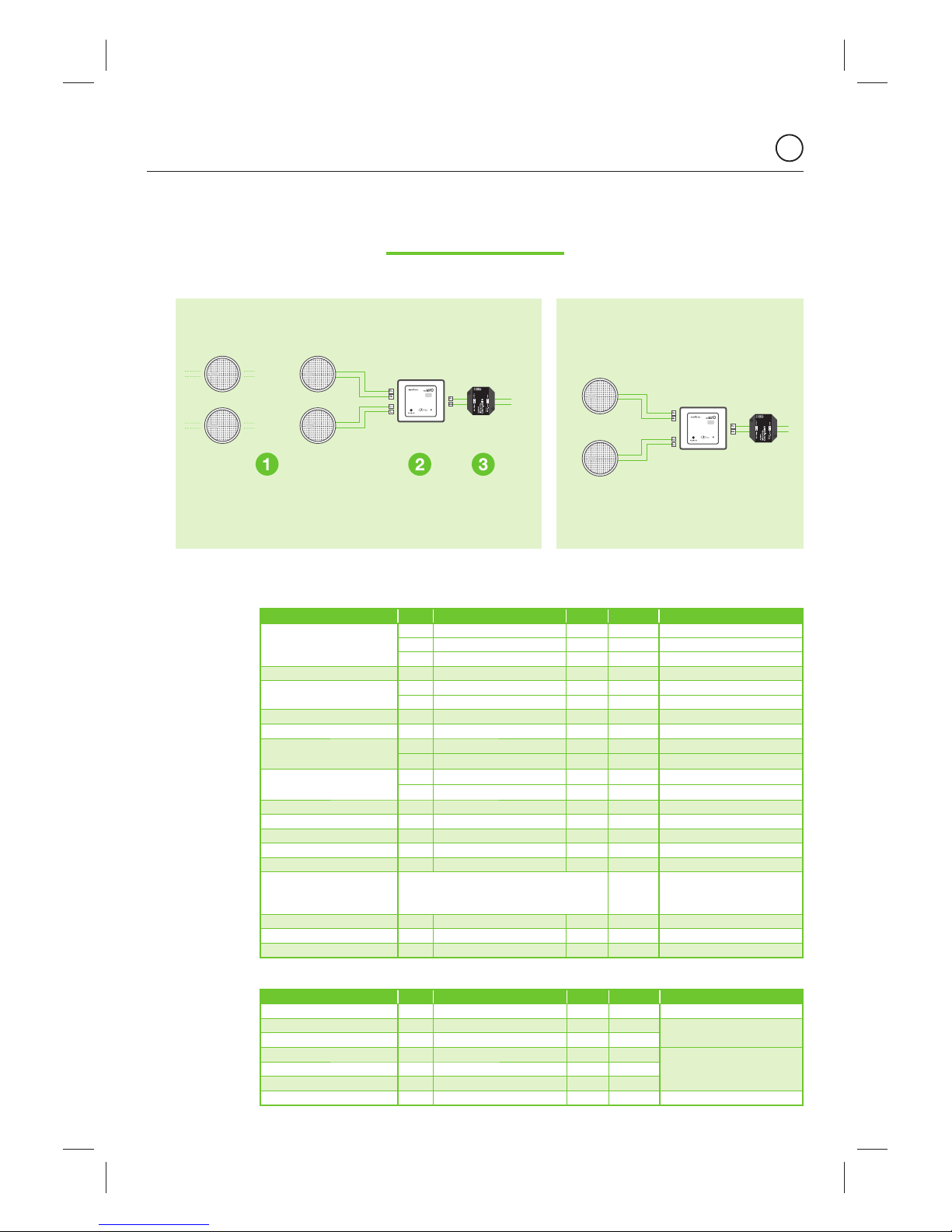
4
1. Installation
(1) 8 or 16 ohm Speakers (any brand of speaker permitted)
(2) Bluetooth Audio Receiver (The Module)
(3) Power Supply Unit (15Vdc, 0,8A)
The Module is mounted in a wallbox 45 x 45 mm (1.77 X 1.77 in) diameter. Standard electrical light switch.
KITS 2½ ” & 5” DIAGRAMOPEN DIAGRAM
Technical
Specifi cations
EN
In-Wall Bluetooth® Audio Receiver Installation & User Manual
11391 MIN NORMAL MAX NOTES
Measurements 49x47x24 mm external (width x height x depth)
Voltage 93 264 Vac
terminals L, N
Frequency 47 63 Hz
Power 12 W
terminals V+, GNDOutput voltage 15 Vdc
Output current 800 mA
Consumption demand 12 W
52691 MIN NORMAL MAX NOTES
Measurements
45x45x42 / 1.77x1.77x1.65 mm / in exterior (width x height x depth)
45x45x36 / 1.77x1.77x1.41 mm / in cavity (width x height x depth)
45x45 / 1.77x1.77 mm / in face cover (width x height)
Voltage 15 16 Vdc terminal Vdc
Consumption demand
4,5 100 mA bluetooth
4,5 75 mA jack 3,5mm
Input signal 100 mVrms jack 3,5mm
Input impedance 62 ohms jack 3,5mm
Audio output signal
power supply 15Vdc/0,53A
1,5 Wrms output 8 ohm
1 Wrms output 16 ohm
Audio output signal
power supply 15Vdc/0,8A
2,5 Wrms output 8 ohm
1,5 Wrms output 16 ohm
Left/right channel separation 58 dB
Passband 45 20.000 Hz
Distortion 0,1 %
SNR 84 dB
Bluetooth identifi cation number 0000 9.999
Bluetooth spec.
Class2 BT2.1 + EDR
A2DP 1.2
AVRCP 1.4
Wireless transceiver 2,4 GHz
RF Power transmitter 7 dBm
Length 10/33 m/ft
2,5W/8ohm
2,5W/8ohm
15Vdc/0,8A
12W
2003
4”
1,5W/16ohm
2,5W/8ohm
15Vdc/0,8A
12W
~120/230V
1,5W/16ohm
2,5W/8ohm
2003
4”
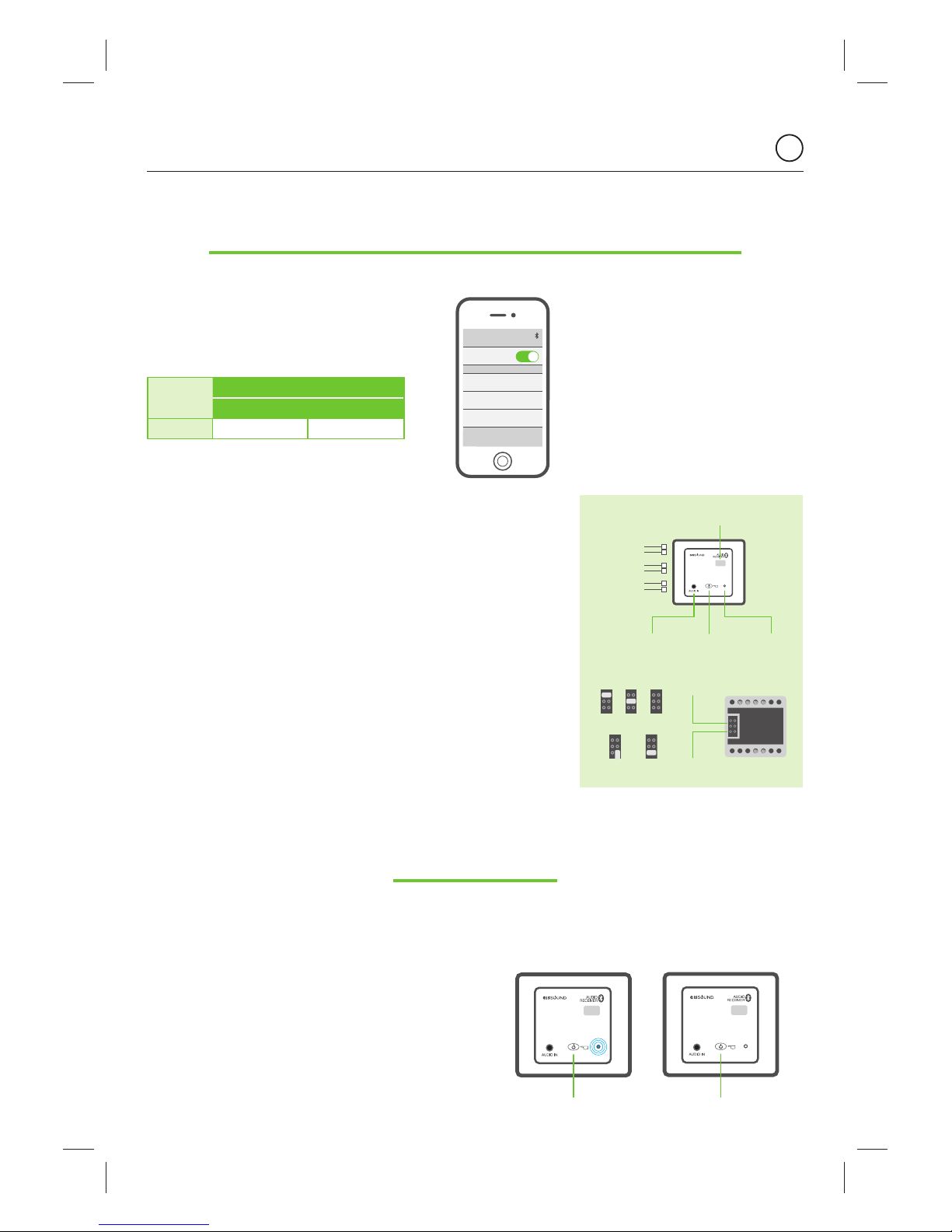
5
2. Electrical and functional specifi cation
3. Operation
15Vdc
Bluetooth ID
left speaker
output
right speaker
output
external
audio input
(jack 3,5 mm)
led for
signaling
operating key
2003
4”
A
B
D
E
F
G
max. volume limit jumper
mono/stereo jumper
MONO
STEREO
MAX
MID LOW
External audio input: the Module includes an external audio input (3,5mm jack).
When the user inserts a jack the audio output switches to the signal from the
external audio source (red led) and overrides the Bluetooth mode.
Operating Key: the Module is provided with a key for operating the Bluetooth mode.
Led for signaling: the led color for signaling the status of the Module is as follows:
Blue fl ashing led = waiting for pairing and connecting with the Bluetooth device
Blue led = Module is connected to the Bluetooth device
Red led = An external audio input has been inserted
Max volume limit switch: the module have a back switch with 2 positions to select
the maximum volume allowed in normal operation. This limit will be defi ned by the
installer during the installation.
Mono/stereo switch: the module has a back switch with 1 position to allow the
installer to select the mono or stereo audio output.
Before commencing any pairing we recommend that you
check that your Bluetooth device has A2DP / AVRCP
profi les. In addition, the pairing process can vary between
manufacturers. Please read carefully your Bluetooth device
user manual beforehand. For a successful pairing make
sure the Bluetooth device is close to the Module when
performing this task.
For the purpose of this manual we have used the iPhone
Bluetooth settings.
3.1. To turn ON / OFF the Module press the operating key for 4”.
2003
4”
4”
2003
4”
4”
Bluetooth Connect Bluetooth Disconnect
EN
In-Wall Bluetooth® Audio Receiver Installation & User Manual
Power: the Module is powered from an external
power supply unit. Any 15Vdc power supply unit
may be used depending on the number of Modules
installed and the audio output needed.
Audio output: the Module provides a stereo audio
output consisting in left and right channels.
POWER
SUPPLY
SPEAKER
8 ohm 16 ohm
15V/0,8A 2,5+2,5Wrms 1,5+1,5Wrms
Bluetooth ID: each Module is identifi ed as
KINGBT-XXXX where XXXX is a serial number
which permits the user to identify different
Modules that can co-exist in the same
installation. In this way, the user can choose
from his Bluetooth device the Module with
which he wishes to stream his music.
Bluetooth
KINGBT-0521 Connected
KINGBT-0414 not connected
KINGBT-0707 not connected
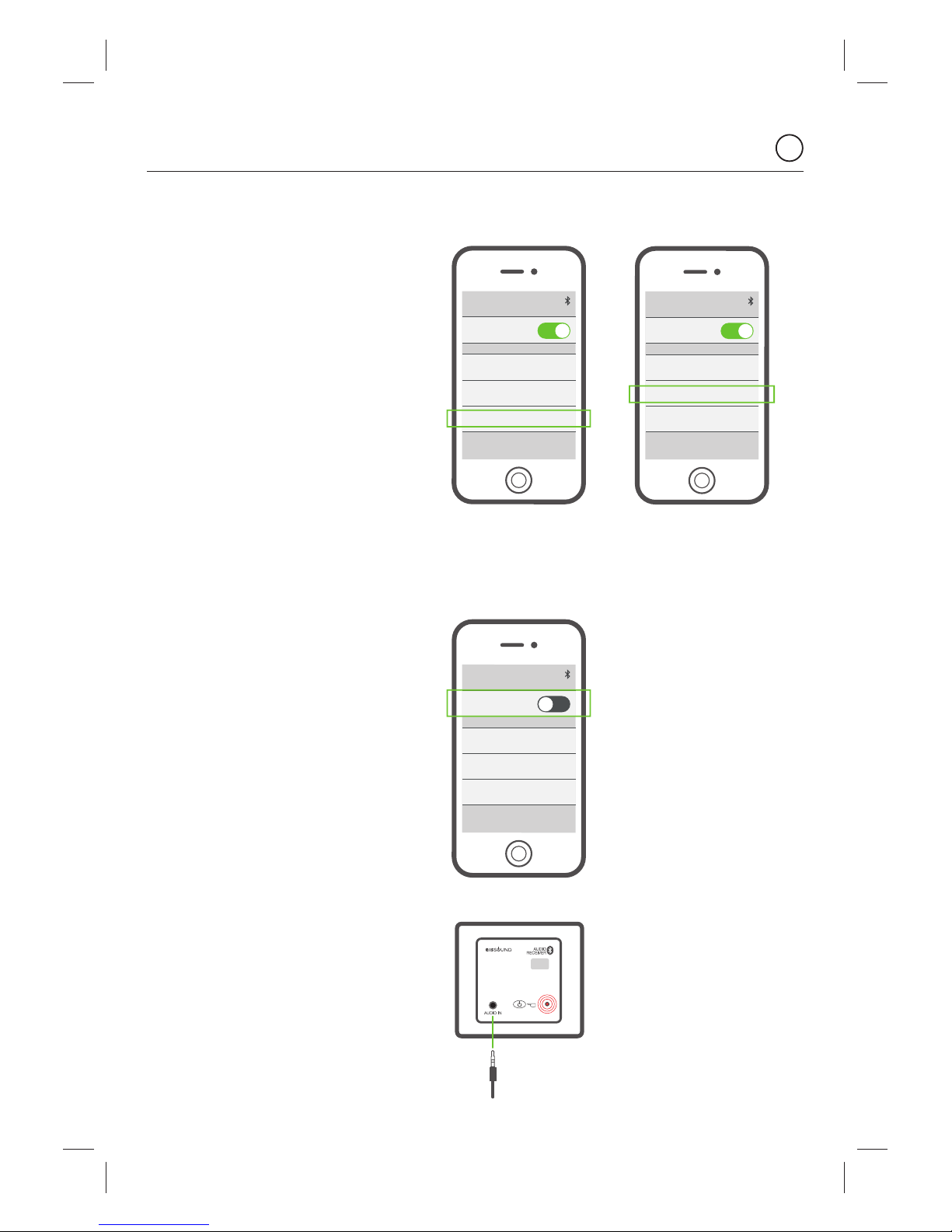
6
3.2. Once the blue led fl ashes you are ready to pair.
The Module remains in pairing mode for one minute.
If the Bluetooth device is not connected during this
time, the Module will automatically turn off and you
must repeat the process again.
To pair, go to the Bluetooth settings in your Bluetooth
device (Smartphone, tablet, PC, etc.) and follow the
respective search procedures. The Module will send its
identifi cation code (KINGBT-XXXX) to your Bluetooth
device. This is the moment to pair. This step will only
be necessary the fi rst time for each Bluetooth device.
Now simple connect and play your music Your
Bluetooth device will control all features such as
choosing the song, play, pause, volume…
Once the connection is established the blue led will
stop fl ashing and remain ON while the Bluetooth
device is being used and within range of coverage
(approx.10 meters).
3.3. The Module will automatically turn OFF 1 minute
after you switch off the Bluetooth setting on your
Bluetooth device or you distance yourself from the
range of coverage.
3.4. Whenever an external audio source is connected
to the jack input, the Module automatically turns ON
(red led). The external audio source overrides the
Bluetooth mode.
Connected
Bluetooth
PEUGEOT not connected
KINGBT-0001 connected
PARROT KIT not connected
Turn Off
Bluetooth
PEUGEOT not connected
KINGBT-0001 connected
PARROT KIT not connected
2003
4”
External audio input
Pair
EN
In-Wall Bluetooth® Audio Receiver Installation & User Manual
Bluetooth
PEUGEOT not connected
PARROT KIT not connected
KINGBT-0001 not paired
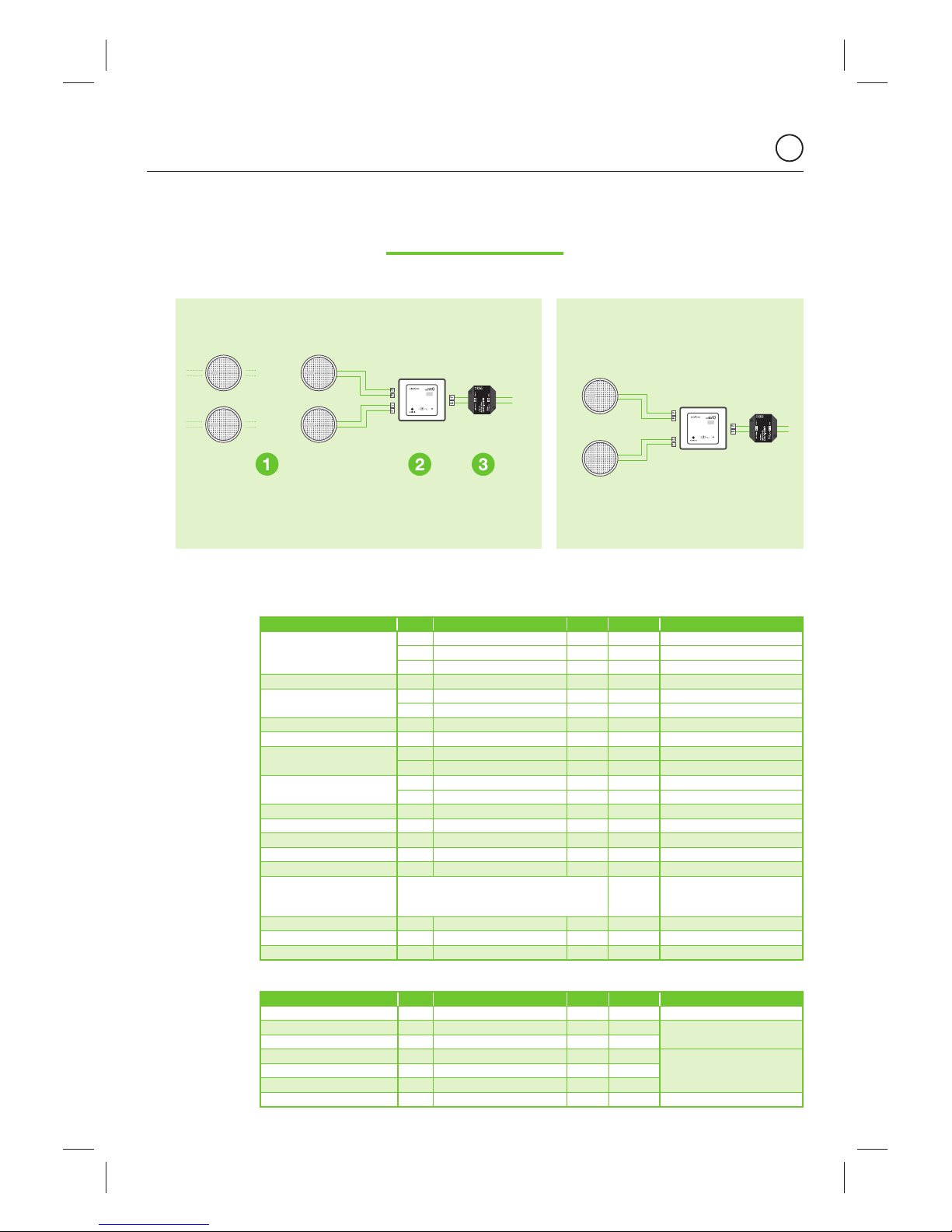
7
1. Instalación
52691 MIN NORMAL MAX NOTAS
Dimensiones
45x45x42 mm exterior (ancho x alto x fondo)
45x45x36 mm hueco (ancho x alto x fondo)
45x45 mm frontal (ancho x alto)
Alimentación 15 16 Vdc regleta Vdc
Consumo
4,5 100 mA bluetooth
4,5 75 mA jack 3,5mm
Señal de entrada 100 mVrms jack 3,5mm
Impedancia de entrada 62 ohms jack 3,5mm
Señal de salida
fuente 15Vdc/0,53A
1,5 Wrms salida 8 ohm
1 Wrms salida 16 ohm
Señal de salida
fuente 15Vdc/0,8A
2,5 Wrms salida 8 ohm
1,5 Wrms salida 16 ohm
Separación canales izdo/dcho 58 dB
Banda de paso 45 20.000 Hz
Distorsión 0,1 %
SNR 84 dB
Número identifi cativo bluetooth 0000 9.999
Bluetooth spec.
Class2 BT2.1 + EDR
A2DP 1.2
AVRCP 1.4
Wireless transceiver 2,4 GHz
Potencia de transmisión RF 7 dBm
Cobertura 10 m
Especifi caciones
Técnicas
ES
In-Wall Bluetooth® Audio Receiver Manual de Uso e Instalación
(1) Altavoces de 8 o 16 ohm (permite cualquier marca de altavoz)
(2) Bluetooth Audio Receiver (El Módulo)
(3) Fuente de Alimentación (15Vdc, 0,8A)
El Módulo debe ser montado en caja de empotrar de 45 x 45 mm de diámetro. Caja estándar de mecanismo eléctrico.
KITS 2½ ” & 5” DIAGRAMOPEN DIAGRAM
11391 MIN NORMAL MAX NOTAS
Dimensiones 49x47x24 mm exterior (ancho x alto x fondo)
Alimentación 93 264 Vac
regletas L, N
Frecuencia 47 63 Hz
Potencia 12 W
regletas V+, GNDTensión de salida 15 Vdc
Corriente de salida 800 mA
Consumo 12 W
2,5W/8ohm
2,5W/8ohm
15Vdc/0,8A
12W
2003
4”
1,5W/16ohm
2,5W/8ohm
15Vdc/0,8A
12W
~120/230V
1,5W/16ohm
2,5W/8ohm
2003
4”
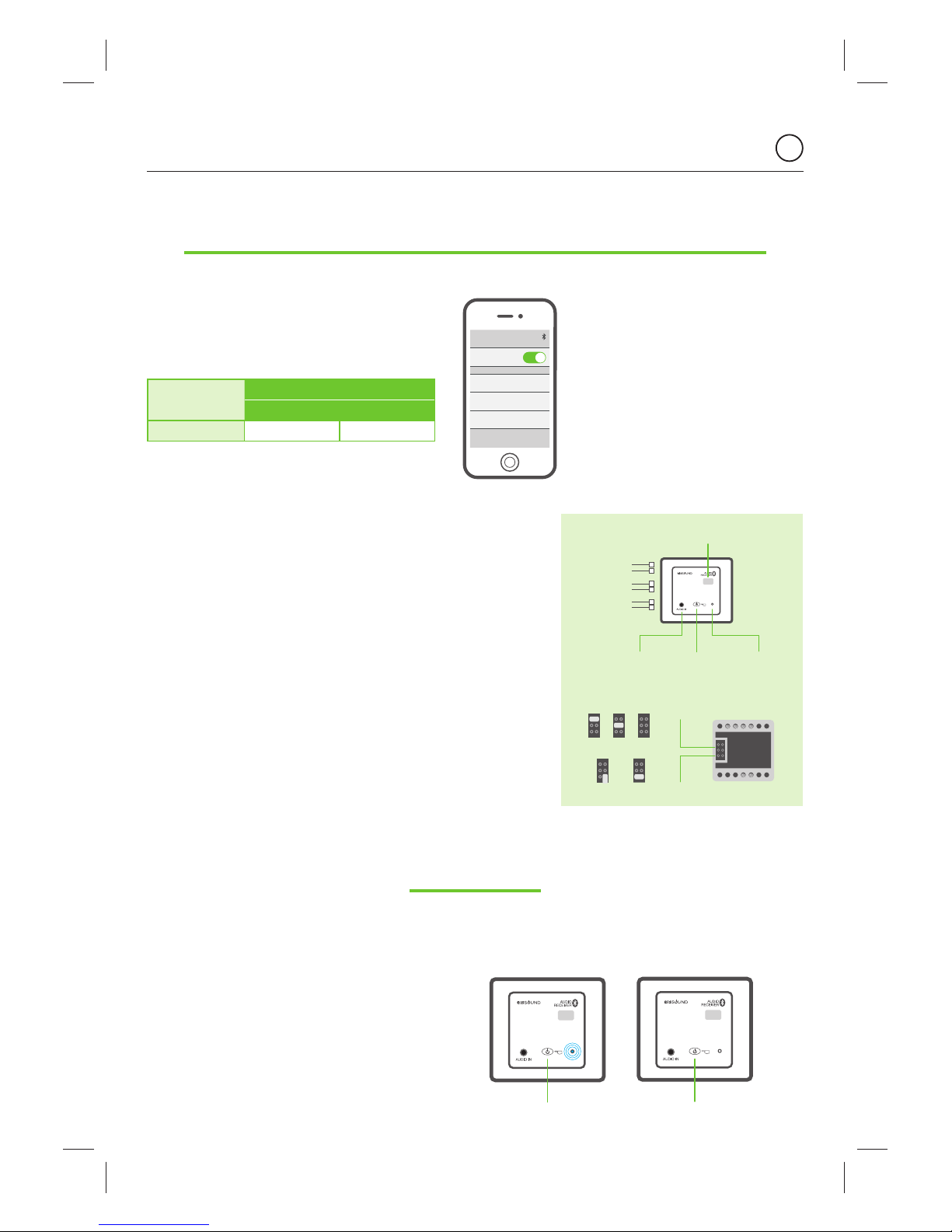
8
2. Especifi caciones Eléctricas y funcionales
3. Manejo
Antes de realizar cualquier emparejamiento
recomendamos que verifi que que su dispositivo
Bluetooth tiene los perfi les A2DP / AVRCP.
Además, el proceso de emparejamiento puede
variar entre fabricantes. Por favor, lea previamente
el manual de usuario de su dispositivo Bluetooth.
Para un correcto emparejamiento asegúrese que
el dispositivo Bluetooth está cerca al Módulo
durante este proceso.
3.1. Para activar el Módulo ON/OFF presione la tecla de funcionamiento 4”.
2003
4”
4”
2003
4”
4”
Bluetooth Conectado Bluetooth Desconectado
In-Wall Bluetooth® Audio Receiver
ES
Manual de Uso e Instalación
FUENTE DE
ALIMENTACIÓN
ALTAVOCES
8 ohm 16 ohm
15V/0,8A 2,5+2,5Wrms 1,5+1,5Wrms
15Vdc
Bluetooth ID
Salida altavoz
izquierdo
Salida altavoz
izquierdo
Entrada de
audio externa
(jack 3,5 mm)
Led indicador
de estado
Tecla de
funcionamiento
2003
4”
A
B
D
E
F
G
Limitador control de volumen
Opción mono/stereo
MONO
STEREO
MAX
MID LOW
Entrada de Audio externa: El Módulo incluye una entrada de audio externa
(3,5mm jack). Cuando el usuario conecta una fuente de audio externa al
Jack, la salida de audio cambia a la señal de la fuente de audio externa (led
rojo) y anula el modo Bluetooth.
Tecla de funcionamiento: El Módulo está provisto de una tecla para activar
el modo Bluetooth (ON/OFF).
Led indicador de estado: El color del Led indica el estado del Módulo
de la siguiente manera:
Led azul intermitente = En espera de emparejamiento y conexión
del dispositivo Bluetooth
Led azul = El Módulo está conectado al dispositivo
Led rojo = La entrada de audio externa está conectada
Limitador de control de volumen: el módulo da la posibilidad de
seleccionar el volumen máximo permitido durante el funcionamiento normal.
Este límite se debe defi nir durante la instalación.
Opción Mono/estéreo: el módulo permite confi gurar la posición para
seleccionar la salida de audio en mono o estéreo.
Alimentación: El Módulo es alimentado por una fuente
de alimentación externa. Se puede utilizar cualquier fuente
de alimentación de 15Vdc dependiendo del número de
Módulos instalados y la potencia que se quiera conseguir.
Salida de Audio: El Módulo proporciona salida de audio
estéreo (canal izquierdo y derecho).
Bluetooth ID: Cada Módulo está
identifi cado como KINGBT-XXXX donde
XXXX es un número serial que permite al
usuario identifi car diferentes Módulos que
puedan coexistir en la misma instalación.
De esta manera, el usuario puede
seleccionar desde su dispositivo Bluetooth
el Módulo donde desea escuchar su música
en streaming.
Bluetooth
KINGBT-0521 Connected
KINGBT-0414 not connected
KINGBT-0707 not connected
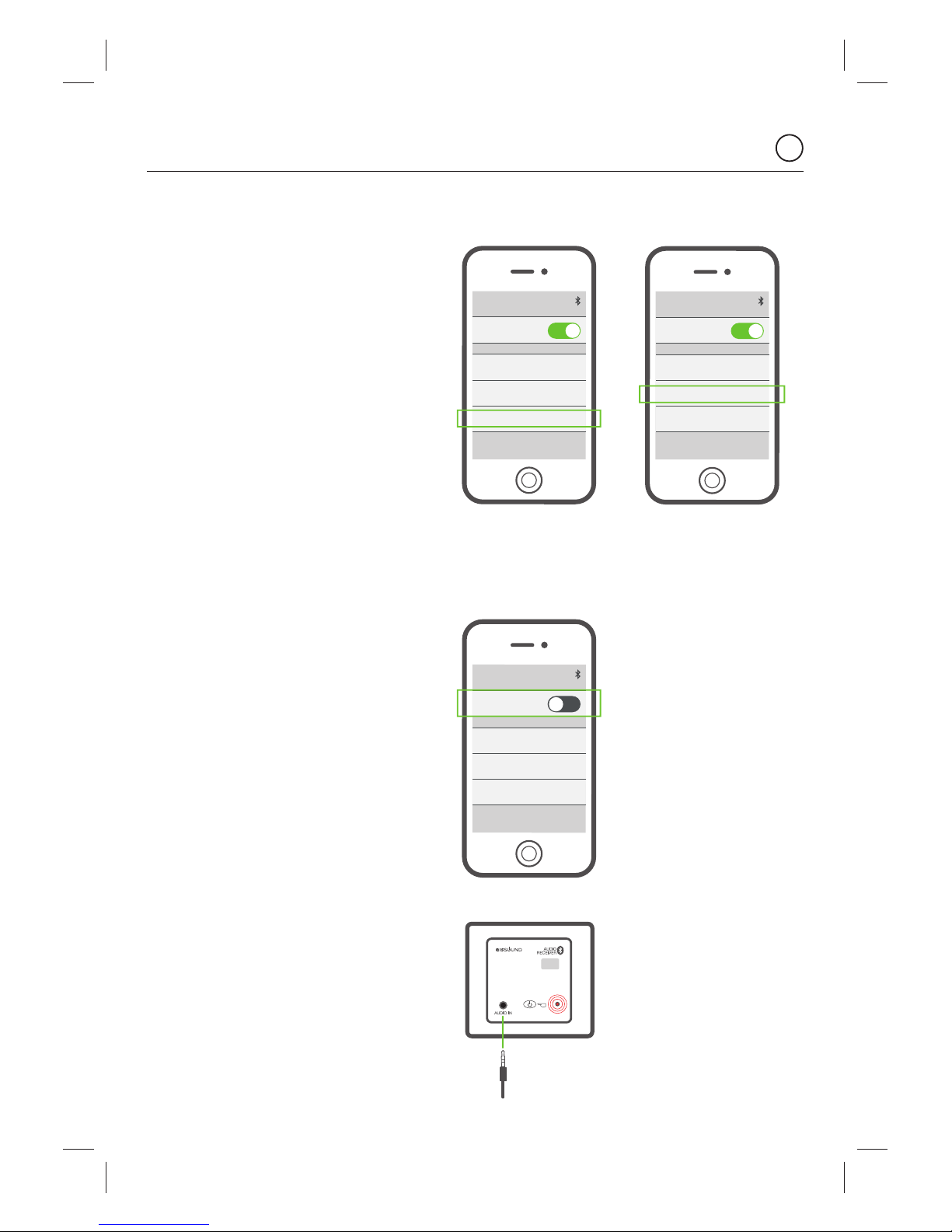
9
3.2. Una vez que el Led azul parpadea está listo para
emparejar el dispositivo Bluetooth. El Módulo permanece
en el modo de emparejamiento durante un minuto.
Si el dispositivo Bluetooth no se conecta durante este
tiempo, el Módulo se apagará automáticamente y
deberá repetir el proceso de nuevo.
Para emparejar, vaya a la confi guración de Bluetooth en
su dispositivo Bluetooth (Smartphone, Tablet, PC, etc.)
y siga los respectivos procedimientos de búsqueda.
El Módulo enviará su código de identifi cación (KINGBTXXXX) al dispositivo Bluetooth. Este es el momento para
emparejar. Este paso sólo será necesario la primera vez
para cada dispositivo Bluetooth.
Una vez conectado está listo para reproducir su música.
Desde el dispositivo Bluetooth podrá controlar todas las
características de música tales como la elección de la
canción, reproducción, pausa, volumen…
Una vez establecida la conexión, el led azul dejará de
parpadear y permanecerá encendido mientras se esté
utilizando el dispositivo Bluetooth y esté dentro del
alcance de la cobertura (aprox. 10 metros).
3.3. El Módulo se apagará automáticamente 1 minuto
después de apagar el ajuste Bluetooth en su dispositivo
Bluetooth o se aleje de la zona de cobertura.
3.4. Cada vez que una fuente de audio externa se
conecte a la entrada de jack, el Módulo se enciende
automáticamente (led rojo). La fuente de audio externa
anula el modo Bluetooth.
Conectado
Bluetooth
PEUGEOT not connected
KINGBT-0001 connected
PARROT KIT not connected
Apagado
Bluetooth
PEUGEOT not connected
KINGBT-0001 connected
PARROT KIT not connected
2003
4”
Fuente de Audio Externa
Emparejar
In-Wall Bluetooth® Audio Receiver
Bluetooth
PEUGEOT not connected
PARROT KIT not connected
KINGBT-0001 not paired
ES
Manual de Uso e Instalación
