Page 1

Page 1 of 12
Drawing : - TPC251
Issue : - 4
Date : - 24/11/16
NEPTUNE
INDUSTRIAL DEHUMIDIFIER
OWNER’S MANUAL
www.eipl.co.uk
Page 2

Page 2 of 12
Drawing : - TPC251
Issue : - 4
Date : - 24/11/16
UNPACKING
Carefully remove the Neptune dehumidifier unit from its packing and visually
check for signs of transit damage. If there is evidence of damage DO NOT
attempt to operate the unit, call your supplier for advice. Do not discard the
packing, as it will be useful when transporting the dehumidifier unit in the
future.
INTRODUCTION
Designed for a wide range of applications, the Neptune/Neptune Pro
dehumidifier is a super high capacity industrial unit which provides fast and
efficient drying. The Neptune/Neptune Pro has a number of special features:
• Super high efficient rotary compressor
• Temperature-sensitive microprocessor controlled defrost system
• Durable epoxy powder-coated finish for resilience to damage caused
by rough handling
• Rugged portable design
• Heavy duty carrying handle
• Extra long power cord
• Optional internal condensate pump
• Retractable Handle/Trolley (Neptune Pro Version)
HOW YOUR UNIT WORKS
The fan draws the moist air through the inlet grille on the back of the unit, then
through the cold evaporator coil which cools the air below its dew point.
Moisture forms on the evaporator coil and is collected in the condensate tray
which is equipped for permanent drainage. The cold air passes through the
hot condenser coil where it is fully reheated using the same energy removed
during the cooling phase, plus some additional heat generated by the
compressor. The air is, therefore, discharged from the dehumidifier at a
slightly higher temperature with a lower absolute humidity than that which it
entered. Continuous circulation of air through the dehumidifier gradually
reduces the relative humidity within the area.
Page 3

Page 3 of 12
Drawing : - TPC251
Issue : - 4
Date : - 24/11/16
SPECIFICATIONS
"This product contains fluorinated greenhouse gases covered by the Kyoto Protocol. The
refrigeration system is hermetically sealed.
The Global Warming Potential (GWP) of refrigerants used in products manufactured by Ebac
Industrial Products Ltd is as follows
R134a – 1300
R407c – 1610
For type and weight of refrigerant contained in this unit, please refer to the product data label"
M
ODEL
:
Neptune
H
EIGHT
: 610 mm
W
IDTH
: 350 mm
D
EPTH
: 380 mm
W
EIGHT
: 27 kg
O
PERATING RANGE
:
3ºC – 25ºC
C
APACITY
:
Up to 12 Gallons
A
IRFLOW
: 282 CFM
C
OMPRESSOR
:
11.0 EER 5,600
Btu/hr Rotary
P
OWER SUPPLY
: 230V/ 50Hz / 1ph
A
MPERAGE
: 5 Amps
F
INISH
:
Powder-coated
Epoxy
R
EFRIGERANT TYPE
: R22
R
EFRIGERANT
: 300 Grams
Page 4
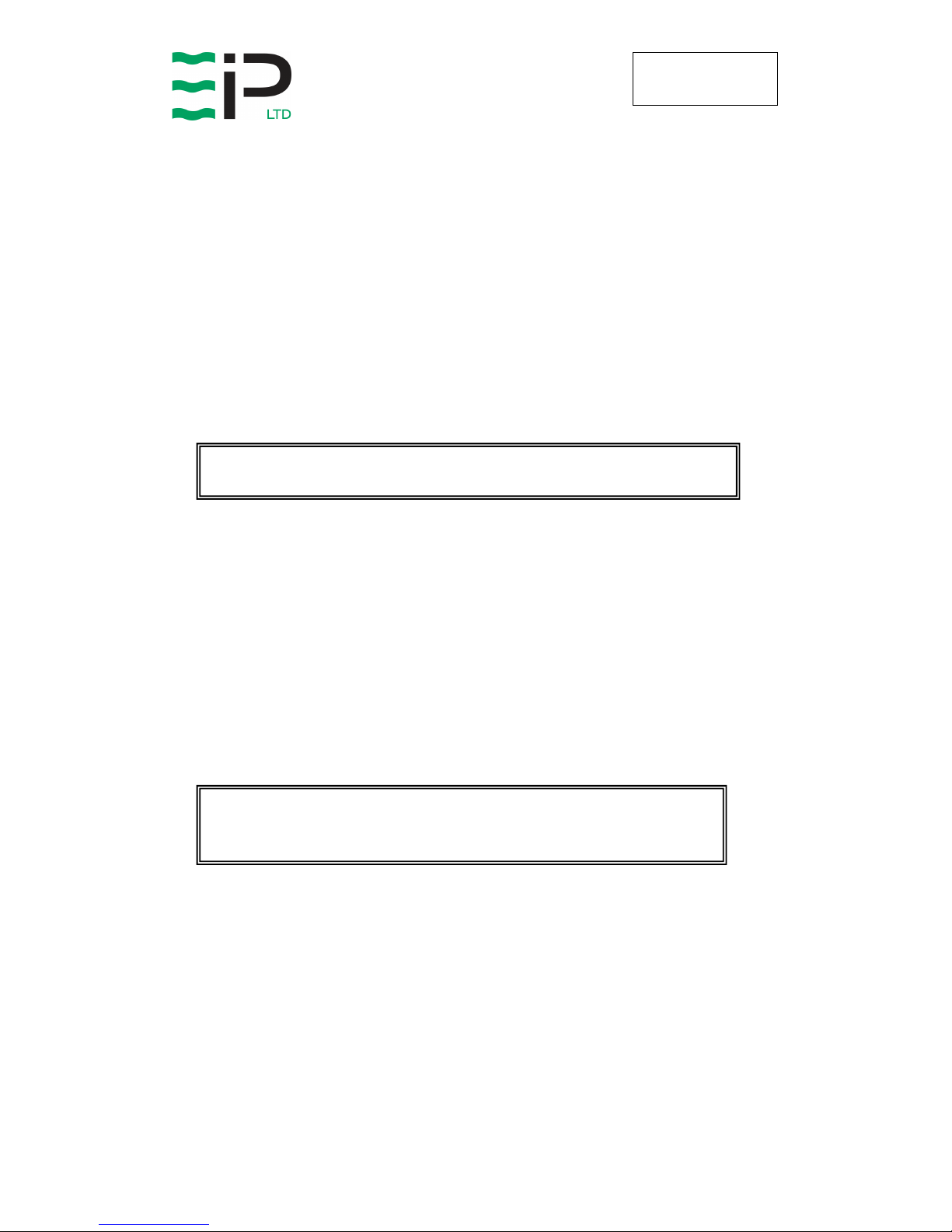
Page 4 of 12
Drawing : - TPC251
Issue : - 4
Date : - 24/11/16
OPERATION
The following procedures should be followed to test the Neptune/Neptune Pro
for correct operation:
1. After unpacking, examine all external features to confirm damage-free
shipment. Report all defects and damage to the factory at once.
Connect the electrical plug to a grounded 15 Amp electrical outlet.
Connect the drainage outlet to a suitably sized hose and run the hose
to a permanent drain.
2. Check dehumidification process as follows:
A) Place unit on a level surface.
B) Start up by switching to “ON” position.
C) Check that air is being delivered through the front outlet grille and the
compressor is running.
D) Leave the machine running for 1 hour.
E) Check to ensure there is a sign of water extraction through the
condensate drain.
If after carrying out the above procedures, the unit does not appear to
function properly, refer to the Trouble Shooting section which follows,
or contact the Factory Service Center.
CAUTION:
DO NOT REMOVE COVERS WHEN UNIT IS IN OPERATION
CAUTION:
ONCE THE UNIT HAS BEEN SWITCHED OFF, WAIT AT
LEAST FIVE MINUTES BEFORE RESTARTING.
Page 5

Page 5 of 12
Drawing : - TPC251
Issue : - 4
Date : - 24/11/16
ROUTINE SERVICE
To ensure continued full efficiency of the dehumidifier, maintenance
procedures should be performed as follows:
1. Clean the surface of the evaporator and condenser coils by blowing
the dirt out from behind the fins with compressed air. Hold the
nozzle of the air hose away from the coil (approx 6”) to avoid
damaging the fins. Alternatively, vacuum clean the coils.
2. Check that the fan is firmly secured to the motor shaft and that the
fan rotates freely. The fan motor is sealed for life and therefore
does not need oiling.
3. To check the refrigerant charge, run the unit for 15 minutes and
briefly remove the cover. The evaporator coil should be evenly frost
coated across its surface. At temperatures above 25°C, the coil
may be covered with droplets of water rather than frost. Partial
frosting accompanied by frosting of the thin capillary tubes,
indicates loss of refrigerant gas or low charge.
4. Check all wiring connections.
5. To check the operation of the defrost system, switch the machine on
and leave it running for approximately 45 minutes. The machine will
then enter “Hot Gas” defrost mode for approximately 4 minutes
before returning to normal operation. If the unit will not defrost, the
printed circuit timer board may be defective or the by-pass valve may
be inoperable.
I
F ANY OF THE PRECEDING PROBLEMS OCCUR, CONTACT THE EBAC
S
ERVICE CENTER PRIOR TO CONTINUED OPERATION OF THE UNIT TO
PREVENT PERMANENT DAMAGE
.
WARNING:
ENSURE THAT THE POWER CORD TO THE MACHINE HAS
BEEN DISCONNECTED BEFORE CARRYING OUT ROUTINE
SERVICE. THE SERVICING AND REPAIR OF THIS UNIT
SHOULD ONLY BE CARRIED OUT BY A SUITABLY QUALIFIED
PERSON.
WARNING:
DO NOT STEAM CLEAN REFRIGERATION COILS
Page 6

Page 6 of 12
Drawing : - TPC251
Issue : - 4
Date : - 24/11/16
REPAIRS
1. Should an electrical component fail, consult the Factory Service
Center to obtain the proper replacement part.
2. If refrigerant gas is lost from the machine, it will be necessary to use
a refrigeration technician to correct the fault. Contact the Factory
Service Center prior to initiating this action.
Any competent refrigeration technician will be able to service the
equipment. The following procedure must be used:
a. The source of the leak must be determined and corrected.
b. The machine should be thoroughly evacuated before
recharging.
c. The unit must be recharged with refrigerant measured
accurately by weight.
d. For evacuation and recharging of the machine, use the crimped
and brazed charging stub attached to the side of the refrigerant
compressor.
The charging stub should be crimped and rebrazed after
servicing. N
EVER
allow permanent service valves to be fitted to
any part of the circuit. Service valves may leak causing further
loss of refrigerant gas.
3. The refrigerant compressor fitted to the dehumidifier is a durable
unit that should give many years of service. Compressor failure can
result from the machine losing its refrigerant gas. The compressor
can be replaced by a competent refrigeration technician.
Failure of the compressor can be confirmed by the following
procedure:
a. Establish that power is present at the compressor terminals
using a voltmeter.
b. With the power disconnected, check the continuity of the internal
winding by using meter across the compressor terminals. An
open circuit indicates that the compressor should be replaced.
c. Check that the compressor is not grounded by establishing that
a circuit does not exist between the compressor terminals and
the shell of the compressor.
Page 7

Page 7 of 12
Drawing : - TPC251
Issue : - 4
Date : - 24/11/16
TROUBLESHOOTING
S
YMPTOM
C
AUSE
R
EMEDY
Unit inoperative 1. No power to unit
1. Check the power from the
power supply panel
Little or no airflow
1. Loose fan on shaft
2. Fan motor burnt out
3. Dirty refrigeration coils
4. Loose electrical wiring
1. Tighten fan
2. Replace the fan motor
3. See Routine Maintenance
Section
4. Check the wiring diagram
to find fault and repair
Little or no water
extraction
1. Insufficient air flow
2. Compressor fault
3. Loss of refrigerant gas
1. Check all of the above
2. Contact the Factory
Service Center
3. Contact the Factory
Service Center
Little or no defrost
when required
1. Faulty circuit board
2. Faulty by-pass valve
1. Contact the Factory
Service Center
2. Contact the Factory
Service Center
Unit vibrates
excessively
1. Loose compressor
2. Damaged fan
1. Tighten the nuts on the
compressor mounts
2. Replace fan
Water flooding inside
the machine
1. Drain pipe blocked,
crimped or Frozen
2. Defective pump
1. Clear the obstruction,
straighten or replace
2. Check pump for cracks or
loose hoses
Page 8

Page 8 of 12
Drawing : - TPC251
Issue : - 4
Date : - 24/11/16
NEPTUNE
SPARE PARTS LIST
Spare Parts available online
www.EIPLDIRECT.com
D
ESCRIPTION
P
ART NUMBER
Top Cover n/a
Compressor 3022170
Evap / Cond Coil 2139330
Solenoid Valve 3020811
Fan Blade 3040129
Fan Motor 3035797
Electronic Circuit
Board
1609850
Solenoid Coil 3030422
On/Off Switch 3035914
Foot Assembly 3050307
Page 9

Page 9 of 12
Drawing : - TPC251
Issue : - 4
Date : - 24/11/16
WARNINGS
This appliance can be used by children from 8 years and above and persons
with reduced physical, sensory or mental capabilities or lack of experience
and knowledge if they have been given supervision or instruction concerning
use of the application in a safe way and understand the hazards involved.
Children shall not play with the appliance.
Cleaning and user maintenance shall not be made by children without
supervision.
If the SUPPLY CORD is damaged, it must be replaced by the manufacturer,
its service agent or similarly qualified person in order to avoid hazard.
This product contains fluorinated greenhouse gases covered by the Kyoto
Protocol. The refrigeration system is hermetically sealed.
The Global Warming Potential (GWP) of refrigerants used in products
manufactured by Ebac Industrial Products Ltd is as follows
R134a – 1300
R407c – 1610
For type and weight of refrigerant contained in this unit, please refer to the
product data label
Due to the high pressures within the refrigeration circuit, under no
circumstances must direct heat be applied to the evaporator coil in an attempt
to remove the build-up of ice.
No attempt should be made to cut open any part of the refrigeration circuit
due to high pressures and gas involved.
If the unit is switched off at the mains power supply for any reason, the unit
must be allowed to stand at rest for at least three minutes before restarting.
For correct installation and operation the unit inlet and outlet must have a
clearance of 0.5M from all adjacent surfaces and or structures.
Page 10

Page 10 of 12
Drawing : - TPC251
Issue : - 4
Date : - 24/11/16
Page 11

Page 11 of 12
Drawing : - TPC251
Issue : - 4
Date : - 24/11/16
Page 12

Page 12 of 12
Drawing : - TPC251
Issue : - 4
Date : - 24/11/16
UK Head Office
Ebac Industrial Products Ltd
St Helens Trading Estate
Bishop Auckland
County Durham
DL14 9AD
Tel: +44 (0) 1388 664400
Fax: +44 (0) 1388 662590
www.eipl.co.uk
sales@eipl.co.uk
American Sales Office
Ebac Industrial Products Inc
700 Thimble Shoals Blvd.
Suite 109, Newport News
Virginia, 23606-2575
USA
Tel: +01 757 873 6800
Fax: +01 757 873 3632
www.ebacusa.com
sales@ebacusa.com
German Sales Office
Ebac Industrial Products Ltd.
Gartenfelder Str. 29-37
Gebäude 35
D-13599, Berlin
Germany
Tel: +49 3043 557241
Fax: +49 3043 557240
www.eip-ltd.de
sales@eip-ltd.de
