Eimuse BS-02 User Manual
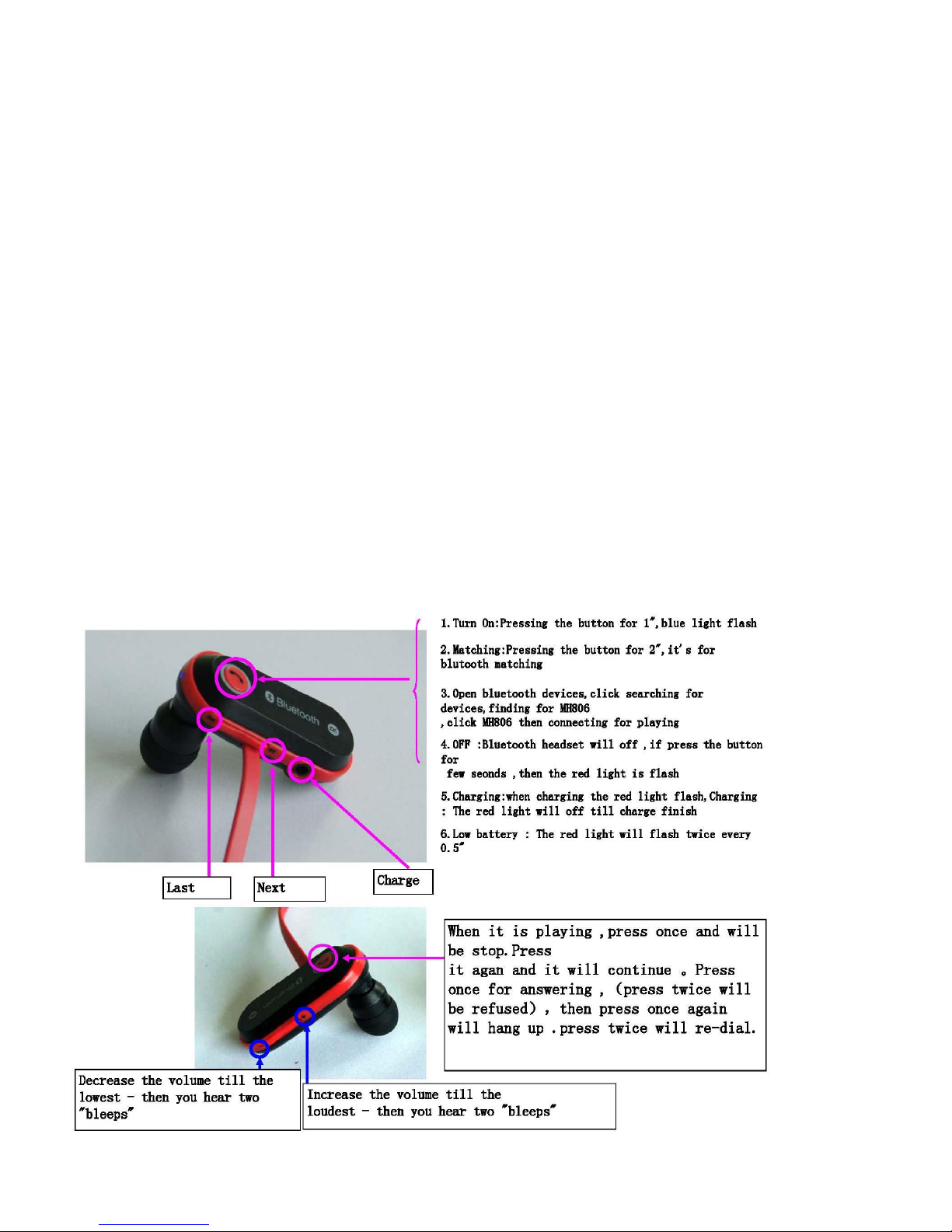
BS-02 Bluetooth headset Manual
Power On:
You just need to long press the power button for about 2 seconds, this headset is power on while the blue light flashing. When the
paired device connect the Bluetooth successfully, the indicator light will be flash.
Pairing and Match:
After switching on headset, long press 2 seconds, the bluetooth headset is in process of pairing with cell phone when blue light and red
light flashing alternately, normally cell phone can connect the bluetooth device successfully within 5 seconds, and then choose the
bluetooth headset MH806 equipment in your cell phone.
Connection:
Open bluetooth function for cell phone, click the button: search device, when find the bluetooth headset MH806, click this MH806
headset name to connect the media audio, then open cell phone music player for
wireless transmission after success connection.
Operating instructions and charts:
1. In the process of playing, short press once to pause, then short press once to play; Short press to answer the call, short press to hang
up after call over, and go back to playing status automatically.
2. Short press "-" volume, when minimize the volume we can hear "beep" sound, short press the "+" volume, when maximize the
volume we also can hear "beep" sound.
3. Short press the keys: last song or next song, music turned to play last song or next song.
4. Turn off: display a red light after long press 2 seconds, and then turn off automatically after red light flashing 5 times.
5. Charging: normally charging time for Bluetooth headset is within about 2 hours, red light is on for charging, and red light off for
charging completed.
Five. Solving difficult Problems:

1,Cellphone can’t find bluetooth earphone
Workaround:
① Make sure Bluetooth is turned on ( whether the indicator light or red and blue lights flashing alternately ) ;
② If the Bluetooth is turned still unable to search , please restart Bluetooth and mobile phones.
(2) After connecting the Bluetooth headset and the phone is always disconnected or there is noise
Workaround:
① Bluetooth headset power shortage , need to charge the Bluetooth headset as soon as possible ;
② phone and Bluetooth barrier or distance between the distance beyond the signal reception , do not hand over Bluetooth, in order to
maintain the stability of a continuous signal , please try to keep Bluetooth and mobile phone in the same direction
.3 Bluetooth connection , but can not listen to songs
Solution ;
① mono Bluetooth headset is only paired Bluetooth Nokia phones can be used when listening to music, if you are not using Nokia
phones , it can’t be used mono Bluetooth to listen to music
② Check the Bluetooth settings , sound path Go handsfree ;
③ part of the domestic mobile phone and mobile phone firms also need to set up two places into the player , the player in the
Bluetooth feature is turned on and a headset icon below Select the connected Bluetooth device just click OK
.④ individual domestic mobile phone is not a complete stereo Bluetooth module, no Bluetooth music function. It Can be used to
connect other Bluetooth phone detects the Bluetooth headset is available
.4 How to use the Bluetooth headset listening to music on a computer and voice chat.
Answer: If your computer comes with Bluetooth, turn on the Bluetooth function to search for Bluetooth is turned on the line ;
otherwise you need a Bluetooth adapter, the adapter's role is to connect a Bluetooth headset and a computer, through a small software
BlueSoleil Bluetooth can be achieved with a computer connection. XP system can automatically identify any Bluetooth adapter, no
drivers , but XP comes with the adapter software can only transfer files , you can not transmit audio . You must install the CD-ROM
that comes with the software BlueSoleil transmit audio
.1 , my phone can do with Bluetooth ?A: Bluetooth is a world- standard protocols , as long as your phone has Bluetooth capabilities ,
can use a Bluetooth headset , Bluetooth hands-free Bluetooth cell phone accessories. Common in several major brands of mobile
phones, you can go to their website to see your phone supports Bluetooth
.2 , How do I choose the Bluetooth headset ?A: First is to choose the brands of Bluetooth headsets, in terms of quality or service can
be guaranteed , followed by selection of sound quality and long standby time Bluetooth headset , because the actual life of the headset
is a Bluetooth headset battery life, battery life is powered by a rechargeable the number of times the decision, so the longer standby
time Bluetooth headset of its life will be longer .
3.Does Bluetooth headset simple to use?
A: The Bluetooth headset is simple to use , much simpler to use than a cell phone . Before using the Bluetooth headset , first paired
with the phone , the simple pairing process description: Hold down the headset multifunction button ( manual have said ) for a few
seconds , the headset indicator light turns red and blue flashing alternately ( most of the headphones ) , and then the phone to search
for Bluetooth devices, cell phones found will display the found Bluetooth name , enter the pairing code ( usually 0000 ) followed by
the OK button on the phone that it is so simple pairing process is complete. Stereo Bluetooth headset some phones need to re- connect
Bluetooth devices can only be carried out within normal stereo to listen to music .
Bluetooth headset button is not much, most of the volume buttons only , phone / hang up button , it is very simple to use . Some stereo
Bluetooth headset will increase the AV control keys that control the playback of the song and the next song .
4 , when used, How far does it up from the phone and multifunction adapters ?
