Eighteeth E-connect S User Manual

0197
E-connect S

Page 2 / 59
USER MANUAL

Page 3 / 59
Content
1. Scope of E-connect S ....................................................................................................................... 5
1.1 Parts Identification ............................................................................................................ 5
1.2 Components and Accessories ........................................................................................ 6
1.3 Options (sold separately) ................................................................................................ 6
2. Symbols used in the User Manual ................................................................................................. 8
3. Before Use ......................................................................................................................................... 10
3.1 Intended Use ................................................................................................................... 10
3.2 Contraindications ............................................................................................................ 10
4. Installing the E-connect S ............................................................................................................. 12
4.1 Installation of the contra angle...................................................................................... 13
4.2 Install the file ................................................................................................................... 13
4.3 Connecting measuring wire .......................................................................................... 14
4.4 Connecting charge base ............................................................................................... 14
5. Use Interface ..................................................................................................................................... 17
5.1 Panel key ........................................................................................................................... 18
5.2 Screen display ................................................................................................................... 19
5.3 Terms and definition ......................................................................................................... 23
6. Setting................................................................................................................................................. 25
6.1 Selecting memory ........................................................................................................... 25
6.2 Setting parameters ......................................................................................................... 25
6.3 Preset programs ............................................................................................................. 28
6.4 Advanced setting ............................................................................................................ 30
6.5 Parameter logic ............................................................................................................... 32
7. Operation ........................................................................................................................................... 36
7.1 Charge.............................................................................................................................. 36
7.2 Motor operation ............................................................................................................... 37
7.3 Apex operation and not suitable condition .................................................................. 39

Page 4 / 59
8. Maintenance ...................................................................................................................................... 45
9. Error Warning ................................................................................................................................... 48
10. Troubleshooting ............................................................................................................................. 49
11. Technical Data ................................................................................................................................ 52
12. EMC Tables ...................................................................................................................................... 53
13. Statement ......................................................................................................................................... 58
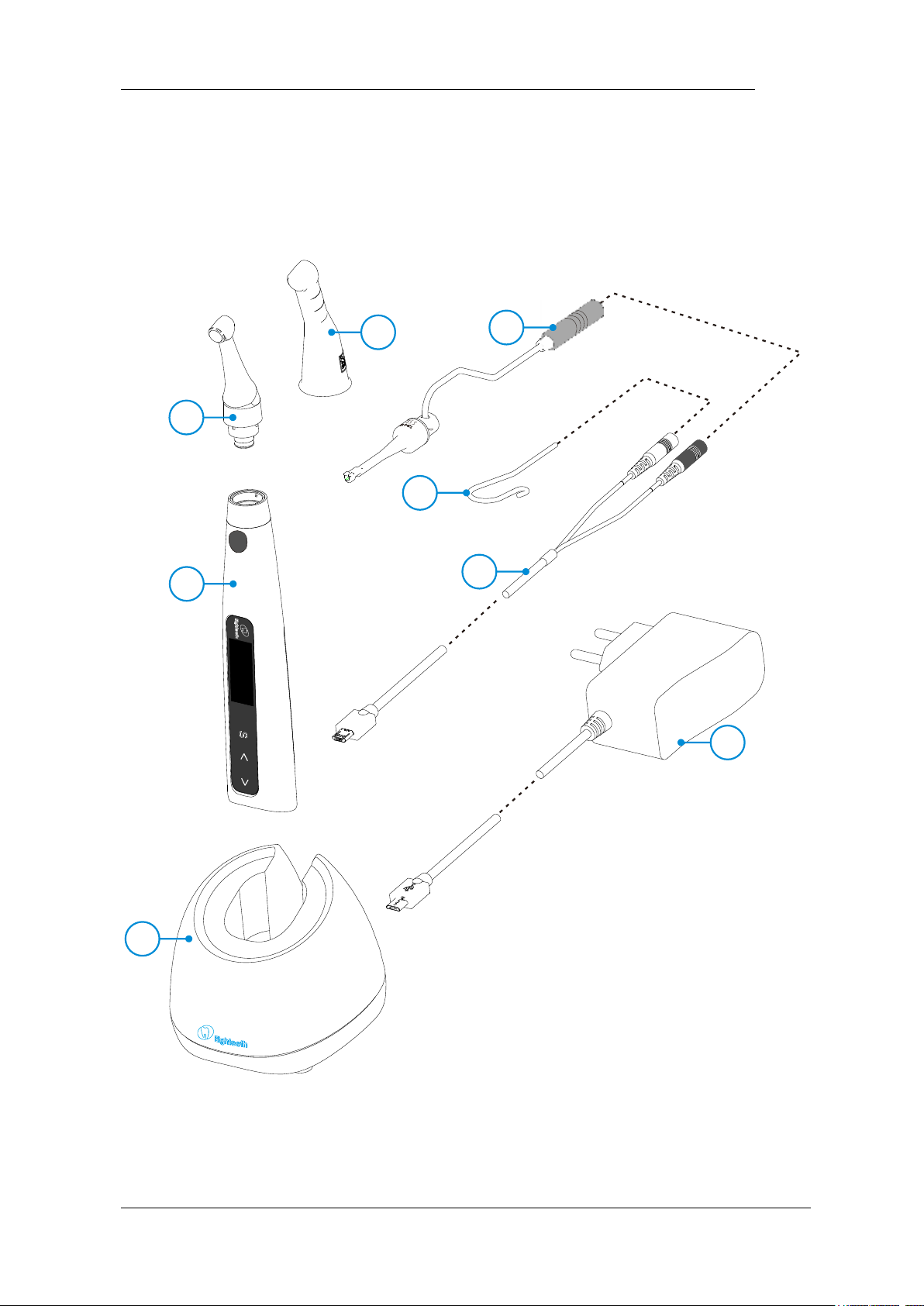
Page 5 / 59
1. Scope of E-connect S
1.1 Parts Identification
1
2
3
4
5
6
7
8
1.Charge Base
2.Handpiece
3.Contra Angle
4.Insulating Sleeve
5.File Clip (2 pcs)
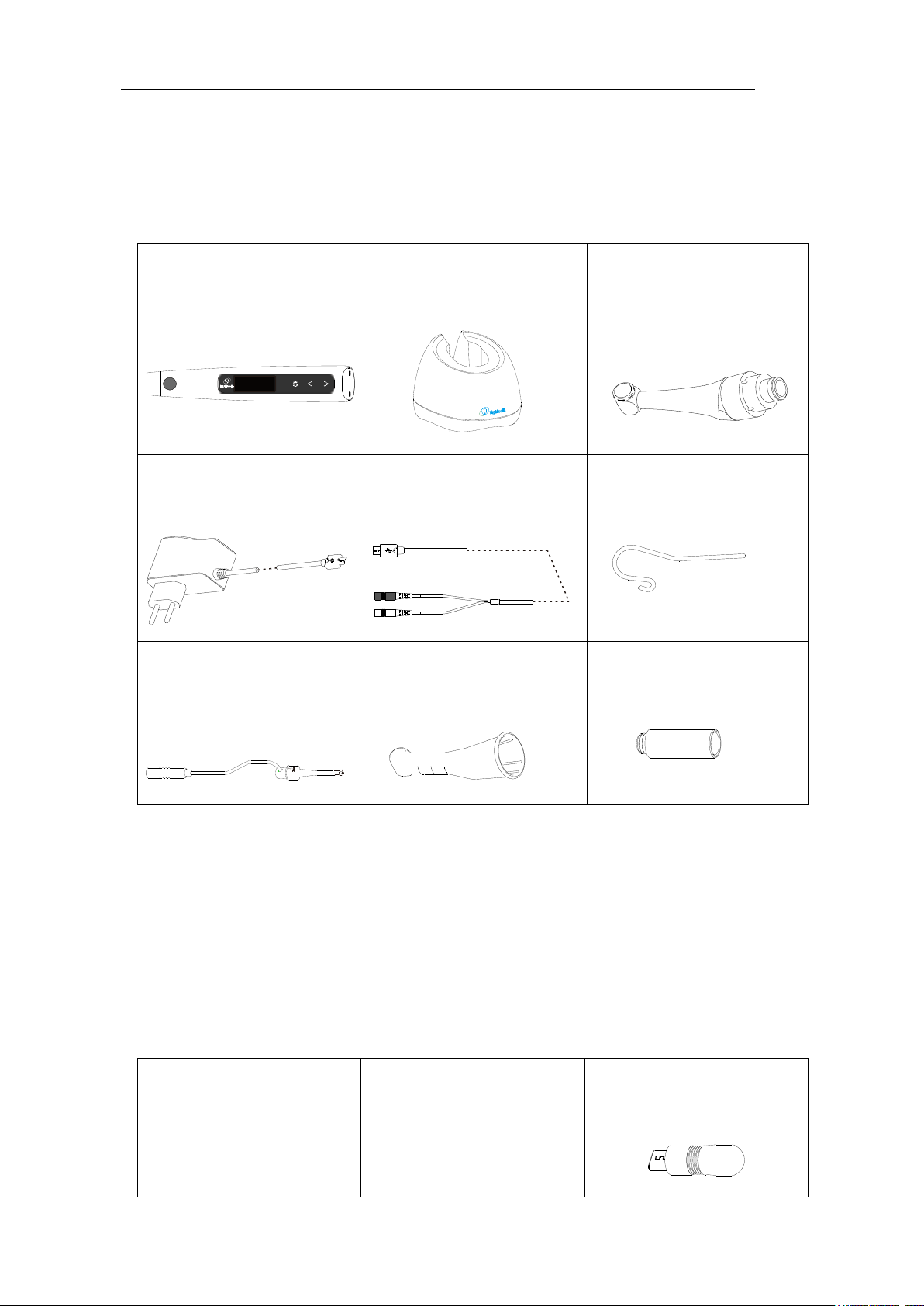
Page 6 / 59
1.2 Components and Accessories
Motor Handpiece (1pcs)
Part No. 6051032
Charge Base (1pcs)
Part No. 6051033
Contra Angle (1pcs)
Part No. 6041003
Adapter (1pcs)
Part No. 6016001
Measuring Wire (1pcs)
Part No. 6015011
Lip Hook (2pcs)
Part No. 6072002
File clip (2pcs)
Part No. 6051005
Insulating Sleeve (1pcs)
Part No. 6004027
Spray Nozzle (1pcs)
Part No. 6051037
1.3 Options (sold separately)
Disposable Sleeve
Part No. 6031009
Handpiece Base
Part No. 6005002
Apex Tester (1pcs)
Part No. 6016001
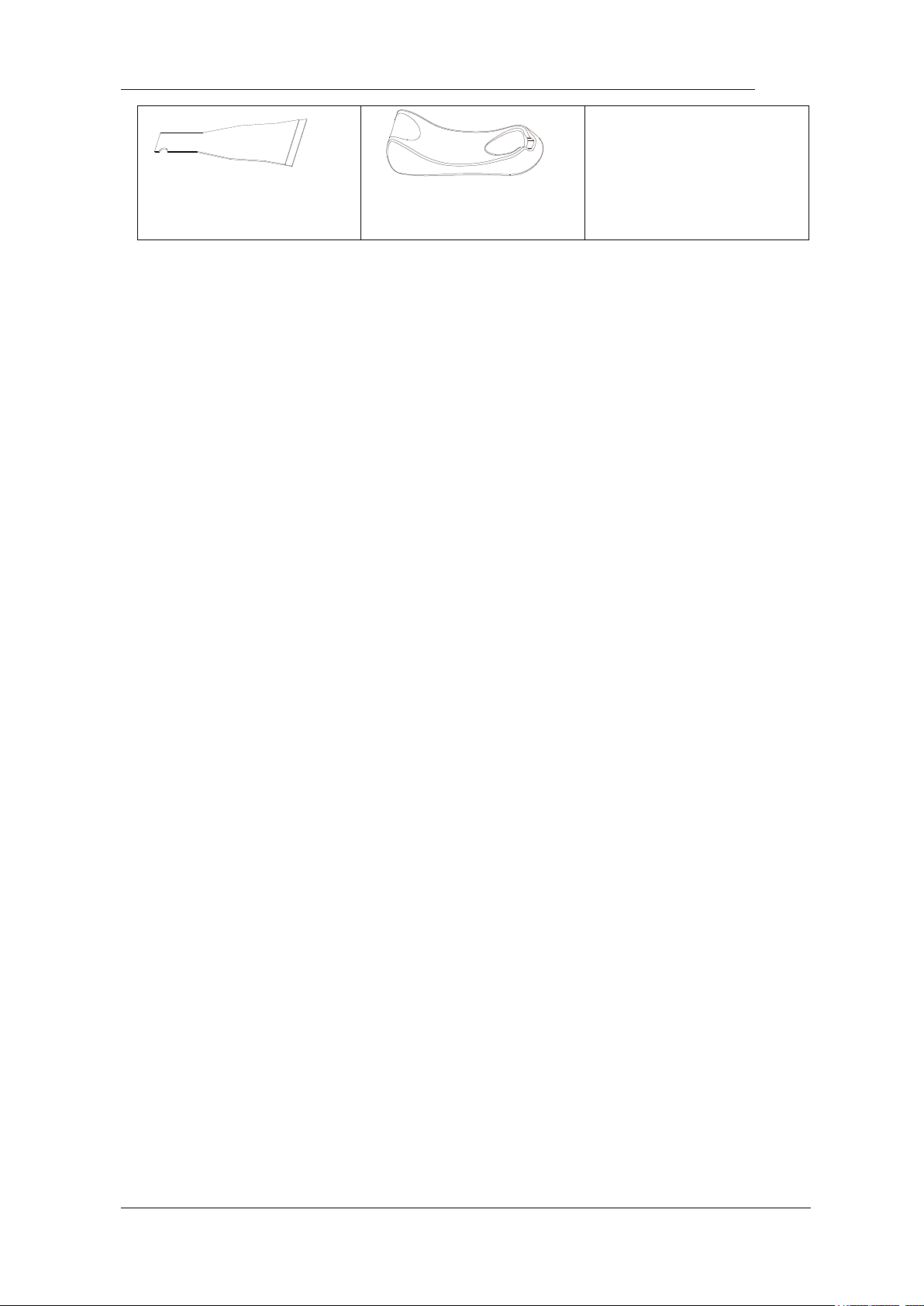
Page 7 / 59
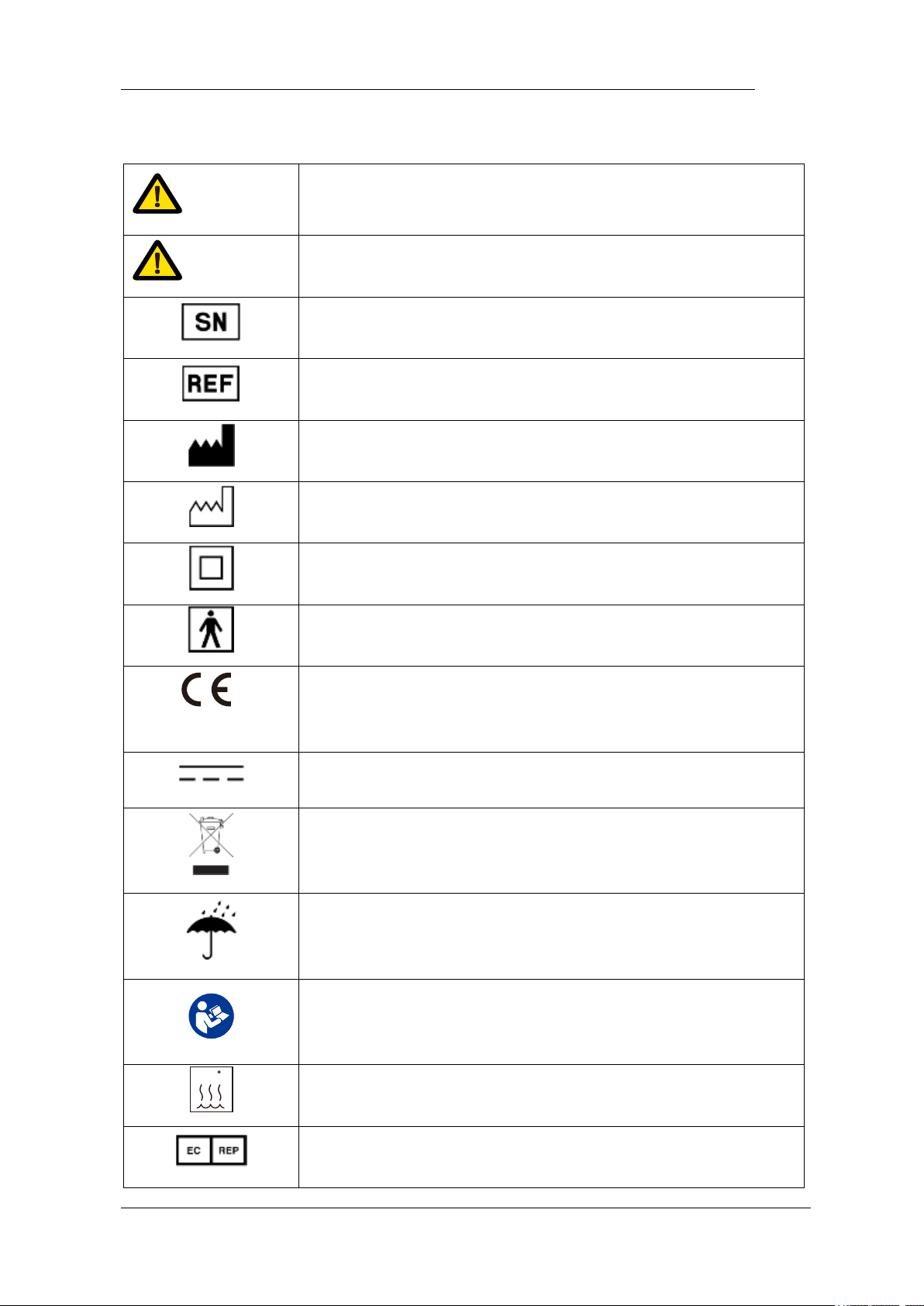
Page 8 / 59
2. Symbols used in the User Manual
WARNING
If the instructions are not followed properly, operation may
lead to hazards for the product or the user/patient.
NOTE
Additional information, explanation of operation and
performance.
Serial number
Catalogue number
Manufacturer
Date of manufacture
Safety class II device
Type BF applied part
0197
CE marking
Direct current
Do not dispose of with normal household waste
Store in a dry place
Consult instructions for use
134 C
Can be autoclaved up to a maximum temperature of 134°
Celsius
Authorized Representative in the European Community

Page 9 / 59
Manufacturer’s LOGO
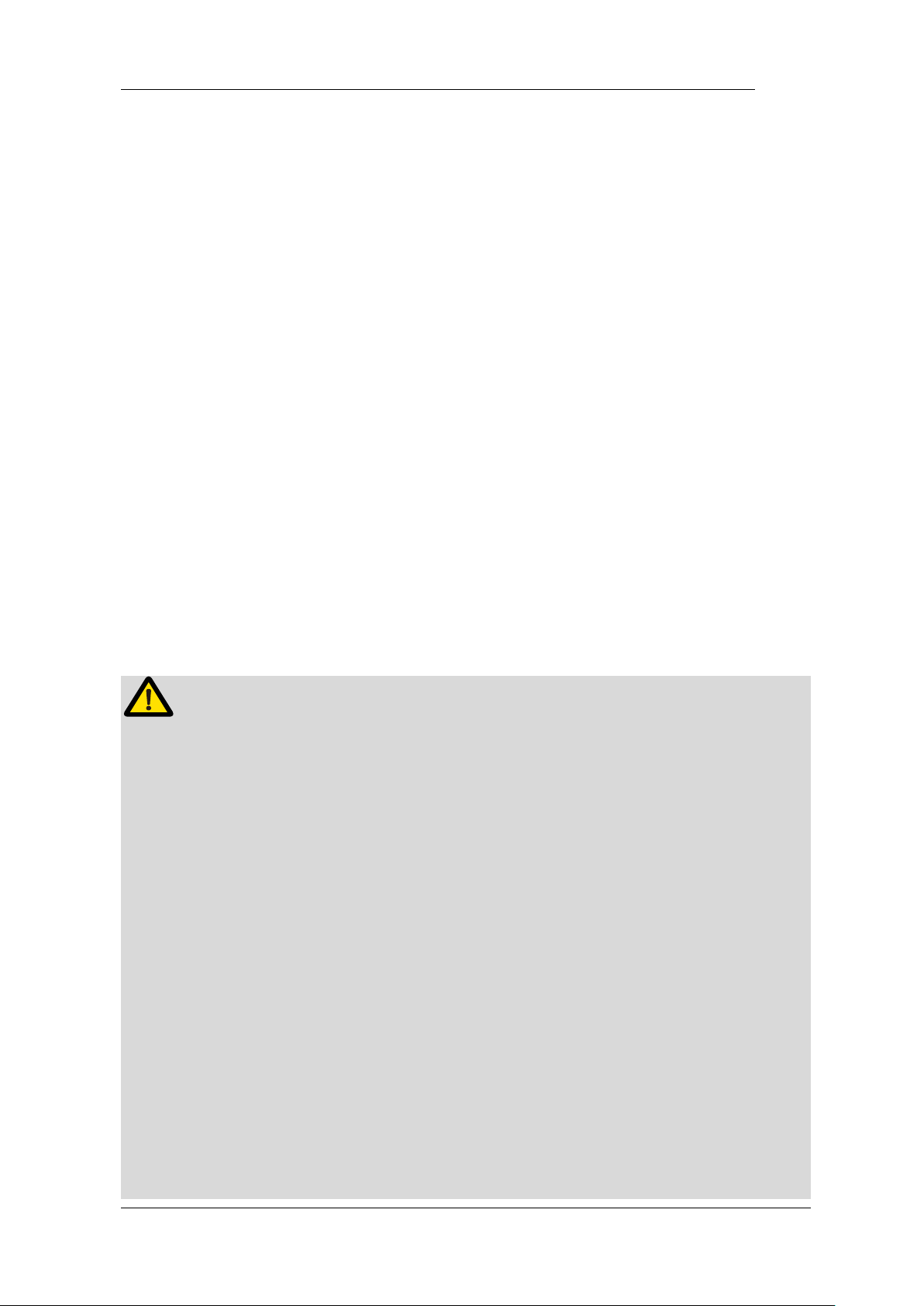
Page 10 / 59
3. Before Use
3.1 Intended Use
E-connect S is exclusively designed for dentists for use with dental root canal
instruments in continuous rotation and in reciprocating movement with integrated
apex locator.
This device must only be used in hospital environments, clinics or dental offices
by qualified dental personnel.
3.2 Contraindications
The integrated apex locator of the E-connect S is contraindicated in cases
where patient/user carry medical implants such as pace makers or cochlear implants
etc.
Do not use the device for implants or other non-endodontic dental procedures.
Safety and effectiveness have not been established in pregnant women and
children.
WARNING
Read the following warnings before use:
1. The device must not be placed in humid surroundings or anywhere where it can
come into contact with any type of liquids.
2. Do not expose the device to direct or indirect heat sources. The device must be
operated and stored in a safe environment.
3. The device requires special precautions with regard to electromagnetic
compatibility (EMC) and must be installed and operated in strict compliance with the
EMC information. In particular, do not use the device in the vicinity of fluorescent
lamps, radio transmitters, remote controls, portable or mobile RF communication
devices and do not charge, operate or store at high temperatures. Comply with the
specified operating and storage conditions.
4. Gloves and a rubber dam are compulsory during treatment.
5. If irregularities occur in the device during treatment, switch it off. Contact the
agency.
6. Never open or repair the device yourself,otherwise, void the warranty.

Page 11 / 59

Page 12 / 59
4. Installing the E-connect S
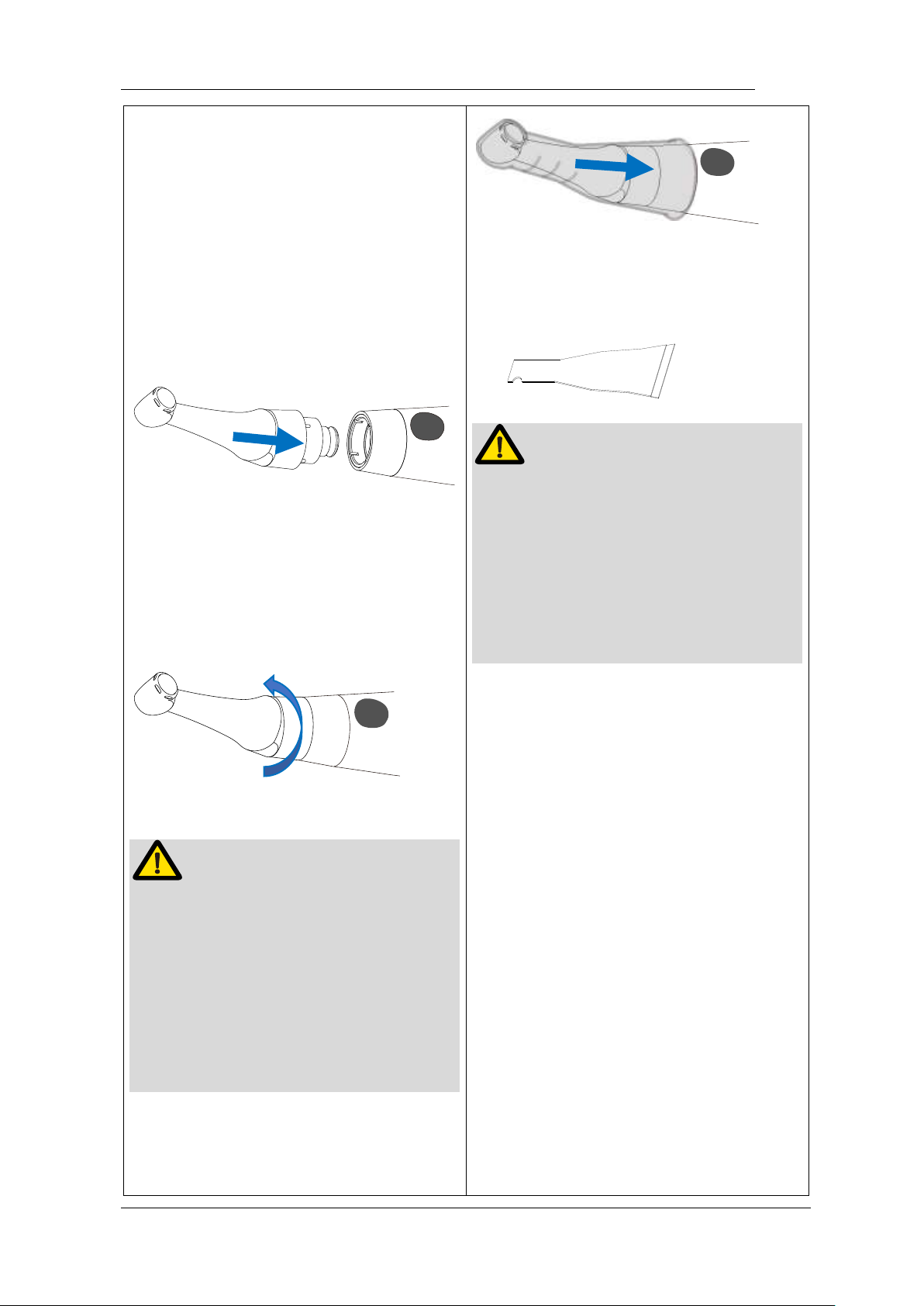
Page 13 / 59
4.1 Installation of the contra
angle
Make sure 4 pins on contra angle
alignment the slots of handpiece, plug
them together until it “click” securely into
place.
The contra angle can be 340 degrees
rotated without take off, make it easy to
watch the LCD in treatment by rotating
the contra-angle.
WARNING
Make sure the assembly is connected
properly, otherwise might cause
unexpected motor reverse, even hurt
the patients
After connecting the contra angle and
handle, pull it gently to make sure the
connection is good.
The improve insulation of the contra
angle during combine apex, we
You can also use disposable sleeve
(sold separately) instead of insulating
sleeve
NOTE
Without the insulating sleeve, when
performing the apex measurement with
handpiece, wear appropriate insulated
gloves, and make sure the contra angle
does not touch the lips. It is advisable to
use a rubber dam when performing
such treatments.
4.2 Install the file
Turn the file back and forth until it is
lined up with interior latch groove and
slips into place, lock the file into the
contra angle.
Hold down the push button on the
contra angle and can release the file.
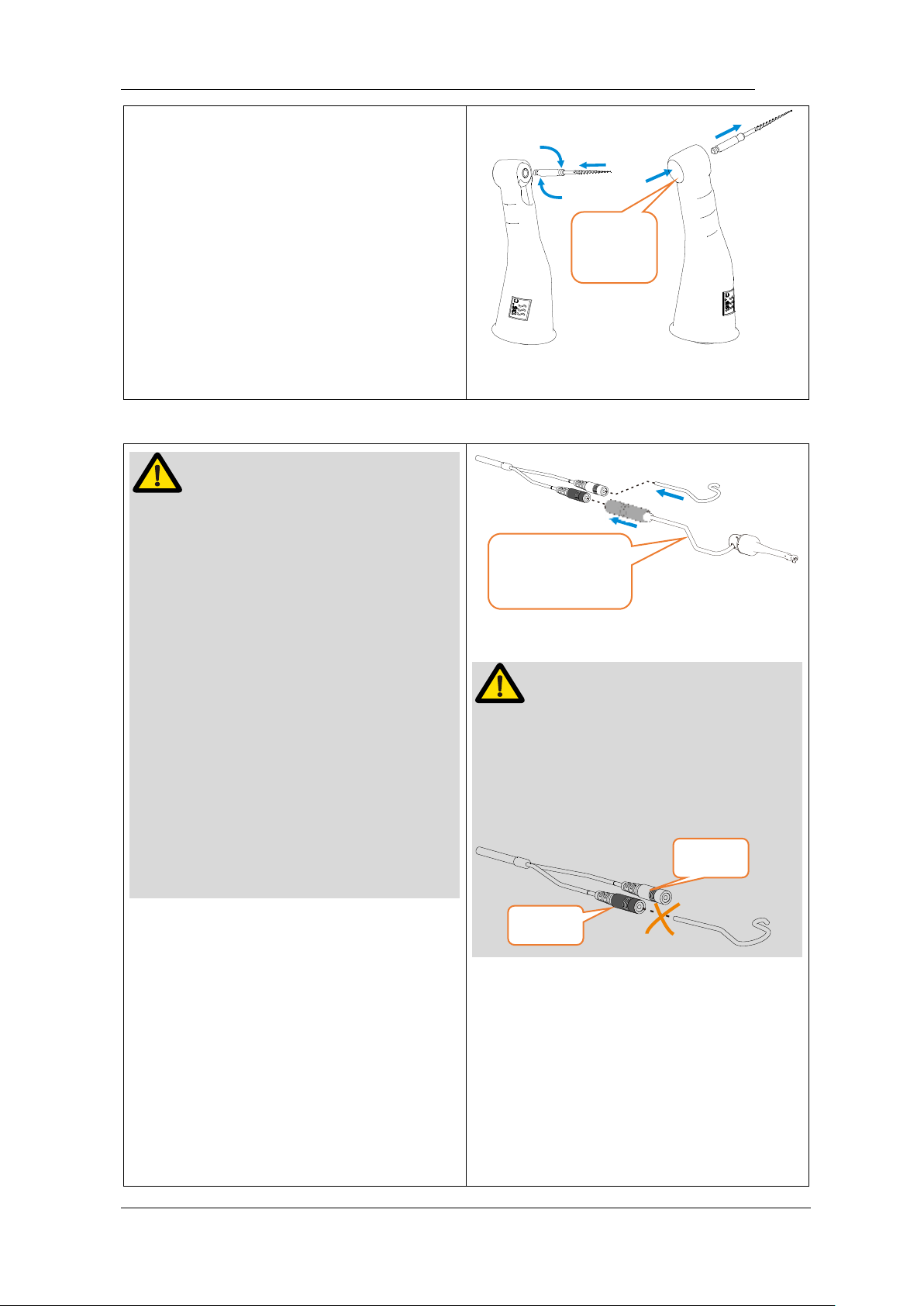
Page 14 / 59
Single apex
function only
recommend using an insulating sleeve.
WARNING
Inspect the file head before inserting the
file. Do not use the damaged file head.
Make sure the motor is stopped when
inserting and removing files.
Be careful when inserting and removing
files to avoid injury to fingers.
Take care not to touch the Main switch
when putting files in. this will cause the
file to rotate.
Pull the file gently to make sure that the
file is secure in handpiece properly,
otherwise it may pop out and hurt the
patient.
4.3 Connecting measuring
wire
If want activity apex measurement
function, uncap the USB cover on
handpiece, insert measuring wire.
NOTE
Match colors to connect the lip hook and
file clip, if connect lip hook with black
slot, apex auto start will have no
function.
4.4 Connecting charge base
Plug the USB of adapter into the
charge base, and plug the other end
into a power outlet, the Power LED on
charge base will light up (green).
Push
Button
Black
White
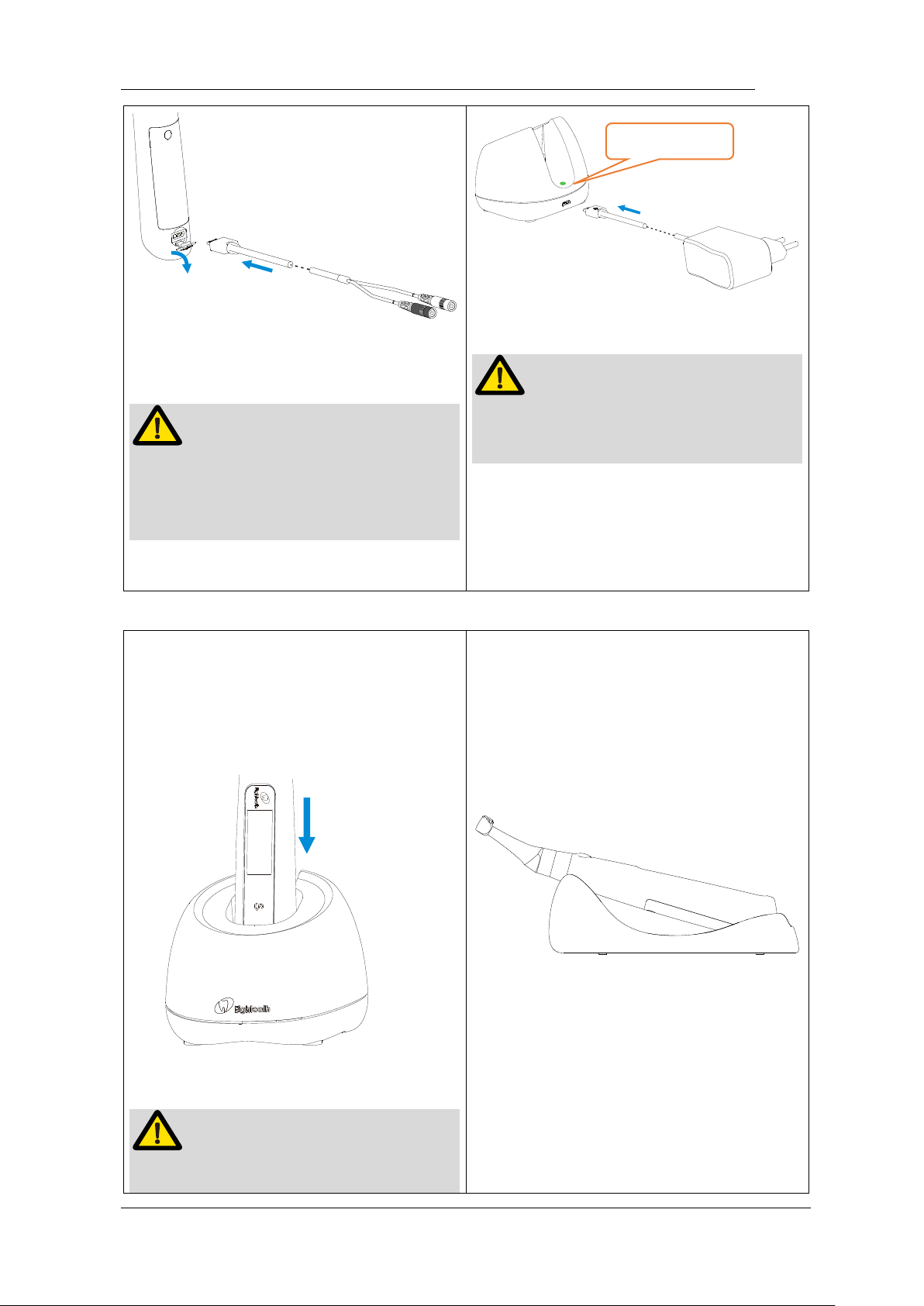
Page 15 / 59
Insert lip hook into white slot, insert file
clip into black slot.
NOTE
It’s not necessary to connect file clip
during motor combine apex function,
only during single apex function.
NOTE
Only the original adapter could be
used.
Put the handpiece all the way into the
charge base, the charge state will show
on the screen.
NOTE
Put the handpiece into the charge base
If only need a base to put the device on
dentist element of dental chair ( without
charge function ), handpiece base is
recommended ( sold separately ) to
instead of charge base.
Power LED
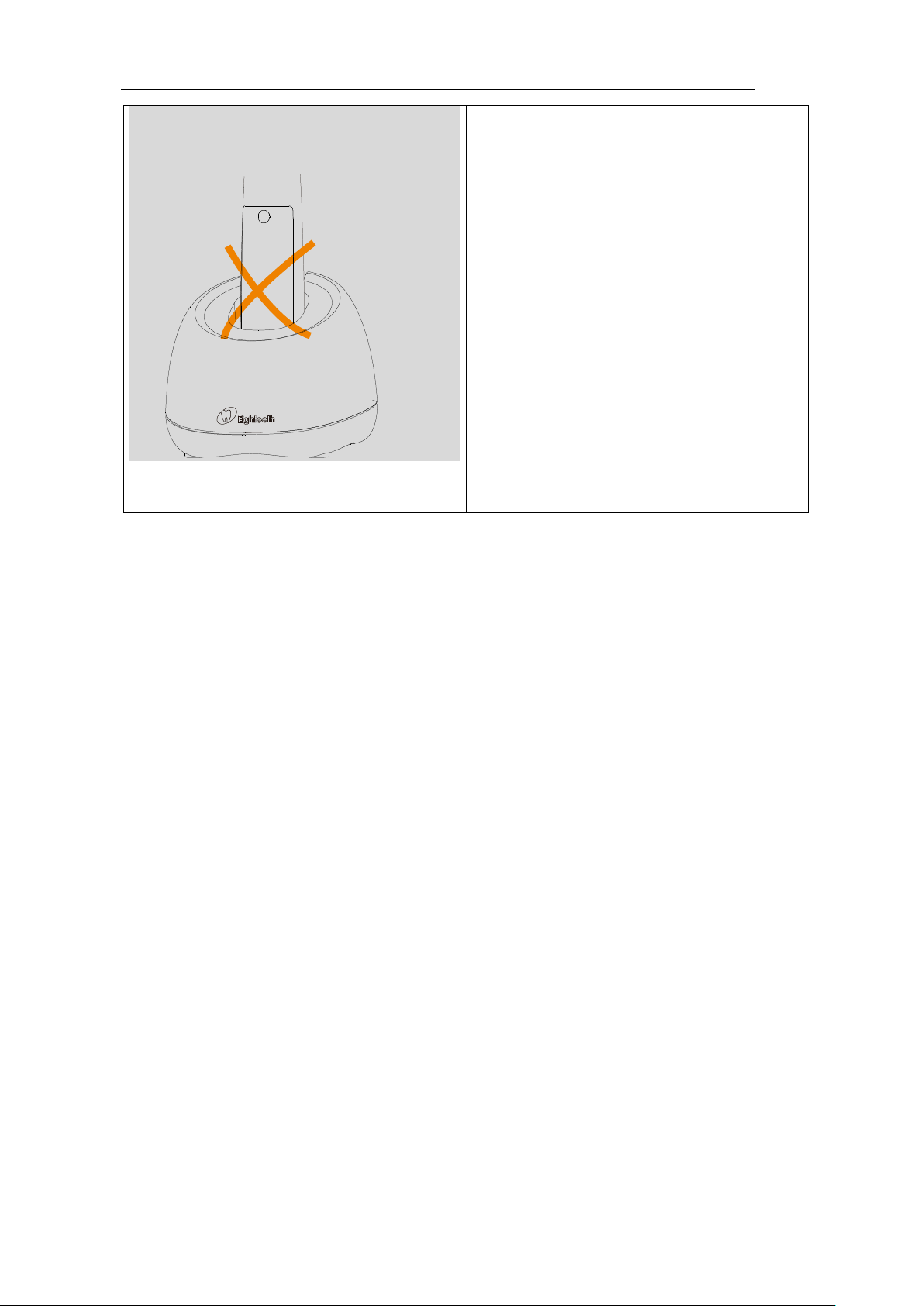
Page 16 / 59
in the right direction, otherwise the
handpiece will not be recharged.

Page 17 / 59
5.Use Interface

Page 18 / 59
5.1 Panel key
① ● Main switch
② Display Screen
③ S Setting key
④ < Decrease key
Turn Power On
Press ● more than 0.5 seconds to
turn on the instrument
Memory Change
Press < or > during standby
state
Operation mode Change
Press S once during standby state,
press < or > to change, then
press ● or wait 5 seconds to
confirm
Parameter Adjustment
Press S till target parameters, press
< or > to adjust, then press ●
or wait 5 seconds to confirm
Preset Program Selection
Long press S to entry preset
program during standby state, press
< or > to change, then press ●
to confirm
Turn Power Off
Holding down press S then press
●
