Page 1

B16351-R0-Ei2100 SERIES-USE.qxd 18/9/08 3:47 PM Page 1
230V~
MULTI-SENSOR FIRE ALARM
with Rechargeable Lithium Cell Back-up
Model: Ei2110
Contains vital information on unit operation and installation. Read and retain carefully.
If you are just installing this unit this leaflet MUST be given to the householder.
USER INSTRUCTIONS
Page 2

2
3
4
5
7
8
10
10
12
13
14
15
17
18
18
19
21
1. REGULAR CHECKS
2. ALARM REMOVAL
3. IMPORTANT INFORMATION
4. MULTI-SENSOR FIRE ALARM FEATURES
5. TESTING & MAINTAINING YOUR ALARM
5.1 IF YOUR UNIT IS BEEPING
6. CLEANING YOUR ALARM
7. NUISANCE ALARMS
8. ALARM MEMORY
9. IMPORTANT SAFEGUARDS
10. PLANNING YOUR ESCAPE ROUTE
11. ALARM CONTROL
12. GETTING YOUR ALARM SERVICED
13. FIVE YEAR GUARANTEE
14. TROUBLESHOOTING
15. INDICATOR SUMMARY
CONTENTS
B16351-R0-Ei2100 SERIES-USE.qxd 18/9/08 3:47 PM Page 2
Page 3
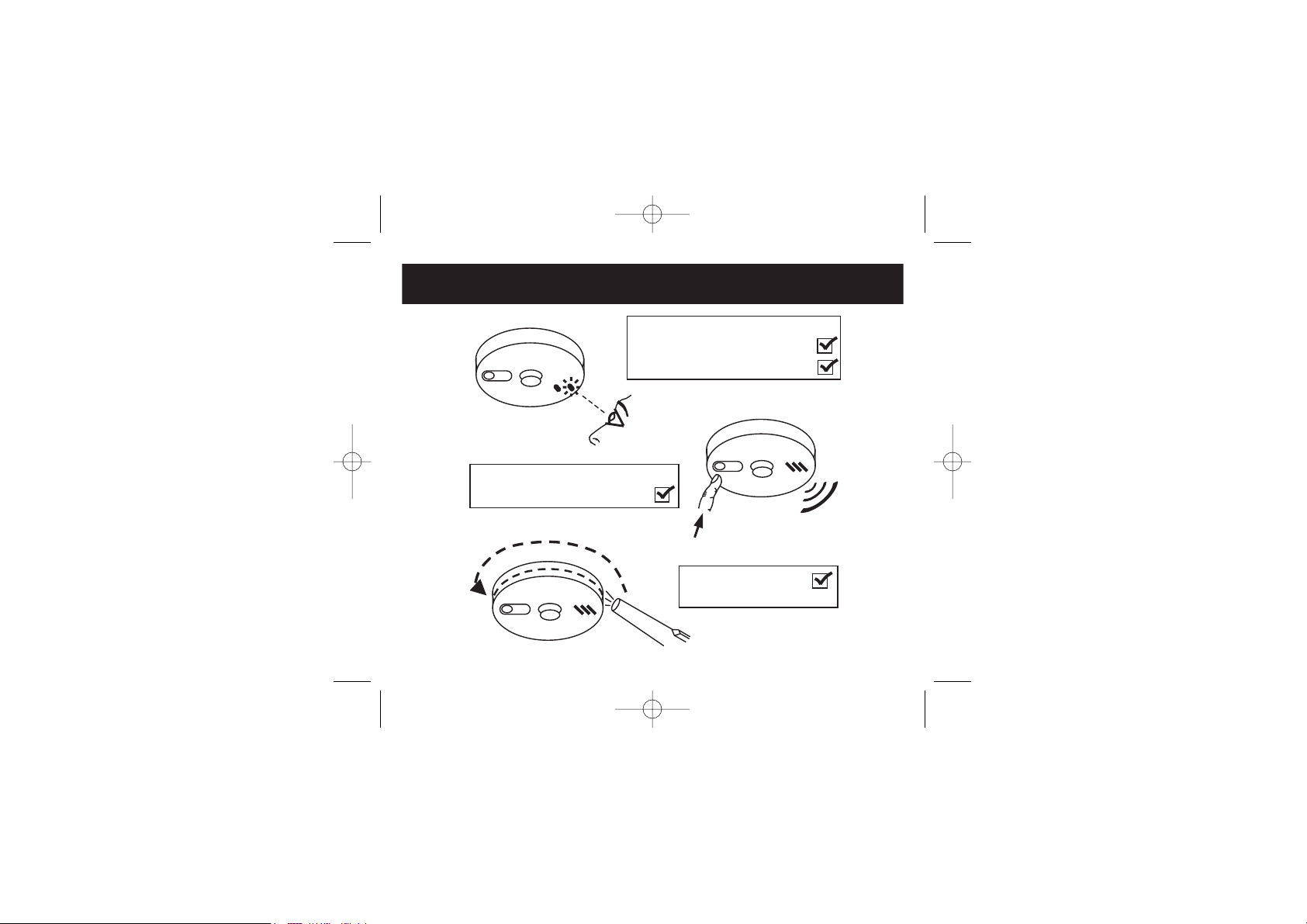
3
B16351-R0-Ei2100 SERIES-USE.qxd 18/9/08 3:47 PM Page 3
1. REGULAR CHECKS
Look for:
Constant green light
Red light flash every 40 sec.
Press
test button
for 10 sec.
Alarm will sound loudly.
Vacuum
around
side vents to clean.
Page 4
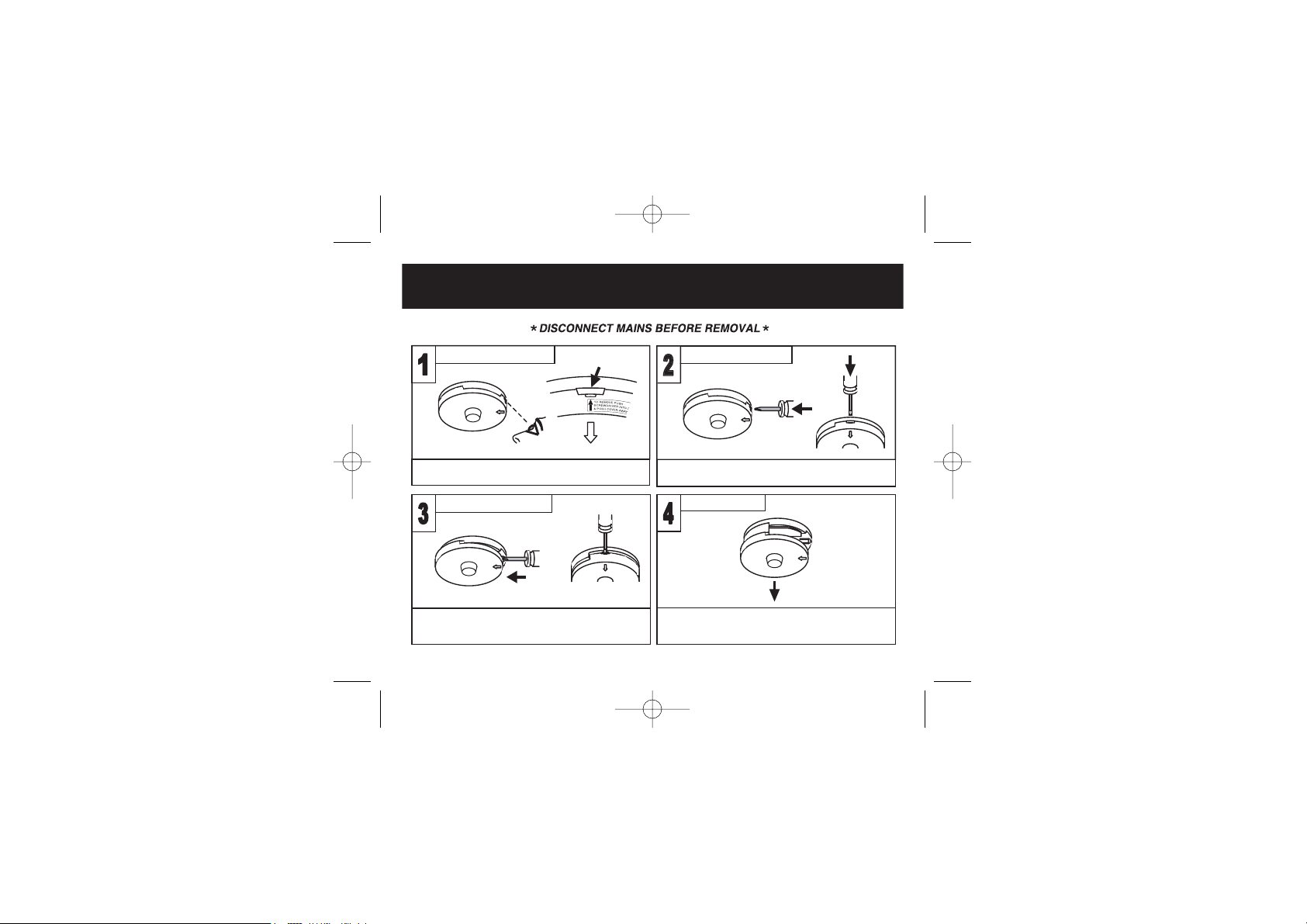
4
B16351-R0-Ei2100 SERIES-USE.qxd 18/9/08 3:47 PM Page 4
2. ALARM REMOVAL
LOCATE REMOVAL SLOT
LOCATE THE ARROW ON THE FRONT FACE OF THE ALARM.
THE SLOT IS LOCATED DIRECTLY ABOVE THE ARROW.
SLIDE ALARM OFF BASE
WITH THE SCREWDRIVER STILL INSERTED, PUSH THE LOWER
HALF OF THE ALARM AWAY FROM THE SCREWDRIVER, IN THE
DIRECTION OF THE ARROW ON THE COVER
INSERT SCREWDRIVER
INSERT A FLAT-BLADED SCREWDRIVER HORIZONTALLY
ABOUT 10mm INTO THE CENTRE OF THE REMOVAL SLOT
REMOVE ALARM
HOLD THE LOWER HALF OF THE ALARM A ND REMOVE FROM
THE BASE PLATE BY LOWERING THE ALARM TOWARDS
THE FLOOR.
Page 5

5
B16351-R0-Ei2100 SERIES-USE.qxd 18/9/08 3:47 PM Page 5
3. IMPORTANT INFORMATION
Do not paint your alarm. Do not allow paint, water or dust
to contaminate your alarm.
Your alarm is a mains 230V AC electrical appliance. Do not
open or insert anything into the alarm.
Regularly check that the green mains indicator light on the
cover is on.
Test weekly - press and hold the Test/Hush button on the
alarm for 10 seconds. The alarm will sound loudly and the
red light on the cover should flash rapidly. All the other
interconnected alarms should sound.
If the alarm beeps and the red light flashes at the same
time the battery is depleted – ensure green mains power
light is on.
Page 6

6
B16351-R0-Ei2100 SERIES-USE.qxd 18/9/08 3:47 PM Page 6
If a nuisance alarm occurs, press the Test/Hush button to
silence the alarm for 10 minutes.
Clean your alarm regularly. This will reduce the risk of
false alarms.
Remove or completely cover your alarm when decorating
to prevent dust or other contamination damaging the unit.
If your alarm sounds for no reason and will not reset, it can
be removed by releasing the clip on the base.
(see "ALARM REMOVAL" section on page 4).
Page 7
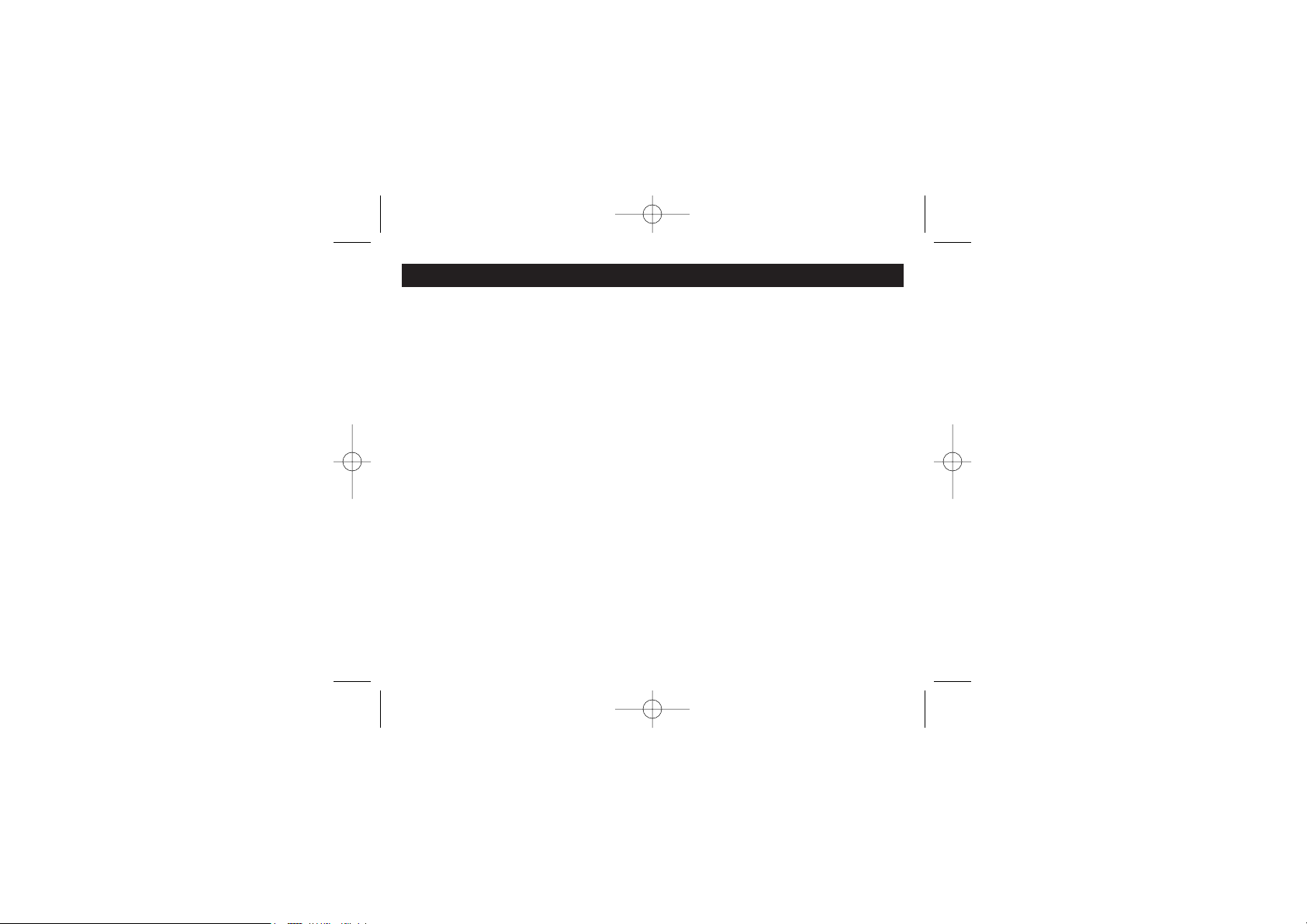
7
4.
MULTI-SENSOR FIRE ALARM FEATURES
The state of the art EI2110 Multi-Sensor Fire Alarm, with its Heat enhanced Optical
Smoke Sensor, has a significantly improved performance as described below.
1. Faster Response to a wider range of fires.
The combination of the ultra fast temperature sensing thermistor and the high
performance optical sensor within the unit, enhances the fire sensing performance
such that the unit detects all the 7 different Test Fires (TF) specified in the standard
BS ISO 7240-15: 2004. These Test Fires are designed to produce different levels of
smoke/heat and as such are a good test of the units performance to the different fires
that could possibly occur in the home.
2. Reduced Nuisance Alarms.
The unit can tolerate up to 50% higher levels of cooking fumes and steam when
compared with normal optical sensor alarms.
3. Increased Longevity and Ruggedness.
The unit can tolerate up to 100% more dust and contamination build-up when
compared with normal optical sensor alarms. This is due to the unique automatic
DUST* compensation built into the unit which monitors the contamination in the smoke
sensing chamber and adjusts the alarm trigger point accordingly.
*DUST – Dust Ups Sensor Threshold.
Additionally, the optical sensor chamber features a fine mesh insect screen that is
bonded to the plastic of the chamber. This significantly improves immunity to insect
contamination.
B16351-R0-Ei2100 SERIES-USE.qxd 18/9/08 3:47 PM Page 7
Page 8
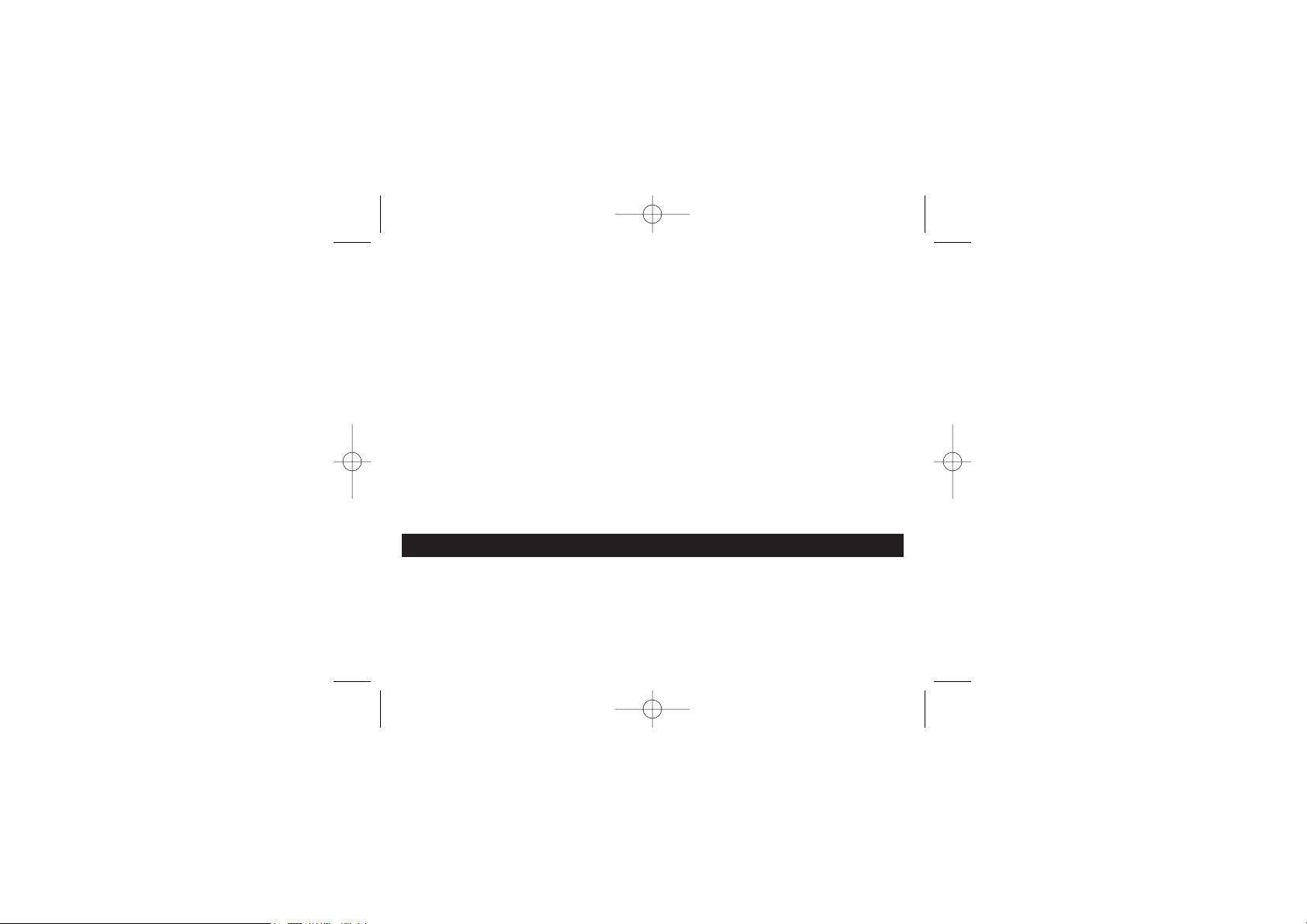
4. Replace Alarm Indicator.
If the optical sensor chamber becomes very heavily contaminated, the amber fault
light will flash once every 40 seconds to inform the user. Action can then be taken to
replace the unit, long before the contamination causes nuisance alarms.
5. Alarm Memory.
After a the unit has gone into alarm, the red alarm light will flash twice (1 second apart)
every 40 seconds to indicate that the unit has alarmed in the previous 24 hours.
Additionally, pressing the test button on this unit will cause it to emit short, rapid beeps
instead of the normal alarm sound. Both these features allow easy identification, for
example, of the source of nuisance alarms during the night.
6. Single Person Interconnect Test
Pressing and holding the test button on the unit causes the alarm to sound. On
releasing the test button, the alarm will immediately cease but all interconnected
alarms will continue to sound for 3 seconds. This allows easy audible check of alarm
interconnection.
5. TESTING & MAINTAINING YOUR ALARM
INSPECTION & TESTING PROCEDURE
Check all your alarms weekly, and also after initial installation or after re-occupation (e.g.
following a holiday):
(i) Check that the green mains indicator light is on. (If it is off check circuit breakers, fuses
and wiring etc.) Check the red light on the cover flashes every 40 seconds.
8
B16351-R0-Ei2100 SERIES-USE.qxd 18/9/08 3:47 PM Page 8
Page 9

(ii) Press the test button for up to 10 seconds and ensure that the alarm sounds. This tests
the sensors, electronics and sounder are working. A red light on the cover will flash while
the alarm is sounding. The alarm will stop when the button is released. Pressing the test
button simulates the effect of smoke and heat during a real fire and is the best way to ensure
the alarm is operating correctly.
WARNING: DO NOT TEST WITH FLAME
This can set fire to the alarm and damage the house
We do not recommend testing with smoke or heat as the results can be misleading unless
special apparatus is used.
(iii) Check for any sign of contamination such as cobwebs or dust and clean the alarm as
described in the “CLEANING YOUR ALARM” section on page 10, if necessary.
(iv) Interconnected alarms only - Test the first unit by pressing the test button for 10
seconds. All the units should alarm within 10 seconds of the first horn sounding. After
releasing the test button, the local horn will stop sounding immediately and the
interconnected units will be heard sounding in the distance for a further 3 seconds. The red
light on the first unit only will flash about twice a second. Check all the other units similarly
in turn.
(v) Check the functioning of the mains battery back-up directly after installation and then
at least yearly as follows:
- Turn off the mains power at the distribution board and check that the green indicator light
is extinguished.
- Press the Test/Hush button for up to 10 seconds and ensure the horn sounds loudly.
- Monitor the alarm over a 3 minute period for any beeps.
9
B16351-R0-Ei2100 SERIES-USE.qxd 18/9/08 3:47 PM Page 9
Page 10

Turn on the mains supply at the distribution board only if the unit passes the above test.
5.1 If the unit is beeping
The alarm automatically monitors the battery every 40 seconds to ensure that it is
satisfactory. If it is depleted it will give a short beep every 40 seconds.
(i) Check that the green mains power light is on. If it is off the alarm is not receiving mains
power and is being powered from its internal back-up cells. The beeps indicate that these
cells are depleted. The cells are not replaceable. Check fuses, circuit breakers and wiring to
determine the cause of the interruption to the mains power. If in doubt contact a qualified
electrician. Once mains power is reinstated, the beeps should cease within 2 hours as the
cells charge up. Fully charged, the cells will provide up to 6 months back-up without mains
power.
(ii) If the unit beeps and the amber light flashes at the same time it indicates a problem with
the smoke sensor or the heat sensor - see “GETTING YOUR ALARM SERVICED” section on
page 18.
If all of the above possible causes of beeps have been ruled out, but the beeping has still
persisted for over 2 hours with the green light on, there may be some other problem with the
unit. The alarm must be returned for repair or replacement - see “GETTING YOUR ALARM
SERVICED” section on page 18.
6. CLEANING YOUR ALARM
WARNING: Electrical shock hazard. Disconnect the AC mains power at the fuse box or
circuit breaker powering the alarm before following the cleaning instructions.
Clean your alarm regularly (at least once every 4 weeks). In dusty areas it may be
10
B16351-R0-Ei2100 SERIES-USE.qxd 18/9/08 3:47 PM Page 10
Page 11

necessary to clean the alarm more frequently. Use the narrow nozzle attachment of your
vacuum cleaner to remove dust, insects and cobwebs from the sides and cover slots where
the smoke/heat enters. To clean the cover, wipe with a damp cloth then dry thoroughly with
a lint free cloth.
WARNING: Do not paint your Alarm.
If the amber light flashes on the unit every 40 seconds (without a beep) it indicates that the
optical sensor chamber is contaminated. The entire unit must be replaced if it is over 10
years old (see “replace by” date on the label on the side of the unit) or if it is less than 10
years old the unit can be returned for servicing - see “GETTING YOUR ALARM SERVICED”
section on page 18.
Automatic Dust Compensation.
The alarm monitors the contamination build-up in the chamber and then slowly
compensates for it over about a 5 hour period - this is to ensure that a slow burning
smouldering fire over a long period is not confused with dust build-up.
If the contamination has occurred quickly (e.g. due to dust from carpets being replaced) and
the alarms are sounding, the dust compensation may take some hours to operate. In this
situation remove the alarm from the ceiling, leave it disconnected for 5 minutes, then
reinstall the unit (the air must be clean i.e. dust and smoke free). The dust compensation will
now operate quickly within 45 seconds.
Other than the cleaning described above, no other customer servicing of this product is required.
Servicing/repairs, when needed, must be performed by the manufacturer.
All alarms are prone to dust and insect ingress which can cause false alarms or failure to alarm.
The latest design, materials and manufacturing techniques have been used in the construction of our
alarms to minimize the effects of contamination. However it is impossible to completely eliminate the
11
B16351-R0-Ei2100 SERIES-USE.qxd 18/9/08 3:47 PM Page 11
Page 12

effect of dust and insect contamination, and therefore, to prolong the life of the alarm you must ensure
that it is kept clean so that excess dust does not build up. Any insects or cobwebs in the vicinity of the
alarm should be promptly removed.
In certain circumstances even with regular cleaning, contamination can build up in the smoke sensing
chamber causing the alarm to sound or fail. If this happens the alarm must be returned to us for servicing
or replacement. Contamination is beyond our control, it is totally unpredictable and is considered normal
wear and tear.
For this reason, contamination is not covered by the guarantee.
7. NUISANCE ALARMS
If an alarm sounds and you have thoroughly investigated and are sure that it is just a
nuisance alarm, simply press the Test/Hush button briefly to silence the unit for 10 minutes.
If, when the alarm goes off, there is no sign of smoke, heat or noise to indicate that there is
a fire, you should get your family into a safe place, before you start investigating.
Check the house carefully in case there is a small fire smouldering somewhere.
Check whether there is some source of smoke or fumes, for example cooking fumes being
drawn past the alarm by an extractor.
If there are frequent nuisance/false alarms it may be necessary to re-locate the device away
from the source of the fumes. If for some reason the alarm continues to sound without
smoke or heat being present (due to insect/dust contamination for example) the unit can be
silenced by disconnecting the mains power and removing the unit - see “ALARM
REMOVAL” section on page 4.
If cleaning the alarm does not solve the problem it can be returned for servicing/repair or
replacement - see “GETTING YOUR ALARM SERVICED” section on page 18.
12
B16351-R0-Ei2100 SERIES-USE.qxd 18/9/08 3:47 PM Page 12
Page 13

Hush Feature
The alarm has a combined Test/Hush Button to help you control nuisance false alarms.
To silence a false alarm, press the Test/Hush Button located on the cover. The alarm will
automatically switch to a reduced sensitivity condition (very large levels of smoke from a
nearby fire will override the Hush on the Smoke Alarms). It will not completely disable the
alarm. This condition allows unwanted alarms to be silenced for a period of approximately
10 minutes.
When in ‘Hush’ mode the unit will flash the red light every 8 seconds (instead of the
normal 40 seconds) to indicate the sensitivity is reduced.
On interconnected alarms, pressing the Test/Hush Button on the unit sensing smoke or fire
(i.e. the one with the red light flashing twice every second) will silence all alarms. Pressing
the Test/Hush Button on any other alarm will not cancel the alarm.
The unit will reset to normal sensitivity at the end of the 10 minute ‘Hush’ period. If additional
silenced time is required, simply push the Test/Hush Button again.
8. ALARM MEMORY
After a unit has gone into alarm, it will flash the red indicator light twice (1 second apart),
every 40 seconds. This will continue for the following 24 hours to indicate that the unit has
previously alarmed. After this time, this memory will automatically reset. Alternatively,
pressing the Test/Hush button will also reset the memory.
Additionally, pressing the test
button on this unit will cause it to emit short, rapid beeps instead of the normal alarm
sound. Both these features allow easy identification, for example, of the source of
nuisance alarms during the night. This memory can be very helpful after the entire system
has gone into alarm and then stopped, for no obvious reason.
13
B16351-R0-Ei2100 SERIES-USE.qxd 18/9/08 3:47 PM Page 13
Page 14

Once the alarm has been identified, appropriate action can be taken e.g. ensure kitchen or
bathroom doors are kept closed to prevent cooking fumes or steam reaching the alarm,
locate the alarm further away from the source of fumes, replace the unit if its thought to be
defective or remove the unit in the short term.
9. IMPORTANT SAFEGUARDS
When a fire alarm system is installed, basic safety precautions should always be followed,
including those listed below:
• Please read all instructions.
• Rehearse emergency escape plans so everyone at home knows what to do in case the alarm
sounds. Further information can be obtained from your local fire prevention officer.
• To maintain sensitivity to smoke/heat, do not paint or cover the alarm in any manner and;
do not allow cobwebs, dust or grease to accumulate.
• If the alarm has been damaged in any way or does not function properly, do not attempt a
repair. Return the alarm - see “GETTING YOUR ALARM SERVICED” section on page 18.
• This appliance is only intended for premises having a residential type environment.
• Fire/Smoke/Heat Alarms are not a substitute for insurance. The supplier or manufacturer is
not your insurer.
• Do not dispose of your alarm in a fire.
14
B16351-R0-Ei2100 SERIES-USE.qxd 18/9/08 3:47 PM Page 14
Page 15

10. PLANNING YOUR ESCAPE ROUTE
Use the Test/Hush Button on the alarm to familiarise your family with the alarm sound and
practice fire drills regularly with all family members. Draw up a floor plan that will show each
member at least 2 escape routes from each room in the property.
Children tend to hide when they don’t know what to do.Teach children how to escape, open
windows, and use roll up fire ladders and stools without adult help. Make sure they know
what to do if the alarm goes off.
1. Check room doors for heat or smoke. Do not open a hot
door. Use an alternate escape route. Close doors behind you
as you leave.
2. If smoke is heavy, crawl out, staying close to floor. Take short
breaths, if possible, through a wet cloth or hold your breath.
More people die from smoke inhalation than from flames.
3. Get out as fast as you can. Do not stop for packing. Have a
prearranged meeting place outside for all family members.
Check everybody is there.
15
B16351-R0-Ei2100 SERIES-USE.qxd 18/9/08 3:47 PM Page 15
Page 16

4. Call the Fire Brigade immediately on a mobile phone or from
a neighbour's house. Make sure to call the Brigade for all fires
no matter how small - fires can suddenly spread. Also call the
Brigade even if the alarm is automatically transmitted to a
remote manned centre - the link may have failed.
5. NEVER re-enter a burning house.
Limitations of Fire Alarms
Fire Alarms have significantly helped to reduce the number of fire fatalities in countries
where they are widely installed. However independent authorities have stated that they may
be ineffective in some circumstances. There are a number of reasons for this:
• The alarms will not work if the mains power is off and the battery back-up is depleted.
NOTE: Constant exposure to high or low temperatures or high humidity may reduce the
life of the battery.
• Alarms will not detect fire if sufficient smoke / heat does not reach the alarm. Smoke / heat
may be prevented from reaching the alarm if, for example, the fire is too far away, if the fire
is on another floor, behind a closed door, in a chimney, in a wall cavity, or if the prevailing
air draughts carry the smoke / heat away. Installing alarms on both sides of closed doors
and installing more than one alarm as recommended in the ‘INSTALLER
16
B16351-R0-Ei2100 SERIES-USE.qxd 18/9/08 3:47 PM Page 16
Page 17

INSTRUCTIONS’ booklet significantly improves the probability of early detection. Installing
an LD1 system gives the best coverage.
• The alarm may not be heard.
• The alarm may not wake a person who has taken drugs or alcohol.
• Alarms may not detect every type of fire to give sufficient early warning.
• Alarms don’t last indefinitely. For example if there is a build up of contamination then the
performance of the alarm will be impaired.
It is recommended that alarms are replaced after 10 years as a precaution (see ‘replace by’
date on the side of the unit).
11. ALARM CONTROL (OPTIONAL)
A Remote Control Switch (Ei1529RC) is available as an optional accessory. It allows the user
to perform the following functions from a remote location:
LOCATE - If the alarms sound press Locate to allow the source of alarm to be identified
audibily.
HUSH - Press Hush to silence nuisance alarms.
TEST - Operate weekly to Test the alarms.
MAINS CHECK - Test will not work with mains absent.
17
B16351-R0-Ei2100 SERIES-USE.qxd 18/9/08 3:47 PM Page 17
Page 18

12. GETTING YOUR ALARM SERVICED
If your Alarm fails to work after you have carefully read all the instructions, checked the unit
has been installed correctly, and is receiving AC power (green light on) contact Customer
Assistance at the address given at the end of this leaflet. If it needs to be returned for repair
or replacement put it in a padded box and send it to “Customer Assistance and Information”
at the nearest address given on the Alarm or in this leaflet. Do not slide the alarm on to the
mounting plate as this connects the battery and the unit may beep or alarm in the post.
State the nature of the fault
, where the Alarm was purchased and the date of purchase.
13. FIVE YEAR GUARANTEE
Ei Electronics guarantees this Alarm for five years from date of purchase against any defects
that are due to faulty materials or workmanship. This guarantee only applies to normal
conditions of use and service, and does not include damage resulting from accident, neglect,
misuse, unauthorised dismantling, or contamination howsoever caused. This guarantee
excludes incidental and consequential damage. If this Alarm should become defective within
the guarantee period, it must be returned to Ei Electronics, with proof of purchase, carefully
packaged, with the problem clearly stated. (see “GETTING YOUR ALARM SERVICED”) We
shall at our discretion repair or replace the faulty unit.
Do not interfere with the Alarm or attempt to tamper with it. This will invalidate the guarantee,
but more importantly may expose the user to shock or fire hazards.
This guarantee is in addition to your statutory rights as a consumer.
18
B16351-R0-Ei2100 SERIES-USE.qxd 18/9/08 3:47 PM Page 18
Page 19

14. TROUBLESHOOTING
1. FREQUENT NUISANCE ALARMS OCCUR:
(1) Close kitchen / bathroom door when in use.
(2) Ensure that the alarm is sited at least 6m away from sources of fumes.
(3) Contamination from insects, paint or paint fumes may have occurred. Clean the alarm see “CLEANING YOUR ALARM” section on page 10.
(4) If the problem persists, resiting of the alarm should be considered.
2. ALARM SOUNDS FOR NO APPARENT REASON:
(1) Identify the alarm source. On interconnected units, while they are in alarm, the red light
on the cover will flash rapidly only on the unit which is the source of the alarm. If an alarm
has detected fire, the red LED will flash twice (1 second apart) every 40 seconds for 24
hours (or until the test button is pressed, which ever is the shorter). If an optional Ei1529RC
Remote Control Switch is installed, press Locate when the system is sounding to identify
the source of the alarm.
(2) Check for fumes, steam etc. from the kitchen or bathroom. Paint and other fumes can
cause nuisance alarms.
(3) Press the Test/Hush button to silence the alarm for 10 minutes.
(4) If alarm does not stop, switch off the mains and remove the unit - see “ALARM
REMOVAL” section on page 4. Only remove the alarm with the rapidly flashing red light.
19
B16351-R0-Ei2100 SERIES-USE.qxd 18/9/08 3:47 PM Page 19
Page 20

3. REGULAR OR IRREGULAR SINGLE BEEPS:
Check the green mains power light is on. If not, check the fuse, circuit breakers and wiring
connections. If the green light is off, the internal back-up cells will deplete after some months
and will need to be recharged. Reinstate the mains supply to the alarm and the back-up cells
will automatically recharge. If the mains has been reinstated for a number of hours and the
beeps have not ceased, a fault may exist. Switch off the mains,remove the unit - (see “ALARM
REMOVAL” section on page 4) and return it to the nearest address given at the end of this
leaflet - see
“GETTING YOUR ALARM SERVICED” section on page 18.
If the beep occurs at the same time as the amber light on the cover is flashing, then one of
the sensors may be defective. Switch off the mains, remove the unit (see “ALARM
REMOVAL” section on page 4) and return it to the nearest address given at the end of this
leaflet - see
“GETTING YOUR ALARM SERVICED” section on page 18.
4. INTERCONNECTED ALARMS DO NOT ALL SOUND:
(1) Hold Test/Hush button for 10 seconds after first alarm has sounded to ensure the
interconnect signal is transmitted to all units.
(2) One or more of the connections may not be correctly connected. We recommend you
consult a qualified electrician.
20
B16351-R0-Ei2100 SERIES-USE.qxd 18/9/08 3:47 PM Page 20
Page 21

21
B16351-R0-Ei2100 SERIES-USE.qxd 18/9/08 3:47 PM Page 21
15. INDICATOR SUMMARY
MODE
GREEN
LIGHT
1.1. Standby Mains On ON
1.2. Mains Off
OFF
2.1. Sensing Fire itself
2.2. Exter nal Fire Signal
(on Interconnect or RadioLink)
3. Low Power Back-up Cells
(beep and red flash simultaneous)
4. Hush mode after Test/Hush Button pressed.
Auto resets after 10 minutes
5. Memory – after fire sensed
(Resets after 24 hours or button test)
Horn “chirps rapidly” on first button test
6. Replace Unit
excessively contaminated
7. Either Sensor Defective
(beep and amber flash simultaneous)
8. Pressing the Test button or Remote Testing
(with Ei1529RC or RadioLINK Ei411H)
RED
LIGHT
1 flash/40 sec
1 flash/40 sec
2 flashes/sec
1 flash/40 sec 1 beep/40 sec
1 flash/8
2 flashes
1 sec apart
every 40 sec
flashes/sec
2
AMBER
LIGHT
sec
1 flash/40
1 flash/40
sec
sec
HORN
BEEP
1 beep/40
HORN
ALARM
ON
ON
sec
ON
Page 22

22
B16351-R0-Ei2100 SERIES-USE.qxd 18/9/08 3:47 PM Page 22
The crossed out wheelie bin symbol that is on your
product indicates that this product should not be disposed
of via the normal household waste stream. Proper
disposal will prevent possible harm to the environment or
to human health. When disposing of this product please
separate it from other waste streams to ensure that it can
be recycled in an environmentally sound manner. For
more details on collection and proper disposal, please
contact your local government office or the retailer where
you purchased this product.
Construction Product Type: Smoke Alarm Devices
European Standard:
EN14604:2005
Certificate of Conformity: 0086-CPD-537430
MODEL TYPE
Ei2110 Multi-Sensor Fire Alarm
0086
08
Page 23

23
B16351-R0-Ei2100 SERIES-USE.qxd 18/9/08 3:47 PM Page 23
Page 24

Aico Ltd. Mile End Business Park, Maesbury Rd,
Oswestry, Shropshire SY10 8NN, U.K.
Tel: 0870 758 4000
www.aico.co.uk
Ei Electronics. Shannon, Co Clare, Ireland.
Tel: 061 471277
www.eielectronics.com
24
© Ei Electronics 2008
P/N B16351 Rev0
B16351-R0-Ei2100 SERIES-USE.qxd 18/9/08 3:47 PM Page 24
