Ehear E2 User Manual

1
EHEAR E2
SHENZHEN EHEAR TECHNOLOGIES CO., LTD
www.EHEAR.com.cn
User Menual For
Model E2
APP

2
EHEAR E2
Visit www.EHEAR.com.cn for more info
Notice:The User manual was according to VIDO V1.0, Guests are advised
to check our website for updates.

3
E2 Controls Overview
BOOM
Status Light (Green)
USB Port
Record Button
Call Button
Record Light (Red)
Power switch
Earloop
Loop of Earbud
Earloop Base
Earbud
Instant Clip button

4
TF card cover
SLIDE
TF card
Using T-Flash Card
Maximum 64GB
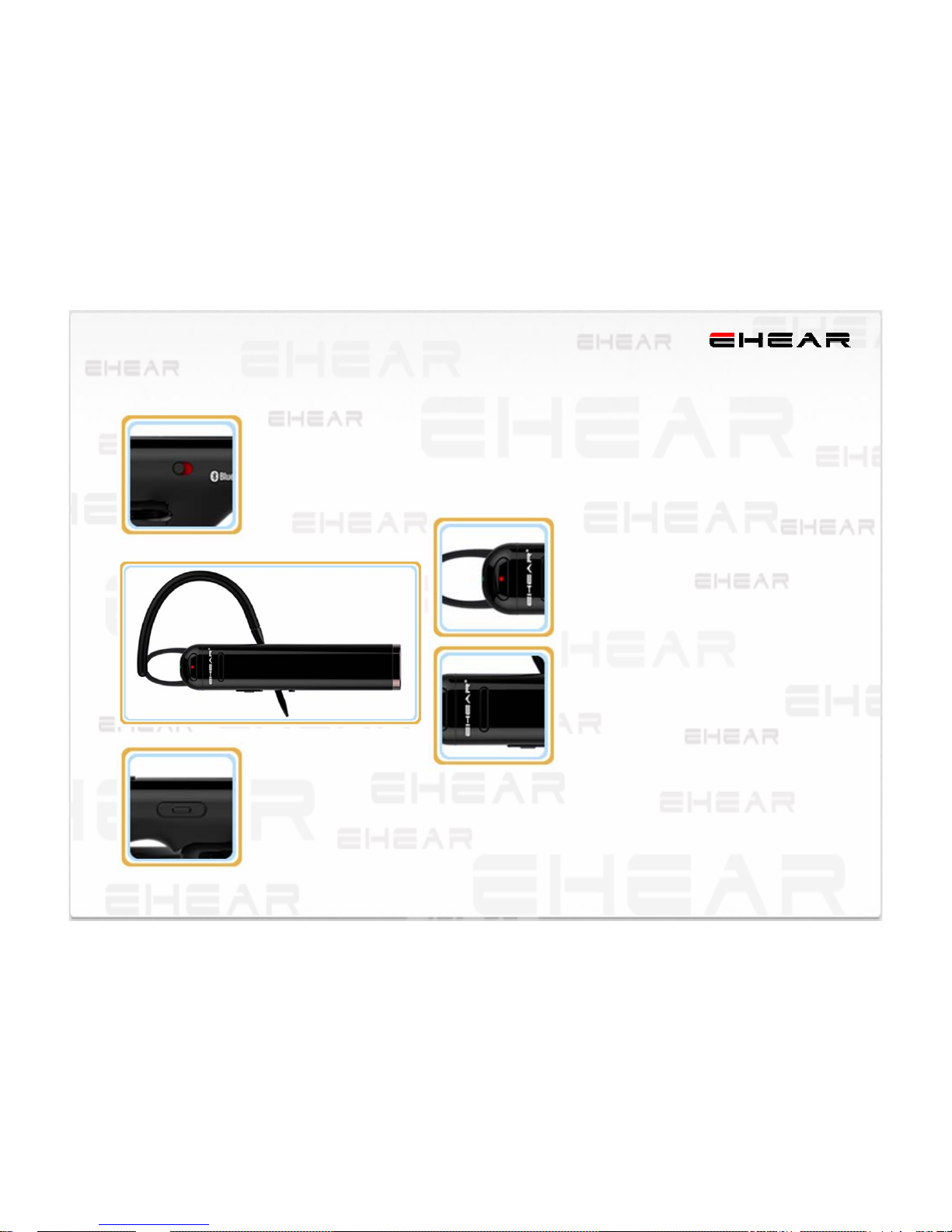
5
Basic E2 Controls
Power switch
Slide to power on\/off .(Shows green when switched on.)
Record button
Press to start/stop recording.
Instant Clip button
¾ Press and release to create an Instant Clip.
¾ Press and hold for approximately 2 seconds to create an Instant
Clip to your instant share favorite.
Go to Settings in the EHEAR app to set up instant sharing.
Call button
¾ Press to answer/end a phone call.

6
Getting Started
Charging Your E2
Charge your E2 for 2 hours before using it
the first time.
Using a Computer or Power Adapter or
Power Back
¾ Power ON E2 prior to charging.
¾ Plug one end of the USB Cable into
the USB Port on E2, and the other
end into a computer USB Port or a
power adapter or a power back.
Note: Average charging time is around 3 -
4 hours.
Power adapter sold separately on
www.EHEAR.com.cn
Status light (green)
¾ Flashes green while
charging.
¾ Stays green once the
battery is fully charged.
¾ Blinks green when EHEAR
is powered on.
Record light (red)
Glows red while recording.per 3s

7
Downloading the VIDO
Apps
Use the EHEAR apps to preview, edit, and
share your video clips.
Where to Download
¾ Android Market
¾ www.EHEAR.com.cn
¾ Your Distributor
