
EHC Fusion E10 Combi Series
Combination Boiler Range
Installation and
technical manual
THESE INSTRUCTIONS SHOULD BE READ CAREFULLY AND
RETAINED FOR FUTURE REFERENCE.
The Fusion E10 must be installed by a competent person with accordance
with this installation manual and all relevant regualtions in force at time of
installation
The Fusion E10 combination unit’s Unvented Cylinder is a controlled service
as defined in the latest edition of the building regulations.
The relevant regulations are:
England and Wales – Building Regulation G3
Scotland – Technical Standard P3
N Ireland – Building Regulation P5
After installation the Benchmark log table on page X must be completed
and left with the householder for future reference.
The Electric Heating C
ompany Ltd
Unit 40, Block 5, Third Road, Blantyre Industrial Estate, Blantyre, Glasgow, G72 0UP
Tel. 01698 820533
Fax. 01698 825697
info@electric-heatingcompany.co.uk
www.electric-heatingcompany.co.uk

EHC Fusion E10 Combi – Installation and technical manual Page 2
Contents Page
Warranty registration
Please ensure that the warranty card is completed
and returned to the EHC by post, or you can register the Combination Unit
online at www.electric-heatingcompany.co.uk
.
1. Introduction
3.
2. Safety 3.
3. Storage, handling & unpacking 4.
4. Contents Check List 5.
5. Key Components 6.
6. Technical Specifications 7.
7. Installation – Siting 9.
8. Installation - Plumbing 10.
9. Installation - Discharge arrangement 12.
10. Installation - External pipework schematic
14.
11. Installation – Central Heating pipework 15.
12. Installation – Electrical 17.
13. Commissioning – General 21.
14. Commissioning – Programmer Setting 23.
15. Commissioning – Fusion Boiler 27.
16. Servicing 29.
17. Trouble shooting 30.
18. Benchmark Service Record 31.
19. Guarantee 32.
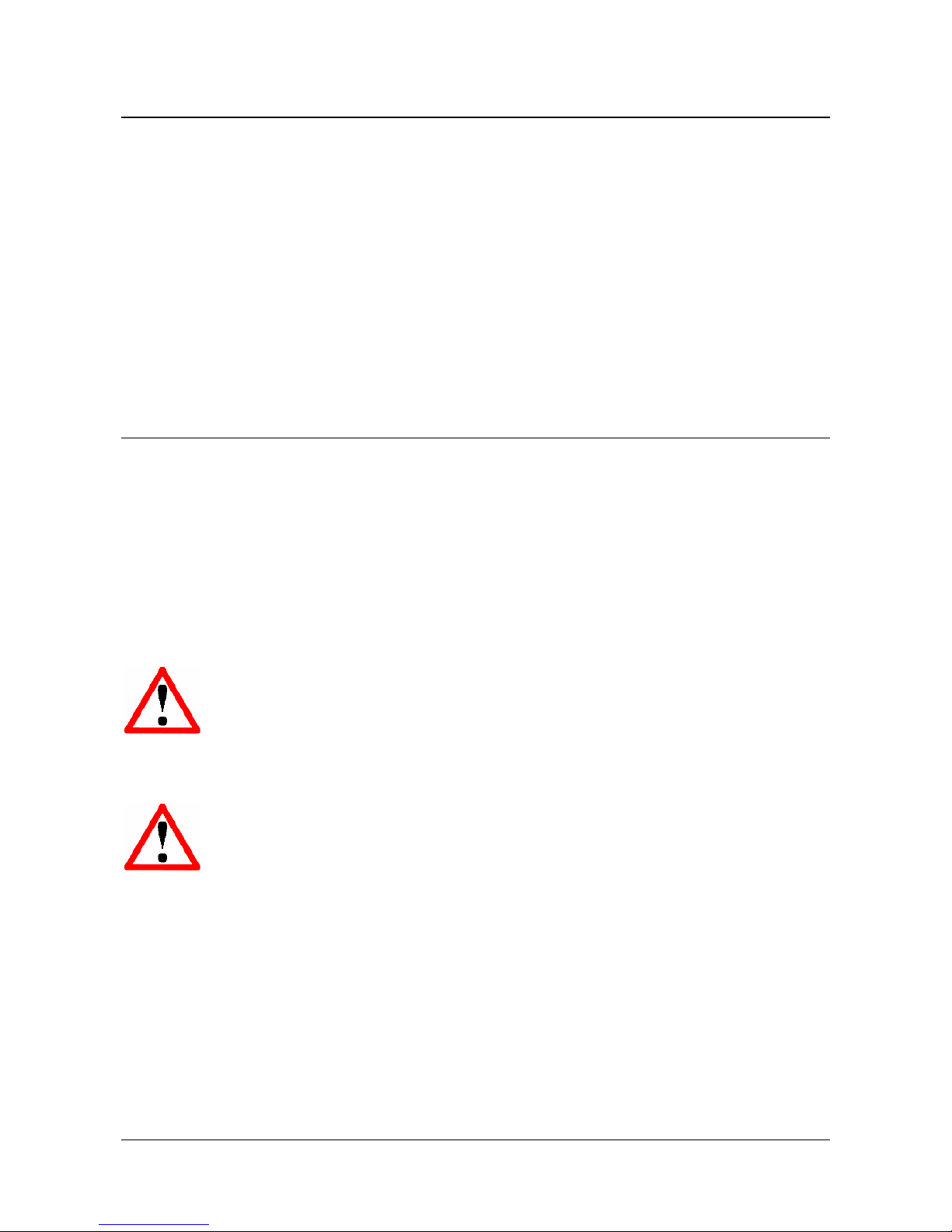
EHC Fusion E10 Combi – Installation and technical manual Page 3
1. Introduction
Thank you for specifying the Fusion E10 Combi Boiler from The Electric Heating Company.
The Fusion Combi is an integrated electric flow boiler and indirect heated Duplex
TM
SSTL
unvented domestic heating cylinder with back up immersion heater.
This appiance is not intended for use by persons (including children) with reduced physical,
sensory or mental capabilities, or lack of experience and knowledge, unless they have been
given supervision or instruction concerning use of the appliance by the person responsible
for their safety.
Children should be supervised to ensure they do not play with the appliance.
The Electric Heating Company reserves the right to make minor changes to the
specification or design when necessary.
2. Safety
Please read and understand these instructions before installing the Fusion E10 Combi.
Following installation and commissioning the operation of the Fusion E10 Combi, the central
heating system and associated controls should be explained to the customer and these
instructions left with them for future reference.
The Fusion E10 Combi must be installed in accordance with the manufacturer’s instructions
and all relevant regulations in force at the time of installation. The Fusion E10 Combi’s
Domestic Hot Water Cylinder is of the UNVENTED type. Its installation is subject to Building
Regulation G3 (England and Wales), Technical Standard P3 (Scotland) or Building
Regulation P5 (Northern Ireland). Installation must be carried out by a competent person.
The Fusion E10 Combi electric central heating boiler must be installed into a sealed
(pressurised) primary system. Following installation of the primary system the system
should be flushed in accordance with BS 7593 and an inhibitor added.
The E10 Combi hot water cylinder is indirectly heated by the Fusion electric boiler located
within the cabinet. Additionally the hot water cylinder has an immersion heater for backup.
Please note a load check should be taken into consideration when installing high
output electrical appliances.
The use of an Off-Peak tariff that provides at least three off peak electricity periods, such as
Economy 10 from Scottish and Southern Energy, is recommended. Where possible the
central heating and hot water “on” periods should be programmed to coincide with the off
peak electricity periods available. For more information on the best use of the Economy 10
tariff please contact the Electric Heating Company direct
C.O.S.H.H.
Materials used in the manufacture of the Fusion E10 Combi are non-hazardous and no
special precautions are required when fitting or servicing the appliance.
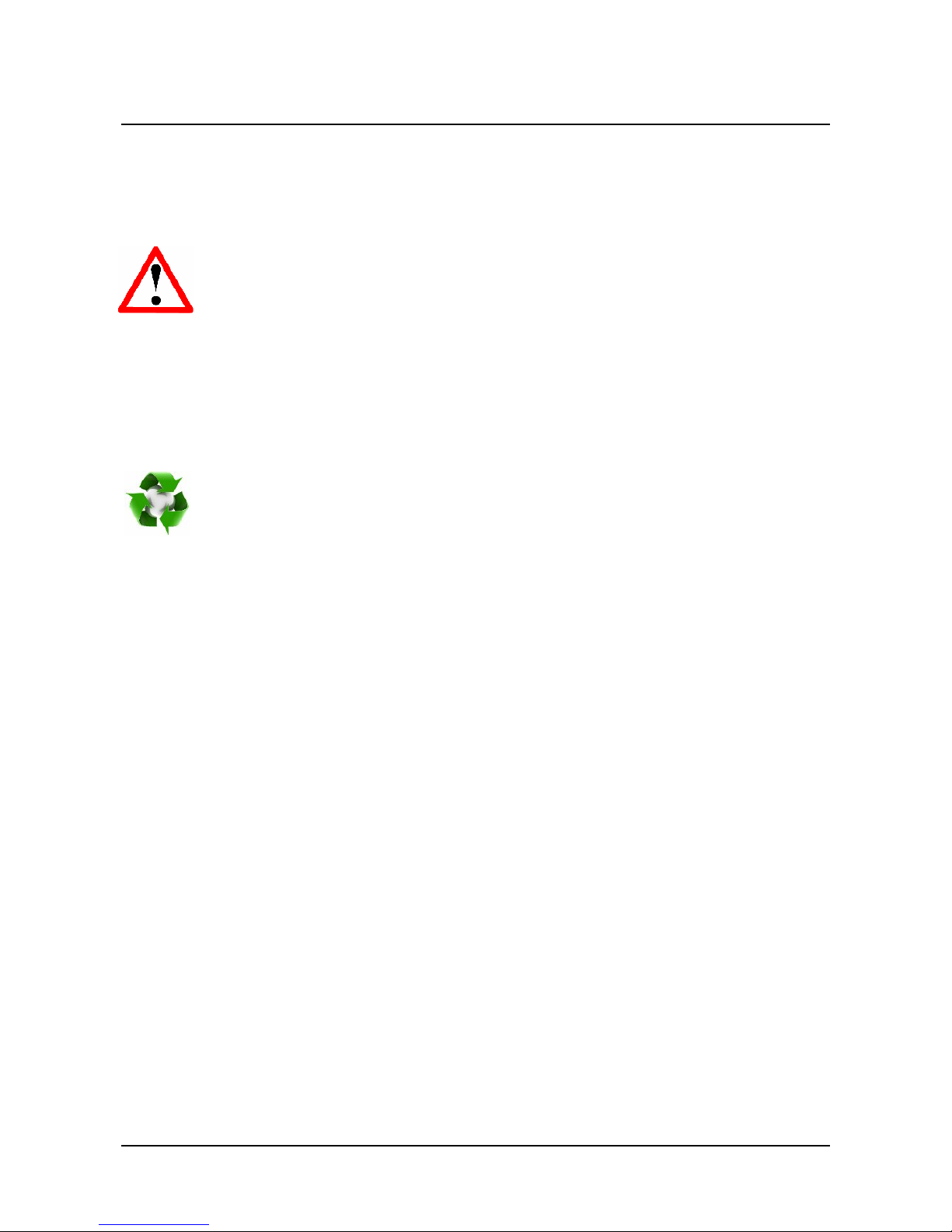
EHC Fusion E10 Combi – Installation and technical manual Page 4
3. Storage, handling & unpacking
The Fusion E10 Combi is protected in corrugated packaging with reinforced corner posts.
The assembly is wrapped in heavy duty polythene. The Fusion E10 Combi unvented fitting
kit is supplied within the boiler. The assembly must be stored upright, under cover in dry
conditions. Units must not be stacked. The packaging must be removed prior to installation.
Note the weight of the product and the handling instructions applied to the packaging.
If using a handling device, eg. a sack barrow, to manually move the Fusion E10 Combi,
trucking must be done from the rear to avoid damage to the outer panels.
The Fusion E10 Combi should be lifted and handled by two persons. Handholds are
provided in the top rear panel and underneath at the front of the Fusion E10 Combi
assembly to aid lifting. Stooping should be avoided and protective clothing worn when
necessary.
Care must be taken when removing the packaging to avoid any damage to the surface
of the unit.
The packaging is recyclable and should be disposed of in accordance with environmental
guidelines.
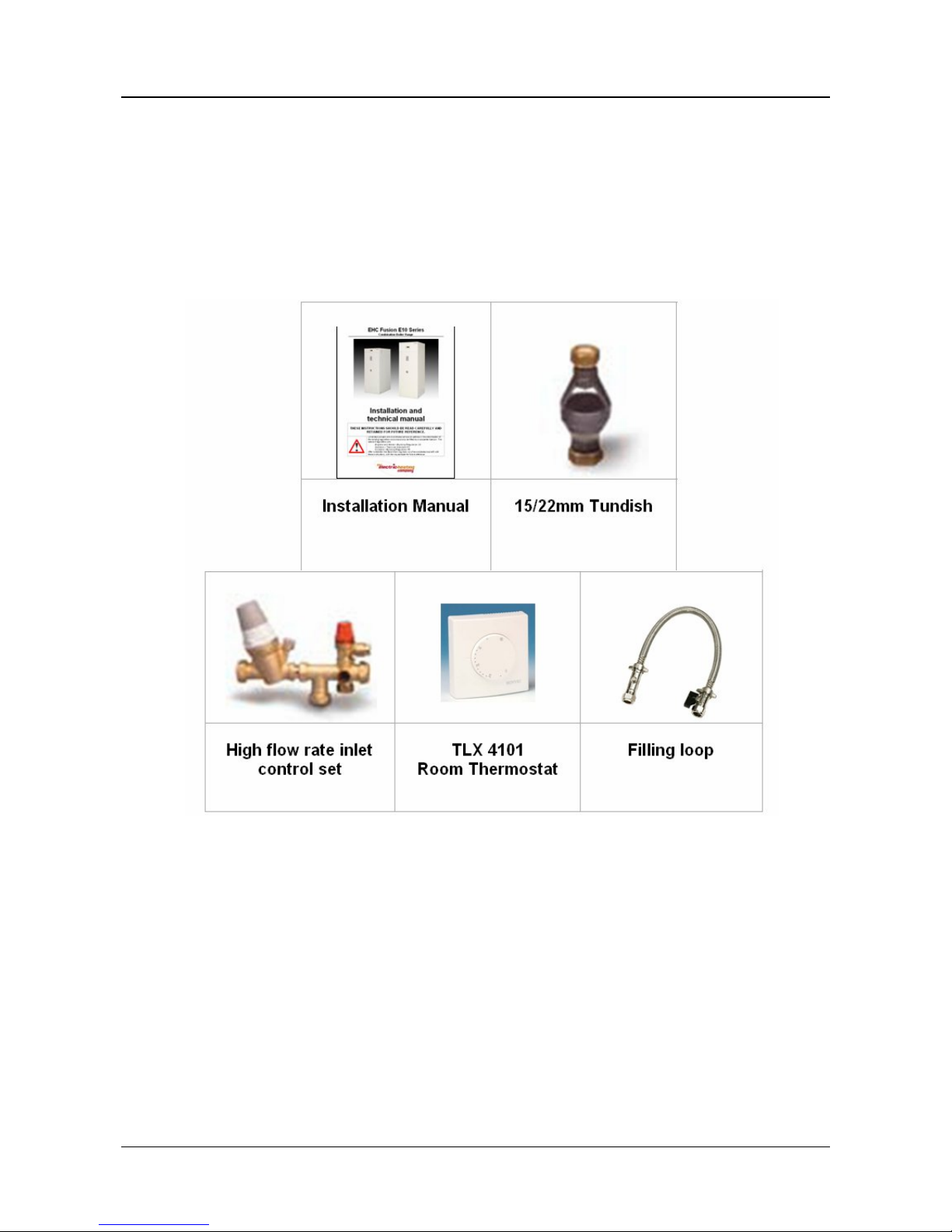
EHC Fusion E10 Combi – Installation and technical manual Page 5
4. Contents check list
The following components are supplied in the bag at the front of the Fusion E10 Combi
cabinet. Please check that all parts are present and available before commencing
installation.
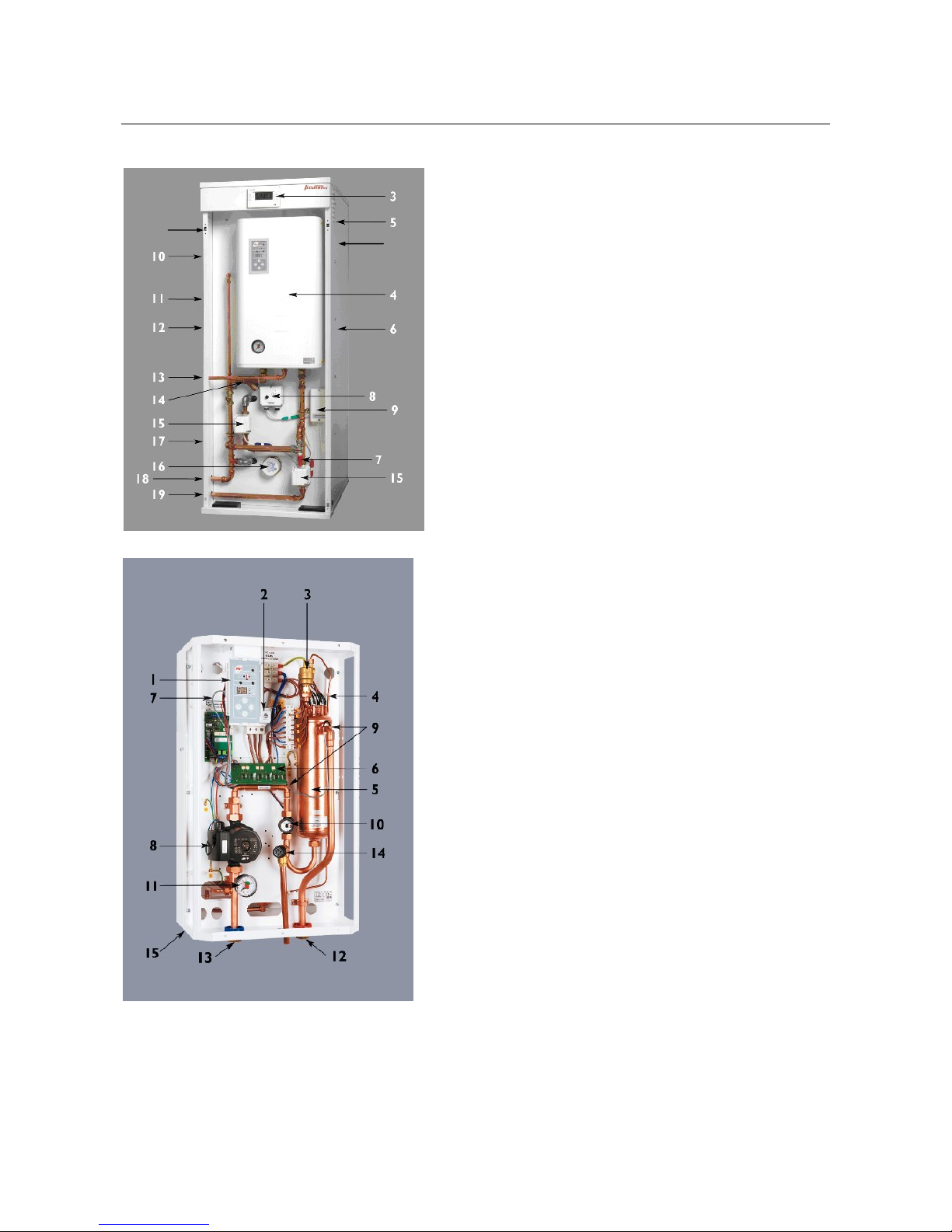
EHC Fusion E10 Combi – Installation and technical manual Page 6
5. Key components
1
2
1 Enclosure
2 Removable door retaining clips
3 Twin channel programmer
4 Fusion Slimline Boiler
5 Rear compartment – expansion vessels
6 Rear compartment – cylinder
7 Automatic bypass
8 Cylinder stat
9 Wiring centre
10 Domestic hot water temp/pressure relief outlet
11 Programmer cable
12 Domestic hot water outlet
13 Central heating pressure relief outlet
14 Magnetic filter
15 Zone valves
16 Immersion Heater
17 Cold main
18 Central heating return
19 Central heating flow
1 Control Panel
2 Over-heat cutout
3 Automatic air vent
4 Heating elements
5 Copper heat exchanger
6 Printed circuit board
7 Voltage free control connections
8 Circulation pump
9 Flow and Return sensors
10 Flow switch
11 Pressure gauge
12 Heating flow
13 Heating return
14 Pressure relief valve
15 Enclosure
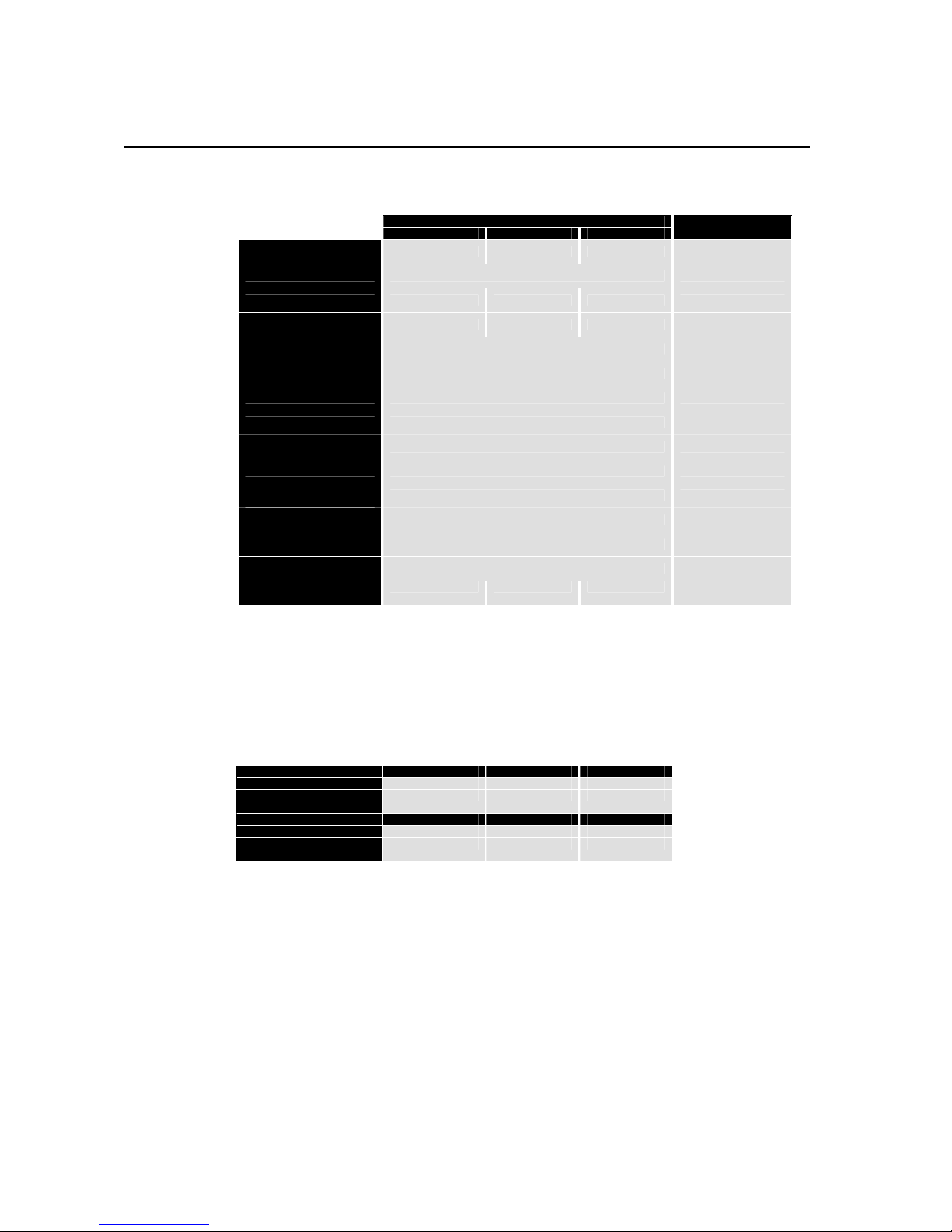
EHC Fusion E10 Combi – Installation and technical manual Page 7
6. Technical specifications________________________
General
Boiler range
9 kW 12 kW 14.4 kW
Cylinder
Heating output 30,717 Btu 40,956 Btu 49,147 Btu
Electricity Supply 230/240V single phase 50Hz
Load/Current 39.1 Amps 52.2 Amps 62.6 Amps
Protection required 45.0 Amps 63.0 Amps 80.0 Amps
CH Max temp setting
Factory setting
85°C 55/60°C
CH Min temp setting 40°C 25°C
CH Overheat protection 100°C
Pump included Yes
Recommended pump
setting
Maximum
CH Flow and Return pipes 22mm
Domestic & Primary
connections
22mm
Min Water Pressure 1.0 Bar 3.0 Bar
Max Water Pressure 3.0 Bar 7.0 Bar
Expansion Vessels 8 litre 12 litre
Back up immersion heater 3.0 kW
Performance
150 litre
9 kW 12 kW 14.4 kW
Time to re-heat from 15C to
56C
63 mins 47 mins 38 mins
180 litre
9 kW 12 kW 14.4 kW
Time to re-heat from 15C to
56C
79 mins 59 mins 48 mins
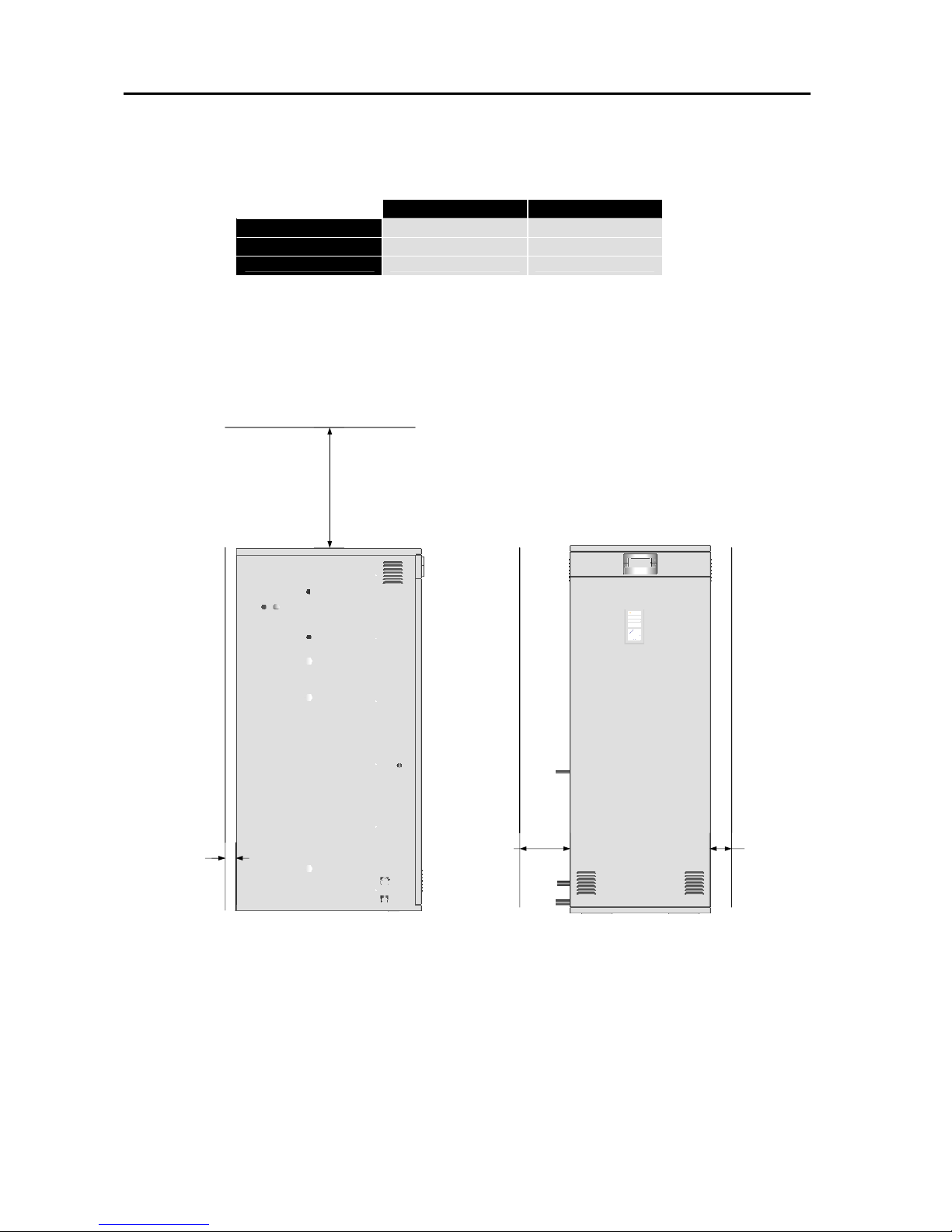
EHC Fusion E10 Combi – Installation and technical manual Page 8
6. Technical specifications/ Cont..._________________
Dimensions
150 litre 180 litre
Dry weight 96 kg 104 kg
Full weight 250 kg 290 kg
Dimensions 1470 x 574 x 750 mm 1620 x 574 x 750 mm
200mm 50mm
20mm
500mm
Recommended Clearance
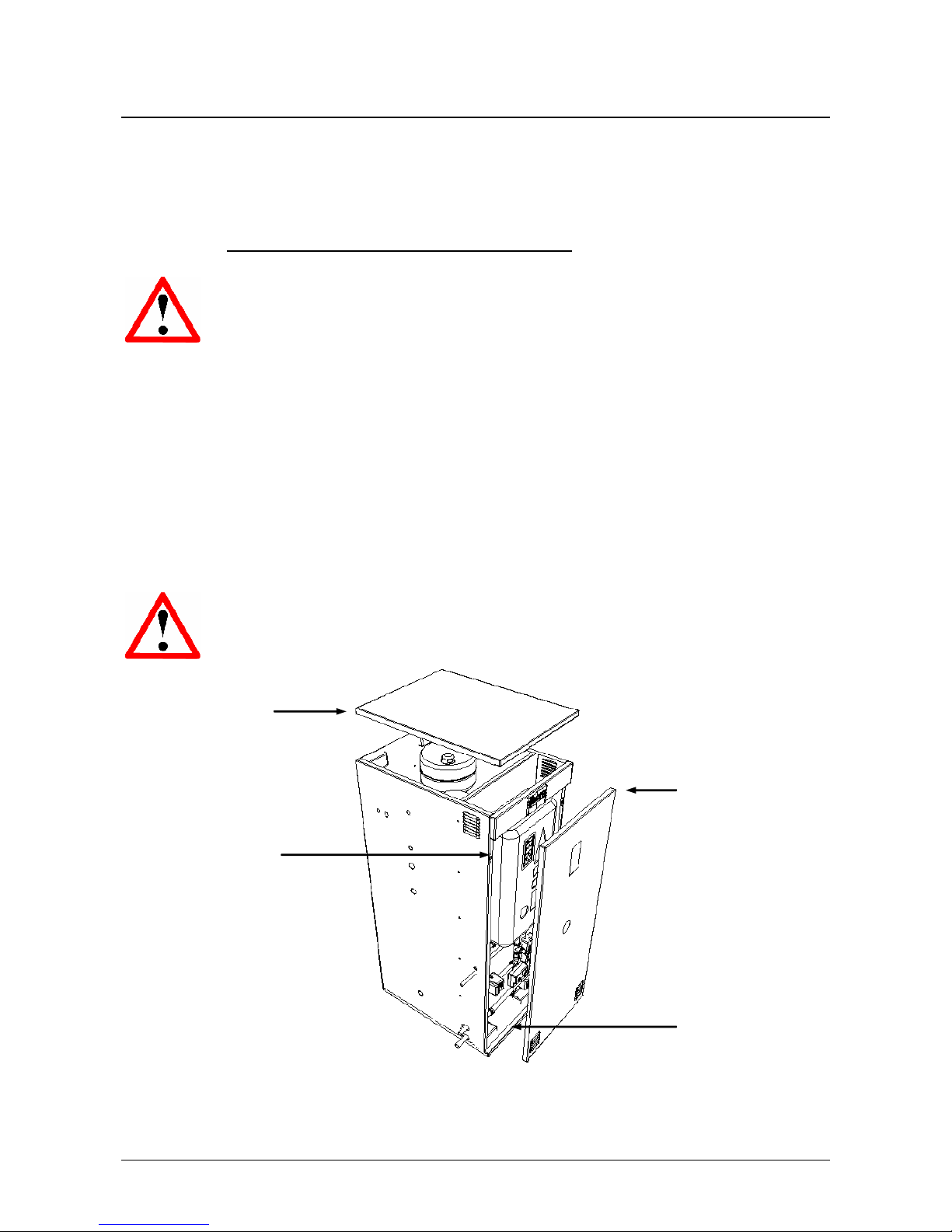
EHC Fusion E10 Combi – Installation and technical manual Page 9
7. Installation: siting
Choosing a location
The Fusion E10 Combi must be installed indoors in a dry and frost free environment. It must
be vertically mounted on a flat, level surface capable of supporting the full weight of the unit.
When full the unit weighs a total of 250kg - 290kg.
Consideration must be given to maintenance – clearance must be left around the
boiler to allow the front and top panels to be removed and to allow access to the
external pipework and controls.
Care must be taken when lifting this unit. A two man lift is recommended. Hand holds
are provided in the case at the top rear and bottom front of the unit.
Removing the panels
For installation, the front door and top panel cab be removed.
1. Door B is secured by two spring clips at point C. There are two locating studs for door at
point D.
To remove apply light force at edge around point C. Once released angle back
approx 15 degrees. Then lift vertically to remove studs at point D from their location.
Be careful to store the door where it cannot be damaged.
2. Lid A has no securing areas and can be lifted directly off the unit.
All EARTH connections must be reconnected to removable side panels
A
B
C
D
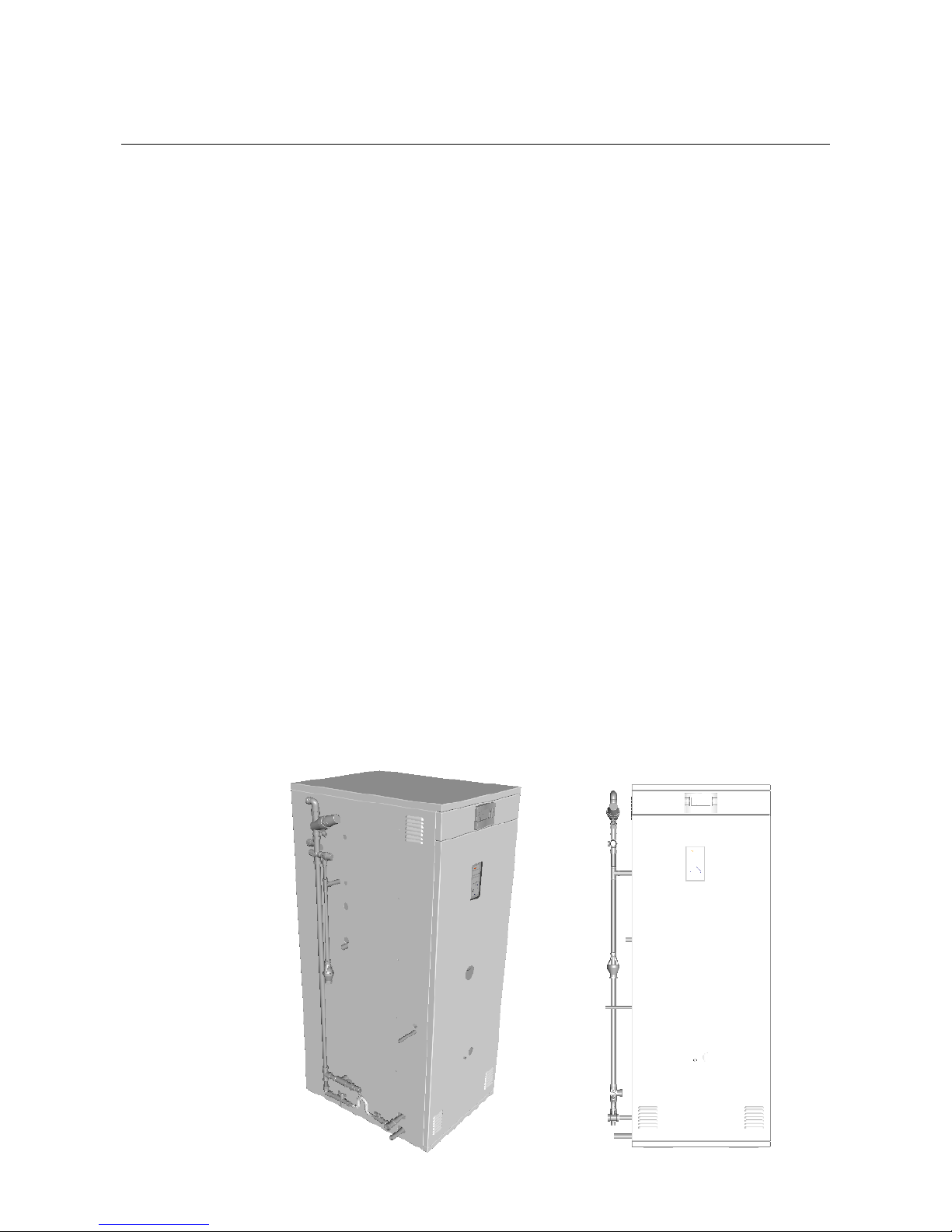
EHC Fusion E10 Combi – Installation and technical manual Page 10
8 Installation: Plumbing
Water supply requirements
The Fusion E10 Combi operates at 3 bar (controlled by the inlet control set) and is capable
of delivering over 50 litres per minute. The high quality inlet control set has been designed to
make the most of the flow rates available, however the performance of any unvented system
is only as good as the mains water supply to the unit. The maximum possible water demand
should be assessed by taking into consideration that both hot and cold services are supplied
simultaneously from the mains. The water supply should be checked to ensure it can meet
these requirements. If necessary consult the local water company regarding the likely
pressure and flow rate availability.
If measuring the water pressure, please note that a high static (no flow) mains pressure is no
guarantee of a high flow rate. In a domestic installation 1.5 bar and 25 l/m should be
regarded as the minimum. The maximum recommended mains pressure for the inlet control
set is 16 bar. Consideration should be given to upgrading existing ½” (15mm) cold mains
pipework to a larger size if the recommended minimum pressure/flowrate is not being
achieved.
Cold mains pipework Example
1. Run the cold main pipework to where the Fusion E10 Combi unit is to be installed. Take
care not to run the cold mains pipework near the hot water or heating pipe work so that heat
pick up is minimized.
2. Identify the cold water supply pipe and fit an isolating valve (not supplied). A 22mm
BS1010 stopcock can typically be used, however a 22mm quarter turn full bore valve is
preferable as it does not restrict the flow as much. Do not use “screwdriver slot” or similar
valves.
3. Make the connection to the cold feed of the Fusion E10 Combi and incorporate a drain
valve. Position the inlet control immediately above the Temperature & Pressure Relief Valve
(TPRV) mounted on the side of the unit (see diagrams below). This ensures that the unit
does not have to be drained down in order to service the inlet control set. Ensure that the
arrow points in the direction of the water flow.

EHC Fusion E10 Combi – Installation and technical manual Page 11
8. Installation: Plumbing/ Cont..
Balanced cold connection
If the system includes showers, bidets or monobloc taps, then a balanced cold supply is
necessary.
Do not use monobloc mixer tap or showers if the balanced cold connection is not
used. Outlets of this type can back-pressurise the unit and result in discharge.
A 22mm balanced cold mains outlet can be found on the control set supplied, (see diagram
below)
Use the balanced cold mains outlet from the inlet control set (as shown in the illustration) to
feed all mixer taps / showers, instead of connecting them to the cold main.If the control set
supplied with your fusion E10 combi unit is of the two part type it can be split into its two
main assemblies. Site the pressure reducing valve immediately after the incoming cold
mains stopcock (typically under the kitchen sink). All outlets in the house will be set to 3 bar
and thus automatically balancing the system.
The expansion relief valve section must still be
mounted just above the TPRV on the cylinder (see diagram below).
Hot Water pipework
Ensure the first part of the hot water pipework is run in 22mm pipe. This can reduce to
15mm/10mm depending on the type of tap etc. Your aim should be to reduce the volume of
the hot draw off pipework to a practical minimum so that the time taken for the hot water is
as quick as possible.

EHC Fusion E10 Combi – Installation and technical manual Page 12
9. Installation: discharge arrangement
The above diagram is of a typical discharge pipe arrangement.
(extract from Building Regulation G3)
Note: The discharge will consist of scalding water and steam. Asphalt, roofing felt and nonmetallic rainwater goods may be damaged by such discharges.
Note: It is not acceptable to discharge straight into a soil pipe. Position the inlet control
group so that the discharge from both the two safety valves can be joined together via a
15mm end feed Tee. Connect the Tundish and route the discharge pipe.
The discharge pipework must be routed in accordance with Part G3 of schedule 1 of the
Building Regulations.
The information that follows is not exhaustive and if you are in doubt you should seek
advice.
The two safety valves will only discharge water under fault conditions. When operating
normally water will not be discharged. The tundish should be vertical, located in the same
space as the unvented hot water storage system and be fitted as close as possible and
within 500mm of the safety device e.g. the temperature relief valve. The discharge pipe (D2)
from the tundish should terminate in a safe place where there is no risk to persons in the
vicinity of the discharge, be of metal and:
A) Be at least one pipe size larger than the nominal outlet size of the safety device unless its
total equivalent hydraulic resistance exceeds that of a straight pipe 9m long i.e. discharge
pipes between 9m and 18m equivalent resistance length should be at least two sizes larger
than the the nominal outlet size of the safety device, between 18 and 27m at least 3 sizes
larger, and so on. Bends must be taken into account in calculating the flow resistance. Refer
to diagram 1, Table 1 and the worked example. An alternative approach for sizing discharge
pipes would be to follow BS6700 Specification for design installation, testing and
maintenance of services supplying water for domestic use within buildings and their
curtilages.
B) Have a vertical section of pipe at least 300mm long, below the tundish before any elbows or
bends in the pipework.

EHC Fusion E10 Combi – Installation and technical manual Page 13
9. Installation: discharge arrangement /cont
C) Be installed with a continuous fall.
D) It is preferable for the discharge to be visible at both the tundish and the final point of
discharge but where this is not possible or practically difficult there should be clear
visibility at one or other of these locations. Examples of acceptable discharge
arrangements are:
1. Ideally below the fixed grating and above the water seal in a trapped gulley.
2. Downward discharges at a low level; i.e. up to 100mm above external
surfaces such as car parks, hard standings, grassed areas etc. are
acceptable providing that where children play or otherwise come into contact
with discharges, a wire cage or similar guard is positioned to prevent contact
whilst maintaining visibility.
3. Discharges at a high level; e.g. in to metal hopper and metal down pipe with
the end of the discharge pipe clearly visible (tundish visible or not) or onto a
roof capable of withstanding high temperature discharges of water and 3m
from any plastic guttering systems that would collect such discharges
(tundish available).
4. Where a single pipe serves a number of discharges, such as in blocks of
flats, the number served should be limited to not more than 6 systems so
that any installation can be traced reasonably easily. The single common
discharge pipe should be at least one pipe size larger than the largest
individual discharge pipe to be connected. If unvented hot water storage
systems are installed where discharges from safety devices may not be
apparent i.e. in dwellings occupied by blind, infirm or disabled people,
consideration should be given to the installation of an electronically operated
device to warn when discharge takes place.
Worked example
The example below is for G1/2 temperature relief valve with a discharge pipe (D2) having 4
No. elbows and length of 7m from the tundish to the point of discharge.
From Table 1:
Maximum resistance allowed for a straight length of 22mm copper discharge pipe (D2) from
a G1/2 temperature relief valve is: 9.0m
Subtract the resistance for 4 No. 22mm elbows at 0.8m each = 3.2m
Therefore the maximum permitted length equates to: 5.8m
5.8m is less than the actual length of 7m therefore calculate the next largest size. Maximum
resistance allowed for a straight length of 28mm
pipe (D2) from a G1/2 temperature relief valve equates to: 14m
As the actual length is 7m, a 28mm (D2) copper pipe will be satisfactory.
Table 1
Sizing of copper discharge pipe ‘D2’ for a temperature
relief valve with a G1/2 outlet size (as supplied).
Size of
discharge
pipework
Maximum length of straight
pipe (no bends or elbows)
Deduct the figure below from the
maximum length for each bend or
elbow in the discharge pipe
22mm Up to 9m 0.8m
28mm Up to 18m 1m
35mm Up to 27m 1.4m

EHC Fusion E10 Combi – Installation and technical manual Page 14
10. Installation: External pipework schematic
Fusion
Electric
Boiler
Cylinder
Domestic Hot Water
Fusion Combination Unit
(side View)
Central Heating
Pressure Relief
Outlet
Central Heating Flow
Central Heating Return
Cold Feed
Hot Water
Temp Pressure Relief
Outlet
Pressure
Reducing set
Tundish
Mains Water Connection
This must not be fixed pipe work
The use of a filling loop will be
required and disconnected after use
Drain Off for Cyl
Min 300mm
Drain Valve to be fitted at lowest point.
Isolator

EHC Fusion E10 Combi – Installation and technical manual Page 15
11. Installation: Central Heating pipework____________
Flow and return connections are located at the bottom of the left hand side of the unit. We
recommend compression joints at this point to prevent damage to the units internal seals.
The return connection will need to temporarily incorporate a filling loop as shown in the
diagram below. Reference should be made to BS 6798 for methods of filling and make up of
water.
R
E
T
U
R
N
F
L
O
W
There must be no direct/permanent connection between the central heating system
and the mains water supply all filling loop connections must be removed, ( local water
bylaws must be observed)
System Design
As the Fusion E10 boiler is of low water content an open circuit must be achieved at all
times. The Fusion E10 Combi has an internal automatic bypass valve fitted which should be
set to 8 l/m when all thermostatic radatior valves are closed. Allowances should made for a
system bypass radiator. This radiator should be installed in the same room as the TLX 4101
room thermostat. Flow rates can be obtained from the control panel on the fusion boiler by
pressing the right-hand arrow key until the L/min LED illuminates
System Flushing
When the Fusion E10 Combi is being installed into an existing central heating system we
highly recommend that the system is power flushed to prevent contamination from existing
debris and magnatite. The Fusion E10 boiler has an inbuilt magnetic filter to protect internal
components and pump.

EHC Fusion E10 Combi – Installation and technical manual Page 16
11. Installation: Central Heating pipework/Cont_________
System Pressures
The normal working pressure of the Fusion E10 boiler should be set to 1.5 bar. All sealed
systems should comply with current building regulations and standrads
All Fusion E10 Combi units are water and pressure tested before leaving the factory.
However all compression joints must be checked again at installation due to the
possibilty of transit movement.
System protection
Failure to protect the system will invalidate the manufacturer’s warranty.
After the system has been installed the cleansing and inhibiting procedure must be carried
out as follows: -
1 Fill the system with cold mains water to the recommended pressure and check for leaks,
then drain the system thoroughly making sure all drain cocks are fully open and that the
system is completely drained.
2 Add Fernox S5 via a Fernox injector or radiator at the recommended dose. One bottle must
be used as a minimum per dwelling. If you are not sure of the dose rate, then contact
Fernox.
3 Fill the system back up and circulate the Fernox S5 before the boiler is fired up. Then
commission the system in the normal way. The cleansing agent must be in the system for a
minimum of I hour with the system at normal operating temperature. A longer period of time
would be more beneficial to the cleansing process especially if excess flux was used.
4 Drain and flush the system thoroughly to remove the cleaning chemical and debris present.
This is a crucial part of the cleansing process and must be done correctly. Use a rinse test
meter (TDS), such as the Fernox CTM. The reading must be within 10% of the mains ppm
value.
5 Once the system has been cleansed thoroughly, then add a Fernox Protector (Copal, MB1
or Superconcentrate), to the system. The product must be added as per the manufacturer’s
instructions. This will protect against the formation of scale, corrosion and microbiological
growths. lt is crucial, however, that for a protector to work correctly, the system must be
properly cleansed and flushed.
6 The sticker included within the Fernox Protector carton should be correctly filled in and
attached adjacent to the boiler.
7 Please note: we recommend inhibitor levels are checked on an annual basis (usually during
the service) or sooner if the system content is lost. This should be carried out using a Fernox
inhibitor test kit.
8 Fernox Technical Services can be contacted on 0870 8700362 for further assistance.
NB: Motorised valves should be manually opened during the flushing process and any antigravity valves should be by-passed or removed temporarily. If it is necessary to cap off the
open vent during the mains flush – to prevent overflow ensure the cap is removed prior to
starting the appliance. Advice as contained within BS 7593:1992 and PAS33:1999 should be
followed in conjunction with this method statement.

EHC Fusion E10 Combi – Installation and technical manual Page 17
12. Installation – Electrical
All electrical connections must be made by a qualified person. All
wiring must be carried out in accordance with current IEE regulations.
BS7671 (17th edition)
THIS APPLIANCE (including all pipework) MUST BE EARTHED
A load check should be carried out to ensure that there is sufficient current and voltage for
the intended boiler installation. Consideration should be taken into account with regard to the
remainder of the properties load requirements.
All boilers must be protected with a double pole RCD with a trip sensitivity of 30mA, capable
of breaking the full load current to BS EN 61008:1994. Additionally a double pole switch with
a minimum of 3mm contact separation must be installed local to the boiler.
Boiler control wiring, the boilers internal controls are prewired within the unit using a plug-it
system for easy replacment of components. The control power supply cable exits the boiler
on the left hand side, this cable must be connected and protected via a 3 amp fused spur
and wired so that when the main power to the boiler is removed the control circuit is isolated.
When other high current devices are installed within the same property, (eg: electric
showers,) we recommend that our flow sensor should be installed interrupting the volt free
control signal to the boiler when the shower is in use.
Cable entry positions
The electrical supply cables can be routed from the top left hand panel of the unit (see
Diagram below). There are 3 cable entry holes, 2 at the top of the left hand side panel and 1
on bottom right.
Cable grommets are supplied and fitted to the boiler‘s cable entry points. All cables should
be secured to meet current regulations. Cable ties are provided within the fusion boiler to
secure incoming power cables.
Immersion heater mains supply
The Fusion E10 combi is fitted with a 3 Kw back up immersion heater. It is recommended
that this is connected via a double pole isolation switch and connected to the consumer unit
using the correct size mcb

EHC Fusion E10 Combi – Installation and technical manual Page 18
12 Installation – Electrical/ Cont.
1. Fusion boiler mains power supply
2. TLX4101 Room Thermostat (supplied)
Volt free connections from thermostat

EHC Fusion E10 Combi – Installation and technical manual Page 19
12 Installation – Electrical/Cont.
3. Combination Unit -Control Wiring

EHC Fusion E10 Combi – Installation and technical manual Page 20
13. Commissioning: Genaral
IMPORTANT: DO NOT SWITCH ON THE ELECTRICAL SUPPLIES TO THE FUSION E10
COMBI UNIT UNTIL THE CYLINDER AND PRIMARY CIRCUIT HAVE BEEN
CORRECTLY FILLED WITH WATER.
Filling the cylinder
1 Check that all pipe connections to the Fusion E10 Combi are tight.
2 Open a hot tap furthest from the Fusion E10 Combi.
3 Check the Primary System Filling Loop isolating valves are closed.
4 Open the cold water supply isolating valve and allow the Fusion E10 Combi cylinder to fill.
When water flows from the tap, allow to run for a few minutes to thoroughly flush through any
residue, dirt or swarf, then close tap.
5 Open any other hot and any cold services supplied by the balanced cold outlet to remove
any air from the system.
6 Check all connections (including immersion heater) for leaks and rectify as required..
7 The strainer housed within the Cold Water Combination Valve should be cleaned to remove
any debris that may have been flushed through the main supply pipe.
Filling the sealed system primary circuit
1 The primary system must be flushed in accordance with BS 7593 and the manufacturer’s
instructions supplied.
Failure to to do this will invalidate warranty.
2
Connect the Filling Loop and tighten connections.
3 Check all radiator valves are in the open position.
4 Open the Filling Loop isolating valves and allow primary system to fill until the pressure
gauge on the fascia of the Fusion E10 Combi reads approx. 2.0 bar.
5 Purge air from all radiators and air vent points in the primary system including the pump in
the fusion boiler
6 Check the primary system pressure. This should be between 1.0 and 1.5 bar. If lower, open
Filling Loop isolating valves until gauge reads approx. 2.0 bar. Repeat air purging operation.
This sequence may need to be repeated several times to ensure all air is purged from the
system.
7 Check primary system for leaks and rectify as necessary.
8 When the pressure gauge remains steady at between 1.0 and 1.5 bar ensure both Filling
Loop isolating valves are closed and remove Filling Loop flexible hose from the Primary
system connection point.

EHC Fusion E10 Combi – Installation and technical manual Page 21
13. Commissioning General/Cont.
Check Safety Valves Operation
1 Check Temperature and Pressure Relief Valve
2 Check pressure relief valve on reducing set
3 Check that all pressure relief valves flow through tundish outlet
Preliminary Electrical Checks
1 Check all electrical connections are tight. Loose connections can cause over-heating of
terminals and the possibility of a fire.
2 Check all earth bonding links are connected, are tight and un-damaged.
3 The electrical system should be checked for Earth Continuity, Short Circuits, Polarity and
Resistance to Earth.
4 the backup immersion heater should be set to 65 deg – this can be achieved by removing
the cover and adjusting the thermostat dial as required.
Start up
1 Switch on all power supplies to the fusion boiler. At this stage the boiler will automatically run
the system pump
Ensure that all air has been removed from pump.
2
Switch on power supply to external control circuit
3 Select desired times for heating and hot water on the twin channel programmer as per
instructions on page 23.
It is beneficial to set the program around the Economy 10 tariff where possible.
4
Switch twin channel programmer to cont on both heating and hot water
5 Further bleed system if required
6 At this stage set the automatic bypass to 8l/m with all thermostatic radiators valves closed.
After this been achieved open all thermostatic radiators valves.
7 Set system temperature on the Fusion E10 boiler to 65°C as per instructions
8 Set temperature on Dual Thermostat to desired HW temperature (60°C recommended)
8 Set TLX 4101 to Max temperature
9 Allow system to circulate
10 After the system has circulated and reached desired temperature. The system can then be
set to the individual users‘ preference

EHC Fusion E10 Combi – Installation and technical manual Page 22
14. Commisioning: Programmer
The programmer allows you to set ON OFF time periods. Some models switch the domestic hot
water on and off at the same time, while others allow the domestic hot water and heating to come
on and go off at different times.Set the ‘On’ and ‘Off’ time periods to suit your own lifestyle. On
some programmers you must also set whether you want the heating and hot water to run
continuously, run under the chosen ‘On’ and ‘Off’ heating periods, or be permanently off. The time
on the programmer must be correct. Some types have to be adjusted in spring and autumn at the
changes between Greenwich Mean Time and British Summer Time. You may be able to
temporarily adjust the heating programme, for example, ‘Override’, ‘Advance’ or ‘Boost’. These are
explained in the manufacturer’s instructions.
The heating will not work if the room thermostat has switched the heating off. And, if you have a
hot-water cylinder, the water heating will not work if the cylinder thermostat detects that the hot
water has reached the correct temperature.
The unit is designed to eliminate the possibility of accidental changes to your programme. Buttons
normally visible only affect your set programme temporarily. All buttons which can permanently
change your programme are located behind the flip down fascia.
Selecting operating mode
The heating and hot water mode select buttons are used to set the operating mode for Central
heating and Hot water respectively. Each has 4 modes as described:
ON: Central heating and/or hot water on continuously. (ie. on all the time)
AUTO: Central heating and/or Hot water will be switched ON or OFF as programmed
ALLDAY: Central heating and/or Hot water will be switched ON only once each day
(ie. on at the first ON time and off at the last OFF time)
OFF: Central heating and/or Hot water will be continuously OFF

EHC Fusion E10 Combi – Installation and technical manual Page 23
14. Commisioning: Programmer/Cont.
Setting the date and time
Press the SET button and the clock icon on the screen will flash. Press the +/- buttons to
adjust the time. Hold down the button to change the time quicker.
Press
SET button till the Y:00 icon (year) appears and the letter D flashes. Press the +/button to set the year. Press NEXT, and N:00 appears (month). Press +/- button to set
month. Press Next.
d:00 appears (day). Press +/- button to set day.
NOTE:The unit will automatically return to run mode if a period of 5 minutes passes without
any buttons being pressed.
Changing programme times
The built-in programmes for Central heating and Hot water can be easily changed to better
suit your needs.
To change the Central Heating programme, press
SET
until the radiator icon flashes in the screen and 1 ON
appears. This indicates the time shown on the display is
the first ON time. Change this to the required ON time by
pressing the +/- buttons.
Press
NEXT button, the display will now show 1 OFF. Change as before.
Use
NEXT and +/- buttons in this way to programme the second time period.
If the unit is set for 3 ON/OFF periods, the number
3 will appear. This is set in exactly the
same way as the previous first and second time period.

EHC Fusion E10 Combi – Installation and technical manual Page 24
14. Commisioning: Programmer/Cont.
If the unit installed is a 7 day programmer, the initial programme displayed will be for
Monday. You can go to any day of the week by pressing the
DAY button repeatedly. The
ON/OFF times can be changed for each day as above in the “changing programme times”. If
you press the
COPY button, the current programme will be copied onto the next day.
If the unit installed is a 5 day/2 day programmer, the initial programme displayed will be for
Monday to Friday. Pressing the
DAY button will take you to the programme for Saturday and
Sunday. The ON/OFF times can be changed for each day group as above in the “changing
programme times”. If you press
COPY, the current programme will be copied onto the next
day group.
If the unit is installed as a 24 hour programmer, the built in programme will be the same for
each day. The
COPY function is not required if installed as a 24 hour programmer.
To return to RUN mode, press the
SET button until the
display indicates
RUN on the display.
To change the Hot Water programme, press
SET button
until the ‘tap’ symbol appears and proceed exactly as for
Central Heating above.
NOTE: It is not possible to copy Sunday to Monday.
For convenience, to allow for programmes to go past midnight, the programme day is from
3:00am to 2:50 am the next day.
If your programme gets ‘scrambled’, or if you want to start again, press the reset button
using a non metallic tool to re-load the default programmes, then press any button to clear
the DIP switch configuration code. The unit should revert to time setting mode ready for
programming.
Using Advance
This function is only available when programme is in AUTO or ALL DAY operating modes.
To advance central heating:
Press the Central Heating
ADV button, on the left by the
display. This will turn the Central Heating ON if it’s in an
OFF period and OFF if it’s in an ON period. It will stay in
this state until either
ADV is pressed again, or until a
programmed ON/OFF period commences. The word
ADV will appear in the top left hand corner of the screen.
To advance Hot water, press Hot Water
ADV button. This will turn the Hot water ON if it’s in
an OFF period and OFF if it’s in an ON period. It will stay in this state until either
ADV is
pressed again, or until a programmed ON/OFF commences. The word
ADV will appear in
the top right hand corner of the screen.
Using +HR buttons
To temporarily switch the central heating on for a short while, press the left hand +HR button.
One press of the button will give one extra hour of heating. Two presses of the button will
give two extra hours of heating. Three presses of the button will give the maximum of three
hours extra heating.
If the Central Heating mode is
OFF, then it will switch on for the extra hours selected. If the
Central heating mode is
AUTO or ALL DAY, then during an OFF period it will switch on for
the extra hours selected. If during an ON period, then it will temporarily extend that
programme by the number of hours selected.

EHC Fusion E10 Combi – Installation and technical manual Page 25
14. Commisioning: Programmer/Cont.
The display indicates how many hours have been
requested in the bottom left hand corner. Hot Water
can be temporarily switched on in the same way, using
the +HR button on the right of the display.
Power interruption
In the event of a mains supply failure, the back-up battery ensures the programmer
continues to keep time and retain your stored programme. The screen will go blank, but will
return when power is restored.
Resetting the programmer
Press the reset button with a non-metallic pointed tool to restore the built in programme plus
the time and date. The display will then show the current state of the configuration switches.
British Summer Time
The programmer will automatically change from Greenwich mean time to BST and vice
versa.

EHC Fusion E10 Combi – Installation and technical manual Page 26
15. Commissioning: Fusion boiler instructions________
Introduction
Unlike other system boilers such as Gas, Oil and Propane, the FUSION range of electric boilers require no
ignition or lighting sequence to be executed by the end user. All the end user is required to do is ensure that
the system is filled with water and the room stat or programmer is calling for heat.
Boiler operation
a. Switch on unit power supply. Press to switch the boiler on. Switch the boiler off using the
same
switch by holding it for 2 seconds.
b. Switch on programmer or room stat to call for heat.
c. When the system reaches the required boiler set point temperature the boiler will modulate
and will automatically stage down.
d. Modulation - this is when the boiler controls the heating load and the power that is required
to maintain the relevant temperature setting.
e. During the periods when the boiler is switched off the pump will operate every day for 15
minutes. This protects the boiler and the central heating system from being blocked and
silted up.
Temperature Setting
We recommend boiler temperature to be set to 65°C. Raise and lower the temperature in
your installation with the use of the switches
and . Refer to the diagram below
to learn how to adjust the right temperature to make the boiler work comfortably and
economically.
Should the temperature on the front panel be set to too low a value the boiler will not
reach the required room temperature.
Working parameters control
You can check all the working parametres of the boiler by pressing
First pressing of switch inlet temperature displayed (indicators “D” and “F” on),
Next pressing of
switch – outlet temperature displayed (indicators “E” and “F” on),
Next pressing of
switch – medium (water) rate of flow displayed (indicator “H” on),
Next pressing of
switch – power with which the boiler currently heats (indicator “I” on)
Next pressing of
switch – returns to the “standard” state, where you can change the
temperature setting in the central heating system.
The indicators not only describe the state of the boiler but also inform about failures.

EHC Fusion E10 Combi – Installation and technical manual Page 27
15. Commissioning: Fusion boiler instructions/Cont.____
Front Control Panel
Indicator B When GREEN light is on the pump is operating. When this light flashes the flow rate
is insufficient (less than 5 ltr per min) Refer to technical specifications
Indicator C When light is off room thermostat temperature has been achieved. (RP is open)
When the green light flashes the NA connection is open. (na should always have link
installed)
When RED light is on, the boiler is operating
When GREEN light is on boiler temperature has been achieved.
Indicator F Set Temperature
Indicator D Return Temperature
When this indicator flashes the return temperature sensor is faulty.
Indicator E Flow Temperature
When this indicator flashes the flow temperature sensor is faulty.
Indicator G Press to show Flow, Return and Set Temperature
Indicator H Press to check flow rate
Indicator I Press to check power consumption
Indicator A DHWC Indicator

EHC Fusion E10 Combi – Installation and technical manual Page 28
16. Servicing
Servicing should only be carried out by competent installers and any spare parts used must
be purchased from The Electric Heating Company. NEVER bypass any safety devices or
operate the unit without them being fully operational.
Draining
Isolate from the electrical supply to prevent the immersion heaters burning out. Isolate the
unit from the cold mains. Attach a hose to the draining tap ensuring it reaches to a level
below the unit (This will ensure an efficient syphon is set up and the maximum amount of
water is drained from the unit). Open the hot tap closest to the unit and open the draining
tap.
WARNING: WATER DRAINED OFF MAY BE VERY HOT!
Annual maintenance
The Fusion E 10 requires an annual service on the cylinder in order to ensure safe working
and optimum performance. It is essential that the following checks are performed by a
competent installer on an annual basis. The internal fusion electric boiler does not require
any servicing but it is good practace to check electrical connections are all good to prevent
any damage to the electrical terminals due to a loose connection. The magnetic filter within
the unit should also be cleaned at this stage.
Twist the cap of the expansion relief valve on the inlet control set and allow water to flow for
5 seconds. Release and make sure it resets correctly. Repeat with the pressure /
temperature relief valve. In both cases check that the discharge pipework is
carrying the water away adequately. If not check for blockages etc. and clear.
WARNING: THE WATER DISCHARGED MAY BE VERY HOT!
Check that any immersion heaters fitted are working correctly and that they are controlling
the water at a temperature between 55°C and 65°C.
Check the pressure in the expansion vessel is charged to 3.0 bar. Turn off the water supply
to the unit and open a hot tap first. The air valve on expansion vessel is a Schrader (car tyre)
type. Air or CO
2
may be used to charge the expansion vessel.
Unscrew the head on the inlet control set and clean the mesh filter within.
The benchmark log book supplied with this unit should be updated at each service.
YOUR GUARANTEE MAY BE VOID WITHOUT PROOF OF ANNUAL SERVICING.
Spare parts
We carry the full range of spares listed below in stock. If you order before noon we will
dispatch the same day for delivery the next to most locations. Tel: 01698 820533.
TS201 Inlet control set (pressure reducing valve, strainer and expansion relief valve)
TS202 Temperature & pressure relief valve
TS3 Tundish
TS4 Expansion relief valve (cartridge only)
TS105 2 port valve
TS207 Dual thermostat
TS9 Immersion heater (same on all models)
TS212 12 litre Expansion Vessel
TS27 Single control stat
TS28 Single high limit stat

EHC Fusion E10 Combi – Installation and technical manual Page 29
17. Trouble Shooting
SYMPTOM REASON SOLUTION
Water escaping from
unit
Possible transit movement Check and tighten all internal
compression connections
Cold water from taps
Possible programmer settings
Dual thermostat set to low
Dual thermostat over heat
Low boiler pressure
Check programmer is set for
desired time settings
Set dual thermostat to 60 deg
Check dual stat over heat
cut-out
Pressurise to 1.5 bar
Water discharges from
expansion relief valve
If continual, check pressure
reducing valve
If continual expansion PRV may
be damaged
If intermittent
Set pressure reducing valve
to 3 bar
Check PRV and replace if
required.
Check expansion vessel
pressure when cold, repressurise if required
Check if balanced supply is
required(when using mixer
taps showers etc)possible
back feed.
Water discharging from
temperature relief valve
System has overheated
Check if backup immersion
heater is in use and over heat
device has failed.
Check TP valve and replace
if required.
Milky/Cloudy water Oxygenated water
Water from any high pressure
system will release oxygen
bubbles when flowing. The
No hot water flow
Water main off
Strainer blocked
Check incoming water main
Isolate water main and clean
as required.

EHC Fusion E10 Combi – Installation and technical manual Page 30
17. Trouble Shooting/Cont.
SYMPTOM REASON SOLUTION
No heating to radiators
Possible programmer
settings
Low boiler pressure
Check programmer is set for desired
time settings
Pressurise to 1.5 bar
No heating and hot
water
Poor flow rate
System must have a minimum of 5
Lpm to operate (press right arrow
key on boiler until L/min is eliminated
this will show you system flow rate.
Poor flow rate
Possible chocked
magnetic filter
If filter is clean !
Close isolation valves and clean
filter.
Replace boiler flow sensor
Flashing boiler control
panel
Inlet/ outlet sensor fault
Press right arrow key until blue circle
is illuminated at top of control panel if
an (E) is shown replace inlet sensor
(follow same procedure for red circle.
(outlet sensor)
Power to boiler but front
boiler control panel
blank!
Possible boiler overheat
Check overheat cut outWT3
If brass pin is out, turn of main power
to boiler and reset ( a firm push is
require to reset WT3 you will feel it
click into position )
Boiler continually cutting
out on WT3
Possible power board fault
1-Reset WT3,
2-Turn power on to unit.
3-Switch programmer off,
4- check for power to main heat
exchanger (6 brown cables on LHS
of terminal strip within boiler
5- if power is found on any
connection REPLACE power board.

EHC Fusion E10 Combi – Installation and technical manual Page 31
18. Benchmark Service Record______________________

EHC Fusion E10 Combi – Installation and technical manual Page 32
19. Guarantee
The Fusion E10 Combination Unit is guaranteed against faulty materials or manufacture
provided that:
It has been correctly installed as per this
document and all the relevant standards,
regulations and codes of practice in force at the
time.
It has not been modified in any way, other than by
the manufacturer.
It has not been misused, tampered with or
subjected to neglect.
It has only been used for the storage of potable
water.
It has not been subjected to frost damage
The unit has been serviced annually
The benchmark log book has been filled in after
each annual service.
The guarantee period starts from the date of
purchase and no registration is required.
The extended guarantee is not transferable, and rests
with the original householder.
The system is fed from a public water supply.
The following Guarantee periods apply from date of purchase
Stainless Steel Cylinder 25 years
Fusion Slimline electric Boiler 2 years
DHW Expansion Vessel 5 Years
All other valves, fittings and electrical parts 2 Years
Please note that invoices for servicing may be requested to prove that the unit has been
serviced annually. All the components fitted to / or supplied with the E10 Combi carry a 2
year guarantee.
EXCLUSIONS – THE GUARANTEE DOES NOT COVER the effects of scale build up, any
labour charges associated with replacing the unit or its parts, nor any consequential losses
caused by the failure or malfunction of the unit.
Periodic loss of charge pressure from expansion vessels is normaland is not covered under
the guarantee
This guarantee does not affect your statutory rights
For advice, support, or further information on The Electric Heating Company’s full range of
electric heating products, or one of our free Product guide and installation DVDs, call now
on 01698 820 533.
The Electric Heating Company Ltd, Unit 40, Block 5, Third Road, Blantyre Industrial Estate, Blantyre,
Glasgow, G72 0UP
Tel. 01698 820533
Fax. 01698 825697
info@electric-heatingcompany.co.uk
www.electric-heatingcompany.co.uk

EHC Fusion E10 Combi – Installation and technical manual Page 33
