ehang GHOSTDRONE 2.0 LTE Operating Manual
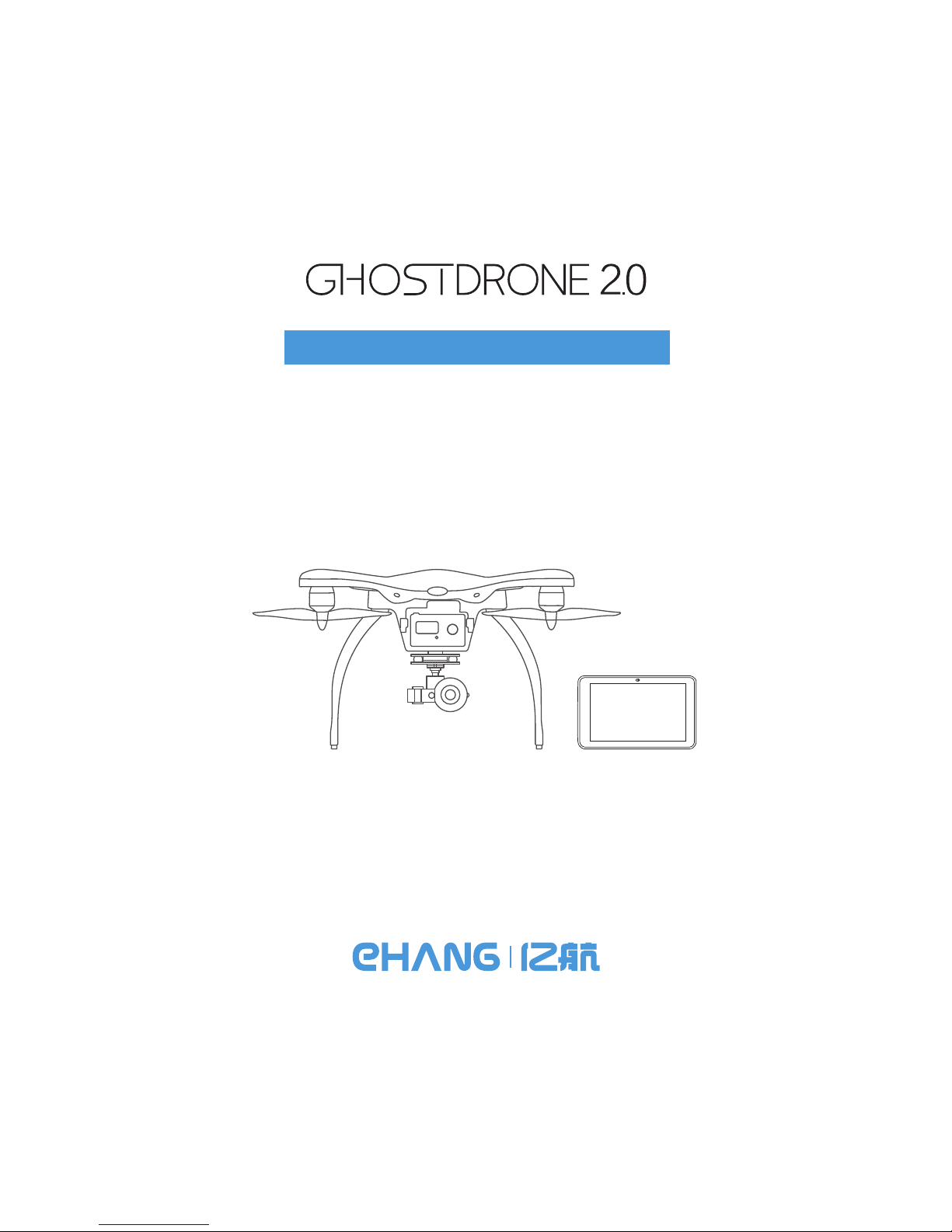
LTE OPERATING MANUAL
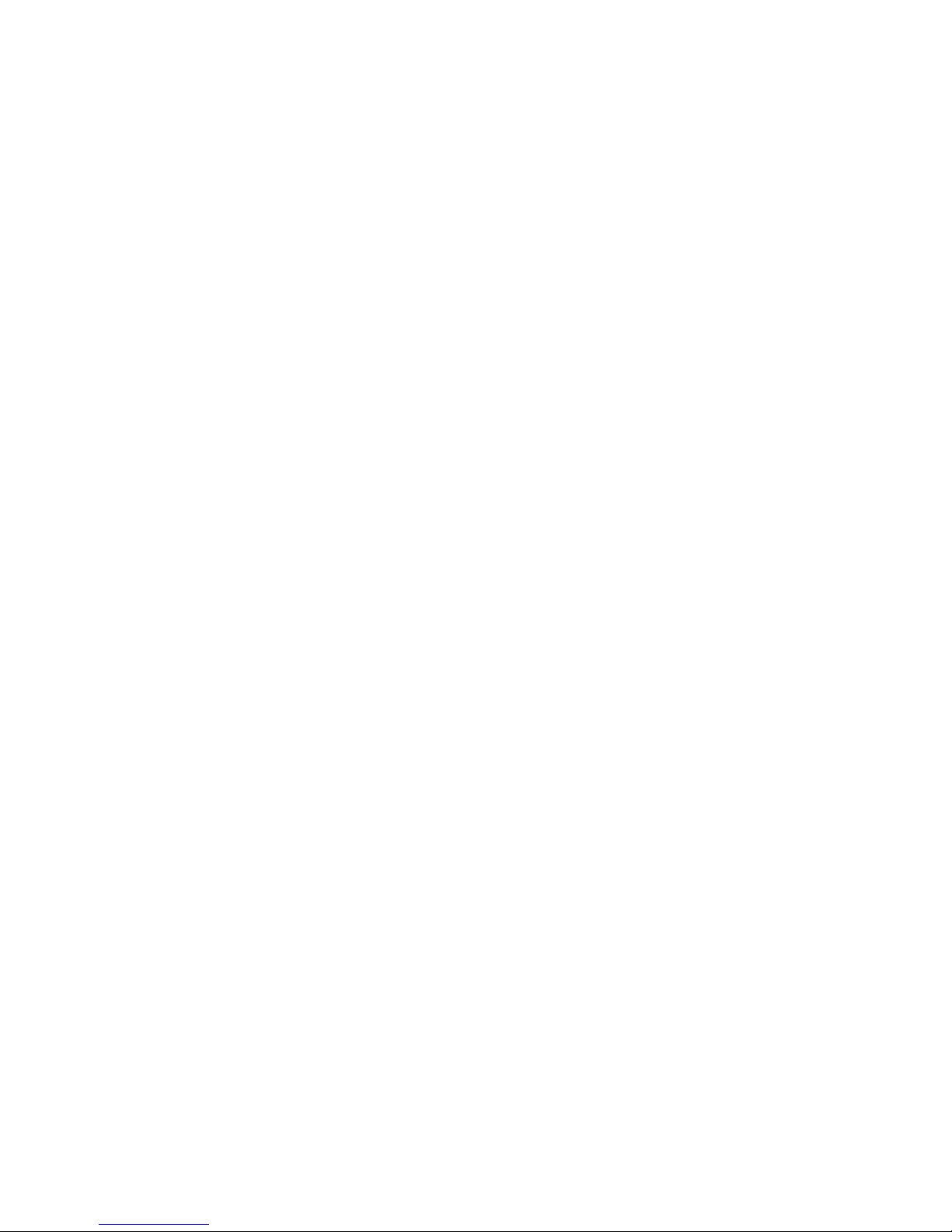
EHang Intelligent Equipment (Guangzhou) Co., Ltd. reserves the right to interpret this Operating Manual.
www.ehang.com
Business Hour: Monday – Friday 9:00 A.M – 5:00 P.M (CST&Shex)
Customer Service Phone: 400-622-1638
Customer Service Email: service@ehang.com
GHOSTDRONE 2.0 LTE Operating Manual
includes packing list, assembly, parts
and specification information.
Congratulations on purchasing your new GHOSTDRONE 2.0 LTE!
For customer service and support, please e-mail support@ehang.com
or contact our customer service hotline: 400-800-7056.
www.ehang.com
www.twitter.com/ehang
www.facebook.com/theghostdrone
www.instagram.com/ehang.official/
forum.ehang.com
Thank you, and enjoy your GHOSTDRONE!

TABLE OF CONTENTS
Assembly
Installing/ Removing the Propellers ---------------------------------------------- 06
Introduction
Features -------------------------------------------------------------------------------- 03
Waypoints Surveying ---------------------------------------------------------------- 03
Flight Task Implementation --------------------------------------------------------- 04
GHOSTDRONE Diagram ----------------------------------------------------------- 04
Battery Diagram ----------------------------------------------------------------------- 04
Tablet Diagram ------------------------------------------------------------------------ 05
Connecting Devices
Turning on Your Drone -------------------------------------------------------------- 17
Turning on Your Tablet ,Portable Wi-Fi and EHANG Pro Software ------ 17
Connecting the Drone --------------------------------------------------------------- 17
WARNINGS
Warnings -------------------------------------------------------------------------------- 01
Accessories
Smart Flight Battery ------------------------------------------------------------------ 08
3D Gimbal for Spherical Camera ----------------------------------------------- 13
Spherical Camera ------------------------------------------------------------------- 13
Copter Indicator Lights Instructions ------------------------------------------- 14
Tablet and Portable Wi-Fi ---------------------------------------------------------- 15
SIM Card Installation/Removal ---------------------------------------------------- 16
Software Application
Interfaces Introduction --------------------------------------------------------------- 19
Input Image Transmission Address ----------------------------------------------- 21
Flight Parameters Settings --------------------------------------------------------- 22
Unlock to Take off --------------------------------------------------------------------- 23
Touch-to-Go Mode -------------------------------------------------------------------- 24
GHOSTDRONE 2.0 LTE

Settings ---------------------------------------------------------------------------------- 31
Favorite Waypoint --------------------------------------------------------------------- 26
Flight Plan ------------------------------------------------------------------------------ 27
Add Favorite Waypoints ------------------------------------------------------------- 27
TABLE OF CONTENTS
Parameters
Renaming the Drone ----------------------------------------------------------------- 33
Compass Calibration ---------------------------------------------------------------- 33
Drone ------------------------------------------------------------------------------------ 36
Smart Flight Battery ------------------------------------------------------------------ 36
4G Communication ------------------------------------------------------------------- 37
3D Gimbal for Spherical Camera ------------------------------------------------- 37
Spherical Camera --------------------------------------------------------------------- 37
Power Adapter ------------------------------------------------------------------------- 38
Live Stream Video -------------------------------------------------------------------- 38
Tablets ----------------------------------------------------------------------------------- 38
Tablet Power Adapter ---------------------------------------------------------------- 39
Tablet Battery -------------------------------------------------------------------------- 39
GHOSTDRONE 2.0 LTE

01
1. WARNINGS
WARNINGS:
Before flying, please consult flight documentation from the International Civil Aviation
Organization (ICAO) and local aviation authorities regarding the management of local
air space and unmanned aircraft operation. Users are liable for any actions against
the national laws due to the violation of relevant regulations and any personal injuries
or property damages caused by noncompliance with the instructions and warnings of
this manual, and all ensuing legal liability is solely theirs.
1. The drone requires cautious operation during flight. If you are flying your GHOST-
DRONE 2.0 LTE for the first time, please fly it in an open area in order to experience its
various functions safely.
2. DO NOT fly in restricted air zones .
3. DO NOT fly near obstacles, people, power lines, trees, above waters or any other
environments which are not safe for flying.
4. The drone may not fly properly near tall buildings due to GPS interferences. Please fly it
in an open area to reduce positioning error.
5. DO NOT fly in or around congested electromagnetic (EM) environments. The drone
must be kept at least 200 m (656 ft.) away from strong EM sources, including signal towers
and ground stations. EM interference can cause malfunctioning situations such as failure to
take off or loss of control.
6. DO NOT fly the drone in inclement weather conditions, including extreme temperatures,
heavy snow, strong wind (above force 6), storm or fog.
7. It is recommended to always retain line-of-sight with the drone during flight. Losing sight
of the drone may result in accidents.
8. GHOSTRONE 2.0 LTE is not suitable for use by children or teenagers under 18 years of
age.
9. Please make sure your tablet and the drone have sufficient battery before flying.

02
10. Stand clear of the drone (at least 5m or 16ft) with its head facing away from you when
ready to fly. Please keep away from any other unsafe elements (such as obstacles,
crowds, power lines, etc.)
11. To avoid injury, DO NOT approach or touch the propellers while they are spinning.
12. Please keep an eye on the real-time battery of your tablet and the drone. We strongly
suggest to land the drone when the battery of either device is low.

03
2. Introduction
Mainly featuring flight planning and cruising flight, GHOSTRONE 2.0 LTE aims at providing flight
solutions for commercial users. The drone can be flexibly mounted with various loads to satisfy the
customized requirements from different industries.
For easier operation and control, GHOSTDRONE 2.0 LTE replaces the traditional RC control with the
HD tablet-based ground-to-air interaction. The software function of waypoints flight has been optimized
and enhanced. And by creatively adopting the 4G technology for remote communication, ultra-distance
control has now become feasible. With the 4G communication enabled to realize the central manage-
ment of remote control, users can set up flexible configurations in the TL (Takeoff & Landing) / OC
(Operation & Control) sites.
Drone: GHOSTDRONE 2.0 LTE drone body (1), 4G dedicated communication SIM card (1)
Load: spherical camera & gimbal (1)
Ground control devices: 10.6-inch HD tablet (1), 4G dedicated communication SIM card (1)
Ground control software: EHANG Pro
Communication fees: real-time 4G SIM card data usage (for a 10-minute flight, around 100M upstream
and downstream data respectively)
Users can control the drone to take off/land with just one tap via the ground control device (10.6-inch
tablet).
Tap a point on the tablet map to let the drone fly autonomously towards the destination.
When the drone reaches the destination, users can adjust the parameters, including drone heading,
gimbal pitch, etc., via the micro-control function.
Users can keep record of a proper location/flight task by clicking “My Favorite Waypoint” on the tablet.
Users can view the real-time transmitted images and flight data on the ground control device. The
communication between the drone and the ground control device is totally based on 4G signals
transmission. And there are no specific requirements of flight direction, antenna orientation or operation
skills in ultra-long-distance flight.
In waypoints surveying, users should try to avoid those areas where 4G signals are poor based on the
actual circumstances.
■ Waypoints Surveying
■ Features
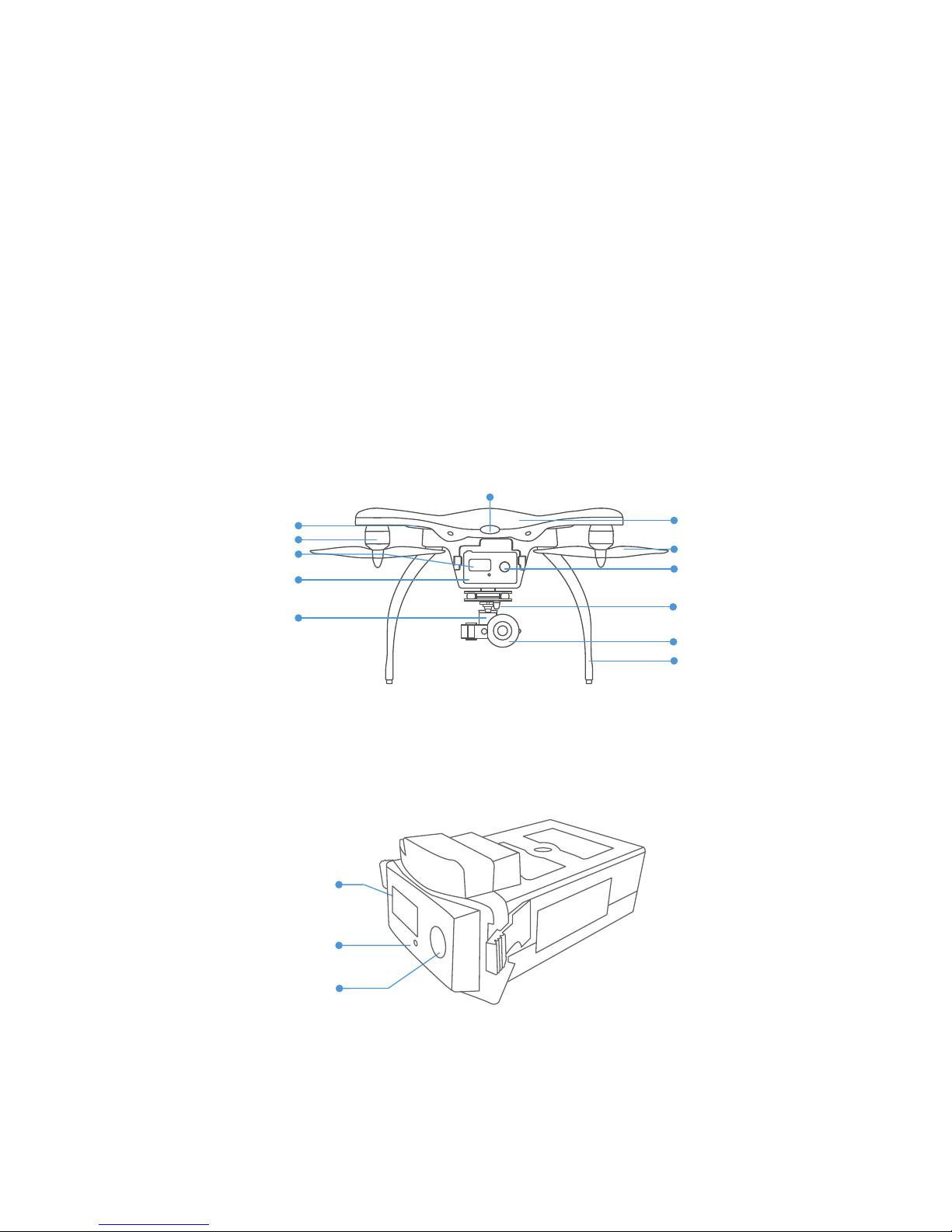
04
1. After planning a complete flight path, users can save the confirmed flight path for further flights.
2. The drone can be remotely controlled by the operator in any location within the communication range.
3. The operator is able to monitor the drone status via the real-time images and flight data transmitted
back to the tablet.
4. The communication between the drone and the ground control device is totally based on 4G signals
transmission. And there are no specific requirements of flight direction, antenna orientation or operation
skills in ultra-long-distance flight.
■ Flight Task Implementation
■ Battery Diagram
■ GHOSTDRONE Diagram
Front Indicator Light
Spherical Camera
Landing Gear
Copter Body
Propeller
Mushroom Antenna
for GHOSDRONE
3D Gimbal for
Spherical Camera
Motor
Smart Flight Battery
Copter Indicator Lights
Power Button
LCD Screen
Power Button
Indicator Light
LCD Screen

05
■ Tablet Diagram
Power Button
Headphone Jack
Speaker
Microphone
Camera
Volume Button
USB Port
SD Card Slot
USB Port
HDMI Port
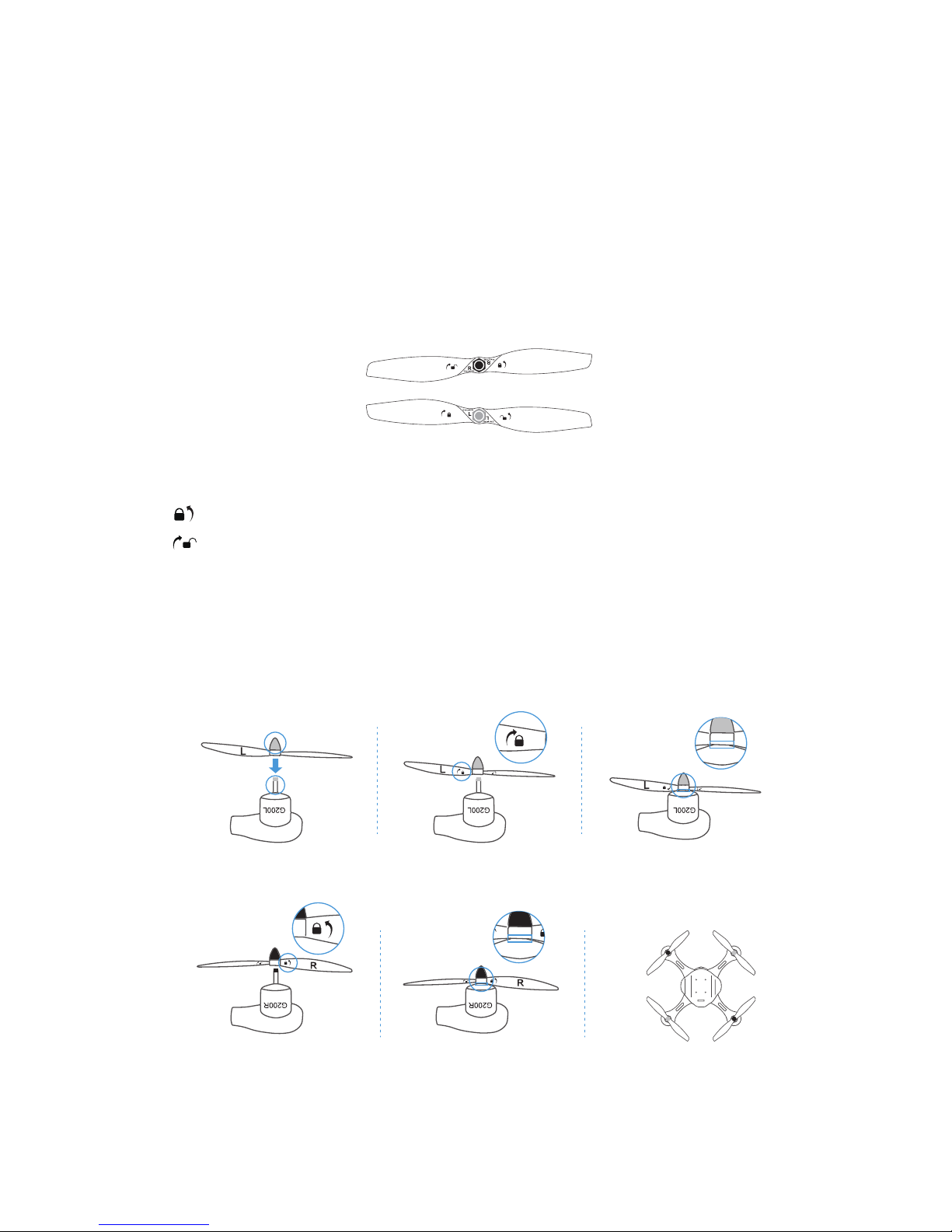
06
Installation
1. Put the drone upside down.
3. Attach the black nut propellers to the R motors in the same way.
2. Match the silver nut propellers with the L motors (with silver motor shaft), and tighten the propel-
lers according to the LOCK instructions.
3. Assembly
■ Installing/ Removing the Propellers
Legends
Lock: Tighten the propeller in this direction.
Unlock: Remove the propeller in this direction.
GHOSTDRONE 2.0 LTE uses 2-bladed 8.5-inch self-tightening propellers. Propeller nuts
have two colors, silver and black. Each indicates different rotating directions, and should be
installed to the motor shaft with the same color.
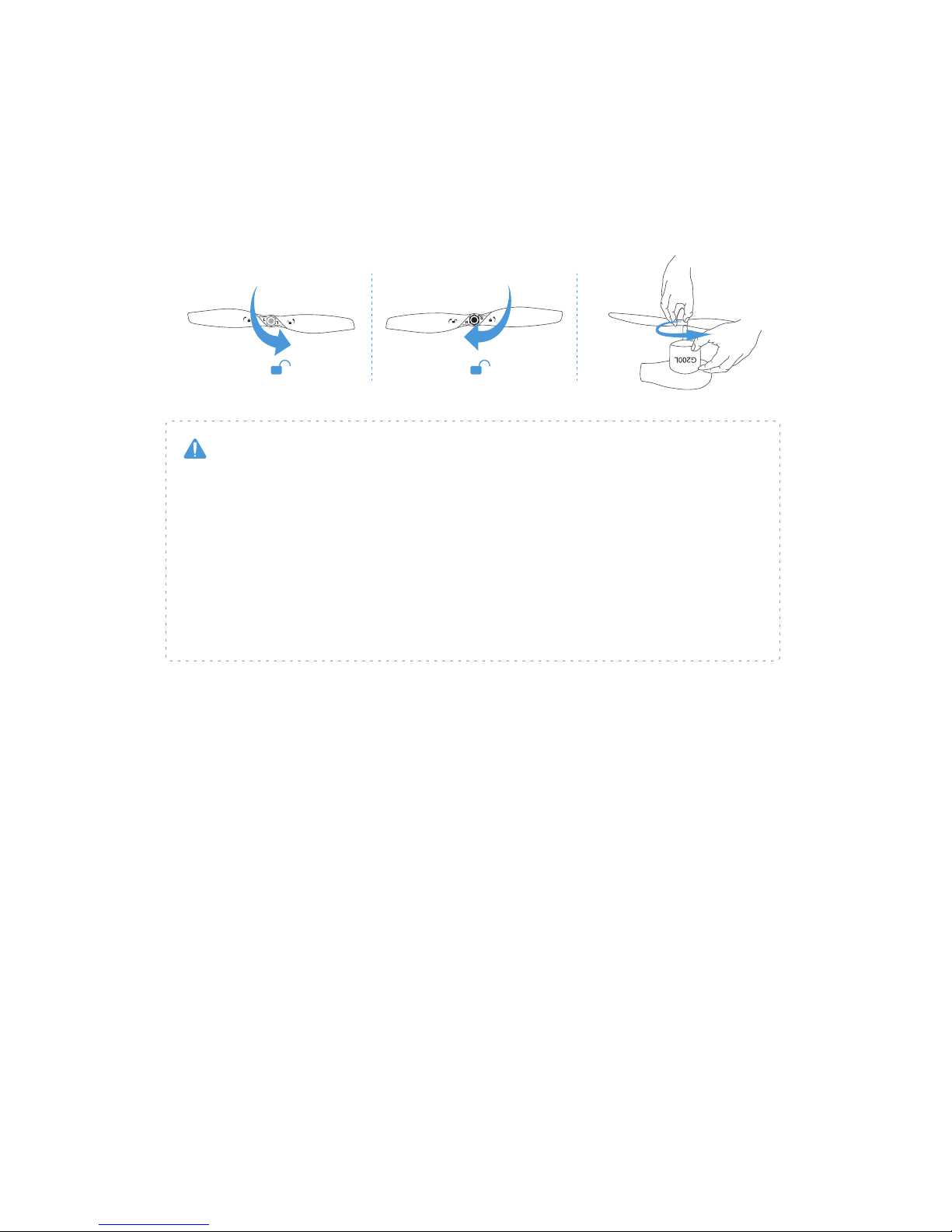
07
1. Check that the propellers are installed correctly and firmly before each flight.
2. It is necessary to check that all propellers are in good condition. DO NOT use any damaged, aged or deformed propellers.
3. To avoid injury, DO NOT approach or touch the propellers or motors while they are spinning. Be careful not to get cut by the thin propeller blades.
4. For a better and safer flight experience, please use original EHang propellers. EHang does
not offer warranty for propellers. If you need to replace your propellers, please go to our website www.ehang.com.
Warning
Disassembling
Keep the motor deadlocked in place with one hand and remove the propeller according to the
UNLOCK instructions.
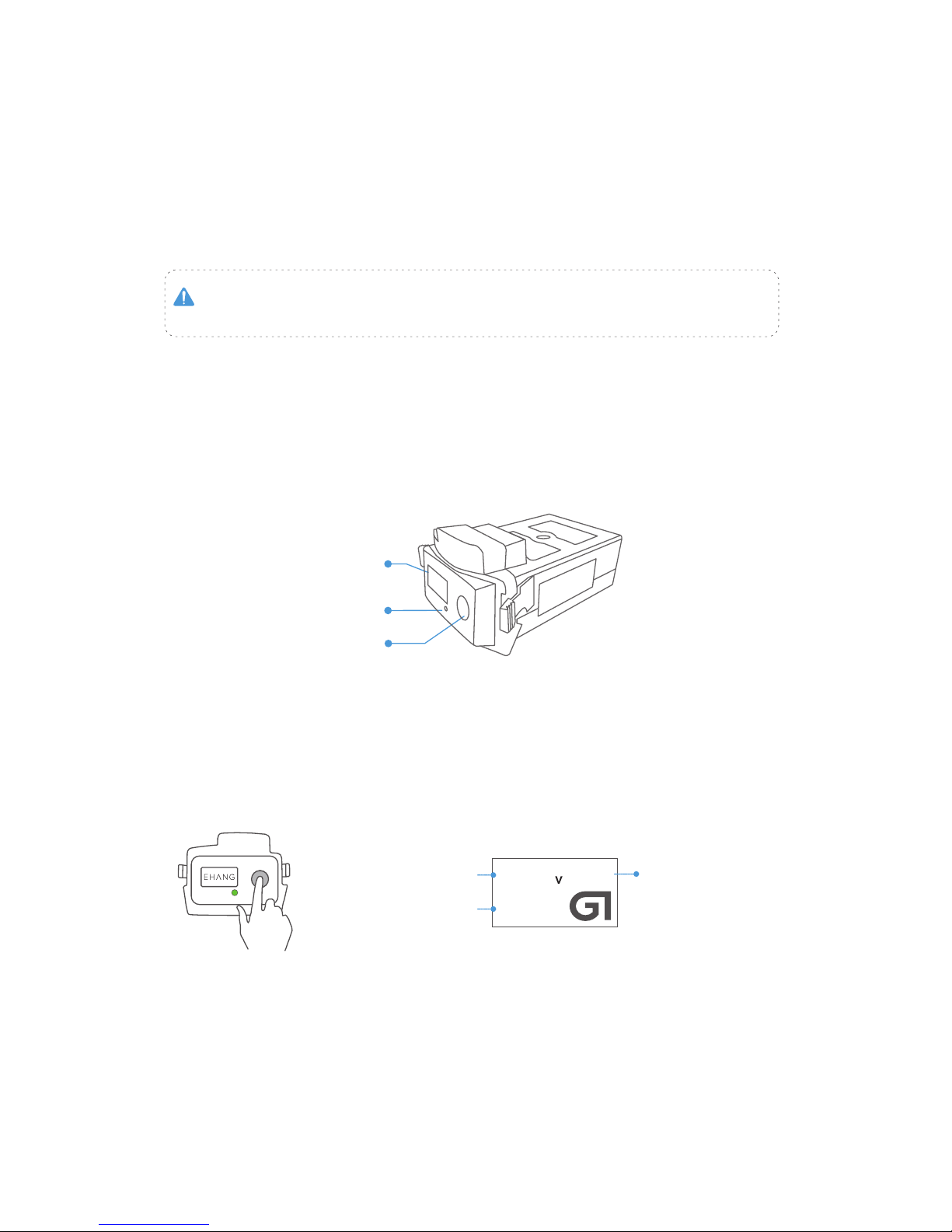
08
4. Accessories
Battery Diagram
Improper use of battery may lead to fire, explosion or other dangers. Please
be familiar with the product before using.
■ Smart Flight Battery
The smart flight battery is specially designed for the GHOSTDRONE 2.0 LTE, with capacity of
4500 mAh, voltage of 17.4 V, charge-discharge management functionality and a smart display
screen. The battery should only be charged by EHang power adapter.
Note: When the battery is powered off, press the power button to check the battery life. (Main
interface will display for 3 seconds while the LED Indicator light stays off during the whole
process.)
Powering On
Press the power button shortly, then quickly press and hold the button again. Don’t release it
until the last letter “G” of logo “EHANG” fully appears on the screen. The LED indicator light
turns on once the battery is turned on, referring to the diagram below.
Main Interface
Remaining Battery Life
Battery Remaining
Capacity
Remaining
Total Voltage
16.66
4516
mAh
98%
Power Button
Indicator Light
LCD Screen
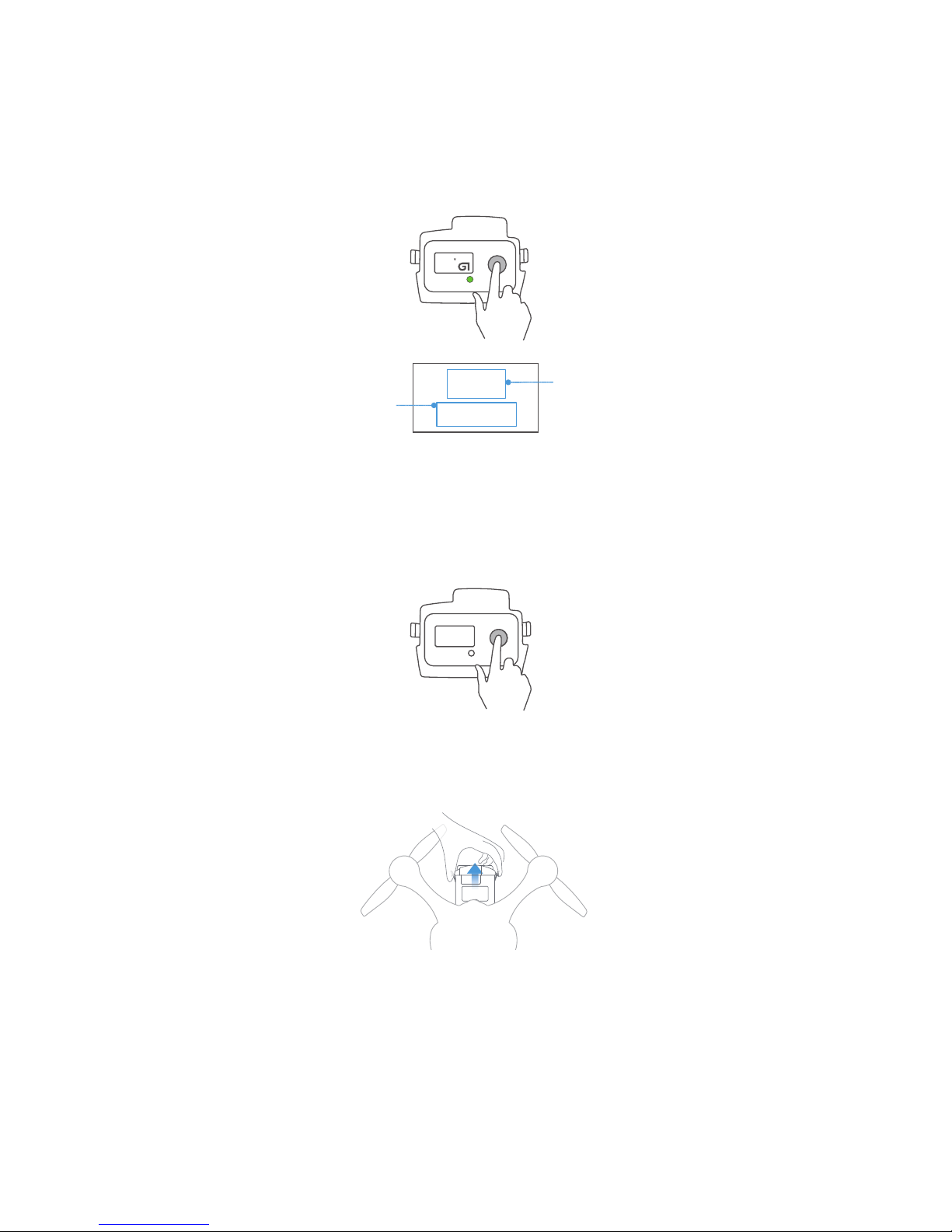
09
Powering Off
Press the power button shortly, then press and hold again until the ‘!’ of ‘SEE YOU !’ message
disappears on the screen.
SEE YOU!
16.66
4516
mAh
98%
Secondary Interface
Seperate
Chamber’s Voltage
Electronic Current
Battery Lifespan Percentage
Number of Fully Charge
and Discharge Cycle
Cell1:
Cell2:
Cell3:
Cell4:
4.162V
4.167V
4.161V
4.164V
Current: -0.021A
Cycle: 6
Health: 99%
Battery Removal & Installation
Remove Battery
Turn off the battery first. Hold the battery handles to remove it from the battery compartment.
Note: DO NOT remove or install the battery into the copter when it is powered on, otherwise the
battery will be damaged.
After turning on the battery you can enter the battery status interface by clicking the ON button,
to return to the main interface click the ON button again.
Install Battery
Hold the battery handles and push the battery into the battery compartment until you hear a
click.
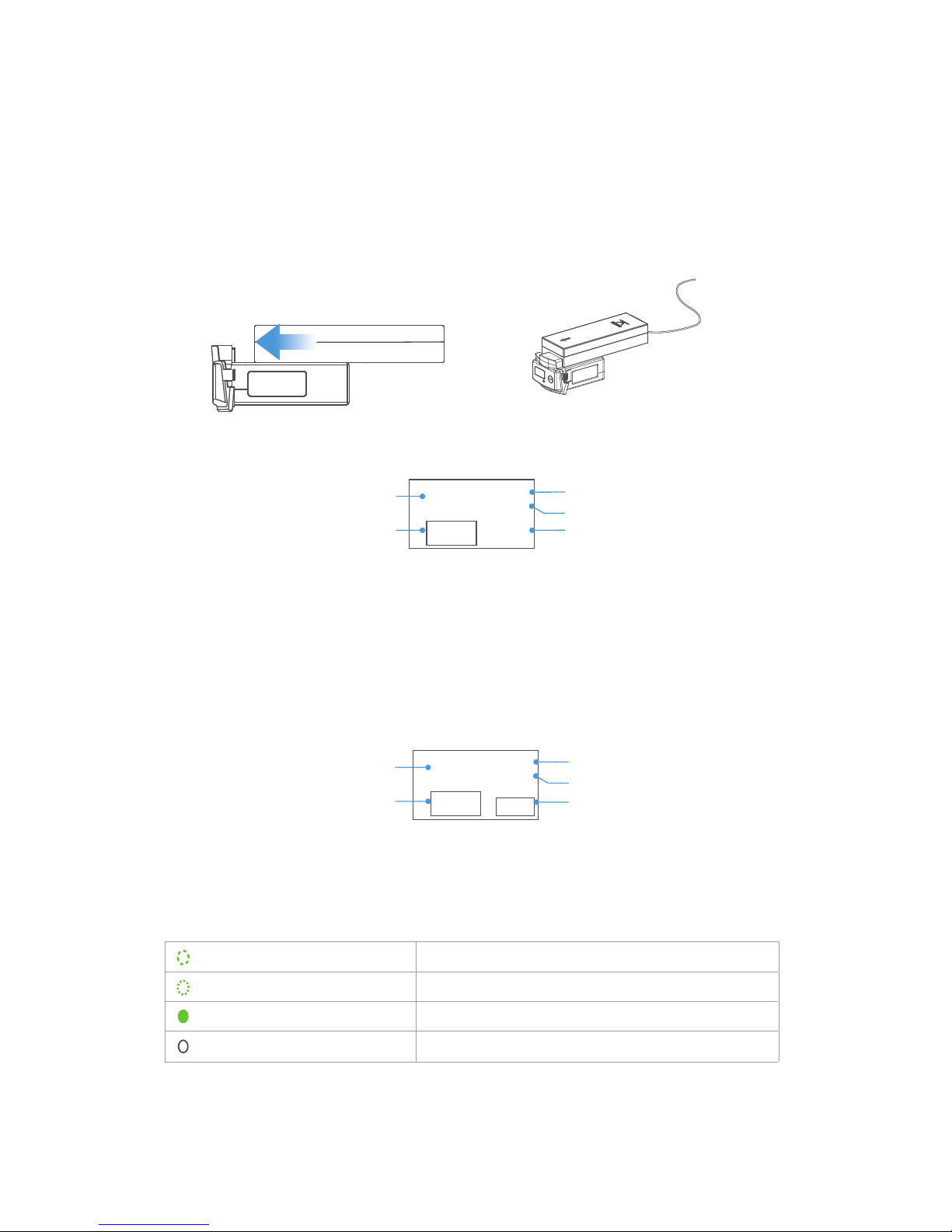
10
LED Indicator Light Instructions
Low frequency flash (Green)
High frequency flash (Green)
Solid green
Light off
Charging
Low battery
Working
Standby
Battery Discharging
When the battery is discharging, the LED indicator light stays on and the screen displays as
below:
Discharge Interface
min
Discharging Current
Voltage
Remaining
Discharge Time
Accumulated
Discharging Time
Remaining Battery Life
97%
- 2.756A
16.541V
Discharging...
97
00:14
Battery Charging
Connect the battery to the power adapter, and then connect the power adapter to a wall socket
(use the plug if necessary). Once connected successfully, the LED indicator light flashes slowly
and the screen displays current battery information as below:
Charging Interface
Charging Current
Sum Voltage
Seperate Chamber’s Voltage
Remaining Time to
Fully Charge the Battery
Remaining Battery Life
98%
1.025A
16.690V
Charging...
4.172V
4.177V
4.173V
4.170V
min
11
Battery
Power Adapter
