Egreat R200S-II User Manual
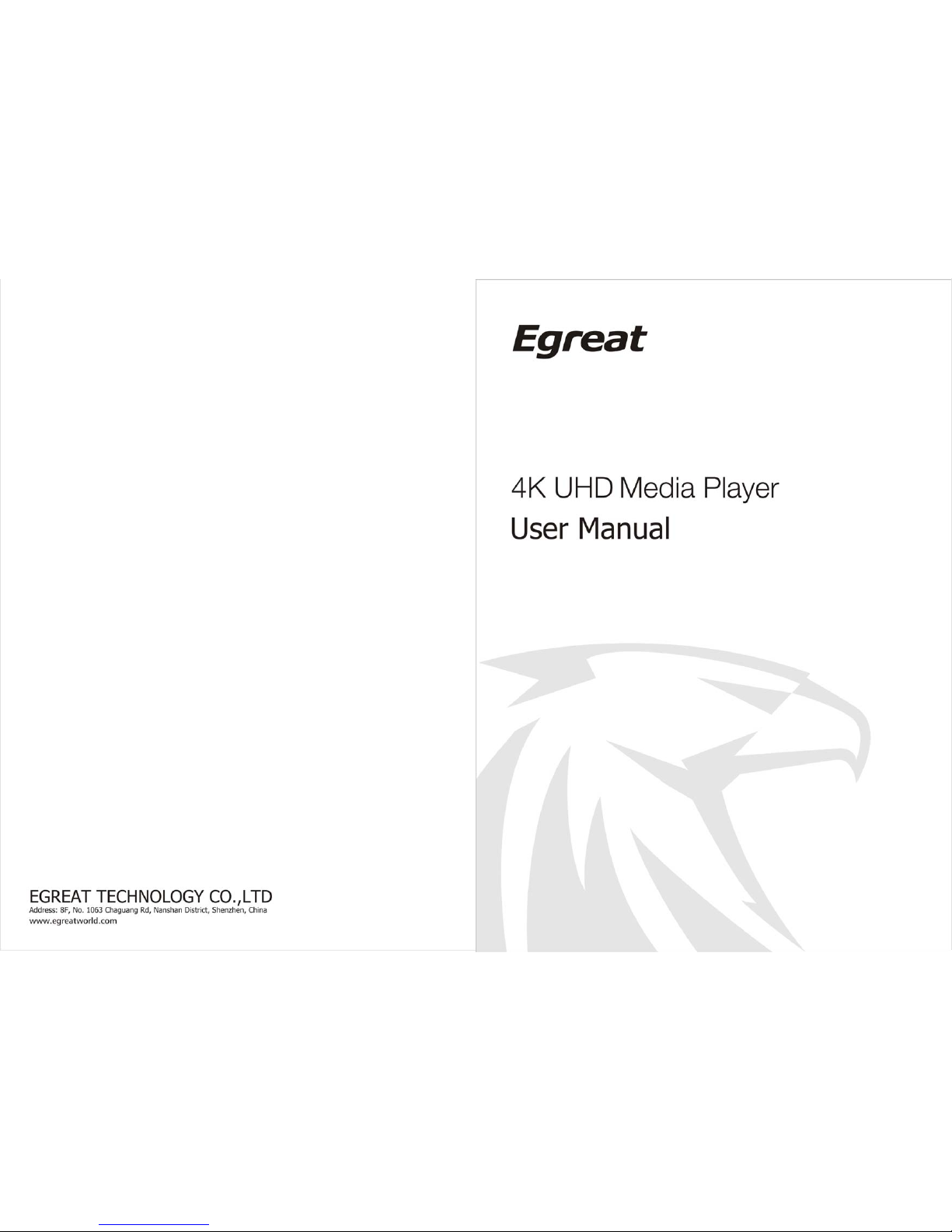
User Manual
32 / 32
User Manual
1 / 32
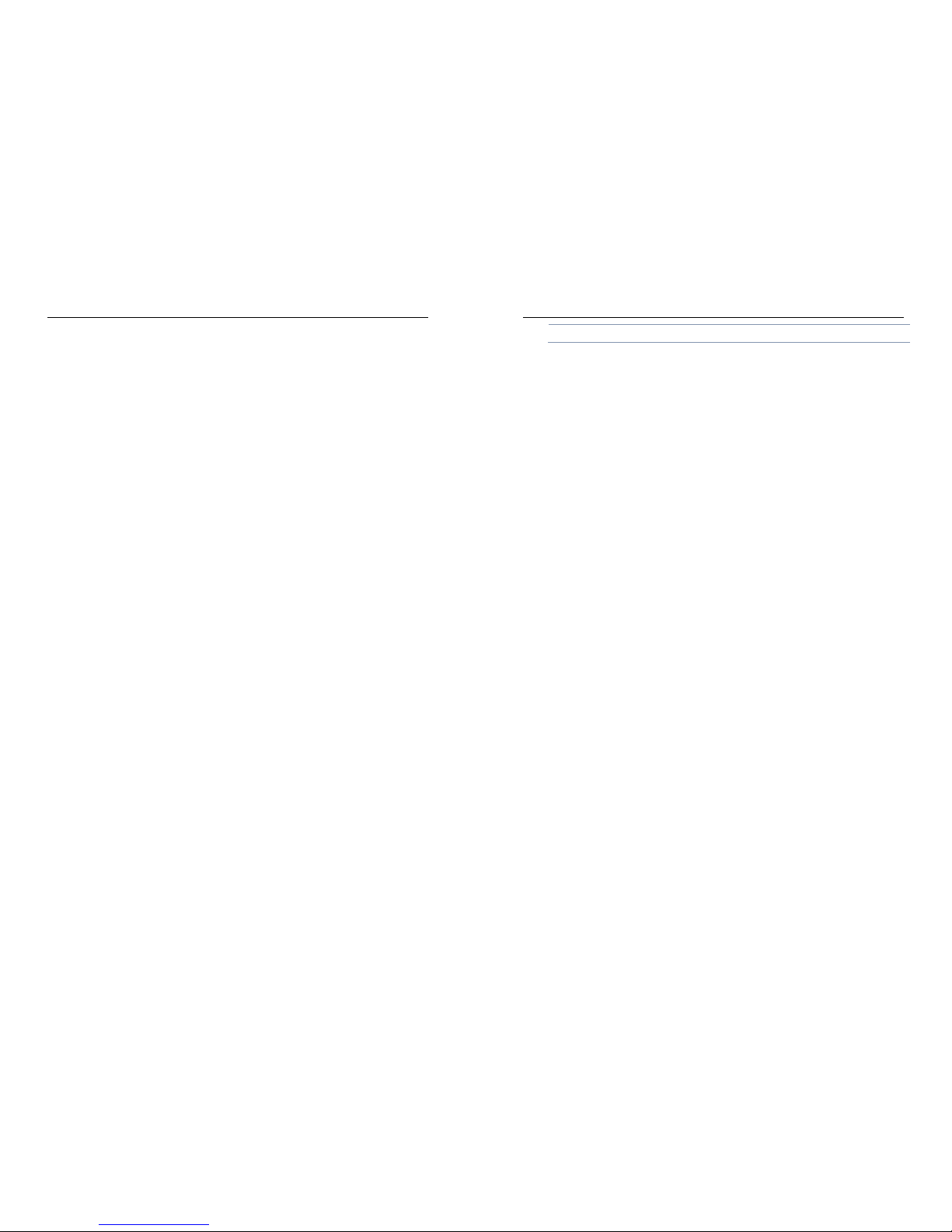
User Manual
2 / 32
User Manual
31 / 32
Certification
CE/FCC/RoHS
* Only for R200S-II
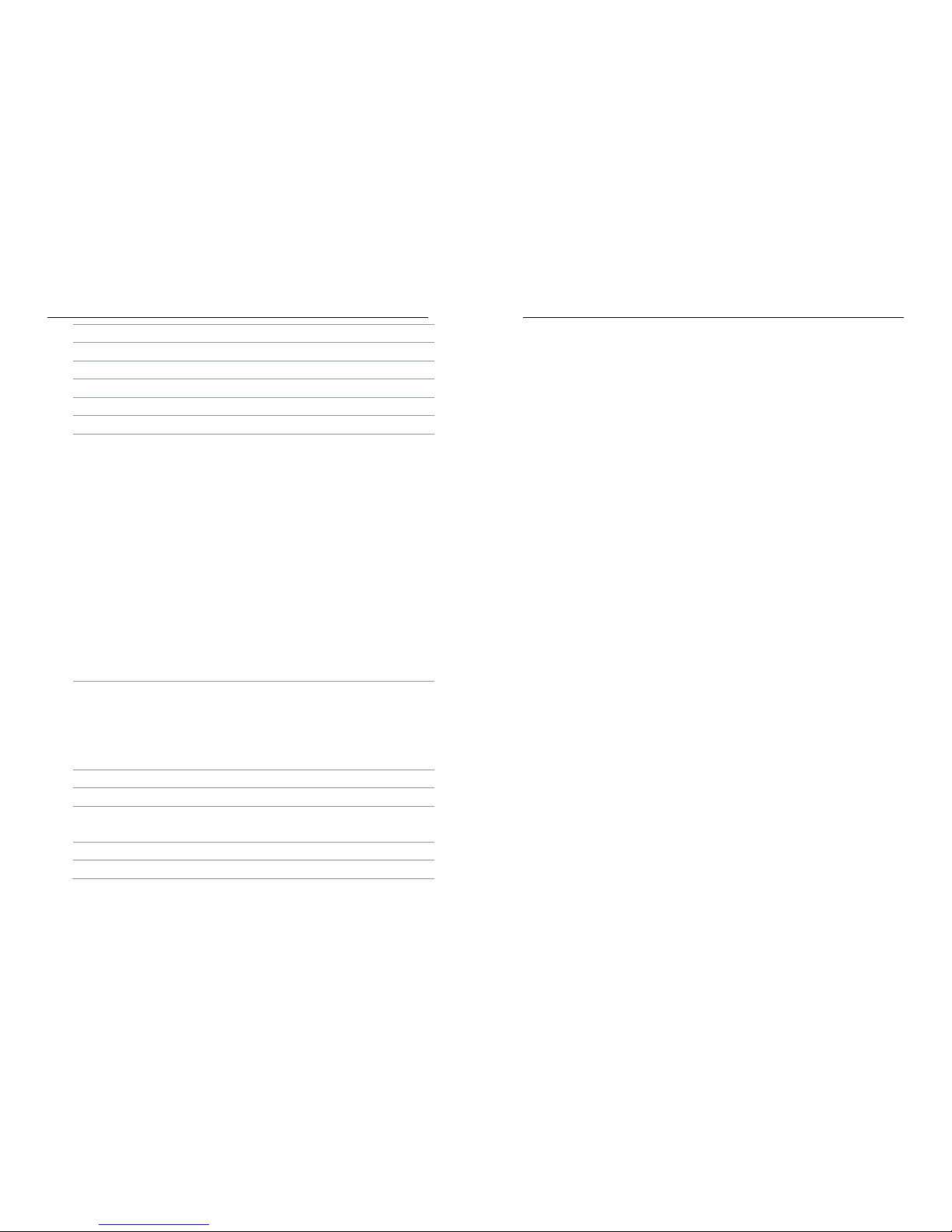
User Manual
30 / 32
Audio Output
via HDMI 1.4b, optical SPDIF
Picture Supported
JPG,BMP,PNG,GIF
Subtitle Supported
SRT / ASS / PGS
Subtitle Codec
UTF-8
OS
Android 4.4 Kitkat OS
File System
FAT32,NTFS
Interface
1 x USB 3.0 host
1 x USB 2.0 host *
2 x USB 2.0 host
1 x HDD mobile rack with SATA slot for 3.5" HDD *
1 x RJ-45 Ethernet Jack (10/100Mbps)
1 x HDMI 1.4b output jack, up to 3840 x 2160 30fps
1 x Optical SPDIF
1 x DC in Jack
1 x Power button (physical button) *
1 x Update button (via one pin hole)
1 x White LED panel *
1 x IR sensor
1 x Power LED indicator
1 x Fan *
What's in the packing box
1 x 4K UHD Media Player
1 x IR remote control
1 x DC power adapter (CE, FCC, CCC Certified)
1 x HDMI cable, 1.5M
1 x User Manual
Operating Temperature
0~70℃
Storage Temperature
10~35℃
Power Supply
DC 12V 2A *
DC 5V 2A
Overall Power Consumption
<12W
Standby Power Consumption
<0.5W
User Manual
3 / 32
Welc ome
Thank you for choosing Egreat products.
Egreat Technology Co., Ltd is the professional media player manufacturer
which is founded in 2006. Located in SZ, China.As the leading supplier in
consumer electronics industry, Egreat products cover 4K UHD media player,
HD media player, android TV box, Mini PC, wireless keyboard and other
accessories etc.
Egreat is the key High-Tech company authorised by SZ government of China,
Egreat has built up the long term relationship with Mstar, Realtek, Amlogic,
Rockchip, Allwinner, to meet the various requirements of the market.
With the advantage of strict and scientific quality control system, Egreat
products are all approved with FCC, CE, ROHS certifications. Egreat has a good
reputation in the market and continue providing customers the best quality
products and best user experience.
This is user manual with all detailed specification. In order to make you learn
about how to use this 4K UHD media player,please read it carefully before
using.
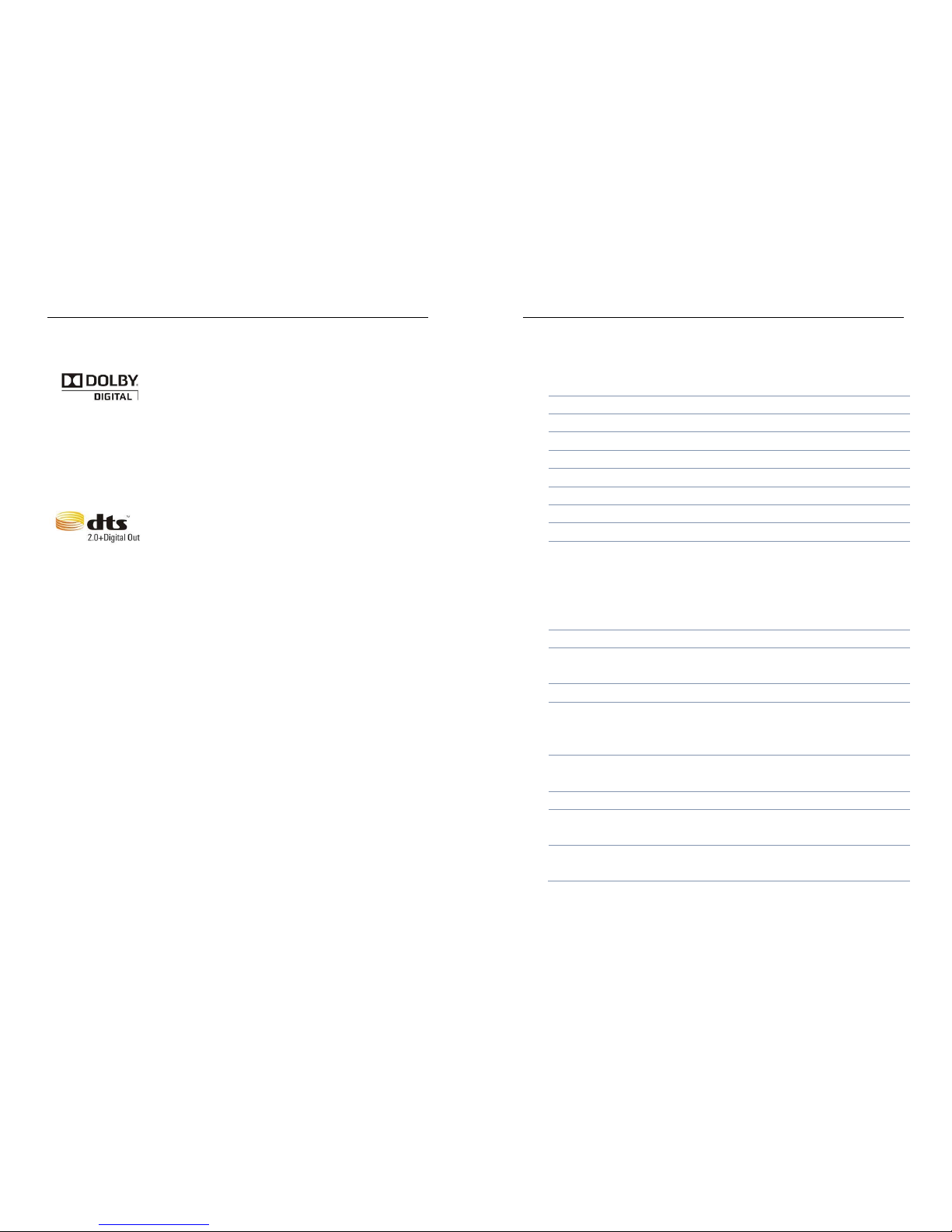
User Manual
4 / 32
License Notice and Trademark Acknowledgement.
Manufactured under license from Dolby Laboratories.
Dolby and the double-D symbol are trademarks of Dolby Laboratories.
Manufactured under license under U.S. Patent #""s: 5,451,942; 5,956,674;
5,974,380; 5,978,762; 6,487,535 & other U.S. and worldwide patents issued &
pending. DTS and the Symbol are registered trademarks, & DTS 2.0+ Digital
Out and the DTS logos are trademarks of DTS, Inc. Product includes software.
DTS, Inc. All Rights Reserved.
User Manual
29 / 32
Chapter 9. Specifications
Brand
Egreat
Product Type
4K UHD Media Player
Case Material
Aluminium & Metal
Color
Black
CPU Brands
Hi3797M ARM cortex A7 processor
CPU Cores
Quad core
GPU
Quad core Mali-450MP4 GPU
Memory
1GB DDR3
Internal Storage
8GB eMMC Flash
Expand Storage
1 x HDD mobile rack with SATA slot, support 3.5" HDD
nside *
1 x USB 3.0 host
1 x USB 2.0 host *
2 x USB 2.0 host
WiFi Connectivity
802.11 a/b/g/n, 2.4GHz 150M WiFi
WiFi Antenna
2 x 3dB Antenna *
1 x 3Db Antenna
Network
10/100Mbps, supports hotspot sharing via WiFi
Video Supported
DAT/ MPEG/ MPE/ MPG/ TS/ TP/ VOB/ ISO/ AVI/ MP4/ MOV/
GP/ FLV/
MKV/ M2TS/ MTS/ M4V/ WMV/ ASF"
3D Video Supported
FramePackaging 3D, Left / Right Side-by-Side 3D, Up / Down
ide-by-Side 3D
Video Output
HDMI 1.4b, up to 4K*2K @ 30fps
Audio Supported
DD/ DD+/ Dolby True-HD/ DTS/ DTS-HD MA/ MP2/ MP3/
MA/ WAV/ OGG/ OGA/ FLAC/ ALAC/ APE/ AAC
Audio Pass-Through
Dolby Digital, Dolby Digital Plus, Dolby True-HD,DTS, DTS-
D MA
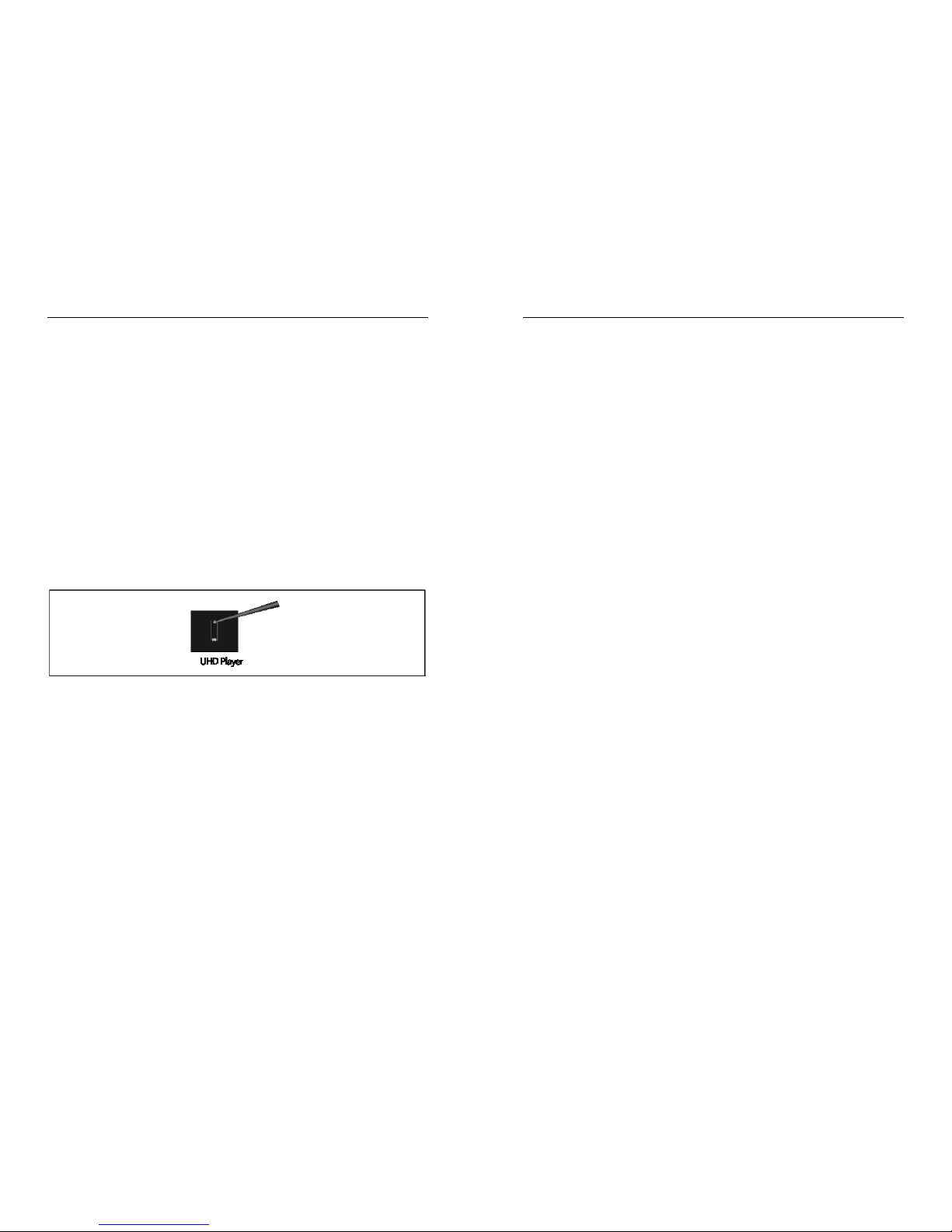
User Manual
28 / 32
Chapter 8. System Upgrade
1. User can visit Egreat official website and download the latest software, file
name should be xxx.zip, then copy it by USB stick; System restore
2. If for some reason, the media player can not enter the home page, or the
occurrence of serious errors, please use system restore function.
3. To visit Egreat official website and download the restore tool, Extract all
the files and copy it to the USB stick (please make sure USB stick is FAT32
format);
4. Power off the media player, insert USB stick into USB host,
5. press on "RST" or "Restore" key of the media player, and power on the
player( don't loosen "RST" or "Restore" key), keep press "RST" or "Restore"
key until the restore tips appears on the screen.
6. the restore process will be started, the system will be automatically
refreshed and restored through the software.
Note: Don't power off during restore.
User Manual
5 / 32
Content
Chapter 1. Interface .................................................................................................... 6
I. Machine Interface...................................................................................... 6
II. Remote Control Button ........................................................................... 9
Chapter 2. Product connection ........................................................................... 11
Chapter 3. Home page ............................................................................................ 13
I. Home page introduction ..................................................................... 13
II. Shortcut function ................................................................................... 14
III. APPs manage function ......................................................................... 15
Chapter 4. System setup ........................................................................................ 17
I. Network Setup ......................................................................................... 17
II. Video Output Setup ............................................................................... 17
III. Audio Output Setup .............................................................................. 18
Chapter 5. Using guide of local media play .................................................... 20
I. Browsing file ............................................................................................. 20
II. Video play .................................................................................................. 20
III. Music Play .................................................................................................. 22
IV. Photo play ................................................................................................. 23
Chapter 6. Vidon.me kodi ...................................................................................... 24
Chapter 7. How to install APPs ............................................................................. 26
Chapter 8. System Upgrade .................................................................................. 28
Chapter 9. Specifications ....................................................................................... 29
