Egreat EG-S2 Quick Install Manual

License Notice and Trademark Acknowledgement
Manufactured under license from Dolby Laboratories.
Dolby and the double-D symbol are trademarks of Dolby Laboratories
1
EG-S2 quickly install guide
Chapter 1:Physical connection
1: Connector indication
※ With 3.5 inch removable HDD
※ DC 12V Input of DC
※ OFF/ON Power button
※ HDMI 1.3 Digital HDMI output
※ OPTICAL 5.1 digital audio optical output
※ COAXIAL Coaxial output
※ Y/PB/PR Digital ypbpr output
※ R/L right/left stereo imitation output

License Notice and Trademark Acknowledgement
Manufactured under license from Dolby Laboratories.
Dolby and the double-D symbol are trademarks of Dolby Laboratories
2
※ COMPOSITE audio complex signal output
※ LAN 1000M LAN port
※ USB HOST connect the USB storage equipment
※ USB 2.0 Device connect the unit with the PC,it can read/write information between them
2 : How to connect with device
1 : Power adapter connecting
Warning :
:
:
: please use the 12V power adapter that provide by factory! If you need to change the
power adapter, please contact with the local reseller.
2: YPbPr connecting
3: AV connecting

License Notice and Trademark Acknowledgement
Manufactured under license from Dolby Laboratories.
Dolby and the double-D symbol are trademarks of Dolby Laboratories
3
4: HDMI connecting
5: Pass through via AVR
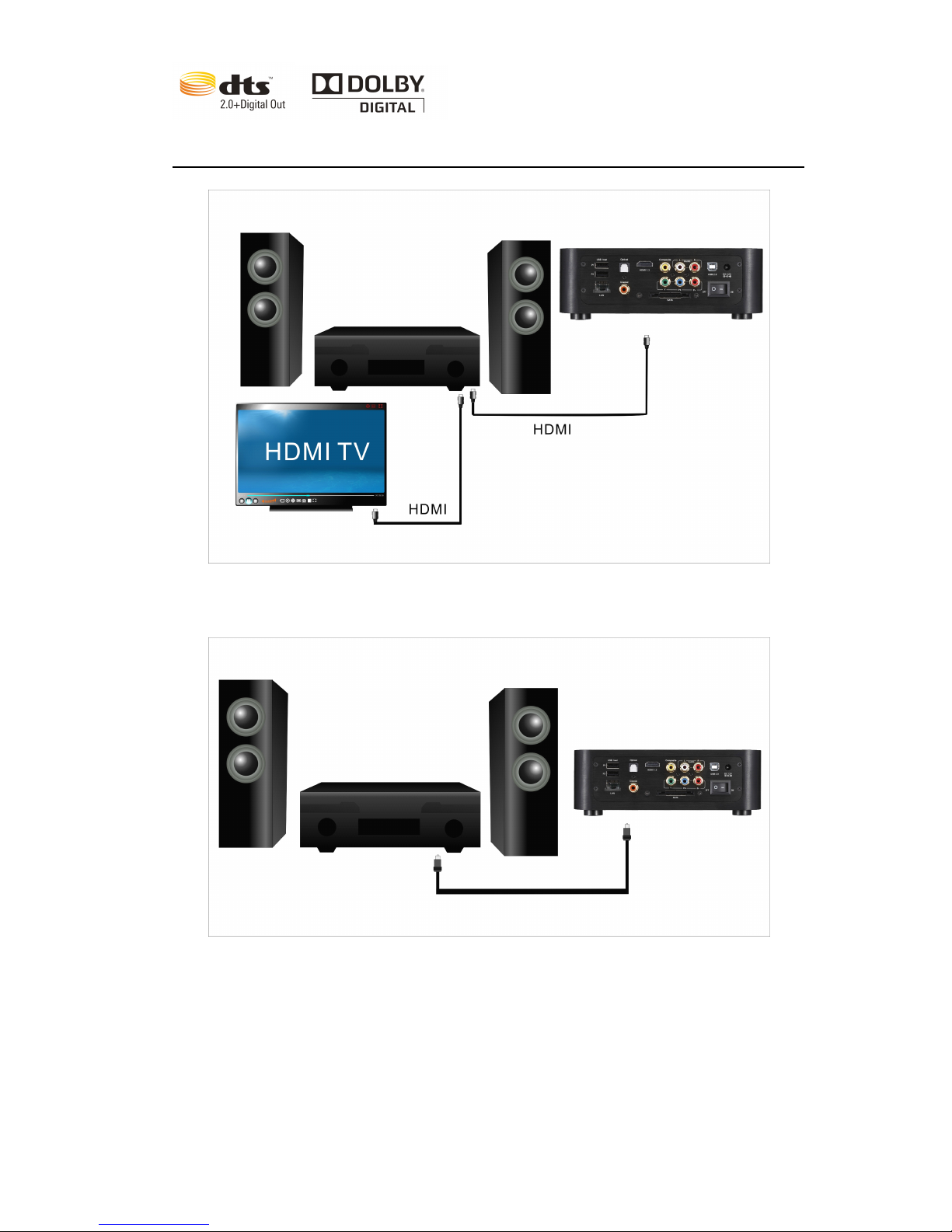
License Notice and Trademark Acknowledgement
Manufactured under license from Dolby Laboratories.
Dolby and the double-D symbol are trademarks of Dolby Laboratories
4
6: Optical connecting
7: Coaxial connecting
