Egreat EG-M33H, EG-M31H User Manual

EG-M31H/M33H manual V1.0
1
Table of contents
Packing list................................................
1. spec .....................................
1.1 function list..................................
1.2 Parameter..................................
1.3 Install HDD..................................
1.4 Connectors..................................
2. Remote control definition……..
3. User guide.....................................
3.1 main menu.....................................
3.2 movie playback.....................................
3.2.1 subtitle .....................................
3.2.2 Time seek.....................................
3.2.3 subtitle info.....................................
3.3 Music playback.....................................
3.4 Photo playback.....................................
3.5 Play tv programe.....................................
3.6 File list.....................................
3.7 Set up.....................................
3.7.1 setup method.....................................
3.7.2 AV setting................................
3.7.3 Parameter setting.....................................
3.7.4 Network setting.....................................
3.7.5 Save and exit.....................................
3.8 Firmware upgrade.....................................

EG-M31H/M33H manual V1.0
2
packing list
EG-M31H
M31H unit
Remote control
power adapter(DC 12V/3A)
USB cable
USB extension cable
HDMI cable
AC cable
CD-R
Screw bag
EG-M33H-DVB(DMB)
M33H-DVB unit
Remote control
power adapter(DC 12V/3A)
USB cable
USB extension cable
HDMI cable
AC cable
CD-R
Screw bag
Antenna

EG-M31H/M33H manual V1.0
3
1. Spec
1.1 Function list
Video format: MKV 、 TS 、 TP 、 M2TS 、 AVI 、
MPG、MOV、MP4、ASF、MPEG、VOB、DAT.
Video decode: H.264 、 VC1 、 WMV 、
MPEG1/2/4 、 Divx 、 Xvid, resolution is up to
1080P(1920*1080).
Support full HD 1080P output, and support
1080I 、 720P 、 576P 、 480P 、 576I 、 576I
output.
Support DVB-T,support recorder function.
Picture format: JPEG、BMP、PNG、GIF
Audio format: MP3、WMA、AAC、OGG、WAV
Subtitle: SRT、SSA、ASS、SUB
10/100M LAN,support share files via LAN
Support subtitles switch,used vector font,size
and color can be changed.
USB2.0 host 2 ports.Connect with usb host
directly and playback contents from usb device.
Files delete and copy.
Support CVBS,YpbPr,HDMI
Support firmware upgrade.
Remote control ,very convenience.
Language optional.
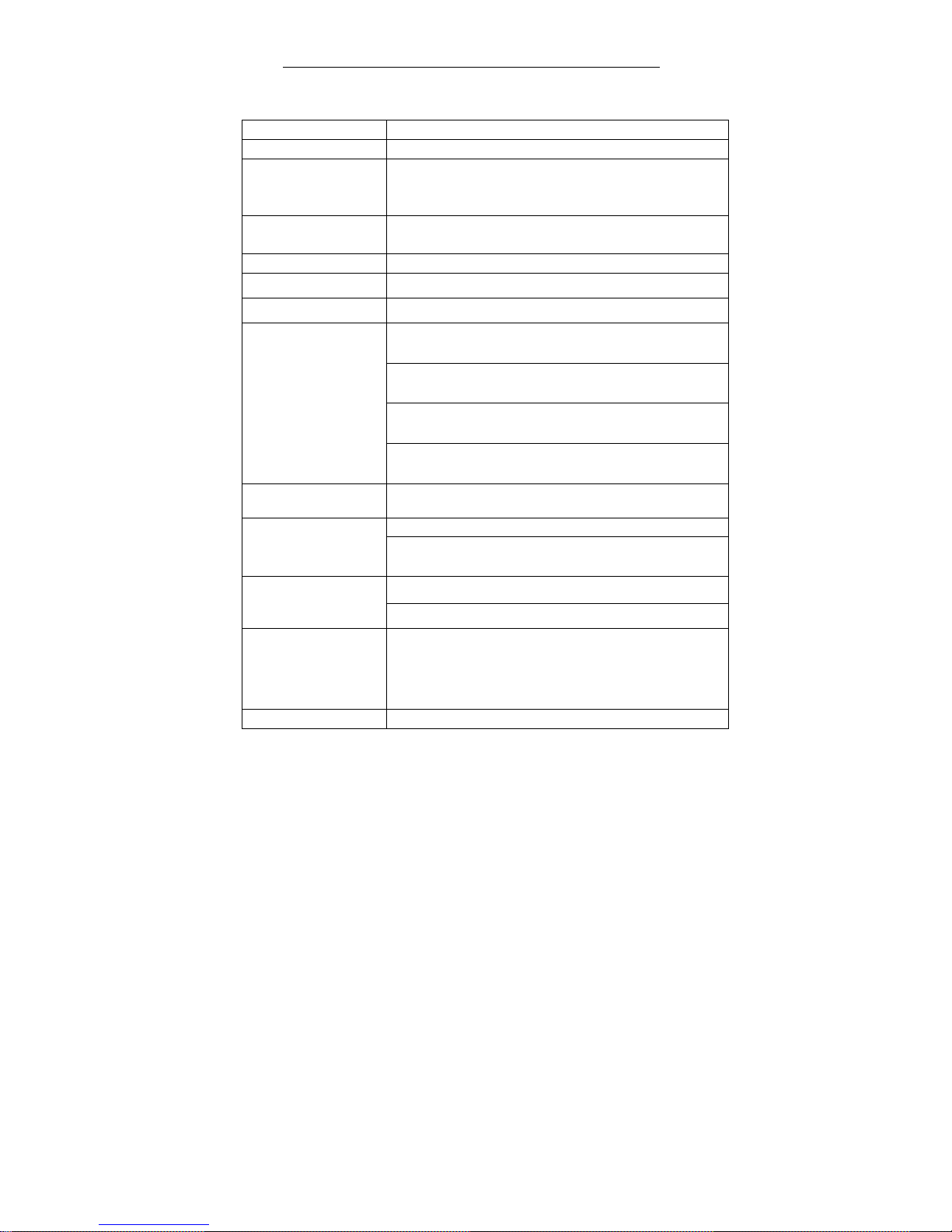
EG-M31H/M33H manual V1.0
4
1.2 Parameter
Power adapter DC12V/3A
Remote Control
50 button remote control
Video output AV output
YpbPr output
HDMI 1.3 output
Audio output stereo
SPDIF optical output,5.1 channel
Files format FAT32, NTFS,EXT2,EXT3
Photo JPG、BMP、GIF、PNG
Audio MP3、WMA、OGG、AAC
MKV、TS、TP、AVI、MPG、M2TS、VOB、
MOV、MP4、ASF、DAT
H.264、VC1、WMV、 MPEG1/2/4 、 Divx 、
Xvid
MP3 、 MP2 、 AAC 、 AC3 、 WMA 、 M4A 、
WAV、PCM
Video
DTS (DTS down mixing)and(DTS pass
through)
resolution 480i/576i/480P/576P/720P/1080i/1080P
USB2.0 DEVICE ×1 connect with PC USB ports
(Device*1)
(HOST*2)
480Mbps USB2.0HOST×2,connect with
usb device
ESATA Device connect with PC ESATA
(Device/Host)
ESATA Host connect with ESATA device
temperature Work temp :+5 ~+50 degree ;
humidity:< 90%
Save temp:-20~+70 degree;
humidity < 95%
size 160 x 160 x 65mm & 235*185*70mm
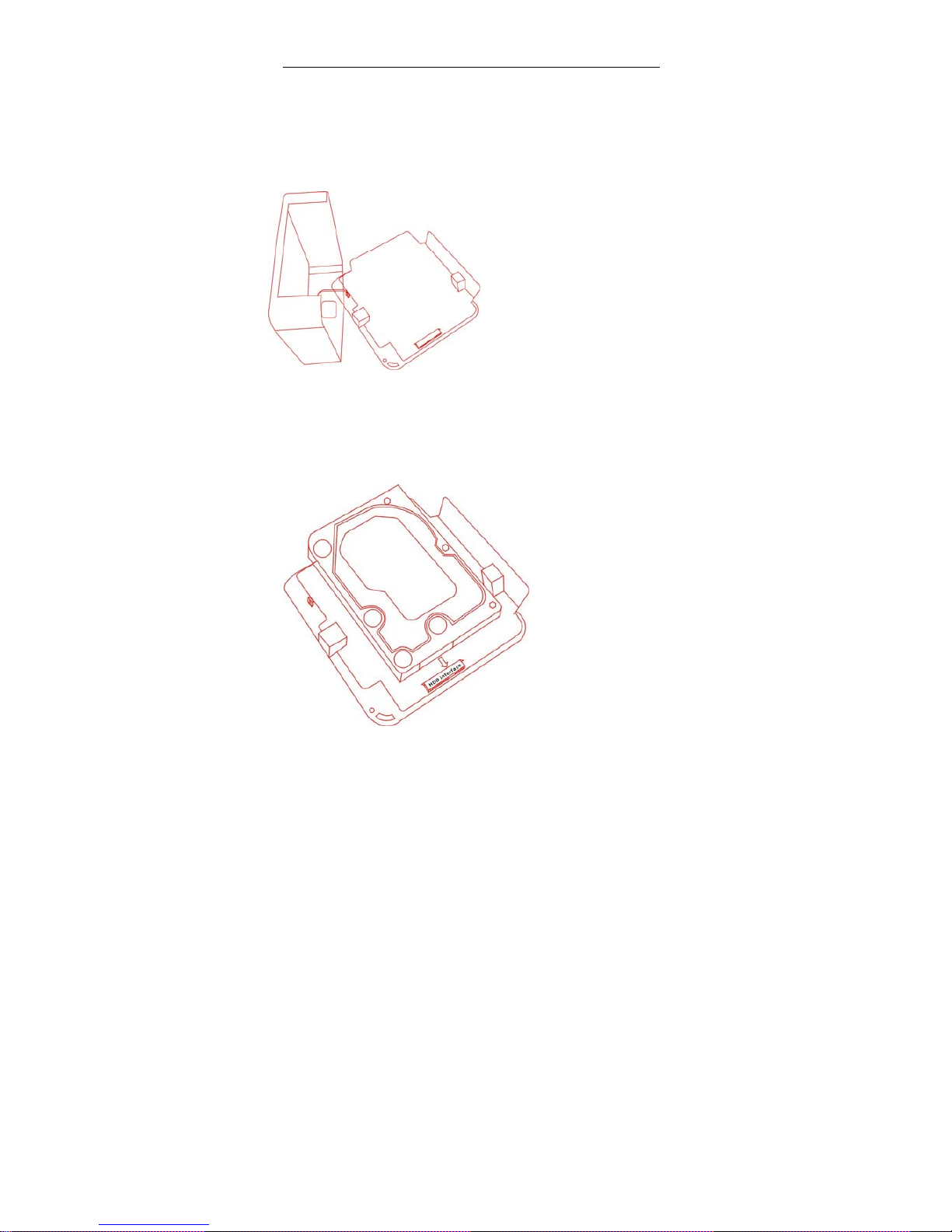
EG-M31H/M33H manual V1.0
5
1.3 Install HDD
For M31H
1). Open the case:
2). Plug the SATA HDD into the SATA interface. The hole
locations should match with the fixed column on
the metal plate.
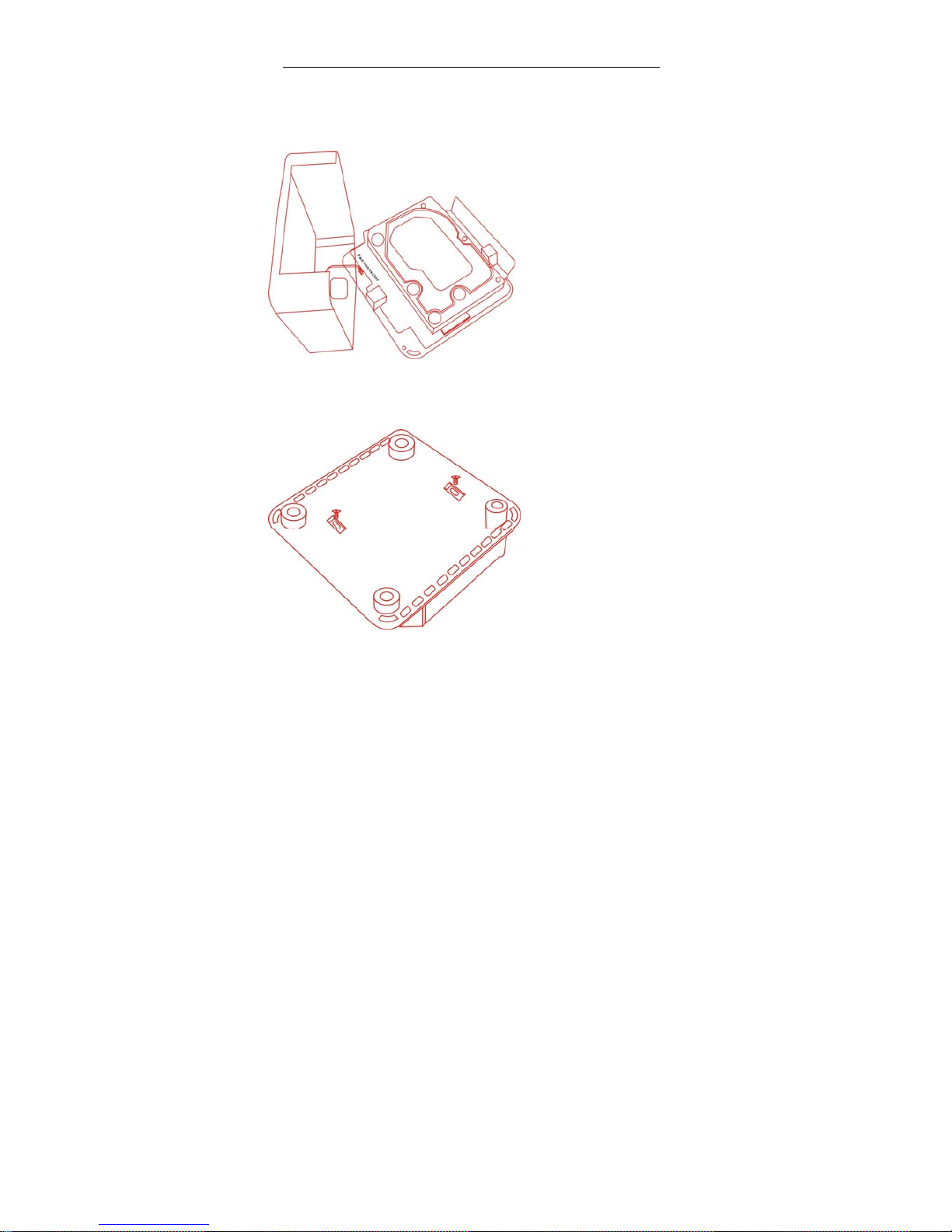
EG-M31H/M33H manual V1.0
6
3). Pay attention to the fan. It should be connected to
the case too.
4). Fix the HDD with 2 screws as shown below.
5). Close the case using the 4 screws, which were included
from the factory.
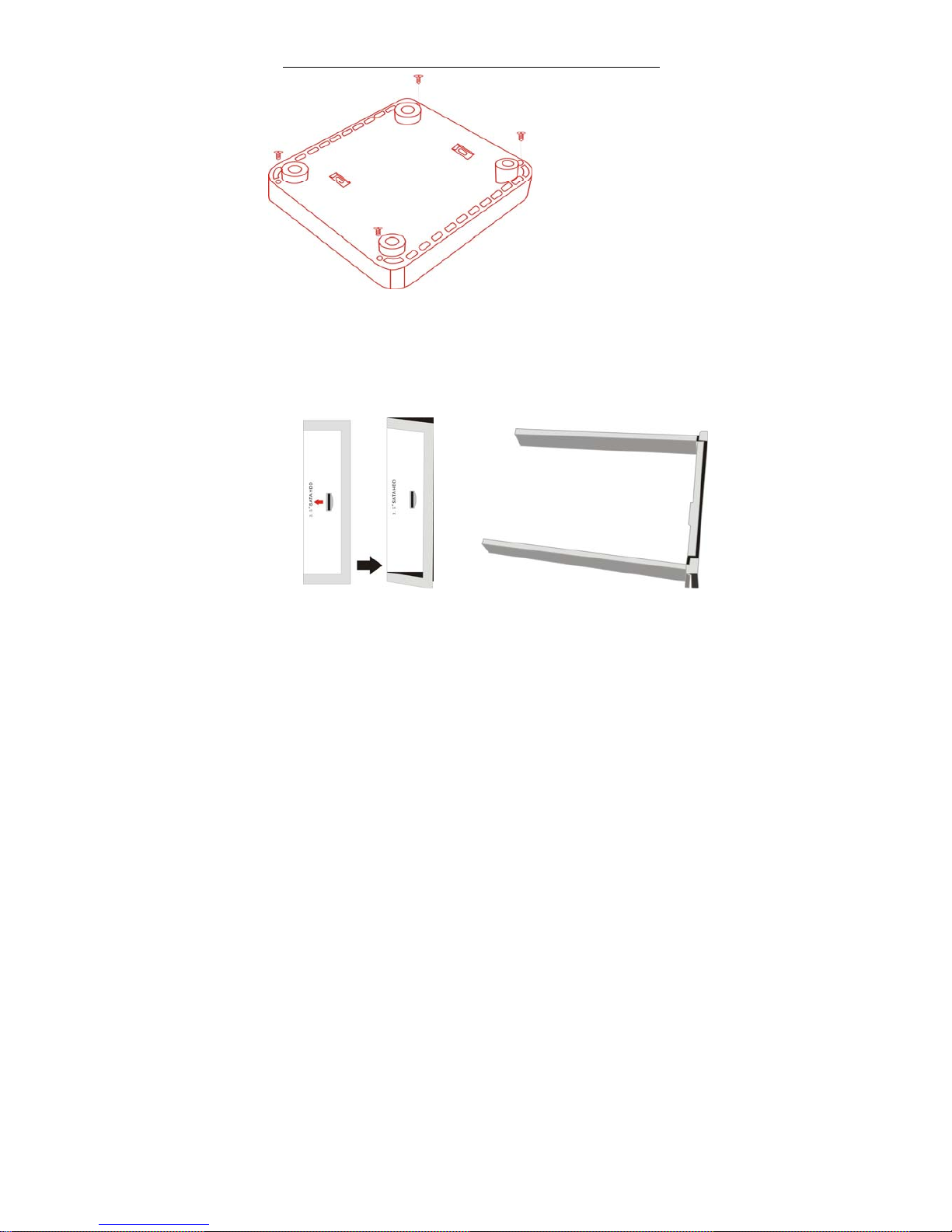
EG-M31H/M33H manual V1.0
7
For M33H
Push the button according the arrow
mark,pull out the bracket. At same time,get
4pcs screws from the screw bag(3.5*7 spec)
According the arrow mark,push hdd into the
bracket and fix it by screws.Put the hdd
with bracket into unit,press the handle for
fixup.
Notice: In order to avoid destroying other components.
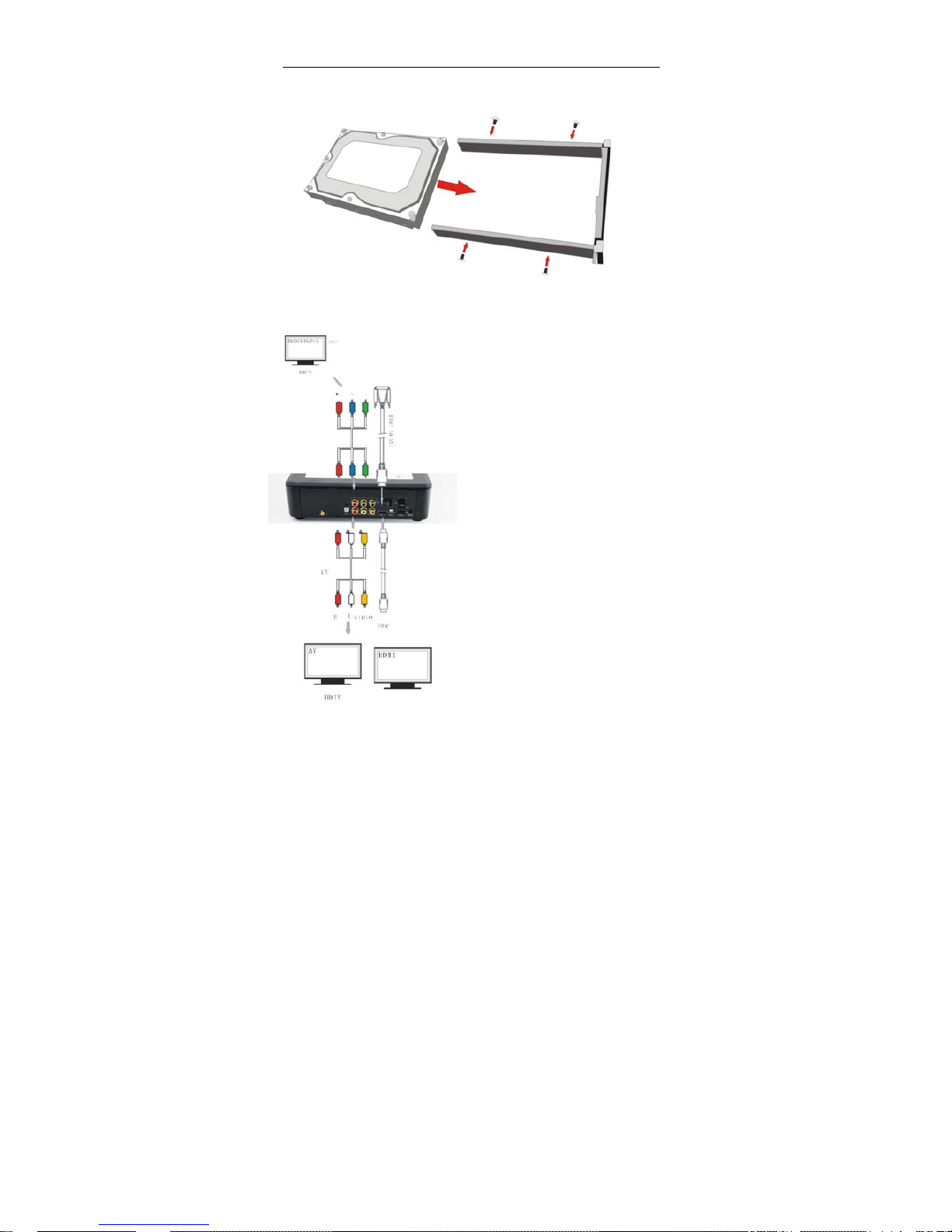
EG-M31H/M33H manual V1.0
8
Pls don’t press forcibly during mounting
1.4 Connectors

EG-M31H/M33H manual V1.0
9
Notice: defaut output is 720p. If you want to get
more high resolution,pls press output button for
switching.
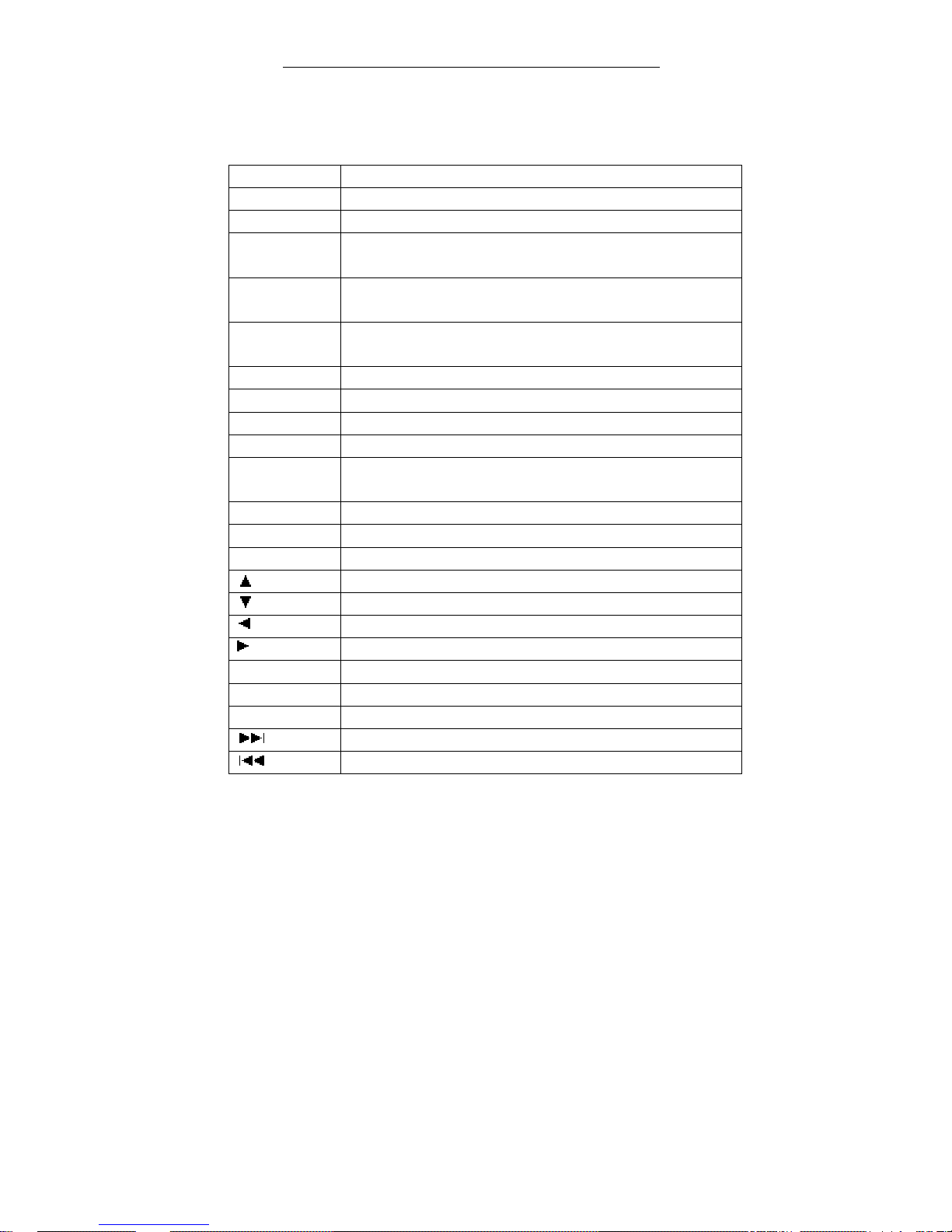
EG-M31H/M33H manual V1.0
10
2.Remote control definition
button definition
MUTE turn on/off mute
POWER power on/off
MENU
return to main menu;or display tv menu during watching
tv programe
SETUP
hot key for enter setup men before playing;or display
brightness/contrast/saturation during playing.
TV MODE hot key for switching output mode ( 480p-720p-1080i-
1080p)
16:9 16:9/4:3 ratio switch
DTV Hot key into tv play(for EG-M33H-DVB OR DMB)
FILE Hot key into file managemen
FUNCTION Copy or delete files
SLIDESHOW
Slide show
MOVIE Hotkey into movie
MUSIC hotkey into music
PHOTO Hotkey into photo
UP Up
DOWN Down
LEFT Left
RIGHT Right
ENTER Select and confirm
+ VOL+ Raise volume key,raise brightness,contrast, chroma
- VOL- Lower volume key
CH+ Skip to next title or next programe
CH- Skip to provious title or provious programe
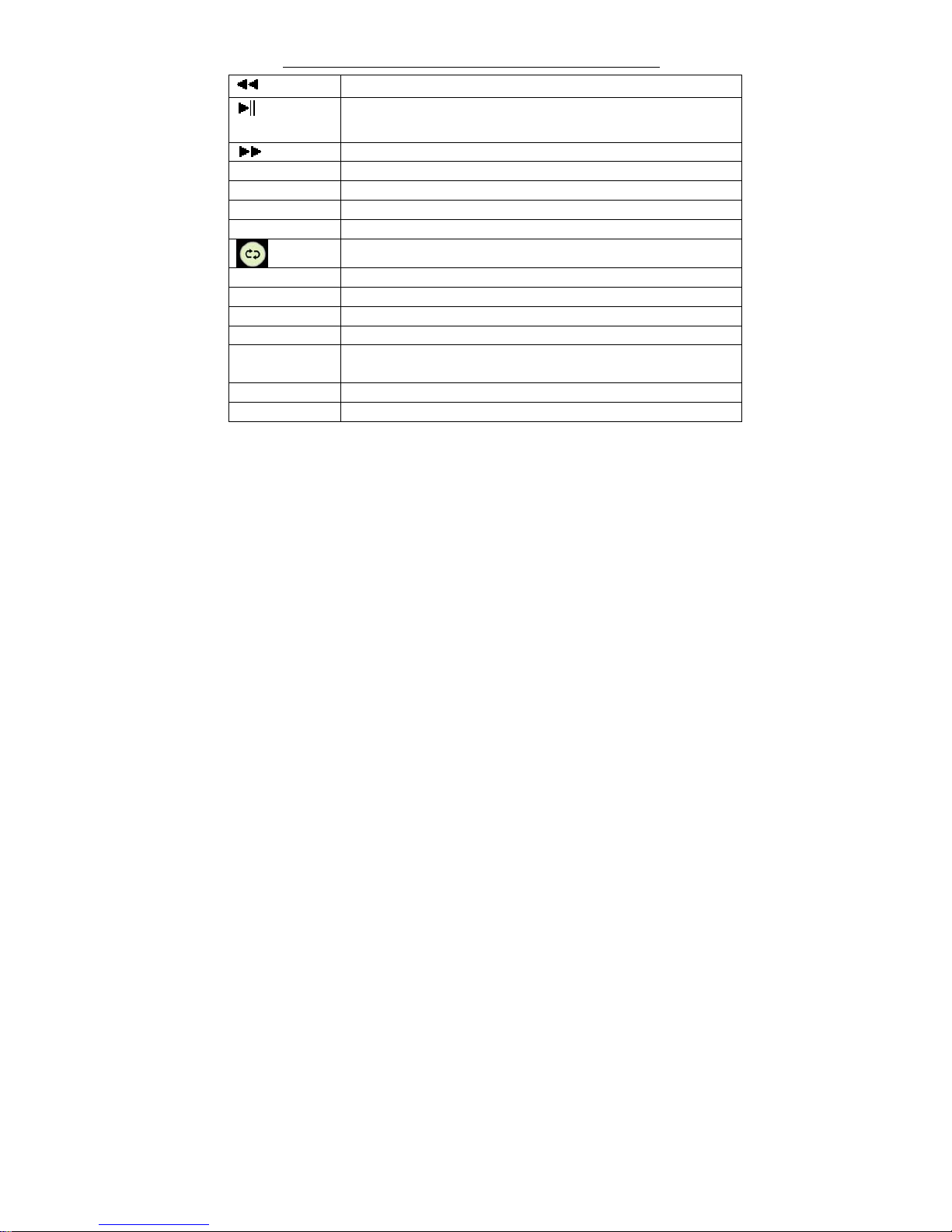
EG-M31H/M33H manual V1.0
11
REV Fast backward key
PLAY/PAUSE PLAY/PAUSE
FWD Fast forward key
STOP stop
RETURN Return to previous menu
EPG navigation
0-9 alphanumeric buttons
Program switch(DMB/DVB model)
REC Recorder instantly(DMB/DVB model)
SUBTITLE Turn on/off subtitle
AUDIO Switch audio track
INFO Check information of video files
BOOK MARK
Book mark save/play;recorder/stop recorder
during playing
TIME SEEK Select any movie segment during playing
EJECT Uninstall dvd disk
